Mastering Security Testing with SoapUI


Overview of Topic
Security testing is an integral part of software development that seeks to identify vulnerabilities before they can be exploited. This practice not only ensures the safety of software applications but also builds trust with users relying on these systems for sensitive processes. In today’s tech landscape, implementing strong security measures is as critical as developing innovative features.
Preface to the main concept covered
SoapUI, a robust multi-protocol testing tool, provides various capabilities for testing web services, including the essential facets of security testing. It allows testers to simulate different threat vectors against applications, seeking to uncover loopholes that could lead to data breaches or other security incidents. Understanding how to wield this tool effectively is paramount for IT professionals aiming to fortify their software against potential attacks.
Scope and significance in the tech industry
With the surge in cyber threats, the demand for rigorous security testing has skyrocketed. Organizations across sectors are now required to comply with stringent security regulations. As such, leveraging tools like SoapUI empowers teams to verify their application’s resilience against diverse attack scenarios, making it a linchpin in modern software development practices.
Brief history and evolution
Initially launched in 2005, SoapUI evolved significantly to include features that cater to both functional and security testing. Over the years, it has transitioned from a straightforward tool into a comprehensive testing platform, accommodating new protocols and security standards to meet the growing complexities of software environments. Its continuous development echoes the importance of security in software, adapting to challenges as they manifest.
Fundamentals Explained
Core principles and theories related to the topic
Security testing pivots around identifying possible vulnerabilities and evaluating the application's robustness against malicious attempts. Fundamental principles include:
- Identifying Vulnerabilities: Mapping out potential weak points in an application.
- Compliance Testing: Ensuring adherence to regulations and standards.
- Risk Assessment: Evaluating the likelihood and potential impact of identified vulnerabilities.
Key terminology and definitions
When it comes to security testing using SoapUI, getting acquainted with specific terms is crucial. Here are some key definitions:
- Penetration Testing: A simulated cyber attack against your application to discover exploitable vulnerabilities.
- Vulnerability Scanning: Automated tools that scan applications for known vulnerabilities.
- Authentication Testing: Testing the methods of verifying user identities and ensuring only authorized users can access certain features.
Basic concepts and foundational knowledge
Familiarity with REST and SOAP protocols is essential for effective security testing in SoapUI. Understanding the nuances of request and response types, as well as how they interact with APIs, lays the groundwork for executing credible security tests.
Practical Applications and Examples
Real-world case studies and applications
In real-world scenarios, organizations have successfully utilized SoapUI for various security assessments. For instance, a financial services company employed SoapUI to conduct penetration testing on its online banking application, resulting in the identification of severe vulnerabilities that could lead to unauthorized access.
Demonstrations and hands-on projects
For those looking to get hands-on, setting up a trial project in SoapUI can be enlightening. Users can create a new test case, add security test steps, and run their security configurations against SOAP or REST services.
Code snippets and implementation guidelines
This example illustrates how testers can structure requests to probe for SQL injection vulnerabilities effectively.
Advanced Topics and Latest Trends
Cutting-edge developments in the field
The field of security testing continues to evolve. Currently, integrating test automation tools with continuous integration/continuous deployment (CI/CD) pipelines is gaining traction. This integration allows for ongoing security testing throughout the software development lifecycle, ensuring vulnerabilities are caught early.
Advanced techniques and methodologies
Emerging techniques such as fuzz testing and machine learning for anomaly detection are spearheading advancements in security testing methodologies. Testing teams are also adopting DevSecOps practices to embed security more deeply into development workflows.
Future prospects and upcoming trends
As applications increasingly leverage cloud environments, the security testing landscape will adapt accordingly. Future trends may see increased adoption of serverless architecture security evaluations, emphasizing the necessity to ensure every service within these ecosystems is fortified.
Tips and Resources for Further Learning
Recommended books, courses, and online resources
For those looking to deepen their knowledge in security testing with SoapUI, consider:
- The Web Application Hacker's Handbook
- SoapUI Cookbook
- Various online courses available on platforms like Coursera and Udemy.
Tools and software for practical usage
Besides SoapUI, utilizing tools such as OWASP ZAP and Burp Suite can significantly enhance a security tester's arsenal. These tools complement SoapUI, providing different perspectives on application security assessment.
Remember, the landscape of security testing is always shifting. Staying informed and continuously adapting is the key to successfully protecting your applications.
Understanding SoapUI and Its Relevance
Security testing is a vital component in the software development lifecycle, and SoapUI serves as a robust tool for implementing these essential tests effectively. By understanding SoapUI, its architecture, and its capabilities, one can harness its features to ensure that web services and APIs are resilient against vulnerabilities. This section delves into the significance of SoapUI and outlines its importance in the sphere of security testing.
SoapUI Overview
SoapUI is an open-source readiness tool designed specifically for testing SOAP (Simple Object Access Protocol) and REST (Representational State Transfer) web services. Developed by SmartBear, it has carved out a reputation for being user-friendly, highly extensible, and versatile. With a graphical user interface that simplifies complex testing processes, SoapUI enables developers and testers to create, execute, and analyze test cases seamlessly.
Moreover, the tool supports various protocols and technologies such as XML, JSON, and WSDL, adding to its appeal as a unified platform for testing web services. The robust set of features, which includes support for assertions, mocking, and even a Selenium integration for UI testing, makes SoapUI an all-in-one solution.
The Importance of Security Testing
In today’s interconnected world, software applications face an array of threats, from data breaches to denial-of-service attacks. Security testing is the process of identifying vulnerabilities and ensuring that an application can withstand potential threats. The importance of this testing cannot be overstated; neglecting it can lead to catastrophic consequences, including financial loss and reputational damage.
Security testing serves several functions: it protects sensitive data, ensures regulatory compliance, and fosters user trust. Furthermore, as applications grow more complex and interconnected, the need for rigorous testing becomes increasingly paramount. By implementing a security testing strategy, organizations can identify weaknesses before they are exploited and thus strengthen their defense posture.
Why Choose SoapUI for Security Testing?


SoapUI is particularly well-suited for security testing, thanks to its comprehensive feature set designed to evaluate web services. One standout aspect is its ability to run automated tests, which can significantly enhance efficiency compared to manual testing methods.
Key Benefits of Using SoapUI for Security Testing:
- Support for Various Protocols: SoapUI's compatibility with both SOAP and REST APIs makes it a versatile choice for organizations with diverse needs.
- Ease of Use: The intuitive interface allows testers, even those with a non-technical background, to create and execute tests without a steep learning curve.
- Extensibility: With support for Groovy scripting, users can write custom test scripts that address unique security concerns, allowing for greater flexibility.
- Community and Resources: The active user community offers abundant resources, including forums, documentation, and plugins that extend SoapUI’s capabilities.
"Choosing SoapUI equips developers with not just a tool, but a comprehensive framework for maximizing security measures in testing."
Preparing for Security Testing
In the vast landscape of software development, preparing for security testing is akin to laying a solid foundation before erecting a building. This crucial phase sets the stage for effective testing, ensuring that security vulnerabilities are identified and addressed early in the development lifecycle. By properly configuring your testing environment and establishing clear objectives, you not only mitigate potential risks but also foster a culture of security awareness among the team.
Setting Up Your SoapUI Environment
Creating a robust environment in SoapUI requires a methodical approach. First off, make sure that you have the latest version of SoapUI installed. It’s often a good idea to keep your software updated to leverage the latest features and security patches.
- Install SoapUI: Download the appropriate version from the SoapUI website. Follow the installation instructions based on your operating system.
- Create Project Structure: Organize your projects by creating folders for different testing scenarios. Label them clearly to avoid confusion later on.
- Configure Data Sources: Set up the necessary data sources you will use, such as databases or external APIs. This will allow for effective testing and validation of security measures.
- Libs and Add-ons: Consider integrating additional libraries or add-ons that enhance SoapUI capabilities. For instance, leveraging various plugins could assist in more specialized areas of security testing.
- Environment Variables: Define environment variables to facilitate dynamic responses during testing. This allows you to easily switch between different configurations without manually adjusting settings each time.
By ensuring your SoapUI environment is set up correctly, you will enhance the accuracy, efficiency, and effectiveness of your security tests.
Defining Security Testing Objectives
Before diving into testing, it is essential to clearly articulate what you want to achieve. Defining objectives acts as a roadmap that guides the testing process and ensures that no critical aspect is overlooked.
Consider the following points:
- Identify Critical Areas: Assess which components of your application hold the most sensitive data or could serve as potential attack vectors. Focus your efforts on these areas to maximize impact.
- Specify Compliance and Regulations: If your application is subject to compliance standards (like GDPR or HIPAA), ensure that your security testing objectives are aligned with these requirements.
- Establish Success Metrics: Define what success looks like for each test. Will it be the number of vulnerabilities discovered, or perhaps the time taken to mitigate identified risks? Clear metrics provide a way to measure effectiveness.
- Communicate with Stakeholders: Engage team members and stakeholders to gain insights and ensure everyone is on the same page regarding security priorities.
- Adaptability: Stay flexible with your objectives as new vulnerabilities may arise. Regularly revisit and revise your goals to adapt to the ever-changing landscape of security threats.
By taking the time to prepare for security testing properly, you lay down a framework within which effective, efficient, and focused testing can occur. This not only protects the product but also nurtures a security-conscious mindset in your development process.
"An ounce of prevention is worth a pound of cure." - Benjamin Franklin
Types of Security Testing with SoapUI
Understanding the various types of security testing within SoapUI is critical for anyone embarking on the journey to secure their applications. Security testing isn’t just a box to tick; it’s an essential aspect of application development that can safeguard not only your product but also the data of your users. By identifying vulnerabilities early, teams can save resources and maintain a trusted relationship with customers. This section dives deep into some nuances of security testing you might encounter when using SoapUI.
Functional Security Testing
Functional security testing focuses on evaluating if the application behaves as expected while taking security into consideration. This involves testing various endpoints of the application to ensure there are no unintended loopholes that could be exploited. For instance, one might check whether sensitive data is exposed through an API or if authentication mechanisms are functioning properly. The applicability of SoapUI in functional security testing allows testers to create specific test cases that can mimic real-world attacks.
Some key points include:
- Ensure data is authenticated and accessible only to authorized users.
- Test for proper input validation by attempting various malicious inputs to gauge how the application reacts.
- Use assertions in your tests that validate expected outcomes for each request.
Effective use of SoapUI means you can automate these tests, allowing for constant monitoring during the SDLC process.
Performance Security Testing
Performance security testing aims to ascertain how well an application performs under stress while ensuring its security measures remain intact. For example, you may want to find out if your APIs can handle high loads without compromising authentication or data integrity.
In SoapUI, you can simulate multiple simultaneous users trying to access a service, pushing it to its limits. Often, performance testing reveals security bottlenecks that could be exposed under duress. Important considerations include:
- Analyzing how server response times vary when subjected to extreme user loads.
- Observing whether concurrent attempts for sensitive actions, like password resets, can lead to data leaks or system crashes.
This testing type keeps the robustness of your application in check while also ensuring overall performance objectives are met.
Vulnerability Scanning
Vulnerability scanning involves the automated evaluation of threats an application might face. While SoapUI isn’t a specialized vulnerability scanner, it provides the ability to create automated tests that can uncover common vulnerabilities such as SQL injection, XML bomb attacks, or Cross-Site Scripting (XSS).
To implement vulnerability scanning effectively, you can:
- Use specific security test steps in SoapUI to probe your services for common vulnerabilities.
- Regularly update your tests to reflect the latest security threats documented in the OWASP Top Ten.
- Implement test scripts that focus on common misconfigurations or outdated libraries within your application.
A well-planned vulnerability scanning approach can substantially reduce the attack surface of an application.
Penetration Testing with SoapUI
Penetration testing is often the crown jewel in security testing as it simulates real attacks on your application to determine how well the established defenses hold up. SoapUI can play a supportive role in penetration testing by allowing testers to craft customized HTTP requests targeting specific endpoints.
When employing SoapUI for penetration testing, consider the following:
- Build complex test scenarios that try to exploit known vulnerabilities to assess the security posture.
- Implement assertions in your test cases that reflect whether the application has successfully mitigated attacks.
- Record any unexpected behavior so it can be reviewed in detail during the analysis phase.
Penetration testing is vital; it identifies not only what’s wrong but also gives insight into how to build better defenses by adapting the learning from these tests.
"Security testing is a crucial factor in safeguarding the integrity and confidentiality of your application. Understanding its various types helps you create robust defenses against evolving threats."
By exploring these varied types of security testing with SoapUI, developers and testers can ensure a multi-faceted approach to securing applications. This proactive stance not only reinforces a culture of security within development teams but ultimately improves the end-user experience by delivering safer applications.
Configuring SoapUI for Security Tests
When addressing security testing, configuring SoapUI correctly becomes paramount. An effective setup not only streamlines the testing process but also enhances the reliability and relevance of the results gathered during the tests. Security vulnerabilities can manifest in various forms, making it critical to ensure that the testing environment mirrors the real-world application as closely as possible. With proper configuration, testers can better understand potential weaknesses and addressing them proactively.
Creating Security Test Suites
Setting up security test suites in SoapUI is akin to laying the groundwork for a solid defense strategy. Test suites help organize and manage testing efforts effectively. Each suite can be designed to focus on specific areas of an application or different types of security threats, such as SQL injection, cross-site scripting, or unauthorized access. Creating dedicated suites allows for a structured approach, making tests easy to run and results simple to analyze.
Here’s how you can create a security test suite:
- Open SoapUI and navigate to your project.
- Right-click on the project and select Add Test Suite. This starts you off on the right foot.
- Name your suite clearly, perhaps something like XSS Tests or API Security Scan.
- Add Test Cases within the suite to encapsulate individual tests—these could represent varied attack vectors or user scenarios.
- Set properties and parameters for each test case, aligning them with what you aim to evaluate.
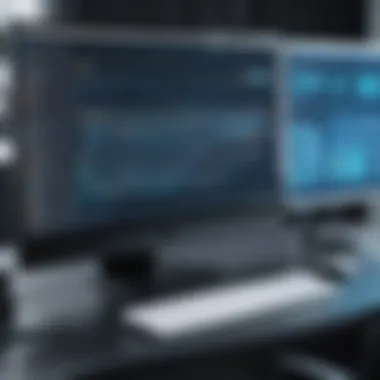

By systematically establishing test suites, you’ve set the stage to conduct thorough and focused security assessments. This organized identification is crucial for evaluating the stability of applications and their defenses.
Utilizing Security Test Steps
After constructing your test suites, the next logical step is to employ security test steps. Utilizing the appropriate test steps in each suite is essential for mimicking real attack scenarios. SoapUI offers a variety of built-in security test steps designed to reveal vulnerabilities.
A few commonly used test steps include:
- SQL Injection: This step checks if the application is vulnerable to SQL injection by testing input fields for various attacks.
- Cross-Site Scripting (XSS): This tests the application’s resilience against injections that can execute scripts in the context of a user’s browser.
- Authentication Bypass: Evaluate if any vulnerabilities exist that could allow unauthorized access.
Adding these security test steps necessitates only a few clicks. Open your test case, add a test step, and select the appropriate security test type. Once integrated, you can start running the tests. It's crucial to document responses critically—this allows for ongoing monitoring and quick response to any potential issues.
Configuring Security Policies
An operative configuration of security policies is another critical part of testing with SoapUI. Security policies dictate how tests will be conducted, enabling a tailored approach to the specific needs of an application. Adjusting these policies can dictate which protocols are in play and under what circumstances tests are to be executed.
Consider the following aspects while configuring security policies:
- Testing Scope: Define the sections of your application that need protection tests. It’s advisable to keep updating this as your application evolves.
- Access Control: Set rules for who can run what tests. Security testing should be in the hands of trusted personnel only.
- Environment Settings: If your application is in different environments (staging, production), it may need distinct settings to reflect those contexts accurately.
Policies like these are crucial. They allow developers not just to focus on known vulnerabilities but also to adapt them as threats evolve. By customizing your security policies in SoapUI, you ensure that every test scenario is perfectly matched with your application’s security landscape.
Important Note: Continuous evaluation and modification of both test suites and policies in response to emerging security threats can vastly improve application safety and resilience.
In summary, configuring SoapUI for security tests is not merely a task but a strategic approach to safeguarding applications against vulnerabilities. The more effectively you set up your test environments, suites, steps, and policies, the better positioned you'll be to identify and mitigate risks before they become real threats.
Executing Security Tests
Executing security tests is a pivotal aspect of the security testing lifecycle. It involves applying various test cases to gauge the resilience of your application against potential threats and vulnerabilities. Not only do these tests help in identifying security gaps, but they also serve as a reassurance that the software delivers a safe user experience. In a world where cyber threats abound, implementing rigorous security tests is no longer optional—it’s a necessity that carries the weight of protecting sensitive data and maintaining user trust.
Running Security Tests in SoapUI
When it comes to running security tests in SoapUI, the platform offers a plethora of features that make the process efficient and effective. It allows testers to define their security test cases clearly, ensuring they cover a wide range of scenarios, from authentication failures to SQL injection attempts. Here’s an overview of the process:
- Create a Security Test Suite: Start by organizing your security tests within a dedicated test suite. This helps in separating security checks from functional ones, thus providing clearer insights into the specific vulnerabilities you are assessing.
- Define Test Steps: Each test suite can include multiple test steps. This is where you specify what kind of security checks you want SoapUI to perform. Options include running automated vulnerability scans, testing for broken authentication, and checking the API for sensitive data exposure.
- Execute Tests: Once everything is set up, you can run your tests with a click of a button. SoapUI handles the backend processing, but understanding the execution flow is essential. You might need to adjust the settings based on your application's specific security needs.
With these steps, the execution phase in SoapUI becomes a streamlined experience, allowing for quick iterations and adjustments. It’s crucial, however, that testers not only focus on the outcomes but also critically analyze the entire process to improve future testing cycles.
Real-Time Monitoring and Reporting
One of the remarkable features of SoapUI is its capability for real-time monitoring during the execution of security tests. As tests run, it meticulously tracks all transactions and responses, providing instant feedback on the application's security posture. Here are some considerations:
- Immediate Alerts: Knowing right away about any potential vulnerabilities gives developers a chance to address issues before they escalate into serious problems. SoapUI can be configured to send alerts through various channels, keeping the team in the loop effectively.
- Detailed Reporting: At the end of the test execution, SoapUI generates comprehensive reports detailing every finding. These reports typically include information about failed test steps, identified vulnerabilities, and performance issues, which can be invaluable in the ongoing effort to secure applications.
"Effective security testing is not just about finding issues; it's about understanding them and learning from them for future improvements."
Having structured reports aids not only in pinpointing vulnerabilities but also in educating the team on best practices and ongoing security strategies. As technology evolves, embracing robust monitoring and reporting frameworks can significantly enhance the overall security posture of an organization.
Implementing thorough testing methodologies while leveraging the full capabilities of SoapUI can lead to a more secure application, reducing the risk of data breaches and fostering user confidence in the long run. As the digital landscape continues to mature, security testing must evolve at a similar pace to keep up with emerging threats and vulnerabilities.
Analyzing Security Test Results
Analyzing security test results forms the backbone of the security assessment process. It is more than just looking at numbers or reports; it requires a deep understanding of what those results mean for the overall health of your application. When you finish running security tests using SoapUI, the next step isn't just to celebrate or sulk over the initial findings. Instead, data interpretation becomes crucial.
The analysis stage provides insights into how vulnerabilities might affect your application and guides you towards rectifying those weaknesses. It not only empowers teams to create more secure applications but also helps in establishing a security-first mindset across the organization.
To effectively navigate this step, it is essential to focus on specific elements such as
- contextualizing test results
- understanding the implications of various security metrics
- prioritizing vulnerabilities based on risk level
One key benefit of analyzing results lies in making data-driven decisions.
"Numbers don’t lie; people do."
Thus, it’s paramount to discern the truth behind those numbers through careful analysis.
Interpreting Test Outcomes
When it comes to interpreting the test outcomes, the goal is to extract meaning from the data. Each security test generates results that need to be examined in light of the security objectives set prior to testing. For instance, if you encountered a high number of SQL injection vulnerabilities, the interpretation goes beyond just numbers.
Ask key questions:
- What parts of the application are vulnerable?
- How severe are these vulnerabilities?
- Could they be exploited in a real-world scenario?
You might find, for example, that an API endpoint designed to fetch user data is rife with vulnerabilities that allow unauthorized access. Such an outcome signals critical threats that should be addressed before deployment. Understanding the context and impact of the findings helps you prioritize remediation efforts effectively.
Identifying Vulnerabilities
Identifying vulnerabilities is more than a routine step; it is the crux of any security testing effort. Using SoapUI, you will generate numerous types of security threats, each of which demands your attention. Consider methods and patterns used during the testing phase. A careful examination might reveal longstanding issues tied to business logic defects or insufficient input validation.
Some common vulnerability types to focus on include:
- Cross-Site Scripting (XSS): Can improperly sanitized inputs lead to malicious scripts?
- Injection Flaws: Are there inputs that may allow unauthorized queries to be executed in the database?
- Broken Authentication: Is there a lack of secure password storage or session management?
By identifying these vulnerabilities, you draw a roadmap to more secure coding practices that your development team can follow.
Documenting Findings
Documenting findings from your security tests should not be an afterthought. It plays a crucial role in aligning your team over the vulnerabilities discovered and the actions needed to remediate them. Proper documentation enables repeatability and accountability and serves as a valuable reference for future testing.
Your documentation should include:
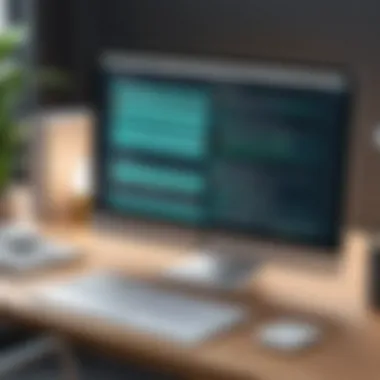

- Detailed descriptions of identified vulnerabilities
- Suggested remediations and priority levels
- Relevant timelines for addressing each issue
- Historical data for tracking fixes and regressions
By ensuring clear and concise documentation, your team can monitor how vulnerabilities are addressed and retrofitted into the system’s architecture. This provides valuable insights into the effectiveness of your security practices and makes a strong case for ongoing security investment.
Best Practices in SoapUI Security Testing
Adopting effective practices in security testing when using SoapUI is not just a box-checking exercise; it’s about instilling a defensible posture within your software throughout its lifecycle. The realm of security is ever-evolving, and sticking to best practices can mean the difference between thwarting an incursion and being caught flat-footed in the face of a vulnerability.
Implementing Security Testing Methodologies
When it comes to security testing methodologies, a structured approach assures consistency and thoroughness. Employing methodologies like OWASP (Open Web Application Security Project) Top Ten can help teams focus on the major risks prevalent in web applications. In practical terms, this means prioritizing your tests based on your application’s architecture.
By adopting a layered security approach, developers can catch issues at various stages of the software development lifecycle. Here are a few methodologies worth considering:
- Static Application Security Testing (SAST): This type of testing examines the code at rest. It helps catch vulnerabilities before the code is executed, making it easier to fix leaks during the development phase.
- Dynamic Application Security Testing (DAST): Unlike SAST, DAST evaluates the application in its running state. This method can reveal weaknesses related to operational aspects, ultimately identifying vulnerabilities that might escape static testing.
- Interactive Application Security Testing (IAST): This hybrid technique combines elements of both static and dynamic testing, providing a comprehensive view of security risks.
Implement these methodologies continuously to ensure optimal security measures. The notion of catching problems early holds true here; early detection is crucial as it mitigates costs and resources down the line.
Continuous Integration and Security Testing
As systems become more complex, integrating security testing within your Continuous Integration/Continuous Deployment (CI/CD) pipeline becomes paramount. Continuous integration is not just a buzzword; it’s a necessity in today’s fast-paced development environments. Security checks must be automated so that no code is pushed to production without undergoing testing.
- Set Up Automated Tests: Tools available today can integrate seamlessly with SoapUI to create automated security tests. This reduces human error and ensures tests are consistently executed.
- Frequent Testing: Testing should occur with every deployment cycle. Frequent assessments uncover potential vulnerabilities at various build stages.
- Alerts and Reporting: Utilize monitoring tools that will alert your team of failures immediately. Integration with your existing reporting tools can help visualize vulnerabilities over time, providing clear data to track progress.
- Version Control: Track changes in your tests alongside your application code. Keeping everything in sync allows for easy debugging and historical reference.
Remember, security is not a one-time fix but a continuous assurance that evolves alongside your application’s development throughout its lifecycle.
By melding these practices together, you form a robust security posture that keeps attackers at bay while ensuring your software is reliable and secure. The collaboration of methodologies and continuous integration can forge a path to confident deployments even in the toughest environments.
Common Challenges in Security Testing
Security testing, while vital, comes with its share of hurdles. As organizations seek to protect their software against evolving threats, they often find themselves navigating a complex landscape of challenges. Understanding these challenges is crucial, as it helps inform effective strategies and better equips teams to handle vulnerabilities when they arise. In this section, we will explore two significant obstacles: dealing with false positives and managing tool limitations, both of which can greatly influence the effectiveness of security testing efforts.
Dealing with False Positives
False positives are those pesky alerts that signal a vulnerability when, in fact, there isn’t one. They can lead to wasted time and resources as teams scramble to investigate nonexistent issues. Not only does this interfere with workflows, but it can also erode trust in the testing process itself.
These alerts can stem from multiple sources: misconfigured tools, overly sensitive detection parameters, or even the inherent complexity of the systems being tested.
To tackle this problem, teams should consider the following:
- Fine-tuning tools: Regularly adjust configurations to match the current state of the application, striking a balance between sensitivity and accuracy.
- Prioritization of findings: Instead of rushing to fix every alert, it’s better to categorize findings based on the severity of potential risk.
- Collaboration: Engage with development and operations teams to cross-check findings—this approach fosters better communication and can often clarify whether a risk is real.
By placing emphasis on the context of discoveries rather than solely on the alerts themselves, organizations can significantly mitigate the impact of false positives and keep their focus sharper on genuine vulnerabilities.
Managing Tool Limitations
No tool is perfect, and that reality often leaves teams grappling with the limitations of their security testing tools. Whether it’s a lack of support for certain protocols or an inability to handle complex environments, these constraints can hinder the testing process.
Recognizing such limitations is step one; the next involves being proactive:
- Tool selection: Choose tools based on the specific needs of the project. Sometimes, off-the-shelf solutions might not fit, necessitating custom implementations or combinations of tools to fill the gaps.
- Continual learning: Stay updated on tool enhancements and new features that might better support security testing needs. Engaging with community resources, such as Reddit, can provide insights into effective practices and emerging tools.
- Leveraging integrations: Explore how security tools can be integrated with existing development lifecycles (e.g., CI/CD pipelines) to streamline and enhance the overall testing procedure.
Remember: A tool with limitations is not a dead end but rather an opportunity for refinement and adaptation.
Identifying and addressing these challenges requires a blend of technical acumen and strategic thinking—qualities essential for IT professionals as they navigate the intricacies of security testing with SoapUI. The journey may not be without pitfalls, but understanding the landscape is the first step towards creating a resilient security posture.
Case Studies of SoapUI in Security Testing
When discussing security testing, it is beneficial to turn our gaze toward real-world applications. Case studies serve as a window into how different organizations leverage SoapUI for security measures. They demonstrate practical scenarios and measurable outcomes, providing insights that can be invaluable for developers, testers, and anyone concerned about software security. Understanding these case studies not only sheds light on the efficacy of SoapUI but also reinforces the importance of implementing structured security testing in application development processes.
Successful Implementations
Many organizations have embraced SoapUI for their security testing needs, each with unique challenges that led to noteworthy implementations. For instance, consider a medium-sized financial services firm that handled sensitive customer data. They faced increasing pressure to enhance their security protocols in response to regulatory changes. By integrating SoapUI into their workflow, they executed automated security tests customized to mimic various attack scenarios, this procedure allowed them to discover gaps in their defenses that they were unaware of before.
The results were telling: the company reduced vulnerabilities in their application by nearly 40% in the first test cycle. After implementing continuous testing, they were able to catch issues sooner in their development lifecycle, thus avoiding costly fixes down the line. This case highlights not just the potential of SoapUI, but also the importance of proactive security measures.
Another impressive case was with a healthcare provider that needed to ensure compliance with health regulations while maintaining user privacy. Utilizing SoapUI, they created a suite of tests focusing on various aspects of their application, including penetration tests and vulnerability assessments. After several rounds of testing, they identified and mitigated risks systematically. Results showed a significant decrease in unauthorized access attempts, illustrating how targeted security implementations using SoapUI fortified the application's integrity while meeting regulatory standards.
Lessons Learned
While success stories are impressive, the accompanying lessons are crucial for future implementations. One common takeaway from these case studies is that testing is an ongoing effort rather than a one-off task. Many organizations reported that even after initial tests showed good results, threats evolved, and new vulnerabilities emerged. Regular updates to testing parameters based on emerging threats became essential.
Moreover, collaboration between development and security teams proved vital. The best outcomes were often achieved when security testing was integrated seamlessly into the development pipeline. This can assist in fostering a culture where everyone is accountable for security rather than relegating it to a single team. The case of a software company that revamped their workflow to include security checks at each commit offered a prime example of this—leading to reduced vulnerabilities and quicker turnaround times for security validations.
At the same time, it’s important to recognize the limitations. One organization experienced a surge in false positives when using aggressive testing strategies. Through iterative refinement of their test steps and parameters, they learned to balance thoroughness with practicality, tailoring elements to suit their specific applications and contexts.
The collective insights from these case studies paint a realistic picture of adopting SoapUI—one that emphasizes adaptability, collaboration, and a commitment to continual improvement. Such strategies not only bolster security but also inspire confidence amongst stakeholders, highlighting a firm’s dedication to maintaining robust security measures in an ever-changing threat landscape.
The End and Future of Security Testing with SoapUI
Security testing, particularly using tools like SoapUI, stands as a crucial pillar in the realm of software development and deployment. As seen throughout this guide, the need to identify and address potential vulnerabilities cannot be overstated. Implementing effective security protocols helps protect sensitive data, maintain user trust, and comply with regulations.
"Security is not a product, but a process." - Bruce Schneier
Looking ahead, organizations should focus on adopting a culture that prioritizes security from the ground up. Regular training for developers and testers on emerging threats, alongside the latest tools and techniques, will be essential. This is especially relevant as cyber threats continue to evolve, becoming more sophisticated and harder to detect.
Summary of Key Points
- Security testing using SoapUI plays a vital role in the software development lifecycle, ensuring applications are robust against various threats.
- The ability to conduct diverse types of security tests — functional, performance, vulnerability scanning, and penetration testing — makes SoapUI an indispensable tool.
- Documenting and analyzing test results is crucial for ongoing security improvements and for informing stakeholders.
- Incorporating best practices and methodologies in security testing can lead to more effective outcomes and bolster an organization’s defenses.
Emerging Trends and Tools
As technology continues to advance, so must the approaches and tools used for security testing. Here are some notable emerging trends:
- Increased Automation: Tools that leverage artificial intelligence to automate the security testing process are on the rise, minimizing manual effort and enhancing speed.
- DevSecOps Integration: The migration to DevOps practices has ushered in the DevSecOps approach, where security becomes an integral part of the development process rather than an afterthought.
- Real-time Security Monitoring: Enhanced capabilities for live monitoring of systems to detect and react to vulnerabilities as they arise.
- Cloud Security Testing: With the shift to cloud services, tools specifically designed for testing cloud applications will become more critical.
In addition, newer tools and frameworks are being developed that challenge existing ones, enticing users with better functionalities or ease of use. Keeping an eye on community feedback, such as forums on platforms like Reddit, helps one stay abreast of popular preferences and practical insights.
In summary, the landscape of security testing is continuously transforming, with SoapUI remaining a vital component. Adapting to these changes and embracing innovative practices will be key to successful security strategies in the future.







