Comprehensive Guide to Setting Up Parental Controls on YouTube


Overview of Setting Up Parental Controls on YouTube
In today's digital age, where children spend a significant amount of time online, it has become crucial to establish parental controls on platforms like YouTube. The importance of ensuring a safe viewing environment for young users cannot be overstated, making the setup of parental controls a priority for responsible guardians. This guide will delve into the intricacies of enabling parental controls on YouTube, from the basics to advanced settings, equipping users with the knowledge to safeguard children's online experiences.
How to Set Parental Controls on YouTube
To begin securing your child's YouTube experience, the first step is to navigate to the account settings section of the platform. Here, users can access a plethora of options to tailor the viewing environment according to their child's needs and age. One of the fundamental tools available is the restricted mode, which filters out potentially mature content from search results, recommendations, and comments, thus creating a more child-friendly space.
Upon activating the restricted mode, parents can further refine the access by managing watch and search history. This feature enables a better understanding of the content children have been exposed to and helps in customizing future viewing recommendations securely. Additionally, setting viewing time limits and monitoring comments can enhance parental oversight and ensure a wholesome digital experience for young viewers. It is essential to explore these features comprehensively to maximize the effectiveness of parental controls on YouTube and safeguard children's online journey.
Advanced Tips for Enhanced Security
For a more robust protection mechanism, users can delve into advanced settings on YouTube to fortify the parental control setup. This includes setting up a passcode to prevent unauthorized changes to the parental control settings, enabling additional filters for content restriction based on specific categories, and utilizing community guidelines to flag inappropriate content. By integrating these advanced features and staying informed about the latest trends in online safety, parents can stay vigilant and proactive in fostering a secure viewing environment for their children. Continuing education regarding the evolving landscape of online content and digital safety practices is crucial in adapting the parental control measures effectively.
Resources for Further Learning
To delve deeper into the realm of parental controls and online safety for children, there are numerous resources available for further learning. From online courses specializing in digital parenting to recommended books on internet safety for kids, individuals can expand their knowledge and expertise in managing children's online interactions. Moreover, leveraging industry-specific tools and software tailored for parental control management can enhance the efficacy of safety measures on platforms like YouTube. By utilizing these resources judiciously and staying abreast of the latest developments, parents can navigate the realm of digital parenting with confidence and proficiency.
Introduction
As we navigate the vast digital landscape, ensuring the online safety of our children has become a paramount concern for parents and guardians. With the exponential growth of content on platforms like YouTube, the need for effective parental controls has never been more pressing. This guide aims to equip users with the knowledge and tools necessary to curate a secure viewing environment for young audiences, emphasizing the importance of conscious content regulation.
Understanding the Need for Parental Controls on YouTube
Rising Concerns Over Children's Online Safety
In an era dominated by technology, children's exposure to the internet comes with inherent risks. The escalating concerns revolve around the potential dangers lurking in the virtual realm, ranging from explicit content to online predators. Addressing these apprehensions is vital in safeguarding our young ones from harmful influences, making parental controls a crucial component of responsible digital parenting.
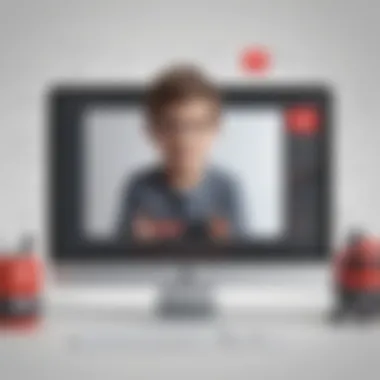

Preventing Exposure to Age-Inappropriate Content
The internet houses a plethora of content, not all of which is suitable for young viewers. Shielding children from age-inappropriate material is a primary objective of parental control features on YouTube. By filtering out content that exceeds age-appropriate boundaries, caregivers can cultivate a wholesome and safe online experience for their children, fostering digital literacy and responsible consumption.
Scope of Parental Control Features on YouTube
Options to Restrict Content and Monitor Viewing Activity
YouTube's parental control features offer a diverse range of tools to empower users in regulating content accessibility and tracking viewing patterns. From setting viewing restrictions based on content maturity ratings to monitoring watch history, these functionalities grant parents the authority to tailor the online viewing experience according to their family's values and guidelines. Proactive utilization of these options is instrumental in nurturing a secure and enriching digital environment for young audiences.
Enabling Restricted Mode
Enabling Restricted Mode on YouTube is a crucial step in ensuring a safe viewing environment for children. This feature allows users to filter out potentially mature or inappropriate content, providing a more controlled experience. By enabling Restricted Mode, parents and guardians can have peace of mind knowing that the content accessible to children aligns with their age and maturity level. This section will delve into the significance of Restricted Mode, highlighting its key role in promoting online safety.
Accessing Restricted Mode Settings
Accessing Restricted Mode Settings involves a series of steps to successfully enable this feature on YouTube. Users can navigate through their account settings to locate the Restricted Mode option and activate it accordingly. These step-by-step instructions are instrumental in customizing content restrictions and enhancing parental controls. By providing a detailed guide on accessing Restricted Mode Settings, users can easily navigate the platform's settings and tailor the viewing experience to suit their preferences.
Step-by-step instructions to enable Restricted Mode
To enable Restricted Mode on YouTube, users should first log in to their account and navigate to the 'Settings' section. Within the settings menu, locate the 'Restricted Mode' option and toggle it on. This action will activate the feature, filtering out potentially mature content from search results and recommendations. By following these straightforward steps, users can implement an additional layer of protection while browsing YouTube, ensuring a safer viewing experience for children.
Benefits of Restricted Mode
One of the primary benefits of Restricted Mode is its capability to filter out potentially mature content. This feature acts as a safeguard against inappropriate videos and helps maintain a family-friendly viewing environment. By utilizing Restricted Mode, users can have better control over the content accessed by children, minimizing the risk of exposure to unsuitable material. The ability to customize content restrictions through this feature enhances online safety and promotes responsible viewing habits.
Filtering out potentially mature content
Filtering out potentially mature content is a key aspect of Restricted Mode, as it ensures that only age-appropriate videos are displayed to viewers. This filtering mechanism prioritizes safety and caters to the specific needs of families seeking a secure online environment for children. By effectively screening out mature content, YouTube users can enjoy a curated viewing experience that aligns with their desired content standards, reinforcing the platform's commitment to user safety and privacy.
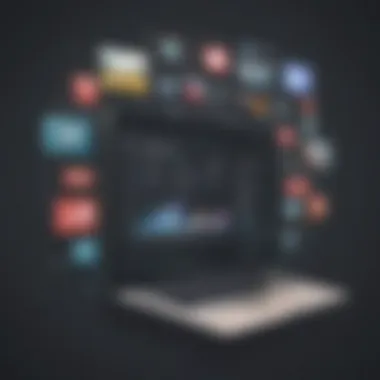

Managing Watch and Search History
In the realm of setting up parental controls on YouTube, managing watch and search history emerges as a pivotal aspect to ensure a secure viewing environment for young viewers. By customizing these settings, users can closely monitor the content their children are exposed to and take necessary actions to filter out any inappropriate material. This section focuses on the intricate process of managing watch and search history, shedding light on its significance in fortifying parental control measures on the popular video-sharing platform.
Customizing Watch History Settings
Customizing watch history settings allows caregivers to keep track of the videos their children watch, providing insights into viewing habits and enabling effective content moderation. This feature plays a crucial role in enhancing parental oversight and promoting safe browsing practices for young users, underscoring the importance of proactive content monitoring.
Monitoring videos watched by children
One essential aspect of customizing watch history settings is the ability to monitor the videos watched by children. This functionality empowers parents to review the viewing activity of their youngsters, identify any inappropriate content consumed, and intervene promptly to restrict access if necessary. By monitoring videos watched by children, caregivers can proactively safeguard against exposure to harmful or unsuitable material, fostering a healthier and more controlled viewing experience.
Utilizing Search History Controls
Utilizing search history controls is another fundamental component of setting up parental controls on YouTube, offering added layers of content filtration and ensuring age-appropriate search results. By configuring search history settings, users can tailor the search experience for children, reducing the likelihood of them encountering unsuitable content and promoting safer browsing practices within the platform.
Filtering search results for appropriate content
A key feature of utilizing search history controls is the ability to filter search results for appropriate content, helping parents curate a more secure online environment for young viewers. This functionality enables caregivers to block certain keywords or topics, limit exposure to sensitive material, and steer search outcomes towards channels and videos that align with parental guidelines. Filtering search results for appropriate content is instrumental in fostering a controlled and wholesome viewing experience for children, emphasizing the critical role of proactive content management in promoting online safety.
Setting Content Restrictions
When it comes to ensuring a safe viewing experience for children on YouTube, setting content restrictions plays a pivotal role. By applying age restrictions and utilizing channel blocking features, parents and guardians can effectively control the type of content accessible to young viewers. This section of the comprehensive guide focuses on the various elements, benefits, and considerations of setting content restrictions to create a secure online environment.
Applying Age Restrictions
Applying age restrictions is a strategic approach to limiting access to age-sensitive content, shielding children from potentially harmful or inappropriate material. By setting parameters based on age appropriateness, parents can safeguard their children's exposure to content that may not be suitable for their developmental stage. The emphasis on applying age restrictions underscores the importance of tailored content filtering to align with the viewer's maturity level.


Limiting access to age-sensitive content
Limiting access to age-sensitive content is a critical aspect of parental control on YouTube. By implementing age restrictions, parents can prevent children from stumbling upon videos that contain violence, explicit language, or adult themes. This feature acts as a digital barrier, filtering out content that may not be suitable for underage audiences. The key characteristic of limiting access to age-sensitive content is its proactive role in proactively guiding children towards age-appropriate materials, ensuring a safer and more wholesome viewing experience. The unique feature of this restriction lies in its ability to customize settings based on specific age groups, offering a tailored approach to content filtration. While the advantages of limiting access to age-sensitive content are evident in promoting online safety, it is essential to note that over-restricting content may limit children's exposure to diverse educational resources.
Utilizing Channel Blocking Features
Incorporating channel blocking features into parental controls empowers users to curate a personalized viewing environment by preventing access to specific channels. This functionality enables parents to block channels that consistently produce content deemed unsuitable for young audiences, reinforcing content restrictions at a channel level. By utilizing channel blocking features, guardians can exercise precision in filtering out unwanted content, further enhancing the protection mechanisms on YouTube.
Preventing access to specific channels
Preventing access to specific channels is a targeted approach towards safeguarding children from undesirable content creators on YouTube. By blocking channels known for producing inappropriate or harmful videos, parents can proactively shield their children from potentially harmful influences. The primary characteristic of preventing access to specific channels is its granular control over the content sources accessible to young viewers. This feature is a popular choice for this article as it aligns with the overarching goal of promoting a safe and controlled viewing environment for children. The unique aspect of channel blocking lies in its capacity to protect children from prolonged exposure to content creators that may not align with the family's values or standards. While the advantages of channel blocking are evident in boosting parental control efficacy, it is important to consider that excessive channel restrictions may also limit children's exposure to diverse perspectives and content genres.
Reviewing and Adjusting Privacy Settings
Privacy settings are an essential element in creating a safe online environment, particularly when it comes to children's content consumption. In the context of this comprehensive guide on setting up parental controls on YouTube, the section dedicated to Reviewing and Adjusting Privacy Settings holds utmost significance. By emphasizing the importance of privacy controls, users can configure their settings to ensure enhanced security measures while browsing YouTube. The ability to review and adjust these settings allows parents and guardians to have greater control over the content accessible to children, promoting a safer viewing experience. It also underlines the responsibility of adults in monitoring and regulating online activities for minors, addressing concerns surrounding online safety and age-appropriate content.
Accessing Privacy Controls
Configuring privacy options for enhanced security
Configuring privacy options for enhanced security plays a pivotal role in safeguarding browsing activities on YouTube. This aspect allows users to tailor their privacy settings according to their preferences, including managing data sharing, restricting access to certain features, and enhancing account security. The key characteristic of configuring privacy options for enhanced security lies in its versatility, offering users a wide range of customization options to fortify their online privacy. This choice proves beneficial for this article as it aligns with the overarching goal of promoting a safe and secure viewing environment for children. The unique feature of configuring privacy options for enhanced security is its ability to empower users with comprehensive control over their account settings, balancing convenience with privacy protection. While it facilitates a more secure online experience, users must also consider potential limitations or adjustments required to optimize their privacy configurations for maximum efficacy.
Ensuring Safe Browsing Experience
Implementing measures to safeguard browsing activities
Ensuring a safe browsing experience involves implementing measures to mitigate risks and enhance protection while navigating YouTube. This aspect contributes significantly to the overall goal of promoting a secure viewing environment for children by reducing exposure to potentially harmful content. The key characteristic of implementing measures to safeguard browsing activities is its proactive approach towards content filtering and user engagement monitoring, fostering a safer online landscape. This choice is popular within this article as it reflects the commitment to prioritizing user safety and well-being within the digital realm. The unique feature of implementing measures to safeguard browsing activities is its capacity to provide real-time monitoring and dynamic filtering options, enhancing parental control and surveillance capabilities. While offering substantial advantages in terms of content regulation and user supervision, users should remain vigilant about the potential constraints or adjustments necessary to optimize these measures effectively within the YouTube platform.
Conclusion
In the fast-evolving digital landscape, prioritizing online safety for children is paramount. As parents, caregivers, or educators, implementing robust parental controls on platforms like YouTube is crucial to regulate the content accessible to minors. This comprehensive guide has elucidated a range of features and tools that empower users to create a safe viewing environment for young audiences.
By delving into the significance and intricacies of setting up parental controls on YouTube, this guide equips stakeholders with the knowledge and tools necessary to safeguard children from exposure to age-inappropriate content. From enabling restricted mode to customizing watch and search history settings, each step outlined in this guide plays a pivotal role in enhancing digital safety.
Furthermore, the ability to apply content restrictions based on age sensitivity and block specific channels adds an additional layer of security to the online viewing experience. By reviewing and adjusting privacy settings, users can ensure that browsing activities remain private and secure, mitigating potential risks associated with online content consumption.







