Mastering Slow Query Log Analysis in MySQL
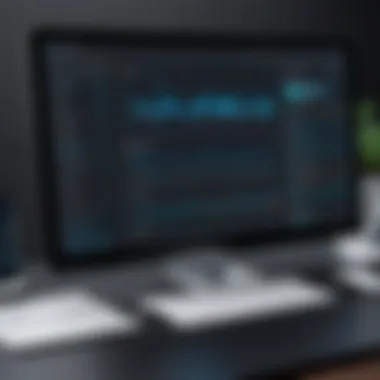

Overview of Topic
When managing a database, especially with MySQL, understanding what makes your queries tick is paramount. This article zeroes in on the notion of slow query logs, a tool that might seem inconsequential to some but is pivotal for any serious database administrator looking to keep their system running smoothly. At its core, a slow query log captures those pesky requests that are dragging their feet, failing to deliver results in a timely manner. This capability helps in identifying performance bottlenecks, which is often the bedrock of efficient database management.
The significance of this topic cannot be overstated. In today's tech industry, where data is both abundant and critical, every millisecond counts. A lagging database can lead to frustrating user experiences and lost revenue. Thus, properly utilizing slow query logs can significantly enhance system efficiency and scalability. Over the years, as databases evolved, so did the methods for optimizing their performance. This journey from rudimentary logging to sophisticated analytic tools underscores why slow query logs remain relevant.
That brings us to a brief history of slow query logging in MySQL. Initially introduced as a basic debugging tool, it has transformed into a robust framework that not only allows developers and dbas to visualize performance issues but also paves the way for a more strategic approach toward database optimization.
Fundamentals Explained
To lay a solid foundation, let’s dissect some core principles surrounding slow query logging.
Key Terminology
- Slow Query Log: A record of queries that exceed a specific execution time.
- Query Optimization: The process of modifying a query to improve its performance.
- Execution Time: The time taken for a query to return a result.
Knowing what these terms entail is crucial for grasping how SQL operates behind the scenes. The slow query log acts as a mirror reflecting the performance of your database commands, enabling you to make more informed decisions.
Basic Concepts
When setting up MySQL, slow query logging can usually be activated either via the command line or through a configuration file. During this process, administrators can determine thresholds for what constitutes a 'slow' query, which can vary depending on your specific use case or database size.
Practical Applications and Examples
Let’s take a closer look at some tangible applications of slow query logs.
Real-World Case Studies
Suppose a company uses MySQL for its eCommerce platform. After encountering customer complaints about checkout delays, dbas dive into the slow query logs. They discover that a particular operation, which was meant to link the users' shopping cart to their transaction history, was taking considerably longer than expected. By optimizing the way indices were used, they managed to decrease the query time from several seconds to milliseconds, vastly improving user satisfaction.
Implementing Guidelines
To leverage slow query logs effectively, consider the following:
- Set appropriate thresholds for logging to ensure you’re capturing necessary data without overwhelming the system.
- Regularly review your log files to spot patterns—sometimes problems can be traced back to specific commands or database configurations.
Advanced Topics and Latest Trends
As technology progresses, so too do the strategies for analyzing slow query logs. Some emerging trends include:
Cutting-Edge Developments
- AI in Database Management: Employing machine learning algorithms to predict and preemptively solve performance issues based on historical log data.
- Automated Performance Tuning: Tools that automatically adjust database settings for optimal performance, reducing the manual workload of dbas.
The future looks promising as innovations standardize the use of slow query logs, ensuring they remain an integral part of modern database management.
Tips and Resources for Further Learning
For those looking to deepen their understanding of slow query logs in MySQL, a few resources stand out:
- Books and Courses: "Learning MySQL" and other database management courses available on platforms like Coursera.
- Online Communities: Engaging in discussions on platforms like Reddit or Stack Overflow can provide valuable insights and real-world scenarios.
- Tools: MySQL Workbench and Percona Toolkit offer robust analytical capabilities to streamline the examination of slow query logs.
By committing to exploring these avenues, both novice and seasoned professionals can hone their skills in leveraging slow query logs for enhanced database performance.
Foreword to Slow Query Logs
Understanding slow query logs is crucial for anyone working with MySQL, whether you're a Dallas-based database admin or a coder in Singapore. These logs provide a treasure trove of insights into how well queries are performing, and they’re as useful as a Swiss Army knife in troubleshooting performance issues.
Defining Slow Queries
When we talk about slow queries, we refer to SQL statements that take longer than expected to execute. Depending on your application needs, a "slow" query could mean different things. For instance, one client's slow could be lightning fast for another shop’s system. A good rule of thumb is to set a threshold that reflects the performance of your database under usual load.
In MySQL, you can set this threshold using the configuration options, which is quite handy. Here’s a snippet for your config file:
This means that any query taking longer than two seconds will be logged. But remember, setting this value too low can lead to a flood of data you might not need.
The Importance of Query Performance
Query performance is at the heart of database optimization. Slow queries can drag your applications down like a heavy anchor, making the user experience feel sluggish. Think of it this way: if a web page takes ages to load due to slow database calls, users will jump ship faster than you can say "lost revenue."
Moreover, slow queries can consume system resources, leading to further degradation of performance. This cascades into more significant issues like running out of memory or hitting CPU limits. It’s a slippery slope, and you’d want to avoid it like the plague.


To keep your database healthy:
- Regularly monitor the slow query logs.
- Set actionable thresholds for what counts as slow.
- Use insights from logged data to address performance bottlenecks.
Overall, grasping the ins and outs of slow query logs is not just beneficial; it’s paramount. They’ll help you tune your database effectively and keep everything running smoother than a well-oiled machine.
Understanding MySQL Performance
Understanding MySQL performance is not just a passing concern but rather a crucial aspect of database management. When you're dealing with databases that underpin the backbone of your applications, knowing how well your MySQL instance performs is paramount. Performance issues can lead to slow response times, frustrated users, and lost business opportunities.
MySQL handles a rich combination of operations, from data storage to complex querying. The intricacies of performance hinge on various factors, including hardware configuration, database schema design, and, most importantly, query optimization. By delving into these areas, administrators can better grasp the underlying issues that contribute to slow queries.
So, what does it mean to understand MySQL performance? It means realizing that every millisecond counts when it comes to user experience. Performance measures can be broken down into metrics such as query execution time, throughput, and latency. The more rapid and efficient these processes are, the higher the likelihood of a positively engaged user base.
The Role of Query Execution Time
If you think of query execution time as the heartbeat of MySQL performance, you won't be far off. It's the duration taken by the database to execute a given SQL query. A longer execution time typically points to underlying issues, whether they stem from inefficient queries, missing indexes, or problems with server resources.
Additionally, monitoring the execution time regularly provides insights into trends over time. This can highlight gradual performance degradation, alerting you to take preventive steps before they escalate into critical failures. Ultimately, keeping an eagle eye on execution time translates into more responsive applications and satisfied users.
Impacts of Slow Queries on System Resources
Slow queries aren’t just an inconvenience; they can wreak havoc on entire system resources. When a query takes longer than expected, it can monopolize CPU cycles and memory, leading to resource starvation for other essential processes. The repercussions ripple through the system; while one query drags its heels, others wait in line, leading to higher latency and diminished throughput for the entire MySQL instance.
In some cases, this can even lead to a full-blown bottleneck, which necessitates immediate remedial action. Therefore, recognizing the impact slow queries have on overall performance isn’t something to overlook. It can save you not just time but also significant financial resources in the long run.
Takeaway: Effective performance management starts with understanding query execution times and acknowledging the consequences of neglected slow queries on system resources. If performance is the foundation, slow queries can chip away at its stability.*
To combat these issues, one can utilize monitoring tools to alert administrators when queries exceed defined thresholds, thus enabling timely feedback and fostering a proactive approach to database performance management.
Configuring Slow Query Logs
Configuring slow query logs plays a pivotal role in harnessing the full potential of MySQL's performance capabilities. When we take the time to properly set up these logs, we create a first line of defense against sluggish query execution that could hamstring our applications. In simple terms, slow query logs help database administrators pinpoint problem queries and understand how these queries interact with the database environment.
The benefits of configuring these logs are more than just about identifying slow queries; it’s about optimizing the overall efficiency of your system. By enabling proper logging settings, you gain detailed insights into query execution patterns and their resource consumption. This information allows for informed decision-making, leading to effective performance enhancements and a smoother user experience.
Moreover, when considering the configuration of slow query logs, it's crucial to keep in mind factors such as performance overhead, storage implications, and the granularity of logged information. Knowing what to log and how much to log can drastically change the amount of noise versus signal in your analysis.
In short, a well-configured slow query log not only helps identify bottlenecks but can also play a key role in maintaining system health over time.
Enabling the Slow Query Log
Enabling the slow query log in MySQL is the first step toward gaining transparency over your database's behavior. This process is relatively straightforward but requires precision to ensure that all necessary queries are captured. You can activate the slow query log by modifying the MySQL configuration file, typically named or . Here’s a quick guide to do just that:
- Locate the configuration file on your server.
- Add or modify the following lines:
- Restart the MySQL server to apply changes.
This action sets the log into motion, capturing any query that exceeds the predefined threshold. Notably, if you're unsure of where to save the log file, it is worthwhile to choose an accessible location while considering disk usage.
Important: Ensure that the MySQL user has the necessary permissions to write to the chosen log file location.
Activating the slow query log not only exposes poorly performing queries but also enhances troubleshooting capabilities. It is the foundation upon which further optimizations can be built.
Setting Thresholds for Slow Queries
In any database setup, not all queries are created equal. That's why defining thresholds for slow queries is crucial. This threshold determines how long a query can run before being logged. Setting the right threshold involves a balancing act; too restrictive, and you might end up logging unnecessary queries, which can clutter your analysis. Too lenient, and you may miss significant performance issues.
To configure this, you can adjust the parameter in your MySQL configuration file. For instance, you could add:
This example logs any query that runs longer than two seconds. Depending on your specific environment or application demands, you might want to adjust this number. For instance, in a bustling, high-load environment, you could set a higher threshold to focus on only the most egregious offenders.
Additionally, it may be wise to periodically revisit your chosen thresholds as application load and usage patterns evolve.
Choosing Log File Locations
Selecting the right location for your slow query log file is often an overlooked step that can have significant repercussions. Ideally, you want a location that ensures both performance and accessible analysis. When you choose a log file location, consider the following:
- Disk Space: Ensure there is enough space to accommodate potentially large log files, especially in high-traffic scenarios.
- Performance Impact: In some situations, writing to the same disk as your data files can cause I/O contention. As a best practice, if possible, direct your log files to a separate disk or partition.
- Accessibility: Choose a location that's easy to access for future analysis. This might mean setting it up in a standard directory where your monitoring tools expect to find it.
Here’s a sample line for specifying a log location:


This way, you’re not only setting up the logs for success, but you��’re also prepping for more straightforward performance assessments down the line. Effective log management can significantly ease future troubleshooting and enhancement efforts.
Analyzing Slow Query Logs
When it comes to fine-tuning the performance of a MySQL database, understanding slow query logs is not just an optional skill, it’s akin to having a compass in uncharted territory. These logs serve as a treasure trove of information, offering insights that can transform how databases are managed. By diving into the analysis of these logs, database administrators can pinpoint inefficiencies, improve query performance, and ultimately, elevate the whole system’s responsiveness.
One of the primary benefits of analyzing slow query logs lies in the identification of problematic queries. When each query runs too slowly, it doesn’t just affect the end-user experience; it can also impose significant strain on server resources. By recognizing which queries take a long time to execute, one can take proactive steps to rectify these issues.
Moreover, the process of slow query analysis allows for a better allocation of resources. Understanding which queries are resource-intensive informs decision-making, allowing for adjustments that can optimize performance. A thorough analysis can yield surprisingly effective optimizations that may not be obvious at first glance. Also, slow query logs can uncover patterns where specific times of day or system states trigger slow performance, further aiding in effective planning and resource management.
"Data is the new oil. Just like oil has to be refined, data has to be purified and transformed into something usable."
– Unknown
Using MySQL Command-Line Tools
Using command-line tools in MySQL for analyzing slow query logs is one of the most straightforward methods available. The MySQL command line interface offers powerful tools like , which can simplify the extraction of meaningful data from lengthy logs. This tool helps in summarizing slow query logs, providing crucial metrics like execution counts and average times of slow queries.
To execute the command, you can run the following syntax:
Here’s a breakdown of what each part does:
- : Sorts the output by query time.
- : Points to your actual slow query log file.
In addition to , administrators might also find the tool quite handy. This Perl-based script not only analyzes slow query logs but also consolidates data from multiple sources, giving a more holistic view of database activity. The insights gained from these tools can be instrumental in prioritizing which queries require immediate attention.
Interpreting Slow Query Log Entries
Interpreting the entries in a slow query log is akin to reading a story where each line contributes to the overall narrative of database behavior. Each logged entry typically contains details like the query itself, execution time, and lock time. Understanding these various elements is essential for effective troubleshooting.
Consider a log entry that looks somewhat like this:
Here’s what the above components tell us:
- Query_time: Indicates how long the query took to execute. A value like 12.3 seconds is a red flag.
- Lock_time: The time spent waiting for a lock to release - not too concerning in this case, but worth noting for other queries.
- Rows_sent and Rows_examined: These tell you how many rows were returned and how many rows MySQL had to evaluate before determining the result. A high count for relative to often suggests a need for better indexing.
Dissecting these elements helps in identifying trends and formulating a response strategy to enhance performance.
Utilizing Third-Party Tools for Analysis
In the landscape of database management, third-party tools can serve as invaluable allies when it comes to analyzing slow query logs. Tools like Percona Toolkit or SolarWinds Database Performance Analyzer offer more advanced analytics capabilities than what’s present in MySQL’s native tools.
Percona Toolkit, for example, can sift through logs and highlight queries that are slow or problematic while also providing normalization features to get rid of duplicates and amalgamate similar queries. This allows for a more refined analysis.
On the other hand, SolarWinds Database Performance Analyzer offers robust visualizations, making it easier for database administrators to grasp complex performance data at a glance. The tool provides real-time insights and historical context so that one can track the realization of changes over time.
By utilizing third-party tools, you can take advantage of advanced analytics that go beyond basic log analysis, offering recommendations for optimization that you might miss otherwise. This integration of tools can provide a comprehensive view of how slow queries affect the performance and help to avoid pitfalls down the line.
Optimization Techniques
Indexing Strategies
Indexing in MySQL is akin to using a map: without it, locating information becomes arduous. A well-structured index can drastically reduce the search time for queries. When analyzing slow query logs, if you notice queries taking a long time due to table scans, this signals that indexing is likely needed. Here are some key points regarding indexing strategies:
- Create Relevant Indexes: Focus on creating indexes for columns frequently used in filtering conditions (WHERE clauses) and joins. This helps MySQL find the relevant rows faster.
- Use Composite Indexes: If your queries often filter on multiple columns, composite indexes can offer significant improvements over single-column indexes.
- Regular Maintenance: Indexes need to be maintained just like any other database component. Regularly check for unused or redundant indexes as they can degrade performance.
Query Refactoring Approaches
Another crucial aspect of optimizing slow query performance lies in how queries are constructed. Refactoring queries often leads to significant improvements. Below are methods to consider:
- Simplifying Complex Queries: Sometimes, breaking down complex queries into simpler steps can make them faster. For example, if a query joins multiple tables but only a few columns are necessary, limiting the scope can yield quicker results.
- **Avoiding SELECT * **: This old trick might seem convenient, but it can cause performance lags, especially with large tables. Specify only the columns needed to minimize data transfer and speed up the operation.
- Eliminating Redundant Conditions: Often, queries contain conditions that don’t contribute to the filtering process. Cleaning up these unnecessary parts can lighten processing loads.
Database Configuration Adjustments
Even with perfectly optimized queries and indexes, a poorly configured MySQL server can lead slow performance. Database configurations should be tailored to the application needs. Consider these adjustments:
- Tuning MySQL Variables: Adjust key configuration variables like , and , which can have a direct impact on how MySQL accesses memory and handles queries.
- Increasing Connection Limits: As traffic increases, it’s crucial to ensure that your MySQL server can handle the additional connections. Raising the connection limit can prevent slowdowns during high-traffic periods.
- Selecting Appropriate Storage Engines: MySQL supports various storage engines, each optimized for different use cases. Evaluate if changing from MyISAM to InnoDB or vice versa aligns better with your workload.
By continually refining these optimization techniques, you empower your MySQL environment to deliver the performance it was designed to offer.
In choosing the right tactics for your particular scenario, you’ll not only speed up your queries but also maintain system stability. Tending to slow query logs doesn’t just end with identification; it’s about an ongoing commitment to performance management.


Best Practices for Managing Performance
Effective management of database performance is not merely a matter of addressing issues as they arise; it embodies a proactive approach designed to foster consistent efficiency. Adopting best practices for managing performance in MySQL is essential for sustaining optimal operations and ensuring that slow queries do not become a norm. These practices encompass numerous elements, including regular maintenance, systematic logging, and clear communication between teams. Here are some vital components to consider:
- Consistency in Monitoring
- Documentation of Changes
- Team Collaboration
Implementation of best practices not only serves to mitigate risks associated with slow queries but also enhances the overall effectiveness of database systems.
Routine Log Monitoring
Keeping an eye on slow query logs regularly is akin to checking the oil in your car—it’s a small investment of time with the potential to prevent major breakdowns down the road. By routinely monitoring slow query logs, database administrators can:
- Gauge the health of their databases
- Spot potential performance issues before they escalate
- Ensure queries run smoothly without dragging their feet
When the logs are monitored promptly, it's much easier to identify patterns or spikes in query times. Implementing alerts for certain thresholds can help in jumping on problems quicker, reducing downtime. As the saying goes, "A stitch in time saves nine." Regular attention to logs today can save considerable headaches later.
Documenting Performance Changes
The act of documentation is not just a mundane chore; it's an essential practice for good database management. Each change made in the database configuration or structure should be meticulously recorded. This includes:
- Modifying indexes
- Adjusting thresholds for slow queries
- Refactoring queries
Documenting these changes helps in several ways:
- Establishes a clear baseline for future performance evaluations.
- Facilitates easier troubleshooting, as all changes are on hand if performance suddenly degrades.
- Allows for knowledge sharing among team members, which benefits the entire organization.
By maintaining a living document or log of performance changes, database administrators can build a historical reference that aids in understanding what practices work best and which do not.
Collaborating with Development Teams
A major aspect often overlooked in performance management is the collaboration between database administrators and the development teams. It's essential they are on the same page, as performance issues often intertwine not only with the database but also with the way applications query the data. Here’s how collaboration can foster better performance:
- Open Communication: Developers should express their app needs clearly to DBAs, while DBAs can relay performance limitations.
- Shared Responsibility: Performance is a team game, and addressing potential slow queries should be a combined effort.
- Joint Review Sessions: Regular meetings help both teams review slow query logs and discuss findings, resulting in informed decisions on optimization strategies.
Encouraging an atmosphere where both teams collaborate seamlessly can lead to an improved database environment. As they say in teamwork, "Many hands make light work."
Routine monitoring, documentation, and collaboration are not just practices; they form the backbone of a healthy MySQL environment.
Engaging in these best practices positions an organization to proactively address performance queries, fostering a more responsive and efficient database culture.
Common Pitfalls and Troubleshooting
When working with slow query logs in MySQL, it's easy to overlook certain aspects that can lead to bigger issues. The importance of this section lies in its capacity to unveil the common errors and suboptimal practices associated with slow query analysis and logging. Addressing these pitfalls can significantly improve database performance and troubleshooting efficiency.
Misconfigurations, for example, are often the silent killers of optimal database performance. If the slow query log is misconfigured, one might end up with incomplete or misleading information. This misconfiguration could stem from incorrect threshold settings, leading to the recording of queries that aren't truly slow, while neglecting those that really are but fall just under the radar. Data that can't be relied upon can send all analysis efforts awry.
Moreover, a lack of attention to detail when interpreting logs can lead to incorrect conclusions about what is slowing down the queries. The consequence is a cycle of ineffective troubleshooting that doesn't address the root issue.
Misconfigurations Affecting Performance
A misconfiguration in slow query logging can turn what should be a useful tool into a source of frustration. Key areas often overlooked include:
- Logging Level: If not properly set, the logging might miss slow queries altogether. It's crucial to ensure the appropriate thresholds are configured; for instance, you might have set it to log only queries taking longer than two seconds. However, many slowdowns can occur in queries that hover around that mark.
- Disk Space Management: Neglecting disk space can lead to log files that hit storage limits. If the disk is full, MySQL may drop logs or fail to log new entries, compounding your problems downstream.
- File Rotation: Ensuring that log files are rotated regularly is vital. If files pile up uncontrollably, it may lead to performance degradation due to I/O bottlenecks.
Fixing these issues usually involves a deep dive into the MySQL configuration files. Review and correct settings where necessary, using tools like to create backups before making significant changes.
Identifying Root Causes of Slow Queries
Once the logs are up and running without hitches, the next step is to dig into the data to pinpoint what’s bogging your database down. Identifying root causes is not always a walk in the park; it requires systematic analysis. Here are some strategies to consider:
- Query Analysis: Start by examining the queries logged. Focus on those that are slowest. Take note of their structure. Sometimes, a straightforward fix, like adding an index or refactoring a query, can yield significant performance benefits.
- Sampling Queries: Rather than sifting through all logged entries, focus on a representative sample. This helps in identifying patterns without getting bogged down by volume.
- Runtime Comparison: Compare execution times with normalized data. A sudden spike in query times can indicate a system-wide performance issue. Check for changes around the time of logging spikes, including data volume shifts or hardware loads.
"Troubleshooting slow queries isn't just about finding the slow ones; it's about understanding the entire system's performance tapestry."
- System Resource Monitoring: Utilize tools to monitor CPU and memory usage when slow queries occur. Sometimes, external factors like high CPU utilization or insufficient RAM can slow down even well-optimized queries.
By focusing on these aspects when analyzing slow query logs, one can avoid falling into traps of unfounded assumptions and ineffective solutions. Overall, this careful approach offers clarity, guiding adjustments that can lead to enhanced database performance.
Closure
In the realm of database management, the ability to analyze slow query logs in MySQL represents a pivotal aspect of enhancing overall performance. This article has journeyed through various dimensions that underscore the necessity of monitoring and evaluating slow queries. Each element discussed interlocks, weaving together a narrative that illustrates how one can harness the full potential of slow query logs.
The Future of Query Optimization Practices
As we look ahead, the landscape of query optimization will be shaped by several emerging trends and technologies. Artificial Intelligence (AI) and Machine Learning (ML) are beginning to play a significant role in database administration. These technologies can analyze query patterns, predict potential slowdowns, and even recommend optimal indexing strategies without human intervention.
While the automated approach can provide relief for database administrators, it’s still crucial to maintain an understanding of the underlying principles. Familiarity with basic performance metrics, like execution time, is indispensable. Here are several considerations for future practices:
- Enhanced Monitoring Tools: As technology advances, so do the tools available for analyzing performance. Tools that integrate directly with MySQL and offer real-time analytics can help identify slow queries before they impact user experience.
- Collaboration between Developers and Database Admins: Future optimization practices require seamless communication between development and DB admin teams. Automating logging or employing metrics analysis can help in pinpointing issues early in the development process, thus preventing slow queries from ever occurring in production.
- Continual Learning and Adaptation: The world of database management is fast-evolving. Staying updated with the latest trends, best practices, and performance-enhancing techniques will help professionals not just adapt but excel in their roles.
In summary, the analysis of slow query logs is not merely a reactive measure; it is a proactive strategy that empowers database administrators to enhance system performance, ensuring a cleaner, faster, and more responsive database environment. As the demand for high-performing applications soars, prioritizing slow query analysis will become a cornerstone of effective database management.







