Mastering the Snowflake Drop Table Command: A Guide


Overview of Topic
The field of data management has seen a significant shift with the emergence of cloud-based solutions, one of which is Snowflake. Understanding how to effectively utilize commands in such an environment, particularly the 'DROP TABLE' command, is crucial for both newcomers and experienced users alike. This command plays a pivotal role in managing database schemas, impacting not only how data is organized but also how it can be retrieved and utilized later.
Intro to the Main Concept Covered
In simple terms, the 'DROP TABLE' command is designed to eliminate a table along with all its associated data from a Snowflake database. It’s a straightforward command that serves a vital purpose, but its implications are broader than might be immediately apparent. Removing a table is more than just eliminating clutter; it speaks to the management of resources, cost efficiency, and strategic data governance.
Scope and Significance in the Tech Industry
The relevance of mastering the 'DROP TABLE' command can’t be overstated. With the exponential growth of data in today's digital landscape, businesses must ensure their databases remain clean and organized. In the tech industry, where agility and efficiency are golden, understanding how to effectively drop tables could streamline workflows and enhance performance.
Brief History and Evolution
Snowflake itself emerged in the early 2010s as a game-changer in the world of data warehousing. Initially, developers and organizations were reliant on traditional on-premise systems that came with numerous bottlenecks. SNOWFLAKE offered a unique approach by allowing for diverse data retrieval and manipulation capabilities. Over the years, the 'DROP TABLE' command, alongside other SQL commands, has seen enhancements that reflect the evolving needs of users, promoting cleaner data management practices.
Fundamentals Explained
Core Principles and Theories Related to the Topic
At its core, the 'DROP TABLE' command represents a fundamental principle of data handling: the capability to manage data lifecycles effectively. In a cloud environment, where resources can be provisioned and de-provisioned easily, not understanding how to drop data structures can lead to augmented costs and inefficient practices.
Key Terminology and Definitions
- Command Syntax: The precise way to write the command to perform the action correctly.
- Execution Context: The conditions under which a command will be executed.
- Data Retention: The policies that determine how long data is stored after a table is dropped.
Basic Concepts and Foundational Knowledge
Before diving deeper into the usage of 'DROP TABLE', it is pivotal to grasp how data is structured in Snowflake. Snowflake employs a unique architecture that separates storage from compute, allowing for concurrency and performance optimization. A table removal command needs to be executed in a context that acknowledges how data is interrelated within this architecture.
Practical Applications and Examples
Real-world Case Studies and Applications
Consider a business that uses Snowflake to manage their inventory data. As products phase out, continuously dropping obsolete tables can streamline data processes and reduce costs associated with data storage. An e-commerce platform, for instance, may see inventory tables made redundant seasonally or annually.
Demonstrations and Hands-on Projects
To illustrate the 'DROP TABLE' command, imagine the following scenario:
This command ensures that if the table doesn’t exist, the operation will not create an error, showing flexibility and safety in command execution.
Code Snippets and Implementation Guidelines
Here’s another example to consider:
This command can be particularly useful when managing databases with extensive relationships, to maintain the integrity of other tables.
Advanced Topics and Latest Trends
Cutting-edge Developments in the Field
Recent trends illustrate that with the rise of data lakes and multi-cloud architectures, users are exploring more granular control over data lifecycle management, which includes the proactive approach of managing table lifecycles in Snowflake.
Advanced Techniques and Methodologies
It's becoming increasingly evident that mastering various commands, including 'DROP TABLE', is crucial for data operations. Advanced users are leaning into automation tools that allow for dynamic table management based on real-time data analytics.
Future Prospects and Upcoming Trends
As Snowflake continues to evolve, it's likely that enhancements to the 'DROP TABLE' command will emerge, potentially integrating machine learning techniques to predict which tables are best suited to be dropped based on usage patterns and costs.
Tips and Resources for Further Learning
Recommended Books, Courses, and Online Resources
- "Snowflake Essentials" by Prashanth Southekal
- Free courses on platforms like Coursera or LinkedIn Learning that focus specifically on Snowflake SQL commands.
Tools and Software for Practical Usage
Consider leveraging Snowflake's own resources or community forums such as Reddit to learn from other users’ experiences and tips.
"An effective data management strategy not only removes the unnecessary but cultivates a garden of insightful data with precise commands like 'DROP TABLE' at the helm."
Overall, mastering the 'DROP TABLE' command in Snowflake is not just a matter of knowing the syntax; it's about embracing data governance principles and making well-informed decisions that support the broader data architecture.
Understanding Snowflake Architecture
When delving into the intricacies of the Snowflake platform, one must first grasp the essence of its architecture. Snowflake's design is essentially a game changer in the realm of cloud data warehousing. Unlike traditional databases, it integrates multiple computing platforms that work cohesively to optimize performance and scalability – a vital consideration when working with the DROP TABLE command.
Overview of Snowflake's Data Model
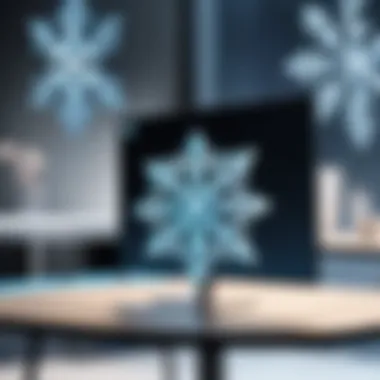

At the heart of Snowflake's architecture lies its unique data model. Unlike the rigid structures of traditional relational databases, Snowflake employs a more flexible schema, allowing for semi-structured and structured data to coexist. This feature is especially crucial when executing commands like DROP TABLE, as users may need to assess dependencies and data relationships effectively. Being adept with Snowflake's data model can greatly enhance data management practices, ensuring smooth operations when tables are no longer needed.
Key Components of Snowflake
The architecture of Snowflake comprises three core components: storage, compute, and cloud services. Understanding each of these components provides a solid foundation for utilizing the DROP TABLE command efficiently.
Storage
Snowflake’s storage system is architected for durability and efficiency. One standout characteristic of Snowflake’s storage is its unique ability to separate storage from compute resources. This means that data can be scaled independently, offering users significant cost savings. Moreover, data is stored in a compressed, optimized format, which enhances retrieval times — critical for managing large datasets through commands like DROP TABLE.
Key Features:
- Cost Efficiency: Pay-as-you-go structure prevents overprovisioning, making it a popular choice.
- Performance: Fast data retrieval due to effective compression ensures users save time during data management tasks.
However, users should also mind that while the storage system is robust, understanding the performance characteristics can sometimes be complex, particularly for newcomers.
Compute
The compute layer of Snowflake is designed to provide rapid query performance. The most significant aspect of this component is its scalability. Users can spin up multiple virtual warehouses, thereby isolating workloads and ensuring consistent performance. When dropping tables, the compute capacity can significantly affect the operation’s speed and efficiency.
Key Characteristics:
- Scalability: Scale up or down based on demand, a beneficial aspect especially during peak times.
- Concurrency: Multiple users can work simultaneously without slowdown, making it suitable for collaborative environments.
Yet, it’s crucial for users to consider that if not properly managed, compute resources can rack up costs, particularly during intensive operations like dropping large tables.
Cloud Services
The third leg of Snowflake's architecture, cloud services, connects storage and compute while managing data sharing, security, and optimizations. One key characteristic of Snowflake's cloud services is its support for seamless interactions across various cloud providers, which simplifies data management across platforms. When practitioners utilize the DROP TABLE command, understanding these cloud components ensures proper execution in a multi-cloud environment.
Unique Features:
- Data Sharing: Easy data sharing across organizations, which can streamline collaborative projects.
- Security: Built-in features like end-to-end encryption enhance data protection, a significant consideration when data is being removed and potential breaches could arise.
Although users appreciate these features, it's important to have a grasp of the security configurations to prevent mishaps during data management operations.
Prelims to SQL in Snowflake
In the realm of data management, SQL stands as the backbone, acting as a bridge between data and user requirements. Snowflake, a cloud-based data warehousing platform, leans heavily on SQL to simplify complex interactions with data. In this article, we delve into just how significant SQL is within Snowflake's architecture.
Utilizing SQL in Snowflake empowers users to execute a plethora of actions involving data—be it querying, transforming, or managing. The myriad of SQL commands available help facilitate efficient data manipulation and querying, which is essential for any data-driven enterprise. With SQL, businesses can efficiently navigate through their data lake, turning raw data into actionable insights.
The Role of SQL in Data Management
SQL, or Structured Query Language, serves a vital function in data management. Within the context of Snowflake, it allows users to perform various tasks, such as inserting new entries, updating existing ones, or extracting valuable information from enormous datasets. It is not merely a language of syntax; it’s a way to communicate intention to the Snowflake system.
The seamless integration of SQL commands enables rapid analysis and retrieval of information. When time is money, the ability to quickly generate reports and extract insights becomes paramount. Notably, SQL’s declarative nature means users specify what they want from the data, leaving the intricate details of execution to the database engine.
Common SQL Commands Used in Snowflake
Snowflake offers a range of SQL commands, each tailored to handle different data management needs. Understanding these commands is essential for any user.
SELECT
The SELECT statement is arguably the heart of SQL. It allows users to retrieve data from one or more tables based on specific criteria. This command stands out for its flexibility. You can employ it for simple data retrieval or complex queries involving joins and nested queries. One of its unique features is the ability to filter and sort results, making it a valuable tool for efficiently accessing necessary information.
Thus, it’s a beneficial command because it not only retrieves data but also provides a platform for users to build complex data queries that suit their unique needs. In a nutshell, where there is data, there is always a use for SELECT.
INSERT
The INSERT command brings data into the system, allowing users to add new records to a table effortlessly. Its straightforward nature is both advantageous and vital. You can easily implement this command for single-row or multi-row insertions, thus enhancing productivity.
A distinctive advantage of the INSERT command is its ability to add sampled data for testing purposes without affecting the production environment. However, one must be mindful of data types and constraints; otherwise, errors can creep in quickly.
UPDATE
The UPDATE command allows for modifying existing data within tables. This is particularly important for maintaining accuracy and ensuring that the system reflects the most current information. Its key characteristic is the conditional nature of the command, which means users can specify exactly which records to update based on specific criteria.
Incorporating this command into your workflow supports the ongoing relevance of your data. Nevertheless, users have to be cautious in defining their conditions correctly to avoid unintentional data loss, which can result from overly broad updates.
DELETE
Lastly, the DELETE command provides users with the ability to remove unwanted records from their datasets. This command can be straightforward, but it also demands caution. The key characteristic lies in its potential to cause significant data loss if not used judiciously; once it’s executed, there’s no going back unless time travel features come into play.
The distinctive feature of DELETE lies in its ability to clean up data that is no longer relevant or necessary, thereby optimizing storage and ensuring query performance. However, like all powerful tools, it comes with its risks, placing emphasis on thorough assessment before execution.
The DROP TABLE Command Explained
Understanding the DROP TABLE command is pivotal within the realm of database management, especially in environments like Snowflake. This command isn't just a simple tool for removing tables; it's integral to the maintenance and organization of your databases. When utilized properly, it can help streamline operations, optimize performance, and contribute to a well-organized architecture. It’s key for data administrators who routinely handle large datasets and require a method to modulate their database without excessive clutter.
Syntax of the DROP TABLE Command
To execute the DROP TABLE command effectively, grasping its syntax is fundamental. The command follows a straightforward format:
- table_name: This is the name of the table you wish to delete.
- The optional clause IF EXISTS is particularly useful. It prevents an error from arising if the specified table doesn’t exist at the time of execution. This small but handy addition can save you from unnecessary errors, especially when managing multiple tables.


Understand How It Works
When you execute the DROP TABLE command, the specified table is removed from the database, along with all its associated data. This may sound straightforward, but the impact can be significant. Consider a few key components of how it functions:
- Data Permanence: Once a table is dropped, its data cannot be recovered through standard means. Hence, understanding the implications of data loss is essential before performing this operation.
- Automatic Dependencies Check: Snowflake actively checks for relationships between tables. If a table you attempt to drop is linked to another through foreign keys or other dependencies, the command will fail unless those dependencies are addressed.
- Performance Considerations: Dropping a table does not necessarily result in immediate performance benefits. Depending on the database activity and the table's size, you might see little change right away. However, over time, it can help optimize queries and reduce the load on your compute resources.
"Dropping tables is a routine part of database management, but handling it involves a fair amount of care and foresight."
Grasping these nuances can help prevent mishaps and ensure that your database management strategies are sound and effective. Understanding the DROP TABLE command is not merely about the command itself but about the overall consequences and the best practices that come along with it.
Best Practices for Dropping Tables
Dropping tables in Snowflake can be as simple as a click of a button, but it’s advised to tread carefully. Not minding best practices can have far-reaching implications. Following a systematic approach ensures that you maintain data integrity and avoid unnecessary disruptions.
Assessing Dependencies Before Dropping
Before you even think about executing the DROP TABLE command, it’s critical to examine dependencies. This is not just a nerdy checklist; it’s about understanding the relationships between your tables. Imagine suddenly removing a table that another table relies upon. It’s like trying to open a locked door but missing the key—it simply won’t work.
Here's how to approach this:
- Identify Data Relationships: Use Snowflake's information_schema to map out how tables are interconnected. This can illuminate which tables might be affected by your decision.
- Review Referencing Objects: Looking into views, procedures, or any materials that reference that table could prevent embarrassing afterthoughts.
- Consult Your Team: Sometimes, two (or more) heads are better than one. Discussing such decisions with colleagues can shine a light on potential impacts you might’ve overlooked.
Keeping a meticulous track of dependencies not only safeguards your current setup but it also streamlines future queries, reducing the risks associated with dropping tables.
Using IF EXISTS to Prevent Errors
One handy tip to avoid disasters is simply adding the clause into your DROP TABLE command. This one little tweak can save you a significant amount of grief. When it feels like a race against time, causing a hiccup or a loud error may throw a wrench in your workflow.
Here’s the syntax for clarity:
By implementing this, you're telling Snowflake, "Hey, if this table is out there, drop it; if not, don’t stress about it." This can be great for scripting when you might not be entirely certain of existence.
The advantages are clear:
- Reduces Error messages: There’s no need to run into an error stating that the table can’t be found because you’ve taken precautionary measures.
- Saves Time: Automating error handling allows you to focus on more engaging aspects of your work, rather than troubleshooting.
In sum, adopting these best practices is akin to having a safety net when performing acrobatics—it helps you avoid nasty falls and keeps your data landscape clean and orderly.
Always remember, a little preparation goes a long way in maintaining a well-functioning database.
Implications of Dropping a Table
When it comes to managing data in Snowflake, understanding the implications of using the 'DROP TABLE' command is not just a matter of convenience but is fundamentally crucial for effective data governance and strategy. The command, while powerful, carries with it a slew of considerations that can influence both the immediate and long-term outcomes of your data architecture.
Permanent Data Loss Considerations
One of the first and foremost implications to ponder is the reality of permanent data loss. When a table is dropped in Snowflake, all data contained within it is deleted without a trace unless specific precautions like Time Travel are employed. This loss can have devastating effects, especially if the data was critical for reporting, analytics, or operational processes.
- Where's the backup? If you've not set up any data retention or backup strategies, simply dropping a table could mean waving goodbye to important historical data, which could impact decision-making. Many organizations fail to foresee how dropping a table might create gaps in data lineage, making it difficult to reconstruct narratives or analyze trends over time.
- Check the fine print: Consider the legal aspects of data retention. Some industries have strict regulatory requirements regarding data retention periods. Dropping tables without due diligence can lead to compliance issues, attracting penalties or auditing questions.
Thus, weighing the need to drop a table against the potential for data loss and ensuring that alternative backup solutions exist should be part of your standard operating procedure.
Impact on Data Warehousing Processes
Dropping a table can send ripples through interconnected processes in your data warehousing architecture. Each table often serves a unique function, contributing to the broader data ecosystem. If you nudge one component out of the system, the resultant chaos could affect other systems reliant on that data.
- Crucial relationships: Tables are often linked through foreign keys or are involved in workflows that depend on their existence. By dropping a table, you may inadvertently impair reporting capabilities, impact ETL processes, or hinder analytics efforts that rely on consistent data sets.
- Quality and integrity risks: The integrity of your data warehouse may also come under threat due to dropped tables that were fundamental in ensuring the reliability of certain datasets. Other processes might fail, producing erroneous reports or incorrect analyses, which in turn could mislead stakeholders and decision-makers.
"Dropping a table may feel like a light switch moment, but the impact can extend well beyond the walls of your data warehouse."
Here, the lesson lies in understanding the web of interactions that tables are part of and assessing the real cost of removing any given table from the landscape.
Time Travel and Drop Table
The connection between time travel and the DROP TABLE command in Snowflake is an essential aspect for those managing data. This topic enables users to navigate the complexities of data management, especially when it comes to the irreversible action of dropping tables. Understanding time travel not only elevates the data management experience, but also ensures that data loss doesn’t spell disaster. It’s like having a safety net; one moment you may be flying high with your data structure, and the next you can float back to a state before accidental deletions.
How Time Travel Works in Snowflake
Time travel in Snowflake is a feature that allows you to access historical data at a specific point in time. It’s particularly useful when you face situations where tables or their data have been mistakenly altered or deleted. Here’s a breakdown of how it works:
- Time Travel Window
The time travel window is defined by the retention period set for the Snowflake account. By default, this period can last up to 90 days, depending on your Snowflake edition. This means you can access table states as they existed at any time during that period. - Querying Historical Data
You can retrieve data by using the or clause in your SQL queries. For example, if you had a table named that you dropped yesterday, you could execute a command like:This would show the data from the table right before it was dropped. - Creating Snapshots
Using time travel, you can effectively create snapshots of your data. These snapshots can provide crucial points of reference for how the data has evolved, helping you make informed decisions about future manipulations.
Recovering Dropped Tables with Time Travel
One of the most potent features of Snowflake’s time travel is the ability to recover dropped tables. When a table is dropped, it doesn’t immediately vanish into thin air; it is simply marked . Depending on the time travel retention settings at your organization, you can recover the table without much fuss. Here’s how this recovery process works:
- Using the Command
To restore a dropped table, you simply run the command:This operation depends on the availability of the table within the configured time travel period. - Considerations
Before opting to recover a table, ensure that there aren’t any conflicting changes made on the objects tied to the dropped table. Conflicts can lead to complications, and it’s always best to have all hands on deck when recovering major data components.
Accessing previous versions of your data or restoring dropped tables gives you a safety cushion against data mishaps. With Snowflake's time travel feature, you can forge ahead with confidence, knowing that you have a route back if you inadvertently delete or modify critical data.
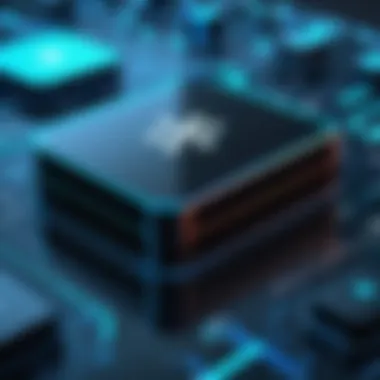

Utilizing Staging Areas with DROP TABLE
Utilizing staging areas with the DROP TABLE command in Snowflake is essential for data management strategies. Staging areas serve as intermediary spaces in the data flow, allowing for a structured and organized approach to handling data before it reaches the permanent storage destinations. This section will delve into the significance of staging areas, the potential benefits they offer, and critical considerations to bear in mind when using the DROP TABLE command in conjunction with these areas.
Understanding Snowflake Staging Areas
Snowflake staging areas act as temporary storage locations for data files before they are loaded into tables. They are important because they enable efficiencies in data processing and facilitate a clearer workflow. Here are a few key points:
- Flexibility and Control: By using staging areas, users can validate and cleanse data before finalizing it into permanent tables. This adds a layer of control in ensuring data integrity.
- Cost Efficiency: Utilizing staging helps manage costs effectively. Since you can store only what you need, you avoid unnecessary charges that come with overloading permanent storage.
- Enhanced Loading Procedures: Loading data from staging areas streamlines the process, especially when dealing with large datasets. This can be particularly beneficial when using the DROP TABLE command later, as you can easily remove temporary data without impacting critical systems.
Important Note: Always remember that data in staging areas can be temporary. It is prudent to have backups or know how to re-load data as needed.
Managing Temporary Data with DROP TABLE
When it comes to managing temporary data using the DROP TABLE command, there are several aspects to reflect upon. This is where the practical management of temporary tables intersects with Snowflake's architecture, providing a robust framework for data operations.
- Job Cleanup: After a data loading job or experiments, you might find yourself with tables that served their purpose but are no longer needed. In such cases, using DROP TABLE on temporary tables is a clean method for tidying up your environment.
- Space Management: Snowflake's unique architecture allows for storage that scales automatically. However, consistently checking for old temporary tables that can be dropped maintains excellent performance levels and optimizes costs.
- Testing and Validation: During data transformation processes, temporary tables are commonly used for testing purposes. After thorough validations, the DROP TABLE command can be invoked to eliminate these temporary entities without lingering clutter.
Handling Errors During Table Deletion
When working with Snowflake's DROP TABLE command, it’s crucial to anticipate potential errors that may arise during table deletions. Knowing how to handle these errors not only ensures a smoother workflow, but it also saves valuable time and reduces frustration. Understanding and addressing errors effectively allows users to maintain data integrity while executing commands with confidence.
In this section, we will dive into the common error messages you might encounter when trying to delete a table and explore strategies to resolve those issues promptly.
Common Error Messages Explained
Errors can be frustrating, but they often provide important clues about what went wrong. Here are some common error messages to be aware of:
• "Table not found": This error crops up when trying to drop a table that doesn't exist or misspelling the table name. It’s a simple mistake but can hinder your progress if overlooked.
• "Cannot drop table because other objects depend on it": This one indicates that other database objects, like views or foreign keys, are relying on the table you’re attempting to delete. In such cases, you'll need to either remove those dependencies first or reconsider if you truly want to proceed with the drop.
• "Insufficient privileges to drop table": If you lack the necessary permissions, Snowflake won’t let you delete the table. You'll either need to request the right permissions or get help from an admin.
Error messages sometimes feel like roadblocks, but recognizing them early helps you navigate around them effectively.
Strategies to Address Errors
Here's how to effectively tackle error messages you may encounter:
- Double-Check Table Names: Look over your spelling and ensure you’re calling the correct table. A small typo can lead to significant confusion.
- Verify Dependencies: Before executing a DROP TABLE command, do a quick audit of dependencies. You can utilize queries to list dependent objects, like views or other tables linked through foreign keys.
- Validate Permissions: Ensure you have the necessary rights to perform the deletion. Consult your IT department or database admin if you find yourself blocked by permission issues.
- Use the IF EXISTS Clause: By incorporating IF EXISTS in your command, you prevent errors from arising if the table isn’t found. This way, if the drop command can't find the table to delete, it will simply return a message rather than throw an error. For example:
- Leverage Time Travel: If you’ve accidentally dropped a table that you still require, remember Snowflake’s Time Travel feature. This feature allows you to recover data from a past point in time, making it a lifesaver in recovery scenarios.
By employing these strategies, you can handle errors with a level of expertise that bolsters your proficiency in Snowflake and enhances your overall data management skills.
Practical Examples of DROP TABLE Command
Understanding how to effectively utilize the command in Snowflake can profoundly benefit both data management and operational efficiency within a data warehouse. This section will illustrate its practical application through various examples that highlight the command's versatility and effectiveness.
Simplified DROP TABLE Use Cases
Dropping tables holds significance in data lifecycle management, especially in environments that deal with constantly evolving data structures. Below are some streamlined use cases that illustrate how the command can be applied practically:
- Removing Temporary Tables After Analysis: In many data analytics workflows, temporary tables are created for specific calculations or operations. Once these tasks are complete, it's prudent to clean up by executing the command to prevent clutter. For instance:
- Legacy Table Deletion: Over time, as the data model evolves, certain tables may no longer serve a purpose. In such cases, removing these tables helps optimize performance and maintain clarity in the database. A typical command might look like this:
- Test Environment Cleanup: Often used in testing databases, developers create and discard tables frequently. After testing scenarios, ensure to drop the tables that are no longer needed to keep the test environment organized. Example:
These simplified scenarios show that dropping tables is not merely about removing data; it is a crucial part of managing resources efficiently in dynamic environments.
Advanced Scenarios for Experienced Users
For those seasoned in Snowflake operations, the command can be applied in more complex situations where strategic thinking is required. Here are a few advanced scenarios that illustrate its utility:
- Batch Removal of Obsolete Tables: If you have a large number of tables that have become obsolete due to structural changes, you can drop multiple tables in a single command. Crafting a SQL script that executes batch drops can help streamline this process:
- Handling Table Dependencies: In environments with interdependent tables, it’s vital to check dependencies before executing a command. Using Snowflake's features to analyze dependencies can help avert issues that stem from inadvertently dropping tables that other processes rely on. One strategy could be:
- Leveraging Transactions for Safety: As a safety net, using transactions ensures that dropped tables are controlled and auditable. If an error occurs, you can roll back the operation. For example:
Finale and Final Thoughts
Understanding the nuances of the command in Snowflake is crucial for anyone engaging with this cloud data platform. This command is not just a simple deletion; it bears significant implications for data management, architecture, and overall data integrity. With the ability to permanently remove a table, one must tread carefully, weighing the benefits against potential risks such as data loss and disruptions to ongoing processes.
Key elements discussed in this article highlight the various facets of safely dropping tables in Snowflake, from syntax to best practices. One major takeaway is the emphasis on to prevent unnecessary error messages, which can save a lot of headaches in data pipeline management. Adjusting your procedures in line with the guidelines shared here can ensure smoother operations and fewer unwarranted surprises.
Benefits arise when organizations adopt careful data management practices, particularly in the context of the implications of data loss and the impact on workflows. Recognizing the potential for recovery through Snowflake’s Time Travel feature can provide an additional layer of safety, allowing teams to breathe a little easier when making critical changes to their data landscape.
In essence, mastering the command is not just about syntax but about building a robust strategy that aligns with best practices in data management.
Summarizing Key Takeaways
- The command is essential for managing data effectively in Snowflake but comes with risks of permanent data loss.
- Using the clause prevents avoidable errors during table deletion.
- Insight into dependencies before dropping tables can help avert disruptions.
- Knowing how to utilize Snowflake's Time Travel feature allows for potential recovery of dropped tables, making data management more resilient.
- Effective data management practices result in smoother operations and improved organizational efficiency.
Encouraging Methodical Data Management Practices
As we navigate through the evolving landscape of data management, adopting systematic methods becomes a priority. Methodical practices ensure that every action taken, whether it’s dropping a table or adjusting schemas, is deliberate and aware of its repercussions. Here are some recommendations to bolster these practices:
- Documentation: Regularly write down schema changes and notes on table usage. This can serve as a roadmap for future data management decisions.
- Dependencies Analysis: Before hitting that button, conduct an audit of what relies on that table. Understanding this network can prevent chaos down the line.
- Testing: Where possible, replicate the environment in a staging area. This helps in testing the impact of dropping tables and ensures readiness for any unforeseen consequences.
- Regular Backups: Although Snowflake’s Time Travel mitigates some risks, having traditional backups can still be a lifesaver when recovery options run out.







