Navigating Different Types of Software Architecture Diagrams
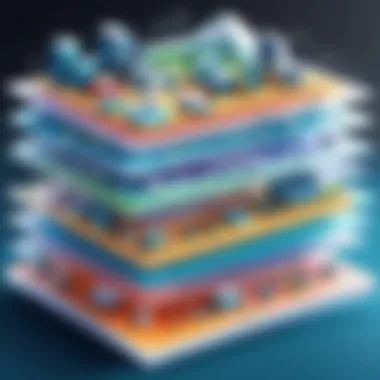

Overview of Topic
Intro to the main concept covered
In the realm of software development, architecture diagrams become the backbone for visualizing and detailing system structures. These diagrams not only illustrate how components interact but also showcase various approaches to system design. By laying out the relationships between elements, both functional and non-functional requirements can be clearly outlined, paving the way for better communication between developers, designers, and stakeholders.
Scope and significance in the tech industry
Understanding these diagram types is crucial for professionals at all levels. From students grasping the basics to seasoned IT veterans looking for ways to enhance their workflows, these diagrams serve as both a communication tool and a documentation method. The clarity they provide is phenominal in mitigating misunderstandings that can arise in technical discussions. Without a good visual representation, it's easy to get lost in the sea of documentation, code, and technical jargon.
Brief history and evolution
Historically, the need for such diagrams arose from the complexities added by layering systems, where multitasking components and evolving technologies became the norm. Early methods mainly utilized flowcharts and simple box-model representations to express systems. As software architecture became more sophisticated, so did the diagrams. Today, the landscape includes a variety of styles tailored to different audiences and requirements, ranging from high-level overviews to detail-heavy representations.
Fundamentals Explained
Core principles and theories related to the topic
At the heart of software architecture diagrams lies the principle of abstraction. Here, the goal is to minimize complexity by focusing on key components and their interactions. By doing so, architecture becomes digestible and can align closely with business strategies, addressing both user needs and technical requirements.
Key terminology and definitions
- Architecture Diagram: A visualization that outlines the structure of a system and its components.
- Layered Architecture: A method that divides the system into distinct layers that encapsulate functionality.
- Deployment Diagram: A type that shows the physical arrangement of software components and their relationship to the hardware.
Basic concepts and foundational knowledge
To effectively use the various types of software architecture diagrams, one must first understand the foundational role of each component. For example, distinguishing between structural and behavioral elements lays the groundwork for better diagram creation, allowing the visual aids to serve their purpose more efficiently.
Practical Applications and Examples
Real-world case studies and applications
Take, for instance, an e-commerce application. Layered architecture diagrams would be particularly helpful here, clearly demonstrating the separation between various functionalities like the user interface, business logic, and database management systems. This makes it simpler for teams to understand their responsibilities and the overall system workflow.
Demonstrations and hands-on projects
Creating your own diagrams is beneficial. Tools like Lucidchart or Microsoft Visio provide user-friendly environments for crafting detailed architecture diagrams. A simple project, such as diagramming a two-tier system for a library management software, can solidify your understanding considerably. Start by identifying the key components: the front end, which interacts with users, and the back end that manages the database of books.
Code snippets and implementation guidelines
While the creation of diagrams is primarily a visual task, integrating pseudo-code or scripts can enhance understanding. For example, representing the API calls between layers in a layered diagram can provide clarity on how data flows through the system. For instance:
Advanced Topics and Latest Trends
Cutting-edge developments in the field
The software architecture community is witnessing a shift towards microservices and serverless architectures. This evolution means that the diagrams, too, must adapt to represent these paradigms clearly.
Advanced techniques and methodologies
Incorporating CI/CD (Continuous Integration/Continuous Deployment) pipelines into your deployment diagrams can provide a comprehensive picture of modern software workflows. These pipelines streamline the path from development to production, ensuring a smoother transition.
Future prospects and upcoming trends
Within the next few years, the trend towards incorporating AI-driven design tools will likely reshape the creation of architecture diagrams. These tools can help automatically generate diagrams based on code structures or configurations, making it simpler to keep documentation up to date.
Tips and Resources for Further Learning
Recommended books, courses, and online resources
- Books: "Software Architecture in Practice" by Len Bass, "Designing Data-Intensive Applications" by Martin Kleppmann.
- Online Courses: Platforms like Coursera and Udemy offer specialized courses on software architecture.
- Web Resources: Websites like en.wikipedia.org provide foundational knowledge, britannica.com offers comprehensive articles, and community-driven forums on reddit.com can foster discussions.
Tools and software for practical usage
To bring your diagrams to life, consider exploring software like Draw.io for web-based solutions or ArchiMate for frameworks specifically focused on enterprise architecture. Both tools can help streamline your design process and enhance the visual clarity of your diagrams.
Foreword to Software Architecture Diagrams
Software architecture diagrams are not merely drawings; they are the backbone of system understanding and communication among technical and non-technical stakeholders alike. In a world where systems have become increasingly complicated, these diagrams serve as invaluable tools that shape the way we understand and interact with software systems. Through this lens, we can explore how different types of diagrams facilitate better project documentation and pave the way for more cohesive team collaboration.
Defining Software Architecture
To grasp the essence of software architecture diagrams, it’s helpful to start with what software architecture itself means. Simply put, software architecture refers to the structured framework used to conceptualize software elements, relationships, and properties. It’s the blueprint that describes how various components communicate and function together.
For example, picture a city. Each building has its own design while also fitting into the overall landscape of the city. Similarly, in software architecture, each module showcases its own functionalities yet must align harmoniously within the software ecosystem. This holistic view is what diagrams aim to capture. They help in breaking down the complexity of systems into more manageable bits, allowing both developers and stakeholders to visualize the key components and their interactions effectively.
Importance of Diagrams in Architecture
The role of diagrams transcends mere aesthetics. They are crucial in myriad stages of software development. Enhancing communication is one of the primary benefits. For instance, when project teams gather around a diagram during discussions, it simplifies complex technical discussions, making them more accessible to all parties involved. In essence, it creates a common language.
Moreover, diagrams often aid in identifying potential problems early in the design process. By laying out components and their interactions visually, teams can conduct a preliminary assessment to spot architectural flaws before they escalate into larger issues. This proactive approach not only saves time but also reduces costs significantly, which are vital considerations for any project.
"A picture is worth a thousand words."
This adage rings true in the realm of software architecture. The simplicity, clarity, and depth that diagrams provide cannot be overstated when it comes to aligning the objectives of all stakeholders. Diagrams evolve as living documents throughout the software lifecycle, contributing not just to design but also to future maintenance and scalability.
All in all, as we dissect the various types of software architecture diagrams in subsequent sections, it becomes clear that their strategic importance cannot be discounted. They are the unsung heroes in the quest for efficient system design and productive communication.
Overview of Diagram Types
Understanding the types of software architecture diagrams is fundamental for clarity in system design and communication among project stakeholders. In a world where technology constantly shifts and evolves, grasping these varied diagram types can significantly influence project success. Each diagram serves a distinct purpose; thus, a comprehensive overview is not just beneficial, but often necessary for creating effective documentation and facilitating discussions.
When embarking on software development or deployment, professionals often face a barrage of choices. Choosing the right diagram type can sometimes feel like finding a needle in a haystack. Various diagram categories create diverse perspectives on system architecture, enabling teams to communicate complex ideas more clearly.
Classification of Diagrams
Diagrams can be classified based on their focus and what they aim to convey. Different types allow for in-depth exploration of certain aspects of software architecture. Here’s a breakdown of some key classifications:
- Structural Diagrams: These diagrams emphasize the physical and logical layout of the architecture. Examples include component diagrams and class diagrams. They help in visualizing how different parts of a system interact.
- Behavioral Diagrams: They capture the dynamic behavior of systems, detailing how components interact over time. Sequence diagrams and use case diagrams fall into this category, demonstrating the flow of operations and user interactions.
- Deployment Diagrams: They visualize the physical deployment of artifacts on hardware. These diagrams are crucial in understanding how software components are distributed across the hardware infrastructure.
- Flow-based Diagrams: These diagrams showcase the process flows of a system. Flowcharts are a clear example, helping stakeholders see the sequential steps involved in a process or operation.
Each classification offers its unique insights, making it important to choose wisely depending on the task at hand. A misalignment in diagram type and intended communication can lead to confusion, misinterpretations, or even project setbacks.
Selection Criteria for Diagram Types
Selecting the right diagram type is not merely about aesthetics; it goes deeper than that. Here are some considerations that professionals should keep in mind when deciding which type to use:


- Audience: Who will be reviewing these diagrams? Technical teams might benefit from more detailed structural diagrams, while non-technical stakeholders may require simplified flowcharts.
- Purpose: Clarify the goals for the diagram. Is it meant for documentation, a presentation, or troubleshooting? Each purpose might warrant a different approach.
- Complexity: Analyze the complexity of the system. A simple application might only need a flowchart, while intricate systems might necessitate layered architecture diagrams, component diagrams, or a combination of several.
- Maintenance: Consider how often the diagrams will be updated. Some diagrams are more stable over time, while others may need frequent revisions as project scopes change.
"The right diagram can turn a complex project into a digestible visual, while the wrong one can muddle everything, leading to misunderstandings and errors."
By weighing these criteria, you can effectively navigate the sea of diagram types and choose the one that will serve your needs best. Proper diagram selection not only aids in communication but also enriches the overall structure and coherence of project documentation.
Layered Architecture Diagrams
Layered architecture diagrams play a crucial role in software engineering, particularly because they encapsulate the hierarchical nature of systems. They effectively separate concerns, which is fundamental to creating scalable and maintainable software systems. These diagrams allow teams to visualize the structure and interactions of various layers, making it easier for stakeholders to understand how components fit together. A robust layered architecture typically consists of presentation, application, and data layers, among others.
Description and Purpose
Layered architecture diagrams serve to depict the organization of complex systems in a way that is easy to digest. The presentation layer interacts directly with users and provides the interface, while the application layer consists of the logic that processes data, and the data layer manages storage. This clear separation aids in identifying the responsibilities of each layer, fostering better communication among both technical and non-technical team members.
The primary purpose of these diagrams is to simplify the representation of architectural components and their interdependencies. They allow for focused discussions regarding specific layers without overwhelming team members with the entire system structure at once. Additionally, they can be utilized as a blueprint that guides the implementation process, ensuring that developers understand their responsibilities within the layered system. Having a well-defined layout helps minimize miscommunication, which can be a major pitfall in software development.
Use Cases in Software Development
Layered architecture diagrams are particularly beneficial as they help in various real-world use cases, including:
- Microservices Architecture: In microservices, each service can be designated to a specific layer, which enhances the independence and modularity of each component.
- Web Applications: The clear distinction between front-end presentation and back-end processing allows for organized development workflows, facilitating efficient collaboration between design and development teams.
- Mobile Apps: Here, layered architecture aids in defining how the app will engage with the necessary APIs for data retrieval, maintaining a smooth user experience.
Implementing a layered approach doesn't just enhance organization; it also provides significant advantages such as:
- Easier debugging and testing of individual layers without impacting others.
- Improved scalability since each layer can be modified independently as requirements evolve.
- Simplified integration with external systems, as each layer communicates through well-defined interfaces.
In a nutshell, layered architecture diagrams help in converting complex software structures into manageable entities that teams can easily refer to throughout the development lifecycle. Their structured approach offers a panoramic view of the system, bolstering collaborative efforts and ultimately leading to successful project outcomes.
"A well-designed architecture is the backbone of any successful software project, and layered architecture is a key component of that design."
By adopting layered architecture diagrams, teams can navigate the often turbulent waters of software design, ensuring smoother sailing towards project success.
Component Diagrams
Component diagrams serve a pivotal role in the domain of software architecture. These diagrams break down a complex system into manageable segments. They visualize the components of a system and highlight the relationships and interactions between them. This visualization offers clarity not just for coders but for all stakeholders involved, making these diagrams a cornerstone in understanding software systems.
Key Characteristics
Component diagrams focus on certain characteristics that define their function:
- Modularity: Each component represents a distinct piece of the system, facilitating a clear understanding of its purpose and role.
- Interface Definition: They display the interfaces through which components interact, which is essential for organizing system functionality.
- Dependency Representation: Dependencies among components are depicted, revealing the interconnected nature of various parts of the system.
- Reusability: Components can often be reused across different parts of a system or even in different projects.
These points touch upon the structural advantages of component diagrams, showcasing their role as a map indicating how different parts of a software ecosystem interact.
Advantages and Limitations
When discussing the advantages and limitations of component diagrams, there are multiple layers to consider:
Advantages:
- Enhanced Communication: They serve as a universal language among technologists, product managers, and stakeholders, helping bridge gaps in understanding.
- Clarity and Focus: By segmenting a system into components, these diagrams reduce the cognitive load on individuals trying to digest complicated systems.
- Facilitating Testing and Maintenance: Once components are identified, testing can be directed at individual components without the need for system-wide changes. This isolates issues efficiently.
Limitations:
- Complexity in Large Systems: As systems grow complex, component diagrams can become unwieldy, extracting rather than simplifying the essence of the architecture.
- Static Representation: They represent a system at a certain point in time and may not effectively portray the dynamic interactions that occur during runtime.
- Skill Requirement: Properly creating and interpreting these diagrams requires a certain level of expertise, making it potentially challenging for novices.
"The use of component diagrams can illuminate the foggy intricacies of software systems, yet it's imperative to wield them with caution, especially in more complex architectures."
Understanding component diagrams is essential for students and professionals alike. They aid in navigating the many cogs in the machine of modern software design and effectively communicating those ideas to various audiences.
Deployment Diagrams
Deployment diagrams hold significant importance in the discussion of software architecture types. These visual representations are not just abstract illustrations but concrete maps showing how software components are distributed across various hardware elements. This kind of diagram helps in aligning the software with real-world systems, making it easier for stakeholders to grasp the relationship between applications and the hosting environment. By employing deployment diagrams, teams can identify both potential bottlenecks and areas needing optimization, contributing to efficient and effective system design.
The clarity provided by these diagrams allows for better planning and management, especially in complex systems where different components may interact in intricate ways. With a clear depiction of servers, distributed nodes, and the communication pathways between them, engineers work smarter, ensuring the performance meets project requirements while adhering to the budget.
Understanding Deployment Diagrams
When delving into deployment diagrams, it’s essential to understand what they encompass. Primarily, they focus on nodes such as hardware components, including servers and devices, representing both physical and virtual resources. Each node is connected by a line, indicating the interaction between them.
The major elements of deployment diagrams include:
- Nodes: These are the physical or virtual infrastructures like servers, routers, or devices where components will be deployed.
- Artifacts: These refer to the executable elements, such as a software application or database that resides in a node.
- Connections: The lines that illustrate how the nodes communicate, which are crucial for understanding data flow and dependency relationships.
Through these components, a deployment diagram reveals the distribution of software architectures systematically. For example, an application may consist of multiple microservices, each hosted on separate containers or VMs. The deployment diagram acts as a skeletal framework, outlining the structure of the deployed system.
Architectural Deployment Scenarios
Architectural deployment scenarios provide context to deployment diagrams, allowing more personalized insights into how they apply in various real-life situations. Common scenarios might include:
- Cloud Deployments: As businesses increasingly leverage cloud services, deployment diagrams reflect how applications are hosted in IaaS or PaaS solutions, showcasing the advantage of scalability and fault tolerance.
- Multi-tier Systems: Here, application components are spread over several layers, allowing for enhanced security and management. Deployment diagrams clarify the separation between different layers, making it evident which components interact directly with the user and which manage data processes behind the scenes.
- Microservices Architecture: This has gained popularity in recent years due to its flexibility and scalability. A deployment diagram showcasing microservices can illustrate how individual services communicate within the overall system, enhancing the understanding of system resilience and dependency chains.
Understanding deployment scenarios allows architects and developers to foresee challenges, predict performance outcomes, and ensure a smoother execution of software solutions.
Each pattern of deployment will necessitate different considerations regarding data, load balancing, and security measures, generally depicted as configurations in the deployment diagrams. In practice, this fosters more robust discussions about system design and aids in aligning technical decisions with business objectives.
Behavioral Diagrams
Behavioral diagrams serve as a vital cornerstone in the domain of software architecture. These diagrams capture the dynamic aspects of systems and articulate how components interact over time. By focusing on the behavior of modules rather than their static structure, behavioral diagrams allow architects and developers to gain insights into system functionality that might otherwise be obscured by traditional designs. They help make sense of what a system is intended to do under various circumstances, providing a clearer picture for stakeholders and guiding technical conversations.
Role of Behavioral Diagrams
Behavioral diagrams play multifaceted roles in software development. They are not mere representations, but tools that facilitate communication and comprehension among team members. To break it down:
- Clarification of Processes: They map out actions and reactions within the system, which helps teams understand process flows. This clarity is critical during the early stages of projects where nuanced understanding can dictate choices made down the line.
- Stakeholder Engagement: These diagrams can simplify complex ideas, making it easier for non-technical stakeholders to grasp how a system operates. This results in improved discussions around goals, expectations, and project limitations.
- Documentation Aid: Behavioral diagrams contribute to documentation by presenting a visual reference of user interactions and operations that evolve over time. This is particularly important for onboarding new team members and maintaining project organization.
- Testing Guidelines: They also guide testing strategies by outlining scenarios to validate various paths through the application, ensuring that the end product meets its architectural specifications.
Examples and Applications
Behavioral diagrams can be seen in several forms, including use case diagrams, sequence diagrams, and state diagrams. Each type serves its own unique purpose and application in software architecture:
- Use Case Diagrams: These depict interactions between users (or actors) and the system, detailing the functionalities from the user's perspective. They are instrumental in understanding requirements and anticipated behaviors before development begins.
- Sequence Diagrams: These showcase how processes operate with one another and in what order. For instance, in an e-commerce system, a sequence diagram might illustrate the steps taken when a user places an order, from item selection through to payment processing.
- State Diagrams: These represent states of an object, showing how it transitions through various states over its lifecycle. For instance, a user account system may include states like "active," "suspended," or "deleted," with arrows demonstrating how to navigate between these states based on user actions.


With respect to implementation, these diagrams often lay the groundwork for user interface design and backend interactions. By understanding interactions and states, developers can create more responsive applications, minimizing potential issues during development.
Overall, behavioral diagrams are not just tools for designers but are essential in aligning technical outcomes with user experiences and business objectives. They promote a thorough understanding that drives better software architecture.
Entity-Relationship Diagrams
Entity-Relationship Diagrams, often abbreviated as ER Diagrams, play a pivotal role in the realm of software architecture. These diagrams serve as a blueprint, mapping out the interactions between various entities within a system. This graphical representation is essential for many facets of system design and database development, offering clarity and structure to a typically complex web of data.
Fundamental Concepts
At the core of Entity-Relationship Diagrams lie several fundamental concepts that merit attention:
- Entities: These are objects or things in the real world that are distinguishable from other objects. For example, in a university database, students, courses, and instructors can all be considered entities.
- Attributes: These are details that provide more information about entities. For instance, a student entity might have attributes such as StudentID, Name, and DateOfBirth.
- Relationships: These define how entities interact with one another. A relationship may indicate that a student enrolls in a course, or an instructor teaches a class. Different types of relationships can include one-to-one, one-to-many, or many-to-many.
Understanding these key components allows software developers to accurately represent and visualize the relationships between data elements, significantly clarifying the design process. When these concepts are effectively utilized, ER Diagrams can illuminate potential design issues early on, thereby saving time and resources in later development stages.
Integration with Database Design
Entity-Relationship Diagrams hold particular significance when it comes to database design. They bridge the gap between the conceptual and physical database layers. Integrating ER Diagrams into the database design process offers several benefits:
- Simplifying the Visualization of Data Structures: Developers can gain a clear overview of how data entities interact, which simplifies the understanding of complex databases.
- Facilitating Communication: By providing a common visual language, ER Diagrams foster effective communication among stakeholders, allowing both technical and non-technical individuals to grasp the database’s architecture.
- Guiding Implementation: When transitioning from conceptual models to database schemas, these diagrams can guide the creation of tables, fields, and relationships in the database system.
- Enhancing Consistency: Maintaining data integrity becomes more manageable with clearly defined relationships and attributes, significantly reducing the risk of anomalies.
The integration of Entity-Relationship Diagrams into your design process is critical: sacrificing this step could lead to inconsistencies that manifest later in the database structure.
In essence, the use of Entity-Relationship Diagrams is not merely an academic exercise. Their practical application in software and database engineering stands as a testament to their ongoing relevance in today’s tech-driven landscape.
Sequence Diagrams
Sequence diagrams hold a significant place in software architecture diagrams, particularly because they offer a clear vantage point into how different components within a system interact over time. Think of them as a blueprint for communication in scenarios where sequential events are crucial. The essence of the sequence diagram lies in its ability to articulate both the flow of messages and the interaction between objects in a going-order fashion, aiding in the understanding of dynamic behavior within systems.
Purpose and Structure
The primary purpose of a sequence diagram is to represent the sequence of messages exchanged between objects in a particular scenario or use case. This helps teams grasp how various parts of a system interact and respond to certain events over time.
The structure of a sequence diagram typically includes:
- Actors: Representing users or external systems that interact with the system being designed.
- Lifelines: Vertical dashed lines that denote the presence of an object throughout the interaction.
- Messages: Horizontal arrows indicating the communication between objects, often labeled with the method or function being invoked.
This setup visualizes the flow of processes in a way that’s easy to follow, improving clarity during discussions and planning.
"A sequence diagram can be seen as the choreography of software components that dance together over time to enact a specific scenario."
Real-World Usage Examples
In practice, sequence diagrams shine in numerous scenarios within software development. For instance, consider a web application handling a user authentication process. This can often be visualized through a sequence diagram, showing how the user interacts with the login interface, how the system validates credentials, and how the database responds to the request. Here’s a breakdown of key instances:
- E-commerce Checkout Process: Mapping out interactions from adding an item to the cart, processing payment, and confirming the order.
- Mobile App Functionality: Visualizing how a user requests data from a server, and how the app responds to provide feedback on their request.
- API Integrations: Displaying the communication steps between a server and third-party services, ensuring clarity on how each component interacts during an API call.
These examples showcase the flexibility and importance of sequence diagrams in pinpointing critical interactions in complex systems, allowing IT professionals and developers alike to ensure robust architecture.
By efficiently illustrating how processes interconnect, sequence diagrams not only help in the design phase but also in verifying that implementations align with the intended functionalities.
Flowcharts and Their Relevance
Flowcharts diagram the flow of control in programming and describe processes in a structured manner. They play a critical role in software architecture, acting as a universal language for engineers, stakeholders, and even users. Their graphic representation makes complex systems and processes more digestible. By reducing clutter and highlighting distinct pathways, flowcharts clarify the logic behind software operations, guiding teams through the often tangled web of development.
Moreover, flowcharts serve as excellent communication tools. When ideas are visualized, stakeholders grasp the project's logic and direction, leading to smoother discussions and decision-making processes. Especially in agile environments, where requirements can swing wildly, a flowchart allows teams to pivot effectively without losing sight of their goals.
Defining Flowcharts in Software Engineering
Flowcharts distill processes into visual steps. They show decision points, sequential logic, and various paths that can be taken within a given logic. Typically, the elements of flowcharts include:
- Start/End symbols: These oval shapes represent the beginning and conclusion of a process.
- Process symbols: Rectangles illustrate actions or operations that occur within the flow.
- Decision diamonds: They denote branching pathways, presenting conditions that affect the direction of flow.
- Arrows: Connecting lines that show the progression and direction of the process.
In software engineering, flowcharts demystify functionalities, enabling both novice developers and seasoned professionals to understand workflows deeply without the need for lengthy documentation.
Benefits and Situational Use
Flowcharts bring a host of benefits, especially when considering their situational use:
- Enhanced Clarity: Complex processes become straightforward, providing a clear sense of direction.
- Facilitation of Communication: These diagrams can bridge gaps in understanding among diverse stakeholders, ensuring everyone is on the same page.
- Improvement of Process Analysis: By visualizing steps and decisions, teams can identify redundancies or complications in workflows, paving the way for optimization.
- Training Tools: New team members can quickly grasp operations by reviewing flowcharts, significantly shortening the learning curve.
Flowcharts find their place in various scenarios, such as:
- Documentation: Capturing processes for future reference.
- Pre-Development Planning: Visualizing how the software should operate before coding begins.
- Quality Assurance: Providing testers with a roadmap of expected behavior for effective validation.
In summary, flowcharts offer immense value across the software development lifecycle, simplifying communication, enhancing understanding, and supporting process analysis.
"A good flowchart is like a map; it helps navigate through a complex landscape smoothly."
By integrating flowcharts into their toolkit, software engineers can feel more connected to their project, whether they’re brainstorming a new feature or troubleshooting a bug. Understanding this diagram type, therefore, empowers professionals to enhance both their productivity and the overall quality of their software systems.
Architecture Patterns and Their Diagrams
Architecture patterns and their diagrams play a central role in the structural design of software systems. They serve as the backbone for understanding how different components interact and the relationships that govern their operations. Each pattern provides a recipe of sorts - a well-defined strategy that can be adapted based on specific requirements and challenges. In essence, these patterns encapsulate best practices, aiming to tackle recurring design concerns that many developers encounter.
When we think about architecture patterns, what often comes to mind is the notion of reusability. Instead of reinventing the wheel, developers can leverage established solutions that have been proven over time. This not only accelerates the development process but also enhances the reliability of the resulting software. Ultimately, using tried-and-true patterns helps in minimizing risks associated with architectural choices, leading to smoother pathways for project execution.
Of course, one can't ignore the importance of documentation. Diagrams that represent these patterns further clarify the intended structure and interactions. They act as visual guides, simplifying complex concepts into digestible elements. When teams discuss a software architecture, the diagrams foster better communication by providing a common reference point, ensuring that everyone is on the same page.
Common Architecture Patterns
In discussing common architecture patterns, we immediately think of a few foundational types that have made their mark through time:
- Layered Pattern: Often seen in enterprise applications, this pattern organizes the system into layers. Each layer has distinct roles, such as presentation, business logic, and data access. It’s like peeling an onion, where each layer adds its own flavor while keeping the core intact.
- Microservices: This contemporary pattern breaks applications into smaller, independently-deployable services. Each service focuses on a single business function and communicates over lightweight protocols. This approach lends itself well to agile development and rapid scaling.
- Event-Driven: This pattern is about responding to events as they happen, promoting adaptability. Imagine a car that adjusts its speed not by a fixed route but in response to traffic signals.
- Client-Server: A classic that divides application tasks between providers of resources (servers) and requesters of services (clients). It's a great fit for many applications.
This list is by no means exhaustive. Different industries and project requirements can lead to variations or entirely new patterns, which emphasize the evolving nature of software architecture.
Associated Diagram Types
Each architecture pattern usually comes with its own set of diagram types that can accurately convey the intended structure and functionality. Here’s a look at some commonly associated diagrams:


- Layered Architecture Diagrams: Illustrate the separation of concerns, making it clear which functionalities reside in each layer.
- Microservices Diagrams: They represent individual services and showcase the communication pathways between them. This can look like a complex web, yet it’s vital for understanding interactions.
- Event Flow Diagrams: Show the flow of events through a system, detailing how different components react to these events.
- Client-Server Interaction Diagrams: These often demonstrate how clients interact with servers and the data exchange that occurs.
Each of these diagrams serves as a unique tool within the broader architecture toolkit. They deliver clarity and structure to the discussions around architectural decisions, making it simpler for all stakeholders to grasp the intended system design.
Understanding architecture patterns and their corresponding diagrams is not just about mastering technical skills; it's about enhancing collaboration, reducing misunderstandings, and ultimately delivering successful software projects.
Comparative Analysis of Diagram Types
In the realm of software architecture, comparing various diagram types isn’t just a matter of preference—it’s essential for making informed decisions that shape how systems are designed, shared, and ultimately understood. Each diagram type serves its unique purpose and excels in certain aspects while faltering in others. This comparative analysis deep dives into the strengths and weaknesses of different diagrams, providing clarity to tech professionals navigating through an ocean of options. By understanding these facets, developers and stakeholders can ensure they choose the most suitable diagram for their specific needs.
Strengths and Weaknesses
When assessing diagram types, it's like looking at a toolbox; each tool has its strengths but is limited to particular tasks. For instance, component diagrams are great at illustrating the interactions between various software components, providing a high-level view of the system's structural landscape. However, they may lack the depth in detailing how these components behave under certain scenarios, which is where sequence diagrams shine. These diagrams excel in mapping out the flow of control and data during specific operations but can be cluttered and overwhelming if too many interactions are mapped at once.
Consider the layered architecture diagram. Its strength lies in breaking down complex systems into manageable layers, facilitating easier troubleshooting and development. Yet, it can oversimplify interactions, leading to potential misunderstandings about dependencies between layers. The same can be said for deployment diagrams, which effectively portray the physical deployment of software artifacts but can become rapidly outdated with frequent infrastructure changes.
To get a clearer picture, here’s a snapshot of some common diagram types:
- Component Diagrams
- Behavioral Diagrams
- Entity-Relationship Diagrams
- Strengths: Good for depicting system components and their relationships.
- Weaknesses: Lacks dynamic behavior details.
- Strengths: Excellent for understanding system behavior and user interactions.
- Weaknesses: Can get complicated and less effective in visualizing static structures.
- Strengths: Great for database design and relationships between data entities.
- Weaknesses: Not suitable for capturing application behavior.
Ultimately, it's crucial to assess each diagram’s strengths and weaknesses relative to the context of the project. Decisions should consider the audience of the diagram, the purpose it aims to serve, and the specific insights it is designed to provide.
Choosing the Right Diagram for the Task
Selecting the right diagram type is akin to picking the right approach for your journey. Not every map will lead you to your preferred destination, and similarly, not every diagram suits a particular stage of the software development lifecycle.
Here are some guiding principles to facilitate effective diagram selection:
- Understand the Audience: Identify who will be consuming the diagram. Is it developers, stakeholders, or end-users? This will influence the complexity and content of the diagram.
- Define the Purpose: Are you aiming to document the architecture, show data flow, or illustrate interactions? Each aim necessitates a different approach.
- Consider the Project Phase: Early stages may benefit from high-level diagrams like layered architecture diagrams, while later stages require details seen in component or sequence diagrams.
- Iterate and Adapt: Diagrams are living documents. As the project evolves, so should your diagrams—ensure they reflect the current state of the architecture.
"A well-chosen diagram clarifies complexities, turning abstract ideas into visual insights."
Future Trends in Software Architecture Diagrams
As technology makes headway in leaps and bounds, the realm of software architecture diagrams isn't just sitting around twiddling its thumbs. The evolving landscape of software development calls for diagrams that keep up with rapid changes. Emerging trends in software architecture diagrams play a pivotal role in adapting to both new technologies and shifting project demands. Understanding these trends is not merely a nice-to-have; it's critical for professionals aiming to streamline communication, enhance documentation, and boost system design clarity.
The integration of advanced technologies stands as a prime component shaping the future of these diagrams. Trends like cloud infrastructure, microservices architecture, and artificial intelligence are reconfiguring how we visualize systems. This evolution leads to not just better diagrams but also greater efficiency and understanding among stakeholders.
Emerging Technologies Impacting Diagrams
Emerging technologies are like the new kids in town that everyone talks about. They breathe fresh air into traditional methodologies, making room for novel approaches. One of the notable players here is cloud computing. With the rise of SaaS and serverless architectures, diagramming tools have to adjust to the complexities of distributed computing. Instead of a single server, there are services scattered across various clouds, and architects need to represent these in their diagrams accurately.
For instance, visualize a prominent deployment diagram illustrating how a cloud application communicates with multiple microservices.
- Automation Tools: Automation software, like Terraform or Ansible, comes equipped with capabilities to generate diagrams from infrastructure as code. This method not only saves time but provides real-time updates reflecting current architecture.
- AI-Powered Insights: Artificial intelligence tools are now capable of analyzing existing diagrams to recommend revisions or improvements, thus optimizing clarity and comprehensibility by suggesting standardized notations or formats.
- Integration with DevOps: No longer can teams afford to operate in silos. Emerging technologies advocate integration with CI/CD practices, leading to diagrams that track changes in real-time, giving developers a clearer picture of deployment cycles.
Evolution of Diagramming Tools
The tools used for creating software architecture diagrams are undergoing significant evolution; it's not just about making prettier pictures anymore. Modern tools blend user experience with robust functionalities. They offer cloud-based solutions that allow teams to work collaboratively no matter where they are positioned.
Some distinct trends in diagramming tools include:
- Increased Collaboration Features: With the rise of remote work, tools like Lucidchart and Miro focus on real-time collaboration, enabling teams to build and edit diagrams collectively, regardless of their physical locations.
- Templates and Standardization: To ease the learning curve associated with new frameworks, many modern tools are offering built-in templates tailored to popular methodologies such as Agile and DevOps, ensuring that diagrams adhere to industry standards.
- Real-Time Data Integration: Diagramming tools are now incorporating live data to showcase actual system statuses. This integration with monitoring tools or databases allows for up-to-the-minute visualizations, aiding in quick decision-making.
- Enhanced Visualization Options: With better graphical capabilities, designers are more empowered to represent complexities. Rich visuals help in making abstract concepts tangible — and clarity is king in architecture.
In summary, the advent of innovative technologies and the evolution of diagramming tools aren't just shaping trends; they are revolutionizing the way software architecture is conceptualized and communicated. Professionals must stay abreast of these changes, as the dialect of modern software architecture increasingly involves conversations around these emerging elements.
"In the world of tech, change is the only constant. As architects, we must evolve our tools and methods to continue meeting the needs of our solutions effectively."
This proactive approach will ensure that stakeholders, from developers to business leaders, can align their visions, ultimately crafting robust systems that meet organizational goals.
Best Practices in Creating Diagrams
Creating effective software architecture diagrams is more than just placing shapes on a canvas. It’s about communicating complex ideas in straightforward visual formats. Following best practices ensures these diagrams serve their intended purpose efficiently, which is paramount in facilitating understanding among all stakeholders involved. When crafting diagrams, a few specific elements, benefits, and considerations can significantly elevate their impact.
Effective Visual Communication
The primary aim of visual communication is clarity. A well-structured diagram should communicate its message at a glance. Here are some key practices to follow:
- Simplicity is Key: Diagrams should not be overcrowded with unnecessary details. Each element must contribute to the overall understanding. Rather than trying to show every minute detail, it’s often best to focus on the big picture and summarize detailed components in accompanying documentation.
- Use Meaningful Labels: Labeling should be intuitive. Using terms that resonate with your audience—without being overly technical—enhances comprehension. Stick to familiar language; for instance, use "User Interface" instead of a more abstract technical term like "UI Layer."
- Consistent Colors and Shapes: Consistency helps the audience grasp the information quickly without re-evaluating the diagram’s meanings. For example, if circles represent components in one diagram, they should represent the same thing across all diagrams. It reduces confusion and reinforces understanding.
- Logical Flow: The direction in which the viewer’s eyes move can guide their understanding. Diagrams should flow in a particular direction—left to right, for instance. Always ensure arrows or connectors show clear paths of interaction that are easy for the viewer to follow.
An insightful approach would be to gain feedback by showcasing prototypes to a group of non-techs. Observing their natural interactions can expose if any part of the diagram creates confusion, allowing adjustments before finalizing your work.
"A picture can be worth a thousand words, but a poorly drawn one can lead to mishaps equivalent to a thousand misunderstandings."
Tools and Software for Diagrams
In today's tech-driven world, various tools are available that facilitate the creation of software architecture diagrams. Selecting the right one can make your job easier and considerably more productive. Here’s a rundown of popular choices:
- Lucidchart: This web-based platform is beloved for its user-friendly interface and collaborative features. It offers a slew of templates that cater to different diagram types while ensuring easy access from anywhere.
- Microsoft Visio: A classic in workplace standards, Visio offers extensive features for professional diagrams, although it may present a steeper learning curve for new users.
- Draw.io: As an open-source option, Draw.io provides excellent versatility without the costs associated with some counterparts, making it accessible for teams on tight budgets.
- Gliffy: Another web-based alternative, Gliffy excels in integrating with platforms like Confluence and Jira, making it a solid choice for users already engaged with Atlassian products.
- Creately: Creately emphasizes collaboration, allowing multiple users to work on the same diagram simultaneously. It features various integrations with cloud storage services.
When choosing a tool, take into account factors like your team’s familiarity with the software, integration capabilities with other tools you use, and the complexity of the diagrams you plan to create. Striking a balance between functionality and ease of use is essential.
End
The conclusion of this article is a vital segment since it encapsulates the essence and takeaways from the lengthy discussion on software architecture diagrams. It serves as a reflective space to emphasize the importance of effectively utilizing these diagrams in various software development processes and considerations that come with their use.
Summary of Key Points
Understanding the types of software architecture diagrams covered throughout this article is essential for several reasons:
- Diversity of Diagrams: Readers have learned about various diagram types such as layered architecture, component diagrams, and deployment diagrams. Each serves distinct purposes that connect to different stages of the software development lifecycle.
- Importance in Communication: It’s crucial to highlight how these diagrams facilitate communication among stakeholders. By providing a visual representation of complex systems, misunderstandings can be minimized, thereby streamlining discussions between technical and non-technical members.
- Alignment with Business Objectives: These diagrams are not just functional tools; they help ensure that the software being developed aligns with the overarching business goals. This alignment is key to successful project outcomes.
- Trends and Best Practices: The article also discusses emerging trends in diagramming tools and the importance of best practices in creating effective visual aids.
By synthesizing these points, readers are provided with a comprehensive outlook on the integral role that diagrams play in software architecture.
Final Thoughts on Diagram Usage
In the ever-evolving realm of software development, the value of well-crafted diagrams cannot be overstated. They are fundamental tools that empower teams to visualize their projects clearly, ensuring that every stakeholder has access to the same understanding of the architecture being developed.
Considerations when using these diagrams include:
- Customization: Diagrams aren’t one-size-fits-all. It’s vital to customize them according to the audience—what works for a technical team might not speak the same language as a marketing team.
- Regular Updates: As projects evolve, so should the diagrams. Keeping them up-to-date is essential for maintaining clarity and relevance.
- User-Friendly Tools: Leveraging user-friendly diagramming tools can enhance the experience. The right tool can ease the creation process and make diagrams more engaging.
Effective diagram usage leads to enhanced collaboration and fosters innovation among team members.







