Mastering SQLite Integration for Android Apps


Overview of Topic
Intro to the Main Concept Covered
In the world of mobile application development, data management is a critical piece of the puzzle, right alongside user experience and app performance. One tool that has steadily carved its niche in this domain is SQLite. This lightweight, serverless, and self-contained database engine has become a staple for developers working on Android applications. SQLite offers all the essential features necessary for efficient data handling—without the overhead associated with larger database systems.
Scope and Significance in the Tech Industry
SQLite's integration into the Android ecosystem translates to enhanced performance and optimal resource usage, which is paramount for mobile applications. Its ability to function without a separate server process makes it not only convenient but also ideal for the constraints of mobile environments. In a tech landscape where the demand for seamless and responsive apps is skyrocketing, understanding how to fully leverage SQLite is becoming increasingly significant.
Brief History and Evolution
SQLite has come a long way since its inception in the year 2000. Initially designed as a small, embeddable database engine, it has matured to support complex queries and transactions. Over the years, it has been chosen by numerous applications, particularly mobile ones, establishing itself as a powerful option for local data persistence.
Fundamentals Explained
Core Principles and Theories Related to the Topic
The core philosophy of SQLite revolves around simplicity, reliability, and self-sufficiency. While it adheres to a relational database model, it also enables efficient data retrieval and operations, making it a practical choice for mobile applications where performance matters.
Key Terminology and Definitions
Understanding SQLite terminology is essential. Here’s a brief rundown:
- Database: A structured set of data stored in a file format.
- Table: A collection of related data entries that consists of rows and columns.
- Row: A single record in a table.
- Column: A field in a table that holds a specific piece of data.
Basic Concepts and Foundational Knowledge
To get off on the right foot with SQLite in Android, one must understand the process of setting up databases, including how to create tables, insert data, and query information. Developers should also familiarize themselves with the SQLite database file structure and how data is stored on the device.
Practical Applications and Examples
Real-World Case Studies and Applications
Countless applications rely on SQLite for their data storage needs. For instance, applications like WhatsApp utilize it for storing chat histories and user settings efficiently. This showcases how SQLite can balance performance with limited resources.
Demonstrations and Hands-on Projects
For those keen on trying their hand at SQLite, consider creating a simple note-taking app. In this app, you can leverage SQLite to store, retrieve, and delete notes. This kind of practical implementation helps reinforce your understanding of database handling.
Code Snippets and Implementation Guidelines
Here's a simple snippet to demonstrate how to create a table in SQLite within an Android app:
This piece of code enables you to set up a table for storing notes that can be accessed later on. Simple, yet effective!
Advanced Topics and Latest Trends
Cutting-Edge Developments in the Field
As technology evolves, so does SQLite. Modern enhancements like support for JSON and improved concurrency models are making it a versatile option for data management.
Advanced Techniques and Methodologies
For developers looking to dive deeper, explore data migration strategies. They can save you from headaches when updating your app or databases. Knowing how to manage schema changes without data loss becomes crucial in a production environment.
Future Prospects and Upcoming Trends
The trend of on-device data processing continues to gain traction. SQLite is poised to play a vital role in this shift. As mobile applications increasingly require real-time data access, SQLite's efficiency will be more relevant than ever.
Tips and Resources for Further Learning
Recommended Books, Courses, and Online Resources
To further your understanding of SQLite and its integration with Android, consider checking out
- SQLite and Android: Solving Your Database Issues (a thoughtful read)
- Online courses on platforms like Udacity and Coursera that specialize in Android development.
Tools and Software for Practical Usage
Tools like SQLite Browser can facilitate the management of your SQLite database by providing a user-friendly interface. Also, consider using Android Studio's built-in tools to help visualize and interact with your database more effectively.
For anyone serious about mastering SQLite in Android development, the journey starts with understanding the basics and practicing through projects.
Prelude to Android Databases
Understanding databases in the realm of Android development is akin to knowing how to read a map before setting out on a journey. Being familiar with the landscape of mobile databases helps developers navigate the often complex world of data storage and retrieval effectively.
Mobile databases serve as the backbone for data management in applications. They handle everything from user preferences to large-scale datasets that keep an app’s functionality at its peak. Given the increasing demand for data-driven applications, realizing the mechanics behind these storage solutions is not just helpful; it's crucial.
Overview of Mobile Databases
Mobile databases, by their nature, allow applications to store and manipulate data locally or on remote servers. This localized data access is vital, especially when users operate without continuous internet connectivity.
Benefits of Mobile Databases:
- Efficiency: Local databases minimize latency when accessing data, providing users with a more fluid experience.
- Data Integrity: Mobile databases can maintain data integrity, ensuring that the app functions correctly even with intermittent network connections.
- Scalability: With the right architecture, mobile databases can scale as needs grow, be it with the number of users or the complexity of data.
However, developers must consider factors such as data synchronization, storage limitations on devices, and the importance of data security. Striking the right balance can be challenging but necessary for optimal app performance.
Significance of SQLite in Android
SQLite occupies a special place in the Android ecosystem as the lightweight, embedded database solution. It shines in scenarios where a full-fledged database management system would be overkill.
- Simplicity: SQLite doesn’t require a separate server process to operate. The database is stored in a single file on the device, making it easy to manage and deploy.
- Speed: Being written in C, it effectively utilizes system resources, providing faster data access compared to many alternatives.
- Cross-Platform: SQLite databases can be used across different platforms with minimal changes, enhancing app portability.
"SQLite is not just a database; it’s a tool that transforms how developers approach data management."
In summary, understanding these components of Android databases is pivotal as developers prepare to harness the full potential of SQLite. As the article unfolds, we’ll elaborate on crucial aspects that enable impactful integration of SQLite within Android applications, ultimately guiding developers toward improved functionality and user satisfaction.
Understanding SQLite
SQLite serves as a lightweight yet powerful database management system widely used in Android development. Understanding the peculiarities of SQLite enables developers to make informed decisions regarding data storage and manipulation within their applications. Whether you're managing user data or app configurations, SQLite's unique characteristics play a critical role in how smoothly your application runs.
What is SQLite?
SQLite is an open-source relational database management system. Unlike other database systems that rely on server architectures, SQLite operates without a separate server process. This self-contained nature means minimal configuration is required, making it a popular choice for mobile app development. Its file-based architecture allows developers to work with databases that are stored locally on the device, which can be particularly useful when offline capabilities are essential.
A distinctive feature of SQLite is its ability to handle a wide range of data types, including integers, text, and even blob data for multimedia files. This versatility makes it a fitting choice for applications that require diverse data structures.
Key Features of SQLite
SQLite comes packed with features that set it apart from other database systems:
- Lightweight and Portable: SQLite databases are stored in plain files. This simplicity allows easy sharing, migration, and backup.
- ACID Compliance: SQLite guarantees that transactions are processed reliably. Every change to the database is atomic, consistent, isolated, and durable.
- No Server Required: Being serverless means less overhead. The database operates directly with the application, which can significantly reduce latency.
- Cross-Platform Compatibility: SQLite works seamlessly across different operating systems. This feature is useful in developing cross-platform mobile applications.
- Support for Complex Queries: Developers can leverage SQL to create complex queries, aggregate data, and perform various joins efficiently.
SQLite may not carry the heft of traditional database management systems, but it strikes a balance that makes it powerful enough for most mobile applications.
Comparison with Other Database Systems
When comparing SQLite to other database management systems, several factors come into play:
- MySQL and PostgreSQL: These are server-based solutions, requiring extensive setup and configuration. They are more suited for large-scale applications where concurrent write access is a concern. In contrast, SQLite shines in scenarios where simplicity and speed are essential.
- Firebase Realtime Database: This cloud-hosted database can push updates in real-time but adds complexity and internet dependency. SQLite, being local, provides quicker access to data without the need for internet connectivity, which is critical for many mobile apps.
- Realm: A newer framework gaining popularity, Realm offers object-oriented data models. While it provides some advanced features and better performance in specific use cases, SQLite remains an industry standard that many developers are familiar with.
Choosing the right database often boils down to the requirements of your application. If offline access, speed, and minimal configuration are your top priorities, SQLite is hard to beat.
The versatility of SQLite makes it a go-to choice for many developers in the mobile landscape, thanks to its ease of use and effective performance.
Setting Up SQLite in Android Studio
Setting up SQLite in Android Studio is a fundamental step that lays the groundwork for efficient data management within an application. Given that SQLite is lightweight and self-contained, it is particularly suited for mobile applications where resources may be limited. Getting the setup right not only streamlines the development process but also ensures optimal performance when working with databases.
Creating a New Project
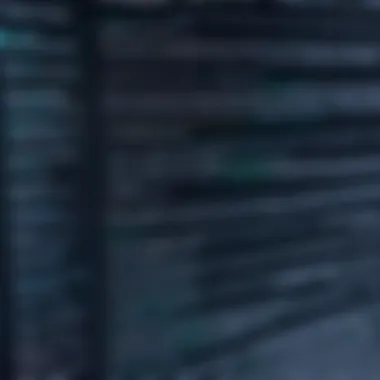

Establishing a new project in Android Studio is the first step toward integrating SQLite. When you fire up Android Studio, the interface may seem overwhelming at first, but it is simply a matter of following the right steps. Begin by selecting "Start a new Android Studio project." This prompts you to choose a template. Here, opting for an "Empty Activity" is most practical. It gives you the leeway to add the components specific to your application, without unnecessary baggage.
Once you’ve named your project and set the desired package name, Android Studio will generate the basic structure. Next, familiarize yourself with the relevant files created—such as and . This preliminary setup provides a solid ground for further development.
Remember that in this phase, you should also ensure that your app has the minimum SDK version suited for SQLite usage, typically API level 16 or higher. Setting this correctly allows the app to harness the full capabilities of SQLite across various devices.
Adding Dependencies
After your project is up and running, the next critical step is configuring dependencies. SQLite doesn’t need excessive external libraries, but it is wise to ensure you have everything set up for seamless interactions and management through the already established framework. To do this, you need to dive into the file of your app module. Adding dependencies for libraries like Room or any other ORM is quite straightforward.
Here’s how you can do it:
- Open the file.
- Add any necessary dependencies. For instance, if you’re planning to use Room, add the following lines:
- After making changes, sync the project with Gradle to ensure all dependencies are correctly integrated.
Adding these dependencies can greatly ease your database interactions, as they streamline the code you’d need to write for SQLite transactions.
Key Point: Ensuring the correct setup in the initial stages cannot be overstated; kinks later can lead to complex debugging, which is best avoided.
In essence, the setup of SQLite in Android Studio, although seemingly straightforward, requires a meticulous approach to both project creation and dependency management. Completing these first steps with care opens up numerous avenues for enriching your app with robust database functionalities.
Database Creation and Management
Creating and managing a database is like laying the foundation for a house; if you don’t do it right, the whole structure may collapse. Specifically, when it comes to integrating SQLite into your Android applications, the nuances of database creation and management become paramount. This section dives into the core elements that guide developers in establishing a robust database framework.
The significance of this topic cannot be understated. A well-structured database enhances data integrity, improves performance, and facilitates smoother interactions with the user interface. By laying the groundwork properly, developers can avoid many pitfalls later, such as data redundancy and inconsistent states.
Defining the Database Schema
The database schema is often described as the blueprint for how the data will be organized. It includes definitions of tables, fields, data types, relationships, and constraints. Think of it as the skeleton of your application’s data architecture. Well thought-out schemas ensure that data is stored efficiently and can be retrieved quickly. Here are some key considerations while defining a schema:
- Understand Data Relationships: Identifying how different entities relate can help in structuring tables without redundancy. For example, if you are building a social media app, you might have users, posts, and comments as separate tables, linked through user IDs.
- Data Types: Choosing appropriate data types helps in optimizing storage. For instance, using INTEGER for numbers instead of TEXT can save space. The SQLite supported types include INTEGER, REAL, TEXT, BLOB, and NULL.
- Constraints: Adding constraints like PRIMARY KEY, UNIQUE, or FOREIGN KEY can ensure that data integrity is maintained. Constraints prevent invalid data entries, salvaging future headaches.
Defining a clear and thoughtful database schema is your first line of defense against data-related issues.
Creating Database and Table
After establishing your database schema, the next step is to create the database and the associated tables within that framework. In the context of Android, this is typically accomplished using the class, which manages database versioning and helps keep everything in check.
Here’s a step-by-step breakdown:
- Inherit SQLiteOpenHelper: Create a class that extends SQLiteOpenHelper, providing the necessary parameters such as the database name and version.
- Override onCreate: Within the method, you can define SQL statements to create your tables as per your schema.
- Version Management: If you make changes to your database schema down the line, the method will be your friend. It allows you to update your database structure without losing user data.
- Executing Queries: Use methods like or to start executing SQL commands, manipulating the data as needed.
By following these steps, you can set up your database and tables effectively, paving the way for efficient data operations in your Android application.
Creating and managing an SQLite database might seem daunting at first, but once you break it down into clear steps and maintain a strong schema, the rewards — such as performance and reliability — are well worth the effort.
CRUD Operations in SQLite
CRUD operations—Create, Read, Update, and Delete—are fundamental to managing data in any database, including SQLite. This section is pivotal because it encapsulates the core functionalities that developers use to interact with their data. Understanding these operations not only simplifies database management but also empowers developers to write efficient and maintainable code. Each operation works symbiotically, enabling seamless data manipulation that is crucial for Android applications.
Creating Records
Creating records is the first step in populating a database with data. In SQLite, this involves using the statement to add new entries to a table. When constructing a new record, it is essential to ensure that the data aligns with the schema defined in previous steps. This alignment prevents errors and guarantees data integrity.
Here’s a simple example of how you might create a record in a table:
This SQL command allows the application to store contact information, which can be retrieved and manipulated later on. The ease of inserting records in SQLite enhances application performance by allowing developers to bulk insert information when necessary, such as loading initial app data or syncing with online databases.
Reading Records
Once records are created, the next logical step is to read or retrieve that data. This is usually accomplished using the statement. Being able to efficiently read data is paramount in application development, as it affects the user experience directly—the faster and more fluid the data retrieval, the better the application feels to the user.
For instance, to read the records from the table, you could execute:
This command retrieves all entries within the table. However, it’s often more useful to query specific records, which can be done using the clause, enhancing performance by limiting the returned data. This selective reading not only optimizes speed but also minimizes the load on the device’s memory.
Updating Records
Updating records allows developers to modify existing data. This can be executed with the statement. The ability to update records is crucial because, in a dynamic environment, data is often subject to change. For example, if you need to update a user’s phone number:
This command effectively changes the phone number for John Doe in the table. Such operations need careful consideration of the conditions provided in the clause, as omitting it could lead to unintended alterations across all records. Being precise prevents major issues in data integrity and ensures the application behaves as intended.
Deleting Records
Deleting records is the final component of CRUD operations. This is performed using the statement. It is essential to approach deletions with caution; a misapplied command can lead to loss of critical data. For instance, if you want to remove a contact from your table, you could write:
This command will erase John Doe's record from the database entirely. To mitigate potential mistakes, many developers implement a soft delete approach, where data is marked as inactive rather than deleted outright, allowing recovery if needed.
In summary, mastering CRUD operations in SQLite is non-negotiable for any developer working with Android. It provides the building blocks for data management and enables a wide array of features within applications. Understanding each operation’s nuances helps developers avoid common pitfalls, ensuring that their applications run smoothly and efficiently.
Using SQLiteOpenHelper
SQLiteOpenHelper is an essential component in the world of Android database management, specifically when it comes to using SQLite. This class is not only instrumental in handling database creation and version management but also ensures that developers can efficiently manage their databases without getting bogged down by repetitive code. It streamlines the process of database helper functions, which can save time and reduce bugs over the lifecycle of an app. For developers who may find themselves knee-deep in data, understanding how to utilize SQLiteOpenHelper effectively can simplify many tasks.
Understanding SQLiteOpenHelper
SQLiteOpenHelper serves as a base class for managing database creation and version management. It takes care of some of the grunge work that often comes with handling SQLite databases. Here’s a look at some key aspects:
- Constructor: The simple constructor requires the context, database name, and version number. Because of that, it’s easy for developers to instantiate their database and ensure it’s connected to the proper context.
- onCreate(): This method is called only once when the database is created for the first time. Here, you define how tables are made and any initial data to be loaded up. Knowing how to properly implement this can save a lot of headaches later on.
- onUpgrade(): Often, you might change your database schema as your app evolves. This method allows you to handle database upgrades seamlessly. Without it, you risk crashing your app or losing important user data.
Understanding these distinct methods gives insight into SQLiteOpenHelper’s role. For anyone serious about Android development, knowledge of how this class works is crucial.
Implementing SQLiteOpenHelper
Setting up SQLiteOpenHelper doesn’t have to be a daunting task. To give developers a clearer picture, here’s a simple guide to implementing it:
- Create a new class that extends SQLiteOpenHelper. This is where your database logic will live.
- Override essential methods:
- Using the Database: After creating your SQLiteOpenHelper subclass, instantiate it in your activities or fragments when you need to access the database. This gives you a clean and efficient way to interact with your DB while keeping your code organized.
- Implement the method to initialize tables. For instance, if you need a User table, this is where you'd set that up.
- Don't forget to override . This method should contain the logic to handle any necessary migrations or schema updates.
Important Considerations
- Lifecycle Management: Be aware that SQLiteOpenHelper handles several tasks for you. If not managed properly, it could lead to memory leaks or other performance issues.
- Threading: Database operations should ideally happen in the background, to keep your UI responsive.
By mastering SQLiteOpenHelper, developers can better navigate the complex waters of database management in Android, ensuring that their apps don’t just run but run smoothly.
Advanced SQLite Functionality
When discussing SQLite's integration within Android, diving into advanced functionality is crucial for developers looking to wield the full power of this lightweight database. Advanced features can significantly enhance the app's performance and user experience. Let’s break down three key areas: transactions, cursors, and indexes. Each brings unique benefits and considerations that can streamline data handling, minimize errors, and optimize application speed.
Transactions in SQLite
Transactions are a cornerstone of robust database management. A transaction is a series of operations that should either all succeed or fail together, ensuring data integrity. When developing an Android application, implementing transactions means developers can manage groups of SQLite operations safely. For example, consider a scenario where an app processes a financial transaction; if any part of the process fails, the entire transaction rolls back, preventing any changes.
Benefits of employing transactions include:
- Consistency: Transactions help maintain data consistency even during unexpected failures or crashes.
- Efficiency: Grouping multiple write operations in a single transaction can significantly speed up database writes.
- Atomicity: This guarantees that either all parts of a transaction are completed or none at all, protecting against partial updates.
To implement transactions, you can use the following code snippet:


Using Cursors
In SQLite, cursors act as pointers to specific rows in a query result, enabling developers to traverse through the data conveniently. Instead of loading entire datasets into memory, which can lead to performance drawbacks, cursors provide a more efficient way to handle large volumes of data.
Understanding cursors offers several advantages:
- Memory efficiency: Only the necessary data gets loaded, reducing the memory footprint of the application.
- Ease of navigation: Cursors allow developers to move through the result set row-by-row, dynamically fetching data as needed.
- Simplicity in data manipulation: With cursors, developers can easily update or delete records without requerying the database.
Here’s a typical way to use a cursor for reading data:
Implementing Indexes
Indexes are indispensable for enhancing database query speed. Essentially, they create pointers to data within tables, allowing SQLite to locate records quicker than a linear scan. For Android applications with substantial databases, effective indexing can lead to dramatic performance improvements.
Key considerations when using indexes include:
- Speed: Indexes can drastically reduce query execution time, particularly for large datasets.
- Cost: It's important to remember that while reads become faster, inserts, updates, and deletes can be slower due to the overhead of maintaining the index.
- Selectivity: Choose fields with high selectivity for indexing. Fields that do not frequently contain unique values may not benefit as much from being indexed.
Here’s a simple way to create an index in SQLite:
Remember: While leveraging advanced SQLite functionalities like transactions, cursors, and indexes, developers need to weigh their advantages against potential performance costs. Understanding these components can lead to more efficient application designs and improve overall user satisfaction.
Data Migration Strategies
Data migration, in the context of Android and SQLite, holds significant weight in the overall integrity and functionality of applications. This process involves transferring data from one database to another as full functionalities evolve or system requirements change. The critical nature of data migration strategies stems from the necessity to maintain data consistency and usability during updates or changes in the application. Failing to do this can lead to loss of information—something no developer wants on their watch. Hence, having a well-laid migration plan isn't just a good idea; it’s a developer's best friend.
Upgrading the Database Schema
In the tech landscape, change is the only constant. Upgrading the database schema forms a cornerstone of effective data management. As your application grows, its data requirements often expand, necessitating an upgrade in the database schema to accommodate new data types or relationships. A solid understanding of how to implement these changes efficiently ensures that your application remains robust and flexible.
Here are key steps in schema upgrading:
- Versioning your Database: Keeping track of which version your database is at is crucial. It allows for straightforward upgrades where you can include better structures or fields as your app evolves.
- Creating Migration Scripts: This goes hand in hand with versioning; with each upgrade, you need scripts that can modify the database by adding new tables, columns, or relationships without destroying existing data.
- Testing Migrations: Always run your migration scripts in a staging environment with a copy of data. This helps spot errors before they affect end users.
- Handling Rollbacks: Have a mechanism in place for roll-backs if an upgrade goes awry. Keeping user data safe should always be at the forefront of your strategy.
By investing time and energy into planning out these schema upgrades, you create not just an application but a well-oiled data machine that responds to the needs of its users.
Data Backup and Restore
Data backup and restore strategies are vital components in a migration plan. No one likes to think about losing data, but the reality is that accidents happen. Here’s how to lay the groundwork for solid backup and restore operations:
- Automated Backups: Set up automated backups in your development cycle, which can help save hours of frustration later. Use the command-line tool to export your database to a file.
- User-Initiated Backups: Often, users want control. By providing options within the app for them to backup their data, trust in your application grows significantly.
- Testing Your Restore Process: Regularly conduct tests on the restoration process. Run through the steps end-to-end to ensure your backups are intact and can be retrieved without hitches.
"A smooth migration process minimizes downtime and keeps users happy. Never underestimate the power of a reliable data management strategy."
Embracing these data migration strategies can bolster your application's resilience against errors and improve its adaptability to meet future challenges. It's not just about transferring data; it's about building a foundation for an agile and sustainable application.
Performance Considerations
When integrating SQLite into Android applications, performance plays a pivotal role in ensuring a seamless user experience. After all, a sluggish app can lead to frustration and drive users away. Understanding how to optimize SQLite for speed and efficiency can be a game-changer in the world of Android development.
Many developers neglect performance issues until they become a problem. However, being proactive can save time and headache later. Optimizing database queries and managing memory effectively can significantly enhance overall application performance.
Optimizing Database Queries
One of the primary focuses of performance consideration is optimizing database queries. A poorly optimized query can take a toll, leading to increased load times and lagging responses. Here’s how you can streamline your database queries:
- Use Indexes: Indexes act as pointers to data in your database, allowing SQLite to find relevant records faster. By implementing indexes on frequently queried columns, you can drastically reduce search time.
- *Avoid Select : While it might seem convenient to use , it fetches all columns from a table unnecessarily. Specify only the columns you need, which reduces data transfer and speeds up query execution.
- Leverage Prepared Statements: These help in executing the same query repeatedly with efficiency. Not only do they speed up the process, but they also help prevent SQL injection attacks, making them an essential practice.
- Batch Insertions: If you need to insert multiple records, doing so individually can be slow. Instead, use transactions or batch inserts, which reduce overhead and improve speed.
By keeping these practices in mind, you can ensure that your queries are swift and efficient, providing a smooth interaction for the end user.
Memory Management
Managing memory effectively is another crucial aspect to consider. SQLite is lightweight, but it can consume memory if not handled correctly. Here are some tips for better memory management:
- Close Cursors: Every time you run a query, a cursor is created. If you forget to close it, you’ll have memory leaks. Always ensure that every cursor is closed after use.
- Optimize Data Types: Choosing the right data types can significantly impact memory usage. For instance, using integers instead of larger types for storing numbers can lead to lower memory consumption.
- Limit Data Loaded in Memory: Fetching large datasets at once can cause memory spikes. Use pagination or load data in chunks to keep memory usage manageable.
- Utilize SQLite Configuration Settings: SQLite allows you to influence memory usage through configurations like . Fine-tuning parameters can help the database utilize memory more efficiently.
"Performance considerations aren’t just a technical checklist; they shape the overall user experience of an app."
Incorporating these practices in managing SQLite performance is essential. A well-optimized database can make the difference between an application that runs smoothly and one that frustrates users. Overall, making performance considerations a priority during your development can lead to a more robust application that meets user expectations.
Security Aspects of SQLite
Security is no small potatoes in the realm of database management, especially with SQLite embedded in Android applications. In an age where personal information is often the currency of the digital world, understanding how to secure your SQLite databases is paramount. The consequences of neglecting security can range from data leaks to compromised user trust. In this section, we’ll delve into how you can fortify your SQLite databases against potential threats and maintain the integrity of your data.
Securing SQLite Databases
When it comes to genuinely securing SQLite databases, several layers of protection can be put into play. One primary step is implementing encryption. While SQLite doesn’t natively support encryption, a few third-party libraries, like SQLCipher, can help protect your data. This means, in simple terms, if someone gets their mitts on your database file, they won't be able to decode it without the correct keys.
Moreover, applying an effective access control policy adds another barrier of defense. This includes restricting access based on user roles, ensuring that not every Tom, Dick, or Harry can reach sensitive data. Setting up proper user authentication measures, such as OAuth or token-based authentication, can add another layer of Security.
For example, let’s consider a mobile app that stores user preferences. Encrypting the database and limiting access to this sensitive data ensures that even if the application is compromised, the chances of exposing end-user data are significantly reduced.
Here’s a quick checklist for securing SQLite databases:
- Use encryption: Libraries like SQLCipher are recommended.
- Implement access controls: Limit who gets to see what.
- Secure application logic: Ensure your APIs and backend services are well protected.
- Regularly update: Keep your libraries and dependencies up to date to shield against new vulnerabilities.
Protecting your database isn't just a good practice; it’s a responsibility towards your users. They trust you with their data.
Dealing with SQL Injection
SQL injection is like letting a fox into the henhouse – it can wreak havoc if not managed. SQLite, while robust, is not immune to such attacks. In essence, SQL injection occurs when an attacker manipulates SQL queries by injecting malicious strings of code. This could, for instance, allow the attacker to gain access to or manipulate your data without proper credentials.
So how can you defend against SQL injection? The first line of bulletproofing your database is using parameterized queries or prepared statements. This practice ensures that user inputs are treated as data rather than executable commands. It’s a fundamental best practice that minimizes the risk of injection.
Here’s a simple example of a parameterized query in Kotlin for Android:
In this code snippet, the variable is safely handled, as it’s passed as a parameter rather than concatenated directly into the SQL string. This approach effectively neutralizes potential threats from malicious input.
Here’s a quick rundown of additional measures to combat SQL injection:
- Escape user inputs: Always validate and sanitize inputs from users.
- Limit privileges of the database user: When possible, use a limited user for the database connection rather than an admin user.
- Regular security audits: Keep a finger on the pulse by routinely testing your app for vulnerabilities.
By adhering to these protocols, you’re not merely protecting data; you’re building a more trustworthy application where users can feel safe.
In summary, Security Aspects of SQLite can't be overstated. From encrypting database files to handling SQL inputs carefully, every bit of effort counts in ensuring that your Android application remains secure.
Best Practices in SQLite Development
When delving into SQLite development for Android applications, adhering to best practices is not just a recommendation; it’s a necessity. This ensures that your application runs smoothly, minimizes bugs, and provides an optimal user experience. The realm of database management is critical in application performance, and SQLite offers a potent toolset. Let’s explore some vital elements, benefits, and considerations that outline effective practices in SQLite development.
Efficient Data Handling
Efficient data handling is the backbone of any successful app that utilizes a database. Poorly structured data interactions can lead to slow performance, increased memory usage, and a frustrating experience for users. Here are a few crucial strategies:
- Utilize Prepared Statements: Preparing SQL statements in advance can significantly enhance performance. This allows SQLite to optimize the execution plan.
- Batch Transactions: Instead of committing each operation individually, utilize transactions to group multiple changes. This reduces overhead and speeds up the data manipulation process. Performing operations in batches can be a real time-saver.
- Limit Data Retrieval: Always fetch only the data you need. Instead of using loose queries that return more than necessary, focus on precise, targeted queries.
Keeping these practices in mind ensures you are not overloading your application with unnecessary data processing and can help avoid memory leaks.
Code Structuring
Beyond just data efficiency, structuring your code well is paramount in maintaining readability and ensuring scalability. A poorly structured codebase can quickly become unruly, making it difficult to make changes or debug issues later. Here’s how to structure your code effectively:
- Follow MVC Pattern: Separating your applications into Model, View, and Controller can streamline development. It allows each component to be worked on independently, fostering clear pathways for data flow and interactions.
- Modularization: Break down large functionalities into smaller, manageable modules. This not only improves code reusability but also makes it easier to maintain and test.
- Consistent Naming Conventions: Use clear and consistent naming for your database tables, columns, and variables. This practice is often overlooked, but having a uniform naming convention helps everyone (including future you) understand the structure of the application with minimal effort.
Good code is like a good story; it should be easy to follow and keep the readers engaged.
By integrating these best practices into your SQLite development, you not only enhance performance but also create a more robust and maintainable application. Developers should always keep these practices top of mind as they build and optimize their applications.


Tools and Libraries for SQLite in Android
Integrating SQLite into Android development goes beyond just functionality; the right tools and libraries can make the difference between a robust application and one that struggles with performance and scalability. Understanding these tools can empower developers and streamline the workflow while ensuring best practices are followed. When working with SQLite in Android, a couple of standout libraries can enhance the development process drastically, addressing common challenges and improving data handling.
Room Persistence Library
The Room Persistence Library provides a powerful and convenient layer over SQLite. It presents an abstraction that eases database management, promoting a more efficient and secure way of handling database operations. One key offering of Room is its ability to create a data access object (DAO) which facilitates better organization of database access methods. This means you can seamlessly perform queries without delving into boilerplate SQL syntax.
Benefits of using Room:
- Compile-Time Verification: Room checks your SQL queries at compile time, reducing runtime errors that can derail your application. Developers can catch issues before they manifest in production.
- Easy Database Migration: With Room, database migrations can be handled with ease. This means upgrading schemas or modifying data structures without data loss is much more manageable.
- LiveData Support: Integrating Room with LiveData from Android Architecture Components allows for observable data updates. This means that when data changes in the database, the UI can update automatically, streamlining the user experience.
Here's a simple example to illustrate a DAO implementation in Room:
This code snippet demonstrates how you can define a UserDao interface for SQLite operations. Such encapsulation of data access not only organizes code but also makes it easier to change database logic without disrupting the rest of your application.
Alternative Libraries
While Room is a robust choice, various alternative libraries can also be considered depending on the specific needs of a project. Each has its strengths, and understanding them can guide developers in selecting the most suitable tool for their applications.
- GreenDAO: This library emphasizes speed and efficiency. With its lightweight design, developers can forge complex queries without a steep learning curve. GreenDAO uses a code generator for creating the database schema, making it an appealing choice for those prioritizing performance.
- SQLiteAssetHelper: If you need to include pre-populated databases with your application, SQLiteAssetHelper simplifies the process. This library allows developers to package an existing SQLite database within the APK, facilitating easy updates and management of the database without needing to recreate it from scratch.
- Realm: An object database that offers a different approach than SQLite. Realm focuses on simplicity and speed while maintaining a reactive architecture, which can be beneficial for developers seeking a less traditional method of interacting with data.
"Choosing the right database library can greatly influence the application's architecture and long-term maintainability."
These libraries present unique advantages that could align better with various project requirements and programming preferences. When developing an Android application, it's advantageous to weigh the specific needs against the capabilities of each library.
Testing SQLite Interfaces
Testing the SQLite interfaces is crucial for ensuring that the data integrity and functionality of your Android application remains intact. Without proper testing, even a small error in the database interactions can lead to crashes or incorrect data, creating a poor user experience. Therefore, grasping the necessity of conducting rigorous tests on SQLite operations can be your best bet for smoother development.
"An ounce of prevention is worth a pound of cure."
This saying fits right in here. It's far easier to find and fix issues in the testing phase than to deal with them after deployment.
Unit Testing Strategies
Unit testing serves as the backbone of reliable software development. When it comes to SQLite, unit testing is particularly beneficial as it helps identify errors at an early stage in individual database components. Here's how you can get started:
- Use a Testing Framework: Start with a solid testing framework like JUnit. This gives you the tools to write comprehensive test cases.
- Mock Database Connection: To prevent hitting the real database during tests, consider using mock objects. Libraries like Mockito can aid in creating these mocks.
- Assertions: Use assertions to verify that the expected outcomes match the actual results after performing CRUD operations. This ensures your database interactions yield the correct results.
Here's a quick snippet:
This code snippet showcases how to assert the database insertion logic without directly connecting to the database.
UI Testing with SQLite
Testing user interfaces is an essential part of ensuring an intuitive and bug-free experience for users. UI testing, especially with SQLite, focuses on verifying the integration between your UI components and database interactions. Here are a few key aspects to consider:
- Automated Testing Tools: Use tools like Espresso or UI Automator to automate UI tests that involve database operations. The benefit is a quicker, repetitive test cycle.
- Data Setup: Before running UI tests, establish a known state by preloading specific data into your SQLite database. This ensures that your test results depend on predictable conditions.
- Verification Steps: During tests, check not only if the UI displays data accurately but also validate that these interactions are correctly reflected in the database. Consider adding logs to capture any discrepancies.
When implementing UI tests, it might look something like this:
This enables a clear path from user action to its impact on the database, providing a fuller picture.
In short, UI testing with SQLite ensures that your user interface not only looks good but behaves correctly in relation to your stored data. This focused approach helps trap issues efficiently, ensuring a smooth user experience.
Real-world Applications of SQLite
SQLite has established itself as a cornerstone in mobile application development due to its lightweight structure and simplicity. Developers favor SQLite for a variety of reasons that extend beyond mere functionality. Understanding these real-world applications not only highlights the practicality of SQLite but also informs how it can be leveraged in diverse scenarios.
Many applications you encounter daily rely on the efficiency of SQLite to manage data. Its ability to operate directly with a simple file format allows developers to create portable and hassle-free applications that can run across different devices without the need for a complex server setup. In an era where mobile connectivity can sometimes be spotty, SQLite offers an attractive solution for offline data storage, enabling users to continue working even without internet access.
Case Studies
When examining SQLite's applications, it becomes clear that several case studies stand out, demonstrating the advantages effectively:
- Travel Companion App: Imagine an app designed for travelers that stores local points of interest, maps, and travel itineraries directly on the device. By using SQLite, developers can ensure that users have constant access to these resources without an internet connection. The application can sync data when access is available, providing flexibility that enhances the user experience.
- Fitness Tracking Application: A leading fitness app leverages SQLite databases to record user activities, track progress, and analyze fitness metrics. With SQLite, data gets saved quickly and allows users to retrieve historical data efficiently. This capability enhances user engagement by offering insights they can take advantage of without needing to connect to the cloud repetitively.
"SQLite's lightweight architecture makes it a perfect choice for mobile applications that handle data in a straightforward yet effective manner."
Use in Popular Apps
Many widely-used applications incorporate SQLite for its benefits:
- Spotify Music App: Spotify uses SQLite to cache data, including playlists and song metadata, enabling quick access to music without requiring constant data fetching from its servers. Users enjoy a seamless experience, as the caching results in reduced loading times.
- Evernote: This note-taking application utilizes SQLite to store notes locally. The ability to access notes quickly and efficiently—regardless of online status—enhances usability for its millions of users.
In essence, SQLite's practical applications in the real world show its strength in mobile application architecture. By providing a solution that prioritizes speed, simplicity, and offline access, SQLite continues to be an essential tool for developers looking to enhance the functionality and user experience of their applications.
Common Challenges with SQLite
When integrating SQLite in Android development, one can encounter various bumps on the road. Understanding these common challenges is crucial. Each challenge, albeit daunting at times, can lead to a profound comprehension of how SQLite operates. Moreover, it aids in creating more robust applications that utilize SQLite effectively. Recognizing potential issues before they arise offers developers a proactive stance, preventing wasted time and resources later on. Let's break down the challenges we might face in our SQLite journey.
Troubleshooting Database Issues
Database issues can spring up more often than one might expect. They are like hidden creatures, lurking in the shadows, ready to disrupt the user experience. Common practice dictates that a developer should have a solid foundation in troubleshooting techniques.
Here are some frequent database issues:
- Corrupted Databases: This happens often due to abrupt shutdowns or ungraceful exits. It’s as if the database has been interrupted mid-sentence.
- Locked Database: Occasionally, a database may lock itself when a transaction is still ongoing, creating a blockage for other operations.
- Failed Queries: Misformatted queries can cause unexpected failures, which can be frustrating. One might feel like they are trying to read a foreign language without knowing the alphabet.
To address these issues, developers can use the following strategies:
- Set up Error Logging: Capturing errors allows you to pinpoint where the issues arise. Consider logging exceptions that are thrown during database operations.
- Test on Multiple Devices: The more environments your application runs on, the better. This habit uncovers hidden challenges that might only show themselves under certain conditions.
- Implement Backup Procedures: Regular backups can prevent permanent loss of data.
By using troubleshooting techniques, developers can not only rectify issues but also create a more seamless user experience.
Memory Errors and Solutions
Memory issues in SQLite can manifest in various forms, such as excessive memory usage or database crashes due to lack of resources. This is no small matter; if your application is hogging memory like a vacationer at an all-you-can-eat buffet, it can lead to performance degradation and even application failures.
Common memory issues include:
- Large Data Sets: Handling extensive datasets at once can be a culprit. When pushed too hard, it risks overwhelming the memory. It’s akin to trying to pack your entire closet into a single suitcase.
- Not Performing Cleanup: Failing to close database connections can lead to memory leaks. Just like a messy room, if you don’t clean up after yourself, it becomes cluttered and unusable.
To mitigate these memory errors, consider the following solutions:
- Using Pagination: Instead of loading all data at once, break it down into smaller, manageable chunks. This makes it easier for the app to handle.
- Managing Cursors Efficiently: Always ensure cursors are closed properly after they are no longer needed to free up memory space.
- Monitoring Resource Usage: Utilize profiling tools to analyze memory use regularly. A little maintenance goes a long way in keeping things running smoothly.
A proactive approach is the key: The better you understand the potential pitfalls of using SQLite, the more effectively you can tackle them, and the smoother your application's performance will be.
Future of SQLite in Android
As technology rapidly evolves, the future of SQLite within the Android ecosystem appears promising. SQLite has established itself as a reliable and lightweight database solution for many applications. Its simplicity and efficiency are what make it attractive for mobile developers. However, as user needs and expectations grow, several factors influence how SQLite will continue to integrate with Android development.
One key aspect to consider is the growing demand for cross-platform solutions. Developers are increasingly looking for ways to use their existing skills across different platforms. While SQLite has been predominantly favored in Android, its portability makes it suitable for other environments as well. This trend towards a unified development experience can greatly affect how SQLite is employed and enhanced.
There are several potential elements that could shape the future of SQLite in the Android landscape:
- Increased Accessibility: As more developers engage with databases, accessible resources and tutorials surrounding SQLite may emerge, lowering the barrier to entry.
- Enhanced Performance: As mobile devices become more powerful, the need for more complex data manipulation and training on data-heavy applications is on the rise. SQLite may evolve to meet these needs, focusing on performance optimization.
- Integration with Cloud Solutions: With cloud computing gaining traction in modern application development, the possible integrations between SQLite and cloud services may become vital. This can allow seamless synchronization and backup, ensuring data continuity.
- Community-Driven Development: An active community that supports SQLite can drive innovations and improvements. Learning from developers’ real-world challenges and solutions can shape SQLite's advancement.
"The adaptability of SQLite in the face of rapid technological changes is a testament to its robustness and enduring appeal among developers."
Moreover, the continuous updates from Android developers help maintain SQLite's relevance. Developers can expect enhancements that provide better tools for debugging, improved support for large datasets, and streamlined functionalities that align with modern mobile app trends.
Overall, while SQLite has firmly rooted its place in Android development, its capacity for growth and adaptation will determine its future role. Staying abreast of these developments ensures that developers can make informed decisions about database solutions that will serve them best.
Trends in Database Management
The landscape of database management is shifting, and several trends are playing a significant role in this evolution.
- NoSQL Databases: The rise of NoSQL databases has started to redefine how data is handled. Unlike traditional relational databases like SQLite, NoSQL offers flexible schemas and scalability that appeals to applications with varied data types.
- Cloud-Based Solutions: Database management is increasingly migrating to the cloud, allowing for better scalability, remote access, and collaborative features. Integration of SQLite with cloud networks can offer the best of both worlds.
- Big Data Handling: As businesses continue to collect massive amounts of data, the need for databases that can handle big data paradigms grows. While SQLite may not be optimized for extensive datasets, its cousins in SQL or NoSQL realms are adapting and evolving to meet these demands.
- Data Privacy and Compliance: With data regulation laws becoming stricter globally, databases now often incorporate features to ensure compliance. This need is giving rise to database systems that prioritize security measures.
Evolving Technology Landscape
The technology landscape is dynamic, and as innovations emerge, the databases that support them must also adapt. The following aspects highlight how technology is influencing SQLite’s trajectory in Android:
- Artificial Intelligence: With AI making strides in data analysis and prediction, integration of SQLite with AI models could lead to richer applications.
- Blockchain Integration: As blockchain technology matures, leveraging SQLite for data integrity while using blockchain for accountability presents an intriguing paradigm.
- Mobile-First Development: With the increasing reliance on mobile devices, SQLite’s lightweight nature makes it a go-to solution for applications that emphasize user experience.
Understanding these trends will be essential for developers aiming to remain competitive. Innovation is the key, and keeping pace with changing technologies is necessary for effectively using SQLite in Android applications.







