Mastering the Art of Writing Release Notes


Overview of Topic
Prolusion to the main concept covered
Release notes are more than just a formality in software development; they act as a bridge connecting developers with users. When software updates roll out, the need for clarity becomes paramount. It’s a way to inform users about what's new, what’s fixed, and possibly even what’s broken. Writing effective release notes demands a strategic mindset that prioritizes audience engagement and understanding.
Scope and significance in the tech industry
In the fast-paced world of technology, change is the only constant. Users often seek transparency regarding the software they engage with. Release notes satisfy that need. They can enhance user satisfaction, build trust, and even drive user retention. Companies that master this art often find their communities thriving, as users feel informed and involved in the products they use.
Brief history and evolution
Traditionally, release notes were simple lists of version numbers and bug fixes. However, over the years, they’ve evolved. As software solutions have grown more complex, so have the expectations surrounding documentation. The current trend is to integrate visuals, links, and engaging narratives that enrich the user experience.
Fundamentals Explained
Core principles and theories relate to the topic
Several key rules govern effective release note writing. First, clarity is essential. No technical jargon should cloud the main message. Second, relevance matters. Deliver information pertinent to the user’s experience rather than unnecessary technical details.
Key terminology and definitions
- Update: Changes made to software that improve functionality or user experience.
- Bug fixes: Corrections made to software that eliminate errors or vulnerabilities.
- Version history: A chronological record of all releases and updates of a software product.
Basic concepts and foundational knowledge
To craft effective release notes, consider the target audience. Are they developers or end-users? The language and details should be adjusted accordingly. Moreover, structure plays a pivotal role. Start with the most impactful changes, followed by supporting details.
Practical Applications and Examples
Real-world case studies and applications
Take GitHub, for example. Their release notes are well-structured and often contain lively commentary from developers. This not only humanizes the software but also enhances user trust.
Demonstrations and hands-on projects
Consider creating a basic template for release notes. Here’s a simple layout:
- Version Number
- Release Date
- Notable Changes
- Detailed Description
- Known Issues
- Feature X introduced
- Bug fix for issue Y
This can serve as a starting point for refining your own process.
Code snippets and implementation guidelines
When documenting technical changes, including code snippets might help clarify the significance. For instance, explaining a bug fix might look like this:
Advanced Topics and Latest Trends
Cutting-edge developments in the field
With the rise of agile development methodologies, the cycle of releases has shrunk. This necessitates more frequent and concise release notes. Companies like Atlassian have embraced tools that automate the process, allowing teams to focus on what matters — the software itself.
Advanced techniques and methodologies
Including user feedback in release notes can be a game changer. It reinforces community involvement. Users feel their opinions matter, leading to stronger engagement.
Future prospects and upcoming trends
Looking ahead, AI may play a role in generating release notes. With machine learning, tools could analyze developer notes and automatically summarize them, saving time while maintaining clarity.
Tips and Resources for Further Learning
Recommended books, courses, and online resources
- The Art of Documentation by David J. Young
- Online courses from platforms like Coursera and Udemy focused on technical writing
Tools and software for practical usage
- Notion: A flexible tool useful for drafting and tracking release notes.
- Jira: This project management software can integrate updates and comments directly from developers.
Remember, effective release notes are not just a necessity; they are a tool for building relationships with your users.
Understanding Release Notes
Release notes are more than just a formality; they stand as crucial bridges between developers and users. Understanding the nuances behind these documents not only enhances one’s ability to convey updates but also facilitates better communication and user trust. They encapsulate essential information about new functionalities, fixes, and improvements, ultimately serving the dual purpose of informing users and fostering engagement. When executed correctly, release notes can bolster user satisfaction, as they highlight the value added through updates while also managing expectations surrounding software performance.
Definition and Purpose
At their core, release notes define the content and context of a software update. This document includes key information such as version numbers, new features, and fixes that accompany a software release. They serve to inform users what has changed and why it matters. The purpose extends beyond mere formality; it acts as a guide for end-users and developers alike.
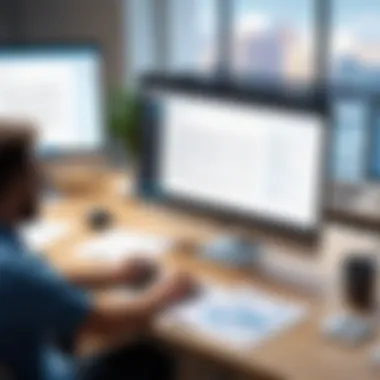

A straightforward definition is that release notes are summaries of what has been modified in a product. They help users navigate the often complex waters of software changes by providing insights into the impact of these modifications on the user experience.
Release notes also serve a marketing purpose. They present an opportunity for companies to showcase improvements in user experience while reassuring users that their feedback is valued and taken seriously. A well-crafted release note can lower barriers to software updates, encouraging users to stay informed and engaged.
Audience for Release Notes
Identifying the target audience for release notes is fundamental to crafting effective communication. Generally, the audience can be split into several categories:
- End-Users: The ultimate consumers of the software, with varying levels of technical expertise. Understanding their needs and preferences can lead to more tailored information.
- Developers: Those involved in coding may need more detailed technical notes, particularly when it comes to changes that may affect future development or integration.
- Product Managers: They play a crucial role in conveying the importance of updates internally, ensuring everyone is on the same page while also shaping user communication.
- Support Staff: Individuals in customer service or technical support need to be informed of updates in order to assist users effectively and handle queries related to the changes.
When drafting release notes, it’s essential to keep these audience segments in mind. Not every user requires the same level of detail. Instead, information should be conveyed accordingly, ensuring clarity and conciseness without compromising vital details.
Understanding both the definition and the intended audience creates a strong foundation for impactful release notes. This knowledge provides the necessary backdrop for including specific components that engage users while adequately informing them of essential software updates.
Components of Release Notes
When it comes to writing software release notes, understanding the essential building blocks is imperative. Each component significantly contributes to the overall effectiveness of the communication. This part of the article dives into the specific elements that make up a robust release note—each one serving a unique function to inform and engage the reader.
Title and Version Number
The title and version number are often the first things a reader sees in release notes, hence their positioning is crucial. The title should succinctly convey what the update is about while including the version number for clarity. For example, a title like "Version 2.0: Major Overhaul of User Interface" immediately tells users they are looking at significant changes.
Including the version number helps track changes across releases and provides context for users. It’s like having a time stamp in a conversation; it clarifies where you are in the timeline of development.
Important Point: Always use a consistent format for version numbers (e.g., semantic versioning) to ensure clarity.
Release Date
The release date ties the note to a specific moment in time, giving contextual relevance to the updates within. It informs users when to expect the changes, potentially affecting their own schedules or workflows. A clearly stated release date can prevent confusion, especially if users encounter a bug in an earlier version.
Tracking release dates can also aid developers in their planning and prioritization. Thus, including this detail ensures transparency and enables users to organize their work around updates.
What’s New Section
This section highlights new features or enhancements. Writing a compelling “What’s New” section requires clarity and enthusiasm. Users should be able to quickly grasp what has changed and why it matters to them. The goal here isn’t just to list items but to contextualize these changes. For instance:
- Improved Search Functionality: Users can now filter results by date, making it easier to find relevant information.
- Dark Mode: Our app now supports dark mode, allowing for a more comfortable viewing experience in low-light settings.
By providing concise, meaningful descriptions, the team can help users understand the practical applications of the new features.
Bug Fixes and Improvements
In the eyes of many users, this section may carry the heaviest weight. Addressing bugs shows the development team's commitment to quality. Not only does it signal that feedback matters, but it also builds trust with your audience. It’s often useful to frame these fixes positively. Rather than simply listing bugs and fixes, consider:
- Fixed: App crashing on launch → Improved: Enhanced stability on startup to provide a seamless experience.
This way, users not only know what’s been corrected but also understand the benefits they will experience as a result.
Known Issues
This often overlooked section serves a vital purpose. It offers a candid acknowledgment of issues that remain unresolved. Including known issues helps set the right expectations. It shows users that the team is aware of ongoing challenges and is actively working towards solutions.
A well-crafted known issues section might look like:
- Issue: App freezes when importing large files.
- Workaround: Users can try splitting their files into smaller sizes.
Being upfront about current problems fosters a sense of openness and honesty, something users greatly appreciate.
In summary, the components of release notes are not mere appendices; they are fundamental elements that guide your audience through updates effectively. Each section plays a crucial role in building a well-rounded picture of what’s new, what’s been fixed, and what still needs attention.
Best Practices for Writing Release Notes
In the fast-paced world of software development, release notes are the bridge between the creators and the users. They encapsulate critical updates, guiding users through what's new or fixed. Understanding best practices for crafting these notes can make all the difference in how updates are received.
Clarity and Conciseness
Effective release notes prioritize clarity and conciseness. Users often skim through these documents amidst a sea of information. Hence, it's essential to get straight to the point. Instead of fluff, present details in a straightforward manner. For instance, rather than saying "We have made several enhancements to improve app performance and user experience," specify the improvements, such as "The app now loads 30% faster after optimizing database queries."
Avoid turning a simple fix into a novel. When wording is clear, users grasp the changes without ambiguity. Remember, brevity is not just about using fewer words; it’s about choosing the right ones. Keep sentences short and focused, which helps maintain the reader's attention.
Using Clear Language
Using precise language is paramount. Avoid technical jargon unless your audience specifically demands it. Suppose your users hail from various backgrounds, using terms like "asynchronous" or "API" might leave some scratching their heads. Instead, describe complex ideas in plain terms. For example, rather than saying "The API now supports OAuth 2.0 for authorization," rephrase it as "You can now log in safely using your Google account."
Additionally, avoid overly simplistic language that may come across as condescending. Instead, strike a balance where users can understand without feeling patronized. It's important to engage with your audience on their level while providing enough substance to be informative.
Structured Formatting
When it comes to readability, structured formatting pays off. A well-organized document breaks down large blocks of text, guiding readers swiftly to the information they seek. Utilize headings, bullet points, and tables to enhance organization. Consider a format like:
- What's New
- Bug Fixes
- Known Issues
- Fixed issue with user authentication.
- Users may experience slow loading times on older devices.


By structuring the content this way, users can easily navigate and pinpoint relevant updates without feeling overwhelmed. Each release note should serve as a clear map, outlining the changes without needing a GPS to navigate.
Tailoring to the Audience
Knowing your audience shapes the effectiveness of your release notes. Different users have varying degrees of technical expertise and interest. For instance, developers may appreciate in-depth explanations of bug fixes, while casual users might simply need reassurance that their experience is improved.
Tailor your messaging based on the expected reader. Consider segmenting your notes to address different roles, such as:
- End-users: Focus on how updates will enhance usability or fix common problems.
- Developers: Provide technical details essential for understanding integrations or dependencies.
Utilizing this targeted approach not only informs but also builds trust and loyalty among users. It demonstrates that you value their specific needs, making them more likely to read future updates.
Ultimately, implementing these best practices in writing release notes can foster a more informed user base while simplifying the communication of changes.
Tools and Platforms for Documentation
Writing effective release notes goes beyond just penning down changes; it involves using the right tools and platforms that can enhance the documentation process, ensuring both clarity and accessibility. These tools not only streamline the writing process but also facilitate collaboration among team members, ultimately helping to create more organized and coherent documentation.
Version Control Systems
Version control systems play a vital role in documentation for software development. They help track changes made to documents over time, enabling teams to maintain a comprehensive history of updates. Tools like GitHub or GitLab allow developers to store documentation alongside code, providing a seamless way to manage both in a single repository. This integration is particularly important when teams make rapid changes and need to reference prior versions of documents.
- Benefits:
- Historical Tracking: Easily see what changes were made, and when.
- Collaboration: Multiple team members can work on the same document without the risk of overwriting each other's changes.
- Branching: Teams can create separate branches for different versions of documentation, making it easier to manage releases.
Version control systems not only help avoid the chaos of mismatched updates but also ensure that the latest release notes are always available, which is crucial for users trying to comprehend updates.
Dedicated Documentation Tools
Using dedicated documentation tools can significantly elevate the quality of release notes. Platforms such as Confluence or Notion not only allow teams to write and update documentation but also provide templates specifically designed for release notes. These tools often come with features like in-line comments and task assignments, which help improve collaboration.
- Considerations:
- User Interface: An intuitive interface makes it easier for all team members to contribute, regardless of their technical skills.
- Searchability: The ability to quickly search past release notes enhances user experience, allowing for swift access to important information.
- Integration with Other Tools: Many documentation tools offer integrations with project management or issue-tracking software, creating a more cohesive workflow.
These features can be particularly beneficial for teams that prioritize maintaining detailed records of previous updates.
Internal Communication Platforms
Internal communication platforms play an equally important role in the documentation process. They provide a space for real-time discussions about upcoming releases, enabling team members to easily share feedback on draft release notes. Tools like Slack or Microsoft Teams allow for quick exchanges of ideas, ensuring that all team members are aligned on key messages before finalization.
- Benefits:
- Immediate Feedback: Members can quickly discuss changes or suggest edits, reducing the time needed for revisions.
- Increased Transparency: Everyone can stay informed about what’s being included in the release notes, clarifying any misunderstandings early in the process.
- Archive Conversations: The conversation history can serve as a reference point for future updates and decisions made.
Utilizing these platforms facilitates better communication flows, ensuring that release notes are both comprehensive and reflective of the team's collective knowledge.
In summary, utilizing the right tools and platforms enhances the writing and distribution of release notes, making them more effective as a communication tool. The integration of version control systems, dedicated documentation tools, and internal communication platforms can significantly support the process, leading to well-documented, clear, and comprehensive release notes.
The Importance of Feedback in Updates
Feedback in software updates often molds the final product. It goes beyond just correcting a few missteps; it builds a bridge of trust between developers and users. When users perceive their voices are being heard, they develop a sense of loyalty, which can translate into continued use and advocacy for the product. Not to mention, incorporating feedback leads to an overall improved user experience. This connection is vital not just for product enhancement but for fostering a community that values open dialogue.
User feedback can dramatically illuminate issues that developers might overlook. The best way to address these concerns is through clear and structured release notes that not only signify changes but also reflect what the users are saying. For instance, highlighting a specific feature that received criticism—like a buggy interface or a sluggish performance—can allow developers to communicate their proactive measures in addressing these issues.
Additionally, feedback simplifies the process of prioritizing updates. When users openly discuss bugs or desired features, it becomes more straightforward for development teams to align their focus on what is most pressing. This data-driven approach assists in ensuring that updates are relevant and necessary, making efficient use of the team’s resources.
Ultimately, integrating user feedback not only enriches the documentation process but also cultivates an environment of transparency, leading to improved trust and satisfaction within the user base. It positions release notes from being mere dry updates to valuable dialogues, resonating with the community.
Incorporating User Feedback
To effectively incorporate user feedback into release notes, the first step is to establish clear channels for user input. This might include feedback forums, surveys, or direct feedback requests after updates. One effective method is using tools like SurveyMonkey or Typeform to gather constructive criticism systematically. Once the feedback is collected, it’s crucial to analyze the data thoroughly. Here’s how to navigate this:
- Categorize Feedback: Sort the feedback into themes, such as bugs, feature requests, or usability improvements.
- Prioritize: After categorization, assess the urgency and impact of each piece. Use a scoring system that weighs the frequency and severity of feedback.
- Implementation: Formulate action plans based on user suggestions that will be included in future updates.
When documenting updates in release notes, explicitly mention how user feedback led to improvements. For example, you could say, “Based on user feedback, we have streamlined the login process to make it quicker and more intuitive.” This not only validates the users’ insights but also encourages further communication.
Monitoring User Responses
Monitoring how users respond to updates is equally important. After implementing changes, it’s essential to measure their effectiveness through analytics and user engagement. Following an update, keep an eye out for user comments and reviews on platforms such as Facebook or Reddit. This real-time monitoring can provide valuable insights into how changes are being received.
- Engagement Metrics: Track metrics like usage rates and user retention. An increase in these numbers often indicates successful changes.
- Follow-up Surveys: Conduct post-update surveys to gather further insight into users' experiences.
- Community Discussions: Engage in discussions on platforms like Reddit to further understand user sentiment and gather anecdotal evidence on the effectiveness of applied changes.
A prudent strategy could also involve keeping a close relationship with developer communities or groups that frequently discuss your software. Actively engaging in conversations lets users feel empowered and connected with the process.
"Listening to users is as essential as releasing the product itself; their voices guide the path forward."
Case Studies of Effective Release Notes
Analyzing how various companies have approached writing their release notes provides valuable insights into effective strategies. These real-world examples illustrate the nuances of crafting messages that resonate with users and maintain a company’s reputation. By embracing successful techniques from diverse organizations, writers can refine their own practices and enhance user engagement. Let's delve into how both tech giants and small businesses employ different methods in addressing their audiences through release notes.
Tech Giants and Their Strategies
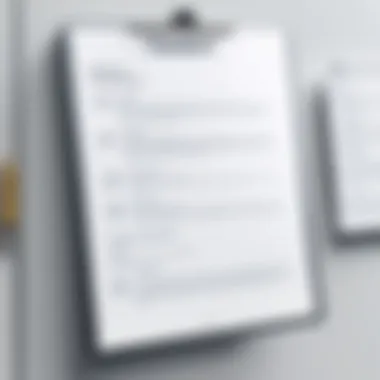

When it comes to writing release notes, tech giants are often at the forefront, leveraging their vast resources to ensure clarity and thoroughness. Take Google, for example. Their approach to release notes, especially for products like Android, exemplifies a structured and user-friendly format. Google consistently uses a simple layout which breaks down updates into key areas such as 'New Features,' 'Fixes,' and 'Known Issues.' This format not only facilitates quick scanning but also enables users to locate pertinent information without sifting through unnecessary details.
Consider the release notes from Apple’s iOS updates. Apple excels at incorporating visuals into their notes, showcasing new features in a manner that's intuitive and engaging. By integrating screenshots and step-by-step guides, they enhance user understanding. Furthermore, Apple maintains a conversational tone, making the release notes feel personal and inviting. This method helps foster a sense of community among users while also establishing transparency regarding what improvements are being made.
Here are some strategies used by these tech giants:
- Clear Categorization: Breaking information into digestible sections helps users focus on what matters most.
- Visual Elements: Utilizing images and icons can clarify complex changes and enhance user experience.
- Conversational Language: Engaging users with an approachable tone can build community and trust.
In essence, the effectiveness of release notes from these tech leaders lies in their attention to user needs and their commitment to clarity. By focusing on these core strategies, they ensure their updates are not just informative, but also accessible.
Small Businesses: A Different Approach
Small businesses face unique challenges when it comes to release notes. Often with limited resources, these organizations might not have the luxury of a dedicated team to handle communications. Nevertheless, they can utilize simple yet effective strategies that resonate with their audience. For instance, a local app developer, say "Baker's Buddy," which helps users track their baking inventory, might opt for a personal touch in their release notes. Instead of a formal announcement, they could write a short note addressing their users directly.
In their latest update, they might write:
"Hi bakers! We’re thrilled to share that you can now sort your ingredients. Thanks for your feedback! Keep on baking!"
This casual approach creates an informal atmosphere and makes the release feel like a conversation between friends, rather than a corporate communication. By inviting feedback in this manner, initiatives to improve user engagement and satisfaction can lead to loyal customers.
Here are elements small businesses should consider:
- Personal Touch: Addressing users informally can create a sense of connection.
- Responsive Calls-to-Action: Encouraging feedback fosters interaction and improves future updates based on user needs.
- Simplicity: Without the need for elaborate designs, a straightforward and concise note can achieve maximum impact.
Ultimately, while the methods may vary, the goal remains the same: effective communication that informs and engages the audience. By studying case studies from tech giants and small businesses alike, individuals can harness these strategies to craft compelling release notes that ultimately enhance user experience.
Challenges in Writing Release Notes
Writing release notes is not all sunshine and rainbows. It brings with it a set of challenges that must be navigated carefully to produce something truly useful. Addressing these challenges is vital in ensuring that your notes communicate effectively with the intended audience. The specific elements of this challenge range from the use of technical jargon to creating a text that’s both detailed and concise. When these aspects are handled properly, release notes can significantly enhance user experience and engagement with the software.
Technical Jargon and Accessibility
One major hurdle in writing release notes is the inevitable use of technical jargon. The temptation to impress with industry-specific lingo can lead to confusion among readers who may not have the same level of expertise. For instance, terms like "API endpoint" or "redundant array of independent disks" might resonate with seasoned developers but leave a novice scratching their head.
To combat this, it’s crucial to keep your audience in mind. Ideally, release notes should be approachable to everyone, from tech-savvy users to those who are less familiar with the software. Here are some strategies to improve accessibility:
- Define Technical Terms: When using specific jargon, briefly define the term within the context. This will help bridge the knowledge gap.
- Use Analogies: Relating complex concepts to everyday experiences can demystify them. For example, comparing a software bug to "a hiccup in a song" can clarify the point without overwhelming the reader.
- Visual Aids: Consider including diagrams or screenshots when possible. Visuals can often explain our intentions better than words alone, especially in complicated scenarios.
Balancing Detail and Brevity
Another challenge that writer face is finding that sweet spot between detail and brevity. Too much information can overwhelm the reader, while too little can leave them scratching their heads about what was actually released. It's a delicate balancing act, like trying to wheel back on a tightrope.
Here are some practices to find that balance:
- Structure Your Notes: Start with a high-level overview and then delve into specifics. This gives users an opportunity to grasp the overall picture before getting bogged down in details.
- Use Bullet Points for Clarity: When detailing improvements or fixes, bullets can break down information in digestible bites. This keeps things organized and user-friendly.
- Prioritize Important Updates: Distinguish what's crucial from what's merely nice to know. Users may appreciate knowing the key fixes or new features without sifting through a mountain of information.
"Effective release notes are not just about sharing information; they should also invite and engage the audience to take action based on what they read."
Future Trends in Documentation
In the realm of software development, staying ahead means adapting to shifts in documentation strategies. Future trends in documentation are pivotal for enhancing clarity, facilitating communication, and ultimately enriching the user experience. Embracing these changes allows teams to capture insights more effectively and respond to user needs with finesse. This section dives into two significant trends: the integration of agile practices and the rise of AI and automation in documentation.
Integration with Agile Practices
Agile methodologies have revolutionized how teams approach software development. The core principle of agility is flexibility, which mirrors how documentation must evolve. As software updates happen rapidly, so should the documentation that accompanies them.
- Frequent Updates: In an agile environment, the release notes become a living document. Instead of waiting for major releases, smaller updates are communicated regularly, ensuring users are always in the loop.
- Collaboration across Teams: Documentation isn't the sole responsibility of one person or team. Agile promotes cross-functional collaboration, thereby encouraging contributions from developers, testers, and even marketing teams. This collaborative spirit means that release notes can cover perspectives that might otherwise be overlooked.
- User-Centric Focus: Agile practices pivot around user feedback, creating a feedback loop that informs documentation. This leads to release notes being less about technical jargon and more about user needs, ensuring that the updates resonate with their target audience.
The agile approach to documentation is not just about speed; it's about creating a responsive framework that aligns with the rapid pace of development while truly catering to the users' needs.
AI and Automation in Documentation
As technology advances, the use of AI and automation in the writing of documentation is on the rise. This trend is a game changer, offering numerous benefits for efficiency and consistency in release notes.
- Automated Content Generation: Automated tools can analyze code changes and auto-generate release notes, which saves time for developers. This can be particularly helpful in keeping pace with fast iterations, ensuring that release notes match the changes in code without requiring manual input every time.
- Natural Language Processing: AI can help in translating technical updates into user-friendly language. By using natural language processing, documentation can be made more accessible to users who may not be technically savvy. This makes it easier for the average user to understand what has changed and how it affects them.
- Smart Integration with Development Tools: Many development tools are now integrating features that allow for easier documentation updates within the workflow. For example, GitHub has functions that allow users to draft release notes directly within the platform as they push updates. This seamless integration minimizes the chances of lapses in communication about what’s new in each version.
In summary, the integration of AI and automation into documentation can lead to more precise, relevant, and accessible release notes. It enhances the ability to make timely updates that align with the needs of users and the pace of development.
"In the dynamic world of software development, it isn't just the code that needs to evolve; the documentation must keep up, providing clarity and understanding to all users."
As we move forward, the emphasis on agile practices and automation will shape how organizations approach effective release notes. Keeping an eye on these trends will ensure that documentation remains relevant and useful, fostering an environment where users are always well-informed.
End
Writing effective release notes is more than a mere formality in the software development realm; it is a vital part of ensuring all stakeholders—from developers to users—are on the same page. Like a clear beacon in murky waters, a well-crafted release note guides the audience through the transitions and modifications in software versions. In this final section, it is essential to distill the significance and various aspects that make effective release notes indispensable.
Recap of Key Points
Let's recap some crucial components we have discussed throughout this article:
- Understanding the Audience: Knowing whom your notes are meant for can greatly influence the clarity and the depth of information presented.
- Key Components: Every release note should ideally consist of a title, version number, release date, and sections emphasizing what’s new, bug fixes, and known issues.
- Best Practices: Being clear and concise while using a structured format is vital. Tailoring the language suited for your audience aids comprehension, too.
- Tools and Platforms: Utilizing the right documentation tools and version control systems can streamline the process and enhance the quality of release notes.
- Feedback Importance: Incorporating user feedback and monitoring user responses can help improve future releases and the notes accompanying them.
- Continual Adaptation: In light of future trends, integrating agile practices and embracing AI can revolutionize documentation practices.
In essence, these key points serve as pillars upon which effective communication through release notes stands strong. They provide structure, clarity, and continuity, principles that are indispensable in today's fast-paced programming landscape.
Final Thoughts on Effective Release Notes
In summary, the art of writing release notes goes beyond just imparting information. It's about conveying a message that resonates with users and developers alike. Think of release notes as a bridge connecting the technical aspects of software updates to the user's experience. When done correctly, release notes can foster loyalty and ease transition periods for everyone involved.
Ultimately, effective release notes can determine how users perceive their software upgrades, leading to either a smooth sailing experience or one fraught with confusion. The strategies outlined in this article, when applied diligently, can greatly enhance the overall user experience. It’s not just about what has changed; it’s the narrative that unfolds through the details shared and the transparency provided.
As you move forward in your software development endeavors, remember that the written word in your release notes carries weight. It’s an opportunity to build trust, to clarify, and ultimately to guide users toward a seamless experience.







