Understanding Access Databases: Insights and Applications
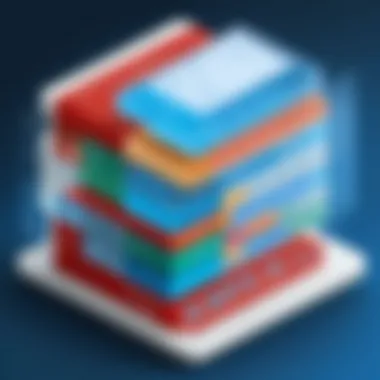

Overview of Topic
In the digital age, managing data is essential for businesses, researchers, and anyone dealing with large quantities of information. Microsoft Access databases offer robust solutions for storing, manipulating, and retrieving data efficiently. This section provides an introduction to Access DB, underlining its role amidst the myriad of database management systems.
The significance of Access in the tech industry stems from its user-friendly interface and powerful features. Even those with minimal technical knowledge can harness its capabilities, making it a popular choice for small to medium-sized enterprises.
The evolution of Access dates back to its initial launch in 1992. Over the years, it has undergone numerous updates, enhancing its functionalities to keep pace with the rapidly changing technology landscape. Understanding this evolution not only provides context but also highlights how Access remains relevant today.
Fundamentals Explained
Microsoft Access's architecture is built upon several core principles. One fundamental aspect is its relational database model, which organizes data into tables that can be easily linked and queried. This structure allows for efficient data retrieval and management.
Core Principles
- Relational Model: Data is stored in relations (tables) that can relate to one another.
- Queries: Users can effortlessly retrieve and manipulate data using SQL (Structured Query Language).
Key Terminology
- Table: A collection of related data stored in rows and columns.
- Query: A request for data or information from the database.
- Form: A user interface that enables data entry and display.
- Report: A formatted output of data derived from queries that can be printed or shared.
Basic Concepts
Starting with the essentials, users should grasp the notions of primary keys and relationships. A primary key uniquely identifies a record in a table, while relationships enforce how data in one table correlates with another. This foundational knowledge is crucial for structuring efficient databases.
Practical Applications and Examples
The versatility of Access is evident in its numerous applications across various fields. For instance, a small retail business might use Access to track inventory and sales data. This enables them to analyze trends and ensure they have the right products in stock.
Real-world Case Studies
- Nonprofit Organizations: A charity could utilize Access to manage donor information and track contributions efficiently.
- Healthcare Sector: Clinics often employ Access to maintain patient records and appointment schedules.
Demonstrations
Creating a simple database to manage a book collection can help unravel the practical use of Access. Start by forming a table with columns such as Title, Author, Genre, and Year Published. From there, users can create queries to find specific books or generate reports summarizing their library.
Code Snippets
Here's a basic SQL query to retrieve all book titles from the example mentioned above:
Advanced Topics and Latest Trends
As technology continually evolves, so do the capabilities of Microsoft Access. Recent developments include enhanced integration with cloud services, which enable users to collaborate in real-time. Furthermore, Access enthusiasts are now exploring its synergy with Microsoft Power BI for advanced data analysis and visualization.
Cutting-edge Developments
- Cloud Integration: Storing Access databases in cloud environments for access anywhere.
- Data Analytics: Combining Access with BI tools for deeper insights.
Future Prospects
With the ongoing growth of big data, Access's role may shift towards serving as a front-end tool connecting to more extensive database systems while maintaining its friendliness for users.
Tips and Resources for Further Learning
For those eager to dive deeper into the world of Access, numerous resources exist:
- Books: Access 2019 For Dummies by Laurie A. Ulrich and Ken Cook is a great starting point.
- Online Courses: Websites such as Coursera and Udemy offer comprehensive Access training.
- Tools: Enhance your experience with Access by checking out integration tools like LinkPoint Connect.
Whether you're just beginning your database journey or looking to refine your Access skills, these resources can provide the guidance needed to achieve mastery.
Microsoft Access remains a powerful but accessible tool for data management, making it a valuable asset in both personal and professional settings.
Intro to Access Databases
When embarking on a journey to understand database management, it's impossible to overlook the significance of Microsoft Access. This section lays the groundwork for comprehending how Access serves as a tool for organizing and managing large sets of data. It’s not just about storing information; it's about making that information accessible and meaningful.
The integration of Access databases into various business environments and education systems illustrates their versatility and essentiality. They cater not only to professionals managing vast spreadsheets but also to students grappling with their first data projects. Indeed, Access can turn an ocean of data into a neatly organized library.
Benefits of Access Databases
- User-Friendly Interface: The interface of Microsoft Access is designed to be approachable, allowing users to navigate without extensive prior experience in databases.
- Cost-Effective Solution: Especially for small to medium-sized organizations, Access presents a budget-friendly approach to database management, without cost prohibitive licenses.
- Robust Data Analysis Tools: Access provides powerful analytical tools that help in generating reports and insights from data, enabling informed decision-making.
- Integration Capabilities: Users can integrate Access with various applications, simplifying workflows, and enhancing productivity.
The importance of grasping the core elements of Access databases cannot be understated. Understanding how they function and their applications empowers users to leverage data effectively. As we dive deeper into this subject, it’s crucial to recognize that Access is more than a software solution; it’s a pathway to optimizing data for better decision-making and efficiency.
"In this world, data is gold. Understanding how to manage it effectively can set you apart in any field."
What is Microsoft Access?
Microsoft Access is a database management system (DBMS) that provides software solutions to create, manage, and analyze databases. It is part of the Microsoft Office suite and specifically designed for smaller-scale database applications, which makes it widely accessible even to users who might not have a technical background.
Access allows users to build and manipulate databases without needing to write extensive code. The software includes tools for creating tables to store data, crafting queries to retrieve specific information, designing forms for data input, and generating reports for analysis. This flexibility is one of the primary reasons for its popularity among businesses and individuals alike.
Moreover, Access supports relational databases, allowing it to process multiple datasets while maintaining relationships between them. This feature is key for users who require a more organized and correlated approach to their data.
Key Characteristics of Access


- Tables: Fundamental building blocks where data is stored in relations to each other.
- Queries: Powerful tools for exploring and filtering data based on specific criteria.
- Forms: User-friendly interfaces for data entry and management.
- Reports: Meaningful presentations of data, often for analytical purposes.
In summary, Access is indispensable for anyone looking to work with data systematically without needing extensive programming skills.
Historical Context of Access DB
The journey of Microsoft Access began in the late 1980s, with its first release in 1992, aimed at enabling users to manage their data efficiently. At that time, the landscape of personal computing was rapidly evolving. Microsoft recognized a gap in affordable database solutions that could be used by individuals and small businesses, which led to the birth of Access.
Over the years, Access has undergone numerous updates, enhancing its functionalities to keep pace with user needs and advances in technology. In the beginning, it aimed at database novices but soon grew into a powerful tool for more complex data demands. Access got integrated with other Microsoft products, enhancing its versatility and usability.
Understanding its historical context helps to appreciate how Access has adapted to changing environments. With the advent of cloud computing, Access now interacts with cloud-based services, marking a significant advancement in its accessibility and function.
Core Features of Access DB
Understanding the core features of Microsoft Access databases is crucial for grasping how they operate and their utility in various data management scenarios. Access provides a flexible, user-friendly environment that supports both novice and seasoned users in building and managing their databases effectively. These features enable users to harness the full potential of data, whether for simple tasks or complex business requirements.
User Interface and Navigation
The user interface in Access is designed to be intuitive, allowing users to navigate through different functionalities with ease. It features a ribbon layout similar to other Microsoft Office applications, simplifying the learning curve for those familiar with that ecosystem. From the home tab for basic functions to dedicated sections for data entry, forms, and reports, navigating is a breeze. Users can seamlessly switch between viewing data in table format or layout view, adapting their approach based on the task at hand. This streamlined navigation translates to a more productive workflow, making data retrieval and management straightforward.
Database Objects Explained
Access offers a range of database objects, each serving a specific purpose in data management. Understanding these is vital for utilizing Access to its fullest potential. Here’s a breakdown:
Tables
Tables are the backbone of an Access database. They store the actual data in rows and columns, much like a spreadsheet. The key characteristic of tables is their structured organization, which enables users to maintain data integrity and prevent duplication. This is a beneficial choice for users who need to manage relationships between different data sets effectively.
One unique feature of tables in Access is the option to define primary keys, which ensures each record is unique. However, while tables are highly reliable for data storage, they can become unwieldy as the database grows, potentially leading to performance issues if not designed properly.
Queries
Queries are instrumental in Access for retrieving specific information from one or more tables. They allow users to filter, sort, and analyze data without altering the original tables. The power of queries lies in their ability to simplify complex data retrieval tasks. For instance, users can create queries that aggregate sales data by region, providing immediate insights into performance.
One distinguishing feature is the ability to write SQL queries directly, offering advanced users further flexibility. Nonetheless, newcomers may find the SQL syntax daunting at first, but this can be overcome through practice and resources available online.
Forms
Forms serve as user-friendly interfaces for data entry and display. They are especially helpful in guiding users through the process of gathering input efficiently. The key characteristic of forms is their customizability; users can design forms to suit their specific needs, adding buttons, dropdowns, and checkboxes. This adaptability makes forms a popular choice for ensuring consistent data entry across users.
A unique aspect of forms is the opportunity for validation rules, which can flag errors during data entry. However, excessive customization without careful planning can make forms complicated and less intuitive for some users.
Reports
Reports are the tools for presenting data in a structured and readable format, perfect for sharing insights with stakeholders. The key characteristic of reports is their capability to summarize and format data visually, often incorporating graphs and charts. This makes them a beneficial choice for generating professional-looking documents for presentations or analysis.
One unique feature of reports in Access is their dynamic generation; users can create reports based on the most current data automatically. However, creating overly complex reports can lead to clutter, making it harder to convey the key messages intended.
Data Entry and Validation
Data entry in Access is facilitated through various objects, predominantly forms, which streamline the process. The application's validation tools play a significant role in maintaining data quality. Users can set validation rules specific to fields, which ensures that only correct data types or values are entered, minimizing errors.
By employing features like input masks and combo boxes in forms, Access limits user input to predefined formats, enhancing the overall integrity of the database. This is particularly crucial in operational environments where accuracy is paramount.
Overall, the core features of Access highlight its strengths in providing a structured yet flexible platform for managing data, from user-interface navigation to database object functionality. Each component reinforces the application’s intent to simplify yet elevate data management workflows, making Access a valuable tool for many.
Designing an Access Database
Designing an Access database is a pivotal step in ensuring that the data management process is efficient and effective. A well-structured database serves as the backbone for any project or organization, facilitating data retrieval, analysis, and reporting. This section delves into the strategic aspects of database design, emphasizing the planning stages and the importance of establishing relationships between data entities.
A key element in designing a database is understanding the specific needs of the application it will support. Proper planning not only saves time but also prevents future headaches related to data integrity and usability. It's essential to outline the goals your database must meet, taking into consideration the scope of data, types of queries, and expected output in terms of reports and analytics. This comprehensive planning process provides a clear pathway to follow through the design and development phases.
Planning Your Database Structure
When it comes to planning your database structure, it can be likened to laying the foundation of a house. If the base isn’t solid, you’re setting yourself up for future disasters. Begin by identifying the type of data you will handle. Think about what tables you need, what fields belong in those tables, and how each table relates to the others.
Additionally, considerations about normalization should be made. Normalization involves organizing your data so that redundancies are minimized and dependencies are maintained. This is crucial because a well-normalized database enhances efficiency and simplifies data management. You might want to follow certain normal forms – from the first to the third – to ensure that your data is both structured and accessible.
Relationships in Access
Understanding relationships within an Access database is fundamental for effective data management. By establishing how different data tables link to each other, one can maximize the utility of the database and ensure that it can efficiently serve its intended purpose. The three primary types of relationships you’ll often engage with are One-to-One, One-to-Many, and Many-to-Many.
One-to-One
In a One-to-One relationship, each record in one table corresponds to exactly one record in another table. This structure can be particularly useful when you want to divide data for clarity. For instance, if an employee’s details are stored separately from their sensitive information, this relationship ensures that the integrity of the data is maintained without overloading a single table.
The key characteristic of a One-to-One relationship is its simplicity, allowing for straightforward data retrieval. However, it might be seen as unnecessary in some cases where data could be consolidated into a single table. Utilization of such relationships often requires a solid rationale to avoid complicating the database unnecessarily.
One-to-Many
The One-to-Many relationship is arguably the most common and significant structure in database design. In this scenario, a single record in one table can relate to multiple records in another. For example, think of a customer’s order history. A customer can place many orders, so the Customers table has a One-to-Many relationship with the Orders table.
This kind of relationship is favorable because it reflects real-world data scenarios effectively. It simplifies data management by grouping related entries under a single parent record. The downside, however, rests in ensuring that cascading updates and deletions are properly handled, so no orphaned records are left behind.
Many-to-Many
Many-to-Many relationships allow multiple records in one table to link with multiple records in another. This can often be seen in complex systems, such as students enrolling in courses where several students can sign up for the same course and vice versa. To implement this structure, a junction table is commonly used.
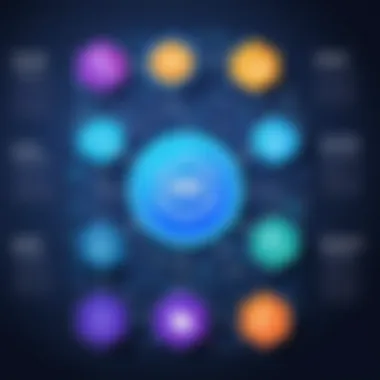

While Many-to-Many relationships provide great flexibility, they can also introduce complexity. Navigating this structure often requires a deeper understanding of data handling to ensure queries don’t become too cumbersome or inefficient. Thus, clear planning and design can alleviate the potential pitfalls associated with this relationship type.
Key takeaway: Thorough design of an Access database requires careful planning of structure and relationships. The goal is to create a solid framework that not only captures the necessary data but also allows for ease of use in querying and reporting. By understanding these foundational elements, users can significantly improve their database efficiency.
Working with Queries
Understanding how to effectively work with queries in Microsoft Access is crucial for anyone dealing with databases. Queries allow users to extract specific information from large datasets, filter and process data efficiently, and ultimately make informed decisions. This section will delve into various aspects of working with queries, offering insights on their significance and practical applications.
Understanding SQL within Access
Structured Query Language, or SQL, serves as the backbone of queries in Access. It’s a standard programming language designed for managing and manipulating databases. Within Access, SQL is not just about crafting basic commands; it enables users to interact with their data in a more sophisticated manner. Whether it's returning specific records or updating information across multiple tables, mastering SQL is akin to possessing a master key to a treasure trove of information.
Access provides a user-friendly interface for SQL, allowing even novice users to create complex queries without getting bogged down by technicalities. However, understanding the underpinnings of SQL not only opens doors to more advanced querying techniques but also enhances the overall user experience. The ability to write and comprehend SQL commands can empower users to retrieve data efficiently, thus enhancing the efficacy of business operations.
Creating and Running Queries
Creating queries in Access can feel like piecing together a puzzle. Users start with a general idea of what information they need and then work towards specifying the exact parameters to retrieve relevant data. The multi-step process of creating a query often involves defining the tables to be used, selecting relevant fields, and applying criteria for filtering data.
Running queries is where the magic happens. With just a click of a button, users can see their data filtered and formatted exactly as requested. The immediate results can help users validate their querying logic and adjust if necessary. Being able to see results instantly is immensely beneficial, particularly for those learning the craft or working under tight deadlines.
Types of Queries
Queries come in different flavors, each serving distinct functions. The three principal types are Select Queries, Action Queries, and Parameter Queries, each with its own set of benefits and applications.
Select Queries
Select Queries are essential for retrieving data from one or multiple tables. They allow users to specify exactly what fields they want to see and can group or sort the results based on user-defined conditions.
Key Characteristic: What sets Select Queries apart is their simplicity and versatility. They offer an easy way to view relevant data without altering or deleting any records in the database. For beginners and seasoned users alike, Select Queries are often the first step in understanding how to manipulate data effectively.
Advantages: The ability to pull specific data makes them particularly beneficial for generating reports and performing analyses. However, they may not be the best tool for data manipulation tasks, which is where Action Queries come into play.
Action Queries
Action Queries differ by taking direct actions on the data, such as updating records, deleting them, or appending new rows. They are essential for batch processing tasks where modifications to multiple records are required.
Key Characteristic: The unique feature of Action Queries is their capacity for swift data manipulation. Users can apply changes to large datasets that would otherwise be tedious if done one row at a time.
Advantages: While they can dramatically save time and effort in modifying data, there’s a caveat. Running an Action Query can lead to irreversible changes, making thorough data backups essential before undertaking such operations.
Parameter Queries
Parameter Queries add a layer of flexibility, allowing users to prompt for criteria before executing the query. This feature enables users to create dynamic queries that adapt based on user input, making them incredibly powerful for customized data retrieval.
Key Characteristic: Unlike Select Queries, Parameter Queries are not static; they fetch data based on criteria that can change with each execution. This adaptability can greatly enhance the utility of reports and data analysis tasks.
Advantages: They save time by avoiding the need to create multiple queries for different conditions. However, users must be cautious concerning the correct input format, as input errors can result in empty results or system errors.
"In Microsoft Access, queries are more than just tools; they are the keys to unlocking valuable insights from your data."
In summary, working with queries in Access is indispensable for anyone looking to harness the full potential of their database. From extracting pertinent information with Select Queries to executing bulk modifications using Action Queries, and creating adaptable retrieval methods through Parameter Queries, understanding these concepts allows users to proficiently manage their databases.
Generating Reports
Generating reports is a key component of any database management system, and Microsoft Access is no exception. The ability to create, customize, and analyze reports transforms raw data into structured insights, making it easier for users to communicate findings and drive informed decisions. Whether you’re a student looking to present a research project or an IT professional compiling data for business analysis, understanding how to generate reports is fundamental.
Reports serve several purposes: they distill complex datasets into understandable formats, facilitate data presentation for presentations, or even aid in compliance audits. When designed effectively, reports can highlight trends, summarize large volumes of data, and unveil patterns that may not be apparent at first glance.
A notable feature of Microsoft Access is its user-friendliness when it comes to report generation. Users can start from scratch or leverage existing templates to create reports that suit specific needs. Such flexibility allows both novices and seasoned professionals to produce highly tailored outputs without needing advanced programming skills.
When generating reports, it is prudent to consider the following:
- Clarity of Data: The report must reflect accurate data, as misrepresentation can lead to poor decision-making.
- Target Audience: Knowing who will read the report helps in determining the complexity of data presented.
- Visual Enhancements: Effective use of charts and graphs can elevate a report's readability and engagement level.
"A well-crafted report can turn confusion into clarity and provide actionable insights."
The benefits of mastering report generation are not to be underestimated. With each report generated, users improve their ability to interpret data and communicate its value to others.
Creating Reports in Access
When you create a report in Microsoft Access, you're essentially crafting a tool for visual storytelling. This process can be initiated from the Create tab in Access, where users have several options depending on what they need. Here’s a simple breakdown of the process:
- Select the Data Source: You can choose a table or query that contains the data you want to include in the report.
- Use a Report Wizard: For those less familiar with the ins and outs of Access, utilizing the wizard can simplify the creation process. The wizard guides users through decisions related to layout and formatting.
- Customizing the Layout: After selecting the data and layout, users can modify the arrangement, tweaking elements such as titles, footers, and columns to better suit their message.
- Testing the Report: Before finalizing, running the report allows for reviewing and necessary adjustments.
These steps not only highlight how intuitive report creation can be in Access but also ensure that the resulting report aligns with user expectations and requirements.
Utilizing Report Design Tools
Another significant facet of generating reports is the array of design tools provided in Access. These tools empower users to enhance the aesthetic and functional aspects of their reports. Here are a few noteworthy design features:
- Report Layout Options: You can choose various layout styles, including stacked or tabular layouts, depending on how you want the information to be displayed.
- Formatting Styles: Access allows users to apply themes, colors, and fonts. This means reports can not only be informative but also visually appealing.
- Inserting Graphs and Charts: To visualize data effectively, users can insert graphical representations directly into reports. This adds depth to the analysis and helps the audience grasp the data's significance at a glance.
Each of these tools works together to create reports that are not just informative but also engaging and easy to navigate. With practice, users can master these tools, turning raw data into polished, professional reports that resonate with readers.
Integration and Automation
Integration and automation are the backbone of modern data management strategies, especially when it comes to utilizing Access databases. These two elements are not just add-ons; they enhance the functionality and efficiency of any database system, empowering users to connect disparate systems and create workflows that save time and reduce the likelihood of human error. It’s about bringing together various software tools and platforms to work as one cohesive unit. Whether that means pulling in data from Excel, linking to SQL servers, or creating connections to web applications, the ability to integrate Access with other applications can vastly improve your data handling capabilities.
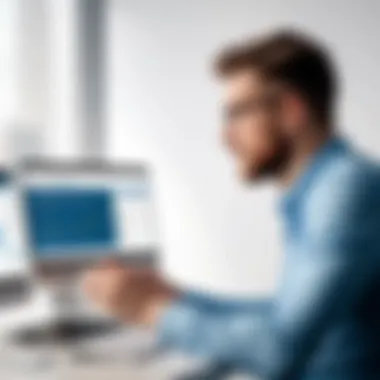

Connecting Access to Other Applications
When it comes to connecting Access to other applications, think of it like a conductor leading an orchestra—every instrument must work together to produce a harmonious sound. Microsoft Access offers numerous options for integration, allowing databases to communicate with other software like Excel, SharePoint, and even cloud-based services.
- Importing and Exporting Data: One of the key features here is the ease of importing and exporting data. You can easily bring data from an Excel spreadsheet into Access for analysis or take reports generated in Access and export them straight to various formats, ensuring wide compatibility. This flexibility makes it easier to keep data organized, fresh, and relevant.
- Linking Tables: Another common practice is linking tables. This allows you to work with data across multiple Access databases or from other sources without the need to replicate data. Maintaining a single source of truth saves storage space and prevents discrepancies from occurring.
- Using ODBC Connections: For more complex scenarios, ODBC (Open Database Connectivity) can be a game-changer. By creating ODBC connections, you can connect Access to a broader spectrum of databases beyond Microsoft, such as MySQL or PostgreSQL. This means users can tap into vast datasets without leaving the familiar Access environment.
This versatility opens doors to improved data management and analysis, enabling businesses to make decisions based on real-time, comprehensive data.
Automation with Macros
Automation in Access, often achieved through macros, streamlines repetitive tasks and ensures efficiency. Imagine if you had to do the same task over and over; you’d be pulling your hair out. Macros in Access save you from that plight—they’re like handy little assistants that carry out commands without requiring manual input each time.
- Creating Macros: Building a macro in Access is fairly straightforward. You don’t have to be a coding wizard. The macro builder provides a user-friendly interface where you can define specific actions to be performed, such as opening forms, running queries, or generating reports. Just drag and drop actions into the builder, and you’re good to go.
- Automating Reporting: One of the most significant advantages of automation comes into play when generating reports. By setting up a macro to trigger at specific intervals or when certain conditions are met, you can ensure that important reports are created and sent out without any manual effort, saving valuable time.
- Error Handling: It’s worth noting that a robust automation strategy includes error handling. Macros can be programmed to handle exceptions gracefully, allowing users to manage any unexpected issues without losing critical workflows. This means improved reliability and confidence when executing tasks.
In essence, the combination of integration and automation in Access databases greatly enhances their value for data management. By connecting to other applications and employing smart automation solutions, users can create a seamless experience—turning a complex process into a well-oiled machine.
"Integration and automation turn a good database into a great one, allowing users to focus on analysis rather than administrative tasks."
Best Practices for Effective Use
In the realm of Access databases, adhering to best practices is not just a suggestion; it's a necessity. The complexities involved in data management can escalate rapidly if one is not careful. Practices that seem trivial, such as maintaining data integrity or optimizing performance, can have significant ramifications on both the efficiency of the database and the reliability of the data stored within. Therefore, this segment of the article pores over the essential components of effective Access database usage, focusing specifically on data security and performance optimization.
Data Security Considerations
When it comes to data management, security can often feel like an afterthought. Yet, in a world where breaches are all too common, it deserves the spotlight. Securing your Access database means more than just setting a password. It involves a multi-faceted approach:
- User Permissions: Not every user needs access to every part of the database. Tailoring permissions ensures that sensitive data is only viewable by those who are authorized. It's like giving someone the keys to a safe instead of the whole bank.
- Regular Backups: Just like many folks wouldn't walk out their front door without locking it, you shouldn't operate an Access database without a backup plan. Regularly backing up your data protects against loss due to system failures or other unexpected glitches.
- Encryption: Encrypting sensitive data ensures that even if unauthorized individuals gain access, they cannot decipher the information. This acts as a first line of defense.
- Monitoring Activity: Keeping an eye on who is accessing the database and what actions they undertake can help in identifying suspicious behavior before it snowballs into a crisis.
It’s not merely about stopping intruders; it’s about creating an environment that promotes safe practices. Regular training on data handling within your team never hurts, either.
Performance Optimization Techniques
Running an Access database that lags is like trying to wade through molasses—it’s frustrating and slows down productivity. To keep things running as smoothly as possible, here are some crucial optimization techniques:
- Streamline Database Design: Starting from the ground up, ensure that your tables are properly normalized. Deleting unnecessary data helps in cutting down access times and improves query performance.
- Use Indexed Fields: Indexes can vastly speed up search operations. For columns that often appear in queries, setting up indexes can make a noticeable difference.
- Avoid Complex Queries: While it can be tempting to write intricate queries, simple is often better. Complex queries can be heavy on resources. If a straightforward query gets the job done, take that route.
- Split Databases: For larger data sets, consider splitting your database into a front-end (user interface) and back-end (data storage) arrangement. Each user gets a copy of the front end, significantly reducing network strain.
- Regular Maintenance: Access provides tools to compact and repair databases. Regularly using these can help maintain the database's efficiency. Think of it like getting an oil change for your car; you wouldn't wait until it stalls to take action!
Remember: No database is foolproof, and challenges will arise. What matters is your preparedness to tackle them head-on.
In summary, the best practices for effective use of Access databases revolve around putting preventive measures in place and adopting a proactive mindset. Both data security considerations and performance optimization techniques demand focus and dedication. Implementing these strategies not only safeguards your data but also ensures an efficiently running database.
Common Challenges and Solutions
Navigating through the complexities of Access databases often brings a set of challenges that can hinder productivity and affect data integrity. Understanding these common issues and their respective solutions is paramount for anyone wishing to leverage Access DB efficiently. By addressing these challenges, users not only safeguard their data but also enhance their overall experience, leading to optimal performance and improved decision-making.
Handling Data Corruption
Data corruption in Access databases can occur from various sources such as sudden power failures, hardware malfunctions, or even software bugs. The consequences can be dire; once data is corrupted, it may lead to inaccuracies or even loss of critical information.
To tackle this, regular backups should become second nature. It's akin to having parachute—something you thank yourself for having when things go south. Here are some valuable strategies to manage and mitigate data corruption:
- Regular Backups: Schedule automatic backups to ensure you always have a recent copy of your database. This can often mean the difference between a minor setback and a significant data loss.
- Utilizing Compact and Repair: Microsoft Access provides a built-in utility for compacting and repairing the database. This tool can help remove unnecessary data and restore the database to a stable state, effectively minimizing risks of corruption.
- Avoiding Network Disruptions: If you’re working in a multi-user environment, ensure that your network is stable. Frequent disconnections can increase the risk of data corruption.
"A stitch in time saves nine." Recognizing and addressing potential corruption issues before they escalate ensures data integrity.
Dealing with File Size Limitations
Access databases are not just a catch-all solution; they do come with their share of limitations, particularly concerning file size. The maximum database size for Access is 2 GB, which can feel constraining for expansive data projects. Thus, understanding how to manage database size effectively is crucial.
These techniques may help alleviate the issue:
- Data Normalization: Review your database design. Normalizing your data not only helps to eliminate redundancy but also optimizes storage. Think of it as decluttering your closet; the more you remove unnecessary items, the more space you create.
- Splitting Databases: For larger datasets, consider splitting your database into frontend and backend components. The backend holds the data (tables), while the frontend contains forms, queries, and reports. It’s a useful workaround that allows for more efficient data management.
- Archiving Data: Periodically archive old data that is not actively used. You may move this data to a separate Access database or another format entirely. This practice keeps your main database lean and reduces the risk of hitting file size limits.
Lastly, always be aware of your database size as you add new records. Monitoring here can save you a headache down the line.
Future of Access Databases
The arena of data management is incessantly evolving and this sentiment resonates particularly well with Microsoft Access databases. Understanding the future of Access databases is crucial for those who employ them in various capacities, from managing small business operations to handling larger data sets in educational institutions. As we transition into a digital era, there are several key trends and innovations that promise to shape how we utilize Access in the coming years.
Trends in Database Management
In today's fast-paced technological landscape, one noticeable shift is towards minimalism in database architecture. Users are favoring systems that are less cluttered and more intuitive. This kind of user-centric design is essential for optimizing the development processes. Mobile access is also becoming increasingly significant, as professionals seek solutions that allow them to manage databases seamlessly on their devices, whether it’s a tablet, laptop, or smartphone.
Key trends include:
- Increased Automation: Automating routine tasks in Access not only saves time but also reduces the possibility of human errors. Features like macros are becoming more sophisticated, paving the way for smarter database interactions.
- Integration with AI: The incorporation of artificial intelligence into database management systems is gaining traction. AI tools can assist users in analyzing large datasets more effectively and even provide predictive insights based on historical data.
- Enhanced Data Security: As data breaches make headlines, there's a growing emphasis on security measures. Future versions of Access will likely introduce advanced encryption features and better access controls.
There's an inherent sense of urgency amongst professionals to stay ahead of these trends. Embracing them can greatly improve operational efficiency and bolster data integrity.
Access in a Cloud Environment
The advent of cloud technology has brought about significant changes in how we perceive and utilize Access databases. Storing and managing data in the cloud offers numerous advantages, making it a viable option for many users.
Transitioning Access databases to the cloud involves considerations that align with the modern needs of organizations. The foremost benefit is accessibility. Cloud-based Access databases can be accessed from virtually anywhere, which enhances collaboration among teams who may not be physically present in one location. This flexibility encourages greater productivity and timely decision-making.
Furthermore, the scalability of cloud solutions permits businesses to adapt their database needs quickly as they grow. Instead of worrying about hardware limitations, organizations can easily upgrade their cloud services as required.
However, it’s vital to recognize some challenges when integrating Access with cloud environments, such as:
- Data Migration Issues: Transferring existing data to a cloud environment must be done carefully to avoid inconsistencies. Planning is key here.
- Connection Reliability: Relying on internet connectivity poses risks. A reliable connection is necessary for smooth operation.
- Cost Considerations: While the cloud can be cost-effective, hidden fees can arise, making budgeting essential for successful implementation.
As more businesses leverage cloud computing, the future of Access databases looks bright. The ability to adapt and offer innovative solutions will determine how well they integrate into this landscape.
"The future lies in those who can appreciate the potential of the merging worlds of Access databases and cloud technology."
In summary, the future of Access databases holds numerous prospects and challenges. Keeping abreast of trends and preparing for cloud adoption can empower users to utilize their data strategically as they navigate this ever-evolving environment.







