Understanding Adobe InDesign: Applications and Impact
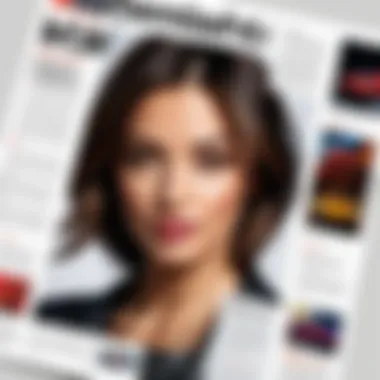

Overview of Topic
Foreword to the main concept covered
Adobe InDesign is a powerhouse application that has become a cornerstone within graphic design and publishing industries. Used for creating layouts for printed materials like brochures, magazines, and flyers, as well as digital content such as eBooks and interactive PDFs, InDesign provides a platform that enables designers to create visually appealing and organized content. This article delves into the many applications of InDesign, offering insights into its significance and value.
Scope and significance in the tech industry
In a fast-paced digital landscape, InDesign plays a vital role. With the shift towards digital content consumption, the ability to create well-structured designs matters more than ever. Professionals across various sectors such as marketing, education, and publishing utilize InDesign not only to produce content but to ensure the content resonates with their audience. As the art of communication evolves, tools like InDesign are pivotal in helping create clarity through design.
Brief history and evolution
Adobe launched InDesign in 1999, intending to replace its former flagship, PageMaker. Since then, InDesign has seen numerous updates, adding features that extend its functionality. The software has evolved from being a simple layout app to a sophisticated tool that integrates seamlessly with various digital platforms. Regular updates keep pace with industry needs, introducing new features like advanced typography and collaboration tools that improve workflow among teams.
Fundamentals Explained
Core principles and theories related to the topic
Creating a successful layout involves understanding balance, contrast, and alignment. When using InDesign, these principles guide the designer toward visually impactful designs that effortlessly communicate their intended message. Knowing when to use white space, how to integrate text with imagery seamlessly, and the importance of color theory can transform ordinary designs into extraordinary ones.
Key terminology and definitions
- Layout: The arrangement of visual elements on a page.
- Typography: The style and appearance of printed matter.
- Grid system: A structure made up of a series of intersecting straight or curved lines used to structure content.
- Bleed: A printing term that refers to the area outside the trim area where ink may extend.
Basic concepts and foundational knowledge
A solid grasp of design principles is fundamental when using InDesign. Understanding layers, master pages, and styles is essential for effective design. Additionally, familiarizing oneself with the software's interface and tools will streamline the design process, leading to more efficent and polished results.
Practical Applications and Examples
Real-world case studies and applications
In the educational sector, InDesign is extensively used for producing course materials and textbook layouts. For example, educational publishers often rely on InDesign to create visually engaging textbooks that cater to a range of learning styles. The design versatility allows complex information to be presented clearly and persuasively.
Demonstrations and hands-on projects
One practical way to gain experience is by creating a simple newsletter using InDesign. Start with a grid layout, incorporate images and text, and explore typography to enhance readability. This exercise will not only familiarize you with the interface but will also engage you in the process of design creation.
Advanced Topics and Latest Trends
Cutting-edge developments in the field
Recent ventures into artificial intelligence and machine learning are shaping the future of InDesign. Adobe Sensei, for instance, provides smart features like auto layout suggestions and intelligent content aware fills, which saves time and boosts efficiency for users.
Advanced techniques and methodologies
Furthermore, using InDesign for interactive documents is an upward trend. Designers can now create content that integrates multimedia elements like videos and animations, making digital publications more engaging.
Future prospects and upcoming trends
As digital platforms continue to grow, the demand for dynamic design elements will only increase. Whether it's for websites, social media, or digital magazines, InDesign's role is set to expand, accommodating new technologies and design philosophies.
Tips and Resources for Further Learning
Recommended books, courses, and online resources
To further enhance your InDesign skills,
- "Adobe InDesign Classroom in a Book" is a fantastic resource for beginners.
- Online platforms like LinkedIn Learning and Udemy offer courses tailored for all skill levels.
Tools and software for practical usage
Integrating additional tools like Adobe Photoshop and Illustrator can expand your creative capabilities. This combined knowledge allows for a more comprehensive approach to design, making your projects even more impactful.
Using Adobe InDesign is not just about knowing the software; it's about harnessing creative energy and turning ideas into tangible designs.
With a deeper understanding of Adobe InDesign's applications and impact, designers can navigate the complexities of modern publishing and truly make their mark in the industry.
Prolusion to Adobe InDesign


Adobe InDesign occupies a central role in the intricate tapestry of graphic design and publishing. Within the vast toolkit available to designers, InDesign stands out as a powerhouse for creating formatted texts, layouts, and all things print and digital. But why should anyone, especially students and budding professionals in IT and design, pay attention to this software? The answer lies in its numerous capabilities and the weight it carries in today’s content-heavy world.
InDesign is not just about making things look pretty; it’s a vital part of the workflow for producing professional-quality material. Designers and marketers rely on its robust features to shape everything from magazines and brochures to e-books and digital publications. Knowing how to maneuver through InDesign can significantly enhance creativity, streamline projects, and ensure that content is not only engaging but also visually harmonious.
A Brief History
In 1999, Adobe introduced InDesign as the successor to its previous layout application, PageMaker. Understanding the need for a more powerful program in the rapidly evolving world of graphic design, Adobe launched InDesign with a fresh approach. As a result, designers found a versatile tool capable of addressing the needs of both print and digital media. Throughout the years, InDesign has continued to evolve. New versions have incorporated features that cater to designers’ needs, like enhanced typography control, styles, and built-in collaboration options, changing the landscape of design tools.
Core functionalities
Adobe InDesign is packed with functionalities that make it the go-to choice for professionals. Here are some standout features:
- Layout Control: Designers can easily manage complex designs that involve multiple pages. The ability to create master pages helps maintain consistency throughout the document.
- Character and Paragraph Styles: These allow for efficient text formatting. When working on large texts, this feature is a time-saver, ensuring uniformity without the tedious formatting process.
- Image Handling: InDesign supports a range of image formats, making it straightforward to import, place, and manage images in your publications.
- Integration with Other Adobe Apps: Its seamless collaboration with Photoshop and Illustrator enables users to bring graphics and edited images into a cohesive design.
- Interactivity: For digital documents, InDesign allows the creation of interactive PDFs and e-books—offering hyperlinks, buttons, and animations.
In short, the importance of InDesign lies in how it consolidates various tasks into one platform, making it indispensable for any designer's toolkit. Not only does it simplify the layout process, but it also empowers creators to produce more professional and polished work.
"A good layout is like a good pause in a conversation—it holds attention and conveys the message clearly."
InDesign is more than software. It’s a bridge connecting ideas to visual reality, where precision meets innovation. As the digital landscape keeps shifting, skills in tools like InDesign become crucial for staying relevant in design and publishing.
Primary Uses of Adobe InDesign
Adobe InDesign is known for its extensive capabilities in both print and digital formats, creating a significant impact across multiple sectors. Its versatility stands out in the way it caters to various design needs, making it a favored choice among professionals. The importance of understanding its primary uses lies in effectively leveraging InDesign to achieve specific communicative goals.
This section delves into how InDesign transforms ideas into tangible outcomes, whether it's through meticulously crafted print materials or interactive digital experiences. Each application, whether in advertising or educational contexts, benefits from the precise functionalities that InDesign offers.
Print Design
Print design remains a cornerstone of graphic design, and InDesign plays a pivotal role in this realm. By facilitating the creation of high-quality printed outputs, InDesign helps businesses and individuals communicate their messages visually. Within this category, we can explore specific formats such as brochures, flyers, magazines, and books.
Brochures
When we talk about brochures, we highlight their ability to condense significant information into a digestible format. They serve as powerful marketing tools, presenting key details about products or services in an engaging manner. The design flexibility in InDesign allows for creative layouts that can draw attention effectively.
A distinctive feature of brochures is their foldable nature, often making them more appealing to recipients. The design can incorporate visually stimulating graphics combined with essential text. One might argue that brochures are particularly beneficial for on-the-go marketing, especially in trade shows or events.
Flyers
Flyers have been tried and tested as promotional tools for many businesses. They are usually eye-catching and to the point. InDesign provides a user-friendly interface that lets designers create vibrant, colorful flyers quickly. Their accessibility and affordability make flyers a popular choice for budget-conscious campaigns.
One unique quality of flyers is their ability to be easily distributed, whether physically or digitally, reaching a wide audience effectively. However, if not designed thoughtfully, flyers can get lost in the crowd, which makes strategic design paramount.
Magazines
Magazines offer a blend of rich visuals and profound narratives, appealing to specific interests within various target demographics. InDesign is capable of handling the complex layouts often found in magazines, allowing for a detailed presentation of information. This medium can be likened to a canvas where the interplay between text and imagery creates a story.
A magazine's unique feature is its episodic format; readers return for fresh content regularly. The downside can be high production costs and the need for consistent quality and creativity to retain readership.
Books
Books, both fiction and non-fiction, embody depth of content and require careful layout considerations. InDesign equips designers with tools for managing multi-page layouts and intricate formatting, essential for a professional finish. For authors and publishers, the software alleviates the complexities of print design, enabling beautifully crafted books that enhance reader experience.
A key characteristic of books is their ability to convey complex ideas thoroughly. However, successful book design demands attention to typography and layout, shaping how content is perceived.
Digital Publishing
With the rise of digital media, InDesign has successfully adapted to encompass digital publishing. This evolution allows designers to create compelling digital content like e-books, interactive PDFs, and digital magazine issues. Understanding these applications gives insight into the future of publishing.
E-books
E-books symbolize the transition to digital reading, allowing portability and convenience. InDesign offers features that streamline the conversion process of printed material into electronic formats. This adaptability ensures that books remain accessible, no matter the reader's preference for viewing.
Their unique feature is the interactivity; readers can often engage with content in ways that printed books cannot offer. On the flip side, the predominantly digital format may lead to concerns about screen fatigue and the tactile experience being lost in a digital environment.
Interactive PDFs
Interactive PDFs stand out in digital publishing for their ability to engage users dynamically. They can incorporate links, buttons, and other interactive elements which invite users to interact directly. This transforms a passive reading experience into an engaging one. InDesign makes creating such documents quite straightforward, ensuring seamless interactivity.
An advantage is increased user engagement and the potential for analytics to track how users interact with content. However, complexities in creating these documents can sometimes lead to technical issues if not executed carefully.
Digital Magazine Issues
Digital magazine issues are becoming increasingly common, providing an alternative to traditional print. Their digital nature allows for embedded video, audio, and animation, enhancing the reader's experience.
A significant plus is the reach; digital content can cater to a global audience instantly. Despite that, the challenge lies in maintaining the quality and engagement that print versions have traditionally delivered.
Overall, the primary uses of Adobe InDesign offer a robust framework for understanding how it adapts to various formats. With its capability to handle both print and digital projects, InDesign remains a vital resource for designers seeking to elevate their work in an ever-changing landscape.
The Role of InDesign in Graphic Design
Adobe InDesign plays a crucial role in the realm of graphic design. It's not just another design software; it is a well-crafted tool that simplifies complex projects, bringing together various design elements into a cohesive whole. Understanding how InDesign integrates graphic elements and collaborates with other creative software is essential for designers who aim to produce high-quality, professional work.
Integration with Graphic Elements
InDesign is adept at handling graphic elements, an essential part of any design project. Whether it’s integrating images, charts, illustrations, or other visuals, InDesign provides designers with the tools they need to ensure a seamless incorporation of these elements into their layouts. The software supports various file formats, allowing designers to import graphics from different sources without hassle. For instance, you can easily add a high-quality PNG file of a logo or a JPEG image of a product, and arrange them precisely where they belong on the page.


Moreover, InDesign allows for effective manipulation of these graphic elements. Designers can resize images, crop them without compromising quality, and even adjust their color through its extensive editing features. This capability allows for a unique blend of typography and graphics, emphasizing the message or theme of the project. During the design process, a functional workspace encourages the designer to maintain a flow that is intuitive.
In focusing on layout precision, InDesign provides guides and grid systems that help align graphics perfectly. This meticulous attention to detail ensures that the final product looks polished and professional. When working with layouts that contain mixtures of text and graphics, achieving balance is essential. It’s this balance that ensures the reader's eye flows naturally across the design, making the information easily digestible.
Collaboration with Illustrator and Photoshop
The collaboration of InDesign with Adobe Illustrator and Photoshop is a formidable aspect that significantly elevates the design process. Designers often find themselves working across these three platforms, as each has unique strengths that complement one another. For example, Photoshop is perfect for editing images with layers and detailed adjustments, while Illustrator excels in creating vector graphics. InDesign, on the other hand, is made for assembling these elements into a final product.
By using Layered Editing, designers can bring in a Photoshop file directly into InDesign, retaining the layers for further adjustments. This means an illustrator can tweak a graphic in Illustrator, and the changes will reflect automatically in InDesign. This interconnected workflow not only reduces redundancy but also enhances efficiency.
Furthermore, collaboration can extend beyond these three design programs. It allows teams to share files easily, maintaining consistency across various projects. When multiple people are involved, shared Adobe libraries can ensure everyone has access to the same assets, fostering brand consistency. Using the same assets also minimizes the risk of errors, which can occur when different team members rely on their copies of graphics and fonts.
InDesign for Marketing Efforts
In the fast-paced world of marketing, where first impressions count—and can make or break a brand—Adobe InDesign becomes a linchpin for creating impactful marketing materials. Its capabilities allow marketers to craft a wide range of collateral that not only grabs attention but also reinforces a brand’s image. The integration of design elements, text, and images within InDesign fosters a seamless workflow, which is crucial for marketing professionals striving to deliver compelling content promptly.
Creating Marketing Collateral
Creating marketing collateral is an essential part of any marketing strategy. From business cards to posters and newsletters, InDesign facilitates the design process, ensuring consistency in branding while allowing for creativity.
Business Cards
The cornerstone of networking, business cards are often the first tangible representation of a brand. InDesign excels in crafting these miniature marketing tools that not only convey contact details but also tell a story about who you are as a professional. A major characteristic of business cards designed in InDesign is their ability to be highly customizable. You can play around with layouts, colors, and fonts to create a card that stands out. This flexibility is a significant advantage in a competitive landscape where making a memorable impression is key. One unique feature of InDesign is its ability to manage multiple pages effectively, which means you can create various versions of your card in one document, focusing on different target audiences or aesthetics.
Posters
Posters are another powerful marketing asset, employed to communicate messages with visual impact. InDesign allows designers to incorporate large images and bold typography that can capture attention from afar. The platform supports high-resolution graphics, making it ideal for large-scale prints that maintain quality. Moreover, InDesign’s grid and alignment tools ensure that every element is balanced, creating a professional look. The challenge, however, lies in how to convey the message succinctly without overwhelming the viewer with too much information, a balance that InDesign can help you achieve through its intuitive layout options.
Newsletters
Newsletters offer businesses an opportunity to engage with their audience regularly, be it through updates, special promotions, or valuable content. InDesign not only simplifies the layout process but also allows for interactive elements, such as hyperlinks and embedded media—making newsletters dynamic and engaging. A distinct feature here is the ability to create templates; once a design is established, you can easily modify and reuse it, saving time while maintaining brand consistency. However, creating compelling content that resonates with the audience is crucial, and while InDesign sets the stage beautifully, it’s up to the design professional to weave in the narrative effectively.
Brand Consistency and Style Guides
In the field of marketing, consistency is king. A brand’s style guide establishes the visual and verbal identity, ensuring all marketing materials reflect the core ethos of the brand. This is where InDesign shines, as it not only serves as a tool to create visually appealing documents, but it also supports the adherence to these guidelines.
Using InDesign, you can maintain brand colors, fonts, and logo placement across different collateral effortlessly. This adherence is crucial for building brand recognition and trust within the target market. Furthermore, the software allows you to create shared library files that can be accessed by different team members, ensuring everyone is on the same page when it comes to maintaining brand consistency.
"InDesign isn't just a design tool; it's a powerful ally in your marketing arsenal, capable of transforming your ideas into visually stunning realities."
Educational Applications of InDesign
Adobe InDesign is more than just a design tool; it has carved out a significant role in the educational sector. The flexibility and advantages it offers make it an invaluable resource for educators and institutions looking to create engaging learning experiences. Using InDesign enhances the overall educational process, helping convey information efficiently and effectively. The ability to design professional-looking materials not only aids in teaching but also engages students in a more interactive learning environment.
Curriculum Development
Developing a curriculum is no small feat, and that’s where InDesign comes in to smooth the path. With its intuitive interface, users can craft detailed syllabi, course outlines, and lesson plans that are visually appealing and structured. Educators can include images, charts, and easily readable text formats, producing visually captivating documents that can hold the attention of students.
Some key elements to consider when utilizing InDesign for curriculum development include:
- Customization: InDesign allows for tailored designs that suit the specific needs of a course. Whether it’s a vibrant design for younger students or a more formal layout for adult learners, there's room to experiment.
- Integration of Multimedia: Instructors can embed links, videos, and interactive elements, making printed materials more informative and up-to-date.
- Collaboration Features: Team efforts for curriculum development benefit from InDesign's collaboration capabilities. Multiple users can work on a document, facilitating a dynamic exchange of ideas and revisions.
By harnessing these elements, educators not only create a resource that aids their teaching strategy but also fosters a productive learning atmosphere.
Interactive Learning Materials
The shift towards digital learning materials has made Interactivity paramount, and InDesign excels in this realm. Teachers can develop interactive PDFs that contain hyperlinks, buttons, and animations. This not only makes learning more engaging but also enhances retention. Furthermore, interactive materials can provide instant feedback to students, promoting a more engaging learning experience.
Benefits of interactive learning materials include:
- Enhanced Engagement: Students are more likely to remain interested when they can interact with content.
- Accessibility: InDesign's ability to create digital files makes them accessible to students on various devices, catering to different learning styles.
- Feedback Mechanisms: Incorporating quizzes or exercises into the materials allows educators to assess understanding in real time, adjusting teaching methods when necessary.
In summary, utilizing InDesign for educational purposes opens up a world of possibilities. From crafting rich curriculum materials to creating lively interactive learning experiences, educators equipped with InDesign can greatly enhance their teaching methods, making learning not just easier, but also more enjoyable.
Technical Aspects of Adobe InDesign
The technical aspects of Adobe InDesign are fundamental to grasping its power in the world of graphic design and publishing. Understanding how the software operates not only enhances functionality but also improves efficiency in content creation. This section will explore various technical elements, providing insights into utilizing InDesign effectively across diverse applications.
Understanding InDesign's Interface


Navigating InDesign's interface might feel like finding your way through a labyrinth for newcomers, but with a little guidance, the journey becomes much clearer. The interface is divided into several key components, each playing a vital role in the layout and design process.
- Tool Bar: This is where you'll find the essential tools - from selection to text formatting. Familiarity with these tools enables quicker execution of tasks, minimizing the fumbling of files.
- Control Panel: Positioned at the top, it changes contextually based on the selected tool or object. Understanding this dynamic feature helps in modifying properties such as alignment, font size, and color quickly.
- Panels: Different panels on the right side house various options, like layers, swatches, and styles. Each panel can be opened or closed, allowing for a customizable workspace tailored to your projects.
- Pasteboard: The area surrounding your design is known as the pasteboard. Here, you can keep elements for later use without cluttering your main document.
It's crucial to spend time getting familiar with these components. Ultimately, a smooth interface interaction can shave time off your projects and come in handy when meeting tight deadlines.
File Formats and Export Options
InDesign’s versatility shines when it comes to file formats and export options. Knowing how to export correctly can make the difference between a harmonious design and a visual mess.
- Native INDD Files: The default file format allows for complete editing capabilities. Always save your work as an INDD file before exporting to other formats. This way, you retain the flexibility to make modifications later.
- PDF Export: One of the most common export options, PDFs can preserve design and layout across various devices. InDesign offers different settings for print-ready PDFs versus those meant for web viewing, each catering to distinct needs.
- EPUB Format: With the rise of e-books, InDesign supports EPUB files for easy digital publication. This option allows for a responsive layout that adjusts to different screen sizes, ideal for digital readers.
- JPG and PNG: For projects that need to integrate images on websites or social media, exporting as a JPG or PNG can be beneficial. However, loss of quality can occur with JPG, so this is something to keep in mind when adjusting settings.
Tip: Always preview your exported files to ensure that they match your intended output before distributing them widely.
Common Challenges Users Face
Navigating Adobe InDesign can be as tricky as relying on a cat to guard your lunch. It's imperative to shine a light on the hurdles many users encounter while trying to master this robust software. Identifying these challenges isn't merely a matter of pointing fingers; rather, it's about understanding what makes this powerful tool a double-edged sword. The intricacies involved with InDesign demand both time and effort, yet overcoming these barriers can lead to significant rewards in terms of productivity and creativity.
Learning Curve for New Users
For the uninitiated, the learning curve with Adobe InDesign may feel like attempting to climb a steep hill with no apparent path. The interface can be overwhelming, packed with a plethora of panels, tools, and options that all vie for attention. This density can result in frustration for new users who may be thinking, "Where do I even start?"
One crucial element of the learning curve involves users getting accustomed to terminology and features. If you're used to another software, like Microsoft Word, the shift to InDesign's specialized layout features can take some getting used to. Key functions such as styles, layers, and master pages might seem convoluted at first. However, once users recognize these as foundational concepts, they can lay a strong groundwork.
"The path to mastery begins with small, consistent steps, not giant leaps."
An effective approach to conquering the learning curve is to utilize Adobe's wealth of online tutorials and community forums. Just a quick search on websites like Reddit can lead you to forums where seasoned designers share their tips. Engaging with these communities provides a support system that encourages practical learning.
Moreover, practicing with real-life projects, even if they are mocked-up concepts, promotes skill retention. It’s like trying to ride a bike; the more you practice, the more fluid your technique becomes. Set small, achievable goals—like designing a simple flyer or business card—before attempting larger projects.
Working Across Various Platforms
As industries increasingly embrace a multi-device culture, the ability to work across various platforms adds another layer of complexity for InDesign users. The fact that InDesign files don’t always play nice with other software, especially when it comes to sharing and collaborating, often frustrates users.
This mismatch can lead to issues such as lost formatting or incompatibility. For instance, if someone designs a document in InDesign but attempts to export it to an older version of another program, the results can be mixed at best. Images might be distorted, fonts could be missing, and page layouts may go awry. This problem is akin to playing a game of telephone, where each transfer sees the original message becoming more muddled.
To mitigate these challenges, users can consider:
- Regularly updating their software to the latest versions.
- Exporting files in widely accepted formats like PDF, which facilitates easier sharing.
- Familiarizing themselves with file management practices to ensure that linked resources are kept organized.
Having a strategy in place can help users make their way through the tangled webs of collaborative efforts, ensuring that projects maintain their desired integrity across platforms.
From grappling with the complexities of the software to ensuring compatibility with different platforms, the challenges within Adobe InDesign certainly exist. By recognizing these issues and employing practical solutions, users can transform their experiences—from frustrating to fruitful.
Future of Adobe InDesign
As we look ahead, the landscape of graphic design and publishing is changing at laser speed. Adobe InDesign's future stands to be shaped by a number of factors that are integral to both technology and user expectations. This section delves into the emerging technologies and evolving trends in digital publishing that will likely influence how InDesign is used in years to come.
Emerging Technologies
With the rise of creative technologies, the way designers work is getting a facelift. InDesign's adaptability is evident, as it embraces innovations like artificial intelligence (AI) and machine learning (ML). These technologies can help automate various tasks—think quick layout adjustments or even style suggestions tailored to a brand’s visual identity. This not only saves time but enhances creativity by allowing designers to focus on more critical aspects of their projects.
Here are some key areas where these technologies could emerge in InDesign's functionalities:
- AI-Powered Design Suggestions: Imagine InDesign suggesting optimal design layouts based on the user’s past work or current trends. This could be a game-changer for both novice and seasoned designers.
- Integration with VR and AR: As virtual and augmented reality gain traction, InDesign could evolve to create immersive layouts. This is particularly crucial for fields like marketing and education where engagement is key.
- Enhanced Collaboration Tools: With remote work becoming the norm, real-time collaboration features could be expanded. Users may be able to work on documents simultaneously, enhancing workflow and creativity.
"Creativity thrives in environments where collaboration is seamless. Future updates to InDesign may redefine this aspect profoundly."
Trends in Digital Publishing
Digital publishing is no longer a mere extension of print—it has taken on a life of its own. As platforms evolve, so too do the expectations of users who interact with content. Adobe InDesign must keep a pulse on these trends to stay relevant. Here are some noticeable trends:
- Mobile Optimized Content: With a growing number of readers consuming content on mobile devices, InDesign will need to offer features that allow for quick, seamless creation of mobile-friendly designs.
- Rich Media Integration: Users are demanding more interactive content. InDesign might enhance its PDF capabilities to allow for more multimedia elements, such as video and animated graphics, transforming static designs into dynamic experiences.
- Personalization as a Standard: Customers are looking for personalized experiences. InDesign may need to incorporate data-driven design tools that allow users to tailor content based on audience preferences.
End
As we draw the curtain on our exploration of Adobe InDesign, it becomes evident how essential this tool is in various sectors. InDesign is not just about arranging images and text; it's about creating a narrative that captivates an audience. Professionals from graphic designers to educators rely on its robust capabilities to effectively communicate their message through striking layouts, whether in print or digital form.
InDesign streamlines the design process. It allows users to create content that is visually engaging while maintaining brand consistency—a crucial aspect in marketing and education. For instance, imagine an educational institution crafting a curriculum guide; InDesign enables them to present complex information in a digestible format that enhances learning.
"Design is not just what it looks like and feels like. Design is how it works." – Steve Jobs
This reinforces that effective design is a blend of aesthetics and functionality, something InDesign is particularly good at.
Final Thoughts on InDesign's Role
To wrap things up, Adobe InDesign stands as a game-changer in the digital landscape. It empowers users to bring their creative visions to life and meets the growing demands of an evolving publishing ecosystem. The future appears bright for InDesign, as it continues to adapt, ensuring its relevance in today’s fast-paced world.
Looking ahead, emerging technologies will likely further enhance its functionalities, surpassing current limitations and ushering in new possibilities for content creation and design. For anyone keen on refining their skills in graphic design or digital publishing, mastering InDesign is not just beneficial; it’s becoming increasingly indispensable. The ripple effect of its application touches various industries, making it truly remarkable.







