A Deep Dive into Android Rooting: Methods and Risks
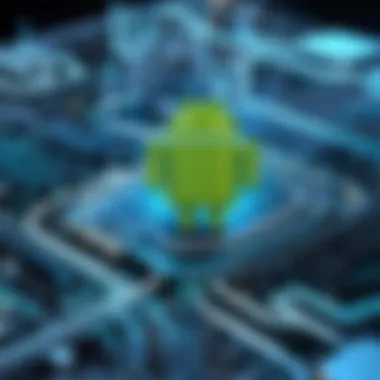

Overview of Topic
Rooting, within the Android ecosystem, signifies the process by which users gain privileged control (known as root access) over their devices. This practice allows for deeper customization, enhanced performance, and the ability to bypass restrictions typically placed by manufacturers or carriers. As the world becomes increasingly reliant on mobile technology, understanding rooting’s landscape has become crucial for enthusiasts and professionals alike.
Intro to the Main Concept Covered
In its essence, rooting enables users to modify, delete, or alter system files that are usually off-limits. This means going beyond the typical user experience and tapping into the underlying system that powers Android devices.
Scope and Significance in the Tech Industry
Rooting plays a significant role in the broader tech industry. It opens up opportunities for developers to explore new functionalities, test apps in an unrestricted environment, and even push the boundaries of what Android can do on its own. However, it’s worth mentioning that rooting can void warranties, making it a double-edged sword; users must approach it with caution and a well-informed mindset.
Brief History and Evolution
Rooting has evolved over the years, starting from a niche practice among tech-savvy individuals to a more mainstream activity. Early Android versions made it easier to root devices, but as security measures tightened, rooting has become more complex. This journey has led to a variety of tools and methods that allow for rooting on modern devices, reflecting the ongoing battle between user freedom and device security.
Fundamentals Explained
To fully grasp the concept of rooting, one must delve into its core principles and terms.
Core Principles and Theories Related to the Topic
At its foundation, rooting revolves around the concept of user access levels in the Linux-based Android operating system. Users typically operate at a limited access level, but by rooting, they elevate their privileges. This allows for extensive modifications that can enhance user experience or even optimize system performance.
Key Terminology and Definitions
- Root Access: Superuser permissions that allow the user to make changes to the system.
- Bootloader: The program that loads the operating system; unlocking it is often the first step in the rooting process.
- Custom ROM: A modified version of the Android operating system that offers additional features and improvements, typically used in conjunction with rooting.
- Bricking: The term for rendering a device inoperable due to mishandling during the rooting process.
Basic Concepts and Foundational Knowledge
Before diving into the practicalities of rooting, it's essential to be aware of potential risks, including voiding warranties and exposing devices to vulnerabilities. Understanding these risks before proceeding is paramount. A lack of adequate knowledge could lead to irreversible changes, transforming a high-tech gadget into a mere brick.
Practical Applications and Examples
To illustrate the versatility of rooting, consider the following applications:
Real-World Case Studies and Applications
- Performance Enhancements: Many users turn to custom kernels post-rooting to improve speed and battery life, showcasing how one can tailor their device’s performance.
- Custom ROMs: Users often install custom ROMs like LineageOS to breathe new life into older devices, granting features and updates long after manufacturers have ceased support.
- Ad Removal: Rooting allows users to utilize applications that block system ads, enhancing the overall usability of apps.
Demonstrations and Hands-On Projects
For those inclined towards do-it-yourself approaches, tools like Magisk and SuperSU are pivotal in achieving root access. Users can follow a simple process: unlocking the bootloader, flashing a custom recovery, and installing root management applications.
Code Snippets and Implementation Guidelines
While the specifics can vary by device, here’s a basic example of utilizing ADB commands to facilitate the rooting process. After setting up ADB on your computer, you might use:
This process can start the journey of rooting for many users, but always ensure you consult device-specific guides to avoid mishaps.
Advanced Topics and Latest Trends
As technology continues to advance, so does the world of rooting. Keeping abreast of these trends is crucial for anyone delving into this landscape.
Cutting-Edge Developments in the Field
Xposed Framework has emerged as a popular tool among advanced users, providing the ability to tweak system settings without the need to flash complete custom ROMs. The flexibility it offers is unparalleled and gives users options to create tailored experiences.
Advanced Techniques and Methodologies
Techniques such as one-click rooting options have simplified the process for novices, while seasoned users may explore more intricate methods involving terminal commands or specialized scripts. These methods often cater to specific models and offer profound control over the device's functionalities.
Future Prospects and Upcoming Trends
With the shouted emphasis on privacy and security, the evolution of rooting may see a shift towards more secure methods. Developers continuously seek ways to provide root access while minimizing vulnerabilities, reflecting a growing concern in the tech community.
Tips and Resources for Further Learning
For individuals eager to expand their understanding of Android rooting, several resources stand out:
- Books: "Android Programming: The Big Nerd Ranch Guide" provides insight into Android development, including rooting.
- Courses: Platforms like Udemy often feature tutorials focused on rooting techniques.
- Online Resources: Websites like XDA Developers (https://www.xda-developers.com/) serve as treasure troves for practical guides and user experiences.
Tools and Software for Practical Usage


- ADB (Android Debug Bridge): An essential tool for executing commands on your mobile device.
- Odin: A Samsung-specific tool that aids in flashing firmwares or custom recoveries.
Rooting is a powerful shortcut to customizing your Android experience, yet it requires a careful touch and thorough understanding to navigate the potential pitfalls.
Understanding Android Rooting
Rooting is a pivotal topic in the Android ecosystem, offering users a chance to tap into their device's hidden potential. It’s not just a technical maneuver but a profound way to explore the very foundations of how Android operates. This section aims to unravel the multifaceted aspects of rooting, shedding light on its significance, the intricate processes involved, and the considerations that come along with it.
Definition and Overview
To put it simply, rooting is the process of gaining administrative privileges on an Android device. It allows users to bypass the limitations set by manufacturers, enabling them to modify the system software and access restricted features. By gaining root access, one can install custom ROMs, remove bloatware, and tweak settings that are otherwise locked away. This level of control can lead to enhanced performance and personalization of the device, which is often the primary reason many choose to venture into rooting.
Historical Context
The concept of rooting traces its roots back to the early days of Android, when the operating system was still gaining traction. As more enthusiasts began to explore the platform, the desire to unlock additional features led to the development of various rooting methods. It all started with early Android devices, where users quickly realized that they could gain access to hidden functionalities by rooting their phones. This collective curiosity birthed a thriving community of developers and users who exchanged methods, tools, and scripts. Over the years, rooting has evolved from a niche activity to a significant aspect of the Android experience, though it continues to entice mostly those with a passion for technology.
Root Access Explained
Root access refers to the highest level of control you can have over your operating system. While typical users operate within a restricted environment, a rooted user can manipulate every facet of their device. It is akin to being the system's superuser, commanding full authority over file systems and permissions. Thus, you get the ability to modify system files, install and run applications not permitted by standard OS settings, and even access important features like a system backup. However, with great power comes great responsibility; while rooting opens a plethora of opportunities, it also increases the risk of bricking your device or encountering severe security vulnerabilities.
"Rooting isn’t just about freedom; it’s about responsibility too. Think before you dive in."
Rooting Methodologies
Rooting methodologies are crucial for anyone looking to dive into the world of Android modifications. They serve as the pathways through which users can gain elevated permissions on their Android devices, essentially granting them full control. Understanding these methodologies not only helps individuals choose the right approach for their device but also highlights the varied impacts rooting can have—from customization options to security implications.
One-Click Root Applications
One-click root applications have gained popularity among enthusiasts who prefer a faster and less technical way to root their devices. These tools, such as KingRoot or OneClickRoot, simplify the rooting process significantly. The premise is straightforward: users download an app, follow prompts, and usually find themselves rooted in no time.
The beauty of these applications lies in their user-friendliness. They often come with guides and instructions tailored to various devices, making it easier for someone with little tech experience to engage in rooting. However, not all applications are created equally. Some may come with risks, such as bundled malware or unreliable rooting processes. Therefore, users should conduct their research, reading reviews and checking compatibility before proceeding with these tools.
Custom Recovery Options
Custom recoveries, such as TWRP (Team Win Recovery Project), offer a more advanced method of rooting and device management. Unlike one-click tools, these require a bit more hands-on approach. Users need to unlock the bootloader first, which can itself be a delicate process. Once installed, these custom recoveries allow users to flash custom ROMs, create full system backups, and even manage partitions directly.
The advantages of choosing a custom recovery are numerous. They empower users with significant control over their devices. For instance, if a system update causes issues, a user can easily revert to a previous state using the backup created by TWRP. Moreover, this method enables the installation of specialized software that may not be supported by the standard Android environment. However, with great power comes even greater responsibility; flashing the wrong file can lead to a bricked device.
Manual Rooting Techniques
Manual rooting techniques require a more substantial understanding of the technical aspects of Android operating systems. This method typically involves using tools like ADB (Android Debug Bridge) and fastboot. Users might need to engage with command-line operations, which can be intimidating but also rewarding.
For instance, many DIY enthusiasts prefer to manually root their devices because it offers them a tailored approach. They can select specific files to use based on their precise needs and learn the inner workings of their devices along the way. This hands-on experience is invaluable for those interested in software development or IT, as it fosters a deeper understanding of how Android systems operate.
However, this method does come with its own set of challenges—mistakes can lead to system instability or even data loss if not carried out with care. As such, aspiring manual rooters should educate themselves thoroughly, utilizing forums (like those on reddit.com) and resources for guidance and support.
"The journey of rooting is not merely about gaining control; it's about understanding and mastering the device you carry with you every day."
In summary, the choice of rooting methodology significantly impacts the rooting experience. Whether one opts for the ease of one-click applications, the depth of custom recoveries, or the engagement of manual techniques, each has its unique benefits and challenges. As you consider rooting, carefully weigh these options against your goals and level of comfort with technology.
Tools for Rooting
Rooting an Android device may seem daunting, but the right tools can simplify the process significantly. When embarking on this journey, having the appropriate resources at your disposal not only streamlines the rooting process but also enhances the overall experience. Let’s delve into the essential components needed for effective rooting, ensuring that you are correctly equipped to handle the task at hand.
Essential Software Requirements
When considering rooting, software requirements play a pivotal role. The main software often required for rooting includes:
- Rooting Applications: These are apps specifically designed to facilitate the rooting process. Applications like Magisk and SuperSU are commonly used to obtain root access. These tools come with user-friendly interfaces, making them accessible even for those who are new to rooting.
- ADB and Fastboot Tools: The Android Debug Bridge (ADB) and Fastboot are essential command-line tools that allow communication between your device and a computer. They enable users to issue commands, unlock bootloaders, and manage files on their devices. Installing these tools is vital for any manual rooting attempts, as they provide a foundation of control.
- Custom Recovery Software: A custom recovery tool, such as TWRP (Team Win Recovery Project), lets users install custom firmware or make a full system backup. Since a lot of rooting methods require a recovery tool, having it pre-installed is usually a critical step.
It’s important to ensure that the software you choose aligns with your specific device model and Android version. Running outdated or incompatible software can lead to unnecessary headaches.
Device Drivers and Compatibility
Another key aspect is ensuring that your device drivers are correctly installed and compatible with your rooting tools.
- Understanding Drivers: Drivers serve as a bridge between your Android device and your computer. Without proper drivers, the tools might not recognize your device, hindering the rooting process. Manufacturers typically provide USB drivers that you can download from their websites.
- Compatibility Checks: Before starting, make a habit of verifying that your device model is supported by the rooting tools you opt for. Each device may have differing methods for rooting, based on its hardware and software configuration. If a tool isn’t suited to your device, there could be real risks, including failsafe issues or even complete bricking of the device.
Always read the documentation associated with each tool and cross-reference it with the latest forum discussions. The community can shed light on particular quirks and compatibility issues that emerge with newer devices and Android versions.
In summary, acquiring the right tools and understanding the importance of software requirements and device drivers establishes a strong foundation for successful Android rooting. This preparation helps mitigate risks and enhances the prospect of a smooth rooting process. By conducting thorough research and attentively following your chosen methodology, you can sidestep many potential pitfalls.
Benefits of Rooting Android Devices
Rooting an Android device is often seen as a double-edged sword. While it opens a door to a plethora of features and enhancements, it also comes with certain drawbacks. However, understanding the benefits of rooting is crucial for anyone looking to maximize their device's potential. In this section, we will explore the reasons why rooting can be considered advantageous, touching on customization, access to specialized applications, and overall performance improvements.


Enhanced Customization
One of the most significant perks of rooting your Android device is the ability to tailor it to your liking. Standard Android installations can feel a bit restrictive, limiting users to manufacturer-specific interfaces and settings. When you root your device, however, you gain access to a world of customization options.
- Custom ROMs: Rooted devices can leverage custom ROMs, altered versions of Android that bring unique themes, features, and back-end tweaks. This can provide a fresh experience far removed from stock Android.
- User Interface Modifications: Applications like Substratum allow users to change the look and feel of their device. If changing icons, fonts or even the status bar appeals to you, rooting might be the way to go.
- System Tweaks: Root access lets you modify system files, thus enabling features like advanced multitasking, gesture control, and even improved battery life through specialized tweaks.
"Customization isn’t just a perk; it’s a personal experience that can transform how you interact with your device."
Access to Root-Only Apps
Rooting also allows you to utilize apps that take full advantage of root access, which are otherwise unavailable on non-rooted devices.
- Titanium Backup: This app offers comprehensive backup solutions, enabling you to back up and restore apps and system settings completely. It's a lifesaver if you ever encounter a device malfunction or upgrade.
- Ad Blockers: Rooting allows the use of network-wide ad-blocking apps that can significantly enhance browsing speed and reduce distractions.
- Advanced Automation: Tools like Tasker can achieve advanced automation tasks that enable you to manage your device environment efficiently. From changing settings based on your location to scheduling tasks, the possibilities expand.
Improved Performance
Rooting can also lead to notable performance improvements, especially for power users who demand more from their devices. Let's delve into how rooting can enhance your device's speed and functionality:
- Overclocking: Rooted devices can take advantage of overclocking apps, allowing the CPU to run at higher speeds for better performance during intensive tasks such as gaming or multitasking.
- Removing Bloatware: Many manufacturers pre-install apps that many users never touch—often termed bloatware. With root access, you can easily uninstall these applications, freeing up valuable storage and resources.
- Performance Tuning: Advanced apps let users fine-tune kernel settings, battery usage parameters, and even monitor system resources more effectively, leading to a more efficient device overall.
In summary, the benefits of rooting are manifold, offering a chance to transform an Android device into a powerful, personalized tool that fits your unique lifestyle. However, it is crucial to consider the associated risks, as these enhancements come at a cost. As we move forward in this guide, we will further explore these considerations to provide a well-rounded perspective on rooting.
Risks and Considerations
When diving into the nuanced world of Android rooting, it’s essential to scrutinize the risks and considerations involved. Rooting can open up a treasure trove of customization and functionality; however, it's not without its pitfalls. Understanding these risks ensures that you approach the process with your eyes wide open, keeping your device and data secure.
Security Vulnerabilities
One of the primary concerns surrounding rooting is the security vulnerabilities it may introduce. Root access allows apps to bypass standard Android security protocols, for better or worse. This means that while users can download and run root-only applications, malicious software can also gain elevated permissions.
For example, if a user inadvertently installs a harmful app, it could gain full control over their device, leading to data theft or unauthorized transactions. This paints a rather grim picture, but it's not all doom and gloom. Being savvy about app installations and continuously monitoring for unusual behavior can mitigate some risks. Regularly updating security software and being selective with permissions can also bolster one’s defenses.
"With great power comes great responsibility." This old adage rings particularly true for rooted Android devices.
Warranty Voiding Implications
Another significant factor to consider is warranty voiding. Most manufacturers take a dim view of rooting. Upon rooting a device, the warranty may be rendered invalid, meaning that if something goes south, users might have to foot the bill for repairs or replacements.
On the flip side, for those willing to accept the risks, rooting can lead to a more personalized experience that was never intended by manufacturers. Still, it is wise to check the warranty policy thoroughly before proceeding. Certain manufacturers may have protocols in place, such as allowing for temporary unrooting before service, but this isn't universally applicable. Knowledge is power in these situations, and being aware of the fine print may save a lot of headaches in the long run.
Potential Bricking of Device
Lastly, there's the looming specter of bricking a device. This term refers to rendering the device inoperable, akin to a brick. While it sounds severe, it’s not an uncommon result of missteps during the rooting process. Incorrectly executed processes can lead to partial or complete loss of functionality, often leaving users with a non-responsive device.
Bricking can happen due to incompatible tools or files, mistakes in following instructions, or unexpected issues during the bootloader unlock phase. Fortunately, countless resources exist online, providing guidance for recovery in many instances. However, the key takeaway here is to tread carefully and follow instructions to the letter. Failing to do so could lead to the unfortunate fate of having a beautifully crafted paperweight instead of a smartphone.
Post-Rooting Management
Once you've rooted your Android device, the journey doesn't end there. In fact, it's just the beginning. Effective post-rooting management is crucial to maintain the functionality and security of your device. Without proper management, you might find yourself facing unexpected issues that can lead to a less-than-ideal user experience. Here, we’ll explore the importance of post-rooting management, specifically focusing on root management applications and regular maintenance practices.
Root Management Applications
After rooting, the responsibility of managing the gained root access lies on your shoulders. Root management applications play a vital role in ensuring that your device remains secure while also allowing you to make the most of your root access.
These applications essentially act as gatekeepers, controlling which apps can utilize root privileges. A popular example is SuperSU, which not only lets you manage permissions for rooting but also monitors system changes, providing a safety net against unauthorized actions. Another notable mention is Magisk, a systemless rooting solution that allows you to hide root status, which can be crucial for certain banking apps that might otherwise malfunction if they detect root access.
Some key benefits of using root management applications include:
- Granular Control: You can approve or deny root access for individual applications, helping to keep your device secure.
- System Monitoring: They offer notifications on apps trying to gain system access and help track changes made to the system.
- Unrooting Options: Most of these apps also provide easy ways to revert back to a non-rooted state if needed.
By utilizing these applications, you can safeguard against the potential pitfalls that come with rooting, instilling a degree of confidence that your device remains under your control.
Regular Maintenance Practices
Establishing a routine of regular maintenance is pivotal after rooting your Android device. The freedom rooting provides can sometimes lead to neglecting critical updates and security measures. To keep your device in shape, consider these practices:
- Update Superuser Apps: Regularly check for updates on your root management apps. Developers frequently patch vulnerabilities, ensuring you benefit from the latest features and security enhancements.
- Monitor App Permissions: Regularly review the permissions of installed applications. If you've given root access to apps, consider whether they still require those privileges.
- Backup Data Frequently: Rooting can lead to unstable system behavior at times. Using tools like Titanium Backup to regularly back up critical data is a wise move, allowing you to restore your device if things go awry.
- Clear Cache and Junk Files: Over time, unnecessary files can accumulate. Use applications like CCleaner or SD Maid to help clear such files, keeping your device responsive.
Maintaining an awareness of these aspects can significantly enhance your experience post-rooting. It’s about striking a balance between the newfound freedom that rooting offers and the responsibility that comes with it.
Regular maintenance and effective root management applications are not just optional; they are essential in preserving the longevity and performance of your device after rooting.
Engaging in these practices not only fosters a smoother operation but also reassures you of the integrity and performance of your device, creating a more rewarding user experience.
Alternatives to Rooting


Rooting an Android device is a choice some make to gain deeper access and control over their devices. However, it’s crucial to recognize that this path isn't the only route. Alternatives to rooting can offer a variety of features and enhancements that meet user needs without the risks associated with rooting. Understanding these options can equip users—especially tech enthusiasts and IT professionals—with the knowledge to make informed decisions about their devices.
Using Custom ROMs
Custom ROMs represent a powerful alternative for those looking to enhance their Android experience without rooting. These are modified versions of the Android operating system that can replace the stock firmware. They offer several advantages:
- Enhanced Features: Custom ROMs often come loaded with additional features that may not be available out-of-the-box with the standard Android. This includes options for customization, performance enhancements, and added functionalities.
- Timely Updates: Many popular custom ROMs provide updates far beyond what is available from the manufacturer, keeping users on the cutting edge of Android developments and security patches.
- Improved Performance: Users frequently report increased speed and better battery life, since custom ROMs often strip away unnecessary bloat that comes with factory-installed software.
It’s important to remember, however, that using custom ROMs still usually requires unlocking the bootloader, which, if not done correctly, could still lead to device issues. Each ROM has its own installation process and specific requirements, so thorough research is advised prior to jumping in.
Non-Root Customization Tools
If the thought of flashing a new ROM feels daunting or if there's hesitation about voiding warranties, non-root customization tools provide a middle ground. These tools allow users to tweak their device experience while keeping root access off the table. Some notable options include:
- Launchers: Apps like Nova Launcher or Action Launcher let users redesign their home screens and app drawers, customizing layouts, icons, and transitions, without needing root access.
- Icon Packs and Widgets: Various applications allow you to change how your icons look and introduce dynamic widgets, adding a layer of creativity to your device's interface.
- Automation Apps: Tools like Tasker provide users with the capability to automate tasks on their devices based on conditions, without requiring root. This can lead to enhanced productivity without the complexity of rooting.
While these methods do not offer the deep system access of rooting, they do present substantial customization and user control.
"Always weigh the benefits against the risks, especially when it comes to modifying your device's firmware and settings."
In summary, exploring alternatives to rooting does not mean forfeiting the possibility of personalization and enhancement. Custom ROMs and non-root tools together create a robust ecosystem that empowers users while steering clear of potential pitfalls that can arise from rooting.
Community and Support
A vital backbone of the Android rooting landscape is the community and support that surrounds it. Users venturing into rooting often require guidance, troubleshooting help, and shared experiences from those who have navigated the journey already. This section digs into how interconnected these communities are, the resources they provide, and their significance in empowering individuals to explore the capabilities of their devices.
The Android rooting community thrives on platforms where both beginners and seasoned users can exchange tips, advice, and solutions to common problems. The collective knowledge that spreads across various forums, social networks, and chat platforms considerably aids individuals looking to customize their devices. No longer must one go it alone in this sometimes intricate process.
Online Forums and Resources
Online forums are like treasure troves for anyone interested in Android rooting. Websites like reddit.com host numerous threads dedicated to different devices' rooting processes. In these spaces, users share their trials, triumphs, and pitfalls, essentially crafting a living library of experiences that new users can tap into.
A few prominent forums include:
- XDA Developers: Renowned for a wealth of resources, guides, and discussions surrounding Android development and rooting.
- Android Forums: A versatile platform where users can post questions, share insights, and access a plethora of tutorials.
- Stack Overflow: While primarily for programming questions, it offers valuable solutions to common problems encountered during rooting.
Engaging with these communities allows individuals to gather practical advice, ranging from choosing the right rooting method to troubleshooting issues encountered post-rooting. The breadth of experience shared within these forums significantly reduces the likelihood of errors, making the rooting journey smoother for newcomers.
Developer Support Channels
On the other end of the spectrum are the developer support channels. These spaces often provide a more technical angle, catering to those who might want to delve deeper into the architecture of Android and its rooting mechanisms. Github is a leading platform where developers share their projects, tools, and scripts related to rooting.
Participating in communities such as those found on Facebook or specific software repositories can open doors for users to direct communications with the developers of various rooting tools. Here’s what users typically find:
- Updates and Bug Fixes: Keeping informed about the latest changes ensures users have access to the most effective rooting tools.
- Direct Support: Engaging with developers can facilitate help with specific issues encountered, making them more accessible than ever.
- Insight into Future Developments: Channels like these offer users a glimpse at what’s coming next in the world of rooting, especially regarding new tools and techniques.
Ultimately, the presence of these support networks creates a safety net for individuals venturing into rooting. As users share insights and experiences, they foster an environment that not only enhances individual learning but also strengthens the rooting community as a whole. > Sharing knowledge not only informs but also empowers, connecting those who dare to explore the boundaries of their Android devices.
The Future of Android Rooting
The landscape of Android rooting is constantly shifting, influenced by evolving technology, user needs, and regulatory environments. Understanding this future is crucial not only for tech professionals but also for ardent enthusiasts who rely on advanced configurations. The next few years could see significant transformations in how we engage with our devices, reflecting continual advances in mobile hardware and software.
Trends in Rooting
When diving into the trends that shape Android rooting, a few patterns emerge that signal a change on the horizon.
- Increased Focus on Security: With rising concerns regarding data privacy, future rooting methods may prioritize enhanced security protocols. Users might find solutions that not only grant root access but also employ security measures to protect their data.
- Fading Popularity of Traditional Rooting: As manufacturers improve their own customization options, the necessity for rooting might decrease. Features once reserved for rooted devices could become standard for all users, lessening the need for unconventional methods to unlock new functionalities.
- Rise of Community-Based Solutions: Open-source communities and forums will continue to drive innovations in rooting techniques, ensuring that they adapt to the latest Android versions swiftly. With the collaborative spirit known to developers and hackers, there's a good chance localized forums will become integral to the evolution of rooting practices.
- Integration with Cloud Services: Future rooting solutions may also lean more towards integrating with cloud services. This could allow users to back up their rooted states with added convenience and security, enabling a stress-free experience during updates.
Legal and Ethical Considerations
The act of rooting an Android device is not just a technical maneuver; it’s wrapped in a layer of legal and ethical complexity that users need to navigate carefully. Failing to consider these factors could lead to unintended consequences.
- Legal Implications: The legal framework surrounding rooting varies across regions. Some jurisdictions may see rooting as a breach of warranty or terms of service, which means one must tread cautiously. Recently, discussions have revolved around whether the right to modify one's device should be protected under legislation.
- Ethical Dilemmas: As one digs into rooting, ethical considerations pop up. For example, while rooting might allow users to maximize their device's performance, it could also enable malicious acts, such as installing spyware. It's a double-edged sword that raises questions around responsibility and transparency.
"As technology moves forward, users must stay informed of both the risks and rewards associated with rooting their devices. Keeping abreast of legalities can safeguard their experience."
- User Responsibility: Finally, there's the matter of user responsibility. Individuals opting for root access must take ownership of their actions. With great power comes great responsibility. Users need to remember that while rooting can enable exciting possibilities, it can also lead to vulnerabilities if not managed correctly.
Culmination
The topic of rooting Android devices cannot be overstated in its relevance to both enthusiasts and professionals within the tech landscape. Rooting opens doors that would typically remain bolted shut, offering unparalleled customization and control over one's device. However, this journey is not without its pitfalls, making the examination of this subject crucial.
Summary of Key Takeaways
- Empowerment: Rooting allows users to access advanced features and settings not available to standard users. With root access, one can tweak system files, enhance battery performance, and optimize device speed.
- Risks: While the benefits are enticing, rooting is fraught with risks. Security vulnerabilities emerge, and any misstep can lead to the dreaded bricking of a device, effectively rendering it inoperable. Furthermore, voiding the warranty can be a major concern for users.
- Community Support: Engaging with online forums and communities significantly enhances the rooting experience. These spaces provide resources, troubleshooting advice, and shared experiences that can ease the process for beginners and experts alike.
- Alternatives Exist: Not all users may wish to venture down the root path. Custom ROMs and non-root customization tools offer alternative pathways for those seeking to personalize their devices without the associated risks of rooting.
Final Thoughts on Rooting
Rooting is not merely a technical endeavor; it reflects a mindset of exploration and ownership. For students and IT professionals, understanding the intricacies of rooting can fuel innovation and problem-solving skills that extend beyond Android devices. In an age where technology continually evolves, rooting remains a testament to the desire for freedom and flexibility. It serves as a reminder that sometimes, digging a little deeper can yield the most rewarding results.
"Rooting might be the key to unlock the full potential of your Android device, but it asks for vigilance and knowledge in return."
As we close this guide, consider what rooting means for your personal tech journey. Will it be a stepping stone to deeper knowledge, or a cautionary tale? Your choice will ultimately shape your experience with Android, and so the adventure continues.







