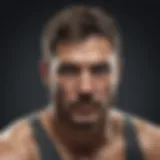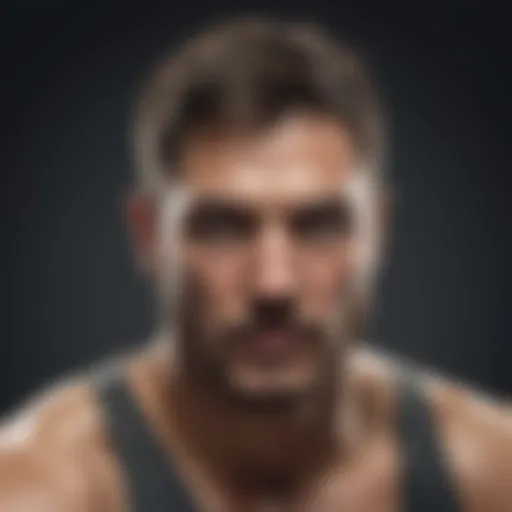Mastering the Basics of Arduino Code for Beginners
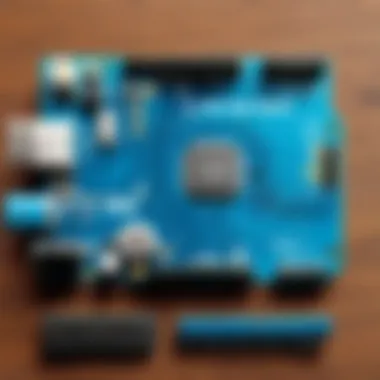

Overview of Topic
Intro to the main concept covered
Arduino is an open-source electronics platform that allows users to create interactive projects through programming. The simplicity of the language, derived from C and C++, paired with the easy-to-use hardware makes it a significant tool in the world of technology. This article aims to demystify Arduino code and provide essential insights into its structure and functionality, setting the stage for practical applications.
Scope and significance in the tech industry
Understanding Arduino coding basics is crucial not only for hobbyists and enthusiasts but also for professionals in fields like robotics, automation, and IoT (Internet of Things). Given its growing popularity, many industries are adopting Arduino for prototyping and creating innovative solutions. Thus, a strong grasp of its concepts can lead to valuable skills in the job market.
Brief history and evolution
Arduino began in the early 2000s as a tool for students and designers. Its innovative approach allowed users from different disciplines to experiment with electronics without extensive knowledge of programming. Over the years, it has evolved into a comprehensive ecosystem, supporting a wide range of sensors, modules, and shields that enhance its capabilities.
Fundamentals Explained
Core principles and theories related to the topic
At its core, Arduino coding revolves around the creation of sketches, which are essentially programs written in the Arduino programming language. This language is designed to be simple and accessible for beginners while retaining the flexibility for advanced users.
Key terminology and definitions
Here are some key terms associated with Arduino coding:
- Sketch: The set of instructions sent to the Arduino board for execution.
- Library: A collection of pre-written code that allows users to perform complex tasks with minimal input.
- Firmware: The software programmed into the Arduino board that allows it to function correctly.
Basic concepts and foundational knowledge
Understanding basic concepts such as loops, conditions, and variables is essential. These elements form the building blocks of an Arduino sketch, influencing how the board interprets and reacts to inputs. For example, how do digital pins work? How is data read from an analog sensor? Answers to these questions are fundamental.
Practical Applications and Examples
Real-world case studies and applications
Arduino serves a variety of applications, from simple LED flashers to complex robotic systems. Researchers use it in laboratories for data collection, while educators incorporate it into classrooms to teach programming and electronics.
Demonstrations and hands-on projects
Beginner projects often include creating a simple weather station or a light-sensitive lamp. These hands-on experiences help readers directly apply their learning and grasp how theory translates into practice.
Code snippets and implementation guidelines
Below is a basic example of an Arduino sketch that blinks an LED:
This code uses two fundamental functions: for initialization and where the main code operates continuously.
Tips and Resources for Further Learning
Recommended books, courses, and online resources
Books like "Getting Started with Arduino" by Massimo Banzi provide practical insights. Websites such as en.wikipedia.org offer detailed explanations of components and terminology.
Tools and software for practical usage
The Arduino IDE is essential for writing and uploading sketches. Additional tools like Fritzing can help visualize circuit designs. For discussions and community support, platforms like reddit.com and facebook.com are invaluable.
Understanding the basics of Arduino coding not only opens up avenues for creativity but also enhances one's problem-solving skills in digital contexts.
Prolusion to Arduino
Arduino is a powerful platform that simplifies the process of building and programming electronic devices. Understanding Arduino is essential for both beginners and those looking to enhance their technical skills. This section lays the groundwork for exploring further into Arduino coding. It introduces key concepts such as the versatility of Arduino boards and their ease of use in various projects. With this knowledge, learners can expect to delve into the fundamentals of coding and electronics in a structured manner.
What is Arduino?
Arduino refers to an open-source electronics platform based on easy-to-use hardware and software. It includes a microcontroller, which is a small computer on a single integrated circuit. Users can program it using the Arduino Integrated Development Environment (IDE). The Arduino platform has become popular due to its simplicity and accessibility. It allows hobbyists and professionals alike to create projects ranging from basic lighting systems to complex robotics without needing extensive programming skills.
The core of Arduino lies in its ability to read inputs and control outputs. This means it can sense the environment through various sensors and act upon it. Commonly used sensors include temperature sensors, light sensors, and motion sensors. Once the Arduino is programmed, it can execute a sequence of commands based on the input readings.
Applications of Arduino in Technology
Arduino's versatility leads to numerous applications across different sectors. Here are some notable areas where Arduino is making an impact:
- Prototyping: Arduino helps inventors and developers create prototypes quickly and cost-effectively.
- Education: In educational settings, it serves as a foundation for teaching programming, electronics, and robotics.
- Home Automation: Arduino can be integrated into systems that control home appliances, enhancing convenience and energy efficiency.
- Wearable Technology: Many wearables use Arduino to create smart clothing or gadgets that can monitor health metrics.
- Art and Creativity: Artists incorporate Arduino into installations that respond to audience interaction, merging technology with art.
Arduino bridges the gap between software and hardware, making technology accessible to everyone willing to learn.
The Arduino Environment
The Arduino environment is crucial for anyone looking to engage with this versatile platform. It refers to the integrated development environment (IDE) and the hardware type of Arduino boards. Understanding this environment allows users to effectively develop and deploy projects involving microcontrollers.
A significant benefit of the Arduino environment is its user-friendliness. The IDE provides a simplified interface that minimizes learning curves for beginners. Furthermore, the accessibility of various board types enables users to choose based on project requirements. This enables flexibility and customization.
Installing the Arduino IDE
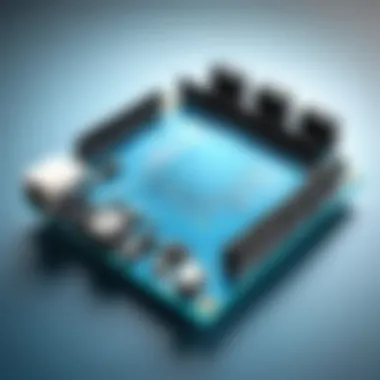

To start using Arduino, installing the Arduino IDE is the first and essential step. The installation process is quite straightforward. You can download the latest version of the IDE from the official Arduino website.
- Go to the Arduino Download page.
- Choose the version compatible with your operating system. There are options for Windows, macOS, and Linux.
- Download the installer file.
- Run the installer and follow the prompts to complete the installation.
After installation, launch the IDE. It is advisable to check for updates regularly, as the team often releases enhancements and bug fixes, which improve functionality.
Understanding the Arduino Board Types
Familiarity with the various types of Arduino boards is crucial for any project. These boards are designed to meet different requirements and constraints. Knowing each board’s specifications and features can guide users in selecting the right one for their needs.
Some popular types of Arduino boards include:
- Arduino Uno: Best for beginners. It is easy to use and supports various projects.
- Arduino Mega: Ideal for projects requiring more input/output pins. It is more powerful with extra memory.
- Arduino Nano: Suitable for compact projects that need a small form factor.
Each of these boards offers unique capabilities. Therefore, understanding their differences can impact the success of a project significantly.
Structure of Arduino Code
Understanding the structure of Arduino code is essential for effective programming within the Arduino ecosystem. The structure dictates how code is organized and executed, making it easier to comprehend and troubleshoot. This knowledge helps coders create efficient and functional sketches, enabling them to tap into the full potential of Arduino boards.
Components of an Arduino Sketch
An Arduino sketch consists of several key components that are crucial for any program written in this environment. These elements shape the program's functionality and affect how it interacts with the hardware. Some important components include:
- Setup Function: The function is executed once when the program starts. It is typically used to initialize variables, set pin modes, or start serial communication. Any configuration needed before running the main code should be placed here.Example:
- Loop Function: The function runs continuously after the completes. This is where the main logic of the program resides. Code in the loop will execute repeatedly, allowing for real-time interaction with inputs and outputs.Example:
- Variables: Variables store data. They can be defined in the or used within . Choosing the right data types for these variables is essential for efficient memory usage and program performance.
- Comments: Using comments correctly is important for understanding the code later. They can provide explanations or notes about code functionality. Adding comments to complex sections improves code readability and maintenance.
Setting Up and Loop Functions
The setup and loop functions are fundamental to any Arduino code. The role of the setup function cannot be overstated; it lays the groundwork for everything that follows. When code execution begins, the first function called is . It allows programmers to prepare their environment without any interference from the loop logic, which can introduce complications if not properly set up.
The loop function then takes center stage, running any instructions continuously. This provides flexibility for Arduino projects where ongoing interaction is necessary. Properly managing these functions can greatly influence project outcomes.
In summary, understanding these core elements of the Arduino sketch structure is vital for anyone looking to write effective and functional code. Recognizing the distinct roles of setup and loop functions will lead to smoother coding processes and more engaging projects.
Data Types and Variables
Understanding data types and variables is crucial in the realm of Arduino coding. These foundational elements enable programmers to store and manipulate data efficiently. Without a firm grasp of data types, one risks confusion, errors, and inefficiency when writing code. This section outlines the basic data types available in Arduino, how to define and use variables correctly, and the overall significance of these concepts in effective coding.
Basic Data Types in Arduino
Arduino supports several basic data types, each serving specific purposes. Here’s a closer look at the most commonly used:
- int: This data type is used for storing integer values. It can hold numbers from -32,768 to 32,767. Integers are often employed for counting operations.
- float: This type is designed for storing decimal numbers. It provides a higher range than int, suitable for calculations requiring precision.
- char: This data type holds a single character, such as 'A' or '1'. It is useful for text-based applications.
- boolean: This type can only take two values: true or false. It's essential for conditional operations.
Understanding these types is important for optimizing memory usage and ensuring that operations are performed as expected. Different types require different storage sizes, and selecting the appropriate one can improve your program's performance.
Defining and Using Variables
Defining variables in Arduino is straightforward. Variables act as named storage locations for data, making it easy to access and modify that information throughout the program. Here are the primary steps you need to take when working with variables:
- Declaration: This involves stating the variable's type followed by its name. For example:
- Initialization: It is common practice to give the variable a starting value upon declaration. This is done like so:
- Usage: Once declared, you can use the variable anywhere in your code to perform operations or store new values. For example:
Variables greatly enhance the readability and maintainability of code. They allow programmers to write clean and understandable code. When used effectively, variables can provide context and clarity to your parameters, enhancing your overall programming efficiency.
Remember, proper naming conventions for variables can help others (and yourself) understand the code better.
Control Structures
Control structures are fundamental components in programming that dictate the flow of execution in a program. In the context of Arduino coding, understanding control structures is essential for creating responsive, efficient, and logical programs. They allow developers to make decisions, iterate over sequences, and execute specific blocks of code based on conditions. The significance of these structures cannot be overstated, especially for those new to programming.
Importance of Control Structures
- Decision Making: Control structures facilitate decision making through conditional statements, enabling programs to adapt their behavior based on input or other criteria.
- Repetition: Looping constructs allow developers to execute particular tasks repeatedly, which is particularly useful for controlling hardware components like motors and sensors.
- Efficiency: Proper use of control structures minimizes code repetition and helps in creating cleaner, more maintainable code.
Benefits of Control Structures
- Enhanced Logic: They help in structuring the code logically, making it easier to understand how the program behaves under different scenarios.
- Simplified Debugging: Identifying errors in the logic is easier when control structures are used correctly, as they clearly outline the flow of the program.
- Variable Flow Control: Control structures aid in managing how different parts of a program interact with one another, allowing for complex behaviors in a more controlled manner.
Considerations about Control Structures
- Performance: Overusing control structures, especially in tight loops, can lead to performance issues. Knowing when and how to use them is crucial.
- Readability: While control structures significantly enhance code logic, excessive nesting can make code complex. Aim for clarity.
"The use of control structures is what enables us to build programs that are not just functional, but also smart and adaptive."


Conditional Statements
Conditional statements are a pivotal aspect of control structures. They evaluate expressions and execute a particular block of code based on whether specific conditions are true or false. In Arduino programming, common types of conditional statements include , , and .
How Conditional Statements Work
- Basic Syntax:
- Complex Conditions: You can combine multiple conditions using logical operators, such as (AND), (OR), and (NOT). This enables more complex decision-making processes.
Examples of Conditional Statements
- Simple Decision: If a temperature sensor reads above a certain threshold, turn on a fan.
- Multiple Branches: You can use to create more nuanced decision trees, where multiple conditions need evaluation.
Looping Constructs
Looping constructs allow a certain block of code to be executed multiple times until a specified condition is met. They are essential for tasks that require repeated actions, such as reading sensor data or updating displays. In Arduino, common looping constructs include , , and loops.
Types of Looping Constructs
- For Loop: Best used when the number of iterations is known in advance.
- While Loop: Executes as long as a given condition remains true. Ideal when the number of iterations is not predetermined.
- DoWhile Loop: Similar to the while loop but guarantees at least one execution of the code block.
- Syntax:
- Example:
- Syntax:
- Example:
- Syntax:
Key Considerations for Looping Constructs
- Control Flow: Make sure that the loop has a terminating condition to avoid infinite loops, which can crash your Arduino.
- Resource Management: Be aware of how frequent iterations can affect power and performance, especially in battery-powered projects.
Mastering control structures, especially through conditional statements and looping constructs, is fundamental in developing effective Arduino applications. This will enable learners to build programs that address specific needs, optimize performance, and improve readability.
Functions in Arduino Programming
Arduino programming relies heavily on functions, which play a crucial role in organizing and managing your code. Functions allow for modular design, making it easier to break down complex problems into smaller, manageable parts. Each function can perform a specific task, which not only enhances code clarity but also promotes reuse. This is especially beneficial for beginners who are learning to structure their programs effectively.
Using functions streamlines the coding process. When a task needs repeating, a programmer can create a function instead of rewriting the code each time. Furthermore, functions can accept parameters, allowing them to process different inputs and return outputs. This flexibility is vital when scaling projects, as custom functions enable developers to adapt their code for various applications without redundancy.
Creating Custom Functions
Custom functions are user-defined functions that allow programmers to encapsulate code that performs a specific task. The basic syntax for defining a function in Arduino consists of the return type, the function name, and parameters if needed. For instance:
In this example, the function takes two integers as inputs and returns their sum. Custom functions can be further tailored by adjusting parameters, which can be very helpful in complex projects.
Define your functions clearly. Keep names descriptive, so the function’s purpose is evident at a glance. Break large problems into smaller tasks, each represented by a custom function. This not only improves readability but also eases debugging. One cannot overlook the importance of scope, as variables defined in functions typically are not accessible outside these functions.
Using Built-in Functions
Arduino provides numerous built-in functions that facilitate common tasks, significantly speeding up the programming process. Functions such as and are examples of built-in functions that interact directly with the Arduino hardware. These pre-defined functions encompass a vast array of functionalities from managing inputs and outputs to controlling timing and communication with other devices.
Benefits of utilizing built-in functions include:
- Simplicity: They abstract complex operations, allowing developers to perform tasks quickly and efficiently.
- Reliability: Since these functions are already tested and optimized for performance, they reduce the likelihood of errors in the coding process.
- Documentation: Most built-in functions come with detailed documentation, which serves as an excellent reference for learners.
Working with Libraries
Libraries are a crucial aspect of Arduino programming that greatly enhance functionality and ease of use. They serve as collections of pre-written code that helps programmers implement complex features without having to write every line from scratch. This saves time, reduces errors, and maintains code quality. By utilizing libraries, programmers can focus on their project's core functionality rather than the underlying technical minutiae. Libraries cover a wide range of functions, from interfacing with various sensors and modules to handling communication protocols efficiently.
Understanding how to work with libraries in Arduino is essential, especially for beginners, as they allow you to leverage existing code, thus streamlining development. Libraries also encourage good coding practices by promoting modular design, which aids in maintaining and updating code in the long term. Hence, mastering the art of using libraries can significantly foster creativity and innovation in your projects.
Installing Libraries
To use a library in Arduino, the first step is installation. Arduino IDE simplifies the process of finding and installing libraries. Here’s how you can do it:
- Open Arduino IDE.
- Navigate to the Library Manager by clicking on > > .
- Search for the library you need in the search bar. For example, if you are looking for the Servo library, simply type "Servo".
- Select the library and click on . The IDE will automatically download and install it for your use.
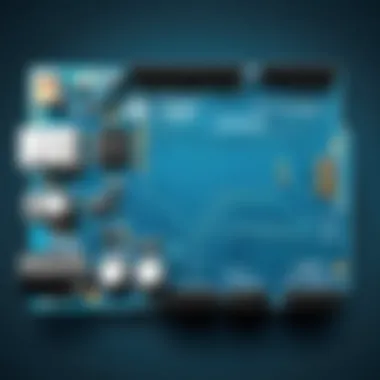

You can install libraries that are not included in the Library Manager. In such cases, you may need to download the library manually from sources like GitHub. Once downloaded, you can add it by navigating to > > and selecting the downloaded ZIP file. This additional capability can expand your options significantly.
Using Library Functions
After installing a library, its functions can be used within your code to enable various functionalities. Each library provides specialized functions that handle specific tasks. Here’s a basic overview:
- Initialization. Most libraries require you to initialize them before use. For example, a common library like Wire (for I2C communication) necessitates a call to .
- Function Calls. Each library documentation provides the functions available. For instance, if you use the Servo library, after including it, you can move a servo using commands like .
- Resource Management. When using libraries, it's important to manage resources carefully. Ensure to free up any allocated resources and close connections where needed.
In this example, the Servo library allows for easy manipulation of a servo motor, demonstrating the power of libraries to handle specific hardware functionalities with minimal code.
Libraries reduce the complexity of programming and allow developers to implement advanced features with ease.
In summary, libraries are indispensable tools in Arduino programming. They not only expand the functionality of your projects but also simplify the coding process, making it accessible for those still getting accustomed to programming concepts. Understanding how to install and utilize libraries will significantly empower you in your Arduino coding journey.
Debugging and Troubleshooting
Debugging and troubleshooting are critical skills in the realm of Arduino programming. When embarking on any coding project, one must recognize that errors are not merely setbacks; they are invaluable learning opportunities. This section delves into the necessary practices for effectively addressing issues that arise during the coding process. It underscores the significance of understanding why errors occur, and how developing systematic debugging techniques can enhance both the learning experience and the quality of the projects.
Engaging with debugging also promotes a deeper comprehension of the code. As one identifies and corrects mistakes, there is a clearer realization of how various components interact, leading to improved programming skills. Understanding debugging methods equips programmers with the tools to handle unexpected behaviors in their projects, fostering a more resilient approach to coding.
Common Errors and Solutions
Throughout the coding journey with Arduino, there are several frequent errors that beginners encounter. Recognizing these errors enables programmers to troubleshoot more effectively:
- Syntax Errors: These occur when the code is incorrectly written, such as missing semicolons or misaligned parentheses. The Arduino IDE typically highlights syntax errors, making them easier to find and correct.
- Compilation Errors: These arise if the code does not meet the necessary structure or if libraries are not installed correctly. A careful reading of the error message can often indicate the specific issue.
- Runtime Errors: Also known as logical errors, these do not prevent code from compiling, but they result in undesired behavior when the code runs. It requires debugging to identify the underlying issue.
- Connection Issues: Many beginner projects involve hardware components. If these are not properly connected — whether due to loose wires or incorrect pin connections — the code may not function as intended.
To resolve these errors, programmers can apply specific solutions:
- For syntax and compilation errors, closely reviewing the code and utilizing the IDE's error messages often leads to swift corrections.
- Debugging runtime errors may involve using serial print functions to output variable values at various code execution points. This method sheds light on what is happening internally, helping identify where things may be going wrong.
- Checking physical connections and ensuring all hardware components are secure can quickly eliminate connection-related issues.
Best Practices for Debugging
Developing effective debugging practices is essential for enhancing coding proficiency. Here are some recommended techniques:
- Incremental Development: Build and test code in small increments rather than writing everything at once. This way, errors can be identified more easily in smaller sections.
- Keep Code Organized: Using clear and consistent naming conventions for variables and functions helps streamline the debugging process. It makes it easier to track down issues in the code.
- Use Comments: Including comments throughout the code clarifies the logic for each section. If problems arise, comments can guide you back to the intended purpose of that code section.
- Consult Documentation: When facing unexplained errors, reviewing the official Arduino documentation is always beneficial. It often provides insight into specific functions and libraries that may be relevant to the issue.
- Engage with the Community: Online forums and communities, like the ones found on Reddit, offer a wealth of knowledge. Engaging with other programmers can provide solutions to common issues and new perspectives on debugging techniques.
Debugging is not merely fixing errors; it is a crucial skill in enhancing understanding and refining programming abilities.
Debugging and troubleshooting are not tasks to be dreaded. They are integral parts of the coding process that refine one's capabilities. By mastering these disciplines, users can elevate their Arduino projects to new levels of success.
Best Practices in Arduino Coding
Best practices in Arduino coding are vital for any programmer who seeks to develop reliable, efficient, and maintainable projects. Understanding these practices enhances the programming experience, fosters better collaboration, and ultimately leads to successful outcomes in personal or professional projects. Some of the core principles to consider include code readability, organization, and effective commenting techniques, as these elements contribute greatly to the overall maintainability and usability of the codebase.
Coding practices not only help in creating clean and understandable code but also reduce the time needed for troubleshooting. A well-structured code can save hours of debugging, making it easier to adapt or expand existing projects. This section discusses two specific components of best practices: code readability and effective commenting techniques.
Code Readability and Maintenance
Code readability refers to how easily another programmer can read and understand your code. It is essential for facilitating collaboration and future modifications. Ensuring that the code is clean and organized allows others (or even yourself after a time) to decipher its functionality without excessive effort.
To achieve better code readability in Arduino programming, consider the following guidelines:
- Consistent Naming Conventions: Use clear, descriptive names for functions and variables. This provides insight into their purpose. For instance, instead of naming a variable "x", opt for something like "sensorValue".
- Organized Structure: Use proper indentation and spacing to define code blocks. Group similar functions together, and maintain a logical flow. This makes the code manageable and easy to navigate.
- Modular Approach: Break down larger codes into smaller, reusable functions. This promotes not only readability but also easier testing and debugging.
- Minimal Complexity: Strive to keep the code as simple as possible. Avoid overly complex structures that obscure the main logic.
Effective Commenting Techniques
Commenting is an often-underestimated aspect of coding. Well-placed comments can clarify complex parts of your code, explain your intentions, and assist others in understanding your function without having to scrutinize every line.
To utilize effective commenting techniques in Arduino code, consider the following:
- Comment on Purpose and Functionality: Describe the purpose of the code block, especially for intricate algorithms or calculations. Explain what a function is intended to accomplish right above its definition.
- Avoid Redundant Comments: Comments should add value, not repeat what the code is already stating. For example, avoid comments like "x = 10; // set x to 10".
- Use TODO Comments: Highlight areas that need improvement or attention later with clear TODOs. This can be very helpful for future self-revisions.
"Good comments help future developers understand your code without re-reading the entire codebase."
Culmination and Next Steps
In the exploration of Arduino code basics, the conclusion and next steps section is vital for synthesizing the learning experience. Here, we will reinforce the essential concepts covered and guide the reader on how to proceed post-article. This culminates in a deeper understanding of Arduino programming while prompting further inquiry and experimentation.
The importance of concluding effectively lies in two areas: consolidation of knowledge and highlighting actionable steps. After gaining familiarity with the structure of an Arduino sketch, functions, and libraries, a reader should recognize how these elements come together to create functional projects. The next steps entail not just practicing these skills but also branching out into more sophisticated areas like sensor integration or wireless communication.
Considerations about Next Steps include:
- Applying learned concepts in smaller, manageable projects. Starting with simple LED control and gradually moving to more complex applications can build confidence.
- Participating in Arduino communities, such as reddit.com/r/arduino or forums, to seek advice, share projects, or find inspiration.
- Exploring further educational resources through en.wikipedia.org/wiki/Arduino for a greater context, or considering interactive courses that deepen understanding of concepts.
"Learning is a stairway; every step taken upon it leads to a new perspective."
Further Resources for Learning
To continue your journey in Arduino programming, it is beneficial to have a diverse range of resources. The following are some recommendations:
- Books: Titles such as "Getting Started with Arduino" by Massimo Banzi or "Arduino Cookbook" by Michael Margolis provide a thorough exploration of Arduino.
- Online Courses: Websites like Coursera and Udemy offer structured courses ranging from beginner to advanced levels. These can be very useful in understanding practical applications.
- Video Tutorials: Platforms like YouTube are rich with tutorials that cover everything from setup to complex project builds.
- Communities: Engaging in arduino.cc forums and Reddit channels can provide real-time insights and support from fellow learners and experts.
Utilizing these resources effectively can facilitate a smoother transition from theory to practical application.
Encouraging Continuous Learning
Continuous learning is critical in any technical field. With Arduino, as with any programming language, staying current enhances skills and opens doors to innovative projects. Here are strategies to nurture continuous learning:
- Set Learning Goals: Identify specific skills to master, whether it’s understanding new libraries or integrating more sensors into projects. This focused approach can drive improvement.
- Join a Maker Community: Being part of a community can provide motivation and accountability. Sharing experiences and challenges with others often leads to enhanced learning.
- Contribute to Open Source Projects: Engaging with existing projects on platforms like GitHub can expose you to diverse coding styles and solutions, promoting growth.
- Follow Industry Trends: Keep abreast of new developments related to Arduino and IoT by reading relevant articles and publications. This ensures your skills remain aligned with industry needs.
By committing to continuous improvement, you set the stage for not just greater competence but also a more enriching experience with Arduino programming.