Understanding Development Software: Key Functions and Types
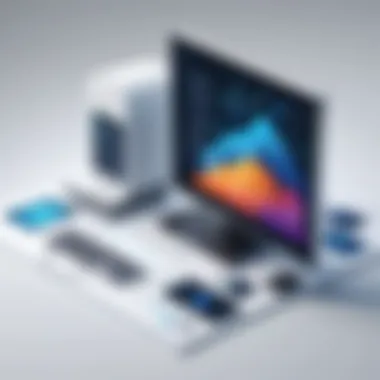

Overview of Topic
Prelude to Development Software
Development software encompasses a range of tools that assist in creating, debugging, maintaining, and managing software applications. Such tools can vary significantly in functionality and application. These softweare solutions facilitate tasks that range from coding to version control, ensuring a more efficient development process.
The importance of development software cannot be overstated. It plays a critical role in various industries, including finance, healthcare, and entertainment. By enabling teams to collaborate and share their work more effectively, development software optimizes the workflow and boosts productivity.
Scope and Significance in the Tech Industry
In today’s technology-driven world, the need for proficient software development practices is pervasive. Each sector requires tailored solutions to fit specific needs, hence multiple types of development software have emerged, each serving distinct purposes. This diversity enhances both innovation and efficiency across industries.
Brief History and Evolution
The evolution of development software has been rapid. Early tools were mostly rudimentary text editors. As computers advanced, more specialized environments emerged. The shift from simple programming languages to integrated development environments (IDEs) marked significant progress. Today, cloud-based platforms enable virtually global collaboration, shrinking development cycles considerably.
Fundamentals Explained
Core Principles and Theories
Understanding the fundamental principles of development software is crucial. Developers often rely on concepts such as version control, agile development, and continuous integration. Version control systems like Git help manage changes and collaborate among team members.
Key Terminology and Definitions
Familiarizing with common terms is vital in this field. Some key terms include:
- IDE (Integrated Development Environment): Software that combines tools for programming tasks.
- API (Application Programming Interface): Set of protocols for building applications.
- Debugging: The process of identifying and resolving bugs in software.
Basic Concepts and Foundational Knowledge
At its core, development software enables programming by warehousing coding languages. Each programming language has unique attributes suited to different tasks. Learning the distinction and tools catered to individual languages can elevate a developer’s capabilities. Knowing basic coding principles is foundational to leveraging development software effectively.
Practical Applications and Examples
Real-world Case Studies
Consider how development software powers GitHub. It hosts millions of projects, facilitating version control and collaboration. This increased collaboration results in more efficient development cycles and robust software applications.
Demonstrations and Hands-on Projects
Software environments like Visual Studio Code or PyCharm allow developers to experiment directly. They provide interactive programming experiences that are invaluable for fledgling programmers. Engaging with these platforms promotes a deeper understanding of programming methodologies.
Code Snippets and Implementation Guidelines
Here is a simple Python snippet demonstrating a basic function:
Exchange between communities through repositories contributes significantly to education in programming languages, highlighting each software's practicality.
Advanced Topics and Latest Trends
Cutting-edge Developments
Emerging areas in development software include Artificial Intelligence and Machine Learning. Algorithm-driven software can optimize application performance and efficiency.
Advanced Techniques and Methodologies
Understanding methodologies such as DevOps and Agile can drastically improve development strategies. These methods promote continuous delivery, enabling faster feedback and iteration cycles.
Future Prospects and Upcoming Trends
Blockchain technology is gaining traction in software applications. Such innovative approaches offer enhanced security and transparency, becoming a central theme for developers to concentrate on.
Tips and Resources for Further Learning
Recommended Books and Courses
- Clean Code by Robert C. Martin
- The Pragmatic Programmer by Andy Hunt and Dave Thomas
- Online platforms offer expansive resources, such as Codecademy and edX.
Tools and Software for Practical Usage
- Slack: For team communication.
- JIRA: To manage projects effectively.
- Docker: For automating software deployment.
By exploring these resources and tools, developers can enhance their tech proficiency significantly.
Definition of Development Software
Development software is the backbone of the technology we interact with daily. Understanding its definition is crucial for anyone delving into the field of software development. This section aims to unfold what development software is, outlining its key components and highlighting the benefits it offers.
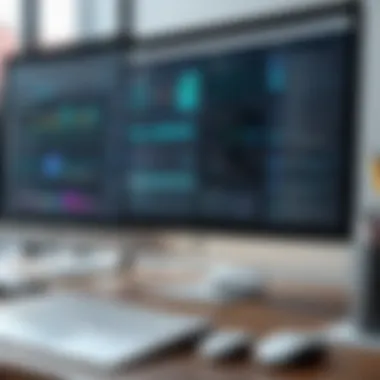

What Constitutes Development Software
Development software encompasses a range of tools that assist developers in creating, testing, and maintaining software applications. At its core, development software includes integrated development environments (IDEs), code editors, version control systems, build tools, and testing tools. Each of these plays a specific role in the software development life cycle.
Key Components of Development Software:
- Integrated Development Environments (IDEs) are software applications that combine various development tools in one place. They help developers write, debug, and manage code more effectively.
- Code Editors are essential for writing code with syntax highlighting and Autocomplete features, making it easier to work with various programming languages.
- Version Control Systems allow developers to track and manage changes in code, facilitating collaboration amongst team members.
- Build Tools automate the process of compiling source code into a final executable product.
- Testing Tools aid in validating code performance and functionality, ensuring a higher quality of output.
Each of these components demonstrates the versatility of development software. They work together to streamline the software development process and enhance efficiency.
The Role of Development Software in Today's Technology Landscape
The role of development software cannot be overstated. In a world where technology constantly evolves, the demand for effective software tools has skyrocketed. Developers rely on these tools to stay competitive and handle increasingly complex programming tasks.
Development software plays a critical role in shaping the tech landscape, influencing how applications are built and deployed.
Today’s businesses depend on robust software applications to operate successfully, from finance to healthcare. The right development tools can reduce development costs and improve the time to market. This increases a company's ability to innovate and adapt to changing market demands.
In summary, development software is essential. It encompasses various tools critical for software engineers and developers. By understanding its phases and context, one can appreciate its significant impact on technology and industry.
Types of Development Software
The realm of development software is vast and constantly evolving. Understanding the different types significantly enhances comprehension of how they function and how they contribute to overall software development productivity. Various categories of development software serve distinct purposes, catering to specific stages in the software lifecycle. This section will explore several pivotal types of development software while emphasizing their significance and benefits.
Integrated Development Environments (IDEs)
Integrated Development Environments are crucial for software developers. IDEs provide a holistic platform where one can write, test, and debug their code. Combining a code editor, compiler, and debugging tools within one interface, IDE is more efficient than using separate tools. Popular examples of IDEs include Visual Studio, Eclipse, and IntelliJ IDEA. They facilitate an enriched coding experience through features like syntax highlighting, code completion, and project management.
Here are some of the key advantages of IDEs:
- Streamlined Workflow: Developers can perform coding, debugging, and testing all in one place, saving time.
- Built-in Tools: IDEs often include built-in tools for profiling and testing, which provide quick feedback on performance.
- Collaboration Features: Some IDEs offer features that enhance collaboration among team members, like version control integration.
Furthermore, the integration aspect means that compatibility issues are minimized, making it simpler to switch tasks and streamline processes.
Version Control Systems
Version Control Systems (VCS) play a pivotal role in managing changes to software projects. By tracking revisions and enabling multiple developers to work on different facets of a project simultaneously, VCS helps maintain code integrity. Tools like Git and Mercurial assist in versioning by allowing developers to revert to previous versions when necessary.
Benefits of using a VCS include:
- Change Tracking: Every modification is documented, allowing developers to audit changes over time.
- Collaboration: Developers can work on separate branches, merging changes back into the main codebase without conflict.
- Backup and Restore: Past versions of code can be retrieved swiftly, minimizing the risk of losing critical work.
VCS also facilitates better project management, although it can introduce complexity if not properly understood.
Build Tools
Build Tools are essential for compiling source code into executable programs. They automate the process of building software projects, significantly reducing manual effort. Maven and Gradle are examples of widely-used build tools that support dependency management and configuration.
Key factors regarding build tools include:
- Automation: Build tools reduce repetitive tasks like compilation, thereby enhancing productivity.
- Consistency: Automated builds ensure that all programmers are using the same conditions, helping in replicating builds reliably.
- Error Reduction: Automation minimizes human errors during the build process.
Using build tools helps create a smoother and more efficient development workflow and aids in maintaining project transparency.
Code Editors
Code Editors are fundamental tools designed specifically for editing source code. Unlike IDEs, code editors typically focus narrowly on code editing, lacking integrated compiling or debugging capabilities. Examples include Sublime Text, Atom, and Notepad++.
While less featuring rich than IDEs, code editors are valued for:
- Simplicity: They often have fewer distractions, allowing developers to focus exclusively on coding.
- Customization: Many code editors support plugins, helping developers tailor their environment to their needs.
Code Editors allow a high degree of adaptability, making them popular among developers seeking lightweight solutions.
Testing and Debugging Tools
Testing and Debugging Tools are vital in identifying bugs and verifying that code behaves as expected. This category includes both manual testing frameworks and automated testing environments. Selenium and JUnit are among well-known tools in this space.
Benefits entail:
- Improved Code Quality: Through various testing strategies, developers can identify issues before the software goes live.
- Efficiency: Automated tests can perform many iterations much faster than manual methods, saving essential time.
The inclusion of testing tools early in the development process leads to higher software reliability and a more efficient workflow overall.
"Effective testing is as much a part of the software lifecycle as development itself. Automation tools just simplify the testing phase so much."
By comprehensively understanding these types of development software, developers can make informed choices on which tools to select. This knowledge enhances code quality, supports collaborative efforts, and promotes effective project management in the field of software development.
Key Functions of Development Software
Development software plays a pivotal role in the software creation lifecycle, facilitating various essential functions that ensure the effectiveness, efficiency, and quality of code development. Understanding these functions reveals their impact not just on individual developers but on teams and organizations as a whole. From writing straightforward code to managing deployments, these tools are designed to support key aspects of creating and maintaining high-quality software products.


Code Writing
Code writing is perhaps the most fundamental function of development software. It involves creating source code in programming languages such as Python, Java, or C++. A good integrated development environment (IDE), such as Visual Studio, is essential for this process. IDEs enhance your productivity through syntax highlighting, code suggestions, and auto-completions. For new learners, the clarity offered by modern IDEs can remove barriers to comprehension by clarifying how code communicates with the software.
- Benefits:
- Improves efficiency in writing code
- Reduces the likelihood of syntax errors
- Enhances learning curve for beginner programmers
Code Compilation and Execution
Compilation is necessary to convert human-readable code into machine-readable language. This is critical since computers operate purely on binary instructions. With the aid of compilers offered by various development software tools, developers can check for errors before running a program. Execution follows compilation, where the program is finally run on the system.
- Considerations:
- Compatibility with different programming languages
- Ability to detect and report errors effectively
Debugging and Error Checking
Debugging is an intricate process fundamental to software development. Development software tools that provide debugging functionalities are invaluable. They allow developers to track down bugs and performance issues within their code. Scripts often contain unexpected errors; debugging tools make this simplfied. With features like breakpoints, stack traces, and watch variables, developers can step through their code line by line.
- **Key Tools:
- Debuggers such as GDB or built-in debuggers in IDEs like Eclipse
- Error logging functionality
- Performance profiling tools
As famously noted,
"Debugging is twice as hard as writing the code in the first place."
Deployment Management
Once code has been written, compiled, and debugged, the focus shifts to deployment. This process involves releasing the application to users or transferring it to production environments. Development software plays a crucial role here as a well-structured deployment strategy can minimize downtime and ensure updates happen smoothly. Tools like GitHub Actions, Jenkins, or Docker can automate these processes, fostering both continuous integration and continuous deployment (CI/CD).
- Importance of Deployment Tools:
- Streamlines software release cycles
- Provides versions control for easy rollbacks
- Enhances collaboration among developers and operations teams
In sum, the , key functions of development software are not just trifles; they are the scaffolding that supports successful software development. Each key function synergistically complements the others, crafting a coherent workflow that increases the productivity of developers and optimizes the ability to create high-quality software.
Importance of Development Software
Software development tools are crucial in shaping how applications are created, maintained, and delivered. Their importance lies in various aspects that enhance the efficiency and effectiveness of development projects. Development software not only streamlines the process of coding but also ensures that the final product meets necessary quality standards.
Enhancing Productivity
One of the primary roles of development software is to boost productivity. By automating repetitive tasks, developers can save time. For example, Integrated Development Environments (IDEs) can offer suggestions while coding, which helps prevent errors early. Hence, time spent debugging later is reduced.
Additionally, version control systems like Git allow multiple developers to work on different aspects of a project simultaneously without conflicts. This efficient coordination results in faster completion of tasks.
Facilitating Collaboration
Modern software development often involves teams that are geographically spread out. Development software fosters an environment of collaboration. Tools such as JIRA for project management or Slack for communication enable team members to easily share updates and ideas. This connectivity is essential, especially in agile environments where quick iterations and feedback play a role in project success.
Implementing these tools helps to democratize the development process. Everyone can contribute regardless of their physical location. Different specialists can provide insights to enrich the project outcome, thus boosting collective knowledge.
Ensuring Quality Assurance
Development software provides necessary mechanisms for quality assurance. Automation testing tools enable developers to run tests efficiently. This minimizes human error and ensures that code changes do not introduce new bugs. Frameworks like JUnit or Selenium allow for the creation of repeatable and reliable tests.
Furthermore, peer code reviews become more manageable with tools such as Code Climate. These practices promote higher standards and improve overall software quality. Quality assurance is not just about finding bugs; it elevates the resilience and reliability of the software under development.
Supporting Continuous Integration and Continuous Deployment (/)
The concept of CI/CD simplifies and strengthens the process of software development. With development software capable of automating builds, tests, and deployment processes, teams can deliver software to end-users products quickly and consistently. Tools like Jenkins or CircleCI integrate seamlessly into existing workflows, facilitating smooth transitions between development stages.
By enabling quicker development cycles, CI/CD leads to higher responsiveness to user feedback. It also reduces the risks surrounding software releases. Regular updates become less daunting, resulting in overall enhanced software maintenance.
“Development software not only shapes efficiency but also fosters innovation.”
Conclusively, understanding the importance of development software can make a significant difference in software projects. By enhancing productivity, facilitating collaboration, ensuring quality assurance, and supporting CI/CD, these tools form the backbone of modern software development strategies. Each aspect plays a vital role in navigating the complexities of creating robust software solutions tailored to today’s fast-paced environment.
Development Software Across Industries
Development software is critical across various industries. It cultivates functionality, productivity, and efficiency in software creation. Each sector leverages unique tools and methodologies to address specific needs. By understanding how different industries utilize development software, practitioners can enhance their knowledge and skills in their respective fields. This segment explores core aspects of development software in diverse settings.
Software Development in Startups
Startups face unique challenges in software development. Often constrained by limited budgets, startups need effective software solutions that do not compromise quality. Development software for startups typically includes lightweight integrated development environments (IDEs) and cloud-based solutions. These tools, like Microsoft Azure and AWS, enhance collaboration among team members.
Moreover, agile methodologies become increasingly important. Startups can quickly adapt to changing market demands using development software tailored for iterative development, such as GitLab. This adaptability contributes to favorable outcomes, allowing early-stage businesses to pivot their approaches based on user feedback and market changes.


Enterprise Software Development
In the realm of large organizations, enterprise software development plays a crucial role in scaling operations. These enterprises rely on complex systems that consult multiple data sources. Development software solutions for enterprises, including tools like Oracle and SAP, focus on streamlining various aspects of their operational workflows.
Ensuring compatibility across multiple platforms is vital. Integration becomes a primary focus, as software must connect seamlessly with existing systems. The need to adhere to standards and regulations also drives the choice of development software. Enterprise resource planning (ERP) systems readily illustrate this need, consolidating business processes under one umbrella.
Web Development Considerations
Web development considerations highlight specific aligned tools and strategies. As the digital environment grows competitive, robust development software such as Visual Studio Code or Sublime Text provides necessary support. Developers benefit from tools enabling responsive design, user experience adjustments, and mobile optimization.
Modern web development emphasizes performance and security. Development software geared to address these factors often includes analysis tools like Google Lighthouse for performance assessment and security-oriented tools like Snyk to evaluate vulnerabilities. Adopting this software can enhance site reliability and develop consumer trust in web applications.
Game Development Software Tools
The gaming industry has its distinct set of challenges and needs. Game development software includes advanced engines like Unity and Unreal Engine, which offer unparalleled support for 3D and 2D game creation. These tools assist developers in integrating complex graphics, physics engines, and sound design.
Considerations for optimizing game development tools include support for various platforms (PC, console, mobile). Furthermore, the inclusion of collaborative features allows teams to work in unison, regardless of geographical distribution. On top of that, game development studios often utilize additional software for prototyping, playtesting, and user feedback. This comprehensive approach contributes to better-quality games, maximizing user satisfaction.
Development software across industries illustrates how disparate sectors can innovate and thrive by employing suitable tools tailored to their distinct needs and challenges.
Challenges in Development Software
Development software plays a crucial role in how modern applications are built and maintained. However, navigating the landscape comes with its own set of challenges. Addressing these challenges is important for improving efficiency, reducing errors, and maintaining security in software development processes. Understanding these issues will aid students, programming learners, and IT professionals in their efforts to tackle them effectively while ensuring successful project outcomes.
Keeping Up with Rapid Technological Changes
The pace at which technology evolves poses a significant challenge in the realm of development software. New programming languages, frameworks, and tools appear rapidly, each promising greater efficiencies and increased capabilities. Failing to adapt to these changes can lead to skill obsolescence and hinder a developer’s career.
- Ongoing Learning: To stay relevant, developers must consistently invest time in learning about new technologies. This responsibility can be overwhelming, especially for those balancing work and personal commitments.
- Choosing the Right Tools: With an abundance of resources available, developers must evaluate the right ones for their needs. Choosing improperly can have lasting impacts on performance and maintainability.
- Knowledge Sharing: Engaging with the community through forums or meetups can help in staying updated; in contrast, a lack of involvement may leave developers in isolation concerning new developments.
Managing Software Dependencies
As software projects grow in complexity, so do their dependencies on external libraries and frameworks. Proper management is critical, as issues with dependencies can result in application failures or decreased performance.
- Version Compatibility: Developers need to ensure that all integrated libraries are compatible with each other. Incompatibility can lead to difficulties that obscure initial problems, causing and delaying project timelines.
- Upgrading and Maintenance: When updates occur in external libraries, managing these changes efficiently is paramount. Failing to track updates can lead to software made with outdated components, which may have vulnerabilities.
- Using Dependency Management Tools: Tools like npm or Maven play a critical role in automatically handling these dependencies, but they also call for developers to maintain consistent updates regularly without introducing bugs.
Addressing Security Concerns
In today’s digital landscape, where cyber-attacks are more frequent and sophisticated, addressing security within development software is not just important; it is essential.
- Secure Coding Practices: Developers need to adopt secure coding practices from the start. Ignoring such principles can result in vulnerabilities, often exposed during later stages of development.
- Regular Code Reviews: By implementing routine code reviews, teams can detect potential security concerns early. This method fosters an environment where peer feedback enhances overall security posture.
- Staying Informed About Threats: Being aware of new vulnerabilities and common attack methods is vital. Various platforms provide threat intelligence to keep developers informed, but this requires dedication to follow regularly.
To foster safe coding environments, open discussion about potential vulnerabilities and misuse is key. Not only does knowledge sharing improve quality, but it also brings accountability in the development stages.
Concisely managing these challenges in development software not only helps in the successful delivery of projects but also enhances the growth and adaptability of developers navigating this complex landscape.
Future Trends in Development Software
The landscape of development software is constantly evolving. Understanding future trends is vital for students, people learning programming languages, and IT professionals. Keeping pace with these trends can significantly enhance productivity and foster innovation within teams and organizations. This section will examine more closely the significant elements, benefits, and considerations surrounding the future of development software.
AI Integration in Development Software
Artificial Intelligence is making strides in various fields, including software development. The integration of AI can aid in multiple ways, such as automated code generation, testing, and debugging.
- Code Generation: AI can automate the generation of recurring code patterns. This saves developers time and allows them to focus on higher-order tasks.
- Predictive Analysis: AI tools can analyze past code repositories and suggest modifications or improvements. This optimizes performance with little effort.
- Automated Testing: Testing is essential in programming. Leveraging AI can reduce the time spent in quality assurance and increase accuracy by finding errors quicker.
However, integrating AI into development practices also raises several considerations. There are implications surrounding the training of machine learning models, data privacy concerns, and the potential risk of dependency.
Low-Code and No-Code Development Platforms
The rise of Low-Code and No-Code platforms has democratized application development. These platforms allow users without deep programming knowledge to create applications quickly.
- Accelerated Development: These tools enable faster deployment times. Businesses can respond more promptly to market demands without waiting on extensive coding.
- Resource Efficiency: Organizations can allocate more technical staff to high-level tasks while non-technical users can take over simpler workflows.
- Cost-Effective Solutions: Utilizing these platforms reduces hiring specialized developers for every minor task, saving money in the long run.
While they have significant advantages, it is necessary to consider the boundaries of Low-Code and No-Code platforms. They may not be suitable for very complex applications, and there may always remain a need for traditional software development capabilities.
Cloud-Based Development Tools
Cloud computing has transformed various business operations, including software development. Cloud-based tools are gaining traction, providing several advantages over traditional setups.
- Collaboration: Distributed teams can work simultaneously on cloud-based platforms. Real-time collaboration tools enhance communication and improve project outcomes.
- Scalability: With cloud resources, businesses can scale their infrastructure up or down based on current needs without significant upfront investments.
- Accessibility: Developers can access tools from anywhere, provided there is an internet connection. This flexibility supports remote working arrangements, supporting talent distribution.
Despite the advantages, organizations must take precautions regarding data security and compliance. Not all cloud services are created equal, and businesses should judiciously select providers that offer robust data protection measures.
The future of development software will be largely defined by how well users and organizations adapt to new technologies, like AI, Low-Code and No-Code platforms, and cloud-based tools. Keeping an eye on these trends is key to succeeding in the evolving tech landscape.
Ending
In wrapping up this exploration of development software, it is crucial to recognize its significance in the realm of technology. Development software not only facilitates the creation of applications but also enhances the overall efficiency and effectiveness of the programming process. Various tools and platforms exist within this space, catering to the specific needs of diverse users, including students, budding developers, and IT professionals.
Summarizing the Role of Development Software
Development software acts as the cornerstone of the modern software development lifecycle. Each type of tool—from Integrated Development Environments (IDEs) to version control systems—plays a vital role that influences the workflows and productivity of developers.
- Support for Creation: Development tools streamline code writing, aiding in the crafting of more efficient, reusable code.
- Quality Assurance: Debugging and testing features are fundamental to producing reliable software. Systems that automate these processes enhance accuracy and reduce errors.
- Ease of Collaboration: Tools that facilitate teamwork, such as version control systems, ensure smooth communication among developers, crucial for larger projects.
- Adaptability and Future Readiness: With emerging technologies like AI and cloud computing, development software continuously evolves, ensuring that developers can take advantage of new opportunities in the field.
Understanding these aspects will lead one to appreciate the intricate nature of software development and the pivotal role played by various development tools. Solutions like GitHub and Visual Studio Code suggest just how far technology has come, fundamentally shaping the programming landscape by making it more accessible and efficient.







