Understanding Flowchart Symbols for Effective Communication
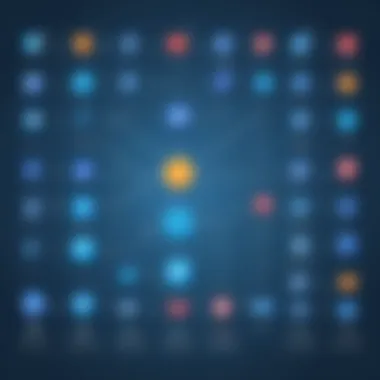

Overview of Topic
Flowcharts are more than just a jumble of shapes and lines; they are visual tools that enhance understanding and clarity in communication, especially in the tech realm. An effective flowchart can simplify complex processes into easily digestible segments, allowing anyone to grasp intricate workflows or decision processes. In this section, we will delve into the significance of flowchart symbols, their purpose, both historical and modern contexts, and how they contribute to better documentation practices.
In the tech industry, where the pace of change is breathtaking, accurate communication is essential. Flowcharts serve as a universal language, bridging gaps between technical jargon and user understanding. As we dissect these symbols, we will highlight how their meanings have evolved and why familiarity with these symbols can enhance collaboration among team members.
Brief History and Evolution
Historically, flowcharts emerged in the early 20th century, gaining prominence in the 1920s as a method for documenting processes in manufacturing. Their visual nature allowed engineers to understand workflows intuitively. Over the decades, flowchart usage expanded into programming and systems analysis. Today, with the rise of agile development and collaborative project tools, understanding flowchart symbols is more vital than ever.
Fundamentals Explained
At the core of flowcharting are specific principles and theories that govern how information is represented visually. In order to fully grasp flowchart symbols, one must familiarize themselves with essential terminologies and concepts that are common in this field.
- Process Symbol: Typically represented by a rectangle, it denotes a procedural step.
- Decision Symbol: Shaped like a diamond, it indicates a point where a decision must be made.
- Flow Line: An arrow that connects symbols, depicting the direction of the process flow.
Understanding these fundamentals helps in recognizing the role each symbol plays in crafting a complete narrative.
Core Principles and Theories
Flowcharts adhere to basic principles, such as clarity and simplicity. The aim is to make complex processes easy to follow. To achieve this, it's crucial to use universally recognized symbols and avoid unnecessary embellishments that might cloud understanding. Each symbol has a specific meaning and purpose, which contributes to the flow and clarity of the chart.
Practical Applications and Examples
Flowcharts find their way into a variety of real-world applications across different sectors. For instance, in software development, flowcharts can illustrate algorithms, making it easier for developers to visualize the steps before coding. Additionally, they are commonly used in project management to map out tasks.
Here’s an example of how a simple flowchart looks when implemented:
This simplified example showcases how flowcharts can guide decision-making through clear visual means.
Advanced Topics and Latest Trends
As technology advances, so do the tools available for creating flowcharts. Modern software now incorporates features such as collaborative editing, which allows multiple users to contribute in real-time. Additionally, flowcharting techniques are being integrated into new fields like data science, where visualizing data workflows is crucial for understanding complex analyses.
One notable trend is the rise of automated flowchart generation from code, significantly reducing the time traditionally spent on documentation. This innovation aligns well with the fast-paced nature of today’s tech environments.
Tips and Resources for Further Learning
For those eager to deepen their knowledge about flowchart symbols and applications, consider exploring these resources:
- Books: "Business Process Mapping: Improving Customer Satisfaction" offers insights into practical flowcharting in business.
- Online Courses: Websites like Coursera and edX have courses focused on visual documentation techniques.
- Tools: Lucidchart and Draw.io are excellent software for creating professional flowcharts easily and collaboratively.
Exploring forums like redd.it or online tutorials can also provide additional practical insights into mastering flowchart symbols, ultimately improving documentation clarity in any technical endeavor.
Prelude to Flowcharts
Flowcharts serve as a universal language that aids in bridging the gap between complex processes and their understanding. With a visual representation, they streamline thoughts and information effectively, allowing both novices and experts alike to navigate through intricate workflows. In this article, we will delve into the nuanced meanings of flowchart symbols, revealing their significance in various fields such as technology and business.
Writing about flowcharts isn't just about noting symbols—it’s about understanding their roles in communication and documentation. By grasping these concepts, readers will be better equipped to articulate processes and make informed decisions. Importantly, flowcharts simplify discussions, keeping stakeholders on the same page, which can be a game changer when tackling intricate projects.
Defining Flowcharts
At its core, a flowchart is a graphical representation of a process. This diagrammatic tool showcases a sequence of steps or actions that lead to desired outcomes. Each flowchart begins with an entry point, often represented as an oval, followed by various symbols that represent different processes and decisions. The clarity of flowcharts lies in their visual nature; they distill layered information into simpler forms, making them accessible to a wider audience.
Common symbols used in flowcharts include:
- Oval: Indicates the start or end of a process.
- Rectangle: Represents a process step or activity.
- Diamond: Denotes a decision point where a choice must be made.
This blend of shapes conveys messages succinctly, allowing readers to follow along without heavy jargon.
Importance in Technology and Business
Flowcharts play an indispensable role in both technology and business environments. In technology, they assist software developers in outlining the steps their code needs to execute. They make apparent the flow of data and logic, ensuring that everyone involved understands the functionality of a software system. This is vital for identifying potential issues before they become problematic during development.
In the realm of business, flowcharts act as essential tools for process mapping. They can illustrate anything from customer service workflows to internal approval processes. By visually portraying these systems, businesses can identify bottlenecks, streamline operations, and enhance efficiency.
"A picture is worth a thousand words—this rings true with flowcharts. They eliminate confusion that can arise with purely verbal explanations."
To sum it up, the significance of flowcharts transcends their shapes and symbols; they embody clarity, partnership, and progress in our increasingly complex technological and business landscapes. Understanding these symbols positions readers to execute tasks more effectively, whether they are streamlining a product launch or developing software application.
By utilizing flowcharts effectively, professionals can ensure that all team members are aligned and on track, fostering better communication and collaboration. The importance of flowcharts, therefore, cannot be overstated.
Historical Context of Flowchart Symbols
Understanding the historical context of flowchart symbols is crucial for anyone venturing into the world of technical documentation and process design. This section dives deep into how flowchart symbols have transformed over time, offering insights that illuminate their significance today. Beyond merely graphic representations, these symbols narrate stories of evolution, standardization, and the development of effective communication methods.
Origins and Development
Flowcharts trace their roots back to the early 20th century, with the instinctive need to simplify complex processes. The initial use of diagrams can be seen in various industries, notably manufacturing and engineering, where professionals sought to convey intricate workflows succinctly. One early contributor was Frank Gilbreth, who used diagrams to improve productivity by visualizing work processes.
As industries evolved, so did the necessity for better communication tools. By the late 1940s, flowcharting gained significant ground, thanks in part to the computing boom. Computers revolutionized how information was processed and shared, prompting programmers and engineers to adopt flowcharts as a methodical way to depict algorithms and decision-making processes. What a simple diagram could encapsulate was practically unattainable on paper—resolving the need for clarity amid an explosion of complex data and systems.
The visual language of flowcharts began to take shape during this period, with symbols becoming specific to functions within processes. The oval symbol for start and end points emerged, alongside the rectangle for processes and diamonds for decisions. Such standardization wasn’t just a fashion statement; it allowed professionals from varying backgrounds to interpret diagrams with ease, fostering interdisciplinary collaboration.
Standardization Over Time
With time, the push for consistent symbol usage turned into a necessity. As industries intermingled and globalization took hold, the risk of miscommunication loomed large. This prompted the creation of standardized symbols, crystallized into guidelines like those set forth by the International Organization for Standardization (ISO) in their ISO 5807 standards back in 1985.
The standardization of flowchart symbols provided several distinct benefits:


- Clarity: With established symbols, everyone from software developers to project managers could understand diagrams without needing a translator. This is like having a universal language; it helps simplify complex discussions.
- Efficiency: By using standardized symbols, the creation and interpretation of flowcharts became quicker. Imagine sifting through a specialized code book every time you come across a diagram—standardization cuts that time significantly.
- Accuracy: Using recognized symbols reduces the chances of error. If a decision point symbol appears, it should signal a question or choice; anything else would shake the foundations of reliable communication.
In today's rapidly evolving tech environments, the principles of standardization still hold water. As flowchart symbols adapt to new processes and technologies, maintaining a firm grasp on their historical context can aid professionals in leveraging these tools effectively.
Ultimately, understanding the historical underpinnings of flowchart symbols enriches the user’s ability to adopt best practices in diagramming, encouraging thoughtful creation over mere representation. It substantiates the assertion: symbols are not just icons; they are hints toward a greater narrative in the world of processes and systems.
Basic Flowchart Symbols
Flowchart symbols form the backbone of any diagram, providing a universal language to convey information clearly and efficiently. Understanding these symbols is paramount, especially in fields such as technology, business, and education where processes are critical. Each symbol carries a meaning, akin to how words create sentences in a language. If these symbols are misused or misunderstood, the entire flowchart may misrepresent the intended process, leading to confusion and errors.
From the simple yet fundamental shapes like ovals and rectangles to more complex symbols, mastering their usage can significantly enhance communication skills. In this section, we will delve into three fundamental flowchart symbols: the oval, rectangle, and diamond, explaining their specific functions and importance in constructing comprehensive flowcharts.
Oval: Start and End Points
The oval symbol serves a pivotal role in any flowchart as it represents both the starting and ending points of a process. This dual function helps set the stage for what follows. When using ovals, one can easily visualize where a process begins and where it is set to conclude, establishing a clear framework already. For example, a flowchart that maps out the hiring process could start with an oval labeled "Apply" at the top and culminate in another labeled "Hire" at the bottom.
- Key points to remember regarding ovals:
- Always place a clear label inside the oval.
- Maintain consistent proportions to distinguish them from other symbols.
- Avoid overcrowding the flowchart by limiting the complexity of what lies within.
Rectangle: Process Steps
The rectangle signifies a process step or an operation. It’s where the action happens, and understanding its role is vital to creating a coherent flowchart. Every task or action that needs to be performed during the process should be enclosed in rectangles, making them a crucial part of the dynamics in a flowchart.
An example of this can be seen in a manufacturing workflow, where each stage of production could be represented by a rectangle.
- In this context, consider the following:
- Each rectangle should succinctly describe the action.
- Use clear language, as ambiguity can lead to misinterpretation later on.
- Connect rectangles using arrows to illustrate the flow of actions clearly.
Diamond: Decision Making
Diamonds represent decision points in a process, which is often the crux of many systems. This symbol indicates where a choice has to be made that will influence future steps in a process, a fork in the road, if you will. For instance, in a flowchart outlining customer support procedures, it might ask, "Is the issue resolved?" leading to two paths: "Yes" and "No," each leading to different actions.
- Remember these points when using diamonds:
- Clearly label the question or decision that needs to be addressed.
- Each branch resulting from the decision should lead to a specific outcome.
- Avoid inserting too many questions in a single diamond to reduce cognitive overload.
Flowchart symbols, especially the oval, rectangle, and diamond, essentially act as a GPS in a complex map of processes. By mastering these symbols, one can construct flowcharts that not only serve to document procedures but also act as guides for individuals navigating through complex workflows. This clarity fosters better communication and improves both understanding and efficiency across various fields.
Intermediate Flowchart Symbols
In the realm of flowcharting, the intermediate symbols serve as critical elements that enhance the clarity and functionality of diagrams. These symbols bridge the gap between basic shapes and highly specialized ones, enriching the narrative that the flowchart conveys. Understanding the significance of intermediate symbols such as the parallelogram, arrow, and document symbol helps strengthen communication in various fields, from software development to business process mapping.
Utilizing intermediate flowchart symbols properly can streamline documentation and process visualization. These symbols allow for better user comprehension, as they signify specific actions like data input, decision points, and documentation processes. Incorporating them can lead to a more professional and polished flowchart, which is crucial in technical presentations.
Moreover, they add a level of detail that can be pivotal for audiences who might not be familiar with more advanced symbols. When used effectively, these symbols help convey complex processes in a digestible manner, ensuring that all stakeholders have a clear understanding.
Parallelogram: Input and Output
The parallelogram is one of the most recognizable symbols in flowcharting, primarily representing input and output operations. This symbol is often utilized to depict when data is entering or exiting a system, making it indispensable in various scenarios. In programming, for example, a parallelogram may illustrate user input in a form or output displayed on the screen, connecting the user to the underlying processes.
It's pivotal to carefully choose when to use this symbol, as misrepresentation can lead to confusion. For instance, using a parallelogram for processing steps might mislead viewers since it should strictly denote input or output. When designing flowcharts for software applications, clearly laying out where inputs occur and how outputs are generated can enhance user experience tremendously.
Arrow: Flow Direction
Arrows are the unsung heroes of flowcharts. They direct the flow of information, indicating the sequence in which tasks or decisions should occur. Without arrows, a flowchart is akin to a road map without directions; it's simply a collection of locations without the connections that guide you through.
In any flowchart, arrows should be drawn with careful consideration of orientation and clarity. It's essential to maintain consistency in the style and direction of arrows to avoid misinterpretation. For example, a disorganized flow of arrows may confuse readers about the sequence of operations. This symbol is not only about direction—it embodies the very essence of the process, creating a logical progression for viewers.
Document Symbol: Process Documentation
The document symbol, often represented as a rectangle with a wavy bottom edge, is crucial for illustrating the creation or use of documentation within a process. This symbol signifies that the data or information is being recorded or referenced, which is critical in many operational contexts.
Proper use of the document symbol communicates when important paperwork or logs are involved. In industries such as finance or healthcare, noting down processes via documentation is often a matter of compliance and regulation. Ensuring the right flowchart symbols are in place can significantly impact how effectively processes are documented and can lastingly affect audits and quality assurance reviews.
"Clear documentation is as essential as the processes themselves, and flowcharts can articulate this necessity through the use of specific symbols."
By understanding and applying these intermediate flowchart symbols proficiently, individuals can amplify their communication abilities, thereby ensuring that their messages are not only conveyed but also understood, no matter the context.
Advanced Flowchart Symbols
Flowcharts serve as a universal language in both technology and business, enhancing clarity and understanding in processes. Among these, advanced flowchart symbols play a pivotal role, allowing for the representation of complex workflows that go beyond the basics. These symbols not only add depth to the flowchart but also facilitate better communication among diverse stakeholders. Understanding these symbols can be particularly beneficial for students of programming, IT professionals, and people involved in project management, as they often need to navigate intricate systems.
The use of advanced flowchart symbols may seem daunting at first, but grasping their meanings can streamline the process of documenting and analyzing workflows. Each symbol has a designated purpose, helping to categorize tasks and responsibilities effectively. Let’s delve deeper into three significant advanced symbols: the predefined process, manual input, and preparation symbols.
Predefined Process: Subroutine Definition
The predefined process symbol resembles a rectangle with rounded corners, and it signifies a subprocess or a set of operations that are defined elsewhere. This is vital in scenarios where a task is complex enough to warrant a detailed breakdown that would clutter the main flowchart. By using this symbol, a flowchart can maintain clarity while still referencing extensive algorithms or processes.
For example, in a software development project, you might have a flowchart that includes a predefined process for database transactions. Instead of detailing every step involved, one can simply note that a subroutine is defined in another document or section, keeping the overall diagram concise. This not only saves time but also enhances readability, allowing team members to quickly identify key phases of a project.
Manual Input: User Inputs
The manual input symbol stands out as a trapezoid shape, representing steps where a user or operator is required to input data. It’s an important aspect of flowcharting, especially in systems that rely on human interactions, like forms or service requests.
Think about a customer service workflow; the manual input symbol can mark where an agent gathers customer information before proceeding to the next steps. This highlights the human element in an otherwise systematic process, helping everyone understand where manual intervention is necessary.
Furthermore, efficient usage of this symbol can prevent missteps in a business process. By clearly indicating where user inputs are required, it reduces the risk of assumptions being made about automated data flows.
Preparation: Set-up Actions


Lastly, the preparation symbol, typically shown as a hexagon, indicates actions necessary to prepare for subsequent steps. This could encompass setting up required conditions, gathering initial data, or ensuring all prerequisites are met before moving forward.
A practical application of the preparation symbol might be seen in project management for a software development lifecycle. Before coding begins, preparatory actions like defining objectives, assembling a team, and planning timelines might be documented using this symbol.
By articulating these setup actions visually, teams can ensure that nothing slips through the cracks, thus paving the way for smoother execution of the project.
Summary: Advanced flowchart symbols are essential for capturing complex processes in a structured manner while promoting clarity and communication. Recognizing and applying these symbols can significantly improve both documentation and workflow efficiency in various fields.
Common Mistakes in Flowchart Symbol Usage
Understanding flowchart symbols is essential for clear communication in any technical or business process. However, even experienced professionals can stumble when it comes to crafting a flowchart. Mistakes in symbol usage can lead to confusion, indicating a lack of clarity in the intended message.
When discussing common pitfalls, it becomes crucial to recognize not just what these mistakes are but also how they affect the overall effectiveness of a flowchart. An effective flowchart should be straightforward and easy to interpret, serving as a bridge between complex processes and user understanding. In this segment, we’ll highlight a couple of notable missteps that can cloud the intended meaning, along with practical insights to avoid them.
Overcomplicating Flowcharts
One of the most frequent blunders is overcomplicating flowcharts. It’s easy to get carried away and include every minor detail of a process, but this can muddy the waters and frustrate the viewer. When too many symbols or unnecessary steps crowd the flowchart, the viewer may feel overwhelmed. For example, imagine a flowchart meant to explain a simple coffee-making process filled with every minute step, including minor details like “Grab a mug” or “Turn on the kettle.” Instead of being helpful, this turns into a daunting wall of symbols and lines, detracting from its utility.
To maintain clarity, it’s advisable to stick to the core elements of the process. Focus on highlighting only the significant steps. This doesn’t mean you shouldn’t include important nuances but instead prioritize what’s crucial for understanding the overall flow. Features like color coding or distinguishing line styles can further isolate essential components without overwhelming the user with information.
Inconsistent Symbol Usage
Another major error is inconsistent symbol usage, which can confuse anyone trying to interpret the flowchart. When symbols are used interchangeably without any apparent rationale, it breaks the cohesion and can lead to misinterpretation. Suppose you employ a rectangle to signify a process in one area but inexplicably switch to a circle for the same concept later on. Such inconsistency forces the reader to stop and question why the switch occurred, diluting the flow of information.
To avoid this kind of confusion, establishing standard definitions for symbols before you begin drawing your flowchart is vital. A simple key at the side of the chart can help reinforce which symbols carry which meanings. Additionally, sticking strictly to recognized standards, such as those laid out in business process model notation (BPMN), can also ensure that your readers align their understanding with established norms.
Remember: Consistency breeds clarity. And clarity is what keeps communication effective.
Epilogue
In summary, flowchart creation is not just an exercise in drawing shapes and lines; it’s about effectively communicating a process. Being aware of common mistakes like overcomplication and inconsistent symbol usage can greatly improve the quality of flowcharts you produce. Simplifying the narrative and adhering to a consistent symbol set will enhance the viewer’s experience and understanding.
Best Practices for Creating Flowcharts
Creating effective flowcharts requires more than just knowledge of symbols; it involves a thoughtful approach to design and clarity. The importance of best practices cannot be overstated. They ensure that the flowcharts communicate intended messages clearly and are easily understandable by everyone involved, regardless of their technical background. Here’s a closer look at the fundamental elements of flowchart creation:
Maintain Simplicity
Keeping flowcharts straightforward is paramount. A cluttered diagram can confuse rather than inform. When designing flowcharts, consider these guidelines:
- Limit the number of symbols: Stick to essential symbols that represent key actions or decisions. Too many different shapes can lead the viewer off course.
- Use clear labels: Each symbol should have concise, descriptive text. Avoid jargon unless it's commonly understood by the audience.
- Straightforward flows: Arrows should showcase a clear path from start to end. Avoid unnecessary crossings that can muddy up the process.
Incorporating simplicity enhances the viewer's ability to grasp the process as it unfolds. This clarity is especially valuable in complex scenarios where step-by-step guidance is essential. A clean design often leads to quicker comprehension and better retention of the information presented.
"Good design is as little design as possible." – Dieter Rams
Consistent Symbols and Styles
Consistency is key in flowchart design. Utilizing the same symbols and styles throughout the chart fosters familiarity and understanding. Here’s what you should pay attention to:
- Standardized symbols: Adhering to widely recognized symbols helps avoid misinterpretation. For instance, always using a diamond for decisions makes it instantly recognizable to viewers.
- Uniform colors and fonts: Pick a color palette and font styles and stick with them across your charts. This not only aids in identification but also contributes to a professional appearance.
- Alignment and spacing: Symbols should be uniformly spaced and aligned to create an organized look. Misaligned elements can create an impression of carelessness and can detract from the diagram’s overall impact.
By ensuring that symbols and styles are consistent, you help the audience process the flowchart more efficiently. Viewers can focus on the relationships between components rather than wrestling with variations in presentation.
Incorporating these best practices can be the difference between a flowchart that resonates and one that gets overlooked. Both simplicity and consistency play crucial roles in ensuring your flowcharts are not just diagrams but are powerful tools in effective communication.
Application of Flowcharts in Different Domains
Flowcharts serve as a vital communication tool across various fields, enhancing clarity and understanding among diverse professionals. Their importance stretches beyond simple diagramming; they render complex processes easier to digest, allowing teams to collaborate more effectively. Flowcharts can illustrate procedures, facilitate decision-making, and provide a bird’s-eye view of operations. Exploring their application in different domains helps underscore their versatility and significance in today’s technical world.
Project Management
In project management, flowcharts provide a roadmap for executing tasks from initiation to closure. By visualizing workflows, project managers can pinpoint potential bottlenecks and streamline processes. Let’s unpack some benefits:
- Improved Communication: Team members can easily follow a project’s progress and understand roles and responsibilities, which fosters accountability.
- Risk Identification: Flowcharts make it easier to identify risks at various stages. By analyzing pathways, managers can tackle potential issues before they arise.
- Resource Allocation: They help in visualizing the allocation of resources effectively, ensuring that every task has the necessary manpower or materials.
For example, a project manager handling a software launch can design a flowchart that maps out every stage, from coding to testing, ensuring no crucial steps are overlooked. With proper flowcharting, the probability of success is notably higher, as every element is laid bare before the team.
Software Development
In the realm of software development, flowcharts play a pivotal role in both the design and programming phases. They facilitate the transformation of abstract ideas into structured plans. Benefits include:
- Enhanced Understanding of Algorithms: Developers can visualize algorithms through flowcharts, making comprehension easier and enabling them to debug effectively.
- Collaboration Across Teams: Designers, developers, and quality assurance teams can use common symbols to align their understandings, which reduces miscommunication.
- Documentation: Flowcharts serve as live documentation, providing insights into the application logic for future developers who may work on the software.
Consider a development team designing a new app. By employing flowcharts to outline features and interactions, they create a shared reference that streamlines both the coding and testing processes, facilitating faster implementation and reduced errors.
Business Process Mapping
For organizations looking to optimize their operations, flowcharts provide critical insights into business processes. Mapping out these processes comes with many advantages:
- Identifying Inefficiencies: By visualizing current workflows, businesses can pinpoint areas for improvement, eliminating non-value-added activities.
- Standardizing Processes: A flowchart can serve as a reference model, ensuring that tasks are performed consistently across different departments.
- Facilitating Training: New employees can quickly understand how various processes link together, allowing for smoother onboarding.
Imagine a manufacturing company aiming to refine its production process. By implementing flowcharts, management can identify unnecessary steps, leading to enhanced efficiency and reduced overhead costs. This strategic visualization not only saves time but also boosts productivity across the board.
Flowcharts are not just diagrams; they are tools for clarity and communication that pave the way for better decision-making and enhanced operational efficacy.
Digital Tools for Flowchart Creation
Creating flowcharts digitally holds significant advantages as opposed to doing it manually. Nowadays, the landscape of flowchart creation has expanded with various tools that cater to different needs. From ensuring clarity to embedding interactive elements, the right tools can streamline the whole process. In this section, we'll take a closer look at the software options that stand out, as well as how they can seamlessly integrate into your existing workflows.
Popular Software Options


When it comes to crafting flowcharts effectively, having access to a reliable software tool is paramount. Various applications serve this purpose, each offering unique features. Here are some of the most recognized options:
- Lucidchart: This is a versatile platform that allows users to collaborate in real-time. It's particularly user-friendly and well-integrated with platforms like Google Drive.
- Microsoft Visio: A part of the Microsoft Office family, Visio is robust and known for its comprehensive library of symbols and templates. Ideal for complex flowcharts, it caters to professionals looking for depth in their documents.
- Draw.io: A free online tool that doesn’t skimp on capabilities. It’s simple, yet effective, allowing users to create flowcharts with ease, and you can save them directly to your cloud storage.
- Creately: This software not only assists in flowchart creation but also offers collaborative features that enhance teamwork. It comes with numerous templates ready to be customized as per user requirements.
"Choosing the right tool can absolutely transform how efficiently you can communicate your ideas visually."
Integration with Other Tools
In a world that's increasingly interconnected, it’s essential to consider how your flowcharting software integrates with other digital tools. The ability to move data or visuals seamlessly from one application to another enhances productivity and reduces redundancy. Here are some critical integrations to look out for:
- Google Workspace: Many flowchart tools can connect with Google Docs and Sheets, allowing for easy sharing and collaboration. You can insert links to flowcharts directly into project documents, keeping all relevant information at your fingertips.
- Microsoft Teams: Utilizing Visio in conjunction with Microsoft Teams facilitates real-time discussions around flowcharts. This integration ensures that all team members are on the same page, quite literally.
- Project Management Tools: Software like Trello and Asana may also integrate with your flowchart tool, enabling visual representation of project flows alongside task management.
Case Studies: Effective Use of Flowcharts
Flowcharts are indispensable tools in various fields, as they distill complex processes into an understandable format. They’re not just pretty diagrams; they serve as a shared language that bridges any gaps in communication among team members. This section will delve into real-world applications of flowcharts and the myriad lessons that can be gleaned from studying these cases.
Flowcharts in Action
To appreciate flowcharts fully, it’s crucial to see how they are applied in practice. Let’s consider a couple of scenarios:
- Healthcare Management: In a large hospital, managing patient care involves numerous steps—from initial diagnosis to treatment and discharge. Hospitals often use flowcharts to outline patient flow, ensuring optimal resource allocation. For instance, by using a flowchart to chart the patient intake process, staff can identify bottlenecks, like delayed approvals, and improve efficiency.
- Software Development: In programming, flowcharts can map out the logic structure before any code is even written. A team might utilize a flowchart to establish how a user navigates through an application. This visual approach can prevent misunderstandings and confirm the team is on the same page regarding features and user experience.
Each of these case studies illustrates flowcharts not only clarify processes but enhance communication, contributing to better outcomes across diverse sectors.
"Flowcharts provide clarity where confusion reigns, streamlining processes to save valuable time and resources."
Lessons Learned from Flowcharting
The real value in flowcharting emerges when reflecting on what can be learned from the process. Here are some key takeaways:
- Clarity is Key: A simple yet impactful lesson is to keep things straightforward. Overloading a flowchart with details can defeat its purpose. The better the flowchart is at conveying the essential steps, the more effective it will be.
- Testing for Comprehension: After developing a flowchart, it can be insightful to share it with individuals unfamiliar with the process. If they struggle to follow it, it’s a strong indication that revisions may be necessary. This external feedback can significantly enhance its utility as a communication tool.
- Iteration is Essential: Flowcharting is not a one-and-done task. As processes and procedures evolve, so too should the flowcharts. Regularly revisiting and revising flowcharts ensures they remain relevant and effective.
Challenges in Flowchart Symbol Interpretation
Understanding flowchart symbols goes beyond knowing their designs or labeling them with cute names. It dives into the nuances of interpretation which can greatly impact how information is perceived across different cultures and backgrounds. When professionals from various fields and countries come together, there’s a good likelihood they don't share the same interpretive lens for flowchart symbols. This can lead to a load of misunderstandings, potentially derailing projects, and frustrating teams. Therefore, it is crucial to navigate these challenges with care to enhance clarity in communication.
Cultural Differences in Symbol Understanding
When creating flowcharts, the significance of cultural context can't be dismissed. The same symbol may communicate different meanings across cultures, as interpretations can hinge on local customs, education systems, and even professional norms. For example, a rectangle, meant to indicate a process step in many regions, might represent something entirely different in another. Things get even hairier when we start to layer different industries on top; a diamond shape could symbolize a decision in one industry while representing something distinct in another field.
- Visual Literacy: Not everyone shares the same level of familiarity when it comes to diagrams and flowcharts. In some cultures, flowcharts are a staple tool, while in others, they may be considered a novel concept. The knowledge around interpreting these visual tools could vary significantly.
- Industry Context: If you're in a technology hub, the flowcharting conventions could be more rigorously adhered to compared to a more traditional industry. This disparity can lead to miscommunication among team members collaborating on projects.
To mitigate these issues, it’s wise to adopt a standardized set of symbols and provide context-specific documentation. Training sessions aimed at clarifying these differences and fostering a common understanding can be particularly fruitful.
Misinterpretation Due to Complexity
Another crux of the challenges faced in flowchart symbol interpretation is the built-in complexity that sometimes arises from the designs themselves. A well-crafted flowchart should simplify processes, yet the layers of symbols can obfuscate meaning if not utilized effectively.
- Symbol Overload: The more symbols you throw into a flowchart, the harder it becomes for observers to grasp the intended message quickly. Consider, for instance, a chart filled with varied symbols packed tightly together—those not familiar with flowcharting might feel like they’re deciphering an ancient script.
- Detailed Processes: When a process gets too granular, it can muddy the water. Instead of providing clarity, excessive details can lead to confusion, as the audience grapples with too many symbols to decode.
Effective flowcharting should illuminate the path rather than obscure it.
- Iterative Design: Continuous iterations on flowcharts can contribute negatively to clarity. Each modification might introduce symbols that were never discussed previously leading to inconsistencies in final interpretations.
To counteract these challenges, one might consider using a more selective approach to symbols, prioritizing clarity and simplicity over exhaustive detail. When unsure, opting for intuitive symbols that can be universally understood is a good practice.
Navigating through these challenges of interpretation requires both sensitivity to cultural backgrounds and a clear focus on simplicity in design. This ensures that communication remains effective, regardless of where team members are coming from.
Future Trends in Flowcharting
As we move further into an era defined by technological advancements, the landscape of flowcharting is set to undergo significant changes. Understanding these emerging trends can greatly enhance the effectiveness of communication in technical fields and streamline processes. This section delves into the future of flowcharting, focusing on how automation, artificial intelligence integration, and the evolution of symbol meanings are shaping this crucial visual tool.
Automation and AI Integration
The integration of automation and artificial intelligence into flowcharting is reshaping how professionals design and utilize flowcharts. With the rise of smart technology, tools are increasingly capable of generating flowcharts automatically from simple input data.
- Smart Algorithms: These algorithms analyze workflows and suggest the most effective symbols based on the data provided. For instance, if a user inputs steps for a coding process, the software may automatically select appropriate symbols like rectangles for processes and diamonds for decision points.
- Efficiency Boost: This auto-generation feature saves time and effort, especially for IT professionals managing complex systems. Instead of laboring over each detail, individuals can focus on high-level strategic decision-making.
"Automation not only streamlines the flowchart creation process but also minimizes human errors that can lead to misunderstandings in conveying information."
- AI Recommendations: With machine learning, these tools learn from user preferences and behaviors. Over time, they can recommend styles, structures, and even real-time adjustments based on the context and needs of the user. The adaptability of AI offers a more engaging approach to flowchart design, making it easier for novice users to catch on.
Evolution of Symbol Meanings
As new technologies and methodologies emerge, the meanings of flowchart symbols are also evolving. This evolution is significant for a range of reasons:
- Standardization of New Symbols: As the flowcharting community grows more diverse, there’s an increasing need for new symbols that represent modern processes, such as cloud-based computing or agile methodologies. This calls for a standardization effort to ensure consistency across industries.
- Dynamic Interpretations: As with language, symbol meanings can shift over time, affected by cultural context or technological trends. A diamond symbol representing decision points might develop sub-symbols that signify urgency or severity, reflecting changes in operational practices.
- Cross-Disciplinary Collaborations: Professionals from various fields are likely to engage in dialogue regarding flowchart symbols, leading to a richer tapestry of meanings. For example, a flowchart used in the healthcare sector might adopt unique symbols that reflect patient flow, whereas in software development, symbols representing API calls may emerge.
This continuous evolution of flowchart symbol meanings ensures that flowcharting remains relevant, practical, and accessible to people learning programming languages and IT professionals alike. As these shifts happen, staying informed about the updates offers a competitive edge in any tech-driven environment.
Culmination
In this article, we have explored the diverse world of flowchart symbols and their meanings, underscoring their role in enhancing clarity and communication in technical environments. Engaging with the basic, intermediate, and advanced symbols not only equips individuals with the tools necessary to convey information effectively but also reinforces their ability to document processes in a logical manner. This becomes particularly salient in fields such as business and software development, where visual aids simplify complex information.
Recap of Symbol Significance
Various symbols play pivotal roles and carry distinct meanings:
- Ovals mark the beginning and endpoints, literally framing the journey from start to finish.
- Rectangles signal process steps, guiding the workflow from one action to the next.
- Diamonds represent decision points, presenting critical choices that can steer the entire process in differing directions.
Moreover, concepts like parallelograms for input/output points and arrows for flow direction are instrumental in defining the relationships between steps. Recognizing these symbols is essential for anyone embarking on the creation of flowcharts. For example, misusing a diamond where an oval should be can lead to confusion, showing the importance of selecting the right symbol to communicate your intent clearly.
"Understanding flowchart symbols is akin to mastering a language; without fluency, clarity is lost."
Encouragement for Continued Learning
Flowcharting is a skill that can always be refined. As the digital landscape evolves, so do the strategies for effective documentation. Engaging with ongoing education, whether through workshops, online courses, or community discussions on platforms like reddit.com, can elevate one’s understanding and application of these symbols.
Staying updated on new trends, such as automation tools and AI-driven diagramming software, ensures that your skills remain relevant and competitive. It’s worth considering that flowcharting is not merely about adhering to established norms but about pushing boundaries and exploring innovative ways to visualize processes.







