Understanding Flowcharts in Programming: A Comprehensive Guide


Overview of Topic
Prologue to the main concept covered
Flowcharts serve as a visual representation of processes or algorithms. They illustrate the flow of control and data in a program. In programming, flowcharts facilitate understanding, enabling programmers to see the interconnections and logical progression of their code. This visual tool is not only essential for beginners but also serves experienced developers in refining complex algorithms.
Scope and significance in the tech industry
The significance of flowcharts extends beyond mere visual aids; they play a vital role in the software development lifecycle. By providing a clear picture of processes, they help in planning, documenting, and debugging programs. Organizations from various sectors — ranging from tech startups to established corporations — utilize flowcharts to streamline workflows, enhance communication within teams, and improve productivity.
Brief history and evolution
While their origins trace back to the early 20th century, flowcharts gained prominence with the development of computer programming in the 1960s. Pioneers like Frank Gilbreth introduced flowcharting techniques to depict work processes. Over time, as programming languages evolved, the use of flowcharts adapted, becoming integral in fields such as software engineering, business analysis, and even data science.
Fundamentals Explained
Core principles and theories related to the topic
Flowcharts encapsulate essential principles of logic and sequential processing. Each symbol within a flowchart represents a specific type of action or decision in the algorithm. For example, ovals signify the start and end points, while rectangles indicate processing steps. Diamonds represent decisions, and arrows illustrate the flow of control. Understanding these symbols is crucial to interpreting and creating effective flowcharts.
Key terminology and definitions
- Flowchart: A diagram that represents a process or algorithm.
- Symbol: Recognizable shapes in flowcharts representing actions, inputs, outputs, or decision points.
- Process Flow: The sequence of steps through which a task must pass.
- Decision Point: A branching point in the process where a choice is made.
Basic concepts and foundational knowledge
To construct flowcharts effectively, it’s important to grasp fundamental programming concepts such as variables, loops, and conditions. Flowcharts can illustrate these concepts visually, serving as a bridge between theoretical knowledge and practical application. Thus, they enhance overall understanding of scripting languages such as Python and Java.
Practical Applications and Examples
Real-world case studies and applications
In programming, flowcharts are vital in various scenarios. For instance, a flowchart may outline the steps in a user authentication process. By mapping out decision points, developers can preemptively identify potential flaws and optimize user experience.
Demonstrations and hands-on projects
Interesting projects like game development or mobile app creation can also utilize flowcharts. By sketching out game logic or app functionalities, developers gain clearer insights into required coding structures.
Code snippets and implementation guidelines
Here is an example to illustrate a basic flow of login procedure:
This pseudocode visualizes the essence of a login function while demonstrating how to transition into actual coding implementations.
Advanced Topics and Latest Trends
Cutting-edge developments in the field
Flowcharting has evolved with technological advancements. Modern programming frameworks integrate flowcharting tools that allow real-time collaboration. This real-time feature is especially useful in Agile development environments where iterations and feedback loops are frequent.
Advanced techniques and methodologies
Alongside traditional flowcharts, advanced methodologies like Decision Trees and Process Mining have emerged. These techniques focus on data-driven decision-making and analysis of workflows, thus providing broader insights compared to conventional flowcharts.
Future prospects and upcoming trends
Looking ahead, the rise of AI and machine learning may influence how flowcharts are designed and utilized. The integration of automated flowchart generation from code is a possibility, enhancing efficiency and accuracy in documentation processes.
Tips and Resources for Further Learning
Recommended books, courses, and online resources
- “Learning Python” by Mark Lutz: This book covers essential programming concepts which can be complemented with flowcharting techniques.
- Online courses on platforms such as Coursera and Udacity diving into flowchart creation tools and programming.
Tools and software for practical usage
Some good tools for designing flowcharts include Microsoft Visio, Lucidchart, and Draw.io. These platforms allow for straightforward diagram creation and can enhance collaboration amongst team members.
What is a Flowchart?
A flowchart is a diagrammatic representation that outlines a process, illustrating the sequence of steps involved. This tool is central to programming as it visually displays logic and workflows, aiding comprehension and planning. Flowcharts summarize complex processes, making them easier to understand. They provide clarity in situations where there are multiple pathways or decisions based on conditions.
The significance of flowcharts lies in their ability to represent abstract concepts in an organized and comprehensible manner. Many programming tasks require a logical approach to problem-solving. Flowcharts serve as a blueprint, facilitating an understanding of the overall program structure before actual code is written.
Benefits of using flowcharts include:
- Visualization of Processes: They offer a clear picture of processes, making it easier to identify redundancies or steps that may require optimization.
- Error Reduction: By laying out the logic visually, flowcharts help programmers spot potential errors before coding, reducing costly debugging later.
- Enhanced Communication: Flowcharts act as a common language among team members. They simplify complex ideas, making collaboration more effective.
Furthermore, consideration must be given to how flowcharts are created. The symbols and layout must be consistent and logical to convey the intended message clearly. Recognizing different types of flowcharts can also enhance understanding, as each type serves specific purposes in programming contexts.
In summary, flowcharts play a pivotal role in programming by turning complex workflows into understandable visuals. They promote better organization, communication, and planning, essential elements for successful project execution.
Importance of Flowcharts in Programming
Flowcharts play a pivotal role in the programming landscape, providing structured visualization that aids in understanding and executing complex processes. They serve not only as a tool for developers but also as a communication medium among team members and stakeholders. By depicting the flow of control and information through graphical symbols, flowcharts assist in breaking down intricate algorithms into comprehensible steps.
The significance of flowcharts lies in their ability to enhance clarity, facilitate communication, and streamline problem-solving.
Enhancing Clarity


Clarity is fundamental in programming. Developers often grapple with complex logic and intricate code structures. Flowcharts simplify this challenge by transforming textual descriptions into visual representations. When the flow of control is illustrated in a flowchart, it becomes easier to comprehend how various components interact. This improved clarity promotes a better understanding for both seasoned developers and novices alike, enabling them to identify potential issues before they arise.
In educational settings, flowcharts can break down programming concepts for students. Visual learning is exceptionally effective. It allows students to grasp difficult ideas more quickly than text-based approaches would permit. Flowcharts reveal relationships and dependencies among different processes, fostering a more intuitive understanding of programming logic.
Facilitating Communication
In collaborative environments, effective communication is key. Flowcharts provide a universal language to express complex programming concepts without ambiguity. This is especially crucial when teams consist of members with varying levels of expertise. By utilizing standardized symbols, team members can easily discuss and analyze code functionality, regardless of their programming backgrounds.
For example, a flowchart can illustrate the process flow of an application between developers, product managers, and testers. Each group can convey their insights about the functionality in a manner that is visually digestible. The ability to communicate concepts through flowcharts prevents misunderstandings and aligns the team's objectives, ultimately fostering a more productive work atmosphere.
Streamlining Problem-Solving
Problem-solving is an inherent part of programming. Often, developers encounter bugs or inefficiencies that require careful analysis. Flowcharts act as a diagnostic tool in this scenario. By visualizing the process, developers can trace execution paths, identify logic errors, and ascertain where a problem may lie. This delineation can save time and reduce frustration, particularly in large projects.
Moreover, when dissecting a complex codebase, flowcharts can help in isolating parts of the system that may require refactoring or optimization. By mapping out the entire flow of control, developers can prioritize changes that yield the greatest impact on performance. This strategic approach leads to more efficient coding practices and improved project outcomes.
Flowcharts are more than just diagrams. They are essential tools for clarity, communication, and effective problem-solving in the realm of programming.
In summary, the importance of flowcharts in programming cannot be overstated. They enhance clarity, facilitate communication among team members, and streamline the problem-solving process. By employing flowcharts, developers can effectively navigate the complexities of programming, leading to better code outcomes and improved collaboration.
Components of a Flowchart
A flowchart is a visual representation of a process, which is fundamental in programming. Understanding the components of a flowchart is key to creating effective diagrams that clarify complex processes. Each part serves a specific function and collectively contributes to the overall comprehensibility of the flowchart. By knowing these components, programmers can communicate their ideas more clearly, streamline their process design, and facilitate logical thinking.
Basic Symbols
Basic symbols form the skeleton of a flowchart. These universally recognized figures convey specific meanings that simplify the understanding of a process or algorithm. Here are a few essential symbols you must know:
- Oval: Represents the start and end points of the flowchart.
- Rectangle: Indicates a process step, such as calculations or actions taken.
- Diamond: Used for decision points where a yes/no response dictates the next step.
- Parallelogram: Shows input or output operations, like entering data or displaying results.
These symbols guide readers through the flow of the process, allowing them to quickly grasp the sequence of activities and decisions involved.
Connecting Arrows
Connecting arrows illustrate the path through which the flowchart progresses. They are as essential as the symbols, as they link the various components, indicating the flow of control and sequence of actions. The direction of the arrows is crucial; they must clearly show whether the flow moves to the right, down or up, which helps anticipate the next step in the process. Ensuring clarity in this area avoids confusion, especially in complex flowcharts where multiple paths can diverge from a single point. Properly utilized arrows enhance the user’s understanding of the process.
Annotations
Annotations provide additional context to specific points in a flowchart. They clarify the intent behind processes or decisions that may not be immediately obvious from the symbols alone. Annotations can come in the form of notes or side comments that describe complex logic. Using them effectively can aid in the comprehension of intricate steps involved in programming tasks. Here’s how to incorporate annotations:
- Text Notes: Brief descriptions adjacent to symbols to explain processes in more detail.
- Footnotes: To reference external definitions or clarifications that contribute to the understanding without cluttering the main flow.
Incorporating these components effectively results in a flowchart that is not only informative but also user-friendly. A well-structured flowchart can serve as a critical tool for coders, enhancing both programming and debugging processes.
Types of Flowcharts
Understanding the different types of flowcharts is crucial for anyone involved in programming. Each type serves its own purpose and can aid significantly in visualizing processes, making you more efficient in problem-solving. Flowcharts can represent various aspects of programming and design, helping in the clarification of complex logic and the depiction of data flow, as well as detailing interactions between different processes.
Process Flowcharts
Process flowcharts are among the most commonly used types of flowcharts. They outline the specific steps in a process from start to finish. By breaking down a process into sequential tasks, developers can see how each step connects to the next. These flowcharts often utilize various symbols to indicate different types of actions, such as decisions, inputs, or outputs.
The importance of this type is evident in its ability to simplify complex processes. For instance, in software development, a process flowchart can depict how a particular feature is developed from concept to deployment. When implementing new functionality, these flowcharts can expose potential pitfalls or redundancies. This clarity not only enhances understanding among team members but also aids in onboarding new developers.
Data Flowcharts
Data flowcharts serve a different, yet equally important role. They focus specifically on the movement of data through a system. This type of flowchart is especially useful in database design or when outlining how data transforms as it moves between processes.
With data flowcharts, programmers can visualize how data inputs are processed and what the outputs should be. Understanding data movement and transformation is important when optimizing systems for efficiency. Developers can more easily pinpoint where delays or errors may happen. These charts ensure that data integrity is upheld throughout a process.
Swimlane Flowcharts
Swimlane flowcharts introduce an additional layer of clarity by organizing tasks into different lanes or sections. Each lane typically represents a different actor or department in a process. This format highlights the interactions and dependencies between various roles, facilitating a better understanding of how tasks overlap or depend on one another.
This type of flowchart is particularly beneficial in larger projects involving multiple stakeholders. It can help clarify responsibilities among team members, making it easier to identify accountability and action items. Additionally, swimlane flowcharts can illustrate how processes flow between different teams, providing a holistic view of project workflows.
Creating a Flowchart
Creating a flowchart is a critical step in the process of programming. This step builds the foundation for modeling complex systems and visualizing logic in a simplified manner. By drafting a flowchart, one can break down intricate processes into manageable parts. This clarity leads to better understanding and implementation. Effective flowcharts serve not just as diagrams, but as a roadmap for both developers and collaborators.
Identifying the Process
The first stage in creating a flowchart is identifying the process to be mapped. It is essential to have a clear grasp of the workflow or the algorithm that you intend to illustrate. Start by stating the goal you want to achieve. This could range from designing functions, processes, or even entire system architectures. Engage with the stakeholders to outline the flow and any specific requirements or constraints. This stage is about gathering information. The more precise your understanding, the more effective your flowchart will be.
Selecting Symbols
Once the process is established, the next step involves selecting symbols that represent different elements of the flowchart. Flowcharts use standardized shapes to denote various functions. For example, an oval often indicates the start or end points, while rectangles symbolize processes or actions. Diamonds typically represent decision points, which lead to different paths based on conditional logic. It is crucial to use these symbols consistently throughout your flowchart, as this helps convey meaning without confusion. Use clear labels inside the symbols to ensure that each action or decision is easily understood.
Arranging Flowchart Elements
With the symbols selected, the next phase is arranging them in a coherent manner. Place the starting point at the top of the flowchart, then lead to the subsequent steps chronologically. Arrows should bridge the symbols to indicate the direction of the flow. Keep in mind the layout should balance visual simplicity with detailed representation. Overcrowding a flowchart can obscure its message. A logical flow should emerge, guiding the viewer's eyes from one element to the next naturally. Remember that clarity here is paramount.
Review and Edit
The final step in creating a flowchart involves thorough review and editing. This should not be rushed. Collaborate with peers or stakeholders to scrutinize the flowchart. Ask whether every step is evident, if the logic flows smoothly, and if any symbols are misused. Editing for clarity can greatly enhance the flowchart's effectiveness. Occasionally, you might need to update or enhance certain sections based on feedback received. Never underestimate the importance of precision in this phase.
"A flowchart is not just a diagram, it is a powerful tool to crystallize understanding and foster collaboration."
Best Practices for Flowchart Creation
Creating effective flowcharts requires a careful blend of artistry and logic. Navigating through the process demands an understanding of best practices that enhance clarity and usability. These practices are not merely suggestions; they form the backbone of effective communication in programming. Understanding such principles helps programmers and developers convey their thought processes transparently, easing both the coding and debugging phases.
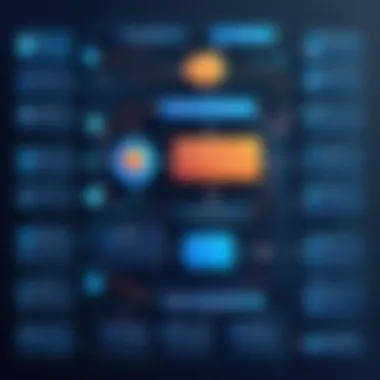

Keep It Simple
Simplicity is key in flowchart creation. A simple flowchart elicits better understanding from its audience. When flowcharts are overloaded with information, the main ideas become obscured. Clear and concise flowcharts allow others to grasp the essentials quickly. When you express a process visually, aim for a straightforward layout with minimal complexity.
To achieve simplicity:
- Use plain language for annotations.
- Limit the number of symbols and arrows to only what is necessary.
- Ensure that each process step flows logically to the next without excessive branching.
By adhering to the principle of simplicity, your flowcharts can communicate complex ideas more effectively without overwhelming the viewer.
Use Consistent Symbols
Another critical practice involves the use of consistent symbols throughout the flowchart. Different symbols serve various functions, such as action steps, decisions, or inputs/outputs. When symbols are used inconsistently, it causes confusion among viewers, undermining the flowchart’s purpose. It is advisable to refer to standardized flowchart symbols and maintain them uniformly across the chart.
Some common flowchart symbols include:
- Oval for start and end points.
- Rectangle for process instructions or tasks.
- Diamond for decisions requiring yes/no answers.
- Arrow to indicate the flow direction.
Choosing familiar symbols and ensuring they are used consistently helps viewers comprehend the workflow instantly, enabling quicker interpretation of the information presented.
Focus on Layout
The layout of a flowchart plays an essential role in its effectiveness. A well-organized flowchart directs the reader’s attention seamlessly through the steps. A cluttered or poorly arranged layout can confuse or mislead viewers. The layout should naturally lead the viewer's eye and facilitate an easy understanding of the process at hand.
To enhance layout effectiveness:
- Arrange the flowchart from top to bottom or left to right, following natural reading patterns.
- Maintain adequate spacing between symbols to avoid a cramped appearance.
- Align elements to enhance readability—group related steps and separate distinct parts clearly.
Ensuring an orderly layout promotes clarity and helps maintain viewer focus, ultimately resulting in better communication of the process being analyzed.
Effective flowcharts act as visual aids, simplifying complex processes and enhancing understanding among stakeholders.
Flowcharts in Debugging
Debugging is a critical phase in programming that determines the functionality and effectiveness of code. Utilizing flowcharts during this phase can markedly enhance the debugging process. Flowcharts provide a structured visual representation of the logic and flow of a program, making it easier for developers to identify faults and understand processes. They help clarify complex logic, making debugging more straightforward and systematic.
When working with flowcharts in debugging, programmers can break down problems into smaller, manageable parts. This breakdown aids in pinpointing where errors might be occurring and facilitates a methodical approach to resolving them. Given this context, flowcharts not only assist in identifying errors but also serve as educational tools for programmers, especially for those still learning the nuances of programming.
Visualizing Logic Errors
Logic errors can be one of the most elusive types of programming errors since the code may execute without crashing yet produce incorrect results. Flowcharts can be instrumental in visualizing these logic errors. They provide a clear mapping of the decision points and pathways a program takes during execution.
By representing the flow of a program visually, programmers can scrutinize each step. If the results are not as expected, they can reverse-engineer the flowchart to find discrepancies. This process often reveals unexpected conditions or incorrect assumptions in the logic implemented. Additionally, using flowcharts allows team collaboration, as members can quickly understand the logic structure without delving into the code directly.
Flowcharts enhance the debugging experience by offering clarity over complex logic and revealing hidden errors that can be challenging to detect in code.
Tracing Execution Path
Flowcharts also serve a valuable role in tracing the execution path of a program. Understanding the sequence in which code is executed is key to effective debugging. When a program fails to operate as intended, flowcharts allow programmers to trace back the execution flow and pinpoint the stages where unexpected behavior arises.
By following the arrows and symbols within a flowchart, one can identify the specific decision points and actions taken by the program. It can help clarify whether the code follows the intended logic or strays off course at certain junctures. This precise tracing enables programmers to revise sections of their code efficiently, saving both time and effort in the debugging process.
In summary, the use of flowcharts in debugging provides clarity, aids in visualizing logic errors, and facilitates tracing execution paths. Such tools refine the debugging process, making it more efficient and effective in identifying and correcting errors. The integration of these visual aids allows for better programming practices and enhances overall understanding.
Integrating Flowcharts with Coding Practices
Integrating flowcharts into coding practices serves a crucial role in bridging the gap between visual representation and executable code. The essence of flowcharts is to illustrate processes clearly, allowing programmers to visualize logic before they write any code. This integration enhances comprehension and promotes better coding habits, ultimately benefiting the software development cycle.
Flowcharts can dramatically improve code quality and teamwork. For instance, when multiple developers are involved, flowcharts can simplify the communication of complex processes. Each team member can grasp the overall system architecture or specific algorithms without delving into intricate code details. Consistency in applying flowcharts throughout the project fosters a shared understanding critical for project success.
Translating Flowcharts to Code
Translating flowcharts directly into programming code can streamline the development process. When you create a flowchart, you essentially outline a blueprint of your logic. Each symbol and arrow in the flowchart connects like a path to follow in your code. For example, a diamond shape representing a decision can translate into an statement in languages such as Python, Java, or C++.
Consider this simple flowchart example:
- Start (Oval) >
- Process Data (Rectangle) >
- Decision (Diamond): Is data valid? >
- Yes (Arrow) > Process further > Stop
- No (Arrow) > Log error > Stop
This flowchart would direct the developer to structure their code with an initial data processing function, followed by a conditional check, leading to further actions based on the validity of the data.
One important aspect to remember is that while flowcharts guide the translation, they don’t dictate how. Programmers still have the freedom to use the coding practices that best suit their style and the programming language they are using.
Using Flowcharts in Agile Development
Flowcharts are particularly useful in Agile development environments where iterative processes are prioritized. Agile practices rely on adapting to changes quickly, and flowcharts can facilitate this adaptability. For example, when modifications are necessary, updated flowcharts reflect changes in logic or processes, serving as a reference point for the team.
In sprint planning, flowcharts can aid in clarifying new features or changes, ensuring everyone understands requirements before actual coding begins. This clarity reduces the likelihood of extensive refactoring later in the project, which can be time-consuming and costly.
Moreover, during retrospective meetings, teams can analyze flowcharts of completed tasks. This examination helps identify areas of improvement or potential bottlenecks in the process. Using flowcharts as visual aids promotes a culture of continuous improvement.
"Flowcharts are not merely tools; they are powerful methods to visualize, clarify, and optimize coding practices, especially in Agile environments."
By effectively integrating flowcharts into coding practices, developers enhance both individual coding effectiveness and collaborative efforts within teams, ultimately leading to improved software outcomes.
Case Studies on Flowchart Utilization
Flowcharts have become a crucial component in both software development and algorithm design. They offer visual clarity that enhances understanding and communication among team members. In this section, we delve into the practical applications of flowcharts through case studies in two key areas: software development and algorithm design. These studies illustrate how flowcharts can significantly improve processes and outcomes in real-world scenarios.
Flowchart in Software Development
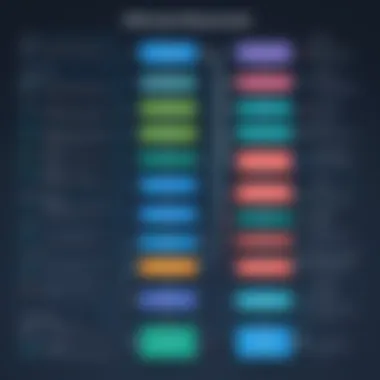

In software development, flowcharts serve as a vital tool for planning and visualizing the architecture and workflows of applications. One notable case study involved a mid-sized company developing a customer relationship management (CRM) system. The team created flowcharts to outline user interactions, data flow, and backend processes. This helped to identify bottlenecks and misalignments in requirements early in the project.
The flowchart facilitated discussions among developers, business analysts, and stakeholders. By breaking down complex processes into simple visual formats, all participants could gain insight into system functionalities and data relationships.
Some benefits observed include:
- Improved Collaboration: Team members with varying expertise could discuss technical details without confusion.
- Error Detection: The visual approach allowed for easier identification of missing steps in workflows.
- Client Engagement: Presenting the flowchart to potential users provided a clear view of the system's capabilities and helped secure their buy-in.
Flowchart in Algorithm Design
Flowcharts are equally important in algorithm design, where clarity is essential for developing efficient solutions. In one case study, a university project involved students designing a sorting algorithm for large datasets. The team utilized flowcharts to map out the steps involved in their algorithm.
Through this visual representation, they highlighted key decisions, loops, and the flow of data through the algorithm. This approach proved beneficial in several ways:
- Logic Visualization: Students could visualize complex logical flows, making it easier to pinpoint inefficiencies in their algorithm.
- Testing Framework: The flowchart served as a guide for creating test cases, ensuring they covered all logical branches.
- Iterative Improvement: As the algorithm evolved based on testing feedback, the flowchart was updated, maintaining alignment between proposed logic and implementation.
These case studies underscore the significant advantages of using flowcharts in both software development and algorithm design. They streamline processes, foster collaboration, and enhance overall understanding. As the tech landscape continues to advance, the utility of flowcharts remains a timeless asset in programming practices.
Common Misconceptions About Flowcharts
Flowcharts serve as crucial tools in programming, providing clarity and structure to processes. However, there are several misconceptions surrounding their use that can hinder their effectiveness. It’s vital to address these misunderstandings to maximize the utility of flowcharts in programming practices. Misconceptions can lead to overcomplication or ineffective applications, which detract from the flowchart’s primary objective: to simplify and clarify complex processes.
Overcomplicating Visuals
One significant misconception is that flowcharts must contain intricate designs and numerous symbols to be effective. In reality, simplicity is key. Overly complex visuals can lead to confusion rather than clarity. A flowchart should prioritize the sequence of operations over decorative elements. The essence of a flowchart is its ability to convey information quickly and understandably.
Consider the following points when avoiding overcomplication:
- Focus on the Process: Clearly outline the steps in your process. Use basic shapes that represent actions and decisions.
- Limit the Symbols: Stick to essential symbols. Too many different shapes can overwhelm the audience and obscure the message.
- Streamline Connections: Ensure that the flow of information is logical. Use connecting arrows consistently to indicate the process direction without unnecessary branches.
By simplifying visuals, programmers can foster better understanding and communication among team members. Flowcharts that are too intricate often fail to serve their intended purpose and can lead to misunderstanding, reducing collaboration efficiency.
Relying Solely on Flowcharts
Another misconception is the belief that flowcharts alone are sufficient for problem-solving or entire project management. Some may think that if a flowchart exists, the project is essentially complete. This view can be misleading and detrimental. Flowcharts are tools that aid in understanding and visualization, but they do not replace the need for comprehensive planning, evaluation, and actual coding.
While flowcharts can outline processes effectively, they should not be the sole resource for a programming task. Here are a few considerations to keep in mind:
- Complement with Documentation: Flowcharts should be paired with detailed technical documentation to provide context and guidelines not expressed in the visual format.
- Incorporate Feedback: Regular discussions and revisions that consider team input are necessary to refine concepts. Flowcharts can evolve based on team insights, enhancing their relevance and effectiveness.
- Adapt to Changing Needs: Programming projects can shift. Relying solely on an initial flowchart may lead to outdated practices. Keep flowcharts flexible and update them as projects evolve.
Flowcharts in Other Disciplines
Flowcharts are not limited to programming; their utility traverses various fields. This section focuses on how flowcharts enhance clarity and efficiency across different disciplines, particularly in business process modeling and education.
Business Process Modeling
In the realm of business, flowcharts serve as essential tools for modeling processes. They help organizations to visualize workflows and identify the steps necessary to achieve specific goals. By providing a clear graphical representation of processes, flowcharts facilitate better understanding and communication among team members.
Key benefits include:
- Identifying Bottlenecks: Flowcharts can highlight inefficiencies by showing how tasks are interconnected. This allows managers to focus on areas needing improvement.
- Standardization: By using flowcharts, businesses can ensure that all employees follow the same procedures. This promotes consistency in operations and quality control.
- Training and Onboarding: New employees can grasp complicated processes more effectively through visual aids, making flowcharts valuable in training contexts.
Considering these benefits, businesses often utilize flowcharts in project management, quality assurance, and operational efficiency evaluations. They serve as guides to streamline processes, ultimately leading to enhanced productivity.
Education and Training
The educational sector also benefits from flowcharts. They provide teachers and students with a method to break down complex concepts into simpler, manageable parts. Flowcharts can aid in instructional design, helping educators map out lesson plans or curriculum objectives clearly.
Some specific applications include:
- Learning Enhancement: Visual learning is effective for many students. Flowcharts cater to this by presenting information systematically.
- Problem-Solving: In subjects like mathematics or programming, flowcharts can outline procedural steps for solving problems, making the approach easier to follow.
- Assessment and Evaluation: Educators can use flowcharts to develop assessment models, illustrating various paths or outcomes based on student performance.
Ultimately, flowcharts in education can promote engagement and active learning. They empower students to understand complex processes and develop critical thinking skills.
Flowcharts are powerful tools that can simplify and clarify tasks across disciplines, making them essential in both business and education.
Tools for Creating Flowcharts
Creating flowcharts effectively requires the right tools. A well-designed flowchart can greatly enhance the clarity of processes, making it essential to choose reliable tools for the task. The two main categories discussed here are software options and online flowchart creators. Each method has its own advantages, catering to varied preferences, accessibility, and functional needs.
Software Options
Using dedicated software for flowchart creation can streamline the design process significantly. These applications often provide advanced features and functionalities that allow greater flexibility. Here are some notable benefits:
- Feature-Rich Environment: Most software comes with extensive libraries of symbols, templates, and customization options.
- Offline Access: You can work on flowcharts without internet connection, ensuring productivity in any setting.
- Integration with Other Tools: Many flowcharting software programs, like Microsoft Visio or Lucidchart, allow integration with other productivity applications used within a business.
- Greater Control Over Design: Advanced systems generally offer comprehensive formatting options, making it easier to create professional-looking diagrams.
When selecting a software option, consider the specific needs of your projects. Think about budget constraints, the learning curve associated with software, and potential collaboration features vital for team projects.
Online Flowchart Creators
On the other hand, online flowchart creators have gained popularity for their convenience and accessibility. These tools can be used anywhere with an internet connection, making them particularly useful for collaborative projects. Key features of online tools include:
- Ease of Use: Most online creators are designed for simplicity, allowing beginners to produce flowcharts efficiently.
- Real-Time Collaboration: Options like Draw.io or Creately allow multiple users to work on flowcharts simultaneously, which is valuable in a team environment.
- Automatic Saving: Many web-based tools save progress automatically in real time, reducing the risk of losing your work.
- Cross-Platform Compatibility: Being browser-based, these tools work across various operating systems and devices, ensuring that you can create flowcharts on the go.
In summary, the choice between software and online tools often comes down to individual preferences and specific use cases. Each option has its own strengths and weaknesses. To select the best tool for your flowcharting needs, evaluate the project goals and team dynamics.
Remember that effective flowchart design is not just about the tool used, but how well it facilitates communication and understanding of the process at hand.
Finale
In this article, we have thoroughly examined various aspects of flowcharts in programming. Flowcharts serve as essential tools in the programming world, offering significant benefits. Understanding the conclusion drawn from this exploration can shape the approach to code development and debugging.
Flowcharts simplify complex processes. They break down tasks into manageable segments. This visual representation allows programmers to grasp the logic of their code more easily. Furthermore, they provide clarity when sharing ideas with team members. A well-constructed flowchart can reduce misunderstandings, ensuring everyone is on the same page.
When creating flowcharts, it is important to remain mindful of best practices. Keeping the symbols consistent and the layout organized contributes to effective communication. This consideration is crucial especially in collaborative environments where multiple individuals might interact with the documentation.
Additionally, integrating flowcharts with coding practices enhances their didactic value. By translating flowcharts into code, programmers can maintain clarity and direction throughout the development process. This practice is beneficial not just for individual programmers but also for teams following Agile development methodologies.
Understanding flowcharts fundamentally alters the programming approach—offering a balance of clarity and structure which can drive efficiency and accuracy.







