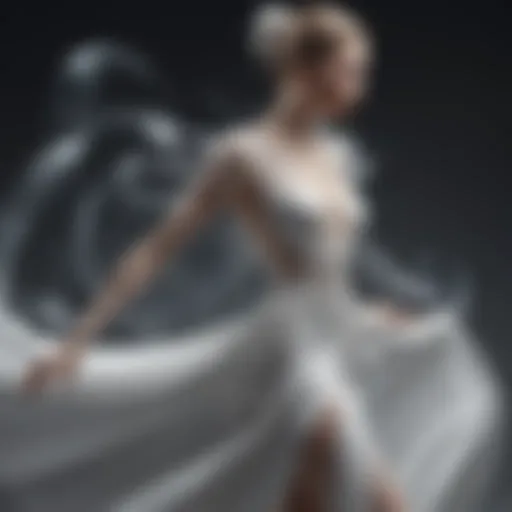Understanding Hotspot WiFi: A Comprehensive Guide
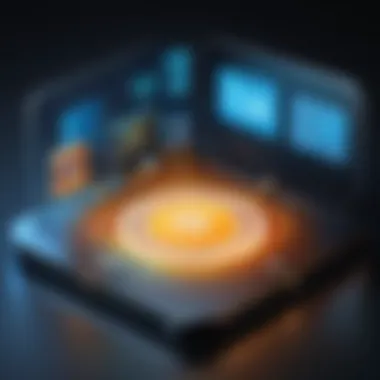

Overview of Topic
Hotspot WiFi is a fascinating aspect of modern connectivity that has transformed how we access the internet. In a world where staying connected is essential, understanding the intricacies of hotspot technology can greatly enhance our digital experiences.
Prelims to the Main Concept Covered
At its core, a hotspot refers to a physical location where an individual can access the internet via a wireless local area network (WLAN). This connection is generally facilitated through a router that is connected to a larger network, often a broadband service. Hotspots can range from coffee shops to public transportation systems, making them significant in everyday life.
Scope and Significance in the Tech Industry
The significance of hotspot WiFi extends far beyond convenience; it plays a crucial role in the tech industry. Businesses leverage these networks to provide internet access for customers, and cities implement them to enhance civic engagement. By enabling seamless connectivity in public spaces, hotspots cater to the growing demand for wireless internet access, driving innovations in related fields such as cybersecurity and mobile technology.
Brief History and Evolution
Historically, WiFi hotspots emerged in the late 1990s as consumers sought convenient ways to connect to the internet outside traditional wired environments. The evolution has been swift, from initial slow speeds to today’s robust bandwidth, with technologies such as 4G and 5G making significant contributions. Looking down the line, we now see the emergence of 6G on the horizon, which promises even more speed and reliability.
Fundamentals Explained
To understand hotspot WiFi better, let’s dive into the core principles and foundational knowledge surrounding it.
Core Principles and Theories Related to the Topic
Hotspot functionality is fundamentally based on radio frequency technology, which fuels wireless communication. Hotspots primarily utilize the IEEE 802.11 standards to establish connections, enabling devices like smartphones, laptops, and tablets to access the internet effortlessly.
Key Terminology and Definitions
- SSID: Service Set Identifier; the name of the WiFi network.
- Router: A device that forwards data packets between computer networks.
- Bandwidth: The maximum rate of data transfer across a network.
Basic Concepts and Foundational Knowledge
For those new to hotspot technology, it’s essential to grasp a few key concepts:
- Public vs. Private Hotspots: Public hotspots are often free and widely accessible, while private ones are secured, usually restricted to specific users or properties.
- Mobile Hotspots: Devices like portable routers that allow internet access on the go, often via cellular data.
Practical Applications and Examples
There’s no shortage of practical applications when it comes to hotspot WiFi technology, so let’s explore some real-world scenarios.
Real-World Case Studies and Applications
Public parks frequently feature hotspots, allowing visitors to enjoy free internet while lounging under the trees. One striking example includes the New York City initiative to provide free WiFi across various outdoor spaces, enhancing urban living.
Demonstrations and Hands-On Projects
Setting up a mobile hotspot is quite simple. For instance, most smartphones allow users to enable a hotspot feature through settings:
This process transforms an everyday phone into a dependable internet source for devices in need.
Advanced Topics and Latest Trends
As we delve deeper, it's clear that hotspot technology continues to evolve with trends that shape its future.
Cutting-Edge Developments in the Field
There’s increasing interest in WiFi 6 technology, which boasts improved performance in crowded environments, such as airports or stadiums. This development enhances connectivity for multiple devices simultaneously, addressing a common user pain point.
Advanced Techniques and Methodologies
Mesh networking is another trend gaining traction. It allows multiple hotspots to operate seamlessly together, effectively extending coverage areas. This approach empowers users to maintain consistent internet access, reducing dead zones within larger venues.
Future Prospects and Upcoming Trends
The emergence of Internet of Things (IoT) applications expects to put further demands on hotspot capabilities. The landscape of hotspot technology may shift dramatically as smart devices become commonplace, requiring a reliable and scalable connectivity solution.
Tips and Resources for Further Learning
For those interested in expanding their knowledge on hotspot WiFi, here are some excellent resources to consider.
Recommended Books, Courses, and Online Resources
- Networking All-in-One for Dummies
- Courses on platforms like Coursera or Udemy focusing on wireless communications.
Tools and Software for Practical Usage
- Wireshark for analyzing network traffic.
- Kismet for wireless network discovery and sniffing.


Understanding hotspot WiFi can be a stepping stone into deeper realms of network technology, paving the way for both novice and experienced tech enthusiasts.
The exploration of this subject opens up numerous avenues for practical application and innovation, making it a worthwhile area of study in today’s connected world.
What is Hotspot WiFi?
Hotspot WiFi is a pivotal element in the realm of digital connectivity, acting as a bridge between individuals and the online world. With the proliferation of mobile devices and the increasing need for constant internet access, understanding this technology becomes paramount. Through grasping the essence of Hotspot WiFi, one can appreciate its utility, consider its implications, and leverage its advantages in both personal and professional contexts.
Definition and Overview
At its core, Hotspot WiFi refers to physical locations where individuals can access the internet wirelessly through a local area network. Typically, these hotspots are created via a router connected to a modem or a shared internet connection. The term hotspot has become synonymous with public internet access points, but this is a simplistic oversight. Hotspot WiFi can exist in various forms including public, private, and mobile networks.
The benefits of Hotspot WiFi are multifaceted. Firstly, they grant flexibility and convenience, allowing users to connect without the constraints of physical cables. Secondly, in areas where traditional internet infrastructure might be lacking, hotspots can offer an alternative means to surf the web. However, it is essential to recognize the considerations surrounding hotspot usage, particularly regarding security and performance. Users often have to navigate potential vulnerabilities associated with public networks.
Historical Context
The concept of Hotspot WiFi is relatively modern, emerging alongside the rise of wireless technologies. The roots can be traced back to the late 1990s, when the IEEE standardized the 802.11 protocol. This breakthrough allowed devices to communicate wirelessly using radio waves, setting the stage for WiFi technologies we know today.
With the advent of the 2000s, public hotspots began to pop up in coffee shops, airports, and libraries. Companies like T-Mobile were among the first to provide paid WiFi access in airports, making the idea of network hotspots a commercial reality. Fast forward to today, and one can see hotspots almost everywhere, from urban parks to city buses.
It's important to note that the evolution of hotspot technology has paralleled advances in device capability. As smartphones gained traction and as laptop computers became more commonplace, demand for accessible internet skyrocketed. Consequently, organizations and municipalities have invested in making WiFi hotspots available, aiming to improve accessibility to information for communities, travelers, and businesses alike.
“WiFi has become a fundamental utility, akin to water and electricity, reflecting our societal shift towards an increasingly connected world.”
Types of Hotspot WiFi
Understanding the various types of hotspot WiFi is crucial for anyone looking to maximize their connectivity options. Each type serves distinct purposes, offering unique advantages and challenges. Knowing the differences enables users to make informed decisions based on their needs, whether they are students requiring reliable internet access or IT professionals troubleshooting network issues. Let’s break down the main types of hotspots:
Public Hotspots
Public hotspots are often found in cafes, parks, libraries, and airports. These are typically provided free of charge to encourage customers or visitors. The accessibility of public hotspots is one of their greatest benefits – anyone can connect. However, this openness comes with certain risks. Since these networks aren’t secured with strong passwords, they can be a playground for hackers looking to intercept data. It’s advisable to use a VPN or at least avoid sensitive transactions like online banking while connected to public networks.
"Public WiFi can often feel like a double-edged sword: convenient but potentially perilous."
A few things to keep in mind when using public hotspots include:
- Always enable firewalls on your device.
- Turn off sharing settings to limit exposure.
- Use encrypted websites (look for HTTPS in the URL).
Private Hotspots
Private hotspots provide secure connections usually set up by individuals or organizations. These networks can be password-protected, ensuring that only authorized users gain access. It’s common to set these up at home or within an office. The advantage of private hotspots lies in their controlled environment; users typically have a better experience with faster speeds and stronger connections.
When configuring a private hotspot, consider these essential aspects:
- Use a robust password and change it regularly.
- Regularly update your router firmware to protect against security vulnerabilities.
- Monitor connected devices to swiftly identify any unauthorized access.
By implementing these practices, you can safeguard your network against security breaches.
Mobile Hotspots
Mobile hotspots are especially valuable for users always on the move. They provide internet connectivity through mobile data plans, allowing users to connect their devices anywhere cellular signals are accessible. Many smartphones come with built-in hotspot capabilities, turning them into mini routers for tablets, laptops, and other smartphones.
However, relying on mobile hotspots also means being mindful of bandwidth usage. Streaming video or downloading large files could quickly eat into your data allowance, leading to overage charges or throttled speeds. Here are some factors to consider when using mobile hotspots:
- Check your mobile plan for data limits and pricing structures.
- Make sure your device has good battery life when using it as a hotspot, as this can drain quickly.
- Be aware of your surroundings to avoid potential security risks similar to those found in public hotspots.
In summary, choosing the right hotspot type can greatly enhance your wireless experience, mitigating risks while leveraging the appropriate benefits tailored to your specific use case.
How Hotspot WiFi Works
Understanding how hotspot WiFi operates is essential for grasping its role in the ever-evolving landscape of connectivity. Not only does it connect devices to the internet, but it also facilitates seamless communication between numerous devices. The intricacy of this technology lies in its technical mechanisms and the protocols that govern these connections.
Technical Mechanisms
Signal Transmission
Signal Transmission forms the backbone of any hotspot WiFi service. This entails how data is sent between devices, using electromagnetic waves that travel through the air. One of the key characteristics of signal transmission is its range. The signal can be affected by physical obstacles like walls or even other electronic devices. This makes understanding the placement of your hotspot critical to achieving optimal performance.
The unique feature of signal transmission in hotspot WiFi is its ability to operate on multiple frequencies—mainly 2.4 GHz and 5 GHz bands. The 2.4 GHz band is well-known for its longer range, making it less susceptible to interference, while the 5 GHz band offers higher speeds but covers a shorter distance. This dual-band capability is a beneficial choice for users looking to balance speed and coverage.
However, it's worth noting that using the 2.4 GHz band might usually lead to congestion in crowded areas, as more devices can connect to this frequency. Conversely, there can be limitations in range with the 5 GHz band, particularly in larger spaces. Users must be aware that picking the right band can improve performance and user experience.
Connection Protocols
Connection Protocols dictate the languages and rules that devices use to communicate over wireless networks. For hotspots, protocols like IEEE 802.11ac and 802.11ax (commonly referred to as Wi-Fi 5 and Wi-Fi 6 respectively) play crucial roles in ensuring smooth connectivity. The key characteristic of these protocols is their improved data handling abilities, which significantly reduce latency and increase throughput.
A notable unique feature of 802.11ax is its ability to support multiple users simultaneously through a technique called Orthogonal Frequency Division Multiple Access (OFDMA). This is a game-changer for environments where numerous devices are connected at once, as it allows for a more efficient distribution of bandwidth.
Despite advancements, certain disadvantages do exist. For example, not all older devices support the latest protocols, which can lead to compatibility issues. Additionally, while newer protocols may offer enhanced performance, the complexity and cost of implementation can be hurdles for small businesses or individual users. Ultimately, understanding these protocols enhances the overall effectiveness of hotspot WiFi, making it a vital aspect of this technology.


Device Interconnectivity
Hotspot WiFi not only serves to connect individuals to the internet but also connects a myriad of devices in a cohesive manner. This interconnectedness adds an extra layer of convenience to everyday tasks. With hotspot capability, you can seamlessly link laptops, tablets, and smartphones to share resources—be it internet access or files. This becomes particularly handy in office environments or during travel.
- Interoperability: This is crucial when multiple devices interact over a single hotspot. It facilitates smoother use of various applications, allowing teamwork in shared spaces.
- Dynamic IP Assignment: Through protocols like DHCP (Dynamic Host Configuration Protocol), devices can be automatically assigned IP addresses. This simplifies the process for users, as they don't need to manually configure network settings.
Importantly, however, all this connectivity does come with its own set of challenges. The more devices connected to a hotspot, the greater the risk for congestion. As a result, bandwidth may diminish, slowing down the internet experience for everyone. Therefore, users need to be cognizant of their device count and activity level to maintain an optimal connection.
In summary, understanding how hotspot WiFi works—from its technical mechanisms like signal transmission and connection protocols to the nuances of device interconnectivity—is essential for optimizing user experience and enhancing overall functionality.
Setting Up a Hotspot WiFi
Setting up a hotspot WiFi might seem like a daunting task to some, but it is quite essential in today’s hyper-connected world. With the right setup, various devices can enjoy seamless internet connectivity, whether you're providing access in a cozy cafe or in the comfort of your home. The importance of understanding how to effectively set up a hotspot not only enhances connectivity but also paves the way to customize performance, securing users against potential threats.
Required Equipment
When it comes to establishing a hotspot WiFi, the necessary equipment is fundamental to ensuring optimal performance. Without the right tools, even the most sophisticated setup can easily falter.
Router Specifications
A router's specifications play an indispensable role in the reliability of a hotspot. Take, for example, routers that support dual-band connections, enabling simultaneous access to the 2.4 GHz and 5 GHz bands. This dual setup helps alleviate congestion; more users can connect without impairing the network's speed.
Moreover, features such as MU-MIMO (Multi-User, Multiple Input, Multiple Output) allow multiple devices to communicate with the router concurrently. This handy characteristic ensures that whether it's streaming a movie or browsing social media, speed isn't compromised.
However, one must keep in mind that a high-performance router often comes with a hefty price tag. Users must assess their actual needs against budget constraints.
Modem Requirements
The modem selected for connecting to the internet also has significant implications. A modem with a built-in router can simplify the setup process. For instance, devices with DOCSIS 3.1 technology support higher bandwidths and faster speeds, which are essential for modern applications.
Furthermore, a unique feature of some modems is their ability to automatically adjust bandwidth allocation based on usage. This adaptive capability is beneficial in providing smooth performance during high traffic times, though it may sometimes require manual configuration to optimize for specific tasks.
Nonetheless, choosing a modem without considering compatibility with the Internet Service Provider can spell disaster, leading to interruptions in service or sub-standard performance.
Step-by-Step Configuration
Setting up the hotspot involves multiple steps that ensure everything runs smoothly. First, connect the modem to an internet source, and then link it to the router. Next, configure the router's settings by accessing its web interface. Here, users can set their SSID, password, and security protocols. Don't forget to activate the DHCP service so that devices can automatically receive IP addresses for seamless connectivity.
When finished, connect a device to the network to test the connection. Make any necessary adjustments, whether it involves changing security settings or tweaking bandwidth allocations.
Proper configuration can enhance both security and user experience. Make sure to keep an eye on updates for devices as they can often contain important security patches.
Hotspot WiFi Security
In this era where digital communication is as common as breathing, understanding Hotspot WiFi security takes center stage. Mobile hotspots provide people with a convenient way to connect, but they can come with vulnerabilities that leave data exposed. This section digs into the importance of hotspot security, examining the specific elements and considerations required to safeguard personal information.
Common Security Risks
Utilizing hotspot WiFi may seem straightforward, yet it carries its share of risks that users often overlook. The following are some prevalent security threats:
- Man-in-the-Middle Attacks: In this scenario, an attacker intercepts communication between two parties. For example, one might sit in a coffee shop with a laptop, pretending to be the legitimate WiFi source, collecting sensitive information while users unknowingly connect to their rogue hotspot.
- Packet Sniffing: While data moves over the network, malicious actors can capture packets, which could contain private information such as bank details or personal messages. This technique involves using software tools that are often available publicly.
- Rogue Hotspots: These are fake hot spots created to lure users. An unsuspecting individual may connect to what looks like a reliable WiFi network, only to find themselves compromised. The appearance of the network may closely mimic that of a well-known provider, making it hard to spot the deceit.
- Session Hijacking: This involves taking control of a user’s session after they log into a website, thus allowing an attacker to impersonate them. This can lead to unauthorized access to accounts, making it dangerous to use unsecured hotspots for sensitive transactions.
"Security is not a product, but a process that requires ongoing evaluation and vigilance."
Best Practices for Protection
Given the potential dangers mentioned above, safeguarding oneself while using hotspot WiFi is paramount. Here are some best practices that can be implemented:
- Use a VPN: Virtual Private Networks (VPNs) encrypt your internet connection, making it much harder for attackers to intercept your data. Always connect to a VPN before accessing any public hotspot.
- Avoid Sensitive Transactions: If possible, steer clear of accessing sensitive websites like banking through public hot spots. The adage, "better safe than sorry," holds particularly true here.
- Turn Off File Sharing: When connecting to hotspot WiFi, ensure that file sharing is turned off on your devices. This helps mitigate risk when using public networks.
- Enable Two-Factor Authentication: For accounts that offer this option, consider turning it on. It adds another layer of protection, requiring a second piece of information beyond just a password.
- Keep Your Software Updated: Regular updates can fix potential vulnerabilities in your device's operating system or applications. Staying current can prevent attackers from exploiting known issues.
- Use Secure Websites: Look for websites that use HTTPS in their URL. This indicates a degree of security having been implemented on the site.
Performance Factors
Understanding the performance factors of hotspot WiFi is crucial for optimizing your connectivity experience. Various elements play into how effective and efficient a hotspot can be, affecting everything from speed to the reliability of the network. By grasping these factors, users can make informed decisions regarding their setup and usage. Key aspects include signal strength and range, as well as bandwidth management, which are vital for ensuring a smooth online experience.
Signal Strength and Range
Signal strength and range significantly influence the quality of the hotspot WiFi experience. Signal strength refers to the power level of the wireless signal transmitted by the router. A strong signal means faster speeds and less chance of disconnection. It is the foundation upon which the entire wireless experience is built. On the flip side, a weak signal can lead to frustrating interruptions. If you find yourself in the far corner of a room, guessing whether the internet will drop mid-video call can be nerve-racking.
Range, on the other hand, is about how far this signal travels effectively.
- Obstacles like walls, furniture, and even trees can degrade the signal strength.
- External interferences, such as microwaves or other electronic devices, can also cause disruptions.
- The placement of the router plays a significant role, as higher locations or central positioning can improve coverage.
For optimal performance, it’s recommended toPlace the Huawai Nova 9 or other routers away from these interference sources and in an elevated position. Installing WiFi extenders can also broaden the coverage, especially in larger areas. In layman's terms, take a moment to ensure your device is not blocking your connection—little adjustments can lead to noticeable improvements.
"The efficacy of your hotspot is interconnected with the strength and breadth of its signal; they are partners in the digital dance of connectivity."
Bandwidth Management
Bandwidth is often a misunderstood term in the realm of hotspot WiFi. It essentially quantifies the amount of data that can be transmitted over a connection in a given timeframe. Think of it as the width of a water pipe; a wider pipe allows more water to flow at once.
Effective bandwidth management is critical for providing everyone connected to the hotspot with sufficient speed and performance, especially in shared environments.
- Prioritize Traffic: High-demand applications, such as video streaming or online gaming, can consume a lot of bandwidth. Configuring Quality of Service (QoS) settings on your router allows you to prioritize these services, ensuring they perform optimally even when the network is busy.
- Monitor Usage: Keeping tabs on how much data each connected device uses can help in managing bandwidth better. Tools and apps exist to monitor and control this data flow effectively, allowing one to troubleshoot and remedy any potential slowdowns.
- Multiple Users: In a public hotspot where many users connect simultaneously, bandwidth can become a point of contention. Balancing demands among users is a skill necessary for maintaining acceptable performance levels.
A well-managed bandwidth aligns with expectations users have—they don’t want to wait an eternity for a page to load or have movies buffering constantly. Real-time problem-solving is vital, especially in hotbeds of activity like cafes or airports, where demand can surge unpredictably.
Applications of Hotspot WiFi


When we talk about Hotspot WiFi, we enter a realm bursting with possibilities, especially when it comes to practical applications. It’s not just about being connected; it's about enhancing everyday experiences and opening doors to opportunities for communication in ways that were once unimaginable. Understanding how hotspot WiFi integrates into our lives helps us appreciate its significance in both personal and professional domains.
In Consumer Devices
Smartphones
Smartphones are arguably the backbone of mobile connectivity, and their use of Hotspot WiFi is a game-changer. With most folks carrying one in their pockets, these handheld devices can turn into personal hotspots, enabling users to share their mobile data to other devices. This is especially handy during travels or in places where a stable internet connection is sparse.
The main characteristic that stands out in smartphones is their portability. The convenience of having an internet connection just a few clicks away makes them extremely popular. Whether you’re at a friend's house, commuting, or stuck in a subway, activating a personal hotspot means you’re still in touch with the world, and that is a huge advantage.
However, this ease comes with a trade-off: battery consumption. Running a hotspot can drain your phone’s battery life significantly, which can lead to interruptions if you’re not prepared with a power bank or a nearby charging option.
Laptops
Laptops bring a different edge to Hotspot WiFi usage. They often have more powerful processors and greater screen real estate, which makes them perfect for more demanding tasks like video conferencing or software development. The ability for a laptop to connect to a smartphone hotspot not only grants internet access but also allows for multitasking in real time.
The standout feature of laptops is their capacity for extended functionalities. You can engage in anything from programming to streaming. While smartphones might give you access on the go, laptops provide a fuller, more robust experience. However, one must consider the weight and bulkiness. Carrying a laptop can be cumbersome compared to the sleekness of smartphones, particularly for students or professionals who are always on the move.
In Commercial Environments
Cafes and Restaurants
In commercial settings like cafes and restaurants, Hotspot WiFi has evolved into a norm rather than a luxury. These establishments leverage WiFi to attract customers and keep them engaged. Patrons expect to stay connected while enjoying their coffee—a practice that not only draws in foot traffic but also encourages longer stays and potentially more orders.
A beneficial aspect of providing WiFi is the data collection it offers. Businesses can gather insights on customer habits, which can inform marketing strategies or improve service. However, there are valid concerns regarding the security of open networks. Users must remain cognizant of risks like data breaches, which can be damaging to both individuals and businesses.
Transport Hubs
Transport hubs such as airports and train stations are increasingly implementing Hotspot WiFi to provide travelers with seamless internet access. Imagine being stuck at an airport with a delay and having the ability to catch up with work, book a new flight, or simply browse the web. Hotspot WiFi not only enhances passenger experience but also helps in delivering real-time information.
Transport hubs typically need to address a high volume of users. Therefore, robust infrastructure is vital to ensure stable connections. While the benefits are substantial, the challenge lies in maintaining security protocols to protect users against potential cyber threats while they're abroad.
"In an age where connectivity defines convenience, Hotspot WiFi stands as the cornerstone for both personal and communal tech experiences."
Understanding these applications of Hotspot WiFi sheds light on its multi-faceted role in bridging connections, enhancing productivity, and transforming how we interact within our environments.
Future Trends in Hotspot Technology
As we look ahead, the landscape of hotspot technology is poised for some groundbreaking shifts. Staying abreast of these changes isn’t just picky technological interest; it’s essential for navigating the increasingly digital world. Hotspot technology holds the keys to enhanced connectivity and offers a myriad of possibilities that can revolutionize how we interact with the digital sphere.
Integration with IoT Devices
The Internet of Things, or IoT, is rapidly becoming stitched into the fabric of our lives. Essentially, this entails connecting everyday objects to the internet, enabling them to send and receive data. By integrating hotspot technology with IoT devices, we are stepping into an era of seamless communication. Think about smart thermostats, home security systems, or wearables that constantly send health data.
This integration is not just about connecting devices but about creating ecosystems that behave intelligently. For example, a smart home could have a hotspot that enables devices to communicate, optimize energy usage, and enhance user experience without a hitch.
Some potential benefits include:
- Increased Efficiency: Devices can share information without delay.
- Real-time Monitoring: It becomes easier to gather and analyze data on various parameters, enhancing decision-making.
- Remote Access: Users could manage device settings from anywhere, providing a significant layer of convenience.
However, while this marks a path to convenience, it also raises considerations like network congestion and security vulnerabilities. As more devices jump online, the need for robust performance and stringent security protocols becomes a pivotal concern.
Advancements in Security Protocols
With the rise of hotspots comes an escalating emphasis on security measures. In a world where cyber threats are an everyday reality, advancements in security protocols are non-negotiable. As hotspot technology evolves, so too must the frameworks that protect user data and privacy.
Newer protocols, like WPA3, offer enhanced security features compared to their predecessors. This next-generation standard provides better encryption and safeguards even in scenarios where the password might be weak. In essence, it ensures that even without a complex password, your data remains a locked vault against prying eyes.
Key considerations for advancements in security include:
- Stronger Encryption: Implementing better encryption methods can drastically reduce chances of unauthorized access.
- Regular Updates: Security patches need to be up-to-date to address vulnerabilities as they emerge.
- User Education: As advanced protocols emerge, educating users about security measures is crucial to leveraging these advancements.
"The future isn’t just happening; it’s being built".
The End
In wrapping up the discussion on hotspot WiFi, it becomes clear that this technology plays an essential role in our daily lives, from enabling seamless internet access to fostering connectivity in both personal and professional realms. This article has provided a detailed exploration of various aspects of hotspot WiFi, underscoring its significance in today’s fast-paced digital landscape.
Summary of Key Points
In summary, several key points emerge:
- Hotspot WiFi can be categorized into public, private, and mobile hotspots, each serving diverse needs and contexts.
- Understanding the technical mechanisms and the process of device interconnectivity is crucial for optimizing hotspot performance.
- Proper setup and configuration, along with knowledge of security risks and mitigation strategies, are vital for protecting users and their data.
- Applications of hotspot WiFi range from consumer devices like smartphones and laptops to commercial environments, such as cafes and transport hubs.
- The future of hotspot technology looks promising, especially with its integration with IoT devices and advancements in security protocols.
This knowledge serves as a solid foundation for anyone looking to navigate the complexities of hotspot WiFi, ensuring they can effectively utilize these networks.
Final Thoughts on Hotspot WiFi
As we look ahead, hotspot WiFi continues to evolve, adapting to the increasing demand for connectivity in various forms. With the rapid advancement of technology, both individuals and organizations stand to benefit significantly from these developments.
The flexibility and accessibility provided by hotspot WiFi cannot be overstated. It serves as a vital asset for remote work, travel, and even casual browsing at local coffee shops. Familiarity with its configurations, types, and security practices equips users not just to connect, but to do so safely and effectively, enhancing their overall online experience.
"In an era where connectivity is king, understanding technologies like hotspot WiFi is not just beneficial, it’s essential."
For those keen on exploring the landscape further, staying informed about future trends and possible innovations will be key. By embracing the potentials of hotspot WiFi technology with awareness and understanding, users can maximize their benefits while minimizing any risks associated with its use.