Defining Human-Computer Interaction and Its Impact
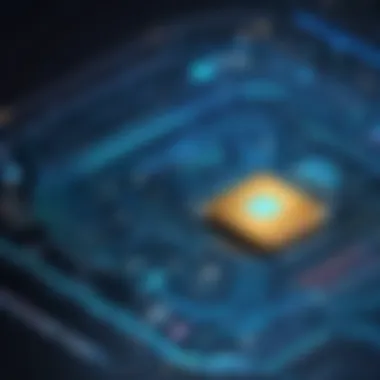

Overview of Topic
Preamble to the main concept covered
In a world where technology is woven into the fabric of daily life, understanding Human-Computer Interaction (HCI) becomes more than an academic exercise; it's a necessity. HCI revolves around the intricate dance between humans and computers, focusing on how these interactions can be designed for efficiency and satisfaction. This involves studying how people use technology and how technology can be made more user-friendly. The relationship is essential not just for usability but also for advancing innovations that could change the way we live and work.
Scope and significance in the tech industry
As technology advances at breakneck speed, HCI plays a vital role in its development and implementation. From smartphones to virtual reality, the principles of HCI inform design choices that affect millions of users. In the tech industry, incorporating HCI principles can lead to increased productivity, enhanced user satisfaction, and a competitive edge. Therefore, grasping the nuances of HCI is crucial for professionals, educators, and eager learners alike.
Brief history and evolution
The concept of HCI isn't new; it has roots tracing back to the early days of computing. In the 1980s, researchers began to recognize the importance of user-centered design, laying the groundwork for modern practices. Over the decades, as computing power increased and user interfaces evolved, HCI has expanded its scope to include interdisciplinary research, bringing together fields such as psychology, design, and computer science. Today, we witness the growing prevalence of voice recognition, machine learning, and augmented reality in HCI.
Fundamentals Explained
Core principles and theories related to the topic
At the heart of HCI are several core principles:
- User-centered design: This principle emphasizes tailoring experiences around user needs and behaviors.
- Affordance: The design should suggest how an object should be used, minimizing confusion for the user.
- Feedback: Giving users information about their actions helps to guide and improve their experience.
Understanding these principles is fundamental for anyone looking to navigate the HCI landscape.
Key terminology and definitions
To comprehend HCI fully, it's essential to familiarize oneself with specific terminology. Here are a few key terms:
- Usability: Refers to how effectively, efficiently, and satisfactorily a user can achieve their goals with a product.
- User Experience (UX): This encompasses all aspects of the user's interaction with the system, aiming for a holistic experience.
- Interaction Design (IxD): Focused on creating engaging interfaces with well-thought-out behaviors.
Basic concepts and foundational knowledge
The foundational knowledge of HCI extends to understanding user actions and expectations. User testing, cognitive load, and contextual inquiry are among the methodologies that provide insights into user behavior, ultimately shaping interface design. Knowledge of these concepts empowers professionals to create systems that resonate with users, facilitating smoother interactions.
Practical Applications and Examples
Real-world case studies and applications
Examining real-world applications of HCI demonstrates its significance. Consider a healthcare management system where physicians interact with complex patient data interfaces. Poorly designed systems can lead to errors in patient care, while well-executed HCI principles can streamline workflows and enhance patient safety.
Demonstrations and hands-on projects
There is no substitute for practical experience. Jumping into hands-on projects allows learners to test theories in real-world scenarios. Start with tools like Figma or Adobe XD, which enable the design of interfaces that prioritize user experience, serving as an excellent practice foundation.
Code snippets and implementation guidelines
For developers, integrating HCI principles can be enacted via various coding languages. Below is a simple JavaScript example showing how to provide user feedback:
This code demonstrates simple feedback provision in web applications, emphasizing how coding and design go hand in hand in HCI.
Advanced Topics and Latest Trends
Cutting-edge developments in the field
The field of HCI is constantly evolving. Technologies such as artificial intelligence and machine learning are influencing how users interact with interfaces, making personalization more prevalent. For instance, systems that learn from user behavior offer tailored experiences, raising the stakes for developers and designers.
Advanced techniques and methodologies
New methodologies, such as participatory design and design thinking, focus on involving users more actively throughout the design process. This is crucial in building products that genuinely meet user needs, rather than assumptions carried by developers alone.
Future prospects and upcoming trends
The trajectory of HCI hints at interesting future developments. With advancements in biometry, virtual reality, and augmented reality, the way we interact with technology is set to become even more intuitive and seamless. As we deepen our understanding, the possibilities expand wildly.
Tips and Resources for Further Learning
Recommended books, courses, and online resources
Engaging with the literature is vital for anyone looking to delve deeper into HCI. Titles like "The Design of Everyday Things" by Don Norman provide foundational insights into usability. Online platforms such as Coursera and edX offer courses tailored specifically to HCI, allowing for flexible learning.
Tools and software for practical usage
When it comes to applications for HCI design, tools like Sketch and InVision are incredibly valuable. Further, platforms like GitHub can serve as a collaborative space for sharing projects and gathering feedback, enhancing learning opportunities in real-time.
To sum it up, a strong grasp of HCI principles ignites innovation, improves productivity, and creates interfaces that people truly enjoy using. Armed with this knowledge, students, programmers, and IT professionals are better equipped to make their mark in an ever-evolving technological landscape.
Understanding Human-Computer Interaction
Human-Computer Interaction, commonly shortened to HCI, serves as a vital link between the user and technology. Its significance is often taken for granted, yet the effectiveness of our interactions with computers plays a crucial role in shaping our digital experiences. Understanding HCI means grasping how users engage with systems, how these engagements can be optimized, and ultimately, how technology can be designed to be more intuitive and accessible.
In this article, we delve deeper into the elements that define HCI, exploring its historical context to frame our understanding. An emphasis on this understanding is essential for various audiences, particularly students and IT professionals who are navigating the myriad tools and methodologies in technology today.
Defining HCI


At its core, Human-Computer Interaction pertains to the study of the interactions between people and computers. This definition extends beyond mere usability; it encompasses the design, evaluation, and implementation of user interfaces. The essence of HCI lies in understanding user behavior and perceptions. For instance, when a person navigates a website, there are psychological factors at play—how familiar they feel with the interface, how easy it is to find information, and what emotions arise during the interaction.
HCI professionals often use terms like usability and user experience (UX) interchangeably, but they touch on different facets of design and interaction. Usability focuses on how well users can accomplish their tasks, while user experience looks at the overall satisfaction and emotional responses evoked by their interactions.
Historical Context
Tracing the roots of HCI can provide insight into its evolution. Initially, computing was a domain reserved for specialists. The interaction was largely limited to command-line interfaces and programming languages, which placed significant barriers between humans and machines. In the early 1980s, graphical user interfaces became a game change, allowing users to interact with computers in more intuitive ways. This marked a shift towards democratizing access to technology.
As technology advanced, HCI evolved too. Each significant milestone, from pioneering cursor and windowing systems to empathic designs in mobile applications, now informs how we think about technology. Rapid advancements in graphic design, programming, and psychology have expanded the field, making HCI an interdisciplinary arena that incorporates insights from computer science, cognitive psychology, design, and sociology.
"HCI is not just about the performing tasks on computers; it is about understanding the complex relationship between humans and machines there by leveraging that understanding to enhance user satisfaction."
This rich historical background illustrates that HCI is constantly adapting to utilize new technologies and adapt to user needs, bridging the gap between user expectations and technological capabilities. An awareness of this history can help current practitioners innovate and identify areas for future development in their own work.
Interdisciplinary Foundations
Human-Computer Interaction (HCI) stands at the crossroads of multiple disciplines, each contributing vital insights to the complex nature of user interactions with technology. In our digital age, understanding HCI requires not just a focus on computers or software but a broader perspective that encompasses fields like psychology, design, and ergonomics. Such an interdisciplinary approach provides a comprehensive framework which allows for a rich understanding of how humans interact with computers and other digital devices.
Integration of Disciplines
The integration of various disciplines forms the backbone of HCI. It’s like piecing together a massive jigsaw puzzle, where each discipline offers a distinct perspective necessary to complete the picture. For instance, a psychologist may analyze user behaviors and cognitive load during interactions, shedding light on how individuals process information. Similarly, design principles from visual arts aid in creating attractive and effective user interfaces, while ergonomic considerations ensure that devices are physically comfortable to use.
Here are some key disciplines that contribute to HCI:
- Computer Science: Provides the technological foundation and development of software tools and interfaces.
- Psychology: Offers insights into human behavior, cognition, and perception, helping to tailor interactions that fit human capabilities and limitations.
- Design: Focuses on aesthetic and functionality, ensuring that technology is accessible and user-friendly.
- Sociology: Examines how social contexts influence technology use, providing a backdrop against which interactions are often modeled.
"The future of design lies in understanding not just the aesthetics, but also the diverse cognitive, cultural, and social frameworks that govern user experiences."
Role of Cognitive Science
Cognitive science plays a pivotal role in HCI by delving into how users think, learn, and remember. Understanding these cognitive processes is essential for designing user interfaces that feel natural and intuitive. For instance, the principle of chunking, which refers to breaking down information into manageable units, is vital when presenting data within an application. Implementing such cognitive principles can greatly enhance usability.
Furthermore, cognitive science informs the design of adaptive systems—those which can adjust based on user behavior and preferences. This ensures a personalized experience, which can significantly improve user satisfaction and engagement.
In summary, the interdisciplinary nature of HCI not only enriches its scope but also ensures that the interaction between humans and computers is not just functional, but deeply rooted in an understanding of human behavior and experience. Through the integration of insights from various fields and the principles of cognitive science, HCI continues to evolve, making technology increasingly accessible and user-centric.
Key Principles of HCI
In exploring the complexities of Human-Computer Interaction (HCI), it’s crucial to delve into the key principles that not only guide the development of interactive systems but also shape user experiences. These principles are the bedrock upon which intuitive, effective, and enjoyable interfaces are built. When we think about HCI, it’s more than just technical functionality; it’s about how users interact with technology and the satisfaction they derive from these interactions.
Usability and User Experience
Usability is a fundamental component in the realm of HCI. It refers to the ease with which users can achieve their goals using a system. When a product is user-friendly, people are more likely to use it effectively and return to it. A clear example is how online banking apps have progressed over the years. In the past, navigating these platforms felt like decoding hieroglyphics. Now, they are designed with the user in mind, allowing for straightforward transfers, bill payments, and balance checks in just a few taps.
The overall user experience (UX) goes beyond mere usability. It encompasses every aspect of the user's interaction with a product, and the goal is to ensure that this interaction is as satisfying and instinctive as possible. Good usability paves the way for a positive user experience, but they aren't interchangeable. The end goal is to minimize confusion and frustration while maximizing efficiency and enjoyment.
Accessibility Considerations
It's a given that technology needs to be accessible for all, not just those who are savvy with computers or those without disabilities. Accessibility refers to designing products that are usable for people with diverse abilities. This includes visual impairments, hearing challenges, and even cognitive disabilities. For instance, websites like Reddit implement accessibility tools that provide descriptive text for images and keyboard-navigable interfaces. These adaptations allow everyone, regardless of their abilities, to browse and engage with content seamlessly.
Moreover, in considering accessibility, we not only create a better product for those who might have challenges but ultimately enrich the experience for everyone. Flexibility—like adjustable text size on Facebook or customizable color contrast on various apps—enhances usability and creates inclusivity.
Human-Centered Design
At the core of HCI lies the principle of human-centered design (HCD). This approach emphasizes the human aspect at every stage of the design process. It begins with understanding the users—who they are, what they need, and how they think. Conducting interviews or surveys can reveal insights that inform the design choices. For example, during the development of a new educational app, involving teachers and students in the design discussions helps ensure the end product aligns with actual usage rather than theoretical use cases. Human-centered design hinges on empathy. Designers must put themselves in the user’s shoes, experiencing the product as they would. Prototyping with real users allows for feedback loops that foster improvements based on lived experiences.
"Empathy is about finding echoes of another person in yourself."
— Mohsin Hamid
These key principles of HCI are not mere guidelines; they are essential frameworks that dictate how technology interfaces evolve to become more intuitive and effective. By prioritizing usability, accessibility, and a human-centered approach, designers can create systems that not only meet user needs but also enhance their engagement with technology.
HCI Methodologies
Human-Computer Interaction methodologies are crucial in understanding how users interact with technology. They offer a structured approach that informs design decisions and enhances user satisfaction. These methodologies are not just technical guidelines; they integrate knowledge from psychology, design, and social sciences, ensuring a holistic view of the user experience. By employing the right methodologies, designers can truly cater to user needs, making systems more intuitive and effective.
Conducting User Research
User research is often the first port of call in the HCI process. It involves gathering insights directly from users about their behaviors, needs, and challenges with technology. This kind of research can take many forms, including interviews, surveys, and observational studies. By diving deep into the user's world, design teams can uncover hidden issues that might not be immediately apparent.
Benefits of User Research
- Informed Decision Making: Data collected from users helps guide design choices and prioritize features that genuinely matter to the users.
- Empathy Development: Understanding the user’s context fosters empathy, allowing designers to create solutions that resonate with real-world experiences.
- Problem Identification: It helps in identifying areas of friction in the user journey, paving the way for targeted improvements.
User research establishes a solid foundation, allowing designers to approach the problem with clarity and insight.
Prototyping and Testing
Once user research has been conducted, the next step often involves prototyping. Creating a prototype allows designers to visualize their ideas and provide a tangible representation of the final product. This can range from low-fidelity sketches to high-fidelity interactive models.
Importance of Prototyping
- Feedback Acquisition: Prototypes are invaluable for obtaining user feedback early in the design process. Users can interact with the prototype, offering insights on usability and design.
- Cost Efficiency: It is often more cost-effective to address issues in the prototype stage than to make changes after full-scale development has begun.
- Iterative Improvement: Prototyping supports an iterative approach where designs can be continuously refined based on user feedback and testing results.
Testing these prototypes with real users helps identify usability problems and validate design decisions before moving into the final stages of development.
Iterative Design Processes
An iterative design process embraces the notion that design is never truly finalized. It emphasizes the importance of repeating cycles of designing, testing, and refining until the optimal solution emerges. This method is deeply ingrained in HCI methodologies, as it aligns with how users typically adapt to and adopt new technologies.
Key Elements of Iterative Design
- Continuous User Engagement: By continually involving users in the design process, teams can gather fresh insights and keep the project aligned with user needs.
- Flexibility: This approach allows design teams to pivot quickly in response to feedback and changing user expectations.
- Lower Risk: Early identification of issues reduces the risk of launching products that do not meet user requirements.
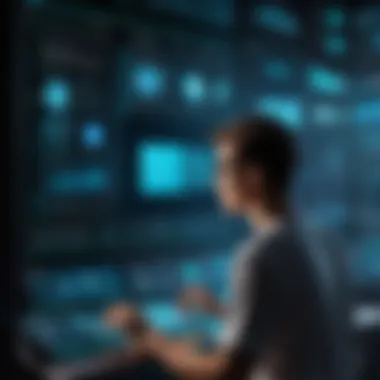

"In the world of Human-Computer Interaction, nothing is set in stone. Iteration is the key to understanding and adapting to ever-changing user needs."
The Role of Interfaces
Interfaces serve as the crucial link between users and technology in the realm of Human-Computer Interaction (HCI). They are fundamental to ensuring that communication between humans and machines is intuitive, efficient, and seamless. Understanding the role of interfaces involves exploring various types, their innovations, and the implications for user experience and accessibility.
Types of Interfaces
Graphical Interfaces
Graphical interfaces, often referred to as Graphical User Interfaces (GUIs), are pivotal in simplifying user interactions. A standout characteristic of graphical interfaces is their use of visual elements, such as icons and windows, which enable users to navigate more easily. This visual representation significantly contributes to the overall goal of HCI – making technology more accessible and user-friendly.
One unique feature of GUIs is the drag-and-drop functionality, allowing users to manipulate files simply and intuitively. This capability streamlines workflows and enhances productivity. However, it’s essential to consider that while GUIs offer clarity, they can also lead to an overload of information if not designed judiciously.
Text-Based Interfaces
Text-based interfaces, often known as Command Line Interfaces (CLIs), present a different dimension in HCI. Characterized by their reliance on textual input and output, these interfaces appeal to a demographic that values precision and speed. They allow users to execute commands quickly, making them indispensable for professionals like programmers and system administrators.
One unique feature of text-based interfaces is their ability to perform complex tasks with a few keystrokes. This efficiency can be a double-edged sword; while it empowers skilled users, it can alienate those unfamiliar with command syntax. Hence, for those new to technology, the steep learning curve might pose a significant drawback in usability.
Voice Interfaces
Voice interfaces, leveraging speech recognition technology, have carved a niche in the interaction landscape. Their primary characteristic is their hands-free capability, allowing users to engage with systems simply by speaking. This offers unique advantages, particularly in scenarios where users’ hands might not be free, such as while driving.
One notable feature of voice interfaces is their ability to facilitate multitasking. Users can issue commands or queries without diverting their attention from their primary tasks. Nevertheless, challenges exist – variations in accents, background noise, and misinterpretation of commands can lead to frustration. These issues highlight the need for ongoing improvements in speech recognition technology.
Innovations in Interface Design
The realm of interface design is continuously evolving, fueled by advancements in technology and user expectations. New paradigms like immersive experiences brought by virtual reality and augmented reality open new avenues for interaction, pushing the boundaries of traditional interfaces.
Designers are focusing on creating interfaces that not only serve functional purposes but also offer emotional engagement. This shift acknowledges that interfaces should cater to users’ feelings and contexts, aiming for a more holistic approach to interaction.
In summary, interfaces play a crucial role in HCI, bridging the gap between users and technology. Each interface type, whether graphical, text-based, or voice, carries unique benefits and challenges. As technology progresses, innovations in interface design promise to reshape how we interact with the digital world.
Cognitive Aspects of HCI
Understanding how humans perceive, think, and learn is central to crafting effective interfaces. The cognitive aspects of Human-Computer Interaction (HCI) involve examining the mental processes that affect how users interact with technology. This section dives into the nuances of perception and memory, highlighting their roles in creating a seamless user experience. Importantly, these cognitive processes help in designing systems that align better with user expectations and capabilities, thus enhancing usability and satisfaction.
Perception and Interaction
Perception is our brain's way of interpreting sensory information. It plays a pivotal role in HCI by informing how users interact with digital interfaces. When a user approaches a website or application, their first interaction is through visual cues – colors, shapes, and layouts. If these elements are arranged well, users can navigate more intuitively. For instance, a website with a cluttered design can confuse users, leading to frustration and even abandonment of the task at hand.
To improve perceptual interaction, designers often rely on principles such as:
- Gestalt principles: Users tend to group similar elements together. Designers can use this to create coherent layouts that facilitate smoother navigation.
- Familiarity: Using symbols and icons that are widely recognized can significantly ease users' understanding. For instance, using a trash bin icon for deletion is almost universally understood.
- Contrast and Color: Effectively utilizing color not only attracts attention but also aids in conveying information hierarchy.
Effective perception in HCI doesn't just happen; it is carefully curated. The more aligned an interface is with the way humans naturally perceive their surroundings, the more fluid the interaction will be. A well-designed interface capitalizes on cognitive constructs, making it easier for users to achieve their goals without unnecessary roadblocks.
Memory and Learning
Memory and learning go hand in hand in the context of HCI. When users engage with a system, they draw upon past experiences to make sense of the current interactions. This phenomenon is critical in enabling users to effectively navigate interfaces and recall how to perform tasks.
Considerations around memory and learning in HCI include:
- Consistency: Consistent design elements across a platform help reinforce user learning. When tasks follow a predictable pattern, users can grow more efficient over time.
- Chunking Information: Breaking down information into manageable chunks can aid user recall. For example, online forms that group related questions make it easier for users to process and remember the required information.
- Feedback mechanisms: Providing immediate feedback after user actions signals whether they have accomplished their tasks correctly, which can further reinforce learning.
Incorporating these elements also involves acknowledging limitations in users’ memory. This understanding helps designers create interfaces that accommodate natural human learning curves. A good design anticipates users' needs, facilitating both initial navigation and longer-term learning, ultimately resulting in a more satisfactory user experience.
Cognitive aspects of HCI dictate not only how effectively users can interact with systems, but also how much they can engage and learn through those interactions.
Applications of HCI
Human-Computer Interaction plays a pivotal role in bridging the gap between humans and technology. Its applications span extensive fields, providing clear benefits while addressing critical user needs in what can often be a complex technological landscape. Whether it's crafting user interfaces or optimizing user experiences, the significance of HCI in various contexts is undeniable.
HCI in Technology Development
The development of technology has become increasingly driven by user-centric designs, which is where HCI shines. Companies are realizing that simply producing innovative tech isn't enough; the tech must be usable and intuitive. For example, think about how Google Maps has evolved. Its developers prioritized user feedback, allowing the application to adjust and grow based on real-world usage rather than theoretical models.
This alignment with user needs has transformed HCI from a secondary consideration into a core component of product development. Businesses are now integrating UX research right from the beginning. This strategy results in not only products that are more fun to use, but also ones that yield higher customer satisfaction and retention. It’s evident that implementation of HCI principles leads to products that not only meet user needs but also push the boundaries of technological capabilities.
Implementation in Education and Training
Education has also been significantly impacted by HCI. The rise of e-learning platforms such as Coursera or Khan Academy illustrates how user-centered designs can enhance the educational experience. These platforms are designed keeping in mind the varied learning styles of their users, which is key in ensuring effective knowledge transfer.
Moreover, when training employees on new software, applying HCI principles can lead to a more engaging and effective learning environment. For instance, incorporating interactive simulations helps users learn by doing, rather than passively absorbing information, making onboarding smoother and quicker.
"By understanding human behavior, educators can design digital tools that promote better learning outcomes and skills acquisition."
Influencing Digital Products
Digital products today are influenced heavily by strong HCI principles. Take, for example, how social media platforms like Facebook or Reddit continually alter their user interfaces. These changes aren't random; they rely on extensive user research and A/B testing. By observing how users respond, these platforms adapt, aiming to enhance user engagement and satisfaction.
However, this isn't limited to social media alone. E-commerce sites also harness HCI to create streamlined shopping experiences. Clear paths for user navigation, visible product images, and easy check-out processes are rooted in a deep understanding of HCI. All these aspects contribute to reducing drop-off rates and increasing conversion, making the case for why HCI is essential in today's market.
By understanding HCI, businesses can ensure their applications not only catch the eye but also retain user interest, affecting their bottom line positively.
The exploration of HCI applications highlights its importance in advancing technology, optimizing education, and enhancing overall user experience. Each application conveys a clear message: technology must service its users, and HCI acts as the pivotal link in making that connection flourish.
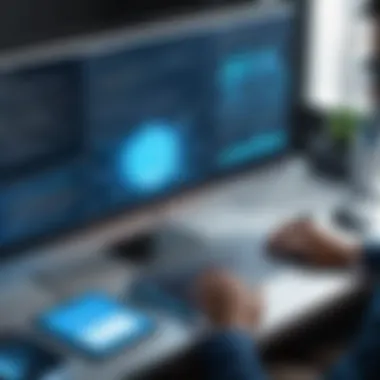

Challenges in HCI Research
Human-Computer Interaction (HCI) is like navigating a tricky maze; it comes with its own set of hurdles that researchers must overcome. Acknowledging these challenges is essential for achieving meaningful advancements in the field. HCI research aims to make technology more user-friendly and tackle everyday problems, but it's not always a walk in the park. This section sheds light on two significant challenges: the complexity of user needs and rapid technological advances. These elements play a crucial role in shaping research agendas and practical applications.
Complexity of User Needs
Understanding user needs is like trying to read the tea leaves—it's nuanced and often not straightforward. Every user has unique requirements based on their background, skill set, and preferences. Factors such as age, experience with technology, and even cultural influences can alter how people interact with systems. This variability can make it tough for researchers to pinpoint what users really want or require.
First off, it's important to recognize that users may not always articulate their needs clearly. They might say they want something simple, but what does "simple" even mean in their context? This ambiguity poses a challenge for HCI researchers. To navigate this complexity, researchers often employ user studies, surveys, and interviews to gather data. Yet, interpretation of this feedback can be subjective, often leading to different conclusions based on the same data.
Moreover, requirements can quickly evolve. A user might be tech-savvy today but as software advances, they may face a steep learning curve tomorrow. This constant flux demands that HCI research be adaptable. If it doesn't keep up, the technology may miss the mark entirely. Addressing this complexity isn't just about meeting current needs; it's about anticipating future demands too.
Rapid Technological Advances
The tech landscape evolves at breakneck speed, and HCI research is not immune to this whirlwind of change. New tools, frameworks, and devices pop up like daisies in the spring. Although this is thrilling for innovation, it adds layers of complexity to research. How in the world do you measure user interaction across a plethora of devices, each with unique interfaces?
Take, for example, how mobile usage has skyrocketed. As users shift from desktop systems to mobile platforms, HCI needs to adjust accordingly. Researhers need to understand how interactions differ between touchscreens and mice or how voice commands are becoming a new normal. The challenge here is that the rapid evolution of technology can sometimes render research findings obsolete almost as soon as they are published.
Additionally, as organizations integrate emerging technologies like AI and augmented reality, HCI research is pushed into uncharted waters. How do you evaluate user experience in a dynamic AI environment, where outcomes can be unpredictable? Navigating potential ethical considerations also becomes part of the equation.
"The technology will keep changing, and so must our approach to studying its interaction with humans."
All in all, tackling these challenges requires a multifaceted approach—one that embraces adaptability while demanding a robust understanding of ever-evolving user needs. Addressing these hurdles head-on is critical to ensuring that advancements in HCI remain relevant and effective.
Future Directions in HCI
The realm of Human-Computer Interaction (HCI) finds itself at a pivotal juncture, where the confluence of technology, society, and human behavior shapes how we interact with machines. Looking ahead, it’s essential to examine the avenues where innovation and necessity intersect, driving the evolution of HCI. Understanding these trajectories not only provides insights into technological advancements but also emphasizes the importance of user-centric design in the face of shifting demands.
The future of HCI is marked by emerging technologies and a renewed focus on the human experience. As we delve deeper into these developments, it’s crucial to center discussions around the benefits they offer, the considerations they entail, and their potential impact on everyday life.
Emerging Technologies
AI and Machine Learning
AI and machine learning are reshaping the landscape of interaction in profound ways. These technologies enable systems to learn from user data, predicting behavior and preferences with astonishing accuracy. This adaptability enhances user experience significantly, as applications can tailor interactions based on previous experiences.
A key characteristic of AI and machine learning is their ability to process vast amounts of data in real-time. This makes them a popular choice in designing interfaces that feel more intuitive and responsive. However, a unique feature here is the potential for bias embedded in algorithms, which can complicate user interactions and must be accounted for in research and implementation.
Some specific advantages of AI and machine learning in HCI are:
- Personalization: Users receive experiences tailored for them, increasing engagement.
- Predictive capabilities: Anticipates user needs, leading to smoother interactions.
- Automation: Reduces manual input, making processes more efficient.
However, the disadvantages include concerns about privacy and the accuracy of predictions, raising ethical questions that need careful navigation as HCI practices evolve.
Augmented Reality
Augmented Reality (AR) breathes new life into the interaction between users and digital content by layering virtual elements directly onto our perceptions of the real world. One significant aspect of AR is its focus on enhancing reality rather than replacing it. This characteristic provides a unique opportunity for many applications, from education to healthcare, enabling users to gain information without losing sight of their surroundings.
The key benefits of AR in HCI are quite striking:
- Interactive Learning: In educational environments, AR fosters immersive experiences that enhance understanding and retention.
- Enhanced Visualization: In fields like architecture or engineering, AR allows professionals to visualize structures in context.
Nevertheless, challenges arise, including hardware limits and concerns about users becoming overly reliant on augmented systems, possibly diminishing human agency and critical thinking. It's critical that users remain empowered within these interactive paradigms.
Virtual Reality
Virtual Reality (VR) serves as another frontier in HCI, immersing users completely into a simulated environment. The strong advantage of VR lies in its capacity for complete escapism, allowing for experiential learning, entertainment, and even therapeutic practices. When users don a VR headset, they enter a realm where the boundaries of imagination and reality blur, fostering more engaging and stimulating interactions.
A prevalent aspect of VR is its application in training scenarios, ranging from military simulations to medical procedures, enhancing skills in a risk-free manner.
Some advantages include:
- Immersive Experience: Users can learn and explore in ways traditional methods cannot provide.
- Safe Experimentation: VR can simulate dangerous conditions for training without real-world risks.
However, drawbacks like motion sickness and the high costs of equipment present practical limitations that the field must address.
Potential Research Avenues
As we look further into the future, there are numerous potential research avenues in HCI that merit exploration. Scholars and practitioners could focus on how these technologies can be harnessed responsibly. Possible areas of inquiry could include:
- Ethical Design: Developing guidelines that prioritize user well-being and data privacy.
- Human-Centric AI: Investigating how AI can be designed to proactively address biases and preferences.
- Cross-Platform Interactions: Understanding how users interact across different devices and how to create seamless experiences.
- Sustainability: Researching eco-friendly practices in design and technology use.
Through this lens, the future of HCI holds promise and challenges alike, requiring a thoughtful approach that balances technological innovation with the fundamental needs of humanity.
Culmination
In this concluding section, we delve into the significance of Human-Computer Interaction (HCI) within the broader context of technology and its critical role in our daily lives. HCI serves as the bridge between users and the multitude of digital interfaces that populate our world. The manner in which we design these interactions can profoundly affect our usability, satisfaction, and overall experience. As students, IT professionals, or anyone involved in technology, understanding the principles of HCI can facilitate the creation of not just functional applications but those that are intuitive and engaging.
Summarizing HCI Importance
The essence of HCI lies in its focus on the user. It is about making technology accessible and enjoyable. HCI is pivotal for several reasons:
- Enhancing Usability: By focusing on user needs, HCI contributes to systems that are simpler to operate. This can involve everything from accessibility features to more engaging visual designs.
- Promoting Inclusivity: An understanding of HCI principles allows for designs that cater to a diverse audience, accounting for varying levels of digital literacy and physical ability.
- Driving Innovation: The intersection of technology and human behavior opens up avenues for new ideas and advancements. The evolution of mobile apps, voice-controlled devices, and interactive screens can be traced back to principles established in HCI research.
With these factors in mind, one can see that HCI is not just an academic subject but also a practical guide that shapes the technology we interact with daily.
Call for Continuous Exploration
The landscape of HCI is ever-evolving. As we embrace innovations such as artificial intelligence and virtual reality, the need for continuous exploration is paramount. Understanding how humans interact with emerging technologies will dictate how effectively these systems are adopted. It’s essential for professionals and learners in this field to:
- Stay Updated: Regularly read current publications and research findings related to HCI. This could mean visiting scholarly journals, tech blogs, forums, or collaborating on platforms like Reddit.
- Experiment with New Tools: Engaging with the latest design tools and user interface updates can provide hands-on experience that enriches understanding.
- Engage in User Research: Actively participating in collecting user feedback can provide practical insights into user preferences and behaviors.
This field offers endless opportunities for exploration and discovery. By committing to continual learning and adapting to changes, individuals can ensure their work has a lasting impact in an increasingly digital society.
"The future of HCI is not just about how we design technologies, but how we shape meaningful interactions in an interconnected world."







