Understanding Internet Browsers: A Comprehensive Guide


Overview of Topic
Foreword to the main concept covered
When you open a webpage, you might not consider the vital role that internet browsers play in that experience. These tools act as the gateways to the online world, interpreting code, rendering graphics, and connecting users to a vast array of information and services. Browser functionality is an intricate dance of technology and user experience, often overlooked yet essential to modern digital life.
Scope and significance in the tech industry
Internet browsers are not just software applications; they are the first point of contact many users have with the internet. The competition among browsers like Google Chrome, Mozilla Firefox, and Apple Safari has spurred innovation, as companies constantly seek to enhance speed, efficiency, and security. Browsers often dictate how web standards are adopted, thus shaping the future of web development. As more aspects of daily life shift online, the significance of browsers will continue to grow, making this topic not only relevant but necessary for anyone engaged in technology.
Brief history and evolution
The story of internet browsers dates back to the early days of the World Wide Web. The first graphical browser, Mosaic, launched in 1993 and revolutionized how people interacted with information online. From there, Netscape Navigator popularized browsing in the mid-1990s. As technology progressed, so did browsers, evolving from basic text displays to feature-rich applications capable of running advanced web applications. Today, we see browsers that integrate artificial intelligence, machine learning, and even blockchain technology, underscoring their importance within the tech ecosystem.
Fundamentals Explained
Core principles and theories related to the topic
At its core, a browser's primary function is to retrieve information from the internet and display it in a user-friendly manner. This involves multiple processes, including rendering HTML, executing JavaScript, and applying CSS. One cannot discuss the fundamentals of browsers without mentioning rendering engines. These engines work behind the curtains to make sense of the code, transforming raw data into the websites we regularly navigate.
Key terminology and definitions
- Rendering Engine: The part of the browser responsible for displaying web content. Examples include Blink (used by Chrome) and Gecko (used by Firefox).
- Browser Extensions: Add-ons that enhance the functionality of a browser, like ad-blockers or password managers.
- Cookies: Small pieces of data stored on the user's computer that track information about their browsing habits.
Basic concepts and foundational knowledge
Understanding the architecture of a browser is crucial. Most browsers consist of several components:
- User Interface: This is what users interact with, including the address bar and navigation buttons.
- Browser Engine: Acts as the bridge between the user interface and the rendering engine, processing commands and rendering web pages accordingly.
- Networking: Manages the communication with servers to fetch resources.
- Data Storage: Where cookies, cache, and browser history are kept.
Practical Applications and Examples
Real-world case studies and applications
Consider the way Google Chrome dominates the market. Chrome’s speed and efficiency can be attributed to its V8 JavaScript engine, optimized for quick performance. Conversely, privacy-focused browsers like Brave are gaining traction due to increasing concerns around data security, indicating a shift in user attitudes toward privacy.
Demonstrations and hands-on projects
For those interested in building their own browsers or understanding the mechanics behind existing ones, countless tutorials are available online. A simple project could involve setting up a basic webpage that pulls data from a public API, invoking both GET and POST requests to explore how data travels through the browser’s architecture.
Code snippets and implementation guidelines
Here’s a simple code snippet demonstrating how to fetch data from an API using JavaScript:
This snippet represents the typical process of gathering data that browsers perform under the hood.
Advanced Topics and Latest Trends
Cutting-edge developments in the field
With the rise of Progressive Web Apps (PWAs), browsers are evolving to support capabilities previously reserved for native applications. Features such as offline usability and push notifications are becoming standard.
Advanced techniques and methodologies
The implementation of technologies like WebAssembly is changing how web applications are built. This allows developers to run high-performance code in browsers, putting more computational power at users' fingertips.
Future prospects and upcoming trends
As the focus on security continues, there is a trend toward more integrated privacy features within browsers. Tools like built-in VPNs or tracking blockers are becoming commonplace, anticipating user demands for a more secure online experience.
Tips and Resources for Further Learning
Recommended books, courses, and online resources
- JavaScript: The Good Parts by Douglas Crockford for understanding the scripting aspect of browsers.
- Online courses on platforms like Coursera or Udacity focusing on web development and browser mechanics.
Tools and software for practical usage
- Developer tools in browsers like Chrome and Firefox for examining and debugging web applications.
- GitHub for exploring open-source browser projects and contributing to them.
"As browsing technologies advance, it's crucial for both developers and users to stay abreast of the changes that define their digital environment."
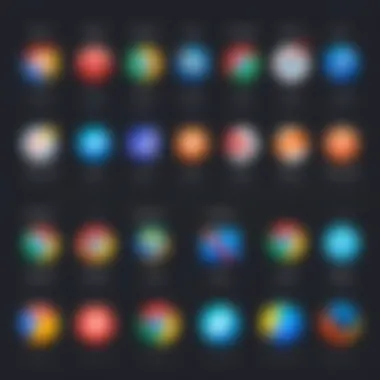

In summary, this guide covers a comprehensive range of aspects surrounding internet browsers, from their history and core functions to advanced applications and future trends. Understanding these elements is vital for anyone looking to navigate the online landscape effectively.
Historical Development of Internet Browsers
The journey of internet browsers is not just a tale of technological progress; it’s a reflection of human ingenuity, competition, and the quest for information. Browsers have become essential in navigating the vast web of knowledge available online. Understanding their historical development offers invaluable insight into how we got to where we are today. It highlights crucial elements, such as user interface evolution, the struggle for dominance in the marketplace, and shifts in user expectations that shape the web experience.
Early Browsers and the Birth of the Web
In the early days of the internet, the concept of browsing was in its infancy. The first browser, called WorldWideWeb, came into being around 1990 thanks to Tim Berners-Lee. However, it was a rather rudimentary tool, primarily focused on text and hyperlinks. As such, the early versions of browsers were geared towards researchers and those with a technical background. This limited access to a select few.
Then came Mosaic in 1993, which transformed the game. With its focus on providing a graphical interface, the Mosaic browser allowed images and text to co-exist, paving the way for a more engaging web experience. It was the first to put the power of the internet into everyday users’ hands, effectively launching the web as a common tool.
The Rise of Graphical Browsers
After Mosaic hit the scene, other players quickly emerged, aiming to capitalize on its success. Netscape Navigator is a prime example. Released in late 1994, it was designed to be user-friendly and widely accessible, with features that appealed to average users, such as bookmarks and back buttons. This focus on usability contributed to its meteoric rise in popularity.
As graphical browsers became the norm, they introduced several features that enhanced usability. For instance, the introduction of tabbed browsing allowed users to view multiple web pages in a single window. These advancements greatly improved user experience and made browsing less cumbersome. This is where one can see the shift from a technical tool to a mainstream necessity.
The Browser Wars: Competition and Innovation
As different browsers entered the market, a fierce competition ensued. The late ’90s were marked by a period often referred to as the "Browser Wars." Netscape Navigator quickly clashed with Internet Explorer, which had the advantage of being bundled with Microsoft Windows. This led to a rapid increase in market share for Internet Explorer, forcing other browsers to innovate to survive.
During this time, users saw an array of features, such as improved security measures, enhanced multimedia support, and more sophisticated rendering engines. The innovations were not merely technical—they were also strategic, targeting specific user needs and preferences.
"The browser is your window to the web; it shapes your online experience and has evolved with the technology it supports."
A framework for browsing was being cemented, influencing everything from how websites were developed to the sheer variety of content available online. This period underlined the importance of competition in driving innovation, setting the stage for the modern browsers we use today, where each continuously strives to outdo the others in terms of speed, security, and user experience.
Categories of Internet Browsers
Understanding the variety of internet browsers available today is imperative. Each type serves a different purpose and responds to unique user needs. As we navigate through this digital landscape, recognizing these categories aids in selecting the right tool for web interaction, whether for work, leisure, or ensuring privacy. The categories discussed below highlight the benefits, usability, and considerations that come with each type, catering to a diverse audience from students to IT professionals.
Traditional Browsers
Traditional browsers are the stalwarts of web exploration. Think of these as the standard vehicles for users on the digital highway. Sleek and efficient, browsers like Google Chrome, Mozilla Firefox, and Microsoft Edge are designed for general use, emphasizing balance between speed and functionality. They’re equipped with a diverse range of features, from tabbed browsing to bookmark management, yet they maintain a user-friendly approach.
Benefits of traditional browsers include:
- Comprehensive Plugin Ecosystems: Users can personalize their browsing experience with various extensions.
- Wide Compatibility: These browsers often support most websites, ensuring optimal performance across various online platforms.
- Regular Updates: Frequent security and feature updates are common, keeping user experience smooth and secure.
However, they are not without drawbacks. Some traditional browsers may consume more system resources, which can affect performance on older machines. Also, privacy issues may arise due to data collection practices inherent in some of these popular options.
Mobile Browsers
With the rise of smartphones, mobile browsers have become essential tools for internet access. Browsers like Safari, Chrome for Android, and Opera Mini are built specifically for smaller screens, offering both speed and efficiency without sacrificing usability. Mobile browsing caters to users on the go, presenting content in a streamlined format that’s easy to navigate.
Critical elements to consider:
- Responsive Design: Mobile browsers adapt web pages for easier viewing on handheld devices, ensuring vital content is displayed well.
- Data Compression: Some browsers, like Opera Mini, provide data-saving options, which is invaluable for users with limited data plans.
- User Engagement Features: Mobile browsers often come with built-in features like voice search and sharing capabilities to enhance user interaction.
Nonetheless, the limitations of screen real estate can affect user experience, especially when managing complex tasks.
Privacy-Focused Browsers
In an era where data privacy is a growing concern, privacy-focused browsers such as DuckDuckGo and Brave step into the limelight. These tools prioritize user anonymity and security over tracking and personalized ad experiences. They operate on the principle that users should have control over their data.
Noteworthy features include:
- Enhanced Privacy Settings: Many of these browsers block trackers by default, providing a more private browsing experience.
- Built-in VPN Services: Some, like Opera, offer integrated VPNs that further secure user activity online.
- Transparency in Policies: Privacy-focused browsers often provide clear statements about how user data is handled, ensuring users can make informed choices.
Despite their benefits, there might be challenges, such as compatibility with certain websites or the lack of some user-friendly features found in traditional browsers.
Heavyweight vs. Lightweight Browsers
When deciding on a browser, users often grapple with the choice between heavyweight and lightweight options. Heavyweight browsers, typically robust with features and capabilities, include Google Chrome and Mozilla Firefox. They often offer a range of tools that enable a richer web experience but can consume significant system resources.
On the flip side, lightweight browsers like Midori or Lynx cater to users in need of efficiency and speed, especially on less powerful machines. They provide the bare minimum, focusing on essential functions without the frills.
Some points to ponder include:
- Resource Consumption: While heavyweight browsers can slow down older systems, lightweight browsers are designed to operate swiftly even on basic hardware.
- Feature Set: Heavyweight browsers come packed with features; lightweight ones may lack advanced capabilities.
- Target Audience: Heavyweight browsers are suited for users who desire an extensive array of features, whereas lightweight browsers attract those who aim for a minimalist and speedy experience.
The choice between heavyweight and lightweight largely depends on individual user needs and hardware capabilities. Understanding these categories will empower users to select the most suitable browser, enhancing their web experience.


Core Technologies Behind Browsers
When considering internet browsers, one cannot overlook the core technologies that drive their functionality and efficiency. These technologies form the backbone of how we interact with the web today. Without a solid understanding of these components, it’s tough to appreciate the sophistication involved in common web surfing activities. Engaging with these core elements enables users, students, and IT professionals to navigate the more complex aspects of web usage and development.
Rendering Engines: The Heart of Browsers
At the center of every browser is its rendering engine, responsible for converting HTML, CSS, and JavaScript code into the visual and interactive web pages that we see. Think of the rendering engine as the brain behind the scenes—it translates a complex jumble of coding into a user-friendly display. Different browsers use different rendering engines: for instance, Google Chrome utilizes Blink, while Firefox relies on Gecko.
This distinction significantly affects page speed and how websites appear. Some engines are optimized for specific types of content, affecting not only performance but also the overall user experience.
Rendering engines have evolved tremendously since the inception of browsers. Initially, the focus was entirely on displaying static pages. Today, with the incorporation of multimedia and dynamic elements, rendering engines have been designed to handle complex layouts and animations seamlessly. A slow rendering engine can make a website seem sluggish, irritating users and potentially driving them away. Hence, understanding how rendering engines work is crucial for both developers and users who prioritize performance.
HTML, CSS, and JavaScript: The Building Blocks
The three main pillars—HTML, CSS, and JavaScript—are integral to the web structure. Each plays a unique role, functioning together to create rich web experiences.
- HTML (Hypertext Markup Language) serves as the skeleton of a webpage. It gives structure to the content but lacks any real styling or formatting.
- CSS (Cascading Style Sheets) adds aesthetics. It controls the layout, colors, fonts, and overall visual presentation, making the content appealing and engaging.
- JavaScript brings interactivity. It makes web pages dynamic, allowing for user interactions such as clicking buttons, loading content without refreshing the page, and creating animations.
When these components work in harmony, they not only facilitate a seamless browsing experience but also dictate performance factors like loading speed and responsiveness. A fundamental knowledge of these technologies is invaluable for anyone pursuing a career in web development or programming.
Protocols: Ensuring Effective Communication
Lastly, let’s discuss protocols—the rules that govern how data is transmitted over the network. They are like traffic signs for data, ensuring that it flows smoothly between your browser and websites.
The most common protocol is HTTP (Hypertext Transfer Protocol), which allows web browsers to request and receive web resources. Its secure counterpart, HTTPS, incorporates SSL (Secure Sockets Layer) for a protective layer that encrypts data during transmission. This is increasingly important in a world filled with cyber threats.
Understanding the functioning of these protocols is essential, as they affect not only how content is delivered but also enhance the security and integrity of online activities. For example, when browsing on a secure HTTPS site, your sensitive information, like passwords and credit card numbers, are encrypted, making it considerably harder for malicious entities to intercept.
The Core Technologies Behind Browsers are a treasure trove of concepts that intertwine to create the web as we know it. Whether you’re coding a new site or navigating it as a user, having a firm grip on these technologies helps demystify the web.
"The beauty of the web lies in its myriad of building blocks that work together for connectivity and accessibility."
Navigating these aspects enhances not only your understanding but your overall experience in the digital landscape.
User Experience and Interface Design
In the realm of internet browsers, user experience (UX) and interface design play a pivotal role in shaping the way individuals interact with the web. Good usability enhances a user’s journey, making it smoother and more intuitive. A well-designed browser can often make the difference between a frustrating session and a productive one. Here, we’ll explore key components that contribute to effective user experience in browsers, along with the benefits and considerations that developers must keep in mind.
Navigation and Usability
Navigating an internet browser should be as seamless as a hot knife through butter. When users can find their way around without much thought, they can focus on content rather than getting lost in the interface. The ability to browse smoothly hinges on a few vital elements:
- Intuitive Layout: Menus and icons should be logically arranged, allowing users to intuitively locate functions like bookmarks, history, and settings.
- Search Functionality: Speedy and effective search options, including address bar search and tabs for multiple sites, enhance usability. Users appreciate the ability to find what they need quickly without multiple clicks.
- Responsiveness: Browsers should respond instantly to user inputs, whether it's a click or a keyboard shortcut. Lag can lead to annoyance and reduced satisfaction.
- Error Management: Effective error messages can guide users back on track rather than leaving them puzzled. Clear indications when issues arise are essential.
These factors collectively boost user satisfaction and encourage longer sessions, contributing to overall success in web engagement.
"A great user experience is what will keep users coming back for more."
Customization and Extensions
In today's digital world, everyone's habits and preferences vary widely. The concept of customization caters to this diversity. When users can personalize their browsing environment, they are likelier to enjoy a tailored experience that feels just right.
- Themes and Appearance: Allowing users to change themes—be it light or dark modes—offers not just aesthetic pleasure but also comfort during prolonged use. This small touch can reduce eye strain and improve satisfaction.
- Extensions and Add-ons: The world of browser extensions can be likened to a buffet: it offers a variety of functionalities that users can pick and choose from. For example, ad blockers like AdBlock Plus enhance browsing speed and cleanliness by reducing distractions, while productivity tools such as Todoist help users manage tasks directly in their browser. Utilizing these tools can make a significant difference in productivity and efficiency.
- Settings and Controls: Offering flexible controls and settings helps users feel in charge. For instance, adjustability in privacy settings can build trust, knowing users can choose how their data is handled.
These customization features collectively empower users, making them feel like they have ownership over their browsing experience. Conversely, however, too many options or poorly designed extensions can muddy the waters, leading to the opposite effect. Striking the right balance is vital.
The interplay between usability and customization shapes the evolving landscape of internet browsers and ultimately impacts how users engage with the web. By focusing on these elements, developers can create interfaces that not only meet but exceed user expectations.
Browser Security Concerns
In today’s hyper-connected world, internet browsers serve as gateways to vast amounts of information and services. However, with great freedom comes great responsibility. Understanding browser security concerns is crucial for users wanting to protect their personal data and navigate the online landscape safely. The implications of security vulnerabilities can be severe, affecting not only individual privacy but also the integrity of larger networks and systems. This section dives deep into common vulnerabilities and essential privacy settings.
Common Vulnerabilities and Threats
Browsers, while robust, are not impervious to attacks. They face a myriad of threats ranging from malware to phishing attempts. Often, these vulnerabilities arise from either outdated software or unawareness among users. Here are some of the most pressing issues:
- Malware Distribution: Malware can find its way into a user's system through seemingly legitimate websites. Clicking on a pop-up or downloading an unverified file may lead to infections that compromise personal information.
- Phishing Attacks: Phishing kits can imitate real websites, luring users into providing sensitive details, such as passwords and financial information. The ease of duplicating a page has made it a common threat.
- Cross-Site Scripting (XSS): This vulnerability allows attackers to inject scripts into web pages viewed by unsuspecting users. If exploited, XSS can lead to sessions hijacked or data stolen.
- Cookie Theft: Cookies store user information, making them valuable targets. If hackers gain access to them, they can execute unauthorized actions on behalf of users.
"Every click you make could be a step into a trap; remain skeptical online."
Awareness of these vulnerabilities isn’t enough, though. Proactive measures taken by the users and browser developers alike are imperative.
Privacy Settings and Enhancements
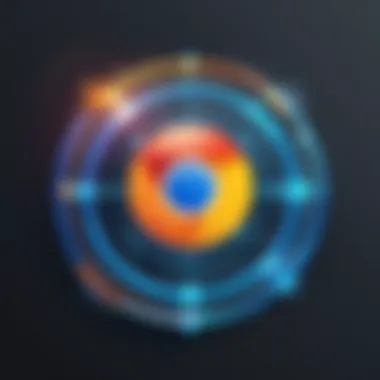

Privacy settings are the first line of defense against many online threats. By tweaking these settings, users can significantly enhance their browsing security. Here are a few considerations:
- Adjusting Browser Privacy Settings
Each internet browser comes with built-in privacy settings that can be configured based on individual needs. These settings often include: - Utilizing Private Browsing Modes
Most modern browsers offer private or incognito modes. While these modes don’t prevent websites from tracking activities entirely, they don’t save browsing history, providing a layer of anonymity. - Using Privacy-Focused Extensions
Extensions such as ad blockers or privacy-enhancing tools can limit tracking by blocking unwanted ads and scripts. They can be crucial in navigating ads and safeguarding personal data. - Regularly Reviewing Permission Settings
Websites often request access to sensitive information. Users must regularly evaluate and revoke permissions that are no longer necessary to reduce their exposure to risks. - Updating Software Regularly
Keeping the browser and its plugins updated is one of the simplest yet most effective forms of defense against potential threats. Updates often fix known vulnerabilities, keeping users one step ahead of malicious actors.
- Disabling third-party cookies.
- Enabling Do Not Track features.
- Adjusting settings to limit geolocation tracking.
By understanding and implementing these security measures, one can mitigate many risks associated with online browsing. The internet can be like a double-edged sword; only with the right precautions can one experience the benefits while staying safe.
The Impact of Browsers on Web Standards
The role internet browsers play in shaping web standards cannot be understated. Over the years, browsers have evolved not just as tools for accessing web pages but as critical players in establishing norms that govern how the web functions. Each browser brings unique perspectives and capabilities, driving the development of standards that ensure interoperability, usability, and consistent experiences across the over a billion websites available today.
The Role of Browsers in Developing Web Standards
Browsers serve as the testing ground for new web technologies and standards. When a browser implements a new feature—let’s say, support for a new CSS specification—other browsers are often compelled to follow suit. This ripple effect can lead to widespread adoption of said technology. Furthermore, organizations such as the World Wide Web Consortium (W3C) and WHATWG often rely on browser vendors for feedback on proposed standards.
For instance, the introduction of HTML5 saw significant backing from major browsers like Google Chrome and Mozilla Firefox, which led to its rapid acceptance and eventual standardization. Without the browsers pushing for these standards, many ideas might never see the light of day.
"Web standards are about creating a universal set of rules that all browsers must adhere to, ensuring a seamless experience for users across different platforms."
The importance of this role lies not only in the technical mechanics of rendering pages but also to enhance user experience. A well-implemented web standard can lead to smoother interactions, less buggy interfaces, and improved accessibility.
Cross-Browser Compatibility Challenges
Despite the advances, cross-browser compatibility remains a persistent challenge. Developers often face situations where a web application works seamlessly in one browser but becomes dysfunctional or entirely broken in another. This inconsistency arises from the fact that browsers interpret and render web standards differently, which can lead to variances in how websites are displayed.
Some factors contributing to these compatibility challenges include:
- Different Rendering Engines: Browsers utilize different engines (for example, Chrome uses Blink while Firefox relies on Gecko), which can lead to differences in rendering behaviors.
- Vendor-specific Features: Many browsers introduce unique features or extensions of standards that others do not support, making it difficult to achieve uniform behavior.
- Legacy Support: Older browsers may not support modern standards at all, forcing developers to implement workarounds or fallbacks.
In practical terms, what can developers do to address these challenges? Here are some recommendations:
- Use Progressive Enhancement: Build websites that function on all browsers initially, adding advanced features as compatibility allows.
- Regular Testing: Continuously test applications across various browsers and devices to catch compatibility issues early.
- Leverage Tools: Utilize tools like BrowserStack or CrossBrowserTesting to simulate how a site appears in different environments.
Current Trends in Browser Development
The landscape of internet browsers is shifting as technology evolves and user expectations grow. The importance of understanding current trends cannot be overstated, especially for those in tech fields, as these trends directly influence how users interact with the web. This section discusses the integration of artificial intelligence and the movement toward decentralization in browsers, highlighting their implications and benefits for both users and developers.
Integration of Artificial Intelligence
Artificial intelligence is making notable strides in many aspects of technology, and web browsers are no exception. By harnessing AI, browsers are not just tools for accessing the internet anymore; they are transforming into intelligent assistants.
- Smart Recommendations: AI algorithms can analyze user behavior, suggesting relevant content and websites based on previous visits. This makes navigation more efficient and personalized.
- Enhanced Security: With AI, browsers can implement adaptive security measures that learn from potential threats. For example, an AI might detect unusual patterns in browsing activity, alerting users to possible phishing attempts or malware.
- Voice Recognition: Integration of voice-activated features is gaining ground. Browsers enable hands-free searching and navigation, catering to a growing segment of users who prefer voice commands.
These advancements not only improve the user experience but also illustrate a shift in how technology interacts with human behavior. AI tools within browsers are starting to resemble what once was the realm of science fiction, bringing efficiency and ease to web navigation.
The Shift Toward Decentralization
The movement toward decentralization is gaining momentum in the internet's ecosystem, as more users become aware of privacy concerns and data sovereignty.
- User Ownership: With decentralized browsers, users gain more control over their data. This means lesser vulnerability to large corporate data repositories and enhanced privacy.
- Peer-to-Peer Technologies: New browser architectures are exploring peer-to-peer models, allowing users to connect directly to one another instead of through a centralized server. This enhances speed and reduces bottlenecks.
- Blockchain Integration: Some browsers are looking into blockchain technology to establish secure and transparent transactions within the web space, providing users with more trust in their interactions.
Shifting toward a decentralized browsing experience does not come without its challenges, including questions about usability and efficiency. Yet, the long-term advantages of empowering users and promoting privacy may outweigh these initial hurdles.
"The future of internet browsers is not just about convenience; it's also about giving power back to the user, making the web a more balanced place for everyone."
Future Perspectives on Internet Browsers
The future of internet browsers is a fascinating topic that holds considerable importance in the discussions of how we interact with the web. Just as browsers have evolved from simple windows to the robust platforms that support multiple functionalities today, they will continue to change, adapting to the ever-shifting technological landscape. One key element of this evolution is the integration of new technologies that enhance user experience and security.
Looking ahead, it’s crucial to consider how browsers will handle enhanced privacy measures and standards. With increasing awareness surrounding data protection and user anonymity, browsers that prioritize these aspects will likely resonate more with users. This shift opens the door to various innovations and developments that can redefine the browsing experience.
Potential Innovations and Developments
As we peer into the future, several innovations may surface in the realm of internet browsing:
- AI Integration: With the rise of artificial intelligence, we may see browsers that can learn from user habits. AI could help predict what resources users might want, optimizing the browsing experience. Imagine a browser that preloads pages based on frequently visited sites or customizes news feeds according to your interests.
- Voice and Gesture Navigation: The advancement of voice recognition and gesture control technology can lead to a more intuitive way to navigate the web. These features could offer seamless interaction, making browsing accessible to a broader audience.
- Augmented Reality: The incorporation of AR into browsers may change the way we perceive and interact with the web. This technology could enable users to overlay digital information onto their real-world environments, transforming how we access data and services online.
- More Decentralization: With the growing push for decentralization, future browsers may adopt blockchain technology. This could enhance data security, offer user empowerment, and potentially reduce dependency on centralized services that dominate today's internet.
"As technology evolves, so too must the tools we use. The evolution of internet browsers is at the heart of this transformation."
These potential innovations promise significant changes, reflecting a commitment to improving accessibility and user experience. The embrace of technology can lead to a more personalized, efficient, and secure browsing environment.
Challenges Ahead for Browser Technologies
Despite the exciting possibilities ahead, several challenges loom over browser technologies:
- Security Risks: As browsers become more reliant on advanced technologies, they also open themselves to new security vulnerabilities. Hackers are constantly developing methods to exploit weaknesses in software, and ensuring browser security will remain a top priority.
- Speed of Innovation: The rapid pace of technological advancement can be overwhelming. Browsers must innovate quickly enough to keep up with changes in both user expectations and underlying web technologies. The balance between performance and adding new features will be crucial.
- User Fragmentation: With so many browsers available, user preferences can be highly fragmented. Each browser has its unique features, leading to compatibility issues. This fragmentation can complicate the development of web standards and create discomfort for users seeking a consistent experience.
- Data Privacy Concerns: In a world increasingly aware of data vulnerabilities, browsers must tread carefully. Striking a balance between providing personalized experiences and protecting user privacy is akin to walking a tightrope. The perception and reality of privacy will be critical in shaping user trust in browsers.
Navigating these challenges will require flexibility and innovation. As browsers continue to evolve, their ability to adapt to user needs while protecting privacy and security will play a decisive role in determining their relevance and usefulness in the digital age.







