Understanding Localhost and MySQL: An In-Depth Guide


Overview of Topic
MySQL is one of the most popular relational database management systems, widely used for storing and retrieving data in various applications. Understanding how to effectively set up and manage MySQL on a localhost is crucial for developers, system administrators, and tech enthusiasts. This section outlines the importance of localhost in database management. By managing databases locally, users can streamline development processes, allowing for quicker testing and iteration without the need for external servers.
The significance of localhost in the tech industry cannot be overstated. As software development evolves, reliance on local environments continues to grow. The ability to create, modify, and troubleshoot databases locally enhances developers' productivity. Moreover, it alleviates security concerns tied to using live servers for testing and development.
Historically, database management systems like MySQL have undergone considerable evolution. From early versions focused solely on data storage to current iterations that emphasize performance and scalability, MySQL has adapted to meet the demands of modern applications. This trajectory reflects broader trends in technology, where agility and security have become paramount.
Fundamentals Explained
Understanding the core principles of MySQL and localhost brings clarity to their usage. Localhost refers to the local computer that a user is working on, often denoted by the IP address 127.0.0.1. This unique identifier allows users to establish connections to servers running on their own machines.
Key terminology includes:
- Database: A structured set of data held in a computer.
- Server: A computer system that provides data to other computer systems.
- Client: A computer system that accesses data provided by the server.
- SQL: Structured Query Language used to manage and manipulate databases.
These terms form the foundation of understanding how MySQL interacts with local development environments. Basic concepts revolve around creating databases, tables, and records while utilizing SQL to perform queries and administer data.
Practical Applications and Examples
Localhost provides a testing ground for developers to manipulate MySQL databases without external validation. With this advantage, applications can be developed iteratively and efficiently. For instance, a student learning PHP can set up a local server using XAMPP, which integrates Apache, MySQL, and PHP in a single package.
A simple example might include creating a database for a blogging application:
This SQL script creates a new database and a table for blog posts. The localhost environment allows for testing before deployment.
Advanced Topics and Latest Trends
In the realm of MySQL, trends are shifting towards cloud integration and increased database performance. Techniques such as database sharding are gaining traction, allowing for improved data management across multiple servers. Additionally, NoSQL databases are becoming more impactful, though relational systems like MySQL maintain their relevance by adapting to new demands.
One trend of interest is the use of containers. Platforms like Docker enable developers to create isolated environments for their applications, ensuring that the database environment remains consistent across development and production. This move toward containerization showcases practical solutions for deployment challenges.
Tips and Resources for Further Learning
For those interested in deepening their knowledge of MySQL and localhost, several resources are invaluable. Some recommended reading includes:
- MySQL Cookbook by Paul DuBois
- Learning MySQL by Seyed M.M. Ghahramani and Chris Newman
Online platforms with courses include:
- Coursera: Offers various programming courses, including MySQL.
- Udemy: Many practical courses focus on MySQL for both beginners and experts.
Tools like MySQL Workbench and phpMyAdmin facilitate database management for users, making operations smoother and more user-friendly. Online forums on Reddit and Stack Overflow are also beneficial for troubleshooting and community support.
Prologue to Localhost and MySQL
Localhost and MySQL are essential topics in the realm of database management. Understanding how they work together is crucial for anyone involved in web development or software engineering. Localhost refers to the local server on your computer, acting as a sandbox environment for database operations. MySQL, on the other hand, is a widely-used relational database management system. Together, they allow developers to create, manage, and test applications before deploying them in a live environment.
Working with localhost and MySQL offers several benefits. First, it enables developers to test changes in a secure environment without affecting live data. They can experiment with different configurations, optimize queries, and ensure the integrity of their databases. This flexibility is indispensable for developing robust applications. Moreover, learning to utilize these tools can significantly enhance one's technical skills, making it an invaluable asset in the tech industry.
The integration of localhost and MySQL is not just a minor part of application development; it forms the backbone of many web applications. Understanding how to set up and manage your own localhost environment can empower developers. It ensures effective data handling and allows for greater control over the development workflow. Knowing these fundamentals makes it easier to confront and solve problems during the development process. In this guide, we will explore these topics in depth.
Setting Up Your Environment
Setting up your environment is a crucial first step when working with MySQL on localhost. It establishes the foundation to effectively manage and interact with your databases. Without the right setup, you may face various challenges, including connectivity issues or configuration problems that can slow down your development process. A well-prepared environment helps to streamline these tasks, ensuring that you can focus on building applications rather than troubleshooting basic functionalities.
Installing MySQL on Localhost
Installing MySQL on your localhost allows you to create a secure and flexible environment for database management. This process typically involves downloading the MySQL installer appropriate for your operating system.
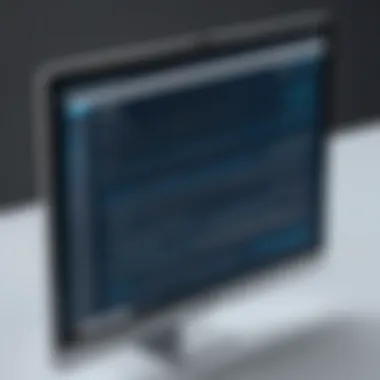

- Navigate to the official MySQL website.
- Download the installer that matches your system configuration.
- Run the installer and follow the prompts.
During the installation, you will often have the option to customize settings such as the server's port or the root user password. It is advisable to choose a strong password to enhance security.
Important: Always verify that your version of MySQL is up to date, as updates bring improvements and fix security vulnerabilities.
Once the installation finishes, MySQL Workbench is available as a tool to manage your databases visually, which can be beneficial, especially for beginners.
Configuring MySQL Settings
After installing MySQL, configuring the proper settings is essential for optimized performance and security. This step includes adjusting settings in your or files, which store configurations for the MySQL server. Some key settings include:
- max_connections: It controls the maximum number of simultaneous connections to the database. Setting this appropriately can prevent overloads during peak usage.
- bind-address: Defines the IP addresses for the MySQL server, commonly set to for localhost.
- innodb_buffer_pool_size: Affects performance by determining how much memory is allocated for caching InnoDB data. Setting this correctly can greatly enhance query response times.
Moreover, consider enabling logging options to keep track of slow queries and errors. This can assist significantly in diagnosing potential bottlenecks in the future.
By taking the time to ensure your MySQL is correctly installed and configured, you will create a robust environment conducive to effective database management. This proactive approach will save considerable time and effort when developing applications that rely on MySQL.
Understanding MySQL Commands
Understanding MySQL commands is crucial for anyone working with databases. Commands in MySQL can be divided into different categories, each serving specific purposes. This section will outline these commands, focusing on their significance in database management. Learning to use these commands accurately can enhance efficiency and accuracy in data handling processes.
Common SQL Commands Overview
MySQL uses Structured Query Language (SQL) for managing and manipulating databases. Some of the most commonly used SQL commands include:
- SELECT: Retrieves data from one or more tables. This command is fundamental for any data querying tasks.
- INSERT: Adds new records to a table. Knowing how to insert data correctly is essential for maintaining accurate datasets.
- UPDATE: Modifies existing records in a table. This command allows users to keep data current and relevant.
- DELETE: Removes records from a table. It is important to use this command cautiously to avoid unintentional data loss.
- CREATE: Constructs new database objects like tables. This command helps in structuring data effectively.
- DROP: Deletes database objects. Users should exercise care while executing this command.
"Learning these commands is the foundation for proficient database management."
Data Manipulation Language ()
Data Manipulation Language (DML) commands are focused on the management of data within a database. DML includes commands like SELECT, INSERT, UPDATE, and DELETE. Each of these commands serves a critical role in how data is added, updated, retained, or removed. Understanding DML is essential for anyone who interacts with databases on a regular basis. Here are some key points about DML:
- Efficiency: DML commands are optimized to work with databases, making data retrieval and modification fast and efficient.
- Simplicity: The structure of DML commands remains simple, which aids users in performing operations without deep technical knowledge.
- Flexibility: Users can combine DML commands to perform complex queries or data manipulations, providing powerful capabilities in data management.
Data Definition Language ()
Data Definition Language (DDL) commands are concerned with the structure or schema of a database. DDL includes commands like CREATE, ALTER, DROP, and TRUNCATE. These commands are essential for establishing and modifying the structure of databases. Below are some important aspects of DDL commands:
- Schema Control: DDL allows users to define the layout of the database. This is crucial for maintaining a logical data structure.
- Integrity: Using DDL effectively ensures that data integrity is upheld by enforcing constraints and rules on data types and relationships.
- Deployment: DDL commands aid in the initial deployment and subsequent revisions of database structures, making them vital for evolving applications.
Understanding both DML and DDL gives you the expertise to manage and maintain databases efficiently. This knowledge enables users to not only manipulate data but also ensure that the data structure remains robust and compliant with organizational needs.
Connecting to MySQL on Localhost
Connecting to MySQL on localhost is a crucial aspect of database management that enables developers and IT professionals to work efficiently in a controlled environment. Understanding this process is essential for anyone looking to harness the full power of MySQL. By connecting to a local instance of MySQL, users can experiment and develop applications without affecting production databases. This approach offers flexibility and rapid iterations during the development phase.
When working with localhost, users can take advantage of lower latency and increased control compared to connecting to remote databases. Security concerns are also reduced because the database is hosted on the same machine. Moreover, local connections allow for direct access to files and configurations, streamlining troubleshooting and performance tuning.
The following subsections explore how to connect to MySQL on localhost using various methods. Each method has its advantages, making it important to understand the different approaches available.
Using MySQL Command Line
The MySQL Command Line is a powerful tool that provides direct access to the MySQL server. Connecting via the command line allows users to execute queries, manage databases, and perform administrative tasks. To connect to MySQL over localhost using the command line, follow these steps:
- Open your terminal or command prompt.
- Type the following command:
- Enter your password when prompted.
Upon successful login, you can start executing SQL commands. The command line offers great flexibility in terms of scripting and automation. However, it might not be the best option for beginners due to its text-based interface.
Connecting via PHP Scripts


For web developers, connecting to MySQL via PHP scripts is a common practice. PHP provides a set of functions and classes to manage database connections easily. Here's a simple example of how to connect to MySQL using PHP:
This connection method allows for dynamic web applications to interact with the database seamlessly. It is essential to ensure that the connection credentials are managed securely.
Using GUI Tools for Connection
Graphical User Interface (GUI) tools simplify the process of connecting to MySQL on localhost. Tools like MySQL Workbench, phpMyAdmin, and HeidiSQL allow users to manage databases visually without needing to write commands. To connect using a GUI tool:
- Download and install a GUI tool of your choice.
- Open the tool and create a new connection.
- Fill in the connection details:
- Test the connection to ensure everything is configured correctly.
- Hostname: localhost
- Username: root
- Password: your_password
Using GUI tools can greatly enhance productivity, especially for those who prefer visual management over command-line interactions. It provides a user-friendly way to navigate databases and run queries.
Connecting to MySQL on localhost opens numerous possibilities for development, testing, and learning. Each method mentioned has its own unique strengths, allowing users to choose based on their comfort level and project requirements.
Best Practices for Localhost MySQL
Utilizing MySQL on localhost necessitates adherence to certain best practices. These practices help ensure that the database runs smoothly, is secure, and remains reliable. Understanding these elements can significantly impact your local development environment's performance and safety. Following these guidelines can prevent issues down the line and enhance the overall management of your database.
Securing Your Local Database
Securing your local database should be a priority. Even in a development environment, vulnerabilities can arise. Here are some key considerations:
- Use Strong Passwords: Ensure that you create complex passwords for all MySQL user accounts. Avoid using defaults or easily guessable passwords.
- Restrict Remote Access: Unless absolutely necessary, configure MySQL to allow connections only from localhost. This can prevent unwanted external access.
- Regularly Update MySQL: Keeping your MySQL version up to date is vital for addressing known security flaws and taking advantage of new features and enhancements.
- Use SSL Connections: Implementing SSL for connections can provide an additional layer of security by encrypting the data transmitted between the MySQL server and your application.
Keeping your local database secure is not just about preventing access; it is also about protecting sensitive data from being compromised.
Implementing these security measures will mitigate risks and help maintain a reliable localhost setup for your MySQL database.
Regular Backups and Maintenance
Regular backups and maintenance are essential for any database, whether it is in production or used solely for development. Here are key practices to consider:
- Frequent Backups: Schedule automated backups of your database to secure your data against loss. Daily or weekly backups are often recommended.
- Test Restoration Procedures: Regularly verify that your backup restoration process works. In case of data loss, knowing how to recover your data is critical.
- Monitor Performance: Frequently analyze the performance of your database through queries. This will help you identify and address potential issues before they escalate.
- Clean Up Data: Remove obsolete or irrelevant data periodically. This practice helps maintain optimal performance and reduces database size.
Implementing these backup and maintenance routines creates a robust environment. These actions not only safeguard data but also ensure that the system operates efficiently over time.
Troubleshooting Common Issues
In the world of localhost and MySQL, troubleshooting common issues is a vital skill. Many factors can influence the successful operation of a database. Knowing how to diagnose and address these problems stands essential for maintaining efficiency and productivity. Connection failures and performance bottlenecks are two of the most common issues developers face when working with MySQL on localhost. Understanding these elements helps in properly managing a database and ensuring it runs smoothly.
Connection Failures
Connection failures often present themselves at the start of a project and can be frustrating. This issue usually arises from several common areas:
- Incorrect Credentials: One of the most frequent causes involves incorrect username or password combinations. Double-checking these details can often resolve the problem.
- Database Server Down: Sometimes, the MySQL service might not be running, leading to connection errors. Users should ensure that the MySQL server is active and running. This can typically be verified through the command line or a server management tool.
- Firewall Restrictions: Firewalls can prevent a connection to the MySQL server, especially if it is configured to block certain ports. Ensuring that the appropriate ports are open can eliminate connection problems.
- Configuration Errors: Misconfiguration in the MySQL installation can also lead to connection issues. Checking the MySQL configuration file for incorrect settings is crucial.
By systematically eliminating these potential causes, users can often resolve connection failures efficiently.
Performance Bottlenecks
Another crucial aspect to consider are performance bottlenecks. These can slow down database operations and impact overall efficiency.
- Poor Query Design: Inefficient queries are a primary culprit for sluggish performance. Ensuring that SQL queries are well-structured and optimized is important. Techniques like avoiding SELECT *, using WHERE clauses effectively, and indexing can improve performance significantly.
- Lack of Indexing: Not utilizing indexes properly can lead to increased read times for data retrieval. Indexes allow for quicker searches, especially on larger datasets. It is essential to analyze which columns require indexing based on how they are queried.
- Server Resource Limitations: Sometimes, localhost environments may not have enough allocated resources. Low RAM or CPU limitations might require users to either scale their local setup or use a more powerful server.
- Concurrent Connections: Too many simultaneous connections can also degrade performance. Managing the number of active connections can help in maintaining optimal performance.
Performance bottlenecks can significantly hinder productivity, making optimization crucial for a seamless development experience.
Exploring Advanced Features
Exploring advanced features in MySQL is critical for enhancing the capabilities of your database management. These features optimize functionality and provide more efficient data handling. Understanding stored procedures, functions, triggers, and events can significantly improve performance and streamline operations. Beyond basic SQL commands, these elements permit automation and encapsulation of business logic within the database itself. This is particularly useful in complex applications where performance and reusability are significant. In addition, leveraging these capabilities helps reduce the risk of errors, increases maintainability, and can simplify application development.
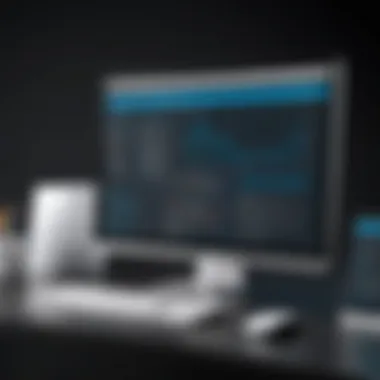

Stored Procedures and Functions
Stored procedures and functions are powerful tools in MySQL that allow for the encapsulation of complex operations. A stored procedure is a set of SQL statements that can be stored and executed as a single statement. They are perfect for performing repetitive tasks more efficiently.
Benefits of Stored Procedures
- Performance: Stored procedures run on the server and minimize network traffic, enhancing performance.
- Security: Executing limited SQL commands can prevent unauthorized data manipulation.
- Maintainability: Changes to logic can be done in the stored procedure rather than in multiple application codes.
On the other hand, functions serve a different purpose. They return a single value or result and can be used in SQL expressions. This characteristic makes them quite versatile and indispensable for returning calculated results.
Triggers and Events
Triggers are special stored procedures that automatically execute on certain actions in the database, like insertions or updates. They are useful for maintaining data integrity and automating tasks.
Key Aspects of Triggers
- Automatic Execution: Triggers perform actions automatically when certain conditions are met. For instance, they can log changes or enforce business rules without manual intervention.
- Data Consistency: By enforcing rules during data modification, triggers help ensure that data remains accurate and consistent.
Events in MySQL are similar, designed to run on a schedule. Scheduled tasks can automate maintenance routines. It may include regular data archiving or statistics updates.
By including these advanced features in your MySQL practices, you not only enhance control but also lay the groundwork for efficient database management. Leveraging stored procedures, functions, triggers, and events can revolutionize how you interact with and manipulate data in your local environment.
Performance Optimization Techniques
Performance optimization is a crucial aspect when working with MySQL on localhost. This ensures that applications run efficiently, reducing wait times and improving the overall user experience. In today’s data-driven world, performance is not just a luxury; it is a necessity. Optimizing performance helps to handle larger datasets without facing slowdowns, and it minimizes resource consumption, making for a more streamlined development process.
Indexing Strategies
Indexing is one of the most effective methods of improving MySQL query performance. An index is a database structure that improves the speed of data retrieval operations on a database table. By creating indices on columns that are frequently used in search conditions or join operations, you can significantly reduce the number of rows that MySQL needs to scan to find the relevant data.
- Select the Right Columns: When creating an index, it is important to choose the correct columns. Common choices are columns used in WHERE clauses, JOIN conditions, or ORDER BY statements.
- Avoid Over-Indexing: Although indexing can speed up queries, too many indexes can slow down data modification operations such as INSERT, UPDATE, and DELETE. Striking a balance is critical.
- Use Composite Indexes: If your queries often involve multiple columns, consider using composite indexes, which can include multiple columns in a single index. This is particularly beneficial for complex queries that filter on more than one column.
"Indexing should be done thoughtfully, taking into account the specific needs of your database queries."
It's also essential to periodically review and optimize your indexes as your dataset grows and changes over time. You can make use of MySQL’s and commands to ensure optimal index performance.
Query Optimization Practices
Writing efficient queries is another forefront of performance optimization. Poorly constructed queries can lead to excessive load on the server, potentially slowing down the entire database system. Here are key practices to follow for query optimization:
- SELECT Only Necessary Columns: Instead of retrieving all columns using , specify only the columns you use. This reduces the amount of data transferred and speeds up query execution time.
- Limit Rows Returned: Use the clause to restrict the number of rows returned by your queries, especially in cases where retrieving all rows is not necessary for the task at hand.
- Utilize JOINs Wisely: When using JOINs, ensure that you are joining on indexed columns. Also, favor INNER JOINs over OUTER JOINs whenever possible, as they are generally more efficient.
- Optimize Subqueries: Sometimes, subqueries can be replaced with JOINs or UNION, which can lead to better performance.
By adopting these practices, you position your MySQL database to handle queries more effectively, which in turn enhances the performance of your applications.
Finale and Future Perspectives
In our journey through localhost and MySQL, we reach a crucial point. This section aims to effectively summarize the content while also looking ahead to new possibilities in database management. Understanding how localhost operates with MySQL is foundational for anyone in tech, especially for students and IT professionals.
The significance of mastering localhost and MySQL cannot be understated. Both tools facilitate a smoother local development experience and provide a secure testing ground. By properly setting them up, users can swiftly analyze, modify, and optimize data without jeopardizing production environments. Moreover, the acquired skills contribute to improved efficiency in workflows.
The narrative we've constructed highlights best practices for security, performance optimization, and troubleshooting. Each segment sheds light on specific techniques that can be integrated into daily tasks. Understanding these elements fosters not only competence in MySQL usage but also confidence in database management overall.
As technology evolves, so too does the realm of database management. Continuous learning and adaptation is essential for professionals looking to stay competitive. The increasing reliance on data-driven decisions signifies the importance of advanced database solutions.
Future perspectives within this field present exciting opportunities. Trends such as cloud-based databases, machine learning integration, and automation can significantly enhance performance and scalability. These innovations compel database administrators and developers to rethink architecture and design strategies.
In summary, the knowledge attained through this guide will serve as a solid foundation for future pursuits. It encourages building on established skills while remaining open to the advancements in the database landscape.
Recap of Key Points
- Localhost provides a contained environment for testing and development.
- MySQL is a powerful relational database management system.
- Proper installation and configuration of MySQL are fundamental.
- Understanding SQL commands is vital for effective database manipulation.
- Security measures must be prioritized to protect local databases.
- Regular backups are essential to prevent data loss.
- Performance optimization techniques can enhance usability and efficiency.
- Advanced features, like stored procedures, greatly expand capabilities.
- Staying informed about emerging trends will guide future endeavors.
Emerging Trends in Database Management
The field of database management is constantly evolving. New trends can reshape how developers and organizations manage their data. Here are some key trends to consider:
- Cloud Migration: More companies are moving databases to the cloud for better scalability and accessibility.
- Artificial Intelligence: AI is being integrated to automate processes like data entry and query optimization.
- Data Governance: With increasing data privacy regulations, effective data governance is becoming a necessity.
- Serverless Architectures: This reduces overhead and promotes the use of resources more efficiently.
- NoSQL Databases: They are gaining traction, especially for applications requiring flexibility and speed.
These trends not only enhance capabilities but also set new standards for how databases function. By staying informed and adaptable, organizations can better harness the power of their data.







