Understanding the Maven Program for Project Management
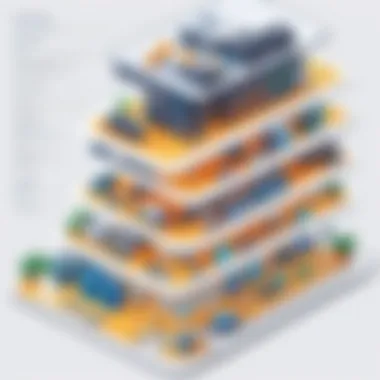

Overview of Topic
The Maven Program is designed to simplify project management and enhance software development workflows. It is not just a build tool; it is a comprehensive framework that promotes project organization and efficient practices. Understanding how Maven works is crucial for developers and project managers aiming to optimize their processes.
Maven’s significance in the tech industry stems from its ability to streamline complex builds and facilitate dependency management. Over the years, the tool has seen continued evolution, adapting to the changing needs of software development. Its principles resonate across various programming languages and frameworks.
Prologue to the main concept covered
At its core, the Maven Program is built on the concept of project object model (POM). This model describes the software project and defines its dependencies, build configurations, and plugins. With Maven, developers can automate their build processes, resulting in more consistent and reliable outcomes.
Scope and significance in the tech industry
As software projects grow in complexity, the need for efficient management tools becomes paramount. Maven addresses this need by allowing teams to define their project requirements from a centralized configuration file. This configuration approach prevents common errors and ensures that everyone involved in a project works with the same versions of libraries and tools.
Brief history and evolution
Maven was first introduced in 2004 as a part of the Apache Software Foundation, primarily targeted at Java projects. It has grown significantly since then, adding support for other languages and building systems. The community surrounding Maven has continuously contributed to its enhancements, making it a cornerstone in many developers' toolkits.
Fundamentals Explained
To effectively utilize the Maven Program, it is essential to grasp its core principles and basic terminology.
Core principles and theories related to the topic
- Convention over Configuration: Maven adheres to this principle by enforcing standard project structures and configurations, which reduces the need for extensive configuration files.
- Dependency Management: Maven manages project dependencies automatically, ensuring that developers always have the necessary libraries included in their projects.
Key terminology and definitions
- POM (Project Object Model): The fundamental unit of work in Maven. It contains configuration data and project dependencies.
- Artifact: A file, typically a JAR, that is the result of the build process.
Basic concepts and foundational knowledge
Maven organizes projects into a hierarchy using defined directories and conforms to specific lifecycle phases. Developers should familiarize themselves with commands like , , and dependency scopes to maximize their use of Maven.
Practical Applications and Examples
Maven is utilized across various software development projects. Understanding its applications can illuminate its value in real-world contexts.
Real-world case studies and applications
A popular example of Maven usage can be seen in large-scale enterprise applications. Companies deploy Maven to manage complex dependencies, allowing for seamless integration and continuous delivery pipelines.
Demonstrations and hands-on projects
Developers new to Maven can start with a basic project setup. Here’s a simple guide:
- Create a new directory for a Maven project.
- Inside that directory, create a file.
- Define project properties and dependencies within the file.
Code snippets and implementation guidelines
Using commands like , developers can compile code and package artifacts for distribution. This automated process saves time and reduces errors.
Advanced Topics and Latest Trends
Technology is ever-changing, and staying updated with new developments is essential for maximizing the benefits of the Maven Program.
Cutting-edge developments in the field
Maven has integrated with various CI/CD tools, enhancing its capabilities in automated testing and deployment. Understanding these integrations can significantly improve productivity.
Advanced techniques and methodologies
Utilizing profiles in Maven can help manage multiple environments, making it easier to configure builds for different stages of development.
Future prospects and upcoming trends
With the rise of microservices and containers, Maven is likely to evolve further, providing better support for these modern architectures.
Tips and Resources for Further Learning
Gaining a comprehensive understanding of Maven requires more than just reading documents. Engaging with the community and accessing various learning materials is vital.
Recommended books, courses, and online resources
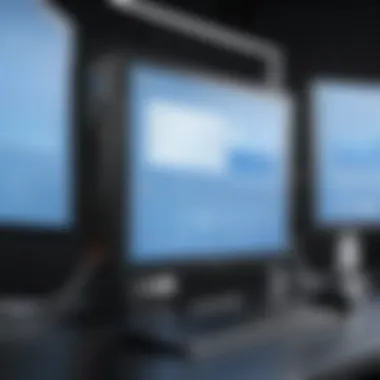

Some useful resources include:
- Maven: The Complete Reference by Tim O'Brien
- Online courses on platforms like Udemy or Coursera that specialize in Maven and build tools.
Tools and software for practical usage
Additionally, tools like Apache Nexus for repository management and JFrog Artifactory can enhance the Maven experience by providing better artifact management.
Understanding the Maven Program not only streamlines workflow but also empowers developers to focus on core programming tasks, rather than getting lost in configuration management.
Preamble to the Maven Program
The Maven Program is essential in modern software development. It offers a competent solution for managing projects, enhancing organization and efficiency for programmers and teams. Understanding this program is important for anyone involved in software engineering. Knowledge of Maven empowers developers to effectively manage project structures, dependencies, and build processes. The benefits of Maven can greatly influence the productivity of development teams, especially as projects become more complex.
Historical Context of Maven
Maven was created in 2002 by Apache Software Foundation. Its primary goal was to offer a standardized way of building software. Before Maven's introduction, project management was often chaotic and inconsistent. Different teams used various tools and approaches. This led to confusion and a lot of waste. Maven sought to resolve these issues by bringing uniformity. It helped ensure that projects could be built consistently and efficiently across different environments.
What is Maven?
Maven is a powerful project management tool primarily used in Java projects. Its framework allows developers to automate compile, test, and package processes. At its core, Maven relies on a Project Object Model (POM) file. This file contains project information such as dependencies, build specifications, and other important configurations. When a user builds a project, Maven reads the POM file and executes the tasks as specified. The user-friendly nature of Maven helps streamline complex processes. It enables teams to focus on developing software rather than wrestling with configuration.
Core Objectives of the Program
The objectives of the Maven Program include:
- Consistency: Ensuring that software builds are repeatable and reliable.
- Efficiency: Reducing the time and effort required for build processes.
- Documentation: Providing clear information about project structure and dependencies.
- Dependency Management: Automatically managing libraries and frameworks used in the project.
- Build Automation: Simplifying the process of compiling, testing, and packaging projects.
Maven ultimately enhances workflow precision, which is vital in today’s rapidly evolving technology landscape.
"Maven focuses on a standardized approach, changing how projects are handled in development environments."
Understanding Maven will enable developers to optimize their processes, reduce errors, and create maintainable project environments.
Key Components of the Maven Program
The Maven Program is built on several key elements that together create a robust framework for managing projects and dependencies in software development. Understanding these components is essential for employing Maven effectively. Each element has distinct roles, benefits, and considerations that contribute to the overall functionality of the program. This section will delve into the POM file, Maven repositories, and Maven plugins, emphasizing their significance in the Maven ecosystem.
POM File and Its Significance
At the heart of the Maven Program lies the Project Object Model (POM) file. This file is crucial as it defines the project structure, dependencies, and configuration settings. Without a properly configured POM file, the benefits of using Maven are significantly diminished. Some of the main features of the POM file include its dependency management, build configurations, and project documentation.
- Dependency Management: The POM file allows developers to declare the project's required dependencies in a straightforward manner. This clarity ensures that all team members are aligned and can work on the same version of libraries.
- Build Configuration: It streamlines the build process by managing the configuration settings for different environments. Thus, it eliminates the need for manual adjustments, allowing for a consistent build experience.
- Modularization: POM files support multi-module projects, enabling efficient management of complex applications comprising separate modules.
Maven Repositories Explained
Maven repositories serve as production repositories for libraries and configurations that projects rely on. They are essential for the efficient distribution of software components. Generally, there are three types of repositories in Maven: local, central, and remote.
- Local Repository: This is located on the developer’s machine. It stores all project dependencies and plugins, making it fast to access during development.
- Central Repository: This repository is hosted by the Maven community and is typically the first point of contact for libraries needed by a project. It contains a vast array of publicly available components.
- Remote Repository: These are custom repositories that organizations may set up for sharing proprietary libraries within their teams.
The use of repositories offers several advantages. It centralizes dependency management, ensuring that developers do not waste time searching for libraries or dealing with versioning issues. Moreover, using central repositories contributes to consistent builds across different development environments.
Maven Plugins and Their Functions
Plugins in Maven are critical extensions that enhance the build lifecycle and perform specific tasks. They encapsulate various functionalities that improve the development process. Each plugin has a distinct purpose; some common types include:
- Compiler Plugin: This plugin compiles the code in the project. It can be customized to use different Java versions during the build process.
- Surefire Plugin: It is used for running unit tests, contributing to the overall quality assurance of the codebase.
- Assembly Plugin: This creates distributable packages from the project, consolidating all necessary files into a single output.
Maven’s plugin architecture facilitates extensibility and customization. This means that developers can tailor their workflows as per the project requirements. The ability to include various plugins allows teams to optimize their build process, automate repetitive tasks, and maintain a clean and organized codebase.
In summary, the key components of the Maven Program create a synergistic relationship that enhances software development efficiency. Including the POM file, repositories, and plugins, they form the backbone of project management in Maven, contributing to streamlined processes and higher quality outcomes in development.
Maven Lifecycle and Phases
The Maven lifecycle is a fundamental aspect of the Maven Program. It represents the series of phases that guide a project from conception to completion. Understanding these phases helps developers manage builds efficiently. Each phase corresponds to specific tasks that are essential for the project’s success. This structured approach offers consistency and repeatability in software development.
Understanding the Build Lifecycle
In Maven, the build lifecycle is composed of a sequence of phases. These phases dictate the order in which the tasks are executed. The default build lifecycle includes phases such as , , , , , , and . Each phase has its own purpose. For example, the phase transforms source code into bytecode, while the phase bundles the compiled code into a distributable format, such as a JAR or WAR file.
These life cycles bring organization to the build process. By following a defined order, developers reduce confusion and errors. Additionally, this approach enhances collaboration across development teams. Each team member can understand their responsibilities within the lifecycle, leading to improved efficiency.
Exploring Default Phases in Maven
Maven’s default phases serve as the backbone of its build lifecycle. Below are the key default phases and their significance:
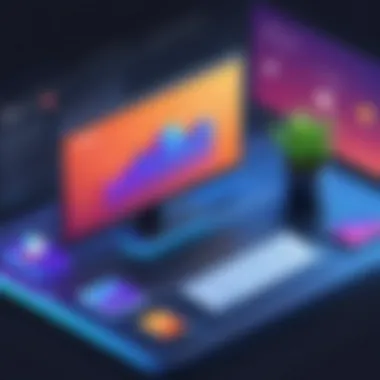

- Validate: Checks the project structure and verifies if it is correct and complete.
- Compile: Converts the source code into its binary form.
- Test: Executes unit tests to validate the functionality of the code.
- Package: Creates a distributable version of the project.
- Verify: Ensures the package is valid and meets quality criteria.
- Install: Places the package in the local repository for use as a dependency.
- Deploy: Transfers the final package to a remote repository for sharing with other developers.
Understanding these default phases helps developers align their work with project goals. Misunderstandings about these phases can lead to bottlenecks or inefficiencies. It is crucial to familiarize oneself with these tasks to leverage Maven's capabilities effectively.
Customizing Build Phases
Customization of build phases offers flexibility to developers. While the default lifecycle provides a solid foundation, adjusting phases can accommodate project-specific needs.
For instance, a developer can define additional phases or manipulate existing ones through the file. This file allows you to modify, skip, or replace certain default phases with custom tasks tailored to your project requirements. This level of personalization enhances the build process.
Keep in mind that while customization is beneficial, it is essential to maintain clarity in the build process. Proper documentation of any changes helps team members understand the adjustments made to the lifecycle.
In summary, the Maven lifecycle and its phases are pivotal for a structured approach to software development. By understanding and utilizing these elements, project teams can ensure efficient workflows and high-quality outcomes.
Dependency Management in Maven
Dependency management in Maven is a critical aspect of modern software development. The way dependencies are defined, resolved, and managed can impact the stability and maintainability of a project. As software systems grow increasingly complex, effective dependency management not only enhances project organization but also reduces the risk of conflicts and versioning issues.
Managing dependencies effectively helps maintain clean builds. It ensures that the correct versions of libraries and frameworks are included in a project. Without proper management, a developer might end up with incompatible versions of libraries, leading to errors during compilation or runtime.
Defining Dependencies in POM
In Maven, dependencies are specified in the Project Object Model (POM) file, which serves as the project's core configuration. Each dependency consists of three main parts: groupId, artifactId, and version. The groupId represents the unique identifier for the group that produces the artifact, while artifactId refers to the actual name of the library or project. The version indicates which version of the dependency is required.
For example:
This snippet illustrates how to add the Apache Commons Lang library as a dependency. Each time the project is built, Maven will download the specified libraries from repositories, ensuring the availability of the correct dependencies.
Transitive Dependencies Explained
Maven provides a mechanism to handle transitive dependencies. This means if a project A depends on library B, which in turn depends on library C, Maven automatically includes library C during the build process. This saves developers from tracking each dependency individually and allows them to leverage the work of other developers.
However, while this is beneficial, it can introduce some complexities. For example, if two libraries depend on different versions of the same artifact, it can lead to conflicts. Therefore, understanding how transitive dependencies work is essential for trouble-free builds.
Managing Dependency Conflicts
Maven's dependency management also addresses the challenge of managing conflicts between different library versions. Conflicts can arise when a project depends on multiple libraries that require different versions of the same dependency. Here Maven uses the concept of a “nearest definition.” The version that is closest in the dependency tree takes precedence.
For example, if library X requires version 1.0 of library Y and library Z requires version 2.0 of library Y, the version used in the project will depend on where these libraries are located in the hierarchy. More often, this can lead to unexpected runtime errors and application instability.
To manage conflicts, the dependencyManagement section in the POM file can be utilized. This section allows you to define desired versions for dependencies, ensuring consistent resolution across the project.
Important Note: It's crucial to regularly check for updates and resolve conflicts manually if necessary to maintain stability and security in applications.
In summary, understanding dependency management in Maven is vital for successful software development. It streamlines project structure, reduces complexity, and ultimately contributes to more robust applications.
Maven Best Practices
When working with the Maven Program, following best practices is crucial for maximizing efficiency and avoiding common issues. These practices not only streamline your development process but also enhance collaboration among team members. They help maintain code quality and ensure scalability of projects.
Structuring Your Project
A well-structured Maven project can significantly impact the development process. It is essential to adhere to the standard directory layout that Maven recommends. By default, the structure includes directories such as for source code and for unit tests. Keeping separate folders for resources like configuration files allows for better organization. Proper structure simplifies navigation and understanding of the project by new developers and helps maintain consistency.
It is also advisable to use meaningful artifact identifiers. These identifiers provide clarity on what each component represents, and help to avoid confusion over similar module names. A clear naming convention further extends to the file, which should detail information about dependencies and plugins used in the project comprehensively.
Version Control with Maven
Version control is an integral part of project management. Implementing version control in your Maven projects can greatly reduce the risks of losing progress or overwriting important files. Using systems like Git in conjunction with Maven adds another layer of safety. Developers should commit often and use branch strategies to manage features, bugs, or experiments without affecting the main codebase.
In files, versioning of dependencies should be handled cautiously. Specify versions clearly to avoid unexpected errors during builds. Relying on the latest available versions can lead to instability. Instead, use specific version numbers or ranges to ensure compatibility. This practice is particularly critical when dealing with third-party libraries and frameworks.
Automating Builds Across Environments
Automation can vastly improve the efficiency of development cycles. Using tools like Jenkins or GitLab CI, developers can automate the build process in various environments with ease. Maven can be configured to run builds, tests, and deployment tasks with minimal manual intervention.
Creating a Continuous Integration (CI) pipeline allows for immediate feedback on module changes. It ensures that any issues are caught early, thus reducing the quantity of defects in production. When automating the build process, it is beneficial to use profiles that correspond to different environments (development, testing, production). This approach allows you to manage configurations specific to each environment effortlessly.
Implementing automation not only saves time but also fosters collaboration, enabling development teams to focus on delivering quality products.
Common Pitfalls When Using Maven
Understanding the common pitfalls when using Maven is essential for both novice and experienced developers. These issues can arise from configuration mistakes, mismanagement of dependencies, and unnecessarily complicated setup processes. Recognizing these pitfalls not only improves one's proficiency in using Maven but also enhances the overall software development lifecycle. Ignoring these factors can lead to wasted time, increased complexity, and project failures.
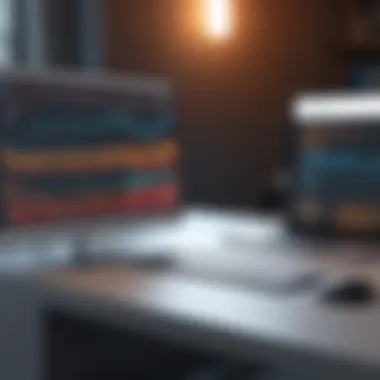

Misconfigurations and Their Effects
Misconfigurations in Maven can manifest in numerous ways and often have cascading effects on the build process. One common area of concern is the file, which serves as the blueprint for a Maven project. Errors here can prevent the build from running successfully. For instance, specifying the wrong version of a plugin can lead to compatibility issues, confusion among team members, and failed deployments.
To minimize these chances of misconfiguration, one should adhere to best practices, such as:
- Regularly validating the file.
- Utilizing Maven's built-in commands to display project information and debug issues effectively.
- Engaging in version control to track changes in configuration files.
Awareness of these factors is crucial; making modifications without understanding their full implications can lead to larger problems down the line.
Ignoring Dependency Management
Dependency management is one of the core features of Maven. However, many developers overlook its significance, often resulting in bloated projects or conflicts between dependencies. Ignoring proper dependency management can lead to
- Transitive Dependency Issues: Dependencies can introduce their own dependencies, leading to version conflicts.
- Classpath Conflicts: Inconsistent versions of libraries can cause runtime errors, making the application fail.
To effectively manage dependencies, a developer should:
- Explicitly define dependencies in the file.
- Leverage the section to control versions at a higher level.
- Regularly audit dependencies to remove unused libraries.
By giving due attention to dependency management, one can support smoother project transitions and reduce technical debt.
Overcomplicating Configuration Files
Another pitfall is overcomplicating configuration files, particularly the . While Maven provides extensive features and functionalities, it is vital to keep configurations as straightforward as possible. Adding too many plugins or unnecessary profiles can lead to confusing setups that are hard to maintain.
Here are practical techniques to keep configuration files manageable:
- Limit Plugin Usage: Only use plugins that add significant value and are necessary for the project.
- Consolidate Profiles: Rather than creating multiple profiles for different environments, consider a single profile that can accommodate various conditions with flags.
- Comment Code: Adding comments for clarity helps team members quickly understand the purpose of each section.
Keeping configuration files clean not only reduces complexity but also enhances collaboration across teams.
"Simplicity is the ultimate sophistication."
By being aware of these common pitfalls, developers can utilize Maven more effectively, ultimately saving time and frustration while promoting more successful project outcomes.
Maven in the Context of Software Development
Maven plays a significant role in modern software development. Its integration into project workflows enhances efficiency and clarity by providing a structured approach to project management. Developers benefit from its features that simplify dependency management and automate builds. This section will explore specific elements such as integration with IDEs, the role of Maven in continuous integration workflows, and its real-world applications.
Integration with IDEs
Integrating Maven with Integrated Development Environments (IDEs) is essential for streamlining development processes. Most popular IDEs, such as IntelliJ IDEA and Eclipse, support Maven out of the box. This integration allows users to manage their Maven projects conveniently. For instance, developers can execute commands to build, test, and package their code directly from the IDE.
Key benefits of using Maven within an IDE include:
- Simplified project setup: Developers can create and manage Maven structures easily through a graphical interface.
- Automatic dependency retrieval: IDEs can handle dependencies automatically, reducing the burden on developers.
- Maven lifecycle integration: The build lifecycle is integrated smoothly, allowing for quicker iterations.
This approach minimizes errors that often occur in manual configurations and allows developers to focus on their code rather than the underlying infrastructure.
Maven in Continuous Integration Workflows
Maven's capabilities are especially important in continuous integration (CI) workflows. CI is a practice that requires developers to integrate code into a shared repository frequently. Automating builds and tests ensures that software quality is maintained over time.
Maven supports this by having a clear project structure and standardized build processes. This is critical for teams that work on large projects or multiple modules. A few aspects to consider include:
- Automatic builds upon code changes: With CI tools like Jenkins or GitLab CI, Maven can trigger builds automatically upon detecting new commits.
- Standardized testing: Maven can run tests during the build process, ensuring immediate feedback on code changes.
- Simplified artifact management: Maven repositories can store build artifacts, making them easily accessible for deployment or further testing.
This clear alignment of processes enhances collaboration among developers, ensuring that everyone works with the latest code and dependencies.
Real-World Applications of Maven
Maven's practical applications are diverse and abundant. Organizations leverage it across various project types, from small applications to large enterprise systems. It is not uncommon to find Maven facilitating the build processes in Java-based projects, as it is tailored to support Java development.
Real-world applications include:
- Enterprise applications: Many large corporations utilize Maven to standardize builds across different teams.
- Open-source projects: Projects on platforms like GitHub often adopt Maven due to its robust community support and plugin ecosystem.
- Microservices architecture: In a microservices approach, each service can have its Maven project, simplifying dependencies and builds for individual microservices.
Maven's context within software development shows its importance as a tool that enhances productivity, automates crucial processes, and simplifies complex tasks for teams. As developers increasingly seek efficiency and reliability, the value of tools like Maven becomes more apparent.
Closure and Future Directions
The conclusion of this article serves to summarize the key insights gained about the Maven Program while also looking ahead. In exploring the future directions for Maven, one can appreciate its adaptability and significance in software development.
The Evolving Role of Maven in Tech
Maven's role in technology is continually changing. As projects become more complex and teams more distributed, the demand for robust project management tools has surged. Maven has established itself as a preferred solution due to its capabilities in dependency management and build automation. Furthermore, with the increasing emphasis on DevOps practices, Maven fits seamlessly into a continuous integration and delivery pipeline. This evolution strengthens Maven's position as a vital tool for IT professionals aiming to streamline their development processes.
Preparing for a More Modular Future
The software landscape is shifting towards modular architectures, like microservices. These architectures require tools that can handle varied dependencies and facilitate integration across different systems. Maven's ability to manage transitive dependencies is notable in this context. Moving forward, adapting Maven to better support modular development will be crucial. This involves enhancing its configuration features and possibly integrating with other tools that cater to newer methodologies. As a result, developers will benefit from a more cohesive environment, improving overall productivity.







