Mastering the plt Range for Data Visualization Success
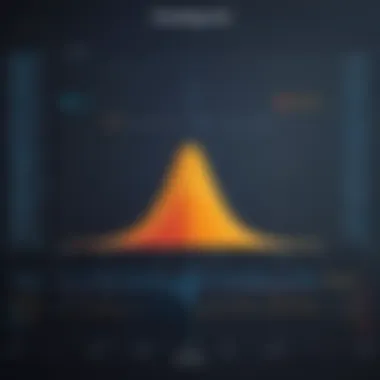

Overview of Topic
Preamble to the main concept covered
The plt range is a pivotal aspect of data visualization, particularly when using Python's Matplotlib library. Essentially, it defines the scope of values that display on a plot's axes. By setting appropriate limits, the plt range can optimize the visual representation of data. Understanding how to effectively use the plt range can lead to more meaningful insights and improved data analysis contributions.
Scope and significance in the tech industry
In today's tech landscape, data is ubiquitous. Professionals in various fields utilize visualization to interpret complex information. The plt range fits within this framework, ensuring that data visualizations convey the intended message and highlight significant trends or patterns.
Brief history and evolution
Before tools like Matplotlib, visualizing data required extensive coding and resources. Over time, as programming languages evolved, libraries emerged to simplify visualization efforts. Matplotlib, developed by John Hunter in 2003, was a groundbreaking advancement, making it easier for those unfamiliar with complex graphic libraries to create plots. The concept of a plt range was integral to allowing users to control their graphs' extremes.
Fundamentals Explained
Core principles and theories related to the topic
Understanding the plt range requires a grasp of its core functionality. The plt range sets the minimum and maximum values for the axes in a plot, thereby directly shaping its scale. This control over the display space can drastically alter perceptions of data, as larger or smaller ranges can exaggerate or diminish the significance of trends.
Key terminology and definitions
- Matplotlib: A plotting library for Python, widely used for 2D graphics.
- plt: A commonly used alias for the Matplotlib pyplot module, which provides a MATLAB-like interface.
- Axis limits: The min and max values set for the x and y axes in visualizations, frequently manipulated using the plt range.
Basic concepts and foundational knowledge
Before diving into advanced applications, it is crucial to know how the plt range operates. The function lets users specify the limits. For instance, plt.axis([x_min, x_max, y_min, y_max]) effectively sets the boundaries of what will be visualized, refusing data points outside those values.
Practical Applications and Examples
Real-world case studies and applications
- Statistical Analysis: Researchers often utilize clearly defined plt ranges to isolate key data trends in their investigations, ensuring impactful visual stories.
- Marketing Analytics: Marketers leverage plt ranges to visualize consumer behavior, better understanding demographics, preferences, and buyer habits.
Demonstrations and hands-on projects
To illustrate the effectiveness of plt range, here is a simple code snippet to set axis limits for a basic plot:
This results in a clean, focused visualization of the sine wave dynamics when restricting the axis ranges effectively.
Code snippets and implementation guidelines
Using plt range is not fully straightforward. Users should understand that too restrictive limits can obscure important data points. It is representatively wise to do the following:
- Thorough review of data distributions before setting limits.
- Conduct tests on visuals with broader ranges and iteratively refine to highlight relevant parts.
Advanced Topics and Latest Trends
Cutting-edge developments in the field
Recent advancements in data visualization prioritize interactivity. Rather than fixed plt ranges, tools abound that can above responsively adjust visual limits based on user actions. Libraries like Plotly create highly interactive plots with dynamic ceil and floor values.
Advanced techniques and methodologies
Techniques like data brushing, where selections influence visual outputs, show increased demand. Future iterations of libraries are likely to incorporate user-experience improvements centered around responsive design.
Future prospects and upcoming trends
As machine learning techniques integrate heavily into data analytics, we may soon see plt range alterations automated based on algorithmic insights. This integration could greatly enhance dynamic data representation without user intervention.
Tips and Resources for Further Learning
Recommended books, courses, and online resources
- Python Data Science Handbook by Jake VanderPlas
- Offical Matplotlib documentation available at https://matplotlib.org/stable/users/index.html
- Enter online MOOCs related to Data Visualization to consolidate fundamentals—platforms may include Coursera and edX.
Tools and software for practical usage
In addition to Matplotlib, consider exploring the following tools:
- Seaborn: Enhances Matplotlib's capabilities, offering additional data visualization annotations.
- Pandas: Facilitates easy manipulation of data types and integral transform into Matplotlib-compatible plots.
- Bokeh: An alternative visualization library with interactive plotting features for web applications.
“The mastery of data visualization is essential for professionals aiming to make informed decisions based on analytics.”
Preface to Data Visualization


Data Visualization is an essential field, especially in our era of data frenzy. In its broadest sense, it transforms complex data into visual formats, making it easier to understand and engage with. When deciding how to present data, one must think critically about clarity and accuracy. Effective data visualization can uncover trends, patterns, and outliers quickly. By visually representing data instead of relying solely on statistical learning, more accurate decisions can be made.
As professionals and students of tech focus on collating desireable insights from vast amounts of information, mastering the art and science of data visualization becomes paramount. This article specifically connects the role and function of the plt range within Python's Matplotlib library to data presentation, pushing readers to improve their capabilities in making impactful graphic representations of data.
Importance of Data Visualization
Data visualization holds vital importance in various spheres. Seeing numbers translated into visuals allows stakeholders to grasp their meaning rapidly.
- Efficiency in Communication: Visuals communicate information quickly. Graphs and charts can illustrate complex data far faster than analysis conducted through text or numbers.
- Cognitive Processing: Humans can process visuals better than numeric data. Studies show that our brains can retain graphical information better than textual counterparts.
- Error Detection: Visual representations can show inaccuracies that data arrays might obscure. Trends highlighted in charts can prompt deeper analysis of data integrity, ensuring that insights derived from them are solid.
- Engagement: Graphics attract interest. Engaging visuals can narrate a story that keeps the audience mpre absorbed compared to dry numerical data.
These factors designate the need for competence in using data visualization tools and techniques. Mastering these tools will empower both budding technologists and established professionals.
Common Tools for Data Visualization
Several tools stand out in the landscape of data visualization. While many exist, some are particularly noteworthy and widely used in professional contexts. Here are examples to consider:
- Matplotlib: A basic plotting library for Python. It's responsible for a significant portion of data visualiztion tasks happening in this programming langauge; primarily for its versatility and wide acceptance in the tech community.
- Tableau: A powerful platform dedicated to business intelligence and visualization. Users can create dashboards, Tablue is revered for both its intuitiveness and capability.
- Seaborn: Built on Matplotlib for enhanced statistical graphics, Seaborn simplifies the subplot, allowing user-friendly access to matplotlib’s largely preferred functionalities.
- D3.js: A JavaScript library for manipulatiing documents based on data. It allows web-based graphics to give dynamic interactive presentations, bolstering visualization features.
These tools, among others available on market, set the base for effective implementation of strong data representation techniques. The key lies in choosing the most appropriate one to cater specific needs.
Preamble to Matplotlib
Matplotlib is a cornerstone in the field of data visualization, prized for providing a comprehensive framework to represent data graphically. Its significance cannot be understated in this article which focuses on the ways it complemented by the plt range can improve an analyst's capability to visualize complex datasets. Understanding the basics of Matplotlib sets the stage for deeper exploration into specific visualization functions, among which the plt range plays a paramount role.
What is Matplotlib?
Matplotlib is a widely used Python library that offers a flexible option for creating high-quality static, animated, and interactive visualizations in Python. Developed in 2003, it serves as an essential tool in the toolkit of data scientists and programmers alike. This library simplifies the process of making plots, allowing users to quickly create graphics across a variety of formats including SVG, PDF, and PNG.
Key features of Matplotlib include:
- Multi-faceted plotting capabilities: Users can create a range of plot types, including line, bar, histogram, scatter, and 3D plots.
- Customization options: Users have control over every aspect of the plots, including colors, labels, and line widths.
- Integration with other libraries: Matplotlib works seamlessly with libraries like NumPy and Pandas, enhancing its efficiency for data manipulation and analysis.
- Interactive features: Users can embed visualizations in applications or analyze them in interactive front-ends such as Jupyter Notebooks.
Understanding what Matplotib is lays the groundwork for utilizing the full potential of its functions, which will emerge as particularly significant when analyzing how different features influence data representation, especially the plt range functions.
Matplotlib's Role in Data Visualization
Matplotlib occupies a strategic role in the realm of data visualization, providing both educational and practical assistance to a diverse audience ranging from students to industry professionals. As one of the pioneering libraries in this space, it has set up essential standards for plotting and visualization. Its ability to produce illustrative representations of data enables users to derive insights more effectively.
This table outlines some ways Matplotlib enhances data representation:
| Feature | Benefits | | Plot versatility | Supports a variety of charts | | Customization | Tailors visuals according to need | | Ease of use | Simplifies the plotting process | | Community support | Offers access to extensive resources |
In terms of analytical outcomes, proper utilization of Matplotlib leads to clear elucidation of data trends, patterns, and anomalies. Integrating the plt range function within Matplotlib effectively allows users to refine their visualizations further, encouraging consideration of specific data subsets or critical thresholds. By leveraging this power of Matplotlib, practitioners can convey complex ideas with greater precision and ease, contributing immeasurably to their communicative efforts.
“Data is a precious thing and will last longer than the systems themselves.” — Tim Berners-Lee.
Overview of the plt Range Function
The function serves as a cornerstone in the framework of data visualization using Matplotlib. Understanding this function is crucial for developing precise, articulate representations of data. The influence of the extends beyond mere aesthetics; it has a direct effect on analytics outcomes. By outlining clear limits and providing directives on how data should be displayed, it impacts both the analysis and the interpretation of results.
Definition of plt Range
The function refers to a command within the Matplotlib library that defines the limits of the plotted data on a visual representation—typically within two axes, the x-axis and the y-axis. This allows developers and analysts to set specific intervals and restrict graphs to display targeted aspects of data sets. Establishing a can lead to more focused insights rather than general overviews.
Setting boundaries with influences the impression of data through its highlighted extremes, thereby emphasizing certain patterns while de-emphasizing others. Without these boundaries, a plot may display unnecessary stistence, adding complexity rather than clarity to the visualization.
Purpose of Setting a Range
Setting a range has specific purposes largely aimed at elevating the quality of data representations. Consider the following functions of the , as each sheds light on critical factors of its importance:
- Enhanced Focus: By limiting the range of data that displays, analysts can capture the viewer’s attention precisely where they want it.
- Improved Clarity: By ditching excess data points, plots can demonstrate clearer visual trends and insights. Too much data can overwhelm the observer.
- Data Relevance: When presenting data for decision-making, a focused view that aligns with context benefits comprehensibility. Relevant perspectives foster accurate analysis.
Remember, the goal of using a is to provide a concise, sharp, and informative portrayal of complex data information. Misjudged ranges lead to lost informtion those who study the output.
Hence, establishing the correct limits not only helps in better adherence to representation needs but also allows for profound investigative insights. Both definitions and purposes for employing the lend critical thinking frameworks that analysis must get into play successfully.
Using the plt Range in Practice
The usage of the plt range in data visualization is central to manipulating how data looks on a graph. This concept helps to enhance visual clarity and control over which data is displayed. It empowers users to focus on pertinent data while filtering out unwanted information. Understanding this functionality plays a pivotal role in generating meaningful visual insights.
Basic Syntax and Implementation
The plt range is implemented through a simple yet effective syntax. When plotting in Matplotlib, the command used to set the axis limits typically follows this format:
Here, and represent the lower and upper bounds you'd like to establish for the x and y axes, respectively. Setting these limits helps prevent data points from being misrepresented due to scale issues. It's a straightforward application of control to influence interpretation.
Adjusting Axis Limits


Adjusting the axis limits is essential for effective data representation. When creating visualizations, one must be deliberate about what data is included. Proper limits can highlight key trends and allow audiences to grasp insights much faster.
One might encounter a situation with outliers or excessive range that might distract from important data points. For example, if a small variation in data is overshadowed by extreme values, it’s crucial to limit the axes.
To adjust your limits dynamically, you can also use:
This command automatically scales the plot based on your data limits, providing a useful feature for quick adjustments.
Examples of plt Range Usage
Practical examples render the usefulness of plt range clear. For instance, suppose you are plotting stock prices against time and wish to zoom in on a specific quarter. You can set the range of both y and x axes to reflect the time period and the corresponding share values. Implementing the limits might look as follows:
Through this, only the designated period shows on the plot. This specific presentation allows stakeholders to visualize short-term trends, which may prove impactfull.
In summary, mastering the usage of the plt range can significantly impact data analysis through clear visual representation. Adjustments to visual limits help distill vast sets of information into actionable insights for both analysis and dialogue.
Maintaining a well-defined axis limit can prevent potential misreadings of the presented data, thus preserving both aesthetic quality and analytical integrity.
Impact of plt Range on Data Representation
Setting the plt range has a significant effect on how data is displayed in visual formats. It directly influences the viewer's understanding and interpretation of the data presented. Misconfiguration can lead to misunderstandings, lack of necessary insights, or even misrepresented trends. In this section, we will discuss the importance of the plt range and its impact on clarity and data trends.
Visual Clarity and Accuracy
The clarity of visual data representations hinges on the appropriate setting of axis ranges using plt range. If the axes are not adjusted correctly, it can obscure lower or higher values contributing to distorted perceptions. Accurately setting the ranges ensures that the data appears clear and bounded to a logical window, allowing viewers to focus on relevant information.
Consider the following points:
- Impact on Perception: A well-set range highlights key data points and minimizes distractions, fostering better understanding.
- Instance of Outliers: Outliers can mislead visual perception if the ranges are not optimized to display relevant data effectively.
- Avoiding Misinterpretation: Incorrect ranges can introduce biases, making correct interpretations more challenging. Maintaining precision empowers more informed decision-making based on the visualized results.
For example, using the following code can tailor the visible range effectively:
Properly implemented, the plt range can significantly enhance clarity, supporting accuracy in visual data communication.
Highlighting Key Trends
With a correct plt range, one enhances the potential of visualized data to showcase trends that are vital for analysis. Features like rising patterns, declines, or any fluctuations within specified bounds can be showcased clearly.
Consider some useful points on this subject:
- Focus on Relevant Trends: A customized range helps focus on parts of data sets where pivotal changes occur, allowing for more accurate trend insights.
- Exclusion of Noise: When unnecessary extremes are excluded, it reduces noise, showcasing only the trends that matter.
- Revealing Correlations: Relevant correlations become visible through trend lines when the x and y limits suit the explanatory needs of the visualization.
Being deliberate about how the plt range is set is fundamental. Without attention to range configuration, trends might either seem insignificant or misrepresented, leading to results that detract from meaningful analysis.
Effective use of plt range can unlock new insights hidden within datasets, making it a critical aspect of professional data visualization practice.
Common Mistakes with plt Range
Understanding the common missteps related to the in data visualization is essential for learners and professionals alike. This section aims to shed light on frequent errors that could distort the intended message of a graph or plot. By identifying these mistakes early, you can enhance the clarity and integrity of your visual outputs. Being mindful of these pitfalls ultimately contributes to more effective data storytelling.
Overly Limiting Data Presentation
One prominent mistake is overly limiting data presentation through an inappropriate use of the function. When working with data visualizations, it's perhaps tempting to set narrow axis limits to focus on specific areas of interest. However, this can inadvertently hide essential trends or patterns present in the data.
Limiting what is shown can lead to misinterpretation. If details outside the chosen limits are suppressed, users may miss crucial insights that lie beyond the visible plot range. Here are a few key points to consider:
- Incomplete Insight: Critical trends or metrics can be overlooked due to narrow focus.
- Partial Visibility: Only the data within limits appears, allowing for an incomplete analysis.
- Bias: This can lead to a skewed representation of findings, undermining the authentic nature of your data.
It’s essential to choose an appropriate range that adequately represents the larger dataset. By ensuring your plot captures all relevant information, the audience gains a more comprehensive understanding.
Neglecting Data Integrity
Another major blunder is neglecting data integrity while setting the plt range. This situation often arises when the visual representation does not accurately reflect the dataset used. Irregularities in the can send confusing messages. For example, compression of the y-axis might exaggerate small fluctuations, making them appear significant.
Here are several points to ponder when considering data integrity:
- Precision: Ensure visualization settings align with data values. Mistakes at this point may lead to incorrect conclusions.
- Consistency: Maintain axis settings across multiple plots to allow for valid comparisons.
- Truthfulness: A datas visualization should genuinely reflect the data, without misleading users.
Careful alignment of the with your dataset will uphold the project's reliability. Failing to do so may result in expectations that do not match reality, compromising the overall integrity of the analysis.
Data visualization must be an honest representation of the underlying data. The integrity of the delivered insights relies heavily on avoiding common range-related mistakes.
Advanced Techniques with plt Range

The advanced techniques associated with the plt range play a vital role in maximizing the capabilities of data visualization, particularly in the realm of Matplotlib. These methods enable users to produce more nuanced graphics, fostering an environment where insights can be more effectively communicated. By employing these techniques, practitioners have the opportunity to enhance both the aesthetic quality and analytical effectiveness of their visual representations. Given the plethora of potential outcomes when utilizing plt range, understanding its advanced applications is essential.
Dynamic Range Adjustments
Dynamic range adjustments involve modifying the plot's visual scope in a programmatically responsive manner. This is particularly beneficial when working with datasets that exhibit variability. Such adjustments permit an adaptive analysis of trends within the data without continuously altering the fixed limits manually. By harnessing approaches that customize axis limits based on real-time data characteristics, analysts and developers can improve the clarity of visual output.
Key Benefits
- Adaptability: Dynamic ranges allow visualizations to automatically align with the dataset's distinct features. As new data enters, the plot can evolve without manual recalibration.
- Enhanced Insights: By establishing bounds that accommodate fluctuations in the data, this technique often reveals patterns that may be obscured under static limits.
- Simplification of Data Processing: Setting dynamic ranges can streamline the coding process and maintain clear communication of data trends during analysis.
Implementation Example
Below is an illustrative example of how dynamic range adjustments can be achieved using Python's Matplotlib:
As shown, the function dynamically adjusts the y-axis limits based on the data's distribution.
Using plt Range with Multiple Subplots
Subplots are an integral feature of data visualization, allowing multiple charts to be presented in parallel. When combined with the plt range, these tools become even more potent. Utilizing plt range effectively with multiple subplots can lead to well-organized insights that actually reveal correlations or trends across different aspects of the data.
Considerations
- Consistency in Ranges: One major consideration when organizing multiple subplots is the establishment of consistent plt ranges across plots dealing with similar datasets. Such uniformity allows for comparisons to be made straightforwardly.
- Flexibility for Individual Subplots: While maintaining some sense of consistency, it is also important to retain the flexibility to customize axis limits tailored to the specifics of each subplot. This duality allows analysts to provide clarity where it is most essential while also enabling slotting in nuanced detail.
Applying the Technique
For implementation, consider the following example outlining how to manage multiple subplots effectively:
In the example, subtitled plots are used to visualize linear and quadratic growth simultaneously. Each plt range is appropriately set based on the dataset.
In summary, employing advanced techniques with plt range like dynamic adjustments and efficient utilization with multiple subplots provides significant advantages for data representation, further deepening viewer comprehension. These methods hold the potential to transform standard visualizations into more elaborate thematic displays yielding enhanced insights.
Best Practices for Effective Data Visualization
Effective data visualization is not only an artistic endeavor but also a scientific one. Understanding how to implement well-defined practices increases the efficacy of your visual projects. Effective practices help guide how data is presented, making it understandable and actionable for viewers, whatever their skill levels might be.
Setting Appropriate Limits
Setting appropriate limits has a direct impact on the audience's ability to digest information conveyed through the plot. The importance of bounds cannot be overstated. Incorrect or unnecessary limits can lead to misleading interpretations.
First and foremost, define the scope of your data clearly. Analyze the dataset's attributes and assess which ranges are relevant. Drawing attention to outliers can skew overall messages. You should also consider the audience's needs. Make sure limits are custom-fit to highlight areas of significance.
In matplotlib, boundary settings can be managed easily through the and functions. Taking time to test various limit combinations leads to better clarity. Yet, the goal includes neither risking the obscurity of important information nor oversimplifying data to the point of ignorance. Careful adjudication is crucial.
Key Takeaway: Setting limits allows the visualization to focus on essential data, ensuring relevance and clarity.
Balancing Detail and Clarity
Finding harmony between detail and clarity is fundamental to effective data visualization. Too much detail clutters the visual, whereas excessive simplification can reject valuable insights.
Consider your target audience when aiming for this balance. For a technical audience, detailed data points and intricate patterns may enhance your visual's qualities. Conversely, presenting to a general audience may require more simplified views to avoid overwhelming them.
Utilizing techniques like color, size, and proportion will also aid in maintaining this balance. Combined with understanding the basic principles of perception, sophisticated design helps draw attention to key insights, simplifying complexity.
In executing Matplotlib, one can use various attributes such as alpha for transparency and linewidth for clarity of data points or lines. Strategic use of these tools can draw the right attention in the right places:
Ultimately, an emphasis on precise clarity will yield more insightful and broad appeal in data visuals.
Avoiding stereotypes or becoming overly consensus-driven can be key, always leaning into genuine representation of patterns visible in the dataset itself. Digital storytelling is an important tool when supporting decision-making based upon data-driven evidence.
Through careful practice of detail and clarity balance, visual influences can effectively guide, rather than confuse, stakeholders during their analysis.
Epilogue
In the realm of data visualization, the understanding of plt range is essential. It significantly impacts how data is represented on a plot and how audiences interpret that data. Setting appropriate limits not only improves visual clarity but also ensures that important trends and insights are highlighted. Through the exploration of this topic, we have identified key elements and best practices that enable individuals to create more impactful visualizations.
Recap of Key Takeaways
- Impact on Data Representation: The plt range directly influences what data is displayed. Mismanagement can lead to critical insights being overlooked.
- Best Practices: Setting limits carefully helps maintain data integrity and avoids overcrowding the visualization with excessive details.
- Avoid Common Pitfalls: Recognizing common mistakes, such as overly limiting data presentation or neglecting important data features, is vital.
- Use of Techniques: Techniques like dynamic adjustments and integration with multiple subplots can enhance the storytelling aspect of data visualizations.
Understanding the plt range not only optimizes the programming experience but also returns significant analytical value.
Future of Data Visualization Techniques
Looking ahead, the approaches to data visualization will evolve with technology advancements. Here are a few trends shaping its future:
- Increased Interactivity: Tools will enable users to customize views more readily, allowing deeper engagement with the data.
- AI Integration: Intelligent systems can suggest visualizations that best represent data based on underlying trends.
- Expansion of Accessibility Tools: Enhancing workflows using libraries like Matplotlib with accessibility options will ensure broader usability across different communities.
- Real-Time Data Visualization: As systems continue to advance, there will be more demand for visualizations that deliver real-time insights.
By focusing on these areas, data visualization will continue to become more intuitive, informative, and inclusive, catering to a wider range of professionals and audiences.







