Understanding PSQL Current Database: An In-Depth Exploration
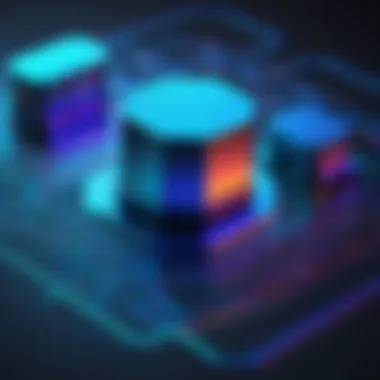

Overview of Topic
Understanding PostgreSQL, or PSQL as many fondly call it, can feel like navigating a labyrinth for the uninitiated. The current database, a concept crucial to the operation of PSQL, is central to efficient database management. In this section, we'll peel back the layers of this intricate system, exploring why knowing how to determine the current database matters.
The significance of being aware of the current database can’t be understated. When assigning queries, connecting applications, or even simply running commands, it’s vital to know which database is in action. This aspect becomes even more pronounced in multi-database environments where confusion can lead to errors, inefficient data handling, or worse—irretrievable data loss.
Historically, PostgreSQL has evolved from a simple research project in the 1980s into a robust, enterprise-level database management system. Its journey has seen various enhancements, culminating in a platform that’s not just powerful, but also versatile, catering to various needs in the tech industry.
Fundamentals Explained
Understanding the mechanics behind PSQL is essential. At its core, PostgreSQL operates on relational database principles, where data is organized into tables, interconnected by relationships. Let's take a closer look at some fundamental concepts:
- Current Database: The database currently in use for session operations. Knowing this helps avoid mix-ups.
- Database Connections: Each connection can target a specific database. Typically, this can be controlled using the command.
- Schemas and Tables: Within a database, you have schemas that house tables, indexes, and other elements.
Some key terminology to familiarize yourself with includes:
- Client: The application that interacts with the database.
- Server: The PostgreSQL instance that manages requests.
- Transaction: A sequence of operations performed as a single unit of work.
Grasping these basics is a stepping stone to more complex operations.
Practical Applications and Examples
In the world of databases, theory meets practice. Knowing how to pull information about the current database isn’t just about understanding; it’s about application. For example, in a project involving data analytics, knowing the current database could steer you clear of critical mistakes.
Case Study
Consider a scenario where a developer is working on multiple projects with distinct databases. Suppose they need to extract customer data from the , but they mistakenly run a query on . This confusion could result in erroneous reports. By simply using the command , the developer can avoid such pitfalls, ensuring they’re querying the right place.
Here's a basic code snippet to illustrate fetching the current database:
This simple query returns the name of the active database, reinforcing the importance of verification in development workflows.
Advanced Topics and Latest Trends
With technology, staying on the cutting edge is crucial. Postgres is continuously evolving, and understanding advanced techniques is vital for professionals striving to maintain high standards. Some advanced topics worth investigating include:
- Partitioning: Dividing tables into simpler, more manageable sections based on criteria.
- Replication: Keeping databases synchronized across different instances.
- JSONB: Storing JSON data efficiently directly in the database.
Looking forward, as more organizations adopt cloud solutions, the integration of PostgreSQL with platforms like AWS and Google Cloud becomes increasingly pertinent. Ongoing developments in database management will continue to shape how we approach database design and interaction.
Tips and Resources for Further Learning
Deepening your knowledge in PSQL can happen through various resources. Recommended materials include:
- Books: "PostgreSQL: Up and Running" offers a solid foundation for beginners.
- Online Courses: Platforms like Coursera and Udemy provide specialized training.
- Community Forums: Engaging with others in forums such as Reddit can offer tips from practical experiences.
- Documentation: Don’t overlook the comprehensive PostgreSQL documentation.
By arming yourself with the right knowledge and tools, you are setting yourself up for success in mastering PostgreSQL's current database functionalities.
Preface to PostgreSQL
PostgreSQL, often affectionately referred to as PSQL, stands as a cornerstone in the landscape of database management systems. It’s not just another tool in the box; it's a versatile platform that caters to a multitude of database needs. As technology continues to morph at breakneck speed, understanding PostgreSQL and its current database concept becomes increasingly relevant.
Why should anyone care about PostgreSQL, you ask? Well, at its core, PostgreSQL offers a robust and reliable environment for data storage and manipulation. It’s an open-source powerhouse, which means it’s not shackled by the typical constraints of proprietary software. This quality alone invites a wide range of users, from seasoned IT professionals to students just dipping their toes into programming languages. Knowing your way around PostgreSQL can be a game-changer for career prospects in database administration and beyond.
Benefits of Understanding PostgreSQL
- Cost-Effective: Being open source, it is free to use, making it accessible to businesses of all sizes.
- Flexibility: Its compatibility with various operating systems allows for diverse deployment options.
- Scalability: Users can start small and expand their database systems as their needs grow, without much hassle.
- A Rich Ecosystem: PostgreSQL enjoys a vibrant community contributing plugins, extensions, and robust documentation.
When talking about the specific elements of PostgreSQL, one can't overlook the concept—an essential building block for managing your databases efficiently. A solid understanding of this aspect lays the groundwork for more complex database management techniques. Mastery over commands and functionalities offers clearer insight into systems integrations and data handling practices.
Ultimately, knowledge around PostgreSQL fuels better decision-making in technical environments. So whether you're troubleshooting a connection issue or optimizing a query, having a firm grasp on how PostgreSQL operates—especially the current database—becomes invaluable.

In this article, we will explore these layers of understanding, peeking behind the curtains at how PostgreSQL operates, what makes it tick, and how to leverage its functions effectively.
Exploring the Current Database Concept
Understanding the concept of the current database in PostgreSQL can be a real eye-opener for anyone venturing into database management. It's not just about getting your hands dirty with commands; it’s about having a clear grasp of the database context in which you're operating. This section aims to demystify the current database and highlight its critical importance in the broader landscape of database management.
Defining the Current Database
In simple terms, the current database refers to the specific database that an active session is connected to in PostgreSQL. It serves as the environment where all commands and queries are executed. You might think of it like the stage in a theater; everything that happens on stage (or in your current database) is what the audience (or user) interacts with.
When you connect to a PostgreSQL server, you can choose which database to work with. By default, a specific database is set as the current one when you connect, and any subsequent commands or queries are executed within that context. This can be a little tricky; if you're wandering around without knowing which database you’re in, you might find yourself in a tangled mess of data and queries. This is why having a sharp definition of the current database is fundamental.
Significance of Knowing the Current Database
Knowing the current database you are operating in is more crucial than one might think. For starters, it helps streamline the workflow significantly. If you know the database context you're dealing with, you can avoid unnecessary confusion and minimize the risk of executing commands in the wrong environment—this can lead to all kinds of headaches.
This knowledge also aids in effective debugging. If a query fails or returns unexpected results, understanding what current database you are connected to can pinpoint where things might have gone astray.
Furthermore, for individuals looking to optimize their work, knowing the current database can help when dealing with connections. Different databases may have unique configurations, structures, or types of data. Being aware of your current database lets you tailor your SQL commands and optimize queries accordingly.
"Failing to know your current database context is like trying to navigate a forest without a map; confusion and frustration are just around the corner."
In summary, grasping the idea of the current database provides a robust groundwork for efficient database management. It’s not just knowledge for the sake of knowledge; it’s a way to enhance your practical skills and improve your problem-solving abilities in PostgreSQL.
Basic Commands to Access Current Database in PSQL
In the realm of PostgreSQL, knowing how to interact with the current database is not just a matter of convenience but a fundamental requirement. As you dive into database management, understanding the basic commands that grant you access to the current database becomes essential. It allows you to ensure that you are executing commands in the right context. This knowledge is crucial for avoiding potential errors and optimizing your workflow. Furthermore, different levels of access and permissions can vary across databases, making it imperative to establish a connection to the correct one from the get-go.
Using the 'SELECT current_database()' Command
One of the simplest yet most effective commands in PostgreSQL is . This command serves a straightforward purpose: it retrieves the name of the database to which you are currently connected. Here's how you’d typically execute it:
When you run this command, PostgreSQL responds with the name of the database. This is particularly handy when working with multiple databases, as it allows for quick checks without diving through configurations or connection string details.
Moreover, if you find yourself grappling with connection settings or database setups, using this command is akin to having a map in unfamiliar territory. It provides reassurance and directs you back to where your actions are intended. That’s the beauty of well-structured commands in PSQL; they empower you to maintain focus and minimize errors.
Alternative Methods to Identify Current Database
While is the cutting-edge tool in your command arsenal, there are other methods to identify the current database worth considering:
- Database Connection Properties: When establishing a connection, certain client applications present the connection details in the interface, thus indicating the current database right upfront.
- SQL Shell (psql): If you’re using the SQL shell, upon login, PSQL usually displays the database name prominently in the command prompt. So, if you see something like , this tells you that you are connected to .
- pg_database Catalog: You can query the PostgreSQL system catalog to check details about the databases. The following SQL command gets you information about available databases, allowing you to cross-reference against what you are currently working with:
All these alternative methods, while slightly indirect compared to the direct command, offer flexibility in situations where you might prefer visual checks or additional database information. By mastering these basic commands, you are laying a robust foundation for navigating PostgreSQL, ensuring that you are always oriented correctly in your database explorations.
Remember, clarity on which database you're operating in is not just a technical nicety; it’s a crucial element of effective database management.
Mitigating errors begins with understanding your surroundings in the expansive PostgreSQL universe.
Connection Management in PostgreSQL
Connection management is a fundamental aspect when working with PostgreSQL. It allows users to connect to different databases efficiently, ensuring optimal performance and smooth operation. Given the dynamics of many projects, establishing and managing database connections isn’t just a routine task; it often plays a crucial role in the overall application behavior and user experience.
Establishing a Connection to a Database
When you begin your journey in PostgreSQL, the first hurdle is connecting to the right database. Without a proper connection, all the knowledge you have about queries and operations will just sit idle like a book gathering dust on a shelf.
To establish a connection, you can utilize the command-line tool, which is bundled with PostgreSQL. Here's how this typically unfolds:
- Open your terminal or command prompt.
- Use the following command:


- The option specifies the username.
- denotes the database you want to access.
- For , you can specify the server's address (localhost for local connections).
- allows you to set the port number if it differs from the default (5432).
After executing the command, you’ll be prompted to input your password, if one is set. A successful connection will lead you to the PostgreSQL prompt, where you'll gain the ability to run commands.
Switching Between Databases
Once you’re comfortable connecting to a database, you might find the need to switch gears and talk to another database. Managing multiple databases is pretty common in projects, especially when different functionalities need to be tested or various environments need to be maintained.
Fortunately for you, the process of shifting from one database to another isn’t a major hassle in PostgreSQL.
To switch databases, simply execute the command from within , as follows:
This command tells PostgreSQL that you want to connect to a database named . Just be mindful that any uncommitted transactions on the previous database will need to be committed before switching.
By understanding these connection and switching techniques, you prepare yourself to handle databases with a level of efficiency that can significantly reduce downtime and errors in your work. It’s the kind of knowledge that builds a solid base for more advanced operations down the line, preventing misunderstandings that can lead to a real mess.
"By knowing how to manage connections effectively in PostgreSQL, you can vastly improve your workflow and system performance."
This awareness doesn't just apply to developers; it resonates with students and IT professionals alike, equipping them with the tools to handle their tasks more adeptly. In the realm of databases, mastery of connection management can often make the difference between a smooth operation and frustrating setbacks.
Practical Applications of Current Database Knowledge
Understanding the concept of the current database in PostgreSQL is not merely an academic exercise—it has tangible effects on how efficiently and effectively one can manage and manipulate data. Knowing the current database can be your guiding star when working with diverse and complex databases. It influences both pragmatic diagnostics and performance optimization.
Debugging Connection Issues
Connection problems can be a thorn in the side of any database administrator or developer. When something goes awry, the first step is often to ascertain if you're even connected to the right database. Misconfigured connections can lead to silent failures where queries intended for one database are wrongly pointed to another, and nothing works as smoothly as expected.
When faced with connection woes, utilizing the function can help you quickly ascertain if you're where you ought to be. If the return value doesn’t match your expectations, it might be time to check your connection strings or host configurations.
Common pitfalls to avoid include:
- Not verifying the database name before executing critical commands
- Ignoring authentication errors that may reflect misconfigured user roles
- Overlooking running transactions that could lead to data integrity issues
Essentially, having a firm grasp on the current database context serves as a safety net, facilitating swift troubleshooting and enabling one to zero in on issues without unnecessary detours.
Optimizing Database Queries
A keen understanding of which database you’re working with allows for better query optimization. Different databases may house different structures, configurations, and data distributions. Hence, the performance of a query can vary significantly depending on the context.
Being aware of the current database opens the door to tailoring your queries for peak performance. For example, when optimizing for read or write-heavy workloads, knowing the characteristics of the current database will allow you to adjust indexing strategies and query patterns accordingly.
Considerations in optimization include:
- Analyzing query plans specific to the current database to identify bottlenecks
- Adjusting resource allocation based on workload demands
- Utilizing features like partitioning where applicable to improve data retrieval speed
"Mastering performance doesn't merely involve using the fastest query, but knowing your data as well as your tools."
Ultimately, being aware of the current database elevates the ability to optimize queries, manage performance levels, and ensure that processes run as efficiently as possible. Each step taken in this regard builds toward a more robust database management experience.
Advanced Techniques in PostgreSQL
When it comes to mastering PostgreSQL, understanding advanced techniques is like having the keys to a treasure chest. With ever-increasing data demands and complex systems, grasping these methods can set an IT professional apart from the rest. The crux of these techniques lies in their ability to optimize database performance, enhance security, and facilitate easier management for larger datasets. To become adept at PostgreSQL, one must delve into administrative commands and the management of roles and permissions, as they are foundational to working effectively within this database.
Using Administrative Commands
Administrative commands in PostgreSQL serve as the backbone for managing database systems efficiently. These commands grant database administrators (DBAs) control over various aspects, such as monitoring system performance, managing resources, and implementing security measures.
- Role of Administrative Commands: These commands provide the necessary tools to refine how a database operates. They include important tasks such as creating backups, executing maintenance operations, and configuring settings crucial for optimal performance.


- For instance, using commands like can greatly improve database efficiency. This command cleans up dead tuples, helping to reclaim storage, which is vital as the database grows.
- Another essential command is . By collecting statistics about the contents of tables in the database, it aids PostgreSQL in making more efficient query planning decisions.
Here's an example of how this can be illustrated:
Tip: Regular use of these commands can prevent performance issues before they snowball into bigger problems.
Creating and Managing Roles and Permissions
The ability to create and manage roles and permissions is crucial in any database environment, especially for maintaining security. PostgreSQL offers a robust role-based access control system that allows for precise user management.
- Creating Roles: To begin with, every user should have a specific role based on their job functions, be it a viewer or an editor. This setup not only simplifies permissions management but also adds a layer of security.
- Managing Permissions: Beyond creation, managing the permissions is equally important. PostgreSQL permits granular permission settings, allowing DBAs to define what actions each role can perform. One could use the command to assign privileges to a role.
- For instance, using the command can establish a new role with defined access levels.
- Example command:
- For example:
Implementing this kind of role management helps prevent unauthorized access and ensures users only see the information they need. This structured approach not only protects sensitive data but also simplifies audit and compliance processes, making it easier to track user activities within the database.
Overall, understanding advanced techniques like using administrative commands and managing roles and permissions is essential for any serious PostgreSQL user. Mastery of these elements can lead to more efficient, secure, and scalable database management.
Common Pitfalls when Working with Databases
When it comes to database management, especially with PostgreSQL, one can easily trip over avoidable missteps. Understanding the common pitfalls not only enhances efficiency but also fosters a more robust use of database functionalities. Knowing where many users go astray provides a foundation upon which a learning path can be built. Let's examine a couple of specific issues that often arise and emphasize their significance.
Misunderstanding Database Context
A major hurdle that many face is the confusion around database context. Often, users may find themselves in a different database than they intended. They might run commands thinking they are affecting the current environment, only to find out later that their changes applied somewhere else entirely.
For instance, imagine you're working on the 'sales' database, but by mistake, you start running queries in 'inventory'. You might delete a key table or update records, leading to a mess that can take hours to rectify. To avoid this, one must always verify which database they are operating in, particularly during crucial operations.
“Context is everything,” they say, and in databases, this rings especially true. Ensuring a clear understanding of your environment prevents costly errors and wasted time.
Ignoring Connection Settings
Another common pitfall is neglecting connection settings. PostgreSQL, like many other systems, has default configurations which may not suit every user's needs. When individuals ignore these configurations, they may face performance issues or security lapses.
Some improper connection settings might lead to:
- Sluggish query performance
- Elevated chances of unauthorized access
- Inconvenient database interruptions
Best practices one should keep in mind include:
- Regularly reviewing your connection parameters, such as timeout settings.
- Knowing the limitations of your current configuration.
- Establishing proper access controls based on user roles.
Simply put, connection settings are the gatekeepers of your database. Ignoring them is akin to leaving the door wide open for unwelcome guests.
The End
The conclusion of this article wraps up a significant discourse on PostgreSQL and the current database concept. It's the part where we connect the dots, offering clarity on key themes discussed throughout. It’s not simply a matter of recapitulating points but rather synthesizing insights into a coherent view that accentuates the practical aspects of what we learned. Understanding the current database is crucial when usin PSQL, as it directly influences queries, operations, and overall database performance.
Summary of Key Takeaways
In reviewing the core messages conveyed in earlier sections, a few vital points stand out:
- Current Database: Understanding how to identify the current database with commands like is foundational to effective database management.
- Connection Management: The ability to switch between databases enhances flexibility. Missteps in connection settings can lead to challenges, making this knowledge even more indispensable.
- Advanced Techniques: Utilizing administrative commands plays a critical role, particularly when managing permissions and roles, directly impacting security and user accessibility.
- Practical Applications: From debugging issues to improving query performance, the practical applications of knowing your current database are manifold. They serve to optimize workflows and enhance productivity.
Future of Database Management with PostgreSQL
Looking ahead, PostgreSQL's evolution hints at significant advancements in database management paradigms. Here are some predictions:
- Enhanced Functionality: With ongoing updates, we expect a boost in functionalities, allowing developers and administrators to wield greater power over their data.
- Increased Compatibility: As more applications integrate with PostgreSQL, the interconnectivity will likely broaden, leading to richer ecosystem development.
- Focus on Security: Given rising security concerns, future updates could make security a paramount focus, involving more sophisticated methods for user authentication and authorization.
- User Experience Improvements: As competition grows, a focus on user-friendly interfaces is likely to become more prominent, thus catering to both seasoned experts and novices in database management.
In summary, the road ahead for PostgreSQL is paved with opportunities and challenges. Anyone serious about data management should keep an eye on the developments in PostgreSQL and the wider database landscape. Ignoring these advancements may leave one in the proverbial rear-view mirror, struggling to keep pace in an ever-evolving field.







