Exploring the Complexities of Programming Scripts
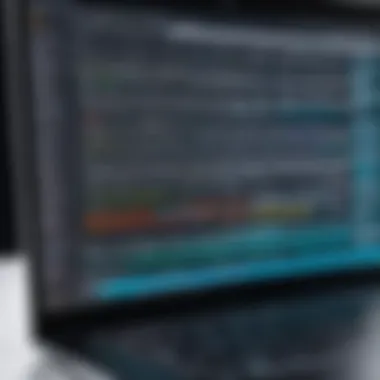

Overview of Topic
Prelims to the Main Concept Covered
In the realm of computer science, programming scripts serve as crucial building blocks. These scripts, often created in various languages, enable automation of tasks and provide functionality across software applications. When we talk about scripting, we refer to a form of programming that emphasizes efficient execution of processes without the overhead of traditional compiled languages.
Scope and Significance in the Tech Industry
The significance of programming scripts extends far beyond mere automation. Scripts are integral in web development, data analysis, and system management. They allow programmers to streamline operations, thus elevating productivity. Companies today rely heavily on scripting to tackle mundane tasks, making it a fundamental skill in various tech jobs.
Brief History and Evolution
Scripting languages have evolved over decades. We can trace their origins back to early command shells in Unix systems, where simple shell scripts paved the way for more complex languages like Perl, Python, and JavaScript. Today, these languages have a vast array of applications, from managing cloud environments to developing interactive web applications. The shift towards scripting highlights a growing need for versatility and rapid development cycles within the industry.
Fundamentals Explained
Core Principles and Theories Related to the Topic
The core principles of scripting involve simplifying complex tasks to save time. Scripts usually focus on a specific problem or task, and they are executed in a sequential manner. This can be likened to a recipe, where each step leads to the final dish, ensuring that every ingredient is accounted for in its proper order.
Key Terminology and Definitions
Understanding the terminology associated with scripting is crucial for mastery. Here are some foundational terms:
- Script: A file containing a sequence of commands that are interpreted or executed by a computer.
- Interpreter: The engine that executes the script line-by-line.
- Variables: Named storage that can hold data values.
Basic Concepts and Foundational Knowledge
To get started with scripting, one must grasp basic concepts like data types, conditional statements, and loops. These elements form the backbone of most scripts, dictating how information is processed and manipulated. As you dive deeper, understanding how to manage input and output effectively becomes essential.
Practical Applications and Examples
Real-World Case Studies and Applications
- Web Development: JavaScript is a staple in creating responsive web pages. For example, a simple user input form can be enhanced with validation scripts to enhance user experience.
- Data Analysis: Python scripts are widely used for data manipulation in tools like Jupyter notebooks, allowing analysts to automate mundane data processing tasks and visualize results succinctly.
Demonstrations and Hands-on Projects
Embarking on hands-on projects can solidify understanding. For instance, creating a basic script that renames files in a folder based on a pattern can demonstrate file manipulation.
Code Snippets and Implementation Guidelines
As you learn scripting, practice with code snippets readily available on platforms like GitHub or Stack Overflow. Implementing examples provided in community discussions can help deepen your understanding.
Advanced Topics and Latest Trends
Cutting-edge Developments in the Field
Scripting languages are continuously evolving. Tools like Node.js have expanded JavaScript's usability beyond just client-side interactions, marking a shift towards full-stack development.
Advanced Techniques and Methodologies
As you gain experience, look into advanced methodologies like Test Automation. Many companies utilize scripts to automate testing processes, which can tremendously boost deployment speed and accuracy.
Future Prospects and Upcoming Trends
With the rise of machine learning, scripting has found an essential role in data science. Languages like R and Python are almost indispensable for statistical computing and data visualization efforts in research and industry.
Tips and Resources for Further Learning
Recommended Books, Courses, and Online Resources
- Books: "Automate the Boring Stuff with Python" by Al Sweigart is a great starting point.
- Courses: Platforms like Coursera and Udemy offer a plethora of courses tailored for beginners and advanced users alike.
Tools and Software for Practical Usage
Some recommended tools include:
- Visual Studio Code: A versatile code editor with excellent support for scripting languages.
- Sublime Text: Lightweight and fast, perfect for quick edits.
Scripting is not just about writing code; it's about creating solutions that ease and enhance processes.
Embracing these principles and practices sets the stage for further exploration in programming scripts.
Understanding Programming Scripts
Programming scripts are not just lines of code; they are the backbone of automation and efficiency in software development. As software continues to shape our world, grasping the nuances of scripting becomes paramount. This section focuses on the various elements and benefits of programming scripts, paving the way for deeper understanding and application in both personal projects and professional environments.
Definition and Purpose
In its simplest form, a programming script is a set of instructions that tells a computer how to perform specific tasks. Unlike compiled programs, scripts are often interpreted, which means they can be executed on the fly, making them exceptionally versatile. Businesses leverage scripts to automate repetitive tasks, allowing teams to focus on higher-order problems instead of getting bogged down in the minutiae.
For instance, think of a simple Python script that renames files in a directory based on certain criteria. This not only saves time but also reduces human error. Similarly, many system administrators utilize shell scripts to manage server operations without manually entering commands, vastly improving efficiency.
The core purpose of scripting is to create automated solutions that enhance productivity and accuracy. It can range from mundane activities, like automating data entry, to complex integrations within software systems. Essentially, scripts serve as the glue binding various elements of technology together, facilitating seamless interactions in complicated environments.
Historical Context


The journey of programming scripts is intertwined with the evolution of computers themselves. In the early days of computing during the 1960s and 70s, programming was predominantly done in low-level languages like assembly. As computers became more advanced, so did the languages we used to communicate with them.
The introduction of UNIX in the late 1970s marked a significant turning point. Shell scripting emerged from this environment, allowing administrators to write scripts that could execute command sequences. This was revolutionary, as it democratized server management, enabling even those with limited programming skills to automate tasks.
Fast forward to today, and languages like Python, Ruby, and JavaScript have completely reshaped the landscape of scripting. These languages, with their rich libraries and frameworks, have expanded the reach and function of scripts. For instance, Python’s introduction into the realm of data analysis and machine learning has opened new avenues for automation, helping individuals and organizations tap into the vast pools of data they generate daily.
Overall, understanding the historical fabric of programming scripts enriches our appreciation of their current role and allows us to anticipate future developments. Through this lens, we see a narrative of continuous adaptation and evolution that mirrors the broader tech landscape.
Types of Programming Scripts
Understanding the different types of programming scripts is crucial for anyone looking to harness the power of automation and software development. Each type serves its unique purpose and has its characteristics, which contribute to specific tasks and objectives. Knowing the distinctions can empower developers and users alike to choose the right scripting tool for their needs. There’s a diverse landscape of options available, and choosing a fitting path can make all the difference in efficiency and effectiveness.
Shell Scripts
Shell scripts are essentially a collection of commands that streamline the operation of a shell— the command-line interface for Unix and Linux systems. These scripts can automate tasks that would normally require manual input, like file management or system monitoring. Shell scripts utilize text files containing a series of commands which get executed in sequence when the script is run.
An essential factor of shell scripting is its accessibility. Users can create and modify these scripts using simple text editors. However, while shell scripting is powerful, it comes with a learning curve. The syntax can be daunting for newcomers, but once understood, it offers extensive control over system operations.
Shell scripts shine in automation scenarios. For instance, if you need to back up a directory at regular intervals, a shell script can do that without additional prompts. Such scripts often end with a .sh extension, and can easily be identified and executed in Unix-like systems.
Python Scripts
Python scripts represent another facet of the scripting world. Python, known for its readability and ease of use, supports an extensive range of applications, from web applications to data analysis. The versatility of Python is perhaps its strongest suit, with a massive array of libraries and frameworks available, such as NumPy for numerical computations and Django for web development.
One key advantage of Python scripts is their ability to handle complex data types effortlessly. For example, unlike shell scripts, Python scripts can utilize lists, dictionaries, and other structures that allow for sophisticated data manipulation.
Consider this: a data analyst can write a Python script that processes user data, generates reports, and even sends out emails through automation, all with a compact and readable code. This capability makes Python particularly popular in various sectors, including finance, healthcare, and education. A script typically has a .py extension, clearly marking it as a Python file.
JavaScript and Web Scripting
When it comes to web development, JavaScript is king. Specifically for creating interactive and dynamic web pages, JavaScript scripts are pivotal. Unlike shell or Python scripts which often operate in the back end, JavaScript typically runs in the user's browser, allowing for real-time interactions without the constant need for page refreshes.
JavaScript offers numerous libraries, like React and Angular, enhancing its functionality for front-end development. Additionally, JavaScript enables the use of AJAX technology, which permits parts of a web page to be updated without needing a full reload, enhancing user experience. Essentially, it makes web pages come alive.
Moreover, with the rise of Node.js, JavaScript has also found its footing in server-side scripting, increasing its influence in full-stack development. Due to its broad applicability across the web development spectrum, JavaScript continues to remain a favored choice for developers.
Automation Scripts
Automation scripts take the crown when it comes to enhancing productivity. These scripts are designed specifically to carry out repetitive tasks without human intervention. For instance, businesses may employ automation scripts to run tests for software applications, deploy updates, or even monitor system health.
The popularity of automation scripts has soared, particularly in the realm of continuous integration and continuous deployment (CI/CD). Incorporating automation scripts can drastically reduce the time and labor involved in software development processes, enabling teams to focus on creative tasks instead of mundane ones.
Automation can be achieved through various languages, including Python and Bash. A noteworthy example could be a script that cleans a database of old entries, ensuring that the application runs smoothly and efficiently. These scripts are invaluable in modern software practices, where agility and efficiency are paramount.
"Automation is not about making human jobs obsolete; it’s about freeing humans to focus on tasks that require creativity and empathy."
Understanding each of these script types, their utility, and features is crucial for anyone delving into the programming field, enabling informed choices that improve workflow and productivity.
Core Components of a Script
Understanding the core components of a script is fundamental in mastering the art of programming. These elements are the building blocks that shape the way scripts function, enhance their capabilities, and streamline the entire development process. Each component contributes to script efficiency, maintainability, and overall effectiveness. Whether one is a novice wanting to grasp the basics or an experienced developer fine-tuning their craft, a solid comprehension of these fundamentals is essential.
Variables and Data Types
Variables serve as storage mechanisms within a script. They hold data that can change during execution, making them indispensable for dynamic programming. Think of variables like containers that can hold different items — you can toss in numbers, text, or even more complex structures. Understanding data types is just as crucial; different programming languages offer various types, such as integers, strings, and lists. Each type has its own quirks and constraints, influencing how you can manipulate the data.
For instance, in Python, one might declare variables as follows:
This shows two different data types: a string for the name and an integer for age. Knowing when to use which data type can drastically improve efficiency in a script. Using the wrong type can lead to errors that might take hours to locate and fix. The importance of choosing appropriate variables and data types cannot be overstated, as it lays the groundwork for every operation performed in a script.
Control Structures
Control structures dictate the flow of execution within a script. They are crucial for handling conditions and making decisions, allowing a script to react dynamically to different scenarios. To illustrate, consider an statement: it tells the program to take one action if a condition is true and another if it isn't.
An example might look like this in JavaScript:
This small snippet demonstrates how control structures manage flow, responding differently based on the value of . Alongside , looping structures like and allow repetitive tasks to be executed efficiently, preventing redundancy and minimizing potential errors. In essence, mastering control structures is akin to being the director of a film, orchestrating how the script unfolds intuitively and engagingly.
Functions and Modules
Functions and modules elevate a script's organization and reusability. By encapsulating code into functions, programmers can break down complex tasks into manageable bites. This not only makes scripts easier to read but also enhances collaboration among team members. Each function can be created to perform a specific task, making it reusable across various parts of a script or even within different projects.
Consider the following example in Ruby:
This code defines a simple function called , which can be called with different names to produce varying outputs. Meanwhile, modules serve a similar purpose on a larger scale, helping to organize related functions and variables together. They create a sense of structure, evoking a library where all related resources can be accessed adequately. Understanding the role of functions and modules is pivotal for any programmer looking to enhance their efficiency and the quality of their code.
Mastering the core components of a script is akin to knowing the proper tools in a toolbox; without the right ones, every task becomes exponentially harder.
Writing Effective Scripts
Writing effective scripts is paramount for anyone looking to harness the full potential of programming in their work. Scripts serve as the backbone for automating tasks, enhancing productivity, and streamlining operations. It’s not merely about writing code; it’s about crafting organized, maintainable, and efficient scripts that solve problems and meet specific requirements. The elements that contribute to effective scripting can be diverse, ranging from adherence to coding standards to thorough documentation. Key considerations include ensuring clarity, optimizing performance, and facilitating easy collaboration with others.
Best Practices
When embarking on script writing, a host of best practices can help guide the journey toward success. Here are several essential strategies to consider:
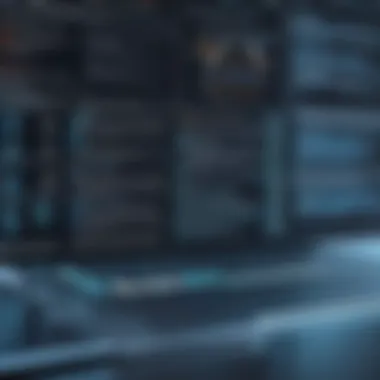

- Keep It Simple: Aiming for simplicity is paramount. A convoluted script can create more problems than it solves. Focus on writing clear and concise code that is easy to understand at first glance.
- Adhere to Naming Conventions: Proper naming enhances readability. Variables and functions should have intuitive names that convey their purposes. For instance, instead of naming a variable , use .
- Comment Generously: Comments serve as signposts for anyone reading the code in the future, including yourself. Briefly explain the purpose of complex sections of code. This habit aids debugging and enhances maintainability.
- Modular Design: Creating functions that perform specific tasks makes your script more organized. Modular designs allow for easier debugging and testing of individual script components.
- Test Often: After creating a script or adding a new feature, take time to test. Regular testing uncovers bugs early and ensures you catch errors before they escalate.
Implementing these best practices can lead to scripts that not only perform well but are also a joy to work with.
Debugging Techniques
Debugging is an inevitable part of programming. As much as we want our code to run perfectly the first time, errors happen. Effective debugging techniques can greatly enhance a script's reliability:
- Print Statements: One straightforward method of debugging is inserting print statements to track variable values and code execution flow. For instance, placing before and after it changes will give insight into what’s happening.
- Use a Debugger: Tools like or built-in IDE debuggers allow step-by-step execution of code. This method breaks down the process, providing an excellent way to identify the root of an issue.
- Error Logs: Create logs that record errors as they happen. These logs provide context for debugging, especially in more complex scripts. Accessing error logs after the execution will definitely reveal what went wrong.
- Peer Review: Sometimes, just having another set of eyes can make all the difference. Discuss the issues with a colleague, as they may spot problems you missed or provide fresh perspectives on solutions.
Understanding these debugging approaches not only aids in fixing current issues but also influences future coding habits, making scripts more resilient against errors.
Version Control and Collaboration
In today’s dynamic work environment, version control is not just a luxury; it’s a necessity. Effective collaboration hinges on maintaining organized and clear code repositories.
- Use Git: Git is invaluable for version control, allowing you to track changes and revert to earlier versions when needed. Start by initializing a Git repository in your project folder with the command .
- Commit Often: Save your changes frequently with meaningful commit messages. This not only records your progress but provides context for what changes were made and why.
- Branching: Employ branches for new features or debugging. This way, your main codebase remains stable while enabling experimentation.
- Pull Requests: When collaborating, use pull requests to review and discuss changes before merging. This leads to more robust projects through collective input.
"Regular use of version control improves not just individual scripts but fosters teamwork and accountability among developers."
Establishing a straightforward version control process helps teams work together smoothly, facilitating easier integration and maintenance of the scripts developed.
By focusing on these critical areas, anyone can elevate their script-writing capabilities, ensuring that their work stands up against the continual evolution of technology's demands.
Common Use Cases for Scripts
In the realm of programming, scripts stand as a bridge connecting various functionalities and operations. Their vitality is underscored by the countless scenarios where they offer practical solutions. Scripting is not just a technical skill; it’s about enhancing productivity and streamlining processes. Understanding the common use cases for scripts can illuminate how they transform software management, data processing, and web interactions into seamless experiences.
System Administration Tasks
Managing systems can quickly get overwhelming. Here, scripting becomes an indispensable ally. System administrators frequently employ scripts to automate routine tasks, such as backups, updates, and user management.
For instance, a shell script can be used to automate the backup of critical files every night. This not only saves time but also reduces the risk of human error. A simple script for this purpose could look like:
The beauty of this snippet lies in its simplicity and effectiveness. It encapsulates functionality that might otherwise require manual input, making the system admin's life a tad easier. Moreover, scripts provide consistent execution without the mental bandwidth of remembering every little task, which is crucial in high-pressure environments.
Data Analysis and Manipulation
When it comes to data, the true potential of scripting can be observed. The volumes of data organizations handle today are staggering. Python scripts, for example, have become a staple in the world of data analysis and manipulation. With libraries like Pandas and NumPy, analysts can clean, transform, and visualize data with remarkable efficiency.
Consider a scenario where one needs to filter out outliers in a dataset. A Python script can achieve this with a few lines:
The flexibility offered by such scripts allows analysts to experiment swiftly and derive insights that might otherwise take days manually. Thus, scripting in this domain becomes not just helpful but essential for making data-driven decisions swiftly.
Web Development and Automation
The web development landscape has evolved dramatically, and scripting plays a critical role in automating repetitive tasks. JavaScript, in particular, is widely used for enhancing user experience on websites. Scripts can manage everything from form validation to dynamic content loading, thus transforming static pages into interactive experiences.
For instance, a simple script that automatically submits a form upon completion can enhance user engagement:
Moreover, with the rise of automation in web processes, tools such as Selenium allow developers to automate browser interactions, testing new features without manual effort. This saves time and ensures quality, making scripts invaluable in both development and testing phases.
Choosing the Right Language for Scripting
When it comes to programming scripts, the language you choose can make or break not just the efficiency of your work, but also the maintainability and scalability of your projects. Different languages come with their unique set of commands, structures, and ecosystems that cater to various needs. Thus, understanding the importance of selecting the appropriate language is paramount, especially in a realm where automation and rapid development are king.
One of the main benefits of choosing the right scripting language is the speed of development. Some languages, like Python, offer a more straightforward syntax that can significantly reduce the time it takes to get from concept to execution. Other languages might excel in performance but require more complex codewriting, which can stretch timelines thin.
Moreover, your choice can affect collaboration dynamics within a team. Each language has its community, libraries, and tools that can contribute to a more cohesive workflow. For example, if most team members are versed in JavaScript, utilizing Node.js for backend scripting makes sense. Aligning language choices with team skills creates synergy and can help prevent potential bottlenecks in a project's lifecycle.
Factors to Consider
When evaluating which scripting language to adopt, several factors should guide your decision:
- Project Requirements: Assess the specific needs of the task at hand. Is it a simple data processing job or a complex automation task? Different requirements often suggest different languages.
- Learning Curve: Consider the skill set of your team or your own experience. A language with a steep learning curve may present challenges that hinder project momentum, while an easier one can bring you up to speed quickly.
- Community and Support: A vibrant community can be invaluable, offering forums for troubleshooting and shared experiences. Languages like Python or JavaScript boast robust communities that can expedite learning and problem resolution.
- Performance: Sometimes speed is key. Languages optimized for performance should be preferred for resource-heavy tasks, ensuring that scripts run smoothly even under demand.
- Integration Capabilities: Reflect on how well a language can integrate with existing systems. Some languages play nicely with certain APIs or platforms and can facilitate smoother interactions.
Popular Languages Overview
In the sprawling world of scripting languages, a handful stand out due to their unique capabilities:
- Python: Often the go-to for beginners and seasoned pros alike. Known for its readability and massive ecosystem of libraries, it excels at data manipulation, web development, and automation tasks.
- Bash: Utilized primarily in Unix/Linux environments, it serves well for quick automations and system administration tasks. Its simplicity is its strength.
- JavaScript: Not just for front-end development anymore; Node.js allows for asynchronous programming that can handle scalable network applications with ease.
- Ruby: Celebrated for its elegant syntax, Ruby offers great features for web development and scripting alike. However, its performance may not be as robust as others.
- Perl: Once the darling of the scripting world, it still shines in text processing and report generation, though its popularity has waned compared to Python.
Ultimately, the language you choose will influence your project's trajectory, so taking the time to weigh these considerations is worthwhile.
In sum, the choice of scripting language isn't just a matter of preference; it shapes how you approach problems, share workloads, and ultimately how efficiently you achieve your goals. Making an informed choice can set you on the right path, ensuring that your projects run as smoothly as possible.
Advanced Scripting Techniques
Advanced scripting techniques are not just enhancements; they are essential tools for any serious programmer. They transform a simple script, typically viewed as a straightforward collection of commands, into a robust and efficient component of larger applications or systems. Mastering these techniques can significantly improve your coding efficiency and the maintainability of your scripts, especially as projects grow in complexity.
Error Handling
In programming, things don’t always go as planned. Error handling is like having a safety net while walking on a high wire. It anticipates failures and enables graceful recovery. Consider, for instance, the unpredictability of network communication. A script might try to fetch data from a server that’s temporarily down. Without proper error handling, your script would crash, causing frustration and downtime.
Error handling involves using structures such as in Python or in JavaScript to manage exceptions. This ensures that the script can handle unexpected situations without failing entirely. Ideally, scripts should log the error and perhaps send a notification or alert, enabling developers to address the underlying issue swiftly. Here are a few tips:


- Use meaningful error messages: Instead of a generic error notification, provide context to the error. This aids in quicker debugging.
- Log errors: Make sure to log errors so that they can be analyzed later. Tools like Loggly or Sentry can help track errors over time.
- Fail gracefully: Consider what your script should do when it encounters an error. Stopping abruptly might not always be the best approach.
"An ounce of prevention is worth a pound of cure." This applies to programming as well."
Performance Optimization
Performance optimization is the fine-tuning of scripts for better execution speed and efficiency. When your script runs faster, everything from user experience to server load can see significant improvements. There’s a delicate balance; sometimes, what seems faster may not be the most efficient in terms of resource usage.
Start by analyzing the current performance. Tools such as Python’s or JavaScript’s Chrome DevTools can help identify bottlenecks. Here are a few strategies for effective performance optimization:
- Avoid unnecessary calculations: If a function returns the same result multiple times, calculate it once and store it.
- Optimize loops: Nested loops can be hazardous. Look for ways to flatten your logic or combine operations whenever feasible.
- Utilize data structures wisely: Choosing the right data structures can dramatically change performance. For example, using a for membership testing in Python can be more efficient than using a list.
- Minimize I/O operations: Disk and network I/O can slow down scripts significantly. Cache results when possible and streamline access patterns.
Implementing advanced techniques in error handling and performance optimization not only enhances your scripting skills but also ensures your scripts are prepared for production environments. As programming becomes more integral to automated systems and applications, these skills will undoubtedly prove to be invaluable.
Script Integration in Development Environments
The integration of scripts within development environments plays a pivotal role in enhancing efficiency, productivity, and overall responsiveness during software development. In an era where agility and speed in development processes are essential, leveraging scripts within integrated development environments (IDEs) can transform mundane tasks into automated routines, allowing developers to focus on higher-level problem solving rather than repetitive manual work. This section delves into the various elements, benefits, and considerations surrounding this integration.
Using Scripts in IDEs
Using scripts in IDEs not only streamlines workflows but also aligns development practices with modern software engineering principles. When developers adopt scripting in an IDE, they often configure their environments to run various scripts automatically. This can include tasks like code formatting, running tests, or even building applications.
Here are several advantages of employing scripts in IDEs:
- Increased Efficiency: Tasks that once took a considerable amount of time can be completed with a simple command, freeing up valuable time for innovation and creativity.
- Consistency: Automating scripts in IDEs ensures that every process is executed in the same manner, minimizing errors that could arise from human intervention.
- Customization: Developers can write custom scripts tailored specifically to their project needs, making their IDEs work for them rather than against them.
For instance, consider a scenario where a developer needs to format code consistently across an entire project. By using a script within their IDE, they can automate this process, applying the necessary changes in a matter of seconds instead of manually going through his files.
Automation Tools and /
Automation tools and Continuous Integration/Continuous Deployment (CI/CD) practices take the concept of script integration one step further. Here, scripts become the backbone of automated workflows in software delivery.
Within CI/CD pipelines, scripts are utilized to carry out a sequence of deployment steps effortlessly. Integrating these tools with scripts allows teams to push their code changes frequently and reliably, ensuring new features and fixes reach users faster.
A few points to note about this integration:
- Streamlined Processes: Automation tools rely heavily on scripts to execute build processes, run tests, and trigger deployments in a seamless manner, thus significantly decreasing manual effort.
- Immediate Feedback: Scripts in CI/CD systems provide immediate feedback to developers about the quality of their code, helping catch errors before they make their way to production.
- Error Reduction: With automation, the likelihood of human error is drastically reduced, allowing for a more stable codebase as the scripts carry out predictable and consistent tasks.
The effectiveness of integrating scripts into development environments cannot be overstated. It is vital not only for optimizing current practices but also in setting the stage for future trends in software development. As new languages and frameworks emerge, the necessity for scripts that meld seamlessly into IDEs and automation tools will only grow. Embracing this change provides developers with the motivation and tools needed to stay ahead in a competitive landscape.
"The future of development lies in adopting streamlined processes that leverage automation, removing mundane tasks from the developer's plate and allowing them to thrive creatively." - Anonymous
Future Trends in Scripting Languages
Scripting languages are evolving, and keeping an eye on the future trends can be a game changer for developers and programmers alike. As technology advances, the programming landscape shifts, making it crucial for aspiring and veteran coders to adapt to new paradigms. The applications of scripting are expanding across various domains, integrating with other technologies. This section will dive into significant trends affecting the landscape of programming languages, particularly focusing on emerging languages and the ongoing shift towards automation and AI.
Emerging Languages
In the world of programming, new languages pop up like daisies in spring. Each one aims to address specific needs within the tech community. For instance, Rust has garnered attention for its emphasis on safety and concurrency. It's aimed at system-level programming while preventing common issues like memory leaks. Meanwhile, languages such as Kotlin have gained traction due to their seamless integration with Android development.
A few noteworthy emerging languages include:
- Julia: This language is designed for high-performance numerical analysis and computational science. Enthusiasts laud it for its ease of use and speed.
- Crystal: With a syntax similar to Ruby, Crystal aims to be lightweight yet fast, making it appealing for web development projects.
- Elixir: A functional, concurrent language built on the Erlang VM. It excels in applications requiring high availability.
What's fascinating about these languages is not just their feature sets but also the communities that rally around them. Building tools and libraries often considers the unique problems these emerging groups face. Keeping abreast of these trends can provide insights into which languages may become more prevalent in future software development.
Shift Towards Automation and AI
There's a notable trend happening in the programming community—the swift move towards automation and Artificial Intelligence. The infusion of AI into scripting languages is changing how scripts are written and executed. No longer do we solely rely on traditional scripting; automation and AI can streamline tasks. This shift helps in various ways:
- Enhanced Efficiency: Automation reduces the need for repetitive coding tasks by generating code snippets based on previous patterns. Imagine automating standard functions instead of writing every line from scratch!
- Augmented Decision-Making: Machine learning models can guide scripting choices, selecting the most optimal paths based on large datasets—making scripting not just about writing functions but also about leveraging intelligent systems to inform those decisions.
- Integration with DevOps: Automation tools integrated with scripting languages are becoming the backbone of CI/CD pipelines, allowing for smoother transitions between development, testing, and production stages.
"As scripting becomes smarter, the role of the programmer evolves into that of a curator and facilitator, rather than just a coder."
This evolution suggests that programmers should focus not only on syntax but also on the logic of interactions and how to meld these emerging languages with automated processes.
The importance of embracing these trends cannot be overstated. By understanding the emerging languages and the push towards automation and AI, developers can position themselves to leverage powerful tools and practices in their projects. It is not just about adaptation but thriving in an increasingly complex digital landscape.
Closure and Next Steps
The journey through programming scripts is both enlightening and essential for anyone involved in software development. This exploration reaffirms how critical scripts are in automating tasks, enhancing efficiency, and streamlining processes across various platforms.
In this article, we have dissected the multifarious components that comprise programming scripts. We have ventured from understanding their foundational definitions to delving into the variety of languages and techniques that programmers harness every day. A thorough understanding of where scripts fit into the broader landscape of software development is not just beneficial; it is paramount in today’s fast-paced tech environment.
As you wrap your head around scripting, consider the practical implications. The effectiveness of a script is not merely measured by its ability to run without errors but also in its capacity to solve real-world problems. It’s about creating solutions that positively impact teams and businesses. Take a moment to reflect on the various domains discussed—be it automation, data manipulation, or web development—each of these areas continues to evolve dramatically.
"In the rapidly changing tech landscape, staying up to date with scripting languages can be crucial for career growth."
Looking ahead, here are several next steps for your journey:
- Experiment with Different Languages: Don’t just stick to one scripting language. Explore others like Ruby or Perl to broaden your skills and adaptability.
- Contribute to Open Source Projects: Getting your hands dirty by working on real-world coding problems can propel your learning and build your portfolio.
- Engage with the Community: Platforms such as Reddit or specialized forums are great for discussing ideas, gaining insights, and finding resources that can enhance your expertise.
- Stay Updated: Technology changes fast. Follow tech blogs, subscribe to newsletters or attend webinars to keep your knowledge fresh and relevant.
- Develop Soft Skills: Alongside technical skills, soft skills like problem-solving and communication will greatly enhance your ability to work in teams and articulate your ideas.
Summarizing Key Takeaways
Understanding scripting isn't just for die-hard coders; it opens doors for everyone in tech. Our discussions underscored the following points:
- Programming scripts are vital for automating repetitive tasks and enhancing productivity.
- There are diverse types of scripts, each serving unique purposes in distinct environments.
- Mastery of control structures, functions, and data types is essential for writing effective scripts.
- Best practices like version control and debugging can make a world of difference in managing code efficiently.
- Keeping abreast of emerging languages and technologies ensures you remain competitive in the industry.
Resources for Further Learning
To continue your adventure in programming scripts and deepen your understanding, consider exploring the following resources:
- Wikipedia on Scripting Languages
- Britannica on Programming Scripts
- Reddit Programming Community
- Facebook Developer Community
These resources offer articles, discussions, and tutorials that can help solidify your grasp of scripting and its applications.
Embarking on the scripting journey is a rewarding endeavor that not only enhances technical skills but also fosters problem-solving abilities crucial in the modern tech landscape.







