Understanding Prototype Diagrams: A Comprehensive Guide


Overview of Topic
Understanding the role of prototype diagrams provides clarity in the often complex fields of technology and design. At their core, these diagrams serve as a visual blueprint for conceptualizing ideas, products, or systems before their actual creation. By laying out features, functions, and user interactions in a clear manner, they help teams communicate more effectively and reduce misunderstandings. Whether one is an aspiring programmer, a seasoned IT professional, or a student navigating the waters of design, grasping the essence of prototype diagrams is vital.
The significance of these diagrams cannot be overstated—they bridge the gap between abstract ideas and tangible solutions. Amid various sectors in the tech industry—from software development to user experience (UX) design—prototype diagrams find their place as essential tools that facilitate brainstorming, planning, and refinement. When we look back at the history of prototyping, it’s fascinating to see how these diagrams have evolved from rudimentary sketches to sophisticated digital representations, paralleled by the progression of technology itself.
Fundamentals Explained
Diving deeper into the subject, several core principles underpin prototype diagrams. First, they are intended to communicate ideas visually, ensuring that everyone involved can grasp the concept quickly.
Key Terminology
To fully understand prototype diagrams, it helps to familiarize oneself with some key terminology:
- Wireframe: A simple layout that outlines the structure of a page without getting into details like colors or graphics.
- Mockup: A more advanced version that provides a visual representation of the product with more detail.
- Interactive Prototyper: A tool that allows for user interactions, giving a feel of the final product.
Basic concepts of prototyping also emphasize flexibility and iteration; they are not set in stone. A prototype should evolve based on feedback and testing, refining its design through successive versions.
Practical Applications and Examples
In real-world applications, prototype diagrams are often the backbone of successful project execution. For instance, in the realm of app development, teams utilize these diagrams to map the user journey, understanding how a potential user would interact with an application.
Case Studies
- Airbnb: Their initial prototypes focused on simple functionalities like booking, which paved the way for refined user experience through various iterations based on user feedback.
- Dropbox: When launching, Dropbox relied heavily on their prototype diagrams to outline exactly how users would navigate through the interface.
These cases exhibit how understanding user needs through prototyping can lead to better overall product satisfaction.
Advanced Topics and Latest Trends
As we venture into advanced topics, some emerging trends have begun to shift how prototype diagrams are created and finalized. With the rise of collaborative tools like Figma and Sketch, prototyping has become a collective endeavor, allowing teams to work on diagrams in real time.
Cutting-Edge Developments
- Virtual Reality (VR) Prototyping: A fascinating area where diagrams are now being translated into immersive experiences.
- AI-Powered Prototypes: Leveraging machine learning to predict user behavior and preferences, enhancing the prototyping process by offering suggestions and optimizing designs.
Tips and Resources for Further Learning
To effectively capitalize on prototype diagrams, one can explore various tools and resources available:
- Books: "The Design of Everyday Things" by Don Norman, a classic work on user-centered design principles.
- Online Courses: Websites like Coursera or Udemy provide comprehensive courses on UX design and prototyping.
- Software Tools: Consider utilizing tools like Adobe XD, InVision, or Axure for practical, hands-on experience.
As readers, equipping oneself with the right knowledge and resources establishes a solid foundation for utilizing prototype diagrams effectively.
Prototype diagrams are not just aids in design, they are integral in shaping ideas into usable products.
Preface to Prototype Diagrams
Prototype diagrams serve as visual representations that communicate design ideas and user interactions. They are essential in fields like software development, web design, and user experience. These diagrams simplify complex concepts, making it easier for teams and stakeholders to grasp the underlying structure and functionality of a product before it is fully developed.
Definition and Purpose
At its core, a prototype diagram is a blueprint. It sketches how a product will look and work, aiming to capture the user experience. For instance, imagine planning a road trip; you would sketch your route, noting the key turns and stops. Similarly, prototype diagrams outline the key functionalities and interfaces that users will encounter.
The purpose of these diagrams goes beyond mere display. They act as a communication tool among designers, developers, and clients. For example, if a developer needs clarity about how a feature should operate, a prototype diagram can provide crucial context. By visualizing ideas, stakeholders can discuss potential issues and improvements early in the design process, ultimately saving time and resources.
Historical Context
The use of prototype diagrams isn’t a recent phenomenon. Historically, as technology evolved, so did the methodologies for representing ideas visually. In the early days of computing, sketches on paper dominated the scene. Designers created simple drawings, focusing on functionality rather than aesthetics. These rudimentary sketches laid the groundwork for more structured approaches.
With the rise of graphical user interfaces in the 1980s, the need for more sophisticated planning tools became apparent. The introduction of software like Adobe Illustrator marked a turning point; designers could now leverage digital tools to create more polished diagrams. As user experience design gained prominence in the 1990s, the evolution continued. The introduction of wireframes and mockups allowed for more intricate designs, emphasizing the user journey.
Today, we see various software solutions that streamline the creation of prototype diagrams, including Figma and Sketch. These platforms enable collaborative efforts, allowing real-time feedback and iterations. Keeping pace with rapid developments, prototype diagrams remain indispensable in ensuring that design visions are brought to life effectively.
Core Components of Prototype Diagrams
The core components of prototype diagrams are like the building blocks of any creative structure, allowing designers to convey their ideas in a clear, engaging manner. These elements not only provide visual cues but also serve to communicate complex information in a simplified format. Understanding these components is crucial for anyone looking to create effective prototypes, as they define how the key messages are delivered and perceived by the audience.
Visual Elements
Visual elements form the heart of prototype diagrams, playing a pivotal role in how information is presented and understood. By utilizing shapes, symbols, and colors effectively, designers can communicate ideas efficiently and engage their audience.
Shapes and Symbols
Shapes and symbols serve as the fundamental language of prototype diagrams. Each shape has its own meaning; for instance, rectangles might represent processes, while diamonds indicate decision points. It's crucial to choose these elements wisely as they can guide the viewer's understanding.
The main characteristic of using shapes and symbols is their ability to simplify complex concepts. This is especially beneficial in technical discussions where intricate processes need to be conveyed clearly. For example, if a team is discussing an app's user flow, appropriate shapes can provide instant recognition of each step involved.
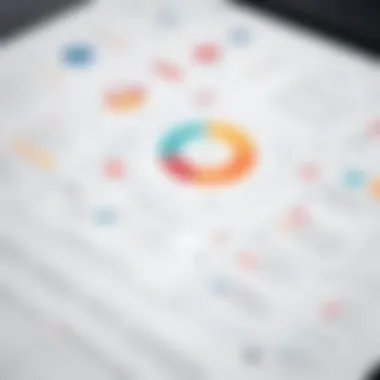

The unique feature of shapes is their versatility; different industries adapt them to their specific needs. However, one potential disadvantage is that overusing intricate symbols can lead to confusion, detracting from the clarity of the prototype.
Textual Descriptions
Textual descriptions help support visual elements by adding context and detail. This layer provides an opportunity to explain the reasoning behind certain design choices or process flows. Emphasizing clarity in written descriptions is paramount, ensuring that they complement rather than clutter the diagram.
A key characteristic of textual descriptions is their capacity to specify actions or functions that shapes alone may not convey. This makes them a popular choice among designers who favor a comprehensive approach to information delivery. For instance, adding brief notes next to a component can clarify its functionality.
One of the downsides of textual elements is the risk of overwhelming the viewer with information. The challenge is to strike a balance between providing details and maintaining a clean, digestible layout.
Color Coding
Color coding is a powerful visual tool that can enhance understanding and retention. By using a color palette, designers can quickly categorize elements within a prototype. For instance, a color could denote priority levels, indicating which features are crucial and which are secondary.
The core characteristic of color coding is its ability to create visual hierarchies effortlessly. Colors often evoke feelings or associations (e.g., red for alerts, green for confirmation), making it easier for users to navigate through information. This technique is particularly beneficial when dealing with comparative data or highlighting differences between elements in a user interface.
However, a unique consideration is the potential for color blindness among users. Without consideration for accessibility, relying solely on color can alienate certain users. Thus, combining color coding with other visual elements is often advised to ensure inclusivity.
Layout and Structure
A prototype's layout and structure dictate how information flows and is organized. A thoughtful layout can draw attention to critical areas, while a poor structure can lead to miscommunication or misunderstanding. Ensuring that the layout serves the narrative is essential for creating prototypes that effectively convey their intended message.
Flow Representation
Flow representation enables the portrayal of processes in a sequential manner. This component of a prototype diagram illustrates how different steps are interlinked, guiding viewers through the journey of the product or process.
The essential characteristic of flow representation is its clarity in depicting the user's journey. It allows for a step-by-step visualization, which is especially useful in educational and technical settings where understanding the sequence is vital to engagement.
One unique advantage of flow representation is that it can help identify bottlenecks in procedures. However, it might become convoluted if too many steps are represented in one diagram, which can create confusion for the viewer.
Spatial Organization
Spatial organization refers to how elements are arranged within the prototype, influencing the visual impact and user experience. A well-organized layout can make a diagram more intuitive, while a poorly structured one may lead to cognitive overload.
A significant characteristic of spatial organization is that it respects viewers’ natural reading flow. Elements should be positioned in a way that guides the eye logically from one point to another, fostering easy comprehension. This is crucial when working with interfaces, where users frequently rely on visual cues.
Despite its advantages, spatial organization comes with challenges. Overly complex layouts can lead to a diffusion of focus, distracting users from the main goal of the diagram.
Connection Lines
Connection lines are the threads that weave together the various components of a prototype diagram. They visually illustrate relationships between different elements, which can significantly enhance understanding of how parts interact with each other.
The defining feature of connection lines is their role in clarifying relationships and processes. They can provide context, showing how one item influences or feeds into another. For example, a series of process steps could be connected, making it clear how information flows from one stage to the next.
One particular advantage of connection lines is their effectiveness in visual storytelling. However, excessive lines can lead to a cluttered appearance, making it hard for viewers to follow the narrative without feeling overwhelmed.
"A well-crafted prototype diagram serves not just to inform, but to engage, leading to a more profound understanding of the concepts presented."
Types of Prototype Diagrams
Understanding the different types of prototype diagrams is crucial for anyone involved in design and development. Each type serves distinct purposes and offers unique advantages that cater to varying stages of the project lifecycle.
Low-Fidelity Prototypes
Low-fidelity prototypes are typically the first stage in the prototyping process. They can be as simple as sketches on a piece of paper or digital mockups with limited detail. These prototypes prioritize overall layout and functionality over finer details. They're quick to create, easy to modify, and effective for eliciting initial feedback from users and stakeholders.
The beauty of low-fidelity prototypes lies in their flexibility. A designer can throw together an idea in minutes, then tweak it based on team feedback. This iterative nature allows for exploring multiple concepts without committing significant resources. Additionally, since they tend to be low-cost and if there's any change in direction, it doesn't hit the budget.
Benefits of Low-Fidelity Prototypes:
- Quick creation time allows for rapid testing of ideas.
- Encourages creativity without the constraints of detailed design.
- Cost-effective, minimizing resource investment early on.
High-Fidelity Prototypes
High-fidelity prototypes are much more polished and resemble the final product closely. They are interactive, often incorporating real content and working elements that allow users to experience the product as if it were finished. These diagrams are usually used after extensive rounds of low-fidelity testing, ensuring that the design is on the right track.
While high-fidelity prototypes take more time and resources to create, their advantages are substantial. These prototypes provide valuable insights into user behavior and preferences, as users can interact with a nearly complete version. Furthermore, they facilitate intricate discussions among stakeholders, reducing misunderstandings that often arise from less detailed representations.
Considerations for High-Fidelity Prototypes:
- Time-consuming and more expensive to produce.
- May lock in design too early, limiting flexibility if major changes are required.
Interactive Prototypes
Interactive prototypes are perhaps the most dynamic among the types. They allow users to navigate through different screens and functionalities, providing a simulated experience of the final product. These prototypes often utilize tools like InVision or Axure, enabling designers to showcase interactive features and animations.
With interactive prototypes, design teams can gather more precise user feedback since users can engage more fully with the product’s functionality. This engagement can reveal navigational issues or usability concerns that might not be obvious in static diagrams. Moreover, they serve as a powerful tool for stakeholder presentations, bringing ideas to life and offering a tangible sense of what to expect.
Key Features of Interactive Prototypes:


- Realistic user experience that mimics final product interactions.
- Effective in identifying usability issues, leading to better user experience.
- Highly effective for stakeholder buy-in, allowing teams to secure support for the project.
In summary, the choice of prototype type can significantly affect the design process's success and efficiency. Understanding the nuances of low-fidelity, high-fidelity, and interactive prototypes helps teams select the right tool for their needs at the appropriate stage in their development cycle.
Methodologies for Creating Prototype Diagrams
When it comes to constructing prototype diagrams, the methodologies adopted play a pivotal role in not just the end product but also the entire design process. These methodologies provide structure and direction, helping teams to articulate their ideas effectively and refine them through collaborative efforts. By mastering various approaches, designers and developers can significantly enhance their prototype creation capabilities. In this section, we'll delve into three key methodologies: the User-Centered Design Approach, Agile Methodology, and Rapid Prototyping Techniques.
User-Centered Design Approach
Focusing on the needs and preferences of end-users, the User-Centered Design (UCD) approach is a cornerstone of effective prototype diagrams. This methodology revolves around the belief that understanding user behavior, needs, and motivations drives successful design outcomes.
- Research and Analysis: It begins with gathering insights through techniques like surveys, interviews, and usability tests. The aim is to build a solid foundation of user knowledge that can guide the design process.
- Iterative Design: The beauty of UCD lies in its iterative nature. Designers create initial prototypes, test them with real users, and refine the designs based on feedback. This back-and-forth fosters a rich dialogue between designer and user, ensuring that the final product genuinely addresses user needs.
- Prototyping: A critical element of UCD is the creation of low-fidelity prototypes. These can be simple sketches or wireframes that serve as early visualizations of ideas. They are affordable and can be easily modified, making them perfect for initial explorations.
"In design, understanding the user is not just important, it's essential. Prototypes shaped around user feedback lead to products that truly resonate."
Agile Methodology
Agile Methodology, known for its flexibility in project management, is equally effective in the realm of creating prototype diagrams. It promotes adaptive planning and encourages evolutionary development, making it well-suited for today's fast-paced environments.
- Sprints: Agile emphasizes short work cycles, or sprints, during which teams focus on producing a functional section of the prototype. This promotes rapid iteration and allows for quick adjustments based on stakeholder feedback.
- Collaborative Environment: With Agile, collaboration takes center stage. Regular team meetings, known as stand-ups, keep everyone aligned, fostering an atmosphere of collective problem-solving.
- Continuous Feedback: Agile's heart lies in its responsiveness. By involving users and stakeholders continuously throughout the process, teams can quickly pivot their approach as new insights surface, ensuring relevancy and effectiveness.
Rapid Prototyping Techniques
Rapid Prototyping Techniques are crucial for teams looking to bring concepts to life with speed and efficiency. This methodology prioritizes quick turnarounds, facilitating a practical exploration of ideas.
- 3D Printing and CAD: In product design, rapid prototyping might involve using tools like computer-aided design (CAD) software to create 3D models that can be printed or digitally tested. This helps teams visualize complex concepts without extensive initial investments.
- Low-Cost Tools: With the advent of user-friendly platforms like Figma or Sketch, even those without extensive technical skills can create effective prototypes. These tools often include features that promote collaboration among team members and allow for easy adjustments.
- Fail Fast, Learn Faster: A guiding principle of rapid prototyping is to embrace failure as a learning opportunity. By quickly identifying what doesn’t work, teams can shift focus to what does, fostering a culture of experimentation and innovation.
Applications of Prototype Diagrams
Prototype diagrams have carved a niche for themselves across various domains, especially in technology and design. Their applications are not just limited to creating visuals but extend to problem-solving and facilitating better understanding among team members. Whether one is in software development, web design, or user experience design, prototype diagrams serve as essential tools that bridge the gap between ideas and execution.
The importance of understanding these applications cannot be overstated. In a world where rapid iteration and feedback loops are critical, prototype diagrams help in visualizing concepts that might otherwise be complex and challenging to grasp. They simplify the communication process among stakeholders and aid in validating ideas before they hit the production floor. The following subsections delve deeper into specific areas where prototype diagrams shine.
Software Development
In software development, prototype diagrams play a pivotal role in transforming abstract ideas into tangible solutions. Developers use these diagrams to visualize system architecture, user interfaces, and data flow. This allows teams to identify potential pitfalls early in the project lifecycle, thereby saving resources and time.
One of the noteworthy advantages in this context is the use of low-fidelity prototypes. These can be created quickly and require minimal resources, enabling teams to experiment with different ideas without the commitment of extensive coding. By having a visual representation of the software’s functionality, developers can receive feedback from non-technical stakeholders who may struggle with technical jargon.
Additionally, the practice of iterating on user feedback becomes more accessible. Teams can adjust the design based on input before building the full application, minimizing the risk of overlooking user needs.
Web Development
Web development is another area where prototype diagrams loom large. Here, they help streamline the design process by allowing designers and developers to collaborate on wireframes and layouts before any code is written. This ensures that all parties are aligned on the project’s goals and aesthetics right from the start.
Typically, interactive prototypes are leveraged, enabling users to click through the prototype as if it’s a fully functioning website. Websites can have multiple paths, and prototyping helps clarify user journeys as well as navigation flows. By using tools like Axure or Figma, developers create dynamic mockups that simulate real interactions, making user testing both efficient and insightful.
"An effective prototype can highlight user paths more accurately than any conversation could."
The impact is significant—the potential to spot issues with navigation or user interfaces early on leads to a vastly improved final product. Clients and stakeholders appreciate being able to see and interact with the product before it’s completed, allowing for constructive feedback that enhances end user satisfaction.
User Experience Design
User experience design is where prototype diagrams truly come into their own. The discipline is grounded in understanding users’ needs, motivations, and behaviors. Prototype diagrams facilitate this understanding by creating visual representations of user flows, wireframes, and interface layouts.
Designers often rely on high-fidelity prototypes that closely resemble the final product to gather meaningful feedback on usability. The processes also aid in identifying pain points in navigation or feature misalignment with user expectations. By using structured feedback sessions, designers can refine their diagrams based on real-world scenarios.
Moreover, they foster a culture of collaboration. By actively involving users in the prototyping process, teams are invited to co-create solutions that resonate with actual needs and preferences. The frequent iterations and adjustments made based on user feedback often lead to a more refined user experience, thus enhancing satisfaction and engagement.
Advantages of Using Prototype Diagrams
Prototype diagrams play an essential role in the design and development process across various fields. Their advantage goes beyond mere visual representation; they serve as a linchpin that connects ideas with implementation. Engaging effectively with prototype diagrams can elevate the quality of projects dramatically, allowing teams to communicate more clearly, gather feedback efficiently, and ultimately deliver solutions that meet user needs. Here’s a closer look at some specific benefits surrounding the use of prototype diagrams.
Enhanced Communication
One of the most significant advantages of prototype diagrams is their ability to enhance communication among team members and stakeholders. When ideas are sketched out visually, it simplifies complex concepts and facilitates discussions. Everyone—developers, designers, and clients—can reference the same diagram, leading to a common understanding.
For instance, imagine a team working on a mobile application. Instead of trying to convey the app’s layout through lengthy texts or oral explanations, they can present a prototype diagram that clearly illustrates the interface elements and user flow.
- Clear Visuals: Prototype diagrams serve to eliminate ambiguity, ensuring that everyone knows what’s being discussed.
- Feedback Loop: Discussions and critiques around a visual representation can lead to more constructive feedback, as opposed to abstract ideas.
- Alignment: By using a shared visual language, teams can align their goals and ensure that everyone is on the same page.
"A picture is worth a thousand words; a prototype is worth a thousand conversations."
Early Feedback Mechanism
Another substantial benefit of using prototype diagrams is the opportunity for early feedback. Projects often tuck themselves into a tight corner when feedback comes too late in the process. By integrating prototype diagrams into the early stages, teams can gauge responses from clients and users before they invest too much time into development.
- User Testing: Engaging users with a prototype allows teams to discover usability issues that would otherwise be hidden in a fully developed product.
- Cost Reduction: The sooner the feedback is incorporated, the less costly the changes. Adjustments made at the prototype stage can save teams from materializing expensive revisions later.
- Iterative Improvement: Teams can constantly refine their prototypes based on the received feedback, leading to a better final product that genuinely meets user needs.


Cost-Efficiency
Cost-efficiency is a significant factor for businesses and projects of all sizes. Prototype diagrams contribute to this by reducing the resources required for development. They act as a blueprint, allowing when it comes to planning and drafting strategies.
- Resource Allocation: With a clear diagram, project managers can allocate resources more effectively, ensuring that time and effort aren’t wasted on unneeded features.
- Risk Minimization: By identifying problems at an early stage, teams limit the risk of budget overruns that often stem from late changes.
- Faster Time-to-Market: Efficient prototype development allows teams to iterate quickly and get their products to market sooner, which can be a decisive edge in competitive environments.
In summary, utilizing prototype diagrams provides a multiplicity of advantages that can enhance communication, incorporate early feedback, and optimize costs. These factors not only improve the workflow but also fortify the end product, laying a robust foundation for project success.
Challenges Encountered with Prototype Diagrams
When it comes to prototype diagrams, they’re not just a walk in the park. There are a set of challenges that can pop up along the way, and understanding these hurdles is crucial for anyone diving into the world of design or software development. Each of these challenges presents unique hurdles that, if not addressed, could lead to miscommunications, increased costs, or even project failure.
Misinterpretation Risk
One of the most common pitfalls with prototype diagrams is the risk of misinterpretation. When stakeholders, developers, and team members glance at a diagram, they might not interpret it the same way. You could easily find a team member thinking a button should be blue, while another insists it should be green. Clarity is key here. By utilizing clear labels and providing a detailed legend for symbols used, one can mitigate some of the flood of miscommunication.
It can be helpful to keep your audience in mind while sketching out your diagrams. Often, the folks looking at these diagrams are not as versed in the technical lingo as the developers. To sidestep this trap, consider involving a broader group of stakeholders in the review process. Making it not just about the designers but about user perspectives can bridge gaps further.
Scope Creep
Scope creep is another beast that can rear its ugly head when dealing with prototype diagrams. This term describes the situation where the project's requirements start to snowball, often beyond what was initially agreed upon. A simple diagram might spur ideas or suggestions, leading to alterations that were never part of the original plan. Before long, you’ll find your project is stretching in all directions, consuming more time, resources, and focus than initially intended.
To combat scope creep, it's wise to establish boundaries early on. Set clear specifications for what the prototype aims to achieve. It might also help to implement a review system where changes are assessed based on their necessity and impact. Keep everyone on the same page to foster a collaborative environment while respecting each other's contributions.
Resource Allocation
Resource allocation is yet another challenge that can make or break your project. Having the right people, tools, and timelines matters immensely. Insufficient resources can lead to delays, affecting not only the project timeline but also its overall quality. For example, if you're rushed into creating a prototype without the necessary tools or team input, you might find the product not matching the clients’ needs at all. This scenario plays out too frequently in rushed teams or environments under tight deadlines.
Addressing these concerns involves meticulous planning. Create a balanced project timeline that aligns team availability with the work required. It is also valuable to gauge the skill set of your team ahead of time to assign tasks accordingly. Regular check-ins and status updates can help everyone remain aligned, ensuring that things are on track and that nobody is left in the dust.
"Good communication and resource management are as vital as the design itself — without them, your prototype may end up lost in translation."
In closing, all these challenges can feel like imposing roadblocks at first glance, but with the right strategies and a collaborative mindset, they can be navigated successfully. Understanding the potential pitfalls of prototype diagrams allows professionals in software and design fields to develop more robust, meaningful, and user-friendly products.
Best Practices for Developing Effective Prototype Diagrams
When diving into the realm of prototype diagrams, understanding the best practices for development can set apart novice attempts from truly effective and usable designs. It’s not just about tossing together some shapes and lines; it’s about crafting a visual tool that communicates ideas crisply and facilitates discussions among team members. Encountering pitfalls at this stage can cause distress later, creating a mess that could’ve easily been avoided with some thoughtful considerations and methods.
Iterative Design Process
The iterative design process is a cornerstone to creating prototype diagrams that genuinely reflect user needs and system functionalities. Instead of attempting to create a perfect diagram on the first go, the approach encourages making drafts, gathering input, and refining designs continuously.
- Draft and Test: Start with a rough version. Don’t weather about making it look perfect right away. Get the basic structure down and let your ideas flow.
- Collect Feedback: Once a draft is shared, ask for opinions from peers or stakeholders. They might see gaps you overlooked or suggest improvements.
- Refine Based on Input: Use the feedback gathered to make informed adjustments in the next version. This often means enhancing clarity, adjusting layouts, or even modifying the components used.
As the proverb goes, "Practice makes perfect," but in this context, it's really about evolution through practical feedback.
Stakeholder Involvement
Engaging stakeholders is vital. When folks directly related to the project contribute their insights, it can change the entire game. Involving people in crafting the prototype diagram ensures that their needs and expectations are reflected in your work. Here’s how to ensure productive involvement:
- Identify Key Players: Recognize who will benefit most from the diagram. This might include end-users, project leads, and developers.
- Workshops and Collaborative Sessions: Organize gatherings where the team can brainstorm together. Use techniques like mind mapping or sketching to co-create ideas.
- Maintain Open Channels for Communication: Have a platform where ongoing discussions are encouraged. This keeps stakeholders connected and allows ideas to evolve organically between them and the creators.
Engagement is not just a box to check; it’s about weaving together varied perspectives to create something that works for everyone.
Utilizing Feedback Loops
Feedback loops are crucial in the design process. They consist of a cycle of creating, collecting, analyzing, and refining. Implementing these loops can drastically improve the quality of your prototype diagrams. Here’s how to do it smoothly:
- Structured and Unstructured Feedback In: Depending on the stage, seek both forms of feedback. Structured might include formal reviews, while unstructured could be casual discussions in a meeting.
- Analyze Feedback Patterns: Look for common themes in feedback. If multiple sources point out the same flaw, it’s likely significant.
- Iterate Quickly: Don’t let the loop linger. Adjust the prototype diagram based on the feedback and run the loop again. Regular revisiting and refining can make all the difference.
“The key is to stay agile and responsive to change.”
In essence, focusing on these best practices will enrich your experience in developing effective prototype diagrams. They set a strong foundation, enabling better outcomes whether in healthcare software, educational tools, or any other domain that demands clarity and efficiency in design. The journey of refinement, collaboration, and responsiveness is what will lead to remarkable prototypes that resonate with users and stakeholders alike.
Finale: The Future of Prototype Diagrams
The conclusion of our exploration into prototype diagrams effectively serves as a critical juncture that ties together the various threads we have examined so far. It sheds light on how these diagrams evolve in response to advancements in technology, user needs, and design practices. Understanding the future of prototype diagrams isn't just about keeping up with trends; it’s about harnessing their full potential for innovation and efficiency in fields like software development and user experience design.
Emerging Trends
When we look at emerging trends in prototype diagrams, it's clear that adaptability is the name of the game. Tools are increasingly shifting towards collaborative features; this means that teams can work simultaneously on a prototype, breaking the traditional barriers of time zones and distances.
Key trends include:
- Increased emphasis on user feedback: Prototypes are no longer static snapshots; they are dynamic and integral to the user journey. Metrics gathered from real user interactions are driving iterative design, leading to higher quality products.
- Focus on mobile-first design: With more users accessing services via mobile devices, the demand for mobile-specific prototypes is rising. Designers are now prioritizing prototyping for mobile experiences, ensuring usability across various screen sizes.
- Incorporation of AI: Artificial intelligence and machine learning are making in-roads into prototyping tools, providing predictive analytics on user behaviors. Such tools can suggest design patterns based on past successes, facilitating smarter design decisions.
Integration with New Technologies
Integrating new technologies into prototype diagrams has far-reaching implications. One of the most exciting aspects of this integration is the use of virtual reality (VR) and augmented reality (AR). This allows designers to create immersive environments where stakeholders can interact with a product as though it exists in the real world.
Moreover, cloud-based solutions are making it easier to store and manage prototypes. Teams can share design documents seamlessly, which encourages collaboration and reduces the chances of miscommunication. Some notable points about this integration are:
- Real-time sharing and editing: With tools like Figma and InVision, prototypes can be updated in real-time, ensuring all team members are on the same page.
- Open-source solutions: The rising popularity of open-source tools allows smaller teams and startups to create prototypes without the heavy financial burden of premium software, democratizing access to high-quality design tools.
- Data-driven design: As prototypes evolve, the incorporation of analytics is becoming indispensable, allowing designers to track user interactions and adapt designs based on actual performance metrics.
In this fast-paced world of technology and design, the way we create and utilize prototype diagrams will shape the products and services of the future. By paying attention to emerging trends and understanding the integration of new technologies, designers and developers alike can position themselves at the forefront of innovation, ensuring they not only keep pace but also lead in their respective fields.







