Understanding the SDLC Document: Key Insights for Success


Overview of Topic
In today’s world, the management of software projects requires precise alignment with organizational goals and user needs. The Software Development Life Cycle (SDLC) document plays a pivotal role in facilitating this alignment. It serves as a blueprint, guiding software development from the initial concept to maintenance and support. Without a clear SDLC document, a project can quickly spiral out of control, leading to missed deadlines, flawed products, and wasted resources.
The significance of SDLC can’t be overstated. It's a cornerstone of robust project management in tech. Understanding its nuances benefits students, aspiring programmers, and seasoned IT professionals alike. While the origins of SDLC date back to the early days of computing, its evolution reflects the rapid advancements in technology over the decades. From the waterfall model, with its linear approach, to agile methodologies advocating flexibility and rapid iteration, the journey has been rich.
Fundamentals Explained
Grasping the core principles underlying the SDLC is essential. At its heart, the cycle encompasses several phases, including requirements gathering, design, implementation, testing, deployment, and maintenance. Each of these stages carries its weight in ensuring that the final software product meets user expectations.
Key terms are fundamental to navigatin’ the SDLC effectively. A few important definitions include:
- Requirements Analysis: This is where the needs of users are identified.
- Design: The phase where the software’s architecture is outlined.
- Implementation: Coding the software according to the design specifications.
- Testing: Investigating the software for defects before launch.
- Deployment: Releasing the software to users.
- Maintenance: Updating and fixing the software post-deployment.
Together, these components contribute to a cohesive understanding of the cycle.
Practical Applications and Examples
In practice, implementing a robust SDLC can significantly enhance project outcomes. For example, let's look at a popular application: Microsoft Teams. Initially conceptualized to facilitate collaboration, it underwent rigorous phases of the SDLC to build features that users demanded. The constant feedback loop during the testing stages ensured that developers could swiftly address user pain points.
Moreover, engaging in hands-on projects can cement understanding. For individuals interested in developing a small application, consider creating a task management tool. In this project, one would walk through each phase of the SDLC:
- Gather requirements: Identify what features the task manager should have.
- Design the application: Create wireframes or mockups.
- Implement: Write the code using a programming language like JavaScript.
- Test: Conduct user testing to find potential bugs.
- Deploy: Launch the application for others to use.
- Maintain: Regularly update it based on user feedback.
Advanced Topics and Latest Trends
The landscape of software development continuous to shift. Agile methodologies, such as Scrum and Kanban, represent just a portion of the latest trends that prioritize adaptability over rigid structure. This shift speaks volumes about the growing need for teams to respond swiftly to changing requirements and market demands.
On top of that, with DevOps integration becoming commonplace, the SDLC is also evolving. This paradigm blurs the lines between development and operations, leading to continuous delivery and faster time-to-market.
Tips and Resources for Further Learning
For those eager to dive deeper into effective management of the SDLC, consider exploring these resources:
- Books: Look for titles like "Software Engineering at Google" for insights into professional practices.
- Online Courses: Platforms like Coursera and edX offer courses on software development cycles.
- Tools: Familiarize yourself with software like JIRA or Trello to aid in project tracking.
Staying abreast of industry news through platforms like Reddit or tech forums can also provide a treasure trove of knowledge. Being proactive in learning will not only enhance your understanding but also elevate your projects to the next level.
"A well-structured SDLC document is not just a project management tool; it is the heartbeat of successful software development."
In wrapping up, understanding the components of the SDLC is fundamental for anyone in the software industry. It influences project outcomes, and effective documentation is key to navigating the complexities of software development. Embrace these principles, tools, and resources to ensure success in upcoming projects.
Prologue to SDLC
The Software Development Life Cycle, or SDLC for short, is more than just a collection of stages; it’s a blueprint for building software that meets user needs effectively. Think of it like a roadmap for engineers and programmers—guiding them through every step in the development process. This structured approach not just aids in organizing work but also ensures that projects are completed on time and within budget.
Definition of SDLC
At its core, SDLC refers to a systematic process that guides the planning, creating, testing, and deploying of software applications. It encompasses various phases, which may include analysis, design, development, testing, deployment, and maintenance. Each of these phases caters to specific tasks, aligning team efforts towards a common goal.
Many methods exist within this lifecycle; the Waterfall model follows a linear progression, whereas Agile promotes iterative development—both are useful depending on the nature and requirements of the project.
Importance of SDLC in Software Development
Understanding the significance of SDLC in software development can’t be overstated. Here are some reasons why it matters immensely:
- Improved Planning: By employing an SDLC model, teams can effectively manage resources and schedules, reducing the likelihood of unpleasant surprises along the way.
- Enhanced Quality: Each phase is crafted to ensure thorough testing and review, which contributes to higher quality outcomes. It’s like having multiple safety nets while walking a tightrope.
- Risk Management: With defined stages, potential risks can be identified early on, allowing teams to take proactive measures. Waiting until something goes wrong is a surefire recipe for stress and setbacks.
- Increased Customer Satisfaction: When projects are well-managed, clients often find that their needs are met more effectively, leading to greater satisfaction in the final product.
Ultimately, understanding and utilizing the SDLC means navigating the complex world of software development with clarity and direction. It transforms a daunting task into a systematic endeavor, paving the way for successful project completion.
"A good plan violently executed now is better than a perfect plan executed next week."
However, it’s essential to bear in mind that while the SDLC serves as a guide, it should be adaptable to the specific context of your project. After all, no two software applications are exactly the same, and flexibility is key to addressing real-world complexities.
Phases of the SDLC
Understanding the phases of the Software Development Life Cycle (SDLC) is paramount for anyone involved in software projects. Each phase contributes to a coherent process that transforms an idea into a fully functional software product. Without understanding these stages, teams might find themselves lost in a quagmire of miscommunication and inefficiency.
The importance of these phases can be summarized in various points. Firstly, they help break down the complex process of software development into manageable sections. This makes it easier for project managers and teams to focus on delivering quality work at each step. Secondly, clearly defined phases ensure that everyone is on the same page, reducing the chances of misunderstandings that often lead to project delays. Finally, having structured phases allows for better tracking of progress and resources.
Planning Phase


The planning phase sets the groundwork for the entire project. This is where the project vision takes shape and strategies are put into place. It’s typically characterized by discussions about objectives, scope, resources, and timelines. Team members gather around to brainstorm ideas and outline the project’s fundamental requirements. One essential element at this point is risk assessment. By identifying potential obstacles early on, teams can devise strategies to mitigate them.
Moreover, this phase emphasizes establishing a solid project management framework that everyone can adhere to. This might involve selecting appropriate tools and methodologies tailored to the project’s objectives.
Requirements Analysis Phase
Following planning, the requirements analysis phase dives deeper into understanding what the client truly needs. Requirements gathering isn’t just about listing features; it’s about understanding the underlying problems and how the software can solve them. Stakeholders often participate in this process to provide insights and validate assumptions.
A well-crafted requirements document should include various types of requirements such as functional, non-functional, and technical. Failing to identify these requirements early can lead to costly revisions later. In summary, this phase ensures that everyone involved understands what is to be built and why, resulting in alignment throughout the development process.
Design Phase
Once the requirements are clear, it’s time to move into the design phase. Here, architects and developers outline how the software will meet the previously defined requirements. This includes making decisions about architecture, technology stack, database design, and user interfaces.
The design must be thorough enough to guide developers during implementation. Prototypes or mock-ups can also be developed in this phase to visualize the user experience. It’s crucial to get feedback from stakeholders during this stage as well. An overlooked design flaw can spiral into significant issues during later phases.
Implementation Phase
The implementation phase is where all the plans come to life. Developers write code, integrate systems, and start building the software based on the design specifications.
It's paramount to follow coding standards and best practices established during the design phase. At this juncture, continuous integration and version control are vital to maintaining code quality and ensuring that all changes are tracked. Each small build can be considered a mini milestone toward the final product.
Testing Phase
After implementation, the testing phase begins. Here, quality assurance teams rigorously assess the software for defects and ensure that it meets the requirements. Various types of testing are performed, from unit tests to user acceptance testing. Each type serves a unique purpose, catching different kinds of issues.
This phase ensures that the end product is not just functional but also user-friendly and reliable. Engaging in extensive testing will ultimately save time and resources in the long run by identifying issues before deployment.
Deployment Phase
Upon passing all tests, the software enters the deployment phase. This process involves releasing the complete product to the users. Depending on the complexity of the software, deployment can be staged, meaning that some features may be released before others. Feedback during this phase is crucial for resolving any last-minute issues that users may encounter.
Organizations often consider having a rollback plan to quickly revert to the previous version in case unexpected problems arise post-deployment.
Maintenance Phase
Finally, the maintenance phase ensures that the software continues to function effectively after launch. Many users may not realize that maintaining software is often the most prolonged phase of the SDLC. This involves updating the software, fixing bugs that weren't caught during testing, and possibly adding new features based on user feedback.
Regular updates and user support play a critical role in ensuring that the software remains relevant and meets evolving needs.
Types of SDLC Models
When embarking on a software development journey, selecting a suitable model from the array available can simplify what can often be an overwhelming process. This section delves into four prevalent SDLC models: Waterfall, Agile, Spiral, and V-Model. A solid understanding of these frameworks not only informs project management strategies but also outlines the unique methodologies that cater to different project needs. Each model has its own strengths and weaknesses, and their foundational differences can radically alter the project's trajectory.
Waterfall Model
The Waterfall Model is one of the oldest and most traditional approaches to software development. With its linear structure, it runs through a series of distinct phases: requirements, design, implementation, verification, and maintenance. Each phase must be completed before moving onto the next, like following a recipe step-by-step.
An advantage of this model is its simplicity. It’s easy to understand and manage, making it suitable for projects with clear requirements and a steady scope. However, this rigidity also poses a drawback. If any changes are required after a phase has concluded, it can be a struggle to backtrack. This model tends to work best in environments where requirements are well-defined from the outset, minimizing potential risks.
"The Waterfall model can be thought of as laying down tracks before the train arrives; every step is set in stone and there's little room for deviation."
Agile Model
Contrasting the Waterfall Model, Agile is all about adaptability and speed. It promotes iterative development, where requirements evolve through collaborative effort across cross-functional teams. This model is characterized by short cycles known as sprints, allowing for regular reassessment and modification of plans.
Agility offers notable benefits, particularly in dynamic environments. Features can be rapidly developed and delivered based on user feedback, leading to high levels of customer satisfaction. However, this model can sometimes result in scope creep—the endless tweaking of features can lead to project delays if not managed well. Agile suits projects where flexibility and ongoing feedback are paramount, particularly when clients have shifting priorities.
Spiral Model
The Spiral Model combines elements from both the Waterfall and Agile approaches. It's built around the concept of risk assessment and iterative development. During each cycle or spiral, teams evaluate risks and come up with prototypes based on user feedback. This model is particularly beneficial for large, complex projects where risks need to be carefully managed.
One of the standout features of the Spiral Model is its focus on refinement during repeated iterations. This creates a conclusive product that addresses the end users’ needs more effectively. However, it can also be resource-intensive and may require higher levels of expertise in risk analysis and management, which can deter smaller teams from fully adopting it.
V-Model
The V-Model, or Verification and Validation model, emphasizes the relationship between development phases and corresponding testing phases. Each development step corresponds directly to testing stages, ensuring that every phase of the product development cycle has a clear quality benchmark.
This model is beneficial for projects with clearly defined requirements from the beginning. The systematic testing aspects foster a high level of quality assurance, resulting in fewer defects in the final product. However, its structured approach could hinder flexibility, similar to the Waterfall model, making it less suitable where requirements are expected to change frequently.
Components of SDLC Documentation
The components of SDLC documentation serve as the backbone of any software project. Properly structured documentation creates a road map for developers, testers, and stakeholders alike, making sure everyone is on the same page. Each document within the cycle plays a crucial role by providing clear, comprehensive information, which can significantly impact the project's outcome.
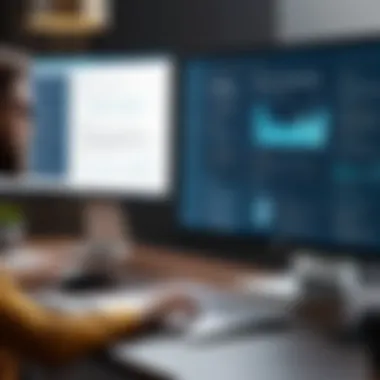

The importance of having well-defined components within the SDLC documentation cannot be overstated. These components act not just as reference points, but also as communication bridges among various teams. When in place, they help minimize misunderstandings and set clear expectations throughout the development process. Each document has its unique essence and purpose, collectively contributing towards an organized workflow.
Requirements Document
The requirements document is often the starting point in the SDLC. It outlines what the software must achieve and specifies the needs of the end users. This document tends to be detailed and serves to guide the development team on the features and functionalities required.
- Detailing Needs: It encompasses both functional and non-functional requirements, ensuring the developers understand what is expected. This clarity helps in avoiding feature creep.
- Stakeholder Input: Feedback from users and stakeholders is paramount, highlighting the need for regular reviews and discussions during its creation. Gathering insights can help prevent assumptions that could lead the project astray.
Design Document
Once the requirements are set, the design document takes center stage. This document illustrates how the requirements will be systematically implemented into the actual software systems.
- Blueprint for Development: It serves as a blueprint, detailing architectural frameworks, user interfaces, and database structures. Effective design documents bridge the gap between abstract requirements and practical implementation.
- Guiding Developers: When developers have a concrete vision laid out in this document, they can better understand how to code the application while ensuring all parts work harmoniously.
Test Plan Document
Testing is a crucial stage in the SDLC, and the test plan document is what outlines how this will be conducted. It sets the protocols for quality assurance and security, ensuring the software functions as intended.
- Structured Approach: The document details test cases, testing strategies, and resource requirements. It allows testers to have a structured approach rather than shooting in the dark, reducing the chance of missing critical test scenarios.
- Tracking Progress: It also helps project managers track progress and rectify any arising issues efficiently. This preventive step can save a lot of headaches down the line.
User Acceptance Testing Document
The user acceptance testing (UAT) document plays a vital crossroad between the development and the end-user. This component verifies if the system meets the user requirements often before the final deployment.
- Real-world Evaluation: UAT ensures that the product will function appropriately in a real-world environment. This is where users evaluate if the software aligns with both their needs and expectations.
- Final Approval: The outcome of this testing phase can stamp the final approval of the project. If shortcomings are found, there’s still time to rectify before the launch, preventing backlash and ensuring user satisfaction.
In summary, the various components of SDLC documentation each have their roles. From requirements gathering to user acceptance testing, every document enhances communication, sets expectations, and significantly boosts the chances of a successful project delivery. Having them tightly managed is a hallmark of a well-run project and essential for those looking to make a mark in the competitive field of software development.
Best Practices for Creating an SDLC Document
When we talk about creating an effective SDLC documentation, we’re not just throwing words on a page. The best practices for SDLC documents are the backbone of successful software projects. These documents serve as a roadmap that guides the project from inception to completion, ensuring everyone is on the same page. Ignoring best practices may lead to misunderstandings, project delays, or worse, project failure.
Maintaining Clarity and Conciseness
One of the golden rules when drafting SDLC documents is clarity. The last thing you want is a tangled web of jargon that leaves readers scratching their heads. Clear and concise language is vital, as it removes ambiguity and sets clear expectations.
Utilizing simple, straightforward language aids comprehension. Avoid unnecessary filler or overly complex terminology. Each sentence should have a purpose. For instance, instead of saying "the parameters will be constructed for the scaling of the software," it could be simplified to "we will set clear guidelines for scaling the software."
Regularly ask yourself: Does this information serve a purpose? If not, cut it. Keeping your documentation lean can foster better communication between teams, whether they’re developers, testers, or project managers.
Utilizing Visual Aids
Speaking of communication, let’s not underestimate the power of visuals. Diagrams, infographics, and charts can convey a significant amount of information quickly.
Incorporating visual aids into your SDLC documentation can greatly enhance understanding. For example, flowcharts can illustrate the progression from one phase of the SDLC to another. This visual representation can help both technical and non-technical stakeholders absorb complex processes without wading through paragraph after paragraph of text.
Here’s a thought — a picture can be worth a thousand words. So, using mock-ups or diagrams can help clarify design expectations or functional flows. Tools like Lucidchart or Microsoft Visio come in handy for creating these visuals, making your documentation not just informative, but visually engaging.
Regular Updates and Reviews
With the fast-paced nature of software development, nothing is set in stone. Thus, regular updates and thorough reviews of the SDLC document are paramount. This practice ensures that the document remains aligned with current project requirements and developments.
Incorporate a schedule for reviewing and updating the documentation, just like you would with code. This could be at the completion of each phase or sprint, or at significant milestones. By creating a habit around updates, you ensure the document evolves with the project rather than becoming stale.
Engaging key team members during the review process can spot potential oversights while also facilitating a sense of ownership in the documentation produced. Collaborative reviews are often more fruitful than individual efforts.
Stakeholder Involvement
Lastly, the importance of involving stakeholders in the documentation process cannot be overstated. Stakeholders are not just passive recipients; their insights are invaluable in shaping clear and effective documents.
From requirements gathering to the final review, involving stakeholders can lead to a more thorough understanding of what is needed. Encouraging their input ensures the documentation addresses their expectations, thereby reducing potential gaps.
Regular stakeholder meetings can be beneficial. This encourages continuous feedback and promotes alignment between technical and non-technical parties. No one in the team wants to find out mid-development that something critical was overlooked.
Key Takeaway: Creating effective SDLC documentation isn't just about filling pages, but about fostering clarity, visual engagement, flexibility through updates, and strong stakeholder relationships.
By following these best practices, your SDLC documentation becomes an essential tool, guiding the team toward successful project outcomes.
Challenges in SDLC Documentation
When discussing the SDLC document, it's hard to ignore the hurdles that come with it. These challenges are not mere bumps on the road; they can significantly impact the efficiency and outcome of a software project. Understanding these issues is crucial for anyone involved in the field, be it students, aspiring programmers, or seasoned IT professionals. Tackling these challenges head-on can lead to better communication, clearer objectives, and ultimately, a smoother project journey.
Miscommunication Issues


Miscommunication is a sneaky adversary in SDLC documentation. It often lurks in the background, unnoticed until it's too late. For instance, one team member may understand a requirement in a certain way, while another interprets it completely differently. To paint a clearer picture, imagine a scenario where a developer believes they need to create a "user-friendly interface", while the project manager envisions a complex system. This mismatch could spiral into rework, delays, and misunderstandings that drain time and resources.
To combat this, establishing a shared language around the documentation is essential. Regular meetings, feedback loops, and version updates can foster a clearer understanding among all parties. Solid documentation practices—such as including examples, defining terms, and being specific in language—can create a robust foundation that reduces the chances of miscommunication.
Changing Requirements
In the realm of software development, change is the only constant. Requirements often evolve due to market shifts, user feedback, or technological advances. These changes, while sometimes beneficial, can wreak havoc on the SDLC documentation if not managed properly. Take, for example, a situation where a client decides halfway through a project they want additional features added, shaking up the original structure of the documentation.
When requirements shift, so must the documentation. It's paramount that teams remain agile and open to adjustments. Using tools that allow for real-time updates can minimize confusion and align all stakeholders with the latest changes. Emphasizing the importance of adaptability in both documentation and project strategy can help cushion the blow from these changes.
Documentation Overload
It's all too easy to drown in a sea of documentation. As projects grow, so do the bytes and pages of written content. Too much documentation might overwhelm team members rather than assist them. Imagine having ten versions of a single document scattered across various platforms; finding the right information becomes like hunting for a needle in a haystack.
To mitigate this risk, it is wise to prioritize simplicity and relevance. Focusing on essential documents—like requirement specs, technical designs, and test cases—while keeping supplementary materials accessible yet streamlined, can save time and boost productivity. Employing a clear structure and categorization within documents helps keep things tidy and aids in quick retrieval.
Inadequate Stakeholder Engagement
Engaging stakeholders effectively is critical, yet often neglected. When key players are left out of the loop or don’t provide input, the resulting documentation can fall short of what’s needed. Picture a scenario where developers forge ahead with their own assumptions, only to find that the end product doesn't meet expectations—this is a direct result of lacking engagement.
To foster engagement, it's beneficial to establish regular checkpoints with stakeholders. Conducting workshops, review sessions, and feedback rounds can ensure that everyone is on the same page. Creating an environment where stakeholders feel heard and included can ultimately lead to more insightful documentation and successful project outcomes.
By acknowledging and addressing these challenges in SDLC documentation, teams can enhance clarity, drive alignment, and pave the way for successful software development.
The Role of Tools in SDLC Documentation
In a landscape where software projects can unfold like a high-stakes chess game, tools play a pivotal role in orchestrating every move along the Software Development Life Cycle (SDLC). The significance of adequate tools cannot be overstated; they provide not only the structure necessary for effective documentation but also enhance collaboration among team members. With an avalanche of information to manage, proper tools enable teams to streamline processes, improve productivity, and ultimately achieve project success.
Documentation Tools Overview
Effective documentation is akin to the backbone of a robust SDLC; it's what holds everything together. Several tools can help facilitate this process. Here’s a rundown:
- Project Management Software: Think of tools like Trello or Jira as the traffic controllers of your project. They help monitor progress and keep each phase on schedule, avoiding bottlenecks and miscommunications.
- Wikis and Knowledge Bases: A centralized repository for information fosters better understanding. Utilizing platforms like Confluence allows team members to easily access and contribute to project documentation at any time.
- Documentation Generators: Automated tools can pull data from your codebase to create documentation, saving time and mitigating errors. Tools like Swagger support collaborative API documentation, simplifying the process.
With various tools at your disposal, selecting ones that align with your team’s workflow is critical.
Version Control Systems
Version Control Systems (VCS) are indispensable in SDLC documentation. Imagine updating a document, only to find it's gone awry. VCS, such as Git or Subversion, comes to the rescue, allowing teams to track changes and maintain multiple versions of documentation. This aspect is crucial when dealing with rapidly changing requirements or team members joining and leaving.
Benefits include:
- Collaboration: VCS allows multiple users to work on documentation concurrently without overwriting each other’s contributions. Think of it as a communal garden where each one can tend to their patch without disturbing the others.
- Audit Trails: Each change is logged, creating a clear trail of who made what change and when—a great asset for accountability.
- Branching: Teams can create branches of documentation for different projects or features, giving flexibility and control.
Collaborative Platforms
Collaboration is the lifeblood of successful SDLC documentation. Tools that facilitate discussions, comments, and collective brainstorming can make all the difference. Platforms like Slack or Microsoft Teams serve as virtual meeting rooms where ideas can flourish.
These platforms facilitate:
- Real-Time Interaction: Team members can share insights or seek clarifications instantly, reducing the back-and-forth often associated with email.
- Centralized Communication: All talking points are collected in one area, allowing easy tracking of decisions made regarding the project.
- Integrations: Many collaborative platforms seamlessly integrate with other SDLC tools, creating an uninterrupted flow of information.
To sum up, the role of tools in SDLC documentation is far-reaching. They provide the necessary framework to navigate a complex landscape of software development while ensuring everyone is on the same page.
Effective documentation is crucial, as it enhances communication and mitigates misunderstandings across all phases of the SDLC.
Utilizing the right tools allows teams to focus on development rather than getting bogged down by the details, paving the way for a smoother, more successful project outcome.
Finale
In wrapping up our exploration into the nuances of the SDLC document, it becomes clear that its importance cannot be overstated. This document serves not just as a roadmap, but as a lifeline for projects operating in the complex waters of software development. A well-crafted SDLC document lays the groundwork for successful projects by systematically guiding teams through various phases and promoting clear communication among stakeholders. This clarity, particularly amidst the chaotic environment of programming and tech, cannot be emphasized enough.
Summarizing Key Points
To distill the essence of what we've discussed, let's revisit some key takeaways:
- The Phases Are Fundamental: Each phase in the SDLC, from planning to maintenance, is interconnected and vital. Overlooking one can lead to disruption.
- Documentation Types Matter: Understanding the varying types of documentation, like requirement specifications and design documents, enables teams to tailor their approaches more effectively.
- Best Practices Enhance Outcomes: Following best practices can streamline the process, leading to improved efficiency and success rates in projects.
- Challenges Are Inevitable: Being aware of common hurdles such as changing requirements or miscommunication can help teams prepare and adapt.
These points coalesce into a comprehensive understanding of how SDLC documentation serves as the backbone of software development practices.
Future of SDLC Documentation
Looking ahead, one can only speculate how the landscape of SDLC documentation will evolve. With the rapid advancements in technology and shifts towards more agile methodologies, the dynamics are bound to change.
- Incorporation of AI and Automation: Tools that incorporate artificial intelligence for real-time updates and version control may revolutionize documentation processes, making them more efficient.
- Flexible Documentation Models: The growing trend of hybrid models may give rise to more flexible documentation styles, allowing for adaptations that better suit varied project scopes.
- Greater Emphasis on Collaboration: As remote work becomes a norm, collaboration tools will likely feature prominently in SDLC documentation to ensure all stakeholders remain aligned.
Ultimately, the future of SDLC documentation hinges on its ability to adapt and evolve alongside the industry itself. By fostering understanding and facilitating communication, it will remain a cornerstone of successful software projects for years to come.
The value of clear and thorough SDLC documentation is not just in having a guide through the process; it's in ensuring that everyone on the team knows the destination and their role in getting there.







