Understanding Units of Storage in Computing


Overview of Topic
Prelims to the main concept covered
When diving into the sea of computing, one cannot ignore the importance of data storage. Storage units shape our digital landscapes, determining how information is saved, accessed, and managed. Whether you're talking bytes, megabytes, or terabytes, understanding these units is crucial for anyone navigating the tech industry.
Scope and significance in the tech industry
In today's fast-paced technological environment, data is often referred to as the new oil. With massive amounts of information generated every second, the way we store and retrieve this data can make or break systems. The units of storage not only affect performance but also influence costs and scalability of computing solutions. Both students and seasoned IT professionals need this knowledge as they often have to deal with technologies that rely on efficient data storage.
Brief history and evolution
To appreciate where we are now, a quick jaunt back to history reveals how drastically the world of storage has evolved. From the early vacuum tubes and punched cards of the 20th century to today’s solid-state drives and cloud storage, every leap forward has aimed to increase efficiency and capacity. Each unit of measurement we use today, starting from the humble bit, has roots in that evolution—reflecting the growth and complexity of digital data.
Fundamentals Explained
Core principles and theories related to the topic
At its core, data storage is about quantifying information. The smallest unit, the bit, represents a binary state—0 or 1. As we move up the scale, units like bytes (8 bits), kilobytes (1024 bytes), and megabytes (1024 kilobytes) provide a framework for understanding how data is organized.
Key terminology and definitions
Here are a few essential terms to get familiar with:
- Bit: The basic unit of data in computing, representing a binary value.
- Byte: Consists of 8 bits; commonly used to represent a single character.
- Kilobyte: Approximately 1000 bytes.
- Megabyte: Roughly a million bytes.
- Gigabyte: About one billion bytes.
- Terabyte: Nearly a trillion bytes.
Basic concepts and foundational knowledge
Understanding these terms gives a strong foundational knowledge and helps in grasping the capabilities of different storage devices. Remember, not all bytes are created equal; some data types require more space than others, particularly high-resolution images or extensive video files. As complexities grow, so does the need for efficient storage solutions.
Practical Applications and Examples
Real-world case studies and applications
Let’s take a glance at some real-world applications. Consider a cloud service provider like Amazon Web Services. They rely on powerful server arrays, where each server’s storage is measured in terabytes. The efficacy of data management here directly impacts cost-effectiveness and performance.
Demonstrations and hands-on projects
A simple yet effective project can be setting up a personal cloud using Raspberry Pi. Depending on your needs, you might set it up to store music, photos, or even small databases. Understanding how much storage you actually require is a key learning step.
Code snippets and implementation guidelines
If you’re looking to delve deeper:
This snippet highlights a simple calculation that can be useful when working with large data sets.
Advanced Topics and Latest Trends
Cutting-edge developments in the field
The data storage landscape is continuously evolving. Technologies like NVMe (Non-Volatile Memory Express) are paving the way for faster access speeds. This impacts everything from consumer products to enterprise data centers, allowing for faster data retrieval—essential in today’s data-driven decision-making.
Advanced techniques and methodologies
Compression algorithms and data deduplication are advanced techniques that help in optimizing storage use. They reduce the amount of space a dataset consumes, which is valuable when managing large databases.
Future prospects and upcoming trends
Expect to see bigger shifts with the rise of quantum computing and machine learning. These innovations could fundamentally change how we think about data storage, pushing beyond current paradigms and exploring more efficient models.
Tips and Resources for Further Learning
Recommended books, courses, and online resources
- Books: "The Data Warehouse Toolkit" by Ralph Kimball;
- Online Courses: Coursera and edX offer excellent courses on data management.
- Online Resources: Websites like Wikipedia and Britannica provide basic overviews that might aid in initial learning.
Tools and software for practical usage
To get hands-on, tools like SQL for databases or even Google Drive and Dropbox for basic cloud storage functions are beneficial to understand storage dynamics in real-world applications.
"Knowledge of data storage units is essential for effective data management and future-proofing digital operations."
Foreword to Data Storage
In today’s digital age, data storage is not just a technical nuance; it forms the foundation of how we interact with the world around us. Whether you’re scrolling through an endless feed on social media or managing colossal databases in a corporate environment, behind the scenes, it's all about data storage. Understanding this concept is crucial for anyone engaged in technology, be it students aspiring to learn programming languages, IT professionals striving for excellence, or simply tech enthusiasts keen on grasping the underlying principles that govern their devices.
Data storage serves as the framework for data management systems that allow us to save, retrieve, and manipulate information seamlessly. It’s the lifeblood of our digital existence and vital for efficiency in various applications, from cloud services to local inventory systems. As one expedites the journey through the digital realm, having a strong grasp of data storage not only enhances understanding but also provides avenues for optimizing tasks and improving performance.
The Concept of Data Storage
Data storage, at its core, refers to the methods and means by which data is encoded, preserved, and accessed. This involves a complex interplay of hardware and software that enables the consumer or worker to interact conveniently with information. In practical terms, when we mention data storage, we refer to both physical mediums—like hard drives and cloud servers—and the logical arrangements—such as databases or filesystems—that allow for efficient access.
As we navigate through the tech landscape, data storage's nuances can often get glossed over, yet they are critical for the seamless operation of applications and systems. Knowing how data is quantified and the units used can significantly impact how you approach storage challenges.


Historical Perspective
The evolution of data storage has a rich history that mirrors society’s technological advancements. In the early days, data was stored in physical forms—punch cards, magnetic tapes, and floppy disks were prevalent. These methods had limitations, like capacity and access speed, which shaped the way data was processed and understood.
"The impact of storage technology parallels the growth of computing itself; we’ve come a long way from bulky tapes to sleek solid-state drives."
As technology marched forward, the need for faster and more efficient storage solutions became apparent. The introduction of hard disk drives in the 1950s provided a significant boost in storage capacity and speed compared to its predecessors. This laid the groundwork for the storage capabilities we enjoy today.
In the 21st century, solid-state drives and cloud technology have revolutionized our interaction with data. People can now store colossal amounts of information in minute physical spaces, and access it from anywhere in the world. The historical perspective on data storage not only offers context but underscores our growing reliance on these technologies and the endless possibilities they present for the future.
Understanding these foundational concepts and the historical context allows modern professionals to appreciate the intricacies that accompany data storage today. From the basic units of storage to the advanced technologies emerging on the horizon, it’s clear that the journey of data management is constantly evolving, and comprehending its past is essential to navigating its future.
Basic Units of Storage
The concept of basic units of storage is crucial in the realm of computing. Each unit serves as a building block for understanding how data is processed and stored across various devices. Essentially, they allow us to encapsulate data in manageable amounts, aiding in the organization and retrieval of information. When we talk about storage units, we are referring to the smallest measurable quantities, which facilitate not just storage but also data transfer, processing speeds, and ultimately, how users interact with digital content. Having a grasp of these units is imperative for tech enthusiasts, learners, and professionals alike, as it demystifies the somewhat abstract world of data.
Bits and Bytes
Definition of a Bit
A bit, or binary digit, is the fundamental unit of data in computing. It represents a state of either 0 or 1, making it the most elementary form of data in computer science. The beauty of a bit is its simplicity; it captures the essence of binary encoding, which forms the backbone of all digital information. The ability to represent vast amounts of data using just these two states (0 and 1) is astonishing.
The key characteristic of a bit is its role as the smallest unit of storage. When you consider how much information from images to texts can be compressed into bits, it is clear why they are so prominent in computing languages and networks.
While the advantages of bits are plenty, they do have their limitations. For example, operating solely with bits can be cumbersome when discussing anything that exceeds a trivial amount of information. This is where bytes come into play, effectively expanding the possibilities of what bits can represent.
Definition of a Byte
A byte consists of eight bits, forming a more manageable unit of data. With this combination, you can represent a wide array of data types, unlike just the limitations of a single bit. What makes a byte remarkable is its capacity to represent 256 different values, which covers everything from text to images in digital formats. For instance, the characters of the English alphabet can easily fit into bytes, making them a useful choice for text storage.
The uniqueness of bytes lies in their ability to serve as a common denominator for various computing systems. Virtually all modern operating systems and file formats are based on the byte. However, while bytes are practical, they cannot encapsulate larger units without scaling up to kilobytes or megabytes, leading us on to the next tier of storage units.
Kilobytes and Megabytes
Understanding Kilobyte
A kilobyte, or KB, is equivalent to 1,024 bytes. This unit serves as a bridge between the basic unit of measurement — the byte — and larger quantities of data. Its usefulness is seen in everyday scenarios such as file sizes on computers or the amount of text data in documents. The kilobyte is considered beneficial for organizing smaller files, like plain text documents or small images.
What sets the kilobyte apart is its balance of manageability and capacity. As larger files dominate, however, the kilobyte is often viewed as inadequate for extensive data needs, particularly in multimedia contexts. Yet its role as a foundational unit makes it a staple in the digital world, as sufficient for smaller applications where memory efficiency is crucial.
Understanding Megabyte
A megabyte, or MB, is made up of 1,024 kilobytes. It represents a significant increase in data capacity, accommodating files with moderate complexity, such as high-quality images and audio files. The megabyte perfectly illustrates the escalation of data quantities that modern users encounter regularly.
This unit is favored because it enables a manageable format while still being versatile enough for various applications. Megabytes are often used in everyday language regarding file storage, making it a relatable choice for users. But the sheer increase in size that files occupy now means that megabytes can feel restrictive for advanced file types like videos or specialized graphics — thus leading to the need for even larger units, like gigabytes.
Gigabytes and Terabytes
What is a Gigabyte?
A gigabyte, commonly abbreviated as GB, is equivalent to 1,024 megabytes. This unit has gained popularity as the standard for many modern devices and applications due to its substantial data-rich capacity. A gigabyte is the typical size for many mobile applications, high-resolution images, and short videos.
The main advantage of using gigabytes is the balance they offer between size and practical usability. It is challenging to find a smartphone or computer that doesn't advertise having a capacity in gigabytes, highlighting their relevance.
However, as technology continues to advance and the nature of file sizes shifts toward larger formats, gigabytes can quickly be outgrown, necessitating further advancements in storage solutions.
What is a Terabyte?
A terabyte, or TB, is composed of 1,024 gigabytes. This amount represents a significant leap in data storage, often required for more extensive collections like lengthy video libraries, large databases, or advanced software applications. It is a choice often found in modern hard drives and cloud storage options.
The ability to store vast amounts of information makes terabytes an invaluable asset in both personal and enterprise-level computing systems. However, with great capacity often comes challenges, such as data management and retrieval times, which can become more complex as storage sizes increase. Its sheer scale could sometimes be seen as an overwhelming feature for users less acquainted with data management practices.
Higher Orders of Storage Units
Understanding higher orders of storage units is essential when we look at how data is organized and utilized in modern computing. These units—ranging from petabytes to yottabytes—represent vast amounts of data. With the explosion of data in fields like big data analytics, cloud computing, and artificial intelligence, recognizing these larger units becomes not just important but crucial.
These units reflect the growing needs of society. Data is no longer merely a collection of information but has evolved into a significant asset. Organizations analyze and store data in large quantities, requiring clear definitions and understandings of what each unit signifies.
The benefits of exploring this topic include gaining insights into the scalability of data management, understanding the implications for infrastructure, and preparing for future technological advancements.
Petabytes and Exabytes
Defining Petabyte
A petabyte is a substantial measure of digital data storage. Specifically, it equates to about one thousand terabytes. To put it in perspective, consider that one petabyte can hold approximately 500 billion pages of standard text. In this context, petabytes are not just numbers; they reflect the immense capacity needed for extensive databases or large-scale data collection processes.
The key characteristic of a petabyte is its ability to manage extensive datasets. In realms such as scientific research, where petabytes are common, they offer a robust solution for storing vast amounts of information—everything from genomic data to climate model simulations. However, this volume necessitates advanced data management strategies, presenting challenges in terms of retrieval and processing time.
The unique feature of the petabyte is its significance in cloud computing. Major providers like Amazon Web Services and Google Cloud enable users to store and manipulate petabyte-scale datasets seamlessly. This capability is increasingly essential for institutions that harness large datasets for analytics, making petabytes a commonly discussed unit of measurement in IT.
Defining Exabyte
Exabytes are an order of magnitude larger than petabytes; one exabyte equals one thousand petabytes. This scale of storage fundamentally shifts our perspective on data size and demands careful consideration.
Exabytes are exceptionally beneficial within data-centric industries, such as telecommunications and social media, where the increase of data traffic necessitates storage solutions that can accommodate fluctuations in user-generated content. Additionally, enterprises are leaning towards more complex systems to handle exabyte-scale storage effectively.


One unique aspect to consider is that while petabytes deal with the substantial, exabytes highlight the phenomenon of rapid data growth. As the digital sphere continues to expand—with trends like IoT generating copious amounts of data—understanding exabyte management becomes crucial. The downside, however, is that maintaining such vast datasets requires significant resources, both financially and environmentally.
Zettabytes and Yottabytes
Zettabyte Insights
A zettabyte represents a staggering figure in the digital landscape, amounting to 1,000 exabytes. This magnitude showcases the future potential of data storage. As more devices connect to the internet, the world is trending towards zettabyte-scale data accumulation.
The critical commentary around zettabytes is their role in shaping how we think about global data management. It indicates that strategies will need to pivot away from traditional practices to accommodate this new reality. On the upside, the zettabyte era ushers in innovative technological solutions, which can fundamentally change data processing and storage approaches.
One major challenge, however, lies in the infrastructure necessary to manage, process, and analyze such colossal quantities. Big tech companies, including Microsoft and IBM, are investing heavily in advanced storage technologies to meet the demands of a zettabyte future, illustrating both the need and the challenges posed.
Yottabyte Concepts
At the apex of digital storage lies the yottabyte, a unit that equals 1,000 zettabytes. This measurement is so enormous that its practical applications are still largely speculative and theoretical. Just for scale, if a single yottabyte were to be represented as text, it could fill a stack of books reaching beyond the moon!
Understanding yottabytes is vital for anticipating the future trajectory of data expansion. With predictions suggesting that the world’s data could reach yottabyte proportions in the coming decades, this unit serves as a catalyst for discussions around data longevity and archiving more than active storage.
The prominent characteristic of a yottabyte is its implication of future readiness. Organizations must now prepare for possible shifts in their data management strategies. Failure to evolve may result in difficulties processing the deluge of information anticipated in the next era of computing.
In summary, while yottabytes are a long way from being utilized on a large scale, grasping their concept plays a crucial role in forward-thinking computing environments, especially as we contemplate our digital legacy and how best to store it.
Storage Media Types
Understanding the different types of storage media is crucial for comprehending how data is stored, accessed, and managed in computing. Each type has its unique characteristics and applications, impacting performance, reliability, and cost. Knowing these types helps users decide the best solutions for their storage needs, whether it’s for personal use, business applications, or large data centers.
Magnetic Storage Devices
Hard Disk Drives
Hard Disk Drives (HDDs) are one of the most commonly used storage devices, made up of spinning disks coated with magnetic material. They have been a pillar of data storage for decades due to their substantial capacity and relatively low cost per gigabyte.
The key characteristic of HDDs is their ability to store enormous amounts of data at a price that doesn't break the bank. For example, you can find a 2TB HDD for less money than a smaller Solid State Drive; this makes them a popular choice for users with large data storage needs. A unique feature of HDDs is their mechanical operation, which allows for larger capacities compared to other types of storage.
However, it’s worth noting that HDDs come with their drawbacks. Their mechanical parts make them susceptible to physical damage and results in slower read/write speeds compared to SSDs. In environments where speed is key, like gaming or high-demand applications, an HDD might not be the most effective solution.
Magnetic Tapes
Magnetic tapes are another type of magnetic storage, primarily used for data backup and archival purposes. They have been around since the early days of computing. The key characteristic of magnetic tapes is their cost-effectiveness for long-term storage. Large data centers often prefer tapes for their capabilities to store vast amounts of information, sometimes in petabytes.
Unique to magnetic tapes is their sequential access nature, meaning that to retrieve information, the tape has to be wound to the correct location. This makes them slower than more modern solutions like SSDs or even HDDs. Yet, for organizations looking to archive old data that isn’t accessed frequently, the advantages of low cost and durability outweigh the slow retrieval times.
Solid State Drives
Flash Memory
Flash memory is a type of non-volatile storage that retains data without needing power, making it ideal for mobile devices, cameras, and SSDs. The highlight of flash memory is its speed; it offers much faster data access than traditional HDDs. This characteristic helps to improve the overall performance of a device.
Flash memory’s unique features include its smaller, lighter profile and low power consumption. However, despite its many benefits, the downside is its higher cost per gigabyte compared to HDDs. Thus, while you gain speed, you’ll often pay a premium for storage.
SSD Technology
Solid State Drives utilize flash memory to provide an even more efficient means of data storage compared to traditional HDDs. The way these drives are designed contributes significantly to their performance; with no moving parts, they are faster, quieter, and less prone to failure.
A key characteristic of SSDs is their exceptional read and write speeds, which lead to faster boot times and quicker file transfers. They are a beneficial choice for performance-oriented tasks, such as gaming, design work, or running server applications. Yet, like flash memory, they come with the limitation of higher costs relative to capacity when compared to HDDs.
Optical Storage
CDs, DVDs, and Blu-rays
Optical storage media like CDs, DVDs, and Blu-rays are notable for their use in music, movies, and software distribution. They work by using laser technology to read and write data on a reflective surface. The main characteristics of optical media provide various advantages, including portability and durability.
CDs and DVDs are a more cost-effective solution for distributing smaller amounts of data or multimedia. One unique feature of Blu-ray technology is its higher storage capacity, making it suitable for high-definition movies and games, while still remaining relatively affordable. However, the downside is that these drives and discs are becoming less common, as digital downloads and cloud storage are taking over the market.
Importance of storage units in computing
In today's digital landscape, understanding the importance of storage units is paramount for anyone involved with technology. These units are foundational for data management, influencing how information is stored, retrieved, and transferred across systems. As the volume of data continues to skyrocket, the role of these storage units becomes even more critical. Let's break down this intricate web of concepts.
Data Management and Organization
Data management refers to the effective organization and maintenance of data for efficient retrieval and analysis. Storage units, such as kilobytes, megabytes, and terabytes, dictate how much data can be stored in a system. For example, the choice between using a gigabyte versus a terabyte can have significant implications for a business's operations, particularly in industries like healthcare and finance where vast amounts of data must be securely managed.
The organizational structure provided by these units also aids in categorizing data, allowing for easier searching and sorting. This hierarchy can be likened to an organized filing system in an office; without it, finding specific documents can be a nightmare. Moreover, well-defined storage units contribute to data integrity and accessibility, ensuring that information remains usable over time.
Performance Implications
The size of data storage not only affects capacity but also directly impacts the performance of systems. Various storage units correspond to different performance levels. For instance, SSDs, typically more expensive, offer faster data access speeds compared to traditional HDDs. Thus, understanding whether to invest in additional gigabytes or opt for a faster storage medium can be crucial when symptoms of sluggish performance arise.
As data loads increase, so too can the bottlenecks that occur during data read/write processes. Knowing the limits of storage units helps in anticipating performance issues. More memory units can lead to a smoother experience when running applications that require significant data processing, such as video editing or large database transactions.
"The effectiveness of a system's performance often hinges on its storage capabilities, making it essential to align storage choices with operational needs."
Impact on Software Development
The development of software is inextricably linked to data storage units. Developers must be conscious of not only the amount of data their applications will manage but also how efficiently they can manipulate it. Choices made at the initial stages of development can later complicate how data is stored and accessed.
For instance, when developing a mobile application, a developer needs to consider the limitations of storage units on users’ devices. If an app requires too much storage, potential users might be deterred from downloading it.
Moreover, in an era where data protection regulations are tightening, knowing how storage units work plays a key role in ensuring compliance with data management policies. This awareness informs decisions when structuring databases, determining file formats, and even optimizing user interfaces for efficient data interaction. Software development, therefore, is not just about coding; it involves a profound understanding of how data is stored and its implications for performance and accessibility.
In summary, the importance of storage units in computing cannot be overstated. They shape how data is managed, influence performance, and guide the development of software applications. As digital landscapes evolve, so too must our understanding of these fundamental concepts.
Data Compression Techniques
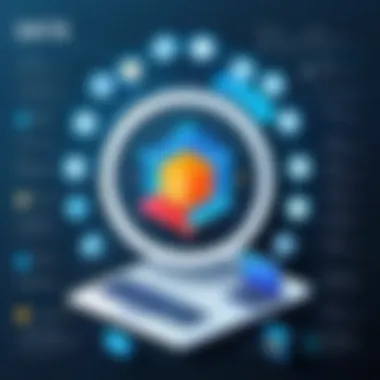

In the realm of data storage, the ability to manage and optimize space is less a luxury and more a necessity. Data Compression Techniques play a pivotal role in this landscape. By reducing the size of files, these methods facilitate efficient storage and swift transmission of information. Think of it as packing a suitcase thoughtfully before a trip, making sure you fit everything you need while avoiding the hassle of extra baggage.
Compression becomes especially significant as data consumption continues to grow exponentially. With the rise of high-resolution videos, extensive databases, and expansive digital libraries, it's clear that efficient compression techniques can substantially influence both the speed of accessing data and the cost associated with storage solutions.
Diving deeper, compression can be broadly categorized into two types: lossless compression and lossy compression. Each one offers distinct characteristics, benefits, and considerations that cater to different use cases in data management.
Lossless Compression
Lossless compression retains every bit of data from the original file. No information is sacrificed in the process, allowing for a perfect reconstruction after the file is decompressed. Imagine this like compressing a file for an email attachment without losing any of its original contents—every detail remains intact.
This technique is crucial for applications where data integrity is critical. For example:
- Text documents: Lossless compression is ideal for textual data where even one character out of place can change the meaning entirely.
- Software files: These files often need to preserve exact integrity for functionality, which makes lossless methods a requisite.
- Image files in certain formats (like PNG): Here, lossless methods can effectively reduce file size while retaining full quality, particularly important for professional graphics work.
A common algorithm used for lossless compression is the DEFLATE algorithm, utilized in formats like ZIP and GZIP. The underlying idea is to find and eliminate redundancy without any loss of actual data.
Lossy Compression
On the flip side, lossy compression involves a trade-off. While this method significantly reduces file size, it does so at the expense of some data. The result might not be a faithful reproduction of the original, but in many scenarios, the loss is tolerable given the substantial gains in efficiency.
Consider this approach akin to trimming the fat from a steak; you're left with a tasty meal that satisfies hunger without the hefty bulk. Lossy compression is frequently employed in:
- Audio files: When streaming music, many services prioritize speed and bandwidth, often using formats like MP3, which sacrifices audio fidelity for a smaller file size.
- Video files: Formats such as H.264 are designed to dramatically reduce size while maintaining acceptable viewing quality. This is crucial for platforms streaming vast amounts of content.
- Images for the web: JPEG is a common lossy format where images can be viewed clearly enough while significantly lessening storage space.
It's fundamental to weigh the merits and drawbacks of each compression approach. Lossy methods often help to ease bandwidth issues and enable faster loading times, especially crucial in today’s digital age where user experience can hinge on speed.
Ultimately, the choice between lossless and lossy compression will depend on the specific requirements of the data in question. Different scenarios necessitate different approaches. Understanding what you need will help you choose the right tool for the job, enhancing the efficiency of your data storage and transmission efforts.
"Compression techniques not only save space, they also optimize performance, making them indispensable in our data-driven world."
Knowing the ins and outs of these techniques can provide anyone in the tech field—be it students, programmers, or IT professionals—an invaluable edge in managing data effectively.
Future of Data Storage
The future of data storage is like a tapestry woven from threads of innovation, necessity, and ambition. It’s where cutting-edge technologies clash with the age-old need for efficient data management. Understanding what lies ahead in this domain is crucial for tech enthusiasts, professionals, and students alike. Not only will advancements shape how we store data but also influence various sectors, from healthcare to finance to entertainment.
Emerging Technologies
DNA Data Storage
DNA data storage is an exciting frontier that taps into the very building blocks of life. The idea is simple yet profound: using the sequences of nucleotides (the components of DNA) to encode data, much like binary code represents information in traditional computing.
One key characteristic of DNA storage is its incredible density. A single gram of DNA can theoretically store about 215 petabytes of data. This staggering capacity makes it a popular choice as the demand for data storage keeps escalating at an alarming rate. The main feature to consider is longevity; DNA can last for thousands of years, making it a sturdy option for long-term data preservation.
However, it's not all rose-colored goggles. The costs associated with synthesizing and reading DNA are still quite high, and the technology isn’t yet ready for widespread commercial use. Hence, while DNA storage has fantastic potential, it must overcome practical challenges before it can truly revolutionize data storage.
Quantum Storage
Quantum storage relies on the principles of quantum mechanics, where data is represented using quantum bits, or qubits. This approach not only enhances storage capacity but also improves speed at which data can be accessed and processed. The key characteristic here is superposition, a concept that allows qubits to exist in multiple states at once, unlike classical bits which hold a value of either 0 or 1.
Quantum storage holds promise as a beneficial technology for future computing systems. Its unique feature lies in its ability to solve complex problems faster than traditional systems, mainly when integrated with quantum computing. This tends to spark a lot of optimism about delivering unprecedented performance in areas such as big data analytics.
Nonetheless, scalability and error correction remain significant challenges. The current state of quantum storage is still largely experimental, making its path to mainstream use riddled with hurdles. Still, the passion to explore quantum storage continues to ignite curiosity and inspire innovation.
Challenges Ahead
Data Integrity
Data integrity is an essential component of data management and directly affects trustworthiness. Maintaining the accuracy and consistency of data over its lifecycle is of utmost importance, especially in environments that handle sensitive information. A key aspect of ensuring data integrity is establishing robust validation mechanisms so that errors are caught before they cause any serious damage.
In the realm of future data storage, data integrity could be a double-edged sword. Stronger security protocols can enhance trust today, yet they could also complicate systems and increase overhead costs. Data that becomes corrupted, whether due to technical malfunctions or external threats, can lead to severe consequences for businesses, making integrity a vital point of focus.
Energy Consumption
Energy consumption in data storage is another critical concern. With the proliferation of data centers and cloud computing, the demand for energy continues to soar, raising ecological concerns. This aspect ties directly into the sustainable practices of the tech industry. A key characteristic here is that newer technologies should ideally consume less energy or utilize renewable sources.
On the positive side, advancements in energy-efficient hardware and techniques are being explored, which can significantly alleviate the carbon footprint associated with data storage. Balancing energy use and performance, however, is a challenge that continues to put pressure on developers and scientists alike.
"The future of data storage isn't just about capacity, but also about how we store it—efficiently and sustainably."
The End
In summary, the conclusion serves as a crucial capstone for the article, tying together various threads discussed about data storage units in computing. The importance of this section cannot be overstated as it encapsulates essential insights, providing a broader perspective on how data storage impacts technology and daily life.
Summary of Key Points
To recap, one can note several key points:
- Fundamental Units of Storage: We explored the basic storage units starting from bits and bytes all the way to yottabytes, each unit scaling up considerably.
- Types of Storage Media: From magnetic drives to optical storage, the article discussed various media types and their applications. Each type serves a distinct purpose based on speed, capacity, and use-case.
- Data Compression Techniques: Understanding how lossless and lossy compression allows for more efficient data storage tackles an essential aspect of modern tech, wherein managing large datasets is necessary.
- Future Prospects: As we discussed emerging technologies, the innovation in storage, such as DNA and quantum-based methods, suggests a continually advancing field ripe with possibilities.
These aspects underline not just the mechanics of storage, but its inherent value in enhancing performance, improving efficiency, and driving the technological landscape forward.
Final Thoughts on Storage Units
In reflecting upon these units of storage, it's clear that they form the backbone of our digital ecosystem. As data continues to grow exponentially, understanding storage becomes paramount for students or professionals in programming or IT. The need for effective data management and the implications of storage choices cannot be understated.
"In the digital age, understanding the nuances of storage is akin to grasping the very foundation of modern computation."
Looking ahead, familiarity with storage units will not only help individuals make informed decisions regarding data handling but also contribute to evolving discussions around data integrity, efficiency, and future applications.
Being well-versed in these topics equips people with the tools to innovate, solve problems, and harness technology's potential to its fullest. Choosing the right storage solution can significantly affect system performance, user experience, and overall success in fields that rely heavily on data processes. Thus, a comprehensive understanding of these units is both a practical necessity and an intellectual endeavor that merits attention.







