Understanding System Software: Its Role and Functions


Overview of Topic
Intro to the main concept covered
In the world of computing, system software acts as a crucial intermediary between the hardware and application software. It enables the smooth operation of computer systems, allowing users and applications to interact effectively with the physical components of a machine. System software encompasses various programs, but primarily, it includes operating systems and device drivers. These elements manage resources, provide a user interface, and facilitate crucial functions such as file management and device control.
Scope and significance in the tech industry
Understanding system software is essential for anyone seeking to venture into the technology landscape. It not only influences how applications run but also determines how efficiently hardware performs tasks. From a tech enthusiast tweaking his home computer to a business computing on a grand scale, the need for system software optimization cannot be overstated. Familiarity with this subject is a key competency for IT professionals, programmers, and system administrators alike.
Brief history and evolution
The history of system software can be traced back to the early days of computing when machines were operated via rudimentary programming languages and physical switches. Over time, this evolved into more sophisticated systems, with the development of early operating systems like UNIX and DOS, which paved the way for contemporary software solutions. As technology progressed, so did system software, expanding to support complex operations, multitasking, and user interfaces that we now take for granted. The evolution has been rapid, adapting to the needs of users and advancements in hardware technology.
Fundamentals Explained
Core principles and theories related to the topic
At its core, system software is designed to manage hardware and run application software. It functions by utilizing a set of principles that define how programs interact with hardware resources, such as memory, storage, and input/output devices. Basic principles include resource management, process scheduling, and memory management. These principles ensure stability, efficiency, and security across computer systems.
Key terminology and definitions
It's important to familiarize oneself with key terminology within system software:
- Operating System (OS): A collection of software that manages computer hardware and provides services for application software. Examples include Microsoft Windows, macOS, and Linux.
- Device Driver: A specific type of system software that allows the operating system to communicate with hardware devices. Each device typically requires a driver to function properly within a computer system.
- Kernel: The core component of an operating system, responsible for managing system resources and enabling communication between hardware and software.
Basic concepts and foundational knowledge
To grasp the fundamentals, one must understand how system software interacts with hardware. The operating system establishes a layer that abstracts hardware details from the user, letting them focus on applications without worrying about the underlying hardware complexities. Moreover, device drivers play a pivotal role by translating high-level commands into device-specific instructions, ensuring that printers, mice, and other peripherals work seamlessly with the operating system.
Practical Applications and Examples
Real-world case studies and applications
Consider a smartphone running Android. The Android operating system (which is a form of system software) manages the phone's resources, such as CPU and RAM, while also facilitating application installations, updates, and user interactions. In another scenario, take a high-performance server in a data center. Here, the system software is designed to optimize resource allocation, manage incoming requests, and ensure scalability for businesses.
Demonstrations and hands-on projects
As an exercise, a student interested in learning about operating systems could engage in building a basic command line interface. This project would involve writing a program that processes user commands and maps those commands to specific actions within the OS. A simple program could be crafted in Python, leveraging libraries that interface with system-level commands.
Code snippets and implementation guidelines
For those looking to dive deeper, it can be beneficial to explore how to write a simple Python-based system command executor:
This snippet demonstrates how a basic command interface can interact with the underlying system.
Advanced Topics and Latest Trends
Cutting-edge developments in the field
Presently, one of the most significant trends in system software is the rise of virtualization technology. This allows multiple operating systems to run on a single physical machine, optimizing resource usage and providing flexibility to users. Another development is the increasing focus on security within system software against growing cyber threats. Advanced operating systems now incorporate robust security features, such as sandboxing and enhanced access controls.
Advanced techniques and methodologies
In the realm of system software, containerization proves to be a vital methodology. Platforms like Docker allow developers to deploy applications in lightweight containers that encapsulate all dependencies, enhancing efficiency and consistency across environments. These cutting-edge techniques enable developers to focus more on code rather than the underlying infrastructure.
Future prospects and upcoming trends
Looking ahead, the integration of artificial intelligence into system software hints at a transformative future. AI can enhance process automation, optimize resource management, and improve user interfaces that adapt to individual preferences. As user expectations grow, such innovations will likely shape the next generation of system software.
Tips and Resources for Further Learning
Recommended books, courses, and online resources
- Books: "Operating Systems: Three Easy Pieces" by Remzi H. Arpaci-Dusseau is a fantastic read for those wanting to understand OS design and functionality.
- Courses: Platforms like Coursera and edX offer vast courses on operating systems and system software development.
- Online resources: Websites such as en.wikipedia.org and britannica.com are excellent starting points for exploring more detailed articles and studies in this field.
Tools and software for practical usage
For hands-on learning, download and explore various operating systems like Ubuntu or Fedora to understand how system software operates in practice. Also, using virtual machines through software such as VMware or VirtualBox can provide a safe environment to experiment with system configurations and settings.
Defining System Software
In the realm of computing, understanding system software is akin to comprehending the backbone of a well-structured system. It’s not just a technical aspect; it forms the foundation upon which every computer-related process hinges. Defining system software is essential for identifying its multifaceted roles and functions that contribute significantly to overall system efficiency and user experience.
System software is a collection of programs designed to control and manage computer hardware, providing a platform upon which application software can operate. Without it, effectively utilizing hardware resources would be nearly impossible. This type of software primarily encompasses operating systems, device drivers, and utility programs, each with distinct functions yet working in concert to enhance system performance. Understanding these distinctions makes clear why system software is pivotal in today's technology-driven world.
Take, for instance, the operating system—the core of system software. Functions like memory management, process scheduling, and task execution are all administered here. It essentially orchestrates how computer hardware and software interact. Such a seamless interaction is crucial; imagine trying to run complex software without this underlying architecture; it would be a chaotic scenario.
When you're delving into the specifics of system software, it's also worth noting its adaptability. As technology evolves, system software has to keep pace. This dynamic nature helps ensure compatibility with new hardware, allowing users to benefit from improved performance and functionality.
Fundamentals of System Software
At its core, system software serves several fundamental roles. It manages hardware resources by acting as an intermediary between users and hardware components. This positions system software as a critical factor in maximizing the efficiency of resource use. Whether it's handling input or output devices, managing memory allocation, or ensuring that different processes don’t step on each other’s toes, system software does this without the user having to intervene directly.
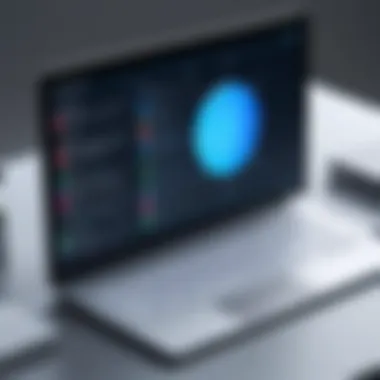

Moreover, system software can be seen as a toolkit for developers. It provides essential libraries and frameworks that simplify software development. By alleviating some of the burdens related to hardware communication, developers can focus on creating more complex and useful applications.
Distinction Between System Software and Application Software
It’s important to differentiate between system software and application software, as this has deep ramifications for system design and user interaction. System software is designed to manage hardware and provide a platform for applications to run. In contrast, application software is tailored for specific user tasks. For example, Microsoft Word or Adobe Photoshop helps users accomplish creative and professional tasks, while system software like Windows or Linux facilitates the operations of these applications.
To provide a clearer picture:
- System Software:
- Application Software:
- Examples: Windows, Linux, MacOS
- Function: Manages hardware, resource allocation, and interfaces for application software
- Examples: Microsoft Office, Spotify, CAD software
- Function: Designed to perform specific user-oriented tasks
A common idiom that resonates in this context is, "You can't see the forest for the trees." In other words, while application software grabs the spotlight with flash and features, it's important to remember that system software is the robust infrastructure that supports it.
Understanding these distinctions enhances clarity in discussions surrounding software development and system architecture, marking a vital step for anyone aiming to elevate their expertise in technology.
Core Components of System Software
The core components of system software are vital as they lay the foundation for the functioning of any computer system. Without these components, hardware would be merely a collection of metal and circuits, unable to perform any meaningful tasks. The interconnections among these components allow users to leverage sophisticated software applications, efficiently manage resources, and engage with hardware seamlessly. Understanding these components is like having the blueprint of a house; it sets the scene for everything else that will occur within a computer system.
Operating Systems
Operating systems serve as a bridge between the hardware and the user applications. They manage all software and hardware on a computer, ensuring smooth interaction. Think of an operating system, like Windows 11 or macOS Ventura, as the conductor of an orchestra, coordinating between the strings, brass, and percussion—each instrument represents a different hardware component or application.
Operating systems perform crucial tasks such as:
- Resource Allocation: Each program needs CPU time, memory space, or storage, and the OS allocates these resources efficiently to prevent conflicts.
- Process Management: The OS manages running processes, ensuring that each task gets the necessary attention while keeping the system stable.
- File Management: From organizing data to maintaining security, the operating system handles files and directories in a structured way, ensuring easy access and usage.
Furthermore, modern operating systems are equipped with features that elevate the user experience, such as graphical user interfaces, multitasking capability, and system security measures to safeguard against external threats.
Device Drivers
Device drivers are specific types of system software that act as translators between the operating system and hardware devices. Without drivers, the OS wouldn’t know how to communicate with all the different pieces of hardware connected to the system. Think about the scenario of connecting a printer. When a user installs a printer, the corresponding driver is also loaded to understand the unique commands needed for its operation.
Key functions of device drivers include:
- Facilitating Communication: Drivers enable the OS to control hardware devices, ensuring users can print documents, transmit data via networks, or play sound through speakers.
- Hardware Performance Optimization: Properly installed and updated drivers can significantly improve hardware efficiency and can resolve compatibility issues.
For example, when a user installs a new graphics card, the appropriate driver must be installed to take advantage of its capabilities. This ensures smooth graphics rendering and enhances gaming experiences or graphic design tasks. Without it, the graphics card may run under its potential or not work at all.
Utility Programs
Utility programs are essential tools that help maintain, optimize, and manage computer resources effectively. They ensure the system operates efficiently and securely. Unlike operating systems, which are necessary for a computer to run, utility software enhances its capabilities.
Examples of utility programs include:
- Antivirus Software: Protects the system from malware, scanning files and removing threats to maintain system integrity.
- Disk Cleanup Tools: These analyze file systems to identify unnecessary files or duplicates, streamlining storage usage.
- Backup Solutions: Programs designed to create copies of critical files, offering peace of mind in the event of data loss.
Some may consider utility programs as mere additions; however, they are as crucial as the operating system itself in terms of maintaining overall performance and protecting user data.
"Understanding these core components is not just about knowing how a computer operates—it's about grasping the nuances of interaction between software and hardware, which is vital for any tech enthusiast or IT professional."
Architecture of System Software
The architecture of system software serves as the blueprint for how all components interact and communicate within a computer system. This topic is crucial as it underpins the efficiency and functionality of both hardware and software. A well-structured architecture can drastically improve performance, user experience, and adaptability. It also balances the demands of different resources, shaping how well system software can respond to various tasks presented to it.
Kernel: The Heart of System Software
The kernel can be seen as the central nervous system of an operating system. It bridges the hardware and software layers, acting as a mediator that controls and allocates hardware resources. Without the kernel, user applications wouldn't be able to interact with the hardware in a secure or efficient manner.
In its role, the kernel executes essential functions such as process management, where it creates and terminates processes, and memory management, which involves keeping track of each byte in a computer's memory. It also provides system calls that allow user programs to request services from the kernel itself. The following points illuminate the various functions of the kernel:
- Process Management: Initializes processes, schedules them, and handles their lifecycle.
- Memory Management: Manages the physical and virtual memory available, optimizing for performance.
- Device Management: Facilitates communication between hardware devices and applications.
- File System Management: Organizes files on storage devices, ensuring they can be easily retrieved.
In essence, the kernel's design influences how well a system performs tasks ranging from basic operations to complex computations. It is the part of the system that reflects the architectural choices made by developers, significantly affecting both efficiency and user satisfaction.
User Interface Considerations
User interface considerations relate closely to how people interact with system software. An effective user interface can make even the most complex system software easy to use, while a poorly designed one can lead to frustration.
It's important to differentiate between graphical user interfaces (GUIs) and command-line interfaces (CLIs). GUIs offer visual controls that cater to users who might not be familiar with command syntax, while CLIs require users to input commands that the system interprets. Both come with their respective strengths and weaknesses. For instance:
- GUIs: Intuitive and visually appealing, allowing users to navigate through drag-and-drop functionality. It is easier for casual users but can be resource-intensive.
- CLIs: Faster for experienced users who are comfortable typing commands, but they have a steeper learning curve.
When designing user interfaces for system software, developers must prioritize usability by considering the following factors:
- Accessibility: Making sure the software is usable for people with various disabilities.
- Feedback Mechanisms: Providing clear responses to user actions, so users know if their commands have been executed successfully.
- Consistency: The interface elements should behave in expected ways to minimize the learning curve.
"A robust architecture not only meets current needs but also anticipates future demands."
For further exploration, here are some resources:
- Wikipedia: Operating System Kernel)
- Britannica: Operating System
- Reddit: Programming Interfaces
- Facebook: Learn to Program
By delving into the nuances of system software architecture, you’re not just gaining technical knowledge; you’re building the competence to navigate an ever-evolving field.
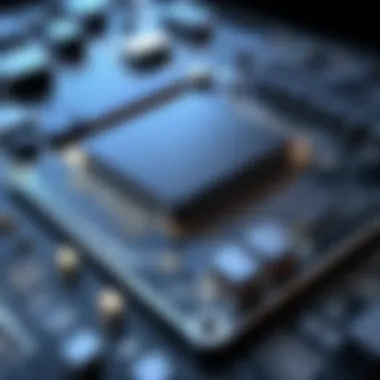

Role of System Software
Understanding the role of system software is essential for grasping how our devices function. It's the lifeblood of computers, ensuring smooth communication between the hardware and the applications we use daily. Functionally, it underpins everything from user interfaces to resource management, playing a critical part in how effectively users interact with technology.
Facilitating Hardware and Software Interaction
At its core, system software serves as a mediator between hardware and application software. Without it, the sophisticated machinery of our computers, laptops, and smartphones would be rendered practically useless. You might imagine a busy kitchen where the chef (the application) needs help from the kitchen tools (the hardware) to create a dish. System software, in this analogy, acts as the chef's assistant, organizing the entire workflow and enabling seamless operations.
When you click an application icon on your desktop, it is the system software that orchestrates the opening process, utilizing device drivers to facilitate communication with the hardware. This interaction allows users to enjoy a rich graphical experience while ensuring that background processes run smoothly. The role of operating systems like Windows or Linux could not be understated; they manage the user interface, file systems, and all hardware resources, making our interaction with machines intuitive.
Resource Management
Another pivotal function of system software is resource management. Think of resources as the ingredients in that kitchen again. You need to allocate your flour, sugar, and eggs efficiently to whip up the perfect cake. Similarly, system software oversees various resources—CPU cycles, memory storage, and input/output devices—to ensure they are used effectively.
One key aspect here is multitasking. When you run multiple applications simultaneously, the operating system divides the CPU time among them. That requires strategic planning and precise execution, preventing any single application from hogging all the resources. A classic example would be when editing a document while listening to music. If not managed properly, one may lag or freeze, hindering productivity.
Moreover, system software enforces security protocols to protect these resources. It allocates memory spaces to different applications, creating barriers that shield sensitive data. Essentially, it's about creating a harmonious working environment where all parts can function together without stepping on each other's toes.
"Without effective resource management by system software, modern computing as we know it would collapse under its own weight."
Types of System Software
System software functions as the backbone of computing environments, facilitating the appropriate communication between hardware and application software. Each type of system software serves a specific purpose, enriching the user experience and optimizing system performance. Understanding these various categories allows for a deeper insight into how computers function and how they can be tailored for specific tasks. Below, we explore three significant types of system software: real-time system software, embedded system software, and network operating systems.
Real-Time System Software
Real-time system software is designed to process data and respond to inputs immediately or within a predetermined time limit. This type ensures that the system operates correctly within time constraints, which is crucial for applications like aerospace, medical monitoring, or even automated factory machinery.
Real-time systems can be further categorized into hard and soft real-time systems. Hard real-time systems demand complete adherence to timing constraints, and any delay could lead to catastrophic failure. For instance, in an airbag deployment system, if the signal to inflate is delayed, it could jeopardize lives. On the other hand, soft real-time systems can tolerate some delays without severe consequences, making them suitable for applications like video games or streaming services where minor lag does not compromise overall experience.
Key Features of Real-Time Software:
- Predictability in processing times
- Immediate response to input signals
- High reliability and availability
"Real-time systems are not just about speed; they are about ensuring that systems react within the right time frame to maintain safety and functionality."
Embedded System Software
Embedded system software lives within dedicated hardware to perform specific tasks. Unlike traditional systems that run multiple applications, embedded systems focus on executing predefined functions. Devices like microwaves, washing machines, or smart thermostats all utilize embedded software to operate efficiently.
This type of software is typically optimized for performance constraints, such as power consumption and memory limitations. Interestingly, it operates in conjunction with hardware components, often leading to a tightly integrated system where both hardware and software must be harmoniously designed.
Some unique characteristics of embedded system software include:
- Real-time operation capabilities
- Specialized, task-oriented programming
- Minimal resource usage compared to general-purpose systems
Network Operating Systems
Network operating systems (NOS) oversee the management and coordination of network resources. These systems enable multiple computers and devices to communicate over local or wide area networks. Whether it’s sharing files across office computers or connecting printers to multiple users, network operating systems play an essential role in integrating various devices into a cohesive operational unit.
These systems manage tasks such as resource allocation, user authentication, and network security. A prime example of a network operating system is Microsoft Windows Server, which provides significant features to ensure the secure and efficient operation of interconnected systems.
Critical Functions of Network Operating Systems:
- Network resource management
- Centralized user account management
- Facilitating communication protocols between devices
Understanding these types of system software enhances the appreciation for the underlying mechanisms that keep our digital world operating smoothly. Each category plays a distinct yet vital role, catering to diverse needs and ensuring efficient performance in varied applications.
Development and Evolution of System Software
Understanding how system software has developed and evolved is key, not just for tech aficionados but also for professionals who rely on this knowledge to navigate current and future technologies. The realm of system software encompasses a wide array of programs that serve as the backbone for all system functionality. Without a grasp of its history and current trends, one risks being left behind in a fast-paced technological landscape.
Through the evolution of system software, various elements have transformed, including architecture, programming languages, and the amount of control these systems provide users. An intricate blend of innovation and necessity has shaped the current landscape of system software, continuously aiming at enhanced efficiency and user experience. This section provides a look into its historical milestones, current trends, and what may lie ahead, offering foundational context for further exploration of specific system functions.
Historical Context
The historical development of system software traces back to the early days of computing when machines were colossal, and programming was a laborious endeavor. Initially, system software comprised simple command-line interfaces that required users to have extensive knowledge of the underlying hardware. Picture this: in the 1950s and 1960s, computer scientists were fumbling with punch cards and magnetic tapes, just to run a single program.
As technology progressed, so too did the sophistication of system software. The arrival of operating systems in the 1960s, such as Multics, marked a pivotal shift towards user-friendliness and multitasking capabilities. This more advanced system software started to manage resources effectively, coordinating the myriad processes that occur in a computer.
In the 1980s, personal computers began to flourish, leading to the development of simpler operating systems like MS-DOS and later Microsoft Windows, which further enhanced accessibility. Concurrently, Unix systems gained traction for their stability and networking capabilities, setting a benchmark for modern operating systems.
"The evolution of system software has gone from intricate and complex to more accessible and user-friendly, significantly shaping our interaction with technology."
Fast forward to the late 1990s and early 2000s, where the shift to graphical user interfaces (GUIs) represented a significant evolution. The introduction of Linux showcased the importance of open-source software, allowing programmers worldwide to contribute and innovate. Each point in this timeline represents a leap towards making technology accessible, powerful, and efficient—traits that are critical to current software development.
Current Trends and Innovations
Today, the landscape of system software is characterized by rapid advancements and trends that continually push the envelope. One notable trend is the increasing integration of AI within system software. This leads to more intelligent systems that can learn and adapt, which not only enhances user experience but also optimizes resource management. For instance, AI-driven operating systems can predict user needs, automate routine tasks, and even enable self-healing capabilities to prevent system failures.
Moreover, containerization technology has emerged, exemplified by platforms like Docker. This allows for more efficient methods of deploying applications, using minimal resources, which is particularly advantageous in cloud computing environments. It signifies a drastic shift from traditional software development methods and reflects growing preferences towards environment consistency and scalability.
Another trend is the increasing focus on security. As vulnerabilities in system software become more prominent, developers are prioritizing security measures. Utilizing techniques like microservices and secure coding practices not only fortifies the software but also assures users about their data privacy and protection.
Lastly, the rise of platforms such as GitHub has revolutionized the way developers collaborate on system software projects, fostering a culture of shared learning and innovation.


In summary, the development and evolution of system software remain pivotal to advancing technology. By understanding the historical context and current innovations shaping system software today, one can better appreciate its vital role in the seamless operation of modern computing.
Applications of System Software
Understanding the applications of system software is crucial, especially in today’s tech-savvy world. System software acts as a backbone for hardware components, ensuring they run effectively and efficiently. As we explore the applications, we see that they're not just about functionality but also about enhancing the user experience and leveraging advanced capabilities.
In Computing Environments
In traditional computing environments, system software plays a pivotal role in managing resources and enabling user interaction. The operating system, as the primary example of system software, oversees running applications, managing system hardware, and ensuring stability. The impact of system software in computing environments includes:
- Resource Management: The operating system allocates system resources, like memory and processing power, to various applications. For instance, when you open multiple browser tabs, the system software ensures each tab gets a fair share of CPU resources, preventing slowdowns.
- User Interface Management: User interfaces rely on system software to provide a seamless experience. Window managers and graphical user interfaces allow users to interact with their computers in an intuitive way, reflecting how important system software is in enhancing daily interactions.
- Data Management: System software manages file systems, enabling easy storage and retrieval of data. The File Allocation Table (FAT) and NTFS are examples of file management systems built into operating systems, crucial for organizing data on storage devices.
- Networking: In a networked environment, system software, particularly network operating systems, facilitates communication between devices. This includes managing protocols, file sharing, and printer access across a network. Consider how Windows Server manages users and resources in a corporate setting to enhance collaboration.
In Embedded Systems
The role of system software in embedded systems is another area ripe for exploration. Embedded systems are found in various devices like microwaves, washing machines, and automotive control systems. Here, system software isn't simply an accessory; it's foundational.
- Real-Time Operation: Many embedded systems require real-time operation, enabling them to respond to inputs almost instantly. For example, automotive control systems must process sensor data swiftly to ensure vehicle safety, where system software plays a central role.
- Energy Efficiency: Embedded systems often operate under strict power constraints. System software is developed with energy consumption in mind, leading to optimized processes that prolong battery life in portable devices like smartphones or smartwatches.
- Specific Functionality: Unlike general-purpose systems, the system software for an embedded system is tailored for specific tasks. For instance, firmware in a digital camera manages how images are processed and stored. This specificity in application makes system software crucial for output efficiency and quality.
- Integration with Hardware: Embedded system software often resides very close to the hardware. This proximity allows for finely-tuned operations that can directly manipulate hardware components like sensors and actuators. The ability to interact directly with hardware means that the performance of the entire device can hinge upon the choice of system software.
"Embedded systems rely on well-designed system software for functionality and reliability in everyday devices."
The applications of system software cover a broad range of environments, from basic computing functionality to complex embedded systems, showcasing its significance across various technology landscapes. Both students and IT professionals can gain valuable insights from these applications as they navigate the intricacies of system software in their respective fields.
Challenges in System Software Development
The development of system software is no walk in the park; it’s akin to navigating a labyrinth filled with complexities and pitfalls. Organizing the various components to create a seamless experience for the end-user can present numerous obstacles. Hence, understanding these challenges helps illuminate not just the difficulties, but also the benefits and potential solutions that come along the way.
One of the most pressing issues in this field is security vulnerabilities. As systems grow more sophisticated, so do the methods that malicious actors employ to exploit them. This presents a paradox: while developers strive to enhance functionality, they must simultaneously fortify the software against an ever-evolving range of threats. Developers need to stay one step ahead, as once a vulnerability is discovered, the window for exploitation can be alarmingly brief. One of the biggest temptations can be the pursuit of speed or efficiency in coding, but that often leads to oversights that are easily capitalized on by hackers. It truly colors the development landscape because each line of code could potentially become a backdoor for cybercriminals.
Moreover, as organizations lean increasingly on custom solutions tailored to their specific needs, the complexity multiplies. When these tailored solutions interact with existing frameworks, what seems seamless on one front may expose fractures on another.
"In the world of systems software, one may produce the most elegant code, but if it bears vulnerabilities, the beauty is but skin-deep."
Security Vulnerabilities
Security vulnerabilities are critical challenges that developers must confront head-on. Each piece of system software interacts with other components—operating systems, hardware, and more. In this intertwined ecosystem, a single flaw can have cascading effects. Software like Microsoft Windows, for instance, often grapples with patches and updates to address security loopholes that can leave users susceptible to attacks.
To battle these vulnerabilities, developers often engage in extensive testing, employing methodologies such as penetration testing and vulnerability assessments. However, with the emergence of zero-day exploits—attacks that occur before developers can issue a fix—there's constantly a race against time to protect users. Maintaining an ongoing commitment to troubleshooting and patching software is paramount to safeguard users and retain trust—a vital component in any software’s lifecycle.
Additionally, the increase in remote work has opened new avenues for vulnerabilities. Systems that were once confined to secure networks are now more exposed. Thus, the security of system software cannot be an afterthought; it needs to be a fundamental part of the development process from day one.
Compatibility Issues
Closely tied to the challenge of security is the issue of compatibility. As technology evolves, newer systems often need to interface with legacy software. An outdated driver might create a bottleneck, where shiny, new systems struggle to collaborate smoothly with older counterparts. This can lead to inefficiencies, where the user experience feels choppy, or even worse, results in complete system failures.
Consider instances where a company decides to upgrade to a new operating system. They may find that certain utility programs or device drivers do not fare well in the new environment. The implications for businesses can be significant, often stalling operations and posing potential losses.
Here, thorough testing becomes imperative. Developers must not only focus on their own software but also understand how it will perform within diverse operating environments. Tools to automate testing can help resolve some of these headaches, but they come with their learning curves as well.
Future of System Software
The landscape of system software is firmly rooted in tradition but now faces an exciting shift, driven by emerging technologies and evolving user needs. Understanding the trajectory ahead allows both professionals and students to grasp how the digital world is changing. Recognizing these transformations can provide insights into future career paths and industry developments.
Emerging Technologies
Emerging technologies are substantial forces shaping the future of system software. The rise of quantum computing exemplifies a pivotal moment for software architecture. As computers transition from binary to qubit processing, system software must be robust enough to handle this new form of computation. Unlike traditional systems, which process bits, quantum systems use qubits, leading to vastly complex computational capabilities. This requires fresh approaches to software design, including new algorithms that can leverage potential exponential speedups.
Furthermore, consider the expansion of Internet of Things (IoT) devices. System software will need to adapt to manage countless interconnected devices with varying capabilities. The challenge lies in developing software that ensures seamless communication while prioritizing energy efficiency and security in these resource-constrained environments.
In addition, blockchain technology is becoming more significant. Its transparency and security can enhance data integrity across various system software applications, especially in sectors like finance and health. In this regard, developers might see a growing demand for specialized skills in integrating blockchain into system functionalities.
The Role of AI in System Software
Artificial Intelligence is not just a trend; it's a game-changer for system software. AI can significantly optimize how system software functions, enhancing performance and user experience. Developers can leverage machine learning algorithms to predict user behavior and automate software updates, which leads to improved operational efficiency.
Moreover, AI's capability in natural language processing (NLP) can transform how users interact with their devices. Imagine a future where users can simply converse with their operating systems. This could lead to intuitive user interfaces that learn and adapt over time, making systems more accessible to non-tech-savvy individuals.
Also, AI can aid in anticipating potential vulnerabilities within system software. By learning from past security breaches, AI can foster proactive measures, making software inherently more secure. System software that incorporates AI could identify unusual patterns of behavior and act accordingly, before threats escalate.
"The integration of AI in system software promises not just efficiency but a profound change in user interaction and security."
Ultimately, the future of system software must embrace these changes. Developers and technology enthusiasts should cultivate skills in these areas to stay relevant. Fostering this understanding allows individuals to not only adapt but thrive in an ever-changing technological environment. As we witness these advancements, it's clear that the intersection of development practices and emerging technologies will continue to redefine how system software operates.
The End
In wrapping up our discussion on system software, it’s important to reflect on its pivotal role in the modern computing landscape. From operating systems to device drivers, system software acts as the backbone of application efficiency and hardware interaction. Knowing how these elements come together not only enhances users' experiences but also informs better design and development practices in software engineering.
Recap of Key Points
To encapsulate the major takeaways:
- Definition and Functions: System software is distinct from application software, prioritizing the operation of hardware and supporting applications.
- Core Components: Operating systems, device drivers, and utility programs are crucial for managing computer resources effectively.
- Architecture Insight: The kernel is central to system operation, interfacing seamlessly with user commands through well-designed user interfaces.
- Role in Interactivity: It enables hardware and software to communicate smoothly, ensuring optimal performance across different systems.
- Emerging Trends: As technology evolves, the integration of AI into system software points toward innovative solutions that enhance functionality and security.
Implications for Future Learning
Understanding system software is not merely an academic exercise but rather a fundamental aspect of technological literacy. As more devices get interconnected – think of IoT or smart homes – grasping how these systems work together becomes essential.
- Career Pathways: For students or IT professionals, delving into system software can open doors to various fields such as network administration, cybersecurity, and software development.
- Continuous Learning: As new technologies emerge, like quantum computing and AI, the relevance of system software will only expand. Keeping up with these shifts requires a commitment to lifelong learning and adaptability.
- Hands-On Experience: Engaging with real-time systems or contributing to open-source projects provides invaluable practical experiences to apply theoretical knowledge.
Thus, a thorough comprehension of system software equips one with not just technical skills, but also an insight into the future of technology, preparing everyone for the challenges and innovations that lie ahead.
"In the world of software, understanding the underlying systems positions you as a pivotal player in a rapidly evolving field."
By taking these elements into account, you can effectively navigate the complexities that come with system software, continuing to build both on your knowledge and the technologies that shape our digital interactions.







