Understanding UML Programming: Key Concepts and Uses


Overview of Topic
Prolusion to the Main Concept Covered
Unified Modeling Language (UML) serves as a critical groundwork in software engineering, acting as a bridge that connects concepts and stakeholders. The complexity of modern software projects often leads to miscommunication and misalignment among teams. UML addresses these issues by providing a standardized way to visualize and specify system architectures, behaviors, and interactions. By efficiently representing these aspects, UML enables developers, architects, and even stakeholders to share a common understanding of the system being built.
Scope and Significance in the Tech Industry
In today’s fast-paced tech landscape, where change is the only constant, UML plays an influential role in the software development life cycle (SDLC). From planning and design through implementation and maintenance, UML diagrams enhance collaboration by providing a clear and concise visual representation. This helps in minimizing errors, reducing costs, and speeding up delivery. In the shoes of a programmer, being well-versed in UML makes one markedly more effective in both individual projects and team settings.
Brief History and Evolution
The origins of UML trace back to the 1990s when Grady Booch, Ivar Jacobson, and James Rumbaugh—collectively known as the "Three Amigos"—recognized the necessity for a standardized modeling language. They synthesized their respective methodologies into a unified approach. By 1997, UML was officially adopted as an industry standard by the Object Management Group (OMG). Over the years, UML has evolved, undergoing revisions to accommodate advancements in technology and software engineering practices.
Fundamentals Explained
Core Principles and Theories Related to the Topic
At the heart of UML are several guiding principles, including:
- Modularity: Breaking down complex systems into smaller, manageable components.
- Abstraction: Focusing on essential characteristics while ignoring irrelevant details.
- Encapsulation: Bundling the data and methods that operate on that data.
These principles guide the design process, enabling clearer communication and more systematic design choices.
Key Terminology and Definitions
Understanding UML requires familiarity with its specific lexicon. Here are some key terms:
- Diagram: A graphical representation of a system's structure or behavior.
- Use Case: A description of how users will interact with a system.
- Class: A blueprint from which objects are created in object-oriented programming.
Basic Concepts and Foundational Knowledge
UML encompasses various diagram types, each serving a distinct purpose. The two primary categories are structure diagrams and behavior diagrams. Structure diagrams, such as class diagrams and component diagrams, depict the static aspects of the system, while behavior diagrams, like sequence diagrams and activity diagrams, illustrate dynamic interactions.
Practical Applications and Examples
Real-World Case Studies and Applications
UML finds diverse applications across sectors. For example, in an e-commerce platform development project, UML can be used to create:
- Use Case Diagrams to depict user interactions with the system.
- Class Diagrams to outline product management entities.
According to anecdotal evidence, teams adopting UML in such projects often report improved satisfaction and clarity during the development phase.
Demonstrations and Hands-on Projects
If one were to embark on a personal project, say, designing a library management system, one could start by sketching out a UML class diagram that includes entities like Book, Member, and Loan. This graphical representation would help to clarify relationships between these entities, and thereby guide the coding phase.
Code Snippets and Implementation Guidelines
While UML itself does not dictate specific programming languages, it influences code structure. For instance, a UML class diagram can easily be translated into an object-oriented programming language like Python:
This code snippet encapsulates the conceptual clarity provided by UML and serves as a foundational guide for implementation.
Advanced Topics and Latest Trends
Cutting-Edge Developments in the Field
As technology advances, UML has also seen updates. The latest versions of UML incorporate modeling for web services and cloud-based applications, reflecting industry demands.
Advanced Techniques and Methodologies
New methodologies, such as model-driven development (MDD) and agile modeling, are gaining traction. These approaches leverage UML in ways that enhance rapid iteration and collaborative design processes.
Future Prospects and Upcoming Trends
In the near future, with the rise of AI and machine learning, UML may evolve to include more sophisticated modeling techniques to represent intelligent systems. Enhancements in tools supporting UML could also streamline the design process for teams scattered across different geographical locations or time zones.
Tips and Resources for Further Learning
Recommended Books, Courses, and Online Resources
To delve deeper into UML:
- "UML Distilled" by Martin Fowler
- Online courses from platforms like Coursera and Udemy
- Networking through forums on Reddit to gain fresh perspectives.
Tools and Software for Practical Usage
Several tools facilitate UML modeling:
- Lucidchart: A user-friendly diagramming tool that supports UML diagrams.
- Visual Paradigm: A comprehensive development platform that caters to all UML needs.
- StarUML: A powerful desktop application with multi-platform support.
Whether you're a student or a seasoned IT professional, mastering UML can be a game-changer, enhancing your ability to communicate and design complex software systems effectively.
Prelims to UML Programming
Unified Modeling Language (UML) takes the center stage in the realm of software development. In a world where systems and software are becoming increasingly complex, understanding UML offers a roadmap for navigating these intricacies. It provides a standardized way to visualize the design of a system, making communication more effective among stakeholders, which is crucial for the success of any project. From software engineers to project managers, UML acts as a common language, eliminating barriers and fostering collaboration.
Defining UML
At its core, UML is not just a set of diagrams; it’s a modeling language that encapsulates the structure and behavior of software systems. Originating in the early 1990s, UML was developed to unify the disparate modeling methods that were proliferating in the software development community. It lays down the groundwork for understanding the components of a system through a variety of diagram types that cater to different aspects of software design.
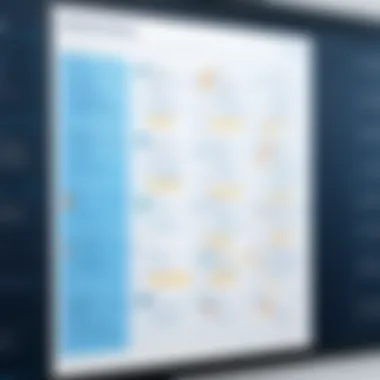

By harnessing UML, developers can craft a visual representation of their system’s architecture, breaking down complex ideas into manageable parts. Each diagram serves a specific purpose, whether that’s illustrating the roles of various components in a system or the flow of data and control. This not only aids in design but also plays a significant role in project maintenance and evolution.
Some fundamental aspects include:
- Versatile Representation: UML can depict both static structures (like classes and objects) and dynamic behavior (such as interactions and processes).
- Standardization: Using a standardized language means everyone in the team is on the same page, reducing the risk of misunderstandings.
- Evolutionary Nature: UML diagrams can be modified as the project evolves, which reflects changes in customer needs or technology adoption.
Importance in Software Development
The significance of UML in the software development life cycle cannot be overstated. It acts as a bridge between conceptualization and realization, guiding developers from abstract ideas to practical applications. Here are several key benefits:
- Enhanced Communication: Different stakeholders often have varying levels of technical expertise. UML enables clear communication among them, ensuring everyone understands the system’s design and functionality.
"UML serves as a visual lingua franca, smoothing the path of communication among diverse teams in software projects."
- Streamlined Documentation: With UML, documentation is not a tedious task done at the end. It is integrated into the design process, providing living documents which evolve with the system, thus improving maintainability.
- Facilitating System Design: By breaking down complex interactions into digestible elements, UML diagrams help in designing system architectures that are scalable and robust.
- Problem-Solving Framework: When ambiguities or issues arise during development, UML provides a framework for analyzing and solving them. Teams can refer back to diagrams to pinpoint problem areas swiftly.
In today’s fast-paced environment, leveraging UML leads to more effective project management, delivering better quality software, and ultimately resulting in improved user satisfaction. No wonder developers and project managers place a high value on mastering this powerful tool.
Core Components of UML
Unified Modeling Language (UML) serves as a cohesive framework that delineates various aspects of software design, standout features, and interactions. Understanding the core components of UML is fundamental for anyone wishing to grasp its significance in programming. This section highlights essential elements and models that constitute UML, emphasizing their roles in creating clear and concise depictions of software systems. These components not only streamline the development process but also facilitate effective communication among developers, stakeholders, and other involved parties.
Elements of UML
Elements of UML can be categorized into three main types: Structural, Behavioral, and Grouping Elements. Each category plays a vital role in shaping the overall structure and functionality of a software project. They provide a way to visualize and arrange information efficiently.
Structural Elements
Structural elements primarily concern the static aspects of a system, like the organization of classes and their relationships. This is crucial because well-defined structures lead to better maintainability and clarity in software systems. The key characteristic lies in their ability to represent tangible entities within the system, such as classes, objects, and components.
One major reason structural elements are favored in UML is their clarity in depicting relationships. For example, a class diagram displays how different classes like , , and interact, establishing a foundational understanding for developers. A unique feature of this element type is its skillful use of stereotypes and associations, offering both benefits and drawbacks. While structural diagrams are excellent for depicting hierarchical relationships, they may lack detail in the representation of interactions between components, necessitating complementary behavioral elements.
Behavioral Elements
Behavioral elements focus on the dynamic aspects of the system, such as actions and interactions over time. These elements reveal how variables or classes behave in response to certain stimuli. Their importance in UML lies in elucidating the functional processes and scenarios within software applications.
A standout feature of behavioral elements is their ability to illustrate use cases and sequence flows, enabling an understanding of user interactions with the system. For instance, a use case diagram could encapsulate user interactions with various functionalities, clarifying the scope of the system's capabilities. Although useful, the complexity of behavioral models can sometimes overwhelm users—requiring a balance in detailing interactions without becoming convoluted.
Grouping Elements
Grouping elements help organize structural and behavioral elements for better comprehension. They are like the "furniture" in the design of UML diagrams, supporting clarity and helping developers group related components effectively. This is invaluable in large systems where many elements are involved, as it assists in creating modular designs.
This type of element stands out due to its flexibility in categorizing different models or systems. For example, packages can encapsulate classes or subsystems related to a certain functionality, adding a layer of organization. While grouping elements are beneficial for structuring information, a disadvantage could be the potential for oversimplification, leading to a loss of critical detail regarding specific interactions or structures.
UML Models
Moving beyond the elements, UML models are integral tools that provide a wide-ranging view of a system. They encompass Static, Dynamic, and Management models, each serving differing purposes and offering unique insights into software architecture.
Static Models
Static models focus on the structure of a system at a specific moment in time. They encapsulate object definitions, relationships, and characteristics, providing a snapshot of the software's architecture. The most recognized static model is the class diagram, which outlines the classes within a system along with their attributes and methods.
Static models promote clarity in understanding system design, making them advantageous when planning. However, a limit to static models is their inability to depict changes over time, necessitating the inclusion of dynamic models to gain a fuller picture of performance.
Dynamic Models
Dynamic models, in contrast, emphasize behavior and processing over time. They are critical when understanding how a system responds to various events. Sequence diagrams and state diagrams fall under this category, showcasing interactions and state changes effectively.
What makes dynamic models beneficial is their illustrative nature in showing how components interact during specific scenarios. Utilizing these varieties is crucial for comprehending complex operations within a software system. However, they can lead to confusion if users are inundated with too many events or interactions, resulting in an unclear narrative.
Management Models
Management models provide a macro view of system components and their operational relationships. They aid in planning, coordination, and visualizing behaviors across systems. Examples include deployment diagrams, which detail physical deployment of artifacts, hence assisting in understanding the broader operational context.
A striking feature of management models is their comprehensive nature, making them suitable for discussions that span diverse areas of project management and oversight. However, a disadvantage might be their complexity when representing intricate systems, possibly leading to misinterpretations or oversight of finer details.
Types of UML Diagrams
Understanding the types of UML diagrams is crucial as they provide a structured way to visualize and represent the various aspects of a system. Each diagram serves a specific purpose, helping programmers, designers, and stakeholders grasp complex information in a more digestible format. With UML, communication becomes clearer, project documentation more effective, and system analysis streamlined. Therefore, it’s worth diving into the various types of diagrams and exploring their unique benefits and considerations.
Structure Diagrams
Structure diagrams are all about the static aspects of a system. They depict the physical structure of the system and how its components relate to each other. These diagrams set the groundwork for understanding the framework in which the system operates.
Class Diagram
The class diagram is one of the backbone diagrams in UML. It represents the classes in a system and the relationships between them. A key characteristic of class diagrams is their ability to clearly illustrate how different classes interact, which is fundamental in object-oriented programming. This diagram is a popular choice due to its utility in showing inheritance, associations, and dependencies among classes.
Its unique feature is the way it combines attributes and methods within classes, making it easier to visualize the structure of objects in your system. However, while class diagrams are powerful, they can become quite complex if overused. Too many classes and relationships may clutter the diagram, making it harder to read.
Object Diagram
Object diagrams provide snapshots of instances of classes at a particular moment. They serve to visualize the specific arrangements of objects and their relationships in a system. The key characteristic of an object diagram is its focus on specific instances rather than general class structures. This makes it a beneficial tool when you want to showcase real data flows within your applications.
A unique feature of object diagrams is their ability to represent the state of objects over time, effectively communicating how different instances communicate in specific scenarios. On the downside, they can lack depth in illustrating dynamic interactions, which may affect their utility in rapidly changing scenarios.
Component Diagram
Component diagrams show how components are wired together to form larger components or software systems. They show interfaces and relationships effectively. The main strength of component diagrams lies in their ability to represent high-level software architecture, which is critical in understanding the framework of any application.
One unique feature is its capacity to represent not just the dependencies between components but also the logic of their interaction. However, they can sometimes oversimplify complex systems, leading to misunderstanding the inner workings of components.
Behavior Diagrams
Behavior diagrams focus on dynamic aspects of the system; they illustrate how the system behaves during runtime. These diagrams are helpful in grasping functionality and user interaction.


Use Case Diagram
A use case diagram captures the functional requirements of a system, showing how different users interact with the system. A use case diagram’s key characteristic is its orientation towards user roles and their interactions with the system’s functionalities. This makes it very useful for gathering requirements and showcasing system capabilities to stakeholders.
The unique feature here is the way it breaks down complex systems into manageable scenarios, emphasizing user goals rather than technical details. Nevertheless, too much granularity can dilute focus, making it difficult to understand the broader interactions at play.
Sequence Diagram
Sequence diagrams are concerned with the sequence of messages exchanged between objects in a particular scenario. The key characteristic of a sequence diagram is its timeline representation, which provides clear insights into how operations are carried out and in what order. This is particularly beneficial during the design phase, helping visualize complex processes.
A unique feature of sequence diagrams is that you can pinpoint bottlenecks or delays in communication among objects. However, the downside is that they can become unwieldy in systems with numerous interactions, leading to poor readability.
Activity Diagram
Activity diagrams depict the flow of control or the flow of activities. They provide a visual representation of the process being modeled and are excellent for detailing workflows. The standout feature of activity diagrams is their focus on the sequence and conditions of various activities, making them useful for both software processes and business workflows.
While they bring clarity to complex processes, activity diagrams can also become overly complex themselves if too many paths and branches are added. Thus, it is important to strike a balance when utilizing them, to enhance understanding without overwhelming the audience.
Interaction Diagrams
Interaction diagrams provide a snapshot of how the entities in a system communicate. They focus on the interactions between objects, diving deeper than structure diagrams.
Collaboration Diagram
Collaboration diagrams illustrate the interactions between objects in terms of the messages they exchange. One of their key characteristics is representing objects as nodes linked by messages, highlighting the relationships side by side. They are beneficial because they can simplify the visualization of object interactions in a concise manner.
However, collaboration diagrams can become unreadable if too many messages are involved, leading to confusion. Their strength is also their weakness, which can be a double-edged sword for UML practitioners.
Timing Diagram
Timing diagrams depict the change in state or condition of a system over time. This diagram's defining trait is its emphasis on time constraints and the sequence of events, making it invaluable in real-time systems. The unique feature of timing diagrams is their ability to show how operations are affected by time, which can be critical in systems with strict timing requirements.
Still, they may become intricate to interpret when dealing with complex timings, requiring careful design to ensure clarity. In summary, using the right UML diagram can make all the difference in effectively conveying system design and functionality. By selecting appropriate types based on their unique characteristics and your project needs, you can better organize and communicate complex information.
In practice, utilizing the correct UML diagrams not only fosters better understanding among your team but also smoothens the development process as a whole, paving the way for successful outcomes.
Creating UML Diagrams
Creating UML diagrams is a cornerstone of effectively employing Unified Modeling Language. It's not merely about drawing pretty pictures; rather, it serves as a vital communication tool that bridges the gap between technical and non-technical stakeholders. When searching for understanding in chaotic programming environments, these diagrams can make complex ideas less opaque. Moreover, they offer a structured framework that aids in visualizing various components involved in the software development process. This guide seeks to elaborate on the essential tools and methods for crafting UML diagrams, consolidating both theoretical knowledge and practical applications.
Tools for UML Diagramming
To kick off the process of designing UML diagrams, selecting the right tools is paramount. Different tools vary in capabilities, usability, and target audience. Here are some popular options that provide a range of features suited for different needs:
- Lucidchart: This web-based diagramming software not only provides a user-friendly interface but also integrates seamlessly with other applications like Google Drive and Slack.
- Visio: A staple in many organizations, Visio is brilliant for those already immersed in the Microsoft ecosystem. It offers a robust set of features, albeit with a steeper learning curve compared to others.
- StarUML: This tool caters specifically to programmers looking to get into UML modeling. It allows for code generation and reverse engineering, making it excellent for developers.
- PlantUML: If you prefer a text-based approach, PlantUML is noteworthy. You define your diagrams in a textual format, which the tool then renders visually. This is particularly appealing for those who enjoy working in a coding environment.
These tools each have their own strengths and weaknesses, which provides flexibility depending on a project's needs and the team’s preferences. It’s essential to choose one that fits well within your workflow to make the most out of UML diagramming.
Step-by-Step Guide to Diagram Creation
Creating a UML diagram involves a systematic approach to ensure clarity and precision. Here’s a streamlined guide that walks through this process:
- Define the Purpose: Before striking a single line, know why you are creating this diagram. Are you documenting a process? Understanding system components? Having a clear goal will anchor the entire project.
- Gather Requirements: Collect all necessary information, such as stakeholders’ input and detailed specifications of the system. This data will inform the content of your diagram and will keep deviations at bay.
- Select the Type of UML Diagram: Depending on your purpose, choose what type of UML diagram best suits your needs. This could be a class diagram, sequence diagram, or use case diagram, among others.
- Sketch a Rough Outline: Don’t aim for perfection right away. Start with a rough sketch, laying out elements without focusing on aesthetics. This serves as a visual brainstorming tool to flesh out ideas.
- Utilize Appropriate Tools: Based on your earlier choice, fire up your diagramming tool. Input your ideas into the software, paying careful attention to correct UML notation. The standard notation helps ensure understanding among all viewers.
- Review and Iterate: After creating the initial draft, solicit feedback from applicable stakeholders. Adjustments not only enhance clarity but also reinforce stakeholder engagement, ensuring everyone is on the same page.
Quote: "The best diagrams are those that tell the story without the need for extensive verbal explanation."
- Finalize the Diagram: Once all revisions are made, clean up your diagram by ensuring alignment, spacing, and overall readability. A tidy presentation goes a long way in conveying professionalism.
- Document and Share: Finally, attach your UML diagram to relevant documentation, making it accessible to all stakeholders. Sharing these diagrams effectively propels understanding and facilitates discussions as the project progresses.
By following these steps, one can transform complex concepts into intuitive visual representations that resonate clearly with all involved in the software process.
UML in the Software Development Life Cycle
Unified Modeling Language (UML) plays a pivotal role in navigating the complex waters of the Software Development Life Cycle (SDLC). This systematic approach to software development, which spans various phases from initial conception to deployment and maintenance, benefits immensely from UML's structured visualizations. By providing standardized notations and diagrams, UML helps in both articulating the software’s functional requirements and ensuring clarity among development teams.
UML’s integration into the SDLC fosters effective communication, allows for better planning, and enhances the overall understanding of the project. This section delves into three crucial phases of the SDLC where UML makes its mark: requirements analysis, design phase, and testing/validation.
Role in Requirements Analysis
The requirements analysis phase is where the needs of stakeholders are gathered, understood, and documented. UML serves as a bridge in this process. Through diagrams like use case diagrams, developers can illustrate how different users will interact with the system. This visual representation of user interactions helps in identifying functional requirements clearly, reducing ambiguity that often leads to errors down the line.
- Clarification: A well-defined use case diagram clarifies the system’s functionalities.
- Stakeholder Engagement: It fosters better discussions with stakeholders who might not be technical, ensuring everyone is on the same page.
Utilizing UML in this phase ensures that the gathered requirements align well with the project's goals, directly impacting the project's success and reducing the likelihood of costly errors in later stages.
Importance in Design Phase
Having established clear requirements, the design phase is where UML truly flexes its muscles. Design diagrams, particularly class diagrams, come into play. They help in structuring the system architecture and uncovering necessary classes and their relationships. The advantages of UML in this phase can be outlined as follows:
- Blueprint Creation: UML diagrams serve as blueprints for developers, providing a clear view of how components fit together.
- Decision Making: Helps in identifying trade-offs early on, such as choosing between different architectural styles.
- Consistent Documentation: Facilitates the production of relevant documentation, which is crucial for future maintenance and system upgrades.
By utilizing UML during the design phase, teams can preemptively address issues that may arise during implementation, all while establishing a solid foundation on which the actual coding work will occur.
Utility in Testing and Validation
Testing and validation phases are vital, as they ensure that software meets all requirements and functions correctly. Here, UML aids in the development of test cases and scenarios. Sequence diagrams can effectively portray interactions within a system, helping testers understand the expected flow of operations.
- Scenario Development: Helps testers visualize sequences or scenarios that the software must handle.
- Defect Tracking: With well-structured diagrams, tracking defects becomes more systematic.
Moreover, UML can facilitate a more automated testing process as these diagrams offer a clear reference point for understanding functionality and expected behavior, making the testing process less cumbersome and more reliable.
By embedding UML throughout the SDLC, software teams can ensure a cohesive approach to software development that aligns technical solutions with business goals. This harmonization is essential for minimizing risks and delivering high-quality software.
In summary, UML is not just a set of diagrams, it's a comprehensive tool that, when appropriately utilized, enhances communication, design integrity, and verification processes throughout the Software Development Life Cycle.
Advantages of Using UML
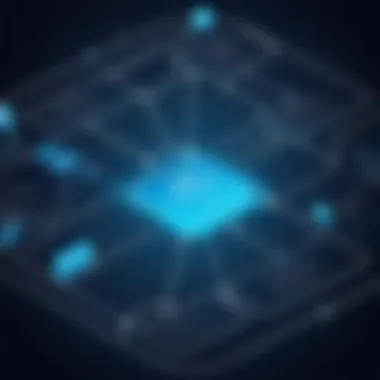

Unified Modeling Language (UML) comes packed with many benefits, making it a valuable asset in software development. The main advantages of using UML stem from its ability to bridge disparate perspectives and enhance system coherence. When diving into this subject, you will discover several specific elements that contribute to its effectiveness in various programming contexts.
Improved Communication Among Stakeholders
One of the standout features of UML is how it fosters better communication among different stakeholders involved in a project. Whether it's software engineers, project managers, or business analysts, UML provides a common language that everyone can understand. Picture this scenario: a developer is trying to explain a complex feature to a non-technical stakeholder. Without UML, it might feel like speaking different languages. However, with UML diagrams in hand, the developer can visually illustrate the functionality and flow, making it much clearer and more digestible.
Moreover, UML diagrams help reduce misunderstandings that can arise from verbal or written descriptions alone. A well-drawn diagram can often convey information that might take paragraphs of text to explain. This immediacy not only saves time but also ensures that everyone is on the same page right from the get-go. It's like having a roadmap that eliminates the need for asking questions repeatedly, thus streamlining the entire process.
Facilitating System Understanding
Another clear advantage of incorporating UML in your development practices is how it aids in the overall understanding of systems. Particularly in large or evolving systems, maintaining clarity can become quite complicated. UML addresses this issue head-on by providing visual representations of system architecture, behaviors, and interactions.
For instance, when using a class diagram, developers can quickly grasp the relationships between different classes and objects, making the big picture easier to digest. This visual clarity serves as a guide when programmers write, read, or maintain code, allowing for more succinct collaboration. In essence, UML acts as a universal blueprint that lays out the system's various components and their relationships without drowning team members in tech jargon.
Additionally, having this visual map of the system can be tremendously helpful during onboarding. New team members can refer to UML diagrams to familiarize themselves with the system architecture without needing lengthy explanations from someone more experienced. This not only quickens the learning curve but also boosts efficiency across the board.
Enhancing Documentation Consistency
In software development, consistent documentation is key to maintainability and long-term success. UML plays a crucial role in enhancing this aspect. By using UML, you can create documentation that remains coherent and aligns closely with the actual design and functionality of the software.
Imagine a scenario where a documentation update is required due to a system change. Without UML, developers might scramble to update multiple written documents, often leaving room for discrepancies. However, with UML diagrams, the changes become visually represented and can be adjusted in tandem with the code, ensuring that the documentation always reflects the current state of the software.
Consistency in documentation also helps during the debugging phase. When issues arise, revisiting already documented UML diagrams can often reveal where things went awry, saving valuable time and effort in problem-solving.
Challenges in UML Implementation
Understanding UML programming is not just about grasping its benefits; it also involves recognizing the hurdles one may face when employing its methodologies. It’s an intricate dance of diagrams, notation, and semantics, and despite its utility, the complexity of implementation can pose significant challenges. This section explores the nuances of implementing UML within software development, offering insights into the obstacles programmers might encounter.
Complexity of UML Diagrams
UML diagrams serve as the backbone of the UML framework, facilitating the representation of various components within a system. Each diagram has its own distinct purpose and requires a degree of skill to construct effectively. The complexity springs from several sources:
- Diverse Notations: With multiple types of diagrams available, learning the notations for each one can feel like trying to juggle flaming torches. For instance, a Class Diagram includes different symbols than a Sequence Diagram, and making a mistake can lead to misinterpretation.
- Overwhelming Detail: Sometimes, creating a diagram can become so detailed that it loses its clarity. Developers may find themselves caught in a web of fine details that don’t necessarily add to the understanding of the system. This can turn diagrams into a confusing tangle rather than a clear guide.
- Tool Limitations: While there are numerous tools available for creating UML diagrams, not all are user-friendly. Some software may offer restrictive functionality or high learning curves, making it hard to design and present diagrams effectively.
Nevertheless, overcoming this complexity requires practice and diligence. For many, the simplification of concepts often lies in modifying their approach—considering which details truly matter, and aiming for clarity over complexity.
Balancing Detailed vs. High-Level Models
Finding the middle ground between detailed designs and high-level models becomes crucial in UML applications. It’s a common pitfall to lean too heavily toward either side, and achieving the right balance can drive project success or lead to frustrations down the road.
Detailed Models
Detailed models provide an exhaustive overview of every aspect of a system. They can cover relationships, attributes, and behaviors in precision. However, the downside is clear:
- Time Consumption: Creating highly detailed diagrams takes time that might be better spent on other development tasks. This can slow the entire project down.
- Information Overload: Too much detail can lead to overwhelming diagrams that do not improve understanding but rather complicate communication among stakeholders.
High-Level Models
On the flip side, high-level models serve to present an overview, allowing easy communication. They help stakeholders grasp overall architecture and relationships without drowning in details. However, they also come with limitations:
- Lack of Clarity: Oversimplifying a system might leave out crucial information necessary for deeper understanding.
- Misalignment: Different stakeholders might interpret high-level information differently, which can lead to discrepancies in understanding requirements and expectations.
Thus, professionals in the field should strive for an equilibrium. Achieving an appropriate level of detail that conveys essential information without overwhelming users is key. Utilizing feedback from team members can assist in refining diagrams, ensuring they meet the needs and expectations of all involved.
In summary, grappling with the challenges of UML implementation necessitates a sound understanding of both its complexities and the balance required within its models. By continuously refining how diagrams are created and deploying useful strategies for clarity, developers can navigate these challenges more effectively.
Case Studies in UML Application
When delving into the intricacies of UML programming, case studies provide a prism through which the practical applications of Unified Modeling Language can be scrutinized. They illuminate the multifaceted ways in which UML serves various methodologies and systems, allowing professionals to grasp its real-world utility. These applications not only highlight how UML adapts to diverse project needs but also offer learning opportunities by presenting challenges and solutions encountered in true software development scenarios.
UML in Agile Development
Agile development is an iterative approach to software design that promotes flexibility and rapid delivery. In this sphere, UML plays a significant role despite Agile’s tendency to favor minimal documentation. It acts as a supportive framework, helping teams to visualize systems and communicate effectively, especially during the early stages of software development.
One of the key aspects of UML in Agile settings is the Use Case Diagram. This particular diagram captures functional requirements through user interactions and serves as a guide for developing features in short sprints. Agile teams often use simplified UML diagrams for quick reference, which allows for a more streamlined process than traditional methodologies, where complex documentation may cause delays.
Utilizing UML in Agile can deliver several benefits:
- Enhanced Communication: With visuals, all team members, including non-technical stakeholders, can understand the system’s requirements and functionalities more clearly.
- Faster Feedback Loops: Diagrams quickly change as project requirements evolve, supporting rapid iteration cycles.
- Focus on User Needs: By emphasizing user interactions, UML keeps the team aligned with end-user objectives, ensuring that implementation stays relevant and user-centric.
However, it’s crucial to find a balance. Agile is about being light on documentation, so sticking to essentials in UML is paramount. Simplifying diagrams ensures that they serve their purpose without bogging down the workflow.
UML in Legacy Systems
Legacy systems often represent a double-edged sword in the world of development. They are often critical to business functions, yet they can be outdated, cumbersome, and difficult to understand. This is where UML shines as an invaluable tool.
Using UML to create diagrams from existing legacy systems helps in visualizing and documenting these intricate systems. Class Diagrams, for instance, provide insight into system architecture, showcasing relationships between various classes and components. This visualization makes it easier for new developers or stakeholders to grasp how the system operates, potentially easing the transition into modernization or migration efforts.
Consider the following advantages of employing UML in these scenarios:
- Knowledge Transfer: UML diagrams can bridge the gap between the old guard who knows the legacy system and newcomers, facilitating seamless knowledge transfer.
- System Analysis: They allow teams to analyze what needs upgrading or replacing by providing a clearer perspective on the system's structure and interactions.
- Downtime Reduction: By understanding the system better, teams can make more informed decisions about changes or updates, thereby minimizing operational disruptions.
However, it is essential to approach this carefully. Legacy systems can be fraught with complications and potential pitfalls. Relying too heavily on existing documentation instead of assessing the current state can lead teams astray.
Case studies in both Agile development and legacy system management reveal how UML can cut through the confusion and complexity, making it a go-to tool for software engineers aiming to enhance both clarity and efficiency in their projects.
Finale
The conclusion serves as the final curtain call of our comprehensive exploration of Unified Modeling Language (UML) programming. It's the point where everything we've dissected comes together. Understanding this section’s importance is key for grasping how UML interconnects various concepts in software development.
Summation of Key Points
To encapsulate our discussion:
- UML as a Universal Language: UML provides a standardized way to visualize system components, making it easier for team members to share and understand complex ideas.
- Diverse Diagram Types: With various diagrams, such as class diagrams and sequence diagrams, UML caters to different aspects of the software development life cycle (SDLC), each serving its unique purpose from design to validation.
- Enhanced Communication: UML promotes clarity among stakeholders. It breaks down complex systems into digestible visual formats.
- Support for Agile Methodologies: Its flexibility complements agile practices, allowing for rapid iterations while maintaining a solid design foundation.
- Documentation and Consistency: Utilizing UML aids in maintaining clear documentation, which is beneficial for current projects and any future references.
Each of these points solidifies UML's standing as not just an optional tool but a necessity in modern software development.
Future Directions of UML in Programming
As we look ahead, several trends and considerations shape the future of UML:
- Integration with Other Methodologies: We are likely to see UML integrating more closely with methodologies like DevOps and continuous integration/continuous deployment (CI/CD). This blend allows teams to visualize workflows while maintaining agility.
- Increased Automation: Tools such as Lucidchart and Visual Paradigm are evolving, offering greater automation in diagram generation. This development reduces manual input and enhances accuracy.
- Adapting to Emerging Technologies: As technologies like AI and machine learning evolve, UML must adapt its diagrams to represent new types of systems that don't fit neatly into traditional confines.
- Educational Reforms: Courses and resources focusing on UML are becoming more prevalent, emphasizing its importance for coding and software design education for students.
- Community Engagement: Platforms like Reddit and GitHub are vital for UML enthusiasts. They'll continue to foster discussions that shape UML's evolution based on real-world applications.
In summary, the path ahead for UML is promising. As programming paradigms shift, UML will likely remain a cornerstone of effective software design, ensuring that as the landscape of programming evolves, UML scaffolds projects with clarity and coherence.







