Unified Modeling Language Tools: An In-Depth Analysis
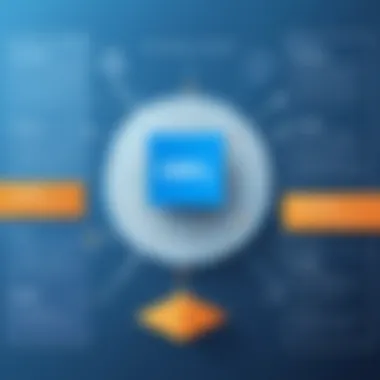

Overview of Topic
Unified Modeling Language (UML) tools play a crucial role in software development and system design. They serve as a standard way to visualize and document the design of systems. This article aims to explore the various aspects of UML tools while examining their significance in the tech industry. UML offers a common language that helps developers, designers, and stakeholders collaborate more effectively.
The scope of UML tools extends across various domains within software engineering, from initial design to implementation. Their importance has escalated in the context of Agile methodologies and rapid development cycles, where clarity and efficiency are paramount. UML allows for the modeling of complex systems in a structured manner, which is essential for managing software projects.
Brief History and Evolution
UML was first introduced in the late 1990s, developed by Grady Booch, Ivar Jacobson, and James Rumbaugh. Their goal was to create a standardized modeling language that could be used for object-oriented software development. Initially, UML gained popularity due to its ability to provide a visual representation of software architectures. Since then, it has evolved, with various versions released and updates implemented to enhance its functionalities.
Fundamentals Explained
To understand UML tools, it’s essential to grasp some core principles that underpin their usage.
Core Principles and Theories
UML is based on key concepts such as classes, objects, relationships, and behaviors. These concepts provide the foundation for modeling systems effectively.
Key Terminology and Definitions
- Class Diagram: Represents the structure of a system by showing the system's classes and their relationships.
- Use Case Diagram: Illustrates the functional requirements of a system by depicting the interactions between users and the system.
- Sequence Diagram: Displays how objects interact in a particular scenario in a time-ordered sequence.
Familiarity with these and other terms is vital for leveraging UML tools effectively.
Basic Concepts and Foundational Knowledge
UML tools generally come with features to create various types of diagrams. They allow users to represent complex systems visually, making analysis easier for both technical and non-technical stakeholders. A solid understanding of these basic concepts is crucial for anyone engaged in software development.
Practical Applications and Examples
Real-world Case Studies and Applications
UML tools find applicability in various real-world scenarios. For instance, in a banking software system, UML can be utilized to model account management and transaction processes. This helps in visualizing complex flows and pinpointing efficiency improvements.
Demonstrations and Hands-on Projects
Many UML tools offer templates and pre-defined symbols that facilitate the creation of different diagrams. Engaging with these tools through hands-on projects allows users to become skilled in the practical aspects of UML.
Code Snippets and Implementation Guidelines
This example can be mapped to a UML class diagram, which aids in visualizing the structure of the class and its relationships.
Advanced Topics and Latest Trends
Cutting-edge Developments in the Field
As technology progresses, UML tools also evolve. Current trends include integrations with artificial intelligence and machine learning, which help automate aspects of modeling.
Advanced Techniques and Methodologies
Techniques like model-driven development (MDD) leverage UML for generating code from models, enhancing workflow efficiency.
Future Prospects and Upcoming Trends
The future of UML tools may see a greater emphasis on collaborative features, allowing teams to work in real-time, thereby breaking geographical barriers.
Tips and Resources for Further Learning
Recommended Books, Courses, and Online Resources
- Books: "UML Distilled" by Martin Fowler and "Learning UML 2.0" by Russ Miles and Kim Hamilton provide excellent insights on UML.
- Courses: Platforms like Coursera and edX offer courses on UML and software engineering.
Tools and Software for Practical Usage
- Lucidchart: For diagram creation and collaboration.
- StarUML: An open-source UML tool that provides a wide range of modeling options.
Prologue to Unified Modeling Language
Unified Modeling Language (UML) serves as a standardized way to visualize the design of a system. This framework is critical for software development as it offers a way to concisely represent complex systems, making them more understandable to stakeholders including developers, analysts, and clients alike. The use of UML helps in bridging the gap between different stakeholders by providing a common language, thus promoting better communication and collaboration.
Definition and Purpose
UML is defined as a modeling language that provides a way to specify, visualize, develop, and document software system artifacts. Its primary purpose is to facilitate the modeling of software systems, allowing for clearer communication of design choices and architectural concepts. By using UML, teams can create a shared understanding of system structure, behavior, and functionality, leading to better decision-making throughout the development process.
In addition, UML serves as an essential tool in agile environments by enabling teams to remain flexible. Agile development often necessitates rapid changes, and UML's visual representations help teams adapt their models to reflect those changes swiftly. The clarity that UML offers can reduce misunderstandings and misalignments during development, ensuring that all team members are working towards the same goals.
History and Evolution


The evolution of UML dates back to the mid-1990s, led by three prominent figures: Grady Booch, Ivar Jacobson, and James Rumbaugh, collectively known as the "Three Amigos." UML emerged from various object-oriented modeling methods, seeking to unify these diverse approaches into one comprehensive language. The first official release of UML was in 1997, which was subsequently adopted as a standard by the Object Management Group (OMG).
Since its inception, UML has undergone several revisions. Version 2.0, released in 2005, introduced significant enhancements, including improved diagramming capabilities and a more rigorous semantics framework. This evolution reflects the need for UML to accommodate new paradigms in software engineering, such as agile development and model-driven architecture.
The history of UML showcases its adaptability and relevance in the software engineering field. With continuous improvements, UML remains a vital resource for modeling and visualizing complex systems, satisfying the demands of modern development methodologies.
Importance of UML in Software Engineering
Unified Modeling Language (UML) serves as a pivotal framework within software engineering. Its significance is not just theoretical; it translates into tangible benefits that shape project outcomes. UML facilitates understanding and clarity among stakeholders, from developers to clients. This harmonized communication is especially critical in complex projects where misinterpretations can lead to costly errors.
Enhancing Communication
One of the principal advantages of UML is its ability to enhance communication. It provides a standardized language that everyone involved in the project can grasp. By using UML diagrams, teams can visually convey structures, processes, and systems. This visualization is particularly essential when working with diverse groups, including project managers, developers, and business analysts, who may not share a common technical background.
Key points relating to enhanced communication include:
- Common Vocabulary: UML establishes a lexicon that evens the playing field for all participants. Instead of disparate terminology, a shared understanding is fostered.
- Visual Representation: Diagrams such as class diagrams, use case diagrams, and sequence diagrams present information in an intuitive way. These visuals lower cognitive load and improve retention of information.
- Stakeholder Engagement: Engaging with clients becomes more straightforward. Utilizing diagrams allows stakeholders to visualize their requirements and expectations, which leads to better alignment and satisfaction.
UML aids in breaking down barriers that often exist due to language differences or technical jargon. It effectively emphasizes the importance of a cohesive vision during all phases of project development.
Facilitating System Design
Beyond communication, UML plays a crucial role in facilitating system design. It provides a structured approach that enables developers to devise intricate systems with greater ease. The guidelines established through UML enhance the capacity to articulate and analyze various systems' components.
Key aspects of facilitating system design with UML include:
- Structured Approach: By utilizing UML, teams can follow a methodical approach that leads to more organized and efficient project outputs. The modeling frameworks within UML encourage systematic thinking about design aspects.
- Scalability and Flexibility: UML supports adaptations to changing requirements. As businesses evolve, so do their software needs. UML's flexibility allows for easy modifications to models without starting from scratch.
- Tool Integration: Many UML tools enable simulation, modeling, and testing phases. This integration assists developers in visualizing potential challenges early in the design process, thus preemptively addressing issues.
Types of UML Diagrams
Understanding UML diagrams is crucial for effective system modeling. They serve as visual representations that encapsulate different aspects of a system, enhancing clarity and facilitating better communication among team members. By categorizing UML diagrams into structural and behavioral types, we gain insights into their distinct functions. This categorization helps practitioners select the right diagram for their specific modeling needs, streamline the development process, and ultimately create more robust software.
Structural Diagrams
Structural diagrams focus on the static aspects of a system. They illustrate the system's architecture and the relationships between various components. Key types include class diagrams, component diagrams, and package diagrams.
- Class Diagrams:
- Component Diagrams:
- Package Diagrams:
- Illustrate classes, attributes, methods, and their relationships.
- Essential for object-oriented design, these diagrams help in visualizing the data structure of the system.
- Depict the organization of components and their relationships.
- Useful for breaking down complex systems into manageable pieces.
- Show how classes are grouped into packages along with their dependencies.
- They aid in structuring large codebases.
Structural diagrams are essential for gaining a holistic view of the system's framework. They help identify components that can be reused or need modification. Their clarity can significantly reduce misunderstandings during the design phase.
Behavioral Diagrams
Behavioral diagrams outline the dynamic aspects of a system. They represent the interactions between objects and the processes that drive the system's behavior. Important varieties include sequence diagrams, use case diagrams, and activity diagrams.
- Sequence Diagrams:
- Use Case Diagrams:
- Activity Diagrams:
- Detail how objects interact over time.
- They illustrate the order of operations, enabling clear understanding of workflows.
- Focus on user interactions and the system's functionality from the user's perspective.
- Crucial for requirement gathering, ensuring all user needs are captured.
- Represent workflows and the sequencing of activities within a process.
- They can help in visualizing complex algorithms or business processes.
Behavioral diagrams are significant as they provide contexts for the system's functioning. They help in analyzing user requirements and improving the overall user experience. By visualizing the dynamic processes, developers can identify bottlenecks and optimize system performance.
In summary, types of UML diagrams serve as powerful tools in software development, offering varied perspectives on system modeling. By employing both structural and behavioral diagrams, teams can ensure a comprehensive understanding of both the static and dynamic facets of a system, leading to better design outcomes.
Overview of UML Tools
The field of software development often requires tools that facilitate clear understanding and representation of complex systems. Unified Modeling Language (UML) tools serve this important function by providing a structured method for visualizing a system. Understanding UML tools is crucial because it directly influences the efficiency of project workflows and enhances communication among team members. The following sections will elucidate vital features.
What Constitutes a UML Tool?
UML tools are defined by their ability to create diagrams that bring together various components of a system. These tools offer functionalities such as diagram creation, editing, and exporting. A proper UML tool should support multiple diagram types, including class diagrams, use case diagrams, and sequence diagrams. Additionally, it should facilitate collaborative work among developers and stakeholders. Key features to consider in evaluating a UML tool include:
- User Interface: A clear and intuitive design can significantly improve user experience.
- Interactivity: The tool should allow easy modification of diagrams without hassle.
- Integration Capabilities: Good UML tools integrate well with other software, ensuring smooth workflows across different platforms.
- Support for Standards: They should conform to UML specifications to maintain consistency and effectiveness in modeling.
Categories of UML Tools
UML tools can be categorized based on their functionality and usage contexts. Understanding these categories helps users select the right tools based on their project requirements.
- Prototyping Tools: These tools emphasize quick and simple diagramming capabilities. They are particularly useful in the initial stages of development where ideas are still being shaped. Examples include Lucidchart and StarUML.
- Software Development Platforms: These go beyond diagramming, offering comprehensive environments for coding and testing software. They often support UML diagrams to manage design alongside code development. Good examples include Visual Paradigm.
- Project Management Tools: Some tools integrate UML capabilities within broader project management features, such as task management and timeline tracking. This integration supports teams in aligning their design efforts with project deadlines. Enterprise Architect fits into this category well.
- Cloud-Based Tools: These tools facilitate remote collaboration and access from various devices. They are increasingly popular due to the rise of distributed teams. Lucidchart and similar resources exemplify this trend.
In summary, UML tools are critical for system visualization and effective communication in software development. Their classification and individual characteristics help guide users in selecting the most suitable tool for their needs.


Popular UML Tools
The realm of Unified Modeling Language (UML) tools is expansive and multi-faceted. These tools provide software engineers, developers, and architects with the necessary frameworks to visualize and model complex systems effectively. In this section, we delve into some notable UML tools that stand out in the current market. Knowing their unique features and use cases is vital for making informed decisions that align with project demands.
Enterprise Architect
Enterprise Architect, developed by Sparx Systems, is a robust UML modeling tool favored by many professionals. It offers comprehensive support for various UML diagram types, making it a versatile option for modeling complex systems. The tool is especially known for its ability to integrate with other development tools and platforms, enhancing its usability.
One prominent benefit is its extensive collaboration features. Teams can work together in real-time, which significantly enhances communication and reduces the chances of errors in diagrams. Additionally, Enterprise Architect provides advanced reporting capabilities that can be a game changer for documentation purposes. Many organizations have found it highly effective in aligning system architecture with business goals due to its strategic modeling capabilities.
Lucidchart
Lucidchart is a cloud-based diagramming application that has garnered a considerable following. Its ease of use and accessibility make it particularly appealing to those who may not have extensive experience in software modeling. Users appreciate the drag-and-drop interface, allowing quick diagram creation without steep learning curves.
While Lucidchart offers support for UML diagrams, it also integrates well with various collaboration tools, such as Google Drive and Microsoft Office. This feature makes it easier for teams to share and collaborate on diagrams seamlessly. It is especially recommended for educational environments, as students and instructors can collaborate effortlessly on projects.
Visual Paradigm
Visual Paradigm distinguishes itself through its diverse capabilities beyond traditional UML modeling. It supports Agile development methodologies, offering features like user story mapping and a dedicated Agile toolset. This allows teams to adapt their planning and execution processes to fit Agile principles while leveraging UML functionalities.
Another strong point of Visual Paradigm is its project management features, which can be beneficial for larger teams managing multiple projects. Users can integrate UML diagrams directly into business processes, ensuring that modeling and execution remain tightly aligned. Additionally, educational resources and community support around Visual Paradigm enhance its utility for learners in software engineering.
StarUML
StarUML is an open-source UML tool that caters to a significant user base, particularly for students and small teams. Its straightforward interface provides a user-friendly experience, making it a good choice for those who need a cost-effective solution for UML diagramming.
The advantages of StarUML include its extensibility through plugins and the ability to customize diagrams significantly. While it may not offer as many advanced features as some commercial tools, its flexibility and ease of use make it attractive for academic projects. This richness in customization provides users the ability to tailor the tool according to their specific requirements, which can be a great learning opportunity for new programmers.
"Selecting the right UML tool is crucial and can impact both the design process and end results. Each option comes with unique features that cater to different needs."
Comparative Analysis of UML Tools
A comparative analysis of UML tools is essential for anyone involved in software engineering and system design. This section examines various tools, highlighting their specific features, pricing models, and user experience intricacies. Understanding these factors is critical in making informed decisions tailored to project needs.
Feature Comparisons
When analyzing UML tools, feature comparisons serve as a foundational aspect. Different tools offer various functionalities, including diagram types supported, integration capabilities with other software, and customization options. For instance, tools like Enterprise Architect provide extensive functionality for large projects, while Lucidchart focuses on ease of use with collaborative features.
Choosing the right tool involves assessing the characteristics that align with project demands. A comparison may include:
- Supported Diagram Types: Different tools may support different UML diagram types, such as class diagrams, sequence diagrams, and use case diagrams.
- Integration: How well does the tool integrate with development environments? This is vital for streamlined workflows.
- Collaboration Features: As teams increasingly work remotely, collaboration tools within UML software become crucial.
- Customization: The ability to customize templates or layout can significantly affect the modeling process.
An understanding of these features helps in determining the most suitable tool for a particular context.
Pricing Structures
Pricing is another important factor when considering UML tools. The cost can vary greatly based on the tool's capabilities and the licensing model it follows. Some tools offer a one-time purchase model, while others adopt a subscription basis. Here are typical pricing structures:
- Free Versions: Some tools like StarUML offer limited free versions which can benefit small teams or individuals.
- Tiered Pricing: Many tools present tiered pricing levels, corresponding to the features available. For instance, Visual Paradigm has standard and professional editions designed for different user needs.
- Enterprise Solutions: Tools geared toward large organizations, such as Enterprise Architect, come with higher costs but may provide enhanced features relevant for complex systems.
Being aware of the pricing options ensures budget compliance while still meeting the necessary feature set for team projects.
User Experience
User experience (UX) can significantly impact the efficiency and productivity of teams using UML tools. A tool with a complex interface may deter users, while an intuitive design may foster user engagement. Key elements to consider in user experience include:
- Interface Design: A clean, organized layout contributes positively to the learning curve for new users.
- Documentation and Support: Robust documentation is vital, especially for complex features. Customer support can also play a crucial role in resolving user issues.
- Speed and Performance: Tools that respond quickly and handle large models efficiently can enhance user satisfaction.
Choosing the Right UML Tool
Selecting the appropriate UML tool is crucial for maximizing the effectiveness of system design and development. The right tool not only supports the specific needs of a project but also aligns with the capabilities of the team using it. The decision-making process should consider various factors, such as project scope, complexity, and team proficiency. Understanding these elements can significantly improve the workflow, enhance communication, and ultimately lead to a successful project outcome.
Assessing Project Requirements
When evaluating project requirements, it is essential to outline what the project entails.
Some key points to consider include:
- Project Size: Determine if the project is small, medium, or large. Larger projects may require sophisticated modeling features.
- Team Size: Consider how many team members will use the tool. Some tools support collaboration better than others.
- Diagrams Needed: Identify which UML diagrams are necessary for the project. Some tools have stronger capabilities for specific diagram types.
- Integration Needs: Examine how the tool needs to integrate with other tools or platforms already in use.
- Budget Constraints: Prices can vary widely. Establish what fits within the project's budget constraints without sacrificing necessary features.
Every project has unique requirements that directly influence which tool will be the most effective. Carefully assessing these needs can prevent mismatched tool selections.
Evaluating Team Proficiency
Understanding the proficiency of the team is equally important when choosing a UML tool. Not all team members may have the same skill level with UML or related modeling techniques. Consider the following aspects:
- Experience Level: Gauge how familiar the team is with UML concepts. Team members with a strong background may prefer more advanced tools with extensive features, while less experienced users might need more straightforward options.
- Training Needs: Identify if the tool chosen will require additional training. If significant training is needed, the time and costs associated might outweigh the benefits of using that particular tool.
- Comfort with Technology: Some tools are more user-friendly than others. Assess the comfort level of your team with technology in general. A tool with a steep learning curve may lead to frustration, reducing overall productivity.
- Feedback Mechanism: Create a framework for team feedback on the tools they prefer. Their insights can reveal preferences and make the choice more collaborative.
Evaluating team proficiency helps in selecting a tool that best fits the group’s capabilities. This step can directly impact the timeliness and quality of deliverables, ensuring the project meets its objectives efficiently.
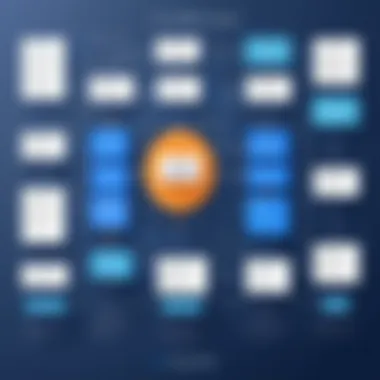

Best Practices for Using UML Tools
Best practices in UML tools lead to more effective communication, better designs, and streamlined workflows in software development. Organizations using Unified Modeling Language tools need to harness the full potential of these resources for optimal productivity. By implementing these practices, teams can address various challenges like inconsistencies in modeling and inadequate documentation.
Modeling Consistency
Modeling consistency is crucial in UML as it ensures that diagrams represent systems uniformly and accurately. Inflexibility or variations in models can result in misunderstandings among team members. Maintaining a consistent approach involves using standard notations and conventions as defined by UML guidelines.
By doing so, teams can:
- Avoid confusion when interpreting diagrams.
- Enhance collaboration among team members, reducing disputes over interpretations.
- Facilitate easier integration with other models or systems.
It is advisable to set guidelines for model creation. Ensure all team members are trained in UML standards and aware of the specific notations used throughout a project. Regular reviews and audits of models can help catch inconsistencies early. This practice not only improves the clarity of the design but also assists in maintaining a cohesive understanding among stakeholders.
Effective Documentation
Effective documentation is a cornerstone of successful system design using UML tools. Documentation serves as a reference through a project’s lifecycle, providing insights into design decisions and system behavior.
Here are key aspects to consider for effective documentation:
- Use of Clear Language: Avoid jargon where possible. Choose terms that all stakeholders can understand. This improves communication and reduces misunderstandings.
- Detailing Decisions: Document the rationale behind design choices. This is crucial for future reference and for any new team members who join the project.
- Regular Updates: Ensure that documentation is continuously updated as the project evolves. Outdated information can lead to significant setbacks.
Moreover, consider integrating documentation directly within the UML tools, which can simplify the process for users. This way, diagrams and explanations stay closely tied together, improving their relevance and clarity.
"Good documentation practices not only support project continuity but also promote knowledge sharing, which is essential in software development."
In summary, committing to modeling consistency and effective documentation lays the groundwork for successful use of UML tools. These best practices help in eliminating ambiguities, enhancing collaboration, and ensuring that all facets of a project are well-documented and accessible.
Challenges in Implementing UML Tools
The implementation of Unified Modeling Language (UML) tools is not always straightforward. Understanding the challenges is crucial for maximizing their effectiveness within software development processes. Organizations must navigate resistance to adopting new tools and address the complexity inherent in model creation. These challenges can significantly impact the overall success of UML integration into existing workflows.
Resistance to Change
One prominent challenge is the natural resistance to change within teams. Many developers and designers have spent years perfecting their methods and may be hesitant to adopt UML tools. This resistance often stems from a comfort with familiar processes. Transitioning to new tools can induce apprehension regarding productivity loss and adjustment periods.
When implementing UML tools, management should consider strategies to ease this transition. Training sessions can help team members understand the benefits of UML. Emphasizing how these tools can enhance communication and efficiency may also mitigate resistance. Furthermore, involving team members in the selection process of the new tools can foster a sense of ownership. This can aid in easing collective anxiety and create advocates within the team.
Complexity of Models
Another significant challenge is the complexity of creating effective models. UML provides various diagrams meant to represent different aspects of a system. However, creating these diagrams can become intricate and overwhelming. For some users, learning to navigate tools effectively to produce clean, meaningful diagrams is an obstacle.
It is important to break down the modeling process into manageable steps. Users should focus on mastering basic diagrams before delving into complex representations. Encouraging iterative modeling can also ease complexity. Allowing teams to refine models will produce better results over time. Additionally, documentation and resources available for tools can guide users in avoiding common pitfalls associated with model complexity.
"Successful implementation of UML tools hinges on addressing both resistance and complexity."
Maintaining clear communication about the purposes and advantages of UML will foster a more adaptable mindset. Challenging the status quo in versatile but manageable steps will create an environment more conducive to successful UML integration.
Future of UML Tools
The future of UML tools holds substantial significance in the realm of software development. As methodologies and technologies evolve, UML tools must also adapt to new requirements. Given the critical role they play in system modeling, an understanding of future trends and technological advancements is essential. This understanding can lead to more efficient use of these tools in the design and development processes.
Trends in Software Development
The trends in software development directly influence the evolution of UML tools. One notable trend is the growing emphasis on agile development practices. Agile methodologies prioritize flexibility and rapid delivery of software. Consequently, UML tools are being designed to integrate seamlessly with agile frameworks, allowing for iterative modeling and adaptability to changing requirements.
Additionally, there is a shift toward DevOps practices. This trend promotes enhanced collaboration between software developers and IT operations. UML tools that offer capabilities for real-time collaboration, such as cloud-based features or integrations with development platforms, have a clear advantage in this environment.
Another important trend is the rise of microservices architecture. This paradigm encourages building applications as a collection of loosely coupled services. UML tools will need to provide support for modeling microservices, emphasizing service interactions and dependencies. As teams embrace containerization and orchestration, the ability to visualize these architectural elements becomes crucial.
Technological Advancements
Technological advancements are reshaping the landscape of UML tools. One significant area is artificial intelligence. AI-driven features can assist in automating tasks within UML tools, such as generating diagrams from requirements, making the modeling process more efficient. Predictive analytics can help in identifying potential issues in design before they become problematic.
Moreover, the integration of machine learning technologies could lead to improved user experiences. For instance, tools may learn from user actions to suggest optimal modeling techniques or detect inconsistencies in diagrams automatically. This capabilities can enhance productivity and reduce manual errors.
Furthermore, advancements in integration capabilities encourage interoperability with other tools. Software engineers often utilize various tools during development; hence, UML tools that can smoothly integrate with version control systems and project management solutions will be highly desirable. Facilitating such integrations streamlines workflows and enhances overall project efficiency.
Integrating emerging trends and technological advancements ensures that UML tools remain relevant and effective in future software development environments.
In summary, the future of UML tools is closely tied to the evolving landscape of software engineering. Adaptability to agile practices, support for modern architectures, and innovative technological advancements are key factors that will define the usability and relevance of UML tools moving forward.
Ending
The conclusion serves as a crucial element in the discussion of Unified Modeling Language (UML) tools. It consolidates the various insights gathered throughout the article, emphasizing their importance in the realm of software development and system design. This final section allows the reader to reflect on key takeaways and understand the collective value of the information presented.
Summary of Key Points
In summary, UML tools provide structured frameworks that enhance systematic design, communication, and documentation of complex systems. Key points discussed include:
- The variety of UML diagrams, including structural and behavioral types, which cater to different modeling needs.
- The diverse range of UML tools available in the market, such as Enterprise Architect, Lucidchart, and Visual Paradigm, each with unique features that cater to specific project requirements.
- Practical applications of UML tools, stressing their role in improving clarity and efficiency in system design processes.
- Best practices that promote consistency and effective documentation, ensuring that UML diagrams serve their intended purpose.
- Challenges encountered in the adoption and implementation of these tools, including resistance to change and the complexity of models, which can hinder their effective utilization.
Final Thoughts on UML Tools
"Consistency in modeling and effective documentation are pivotal in maximizing the benefits of UML tools in software engineering."
Thorough knowledge and exploration of UML tools empower IT professionals, students, and programming learners to navigate complex system designs with ease. This exploration, ultimately, reveals that investing time in learning and applying these tools pays dividends in project outcomes.





