Unlocking SQL Server Analysis Services for Data Insights


Overview of Topic
Intro to the main concept covered
SQL Server Analysis Services (SSAS) is an innovative tool provided by Microsoft that enables organizations to analyze data effectively and make informed decisions. It allows users to create and manage data models, facilitating complex analyses that can drive business intelligence. With SSAS, vast amounts of data from various sources can be transformed into interactive analytical solutions.
Scope and significance in the tech industry
In today’s data-driven environment, businesses depend heavily on insights derived from robust data analysis techniques. SSAS plays a vital role in this ecosystem, offering strong capabilities for reporting and analysis. Its applications range from finance to operational analytics, directly impacting strategic decisions and operational efficiencies.
Brief history and evolution
SSAS was introduced in 1996 as part of SQL Server 7.0, evolving over the years with advancements in technology and changing business needs. Initially focused on multidimensional data models, the introduction of tabular models in SQL Server 2012 represented a major shift. This evolution reflects the growing importance of self-service analytics and real-time analysis tools in the business landscape.
Fundamentals Explained
Core principles and theories related to the topic
SSAS operates on fundamental principles of data modeling and analysis. It allows businesses to build complex analytical models that can handle various types of data relationships. The core theories include OLAP (Online Analytical Processing) and the relational model, which support multidimensional and tabular data structures.
Key terminology and definitions
Understanding SSAS requires familiarity with specific terminology:
- Cube: A multi-dimensional data structure that enables fast data retrieval.
- Dimension: An object that categorizes facts and measures in order to enable users to answer business questions.
- Measure: A value that is evaluated within a cube, such as sales revenue.
- Model: Represents the structure of the data and the business rules that govern it.
Basic concepts and foundational knowledge
At its core, SSAS transforms raw data into meaningful information. Users can create data models that support business intelligence reporting tools like Power BI and Excel. Understanding how to define dimensions and measures is crucial for effective analysis.
Practical Applications and Examples
Real-world case studies and applications
Many companies use SSAS to optimize their data analytics processes. One example is a retail company that utilized SSAS to analyze sales data across different regions and products. By doing so, they could identify top-performing products and make informed stocking decisions, ultimately leading to increased revenue.
Demonstrations and hands-on projects
Creating a simple SSAS project might involve:
- Defining the data source (SQL Server Database).
- Building the data model with dimensions and measures.
- Deploying the model to the SSAS server for analysis.
Example code for defining a measure in SSAS:
Code snippets and implementation guidelines
When deploying SSAS projects, it's essential to use proper scripts. These promote consistency and improve the manageability of the analytical model. Ensure that best practices, like namespacing and modularity, are followed.
Advanced Topics and Latest Trends
Cutting-edge developments in the field
Recent advancements in SSAS include increased support for real-time data analysis and integration with cloud services. The emergence of AI-driven analytics is changing how organizations process and interpret data.
Advanced techniques and methodologies
Techniques such as data mining and predictive analytics are now being integrated into SSAS. Users can apply these methods to forecast trends and optimize business strategies.
Future prospects and upcoming trends
The future of SSAS seems promising as organizations continue to seek more efficient ways to leverage data. The increasing use of machine learning and artificial intelligence within the SSAS framework will likely redefine how businesses approach data analysis.
Tips and Resources for Further Learning
Recommended books, courses, and online resources
For those interested in deepening their understanding of SSAS:
- "Microsoft SQL Server 2016 Analysis Services" by Teo Lachev offers comprehensive insights.
- Online courses from platforms like Coursera and LinkedIn Learning provide hands-on experience.
Tools and software for practical usage
Utilizing tools like SQL Server Management Studio (SSMS) and Power BI can alleviate the learning curve associated with SSAS. These tools complement SSAS in data visualization and reporting, enabling more effective data analysis.
Prelims to SQL Server Analysis Services
In modern data ecosystems, the ability to make informed decisions based on data analysis is paramount. This section introduces SQL Server Analysis Services (SSAS), a critical component in the suite of tools provided by Microsoft SQL Server to enhance business intelligence. SSAS enables users to extract insights from large data volumes, allowing organizations to react quickly to market changes and operational challenges.
Overview of SQL Server
SQL Server is a relational database management system developed by Microsoft, designed to handle data operations and deliver database services across various applications. It provides robust support for a variety of data processing tasks, supporting structured, semi-structured, and unstructured data types. A notable feature of SQL Server is its support for online transaction processing (OLTP) and online analytical processing (OLAP), allowing it to cater to both transactional and analytical needs. This dual capability is essential for organizations that require timely data insights while maintaining operational integrity.
From its inception, SQL Server has evolved significantly, incorporating advanced features such as security enhancements, improved performance metrics, and cloud integration through Microsoft Azure. This adaptability makes SQL Server a popular choice for companies looking to build and scale their data infrastructure efficiently.
What are Analysis Services?
Analysis Services is a multidimensional data analysis tool offered within the Microsoft SQL Server suite. It allows users to design, manage, and run analytical models that enable complex data analysis operations. SSAS can handle both multidimensional and tabular data models, thus catering to various data processing needs based on the specific requirements of a business.
The main functions of SSAS include:
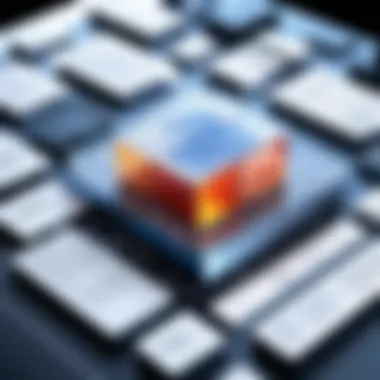

- Data Modeling: Helps users create complex models that represent data relationships and hierarchies.
- Data Mining: Facilitates the discovery of patterns and insights from large datasets.
- OLAP Cubes: Allows for the organization of data into a multi-dimensional format for rapid querying and reporting.
This service is particularly valuable in environments where decision-making relies heavily on analytical data. By leveraging SSAS, organizations can improve their forecasting abilities and ultimately drive business performance.
SSAS allows businesses to organize data in ways that reflect real-world domains and processes, improving understanding and interaction with data.
Key Features of SSAS
Understanding the Key Features of SQL Server Analysis Services (SSAS) is essential for anyone involved in data analysis and business intelligence. These features cater to various data storage needs, analysis requirements, and performance optimization parameters. SSAS's ability to handle complex data scenarios efficiently makes it a vital tool for businesses aiming to leverage data for decision-making.
Data Storage Options
SSAS offers two main data storage options, Multidimensional Models and Tabular Models. Both have unique strengths depending on the querying needs and analysis complexity.
Multidimensional Models
Multidimensional Models are a tried-and-true option in SSAS for organizing data in a structure resembling a cube. This type is suitable for complex analytics because it allows users to view data across multiple dimensions.
The key characteristic of Multidimensional Models is their ability to utilize OLAP (Online Analytical Processing) capabilities. This usually makes them favorable for businesses with established data warehouses and experienced user bases. The unique feature of these models is the capacity to perform complex aggregations and calculations quickly. However, they can be restrictive because of their complexity in design and implementation, which may discourage less technical users.
Tabular Models
On the other hand, Tabular Models represent data similarly to relational databases, which makes them more accessible for a broader range of users. They operate on in-memory technology, allowing for faster data processing and queries.
The distinguishing characteristic of Tabular Models is their simplicity. They provide an intuitive interface and allow users to create data models more straightforwardly. They are well-suited for quick development cycles and agile analytics needs. However, while they support large datasets, there can be limitations in performance when handling extremely large volumes of data due to their in-memory architecture.
Data Analysis Capabilities
Data analysis capabilities in SSAS are encapsulated in features like OLAP Cubes and Data Mining, which provide powerful tools for decision-making.
OLAP Cubes
OLAP Cubes are a central feature of Multidimensional Models, allowing users to slice and dice data. They offer pre-aggregated data, which optimizes query performance significantly.
The vital element of OLAP Cubes is their ability to provide multidimensional views of data, enabling deep analysis of trends and patterns. This makes them beneficial for organizations requiring detailed reporting and analytical capabilities. However, building and maintaining OLAP Cubes can require significant effort and expertise.
Data Mining
Lastly, Data Mining within SSAS offers predictive analysis and pattern recognition. It leverages statistical techniques to provide insights into future trends based on historical data.
The primary characteristic of Data Mining is its ability to transform raw data into actionable intelligence. It is a popular choice for businesses looking to derive anticipatory insights from their data. Yet, challenges exist, such as the need for clean, well-structured data, which can limit the effectiveness of the models if not properly managed.
In summary, the key features of SSAS significantly enhance its capabilities in handling data storage and analysis needs. Understanding these features allows organizations to harness data more effectively for business intelligence.
Architecture of SSAS
The architecture of SQL Server Analysis Services (SSAS) is fundamental to its performance and usability. It determines how data is processed, stored, and accessed by client tools. A well-designed architecture enhances both data analysis capabilities and reporting efficiency. Understanding the architecture helps businesses make informed decisions when implementing SSAS into their environments. The two primary components are server components and client components, each playing a significant role in the overall efficacy of SSAS.
Architecture Overview
Server Components
The server components are critical for the functioning of SSAS. They primarily include the Analysis Services engine, which is responsible for processing queries and managing data. One key characteristic of these components is their capacity for high availability and scalability. This is a beneficial choice for organizations that deal with large volumes of data or require consistent uptime.
A unique feature of server components is their multidimensional data storage capability. This allows for efficient storage of data cubes, which are essential for OLAP operations. However, it can be complex to maintain compared to simpler storage options. Balancing performance and manageability is crucial when implementing these components into a system.
Client Components
Client components interact directly with users. They include various tools such as SQL Server Data Tools (SSDT) and Excel. These components are essential for designing and querying models built on SSAS. Their key characteristic is user-friendliness, enabling both technical and non-technical users to engage with data efficiently. This user-friendly nature makes them a popular choice in business environments.
One of the unique features of client components is their integration with other Microsoft technologies. For example, they can easily connect to Power BI, enhancing data visualization. However, the drawback is that dependency on specific Microsoft tools might limit flexibility in mixed-technology environments.
Processing Data in SSAS
Data Import
Data import is an essential process within SSAS, as it dictates how data is loaded into the system. This process supports various sources, including relational databases and flat files, making it versatile. One key characteristic is the support for direct connections, allowing real-time data access or periodic batch imports. This flexibility makes it a beneficial choice for businesses that need timely data updates.
A unique feature of data import is its ability to handle incremental updates. This can significantly reduce the time and resources needed for processing large datasets, but it also requires careful management to ensure data integrity.
Processing Modes
Processing modes determine how data gets processed after it is imported. SSAS provides several options like Full, Incremental, and Process Add. Each mode has its use case scenarios based on data freshness requirements. The key characteristic here is the balance between performance and data accuracy. This makes careful selection of modes critical based on specific business needs.
A distinctive feature of processing modes is their impact on query performance. For example, using the Full processing mode ensures all data is refreshed but can be resource-intensive. In contrast, Incremental mode is less intensive but may not reflect immediate changes. Therefore, a nuanced understanding of processing modes can enhance the overall efficiency of SSAS.
Developing with SSAS
Developing with SQL Server Analysis Services (SSAS) is crucial for those looking to tap into the full potential of data analysis and business intelligence. The ability to create and manage efficient data models, as well as understand dimensions and measures, can significantly enhance decision-making processes in any organization. This section focuses on the key elements involved in the development phase, ensuring that users can move from concept to implementation smoothly.
Setting Up SSAS Projects
Setting up an SSAS project is the first step in crafting a successful analytical solution. It involves selecting a project template, defining data sources, and configuring the necessary components. A well-structured project setup supports efficiency and scalability. This stage is essential because it serves as the foundation for all subsequent work in SSAS. A clear plan can save time and prevent complications later on.
To set up an SSAS project effectively:
- Select the right template: Options vary from multidimensional to tabular, depending on the needs.
- Define data sources: Connect to external data warehouses, databases, or flat files. The sources must be reliable, as the quality of data directly influences outcomes.
- Configure security settings: Ensure users have appropriate permissions at this stage to protect sensitive information during development.
Creating Data Models
The creation of data models in SSAS is a vital step that influences how data will be interpreted and analyzed. Models represent the data's structure and relationships, guiding how users will query the data and derive insights. A well-defined model maximizes performance and user experience.
Designing Dimensions
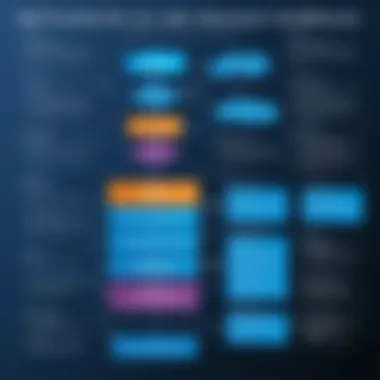

Designing dimensions is a key aspect of developing data models in SSAS. Dimensions provide context to the numeric data, enabling users to slice and dice information effectively. A good dimension design is characterized by clear hierarchies and attributes, allowing intuitive navigation.
- Wide acceptance: Dimension design is popular among developers because it organizes data in a user-friendly way.
- Hierarchical features: Effective dimensions can have parent-child relationships, which give users the ability to drill down or roll up data.
However, there are challenges as well. Poorly designed dimensions can lead to confusion and hinder data access. Careful consideration of naming conventions and hierarchy levels is necessary to avoid misunderstandings.
Creating Measures
Creating measures is another critical step in the data modeling process. Measures are calculations used to analyze data, such as sums, averages, or counts. They answer questions derived from the data sets and drive insights.
- Essential role: Measures are fundamental to SSAS projects, allowing users to quantify metrics based on defined dimensions.
- Uniqueness: The unique feature of measures lies in their ability to summarize data dynamically, providing flexible analysis.
Like dimension design, creating measures involves challenges. Misconfigured measures can lead to inaccurate analysis. Proper testing and validation are essential to ensure they perform as intended.
Developing successful data models in SSAS ultimately leads to improved analytical capabilities and better decision-making processes in organizations.
In summary, developing with SSAS requires a meticulous approach to project setup and data modeling. By focusing on dimensions and measures, one can build robust systems that respond to business needs effectively.
Deployment of SSAS Solutions
Deployment of SSAS solutions is a critical aspect of implementing SQL Server Analysis Services effectively. The deployment process not only encompasses the technical steps involved in bringing a data model live but also highlights the need for meticulous planning and foresight. By deploying SSAS solutions, organizations can ensure that their analytical capabilities are robust, secure, and scalable, catering to the increasing demands of data analysis and business intelligence needs.
The importance of deployment strategies in SSAS is underscored by the rising complexity of data environments. An effective deployment strategy can optimize user access and streamline performance. Therefore, it's essential to consider factors such as the architecture of the SSAS instance, the nature of the data models, and the unique needs of end-users. As organizations scale, ensuring a seamless deployment becomes even more indispensable for maintaining operational continuity and reliability.
Deployment Strategies
There are several deployment strategies for SSAS solutions, each tailored to different organizational needs. A common approach is to use a phased deployment where models are tested in lower environments before moving to production. This mitigates the risks associated with deployment failures. Moreover, organizations can adopt a continuous integration/continuous deployment (CI/CD) strategy, which involves automating deployment processes to enhance efficiency.
In addition, using the Microsoft SQL Server Data Tools (SSDT) allows developers to manage projects effectively. It facilitates version control, making it easier to roll back changes if necessary. Prioritizing testing at each phase of deployment helps to ensure that business rules and data accuracy are upheld.
Managing SSAS Security
Managing security in SSAS is vital to safeguarding sensitive business data. There are multiple layers in security management that must be considered to prevent unauthorized access and ensure compliance with data protection regulations.
Role-Based Security
Role-Based Security is an effective method for managing access in SSAS. By defining roles, administrators can specify what data users can see and what actions they can perform. This segmentation is key for maintaining data integrity and confidentiality. A pivotal characteristic of Role-Based Security is its adaptability. It allows for a clear granularity of permissions, tailoring user experiences based on their specific needs within the organization.
One major advantage of Role-Based Security is its ease of implementation. Once roles are defined, administrators can easily manage user assignments. However, one must be cautious as managing too many roles could lead to complexity and confusion in permission settings.
Data Security
Data Security refers to the protection of data against unauthorized access and breaches. In SSAS, adequately implementing data security is paramount. This involves setting up encryption protocols and ensuring that access controls are properly enforced.
A significant benefit of data security measures is the assurance provided to stakeholders that their critical information is safe from external threats. Furthermore, regular audits of security policies can help in identifying vulnerabilities. On the downside, securing data requires ongoing maintenance and monitoring, which can be resource-intensive.
Effective management and deployment of SSAS solutions are foundational for leveraging data in strategic decision-making. Ensuring both role-based and data security measures not only protects sensitive information but also enhances trust in the organizational processes.
By understanding and implementing these deployment strategies and security measures, organizations can fully realize the potential of SSAS. This not only supports informed decision-making but also facilitates the creation of a secure and efficient data analysis environment.
Best Practices for SSAS Development
The significance of following best practices in SSAS development cannot be overstated. A systematic approach can vastly improve the performance, maintainability, and scalability of analytical solutions. Adhering to established practices helps in avoiding pitfalls common in data analysis projects. In this section, we will explore two crucial aspects: performance optimization and testing and validation.
Performance Optimization
Performance is critical for any data analysis tool. When working with SQL Server Analysis Services, performance optimization can significantly enhance user experience and data retrieval speeds. Here are some strategies to optimize performance in SSAS:
- Use Aggregations and Partitions: Properly define aggregations and consider creating partitions for large datasets. This allows SSAS to access data more quickly by reducing the amount of data scanned during queries.
- Optimize Data Models: Design dimensions and fact tables effectively. Ensure that you are not loading unnecessary data into the model. Review model size regularly and analyze queries to eliminate inefficiencies.
- Monitor Performance Metrics: Regularly track and analyze the performance metrics using SQL Server Profiler or Performance Monitor. Understanding bottlenecks helps to implement corrective actions early.
- Implement Caching: Take advantage of caching mechanisms to reduce the data retrieval time. Use the built-in caching features of SSAS for frequently requested queries.
- Minimize Calculated Members: Overuse of calculated members can slow down performance. Aim to pre-calculate values when possible, using measures instead.
By focusing on these techniques, developers can construct SSAS solutions that perform well under varying loads and provide timely insights for decision-making processes.
Testing and Validation
Testing and validation are essential steps in ensuring the integrity and reliability of SSAS solutions. Poorly tested models can lead to incorrect data presentations. Here are key practices to consider:
- Unit Testing: Develop unit tests for measures and calculated members. Validate that each component works correctly in isolation. Tools like Visual Studio can assist in this process.
- Data Integrity Checks: Regularly verify that the data loaded into SSAS matches the source database. Data discrepancies can lead to mistrust in the analytics provided by the SSAS.
- Performance Testing: Test solutions under both typical and peak load conditions. This ensures that all features will perform adequately under real-world scenarios.
- User Acceptance Testing (UAT): Involve end-users in the testing phase to gather feedback on usability and functionality. They can provide insights that may not be apparent from a technical perspective.
- Documentation: Maintain clear documentation of the testing processes and results, including any changes made along the way. This not only helps in maintaining the current solution but also eases future updates or troubleshooting tasks.
Following systematic testing and validation protocols enhances trust in your data solutions, ensuring every decision derived from them is sound.
By integrating performance optimization and thorough testing and validation, developers can create robust and efficient SSAS solutions that stand the test of time.
Integration with Other Microsoft Technologies
The integration of SQL Server Analysis Services (SSAS) with other Microsoft technologies is vital for organizations aiming to enhance their data analysis and business intelligence capabilities. This integration provides a seamless experience in data processing, visualization, and reporting, forming a cohesive ecosystem that maximizes the potential of analytical solutions.
SSAS and Power BI
Power BI serves as a powerful visualization tool that complements the analytical capabilities of SSAS. Through direct connectivity, Power BI enables users to create dynamic reports and dashboards using data modeled in SSAS. This provides several benefits:
- Real-Time Data Analysis: Users can visualize live data, enabling informed decision-making based on the latest insights.
- Enhanced User Experience: Power BI offers intuitive drag-and-drop features that make data visualization accessible to non-technical users.
- Collaborative Insights: Teams can share reports easily, fostering a culture of collaboration and data-driven discussions within the organization.
When integrating SSAS with Power BI, consider the following:
- Correct Data Modeling: Ensure that data models in SSAS are optimized for performance to handle the queries coming from Power BI.
- Data Refresh Options: Configure appropriate data refresh schedules to keep the reports updated with the most relevant information.
- Security and Permissions: Maintain a consistent security model between SSAS and Power BI to protect sensitive data.
"The combination of SSAS and Power BI makes self-service analytics a reality, allowing users to derive insights without deep technical expertise."
SSAS and SQL Server Reporting Services (SSRS)
SQL Server Reporting Services (SSRS) is another vital component in the Microsoft stack that enhances the reporting capabilities of SSAS. While SSAS focuses on data analysis, SSRS allows users to create, deploy, and manage reports. Key advantages of the integration include:


- Comprehensive Reporting Solutions: SSRS can utilize SSAS data models to generate detailed reports that showcase analytical insights.
- Scheduled Report Delivery: Users can automate the delivery of reports at specific intervals, ensuring that stakeholders receive timely updates.
- Variety of Reporting Formats: SSRS supports multiple formats, including PDF, Excel, and HTML, catering to diverse user preferences.
For effective integration of SSAS with SSRS, organizations should keep in mind:
- Data Source Configuration: Properly configure the SSAS data source in SSRS to ensure seamless connectivity.
- Report Optimization: Design reports that leverage the multidimensional or tabular models in SSAS for optimal performance.
- Security Measures: Implement role-based access controls to ensure that users see only the data they are permitted to view.
Through the integration of SSAS with Power BI and SSRS, businesses can create a powerful, interconnected analytical framework that supports decision-making and enhances operational efficiency. This synergy not only streamlines workflows but also provides a significant return on investment in data technologies.
Use Cases of SSAS
SQL Server Analysis Services (SSAS) is crucial for organizations striving to derive actionable insights from their data. By understanding the different use cases of SSAS, businesses can design more effective data-driven strategies. Use cases refer to practical applications where SSAS enhances data analysis, thereby increasing efficiency and decision-making capabilities.
One of the main advantages of utilizing SSAS is its ability to integrate large data sets from various sources. This integration allows businesses to centralize their data analysis, ultimately leading to better insights. Use cases can vary widely, and they are employed in areas such as business intelligence and data mining, which are critical for an organization’s success.
Business Intelligence Applications
Business intelligence (BI) applications are one of the primary use cases for SSAS. These applications leverage the powerful data analytics capabilities offered by SSAS to transform raw data into meaningful information. In a BI context, SSAS supports the creation of OLAP cubes, which allow for multidimensional data representation.
Key functionalities of SSAS in BI include:
- Data visualization: SSAS enables organizations to create intuitive visual reports that elucidate underlying data trends.
- Dashboards: It helps design dashboards that provide insights at a glance, delegating necessary information to stakeholders more effectively.
- Real-time data analysis: Real-time analytics allow businesses to respond quickly to changing market conditions.
Firms commonly leverage SSAS in industries such as finance, retail, and healthcare. For example, a retail company may analyze sales data to optimize inventory levels, whereas a healthcare provider may track patient outcomes to enhance service delivery.
"Business intelligence powered by SSAS can mean the difference between understanding past performance and predicting future trends."
Data Mining Applications
In the context of data mining, SSAS plays a significant role by providing advanced analytic capabilities that are essential for uncovering hidden patterns within large data sets. These capabilities can be leveraged for predictive analytics, helping businesses forecast future trends based on historical data.
Specific applications of SSAS in data mining include:
- Customer segmentation: Businesses can use data mining techniques to segment their customers, providing tailored marketing strategies that can significantly enhance customer loyalty.
- Fraud detection: SSAS can identify unusual patterns in transactional data that may indicate fraudulent activities.
- Churn prediction: By analyzing customer behavior, companies can predict potential customer departures and take proactive measures to retain them.
These applications highlight the flexibility of SSAS in tackling various problems that enterprises face. Whether it’s predicting sales trends or identifying operational inefficiencies, SSAS offers the necessary tools to unlock the value hidden within data.
Common Challenges with SSAS
SQL Server Analysis Services (SSAS) provides powerful tools for data analysis and business intelligence. However, like any technology, it is not without its challenges. Understanding these obstacles is essential for effective SSAS implementation. Recognizing these challenges allows professionals to navigate issues more effectively and optimize the use of SSAS in their organizations.
Data Complexity
Data complexity is one of the most significant challenges in SSAS. As organizations grow, their data becomes more intricate, involving multiple sources and types. Large datasets can lead to performance issues and difficulty in data modeling. When using SSAS, ensuring that the data structure supports agile queries is paramount.
Many users struggle with the management of hierarchies and relationships within their data models. For instance, when creating measures or dimensions, a clear understanding of data relationships is needed. Otherwise, results may reflect incorrect aggregations and lead to flawed business insights.
"Effective data modeling is crucial. A flawed model can render analyses incorrect, impacting business decisions".
Organizations should also consider how they plan for data growth over time. Developing a data architecture that accommodates complexity without compromising performance can be a daunting task. Data cleansing and transformation become critical components, taking time and resources to execute properly.
Integration Issues
Integration issues can pose a real challenge when implementing SSAS. SSAS must work seamlessly with various data sources, including SQL Server, Azure, and external third-party databases. Difficulties may arise during data import or during the synchronizing of data across platforms.
In addition, discrepancies in data formats can lead to integration problems. For example, if a data source uses different date formats or coding systems, it can complicate the development process. Therefore, professionals need to ensure that data is transformed appropriately before it reaches SSAS.
When setting up security, integration with other Microsoft technologies like SQL Server Reporting Services or Power BI is vital. However, mismatches in security protocols can create issues. Role hierarchies and security settings need to be consistently applied across all integrated platforms to maintain the integrity of the data and reporting.
To tackle these challenges effectively, organizations must establish clear data governance policies. This helps ensure that data remains accurate and easily accessible across systems.
In summary, while SSAS provides valuable capabilities for data analysis, challenges related to data complexity and integration must be carefully managed. Thoughtful implementation strategies and proactive governance practices can help mitigate these issues, leading to a more effective deployment of SSAS in any organization.
Future Trends in SSAS
As the field of business intelligence evolves, staying informed on future trends in SQL Server Analysis Services (SSAS) is crucial. These trends not only reflect the advancements in technology but also the changing needs of organizations in data analysis and decision-making. The significance of understanding these trends lies in their potential to enhance the efficiency, performance, and capability of data analytics frameworks.
Emerging Technologies
Emerging technologies are transforming the landscape of data analysis. The integration of cloud computing services, in particular, enhances the scalability and flexibility of SSAS. Cloud platforms like Microsoft Azure enable organizations to process and store data in a more agile manner. This shift allows for improved accessibility and collaboration among stakeholders, which can be especially beneficial in large enterprises.
Another noteworthy advancement is the introduction of augmented analytics. This involves using natural language processing (NLP) and artificial intelligence (AI) to simplify data interpretation. With the ability to generate insights from data without needing deep technical knowledge, augmented analytics makes it easier for business users to interact with data. As these technologies become mainstream, SSAS will likely incorporate them to streamline the analysis process.
Additionally, the development of real-time analytics tools signals a shift towards immediate data insights. This is particularly relevant in industries where timely decision-making is critical. SSAS may evolve to support real-time data streams, allowing businesses to react quickly to changes and trends.
"The digital transformation of businesses necessitates the adoption of advanced technological tools like those being integrated into SSAS."
Increasing Use of Machine Learning
The increasing integration of machine learning into SSAS represents a significant trend. Machine learning algorithms can analyze vast amounts of data to predict future outcomes more effectively than traditional methods. By incorporating these capabilities, SSAS can enhance its analytical functions, leading to better business decisions.
Furthermore, predictive analytics is becoming essential for organizations aiming to gain a competitive edge. SSAS's efforts to integrate machine learning will allow users to harness predictive insights directly within their existing frameworks. Users can create models based on historical data, enabling them to anticipate trends and customer behaviors more accurately.
This use of machine learning not only improves data analysis but also supports advanced scenarios like automated reporting and anomaly detection. As more businesses seek to leverage AI-driven insights, the integration of machine learning within SSAS can position organizations to maximize their data assets effectively.
In summary, recognizing and adapting to future trends in SSAS is vital for professionals in the field. The convergence of emerging technologies and machine learning capabilities will define the next generation of data analysis solutions, fundamentally changing how businesses engage with their data.
The End
The conclusion section encapsulates the key takeaways and insights presented throughout this article. It is essential in driving home the core concepts of SQL Server Analysis Services (SSAS) and its implications for data analysis and business intelligence. As organizations increasingly rely on data to drive their decision-making, a solid understanding of SSAS becomes crucial.
In this article, we have examined various aspects of SSAS, detailing its architecture, core features, and integration with other Microsoft technologies. The role of SSAS in facilitating advanced data analysis is significant, as it provides robust features such as OLAP cubes and data mining capabilities. Moreover, we explored best practices for effective development and deployment of SSAS solutions, emphasizing the need for performance optimization and security management.
Recap of Key Points
- Understanding of SSAS: A comprehensive overview of SQL Server Analysis Services, including its purpose and capabilities.
- Architecture Insights: Insights into the components that make up SSAS, including server and client aspects.
- Development Framework: Step-by-step guidance on setting up SSAS projects and creating effective data models.
- Integration with Microsoft Tools: The relevance of SSAS when used alongside Power BI and SQL Server Reporting Services, enhancing its applicability.
- Common Pitfalls and Challenges: Addressing data complexity and integration issues that organizations might face when implementing SSAS.
- Future Directions: An examination of emerging technologies and the growing role of machine learning can enhance SSAS functionalities.
Final Thoughts on SSAS
Organizations that invest time in understanding and leveraging SSAS can expect to see improved data-driven decision-making. By addressing challenges and implementing best practices, users can maximize the benefits provided by SSAS, enhancing their overall analytical capabilities.







