Upload Videos to YouTube from Your Phone: A Guide
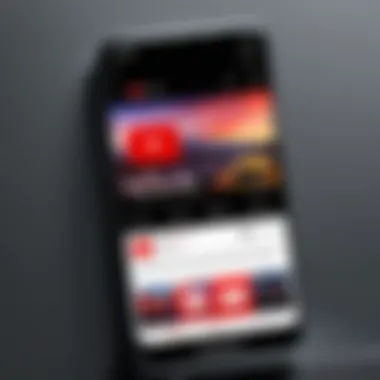
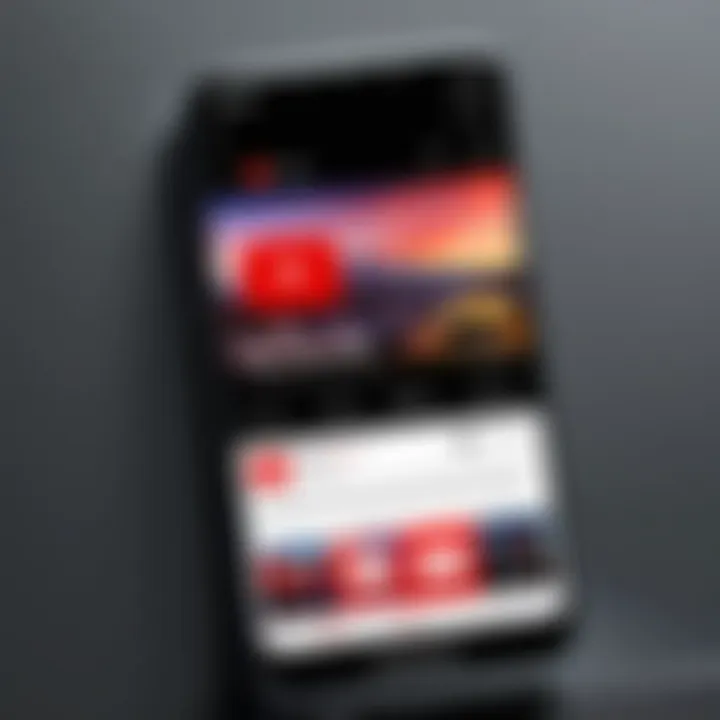
Overview of Topic
Uploading videos to YouTube from a mobile device has become a ubiquitous practice in contemporary digital culture. As more individuals engage with visual content, the significance of mastering mobile uploads cannot be overstated. This section offers insight into the essentials of the uploading process, laying the groundwork for subsequent exploration.
Historically, YouTube began as a platform for sharing short video clips in 2005. It has since evolved into a multimillion-dollar business, giving creators tools to distribute content globally. With the advancement of smartphone technology, the accessibility of video creation has changed. Today, nearly everyone has a powerful video camera in their pocket, making it simpler than ever to share experiences and ideas.
Despite its simplicity, the uploading process can present challenges for users. Understanding these challenges helps to underscore the need for clear guidance.
Fundamentals Explained
To properly upload a video to YouTube from a smartphone, several core principles should be understood. These include:
- Video Format: YouTube supports various video formats such as MP4, AVI, and MOV. Knowing which is compatible is critical for a successful upload.
- Internet Connection: A stable and strong internet connection is necessary to transmit data effectively.
- YouTube App: Familiarity with the YouTube app interface enhances the user experience and facilitates an efficient uploading process.
Familiarity with terms like "uploading," "streaming," and "resolution" is also essential.
When preparing videos, it is best to consider their quality and content. Videos should ideally be clear, with good lighting and sound. Adequate preparation lays a solid foundation for engaging uploads.
Practical Applications and Examples
Real-world applications of mobile video uploads are abundant. Content creators showcase daily life, tutorials, and travel experiences via their phones. Notably, channels like Casey Neistat and Marques Brownlee highlight effective mobile content creation.
When uploading, performing these steps is recommended:
- Open the YouTube app.
- Tap the upload symbol (it looks like a camera).
- Select the video from your gallery.
- Edit the title, description, and tags for better visibility.
- Choose privacy settings: public, private, or unlisted.
- Click upload.
Consider conducting a small project by creating a video series on a specific topic. Documenting your progress through uploads provides valuable hands-on experience.
Tips and Resources for Further Learning
Further understanding of video production can be greatly benefitted by exploring various resources. Recommended avenues include:
- Online Courses: Platforms like Udemy and Coursera offer courses on video editing and content creation.
- YouTube Tutorials: Many experienced creators share insights on optimizing video uploads.
- Books: "YouTube Secrets" by Sean Cannell provides practical tips and strategies.
Additionally, engaging with communities on Reddit and Facebook groups can offer support and feedback during the learning process.
"Learning to master mobile video uploads can significantly enhance one’s content creation journey and audience reach."
By understanding the process outlined above, individuals can improve their video uploading experience and engage effectively with their audience.
Understanding YouTube as a Platform
YouTube stands as one of the most influential platforms for sharing video content globally. It offers a vast array of functionalities that cater to both creators and viewers. Understanding these functions is essential. It helps creators leverage the platform's capabilities to maximize their reach and engagement.
Overview of YouTube's Functions
YouTube serves multiple purposes. First, it acts as a hosting service for videos. Users can upload and stream content effortlessly. Second, it allows interaction between viewers and creators. Comment sections foster discussions, enabling feedback and community building. Third, YouTube incorporates tools for monetization. Creators can earn revenue through ads, memberships, and merchandise sales. Furthermore, the platform has features like playlists and channels, which enhance user experience and content organization. The mobile app ensures these functions are accessible anywhere. For those new to video content creation, getting familiar with these functions is vital for optimizing their output.
Significance of Video Content Today
Video content is increasingly important in today’s digital landscape. It has become the preferred way to consume information. Studies show that videos are more engaging than text or images. This trend is driven by the growth of mobile usage. People often prefer watching short clips over reading lengthy articles. Moreover, platforms such as YouTube have become educational hubs. They offer tutorials, documentaries, and reviews, making learning accessible to everyone. The viral nature of video content also distinguishes it from other formats. A single video can reach millions in a short span, making content creators influential figures.
"Video is the most effective way to convey information and engage audiences."
Grasping the importance of YouTube and video content can empower creators. It opens up opportunities for communication, education, and income. This knowledge helps creators utilize the full potential of the platform as they embark on uploading their videos.
Preparing Your Video for Upload
Preparing your video before upload is an essential step in the process of sharing your content on YouTube. This stage can greatly influence how your video performs in terms of audience engagement and search ability. It encompasses several critical elements that, when addressed appropriately, can enhance your video’s visibility and impact.
Selecting Relevant Content
Choosing the right content to upload is crucial. Not all videos will resonate with your target audience. It is important to consider your niche and the interests of your viewers. Think about what value your content provides. Ask yourself:
- Is it informative?
- Does it entertain or engage?
- Will it spark discussion or curiosity?
Focusing on these questions can help ensure that your video aligns with viewer expectations. Using trending or relevant topics can also increase the chances of your video gaining traction. This reflection can make a significant difference in viewer retention and sharing.
Editing and Formatting Your Video
Editing is a considerable part of ensuring your video is polished. Basic editing can drastically improve the quality of your content. Here are a few considerations to keep in mind:
- Trim unnecessary footage to maintain viewer interest.
- Add appropriate transitions for a smooth flow.
- Include background music or sound effects to enhance viewer engagement, ensuring they do not overpower your main content.
Formatting is key as well. Ensure your video follows standard resolutions (like 1920x1080 for HD) and aspect ratios (16:9 is recommended for YouTube). Utilizing tools like Adobe Premiere Rush or iMovie can streamline this process, letting you focus on creative aspects while also adhering to YouTube's guidelines.
Checking Video Resolution and Quality
The technical quality of your video cannot be overlooked. Many users expect a higher quality production, so checking your video resolution is essential. Potential discrepancies in resolution or quality can deter potential viewers. Always strive for high-definition videos—this not only enhances user experience but can also improve your search ranking on YouTube.
- Check for clarity: Ensure that all text and visuals are sharp.
- Monitor audio levels: Background noise should not impede your message.
- Test playback on various devices: Your audience will access your video across platforms, and it is important that it appears well, regardless of the viewer's device.
Quality matters. An audience is more likely to engage and share videos that present well.
Setting Up Your YouTube Account
In the realm of video content creation, the foundation lies in a properly set up YouTube account. This step is essential, as it enables users to upload, manage, and share their videos effectively. Furthermore, having an account allows you to access various features like analytics, community engagement, and custom branding for your channel, making it pivotal for anyone serious about content creation.
Creating a YouTube Account
To start your journey, creating a YouTube account is the first action needed. This can be done easily using your mobile device, linked directly to your Google account. Here’s how:
- Open the YouTube app on your phone.
- Tap on the profile icon in the top right corner.
- Select "Sign in" and then "Create account".
- Follow the prompts to fill in your basic information like name, email, and date of birth.
Having your YouTube account set up is essential for content security and management. You can personalize your channel to reflect your brand or personal style. This also streamlines your video uploads, allowing access to features not available to unregistered users.
Linking Your Google Account


Once you have created a YouTube account, linking your Google account is crucial. This connection ensures seamless access to your videos and allows you to utilize other Google services such as Google Drive for storage or Google Ads for promotion. To link your accounts:
- Go to your YouTube app.
- Tap on your profile icon.
- Open the settings menu, and choose "Linked accounts".
- Follow the instructions to link your Google account.
This integration establishes a cohesive connection between your content creation process and your overall online presence. By having these accounts linked, you benefit from a shared ecosystem of tools and features.
Setting Up Channel Information
With your accounts set up and linked, it's time to configure your channel information. This is where you establish your identity on the platform. Setting up your channel involves:
- Adding a Channel Name: Choose a name that reflects your content's theme.
- Customizing the Channel Icon and Banner: Visuals are crucial; they attract viewers and engage them instantly.
- Crafting a Channel Description: A brief description stating what your channel is about helps viewers know what to expect. Include keywords relevant to your content for better discoverability.
Once your channel information is established, it provides a professional touch to your presence on YouTube. This clarity makes it easier for viewers to relate to your content and increases the likelihood of subscriptions.
"A well-set-up account fosters a more engaging experience for creators and audiences alike."
Uploading Videos from Your Phone
Uploading videos from your phone is a fundamental skill in today’s content-driven landscape. With the rise of mobile technology, creating and sharing videos has never been easier. This section highlights the critical steps involved in uploading your video to YouTube via your mobile device. Knowing how to navigate this process not only streamlines self-expression but also enhances digital footprint and engagement.
Accessing the YouTube App
To begin uploading, first, you must have the YouTube app installed on your smartphone. This app serves as the gateway to all the features YouTube offers, including video uploads. Simply locate the application on your device's home screen or app drawer. Tap the icon to launch it. If you haven't yet downloaded the app, find it in the Apple App Store for iPhone users or in Google Play Store for Android users. Once installed, you may need to sign in using your Google account associated with YouTube.
Navigating to the Upload Section
After accessing the YouTube app, you will need to find the upload section to start the process. Look for the '+' icon, usually located at the bottom center of the screen. Tapping on this icon will present you with options such as "Upload a video" or "Go live." Choose the "Upload a video" option. This selection leads you to your phone's media library, where you can see all of your stored videos ready for selection.
Selecting Your Video File
In the media library window, browse through your video files. It’s essential to have your video prepared beforehand. If you have multiple videos, choose the one you want to upload by tapping on its thumbnail. Once selected, you will see a preview of the file alongside the option to upload. Make sure to check that this file meets the required formats and standards set by YouTube. Supported formats include MP4, AVI, and MOV among others. After confirming the selection, you can proceed to the next steps of customization and metadata entry.
Adding Metadata to Your Video
Adding metadata to your video is a crucial part of the uploading process on YouTube. Metadata refers to the information that helps categorize and describe your video, making it more accessible for viewers searching for similar content. This includes the video title, description, and tags. Without proper metadata, your video may remain buried in obscurity, no matter how high the quality. Thus, attention to detail in this step can significantly enhance your video's chances of being seen.
One of the primary benefits of adding metadata is that it boosts the visibility of your content in search results. YouTube operates as a search engine, so correctly utilizing relevant keywords can help attract viewers. Additionally, well-crafted metadata can engage potential viewers by giving them a clear understanding of the video content before watching.
Crafting a Title
The title of your video is often the first impression viewers have. It should be concise yet descriptive enough to provide context. Incorporate relevant keywords for SEO benefits, but refrain from using clickbait tactics, as this can lead to viewer disappointment and affect your channel’s reputation. A well-structured title option might look like this: “How to Craft the Perfect Resume for IT Jobs.” Instead of a generic title like “Job Tips.”
When crafting your title, consider:
- Length: Aim for about 50-60 characters.
- Clarity: Ensure it accurately reflects the content.
- Engagement: Use engaging phrases that entice viewers without misleading them.
Creating a Compelling Description
A compelling description provides detailed insights about your video. It should summarize the core message and offer context that entices viewers to watch. Descriptions also support SEO efforts, particularly when using relevant keywords that align with your video's themes.
In terms of structure:
- Lead with the main points: Describe what the video covers in the first few lines.
- Provide additional context: Elaborate on the topic, including who may benefit from watching.
- Include links: Direct viewers to your social media or related videos for deeper engagement.
- End with a call to action: Encourage viewers to comment, share, or subscribe.
Including Tags for Searchability
Tags are often overlooked, but they play a fundamental role in categorizing your video on YouTube. They help the platform understand the content and context of your video better, which can improve your search rankings and make it easier for viewers to find your work.
When choosing tags, consider including:
- Primary Keywords: The main topic phrases.
- Secondary Keywords: Related topics viewers might search.
- Common Misspellings: Anything that viewers could mistakenly input.
Avoid overloading your video with too many tags; instead, choose a well-rounded selection that addresses the key points of your content.
Thumbnail Creation and Selection
Creating an effective thumbnail is a crucial part of uploading videos on YouTube. A well-designed thumbnail grabs the viewer’s attention and can significantly impact click-through rates. Unlike the title or description, which can remain static, a thumbnail serves as the first visual point of interaction. It is a vital marketing tool for your content.
Importance of Thumbnails
Thumbnails function as the visual gatekeepers of your videos. They provide a snapshot of what the viewer can expect, setting the tone for the content. An eye-catching thumbnail helps distinguish your video from others in a crowded feed. Research shows that videos with engaging thumbnails receive more views.
Important Note: YouTube indicates that strong thumbnails can increase clicks by up to 154%. This statistic alone emphasizes their absolute necessity.
Moreover, thumbnails encourage engagement. If viewers are intrigued by the visual representation, they are more likely to click, watch, and even comment. This initial interest can lead to better viewer retention and increased channel growth. Having a unique thumbnail that aligns with your video topic is more than just aesthetics; it's part of establishing your brand identity.
Designing Custom Thumbnails
Custom thumbnails offer a unique opportunity for branding and can make your video instantly recognizable. When designing custom thumbnails, consider the following points:
- Clarity: Your thumbnail should clearly represent the video's content. Avoid images that may confuse viewers.
- Color and Contrast: Use contrasting colors to ensure text, if any, stands out against the background. A bright and colorful design can catch the eye more effectively.
- Text Placement: Adding a short title or keywords can provide context. Ensure the text is readable on smaller screens since many users access YouTube via mobile devices.
- Aspect Ratio: YouTube thumbnails should have a resolution of 1280 x 720 pixels with a minimum width of 640 pixels. A 16:9 aspect ratio is preferred.
Additionally, employing graphics or branding elements can help maintain a cohesive look across your videos.
Choosing from Auto-Generated Thumbnails
YouTube provides auto-generated thumbnails by capturing stills from your video. While convenient, relying solely on these may not yield the best results. Usually, these images lack the visual appeal and clarity that custom thumbnails possess. Here are some considerations when choosing an auto-generated thumbnail:
- Visual Appeal: Assess if the auto-generated options are engaging. Do they accurately represent the content?
- Consistency: Compare them to your previous thumbnails. Does it align with your established branding?
- Relevance: Ensure that the selected thumbnail captures a moment that reflects the video’s key themes.
While auto-generated thumbnails can work in a pinch, they should ideally be customized to maximize viewer interest and engagement. A well-thought-out approach to thumbnails can elevate your content visibility and drive consistent traffic to your channel.
Setting Privacy Settings
Setting the correct privacy settings for your YouTube videos is essential. These settings determine who can view your content and how it can be shared. When uploading videos from your phone, you have a range of options to tailor your video's visibility. This allows you to control your audience and ensures that your content reaches those you intend.
Public vs Private vs Unlisted
When considering the privacy of your videos, you encounter three primary options: Public, Private, and Unlisted.


- Public: When your video is public, everyone on YouTube can see it. This setting is ideal for content creators who want to maximize their reach. It encourages viewer interaction, comments, and potential subscriptions.
- Private: A private video can only be seen by you and the users you choose to invite. This is useful for testing content among a select group before making it widely available. For example, you could share it with friends or colleagues to gather feedback.
- Unlisted: Unlisted videos are not searchable via YouTube’s search function. Only those with the link can access the video. This option strikes a balance between public and private. It allows for limited sharing without committing to broad visibility.
Each option serves unique purposes depending on your goals and audience.
Understanding Visibility Options
When managing visibility, think about why privacy settings matter to your content strategy. You should consider factors like audience engagement, feedback collection, and content control.
- Engagement: Public videos often result in higher engagement due to increased views and interactions. Many creators start with public settings to foster community.
- Feedback Collection: Using private settings allows creators to gather feedback carefully without external pressure. This can enhance the content quality before public release.
- Content Control: Unlisted options provide a way to share content selectively. This ensures that your work remains relatively controlled while still fostering relationships with viewers who have the link.
In summary, understanding the implications of each privacy setting helps tailor your approach to content creation on YouTube. Adjusting these settings effectively can enhance your user experience and orchestration of wider engagement.
Uploading Process and Completion
The uploading process is a critical stage in sharing your video content on YouTube. It dictates not only how effectively your video reaches its intended audience but also impacts its overall discoverability and engagement. Understanding this process is essential for anyone looking to utilize YouTube for dissemination and interaction with viewers.
When you upload a video, several technical and procedural elements come into play. First, ensuring the video is correctly initiated and monitored prevents unnecessary delays or complications. Also, confirming that your upload was successful is crucial to establish confidence in content management. Each of these elements contributes significantly to how well you can engage with the audience post-upload.
Initiating the Upload
To begin the upload process, access the YouTube app on your mobile device. Once inside, locate and tap the upload button, which usually appears as a camera icon. This action leads you to a selection interface where you can browse through your device’s media library.
Select the video file you wish to upload. Ensure that the file is well-prepared, as detailed in earlier sections, to prevent any mishaps later. Once your selection is made, you will typically see a screen that allows for metadata input—this includes the title, description, and thumbnail options. Initiating the upload marks the start of a crucial journey for your video content.
Monitoring Upload Progress
After starting the upload, it is important to monitor the progress. YouTube provides a progress bar that indicates how much of your video has uploaded and the estimated time remaining. Watching this can help you understand whether to remain patient or address potential issues.
If the upload is taking longer than expected, check your internet connection and ensure it is stable. A weak or fluctuating connection can lead to delays. Sometimes, the app may warn you about upload issues. In those cases, staying aware of your connection condition can assist in troubleshooting these complications.
Confirmation of Upload Success
Once your video has uploaded completely, a confirmation screen will provide details regarding the status of your upload. This typically includes a notification indicating success. It’s important to review this screen for any potential error messages.
Successful uploads can then lead you to set the video’s visibility and other final details. If the upload fails or there are issues, it will also instruct you what might have gone wrong. After confirmation, you can proceed to manage the video settings and promote it on various social networks to maximize its reach.
A single mistake during the upload phase can affect your video’s initial reach and success, so ensure the validity of every step undertaken.
Post-Upload Activities
After successfully uploading a video to YouTube via mobile, it is essential to engage in various post-upload activities. These actions not only enhance visibility but also foster community interaction and feed back into future content creation strategies. The post-upload phase holds significant relevance as it determines the potential reach and impact of the video.
Sharing Your Video on Social Media
Sharing the uploaded video across social media platforms is a critical step to maximize its exposure. Consider various channels such as Facebook, Twitter, Instagram, and LinkedIn, depending on where your target audience frequents. By sharing the link to your YouTube video, you can redirect traffic from these platforms back to YouTube, thus increasing views and engagement.
Also, engaging captions and tagging related individuals or pages can further amplify reach. You might want to utilize relevant hashtags to make the content discoverable to users who follow those topics or themes. This connectivity helps in attracting viewers who might not have otherwise encountered your channel, broadening your audience substantially.
Here are some effective strategies for sharing your video:
- Post snippets or teasers to intrigue your audience about the full content.
- Engage viewers by posing questions or encouraging discussions around the topic of the video.
- Schedule your posts at optimum times when your audience is most active to ensure better engagement rates.
Interacting with Viewers in Comments
The comment section on your video serves as a forum for viewer interaction. This area should not be ignored since it represents an opportunity to connect with your audience. Responding to comments shows viewers that you value their input and fosters a community around your content.
Encouraging viewers to leave comments can enhance the conversation and provide you with feedback on what resonates with your audience. Positive engagement in comments can lead to discussions that could improve viewer loyalty and encourage repeat views. Consider the following when interacting with comments:
- Timely responses to comments can increase viewer satisfaction.
- Thank viewers for their positive feedback while addressing any critiques constructively.
- Ask follow-up questions to stimulate more conversation and keep the audience engaged.
"Building a strong community around your content can significantly affect your channel's growth. Engaging in discussions within the comments can lead to insightful feedback and even content ideas for your next video.”
Ultimately, the energy you invest into post-upload activities plays a pivotal role in determining how your video performs in the long run. Engaging with your audience can directly influence future upload strategies and foster a dedicated viewer base.
Analyzing Video Performance
Analyzing video performance is a vital step in understanding how well your content is resonating with viewers. This section will delve into why this analysis matters and its significant impact on your future content strategy. By evaluating metrics and performance, you can make informed decisions to improve your video's reach and effectiveness.
Utilizing YouTube Analytics
YouTube Analytics is an essential tool for any content creator. It provides a comprehensive look at how your videos are performing over time. Through the analytics dashboard, you can access various metrics such as views, watch time, and audience demographics.
Some key benefits of using YouTube Analytics include:
- In-depth Insights: You can gain specific information about the age, gender, and location of your viewers. This allows for targeted content creation.
- Performance Metrics: Track individual video performance versus your channel's overall performance. Understand which videos are more successful and why.
- Traffic Sources: Identifying where your views come from can help optimize your promotional efforts. You can see if most of your views are coming from search results or external sources like social media.
- Engagement Rates: Engaging with viewers is critical. You can analyze likes, comments, and shares to measure how audiences interact with your content.
"The more you understand your audience, the better you can cater your content to their preferences."
Understanding Viewer Engagement Metrics
Viewer engagement metrics are indicators of how well your content is connecting with your audience. These can help you refine your strategy for future videos. Key metrics include:
- Average View Duration: This indicates how long viewers are watching your video. A high average view duration suggests that your content is engaging and holds the viewer's attention.
- Watch Time: Similar to average view duration, it represents the total minutes viewed across all your content. A longer watch time generally indicates a successful video.
- Click-Through Rate (CTR): The CTR shows how often viewers clicked on your video after seeing the thumbnail and title. A higher rate suggests that your title and thumbnail are effective.
- Comments and Likes: Engagement in the form of comments and likes directly reflects viewer interest. An increase in these interactions can signal that your audience is investing in your content.
Troubleshooting Common Upload Issues
When uploading videos to YouTube from your phone, encountering upload issues is not uncommon. This section emphasizes the significance of troubleshooting these issues to enhance the user experience. Resolving upload problems not only saves time but also ensures that your content reaches its audience without unnecessary delays. With the increasing dependence on mobile devices for content creation, understanding potential pitfalls in the upload process become crucial for anyone looking to maintain a steady online presence and build a reliable following.
Identifying and addressing common upload issues can also improve the overall quality of content published on YouTube. You can increase your channel's credibility when you upload videos smoothly and consistently. This section will outline specific problems you might face, focusing on upload failures, format compatibility issues, and slow upload speeds.
Dealing with Upload Failures
Upload failures can occur for various reasons. One of the most common causes is poor internet connectivity. A weak or unstable Wi-Fi connection can interrupt the upload process. To mitigate this issue, ensure that you are connected to a strong Wi-Fi network before starting the upload. If possible, move closer to your router or switch to a different network.
Another reason for failures includes insufficient device storage. Before uploading, check if your phone has enough free space. If space is limited, consider deleting unnecessary files or apps. Prior to uploading, you may also want to restart the YouTube app or even your device. Restarting can solve unexpected glitches.
If the problem persists, consult the YouTube Help Center for further guidance as they provide specific instructions for common device and app related issues.


Resolving Format Compatibility Issues
Ensuring that your video format is compatible with YouTube is crucial. YouTube accepts various formats, but some might not upload correctly. The preferred formats include .MP4, .MOV, and .AVI. To avoid format issues, check the file type before uploading your video. If necessary, use a video converter app to change the video's format.
Additionally, remember that larger file sizes result in longer upload times. If your video is too large or in a format not accepted by YouTube, you may need to compress the video to meet the platform's requirements. There are many apps available that can help you compress video files without sacrificing quality. Always preview your video after conversion to ensure that it looks the way you intend.
Addressing Slow Upload Speeds
Slow upload speeds can often frustrate even the most patient users. Various factors can influence upload speeds, including your internet connection. If you notice that other devices on the same network can access the internet faster, it might be worth checking for any bandwidth-heavy applications running on these devices.
In some cases, it is beneficial to upload during off-peak hours. Internet traffic can significantly affect your uploading speed, especially during busy times of the day. If you continue to experience slow uploads, consider contacting your internet service provider. They can provide further assistance and may improve your connection speeds at peak times.
In summary, successfully troubleshooting upload issues will save you time and frustration, allowing you to focus on producing engaging content for your audience. By taking proactive steps to prevent or resolve these issues, you can ensure a seamless uploading experience.
Optimizing Video for Search Engines
Optimizing your videos for search engines is a crucial step in the process of uploading to YouTube. It ensures that your content becomes discoverable among the vast number of videos uploaded every minute. Search engine optimization (SEO) for video encompasses various strategies that can enhance visibility, drive engagement, and ultimately increase viewership. In an era where content is abundant, standing out from the crowd is essential.
When videos are optimized correctly, they can appear in search results, suggested videos, and even on Google’s video search. This can significantly expand your audience reach. The optimization process includes several elements, notably the incorporation of specific keywords, metadata creation, and understanding SEO best practices tailored for YouTube.
Incorporating Keywords
Incorporating relevant keywords into your video content is fundamental for SEO. Keywords are the terms that users enter into search engines to seek information or content. Here are some considerations for incorporating them:
- Research keywords that resonate with your video topic. Tools like Google Keyword Planner can help identify what potential viewers are searching for.
- Use these keywords in your video title, as YouTube’s algorithm considers them while indexing content. A clear and concise title that includes keywords can capture interest.
- Include keywords in your description. This gives context to your content and reinforces the topic for both viewers and search engines.
- Adding keywords as tags can also aid discoverability. Tags help YouTube understand the essence of your video and relate it to similar content.
Efficient keyword incorporation not only addresses search engine algorithms but also meets user queries effectively. Think from the viewer’s perspective on how they would search for information related to your content.
Understanding SEO Best Practices for YouTube
Understanding best practices for YouTube SEO is vital for maximizing your video’s performance. Here are some essential points:
- Engaging Thumbnails: Use custom thumbnails to attract viewers. A strong visual can lead to higher click-through rates. Ensure thumbnils are clear and relate to your video's content.
- Video Length: YouTube often favors longer videos that engage viewers for extended periods. However, prioritize quality over duration; make sure the content retains value throughout its length.
- Audience Retention: This metric indicates how long viewers stay on your video. Higher retention can lead to better ranking in searches. Keep content engaging to maintain viewer interest.
- Closed Captions: Adding closed captions expands accessibility and can help with SEO. Search engines can index captions for related queries, enhancing discoverability.
- Calls to Action (CTAs): Encourage viewers to like, comment, and subscribe. Increased interaction can signal to YouTube that your content is valued, boosting its visibility.
YouTube is the second largest search engine, optimized videos increase your chance of being seen amidst millions.
The Role of Community Engagement
Community engagement is a vital aspect of any successful YouTube channel. It goes beyond the basic act of uploading videos; it encompasses how content creators interact with their viewers and foster a sense of belonging among their audience. For creators, establishing a connection with viewers can lead to loyal subscribers and increased visibility on the platform. Engaged viewers are more likely to share content, thus amplifying reach and impact.
When a creator actively engages with their audience, they create a loop of feedback that can inform future content. This response can also improve viewer retention. In fact, studies show that channels with higher engagement often see better performance in YouTube's algorithms, which favor videos that keep viewers interested and interactive. Community engagement can manifest in various forms, including comments, social media interactions, or live Q&A sessions, making it an essential component for growth.
Building a Subscriber Base
A solid subscriber base is foundational for any content creator’s success. Subscribers are individuals who have made a conscious choice to stay informed about new content from a channel. They are more likely to watch videos regularly, provide feedback, and promote content within their networks.
Building this base requires consistent effort and strategy. Here are key points to consider:
- Content Quality: Consistently create high-quality content that adds value. Engaging and informative videos encourage viewers to subscribe.
- Call to Action: Encourage viewers to subscribe. This can be done verbally in the video or visually through annotations and links.
- Niche Focus: Identify and focus on a niche. When the content aligns with viewer interests, it is easier to build a dedicated audience.
- Collaboration: Partner with other creators. Collaborations can introduce your channel to a new audience, paving the way for subscriptions.
Encouraging Viewer Interaction
Encouraging viewer interaction is essential for two reasons: it improves video engagement metrics and creates a community feel. When viewers feel connected, they are likely to comment, share, and return for more content.
Creators should consider the following methods:
- Respond to Comments: Engage with viewers in the comments section. Acknowledging their input makes viewers feel valued and more inclined to interact again.
- Polls and Questions: Use polls or question prompts within videos to invite audience opinions. This not only encourages interaction but also provides valuable insights into viewer interests.
- Social Media Integration: Promote discussions on social media platforms like Reddit or Facebook to enhance engagement. Redirecting viewers from these platforms creates a multi-channel community.
Engaging with your audience is not merely a nice to have; it is fundamental to building a sustainable and thriving YouTube channel.
Advanced Upload Techniques
The realm of video uploading is ever-evolving, particularly with mobile technology becoming increasingly sophisticated. Understanding advanced upload techniques is essential for maximizing the potential of YouTube as a platform. These techniques enhance the upload experience and ensure your content reaches the widest audience possible. By mastering these methods, you can elevate your videos from mere uploads to standout content that resonates with viewers.
Using YouTube Studio for Mobile
YouTube Studio for mobile serves as a powerful tool for content creators, enabling them to manage their channel efficiently from their phones. This application not only facilitates video uploads but also provides essential features for video management and performance analysis.
Firstly, YouTube Studio allows you to edit your video before uploading. You can trim clips, create playlists, and adjust titles and descriptions from your phone itself. This functionality is particularly useful when you are on the go, providing convenience without compromising on quality.
Moreover, you can monitor real-time analytics once your video is uploaded. You will see how your video is performing immediately, including views, likes, and audience engagement metrics. Such data is invaluable as it helps you refine your content strategy for future uploads. The mobile app replicates many functionalities of the desktop version, ensuring that you can keep your channel vibrant and engaging anytime, anywhere.
Exploring Live Streaming Features
Live streaming on YouTube offers a unique avenue for real-time engagement with your audience. This feature allows creators to connect with their viewers through live Q&As, product launches, or casual chats. The immediacy of live video fosters a sense of community and encourages viewer participation.
To start live streaming from your mobile device, you must meet specific requirements, such as having at least 50 subscribers. Once this threshold is met, you can access the live streaming feature directly through the YouTube app. Setting up a livestream is straightforward; you choose a title, adjust privacy settings, and start streaming.
In addition to engagement, live streaming benefits SEO by generating ongoing interactions and retaining viewer attention. As viewers engage with your content through comments and reactions, it signals to YouTube's algorithm that your content is valuable. Furthermore, archived live streams can be repurposed as recorded content, broadening the reach and lifespan of your video.
"Live streaming not only entertains but also builds a community."
Embracing these advanced upload techniques can significantly enhance how you leverage YouTube on your mobile device. Staying updated with the latest innovations and utilizing features like YouTube Studio and live streaming can position you ahead in the competitive landscape of online videos.
Finale and Future Steps
In the realm of digital content creation, uploading videos to YouTube remains a vital skill for those aspiring to share their message. This final section encapsulates the significance of having a well-structured conclusion and future steps in the process of uploading your video on your phone. Having a clear wrap-up not only reinforces the information provided but also prepares you for the ongoing journey of video creation and viewer engagement.
Having your content available on YouTube opens doors, creating opportunities for interaction and sharing ideas. This platform allows content creators to reach audiences from all corners of the globe. Noting that the process of uploading a video is just the beginning, the real value lies in how you can grow and adapt your strategy over time.
Summary of Key Points
Reflecting on the article, the main steps to upload a video on your phone include:
- Preparation: Ensure your video is ready for upload by selecting the right content and checking the format.
- Uploading Process: Accessing the YouTube app, navigating to the upload section, and selecting your video file.
- Metadata Addition: Crafting an engaging title, writing a compelling description, and including relevant tags for discoverability.
- Thumbnail Creation: Importance of visual appeal to attract viewers.
- Post-Upload Engagement: Sharing on social media, responding to comments, and utilizing analytics for improvement.
As you follow these steps, remember that each video represents an opportunity to engage your audience while showcasing your unique perspective.
Continued Content Creation Strategies
Maintaining a consistent upload schedule enhances your presence on the platform. Here are strategies to consider:
- Regular Content Calendar: Plan your uploads in advance to ensure you cover various topics of interest consistently.
- Engagement with Viewers: Monitor comments and take feedback into account. This interaction can lead to more loyal subscribers and better content.
- Experimentation: Don’t hesitate to try new types of content. Live streams, tutorials, or collaboration can diversify your channel and attract more viewers.
- Promotion on Other Platforms: Utilize social media like Facebook or Reddit to promote your content. Cross-promotion can enhance visibility.
- Education and Learning: Stay updated on YouTube’s evolving policies and trends within your chosen niche. This knowledge will keep your content relevant and appealing to viewers.
By applying these strategies, you will navigate the landscape of video creation more effectively while ensuring continuous growth as a content creator. Take these guidelines and expand upon them as your skills progress and your channel evolves.







