Utilizing a Switch as a Router: Deep Dive into Technology


Overview of Topic
Intro to the Main Concept Covered
In a world where every byte of information counts, the roles of networking devices like switches and routers become more hybridized. Traditionally, routers handled traffic between different networks, while switches connected devices within a single network. However, recent advancements show potential for switches to take on routing capabilities, challenging the age-old distinction.
Scope and Significance in the Tech Industry
Understanding how to utilize switches as routers is gaining traction among IT professionals and network architects. With organizations pressing for more efficient use of resources, this approach could lead to cost savings, easier management, and enhanced performance regardless of the complexity of the network. More businesses are now embracing this adaptability, particularly as they migrate towards more integrated systems, thus fostering a need for such insights.
Brief History and Evolution
Switching technologies emerged prominently in the late 1980s, while routers followed suit in the early 1990s, serving separate functions for network connectivity. Over time, developments in software and hardware have blurred these lines. The rise of Layer 3 switches, which support both switching and routing, exemplifies this growth. Today's Ethernet switches often boast built-in routing functions, allowing for flexibility and efficiency in networks of all sizes.
Fundamentals Explained
Core Principles and Theories Related to the Topic
At the heart of utilizing a switch as a router is understanding how data packets are sent and received across a network. The central tenet here involves packet forwarding and the interpretation of IP addresses—core elements in routing decisions. The pivotal notion that a switch can make Layer 3 routing decisions is critical in this context, functioning like a router in certain scenarios.
Key Terminology and Definitions
- Switch: A device that connects devices within a local area network (LAN), using packet switching to forward data.
- Router: A device that forwards data packets between different networks based on IP addresses.
- Layer 3 Switching: Operation of switches at the network layer, allowing them to perform routing functions.
- VLAN: Virtual Local Area Network, part of the configuration that can affect how switches route data.
Basic Concepts and Foundational Knowledge
Using a switch as a router often relies on certain technologies such as routing protocols and the concept of subnetting. Knowledge of the OSI (Open Systems Interconnection) model can also aid in comprehending data flow and processing, notably how switches and routers communicate.
Practical Applications and Examples
Real-World Case Studies and Applications
Consider a small business that utilizes a Cisco Catalyst 2960 switch, which has Layer 3 capabilities. Instead of investing in a separate router, the staff might configure the switch to segregate traffic among different departments, effectively routing data without the additional expenditure.
Demonstrations and Hands-On Projects
Setting up a switch as a router involves configuring Routing Information Protocol (RIP) or Open Shortest Path First (OSPF) on supported devices. For instance:
In this example, the switch takes on the IP address of 192.168.1.1 and allows data routing across the local network.
Code Snippets and Implementation Guidelines
Here's an implementation guideline for enabling routing on a managed switch:
- Access the switch CLI through a console connection.
- Enter global configuration mode.
- Enable routing protocols as needed.
- Configure interfaces with IP addresses and enable routing.
- Verify configurations with commands like .
Advanced Topics and Latest Trends
Cutting-Edge Developments in the Field
With the rise of software-defined networking (SDN), virtualized switch routers are becoming commonplace. This technology abstracts typical hardware constraints, enabling network administrators to deploy and manage network functions like routing in a more flexible manner.
Advanced Techniques and Methodologies
Techniques such as Quality of Service (QoS) enhancements and traffic shaping can optimize the performance of switches operating in a routing capacity, ensuring critical applications receive the required bandwidth.
Future Prospects and Upcoming Trends
As IoT and smart devices expand, the interplay between switches and routers is expected to evolve further, fostering hybrid devices that seamlessly combine functionalities. Moreover, the adoption of 5G networks necessitates efficient routing strategies solidly anchored in switch technology.
Tips and Resources for Further Learning
Recommended Books, Courses, and Online Resources
- "Network Warrior" by Gary A. Donahue - a comprehensive guide covering networking fundamentals.
- Courses on platforms like Coursera and Udemy about network infrastructure.
Tools and Software for Practical Usage
- Packet Tracer by Cisco for simulation of network designs with switches and routers.
- Wireshark for monitoring traffic and understanding data flow within networks.
Understanding how to effectively utilize switches as routers could not only streamline network infrastructure but also present a cost-effective solution for growing businesses seeking greater operational efficiency.
Prologue to Networking Devices
In the realm of modern computing and communications, networking devices are the backbone that supports everything from browsing the web to complex cloud computing applications. Understanding these devices is pivotal, particularly when looking at options like using a switch as a router. This discussion brings to the forefront not only the significance of networking devices but also the nuances that set switches and routers apart, emphasizing the potential of switches to take on more advanced roles typically reserved for routers.
Networking devices serve as the connective tissue in our increasingly interconnected world. They manage traffic, direct data packets through pathways, and ensure that our devices can effectively communicate with one another. The importance of grasping how these devices operate can’t be overstated, especially for those in IT or anyone learning programming languages.
When we delve into switches and routers, we more clearly see the different functionalities these devices provide. Switches, which primarily operate at the data link layer, are essential for directing data within local networks. On the other hand, routers operate at the network layer, managing data traffic between different networks.
However, as we examine the potential of switches acting in a routing capacity, it becomes clear that certain switches, particularly Layer 3 switches, come equipped with capabilities that allow them to perform many routing functions efficiently. This flexibility opens the gateway for cost-effective networking solutions and could lead to simpler setups without losing too much functionality.
The efficient integration of switches in routing scenarios can simplify network designs and lower operational costs—something worth exploring for both tech enthusiasts and professionals.
So, as we step through the intricacies of networking devices, let's look closely at their roles and the implications of merging the functionalities of switches and routers in the context of modern networks, illustrating the practical benefits alongside the challenges that such configurations can present.


Understanding the Switch Functionality
The functionality of switches is a pivotal topic in the realm of networking devices. Grasping the details surrounding how switches operate sheds light on why they can also be configured to serve routing purposes. Comprehending this functionality is integral for anyone looking to maximize their network setups or simply enhance their technical knowledge.
Switches primarily operate by receiving data packets from connected devices and determining the best paths for those packets within a network. This process is not just about forwarding packets but involves making intelligent decisions based on the destination addresses embedded within those packets. These operations mean that switches enhance efficiency by reducing collisions and ensuring that data packets arrive intact and on time.
How Switches Operate
At their core, switches work by dissecting data into manageable units called frames. Each frame includes source and destination MAC addresses that instruct the switch where to send the data. When a frame reaches a switch:
- The switch reads the MAC address in the frame head.
- It maintains a table, often called a MAC address table, which maps each MAC address to the corresponding port on the switch.
- If it finds the address in the table, it forwards the frame directly to the appropriate port. If not, the switch broadcasts the frame to all ports, seeking a device that owns that address.
This method of operation promotes efficient communication within local area networks (LANs), as switches can send data selectively, minimizing unnecessary traffic that can bog down a network.
Types of Network Switches
Not all switches are created equal—there's a variety based on capabilities and features:
- Unmanaged Switches: These are plug-and-play devices that lack configuration options. They simply do their job without the need for user intervention, making them ideal for smaller networks or home users.
- Managed Switches: These offer advanced functionality, allowing for configuration, management, and monitoring of the network traffic. Features such as VLAN support and quality of service (QoS) settings give network administrators significant control over their environments.
- Smart Switches: A middle ground between unmanaged and fully managed switches, smart switches provide basic management features without overwhelming complexity.
Understanding these diverse types enables IT professionals and enthusiasts to choose the right switch for their specific requirements, whether they're managing networks at home or in larger enterprises. They each play a crucial role in how data travels through different sets of devices, ensuring that tech enthusiasts grasp the significance of selecting the right model for their networking needs.
"Switches represent the backbone of any network. Having a clear understanding of their functionality is crucial for effective network management and optimization."
With this foundation in place, readers can appreciate the intricate role switches play in network operations and subsequently explore their potential as routers, adding another layer of utility to these devices.
Roles of Routers in Networking
Routers play a crucial role in the vast landscape of networking, serving as the backbone that connects different networks and directs traffic efficiently between them. The importance of understanding routers cannot be overstated, especially when one considers their functionality in maintaining the Internet's vast connectivity. Let's explore specific elements, benefits, and critical considerations regarding the roles of routers in networking.
Routing is primarily about sending data packets from one network to another based on the destination address within the packet. It ensures that information finds its way through various pathways and reaches the correct endpoint. Without routers, even the best-designed local area networks would struggle greatly with traffic management and directionality. Routers act like traffic lights at a busy intersection, allowing data to flow smoothly where it needs to go. This leads to reduced latency, enhanced security, and overall network efficiency.
Furthermore, routers come equipped with various functionalities such as Network Address Translation (NAT), firewall capabilities, and Quality of Service (QoS) management. These features enable better control over how data packets are handled. NAT, for instance, allows multiple devices on a local network to share a single public IP address, which saves critical resources and improves security.
Also, advanced routing protocols, which will be discussed later, enable routers to determine the best paths for data packets, making real-time adjustments based on network conditions. This adaptability is essential in today’s fast-paced digital environment.
Routing Basics
To grasp the core functions of routing, it's important to dig into routing basics. At its essence, routing involves the examination of data packets and determining the optimal path for their journey across networks. Routers utilize a combination of static and dynamic routing to make these decisions.
- Static Routing: This involves manually configuring paths that data takes. It's straightforward and simple but lacks flexibility. If there’s a change in the network – say a device goes offline – the static routes must be manually updated.
- Dynamic Routing: This is where things get interesting. Routers communicate with each other using various protocols, automatically calculating the best paths based on real-time data and changing conditions. Protocols like RIP, OSPF, and BGP govern how this communication happens. More advanced than static routing, dynamic routing enables a more resilient and adaptable network.
For anyone working with networking—be it students, IT professionals, or enthusiasts—understanding these basics is paramount. Without a solid grasp of routing principles, the complexities of modern networks can become overwhelming.
Routing Protocols Explained
Now, let's dive deeper into routing protocols, the unsung heroes that orchestrate communication between routers. The choice of routing protocol can greatly affect network performance and efficiency. Each protocol has its own strengths, weaknesses, and ideal use cases.
- RIP (Routing Information Protocol): One of the oldest protocols, RIP is relatively easy to configure but has limitations regarding scalability and speed. It uses hop count as a metric, which can lead to suboptimal paths in complex networks.
- OSPF (Open Shortest Path First): OSPF is a more sophisticated protocol that uses a link-state routing algorithm. It allows routers to understand the overall topology of the network, enabling a more intelligent allocation of data paths. This versatility makes OSPF suitable for larger networks.
- BGP (Border Gateway Protocol): The backbone of the Internet, BGP handles routing between different autonomous systems. Its ability to make routing decisions based on several factors, including policy decisions and the network’s current state, enables it to maintain efficiency even when faced with significant changes in network conditions.
Selecting the appropriate routing protocol is essential for achieving the desired network performance. Factors such as network size, traffic demands, and administrative control all influence this decision-making process. Ultimately, the correct protocol will ensure that data packets navigate complex networks smoothly, avoiding bottlenecks and delays.
"In networking, a misstep in routing can mean missed opportunities and sluggish performance. Knowledge of routing roles and protocols not only empowers good networking practices but also sustainable growth as networks evolve."
Understanding the functions and protocols associated with routers will help in grasping why utilizing switches as routers can be advantageous in certain contexts. Whether dealing with simple home networks or intricate corporate infrastructures, the role of routers remains indispensable.
Switches Acting as Routers
In the world of networking, the ability to adapt and innovate has always borne fruit. Switches, traditionally seen as mere connection points within a local area network, are stepping into the limelight by taking on routing responsibilities. This shift isn't just a technical curiosity; it represents a practical solution that aligns with modern network demands. By leveraging switches as routers, organizations can optimize their infrastructure, saving costs and enhancing performance. However, this transition also presents some challenges, making it essential to scrutinize both the technological underpinnings and specific use cases.
Technological Foundation
Understanding the technological foundation that allows switches to act as routers can shed light on how organizations can integrate them more effectively. At the core of this concept lies the Layer 3 functionality. While switches primarily operate at Layer 2 of the OSI model—focusing on switching packets within a local network—certain advanced switches have incorporated Layer 3 features that enable IP routing capabilities.
These multi-layer switches, equipped with powerful processor units, can analyze incoming packets and determine the most efficient path for their delivery. They do so by employing routing protocols such as OSPF (Open Shortest Path First) and RIP (Routing Information Protocol). This positioning allows them to not only connect devices but also to make routing decisions traditionally reserved for dedicated routers.
"Switches that combine the functionalities of both layers create opportunities for simplified network architecture and improved management."
This is particularly beneficial in smaller setups where implementing both switches and routers might seem redundant and expensive. Adopting switches with Layer 3 capabilities provides a significant degree of flexibility and scalability in network design. Therefore, understanding these underlying technologies is crucial for maximizing the advantages of using switches in routing roles.
Use Cases for Switches as Routers
Identifying real-world scenarios wherein switches fulfill routing roles shines a light on their practicality. The following examples underscore the versatility of such configurations:
- Small to Medium Enterprises (SMEs): Many SMEs operate on tight budgets where deploying separate routers can strain resources. By utilizing switches equipped for routing, these companies achieve necessary connectivity without overspending.
- Home Networking: With the growing trend of smart home devices, a Layer 3 switch can efficiently manage traffic between multiple devices vying for bandwidth. This setup simplifies things while improving speed and performance in home environments.
- Isolated Networks: In scenarios where isolated networks are needed, using switches that possess routing functions can streamline management. For example, in certain industrial applications, it might not be necessary to have a fully-fledged router for every sub-network.
- Data Centers: Organizations managing large-scale data traffic may encounter bottlenecks. Here, using an advanced Layer 3 switch to manage intra-data center routing can optimize traffic flow and enhance operational efficiency.
These cases demonstrate that switches can rival routers effectively in many typical situations. Nevertheless, it’s important to assess specific needs and ensure that the switch chosen can handle the expected network load. Understanding both the technology and practical scenarios fosters informed decisions in network design.
Key Benefits of Using Switches as Routers
Utilizing switches as routers presents several practical advantages for those looking to optimize their networking setups. Engaging in a deeper exploration of these benefits can illuminate why such configurations are not just feasible, but often preferable in specific scenarios. As technology continues to evolve, the lines between devices blur, which raises important considerations regarding functionality, efficiency, and cost. Let's dissect the critical benefits.
Cost-Effectiveness
One significant advantage of using switches as routers is their cost-effectiveness. Many businesses and individuals operate on tight budgets, and investing in expensive routing equipment can be overwhelming. Switches generally carry a lower price tag compared to dedicated routers, especially when considering the scale at which they may be deployed. For instance, a basic Ethernet switch can often be purchased for a fraction of the cost of a mid-range router.
Moreover, the maintenance costs associated with maintaining a simple switch-based setup tend to be lower since these devices often require less technical knowledge for day-to-day operations. Switching to a routing operation can also dramatically reduce the overhead associated with having separate devices handling different tasks, thereby simplifying budgeting for network resources.


Simplicity of Setup
The simplicity of setting up switches as routers cannot be overlooked. In many cases, these devices can be simply plugged in and configured with basic settings, making them appealing for those who may not possess an advanced technical background. For example, in small office or home office environments, configuring a switch to handle routing may just involve a few adjustments via a user-friendly interface, leaving users with more time to focus on what they do best.
Connections are often plug-and-play, enabling quicker deployment. With fewer moving parts and complex configurations, potential errors are minimized, which is a boon for users who might find traditional router setups daunting. This ease of use can make the transition from a conventional network design to a more flexible, switch-based architecture seamless.
Enhanced Performance in Certain Scenarios
Enhanced performance is yet another compelling reason to consider switches doubling as routers. When managing traffic in simpler networks, switches can handle data flow effectively without the overhead of routing protocols that might not be necessary. In scenarios involving multiple devices, such as in a small office where data transfer between local machines outweighs internet routing needs, the performance could see substantial improvements.
Switches naturally focus on forwarding frames at the hardware level, which can speed up local data transfer processes. Additionally, in environments where bandwidth demands vary, a switch that assumes router functions can allocate resources based on real-time needs. This flexibility can lead to better overall network responsiveness, allowing devices to communicate more efficiently and reducing latency in data transmission.
"In the right context, a switch can perform routing tasks surprisingly well. Being adaptable opens up fresh avenues for network design, particularly in smaller settings where complexity isn’t warranted."
These benefits, when coupled with appropriate configuration, make switches a noteworthy contender in the router space, demonstrating their impact on performance and budget in networking. By strategically choosing equipment based on specific usage scenarios, users can maximize the potential of their networks.
Limitations of Switches as Routers
In exploring the functionality of switches acting as routers, it's crucial to also consider the limitations inherent to this approach. Understanding these shortcomings can provide users with a more discerning view of when employing a switch as a router is suitable, and when it might be a square peg in a round hole. This section will highlight key factors that illustrate why a switch cannot wholly replace a router, despite its potential benefits in certain scenarios.
Incompatibility with Complex Routing Functions
One of the main challenges when using a switch as a router lies in its inability to perform complex routing functions. Routers are designed to handle various protocols, including those that govern internet traffic, and they often incorporate advanced features for managing network data. For instance, a standard switch may struggle when faced with tasks such as:
- Dynamic routing: Switching lacks the abilities necessary for routing decisions based on changing network conditions, unlike sophisticated routers.
- Network Address Translation (NAT): Routers excel at translating between public and private IP addresses, while many switches do not possess this capability. This can create issues when attempting to connect multiple devices to the internet.
- Quality of Service (QoS) settings: Prioritizing certain types of traffic is something seen in routers, yet switches generally lack the customization for handling varied data types, which might affect your streaming or gaming experience.
For example, a small business might implement a switch in place of a router to save costs, only to find that their VoIP phones do not perform well due to the higher traffic demands they require. This leads to jitter and lag that cannot be alleviated by a switch alone.
Scalability Concerns
Scalability is another significant issue when considering switches as routers. As businesses evolve and grow, network needs shift. Routers are engineered with expansion in mind; they can be upgraded to accommodate increased demands, supporting additional connectivity methods and configuring multiple devices even in larger environments.
In contrast, using a switch can limit scalability in the following ways:
- Limited VLAN support: Virtual Local Area Networks are easier to manage with routers, as they centralize control. Switches may not have the flexibility required for dynamic VLAN configurations.
- Port limitations: Many switches come with a set number of ports. While you can daisy-chain switches together, performance can degrade with each additional connection.
- Lack of features for load balancing: Routers often include options for distributing requests across multiple servers or devices, maximizing efficiency and reducing the risk of burnout on a single device. Switches generally lack sophisticated load balancing features, which can create bottlenecks.
Consider an educational institution that begins with a handful of devices connected through a switch but soon expands into several classrooms with smart boards, student laptops, and tablets. Without the proper routing capabilities, the network can become sluggish, ultimately affecting learning outcomes.
Configuration Requirements
When diving into the world of using a switch as a router, understanding configuration requirements holds significant weight. This section serves to outline the essentials that must be addressed, the benefits they can confer, and various considerations that come into play as one embarks on this onward journey. Proper configurations not only bolster the functionality of switches, but they also can lead to a more organized and efficient network structure.
Network Topology Considerations
One of the first items on the agenda should be understanding the network topology. This encompasses how devices interconnect within the network and can dictate how effective a switch operates in routing roles. In a star topology, for instance, a switch can easily manage connections to multiple devices, but its role in routing will heavily depend on the type of switch at hand.
When placing switches in position to act as routers, consider these points:
- Physical layout: The arrangement of devices lays the groundwork for how data flows. If devices are too dispersed, latency may be introduced.
- Network size: More complex topologies introduce more variables. A small office may have simpler needs compared to a sprawling enterprise setting.
- Traffic patterns: Understanding where the data comes from and where it needs to go can help tailor the configuration effectively.
These factors combined provide a framework for evaluating whether a switch can efficiently take on routing tasks. Without this, one risks optimizing for the wrong needs, much like tailoring a suit without knowing the proper measurements.
Specific Configuration Steps
Once the topology has been deciphered, it’s time to roll up those sleeves and get into the nitty-gritty of the configurations. Adopting a switch as a router isn’t a plug-and-play scenario; there are specific steps to ensure everything runs like a well-oiled machine:
- Access the Switch's Management Interface: This could often be done via a web browser or terminal depending on the device’s capabilities. Look up the IP address of the switch to get started.
- Enable Routing Protocols: To allow the switch to perform routing tasks, ensure that the necessary protocols, like OSPF or RIP, are activated.
- Assign IP Addresses: It’s vital to assign a unique IP address to each VLAN that will be part of the routing process. Without this, miscommunication can become a headache.
- Configure VLANs: Segment the network for better performance. This is particularly crucial for switches acting as routers, as they need to identify where the traffic is meant to go.
- Fine-tune Access Control Lists (ACLs): With ACLs in place, you can control which devices have permission to access certain parts of your network. This enhances security while aiding in performance.
- Monitor and Adjust: Post-configuration, keep an eye on performance metrics. They’ll provide insight into whether your setup is operating at peak efficiency or if adjustments are necessary.
Taking the time to configure correctly can save headaches further down the road. As much as intuitive design is invaluable, adherence to basic configuration requirements remains essential for a smooth sailing experience.
Performance Metrics
Understanding performance metrics is pivotal when utilizing a switch as a router. It's not just about connecting devices; it’s about ensuring those connections are efficient and reliable. When a switch takes on the routing role, evaluating its performance becomes essential to maintain optimal network functionality. Here are the key elements to consider when assessing performance metrics in this context:
- Throughput: This refers to the amount of data successfully transmitted over the network in a given time frame. High throughput is desired, as it signifies a potent handling of data traffic.
- Latency: This indicates the delay before a transfer of data begins following an instruction for its transfer. Low latency is crucial because a high delay can degrade the performance of real-time applications, like video conferencing or gaming.
- Packet Loss: This metric tracks the percentage of packets that fail to reach their destination, impacting overall network reliability. Keeping this number low is important for maintaining a smooth data transmission.
- Jitter: This measures the variation in latency over time. Consistency is key—too much jitter can cause problems in multimedia streaming or VoIP.
Each of these elements intertwines to influence the performance of your network. It is crucial for tech enthusiasts and professionals alike to consider these factors when configuring their systems, especially when pivoting the role of traditional networking hardware.
Evaluating Network Performance
When it comes to evaluating network performance, a systematic approach is often necessary. Monitoring tools can provide insights about the current state of the network. Common methods include using network performance monitoring tools that can display real-time data regarding throughput, latency, and other performance metrics.
- Network Monitoring Solutions: Tools such as SolarWinds or PRTG Network Monitor offer dashboards that help visualize network performance, allowing for faster identification of issues.
- Traffic Analysis: Evaluating the types and amounts of traffic on your network reveals stress points or underutilized areas. Identifying bottlenecks early fosters proactive troubleshooting rather than reactive fixes.
By continuously keeping tabs on network performance, administrators can adjust configurations and proactively manage traffic loads, ensuring a seamless experience for users.
Benchmarking and Analysis
Benchmarking serves as a critical component in understanding how efficiently a switch performs as a router. The key is to compare current performance metrics against established standards or previous benchmarks.
- Establish Baselines: Before making changes, document the system's standard operation under regular conditions. This baseline will serve as a reference point.
- Testing: Conduct controlled tests using various tools to simulate network conditions and understand how your switch behaves under stress. It’s not uncommon to run tests that mimic heavy data loads or multiple concurrent users.
- Collect Data: Throughout benchmarking efforts, collect all relevant performance data to analyze trends over time. This will help identify areas for improvement.
Comparative analysis is equally important. Evaluating new performance metrics against those from traditional routers can reveal whether using a switch in this capacity is beneficial for specific scenarios.
"Good performance metrics guide network decisions; they are the signposts on your path to optimal connectivity and efficiency."
By applying diligent testing and monitoring practices, you ensure that you're not just making changes based on an assumption but are grounded in data-driven insights. This can be the difference between an average network setup and one that excels at delivering fast, reliable performance.
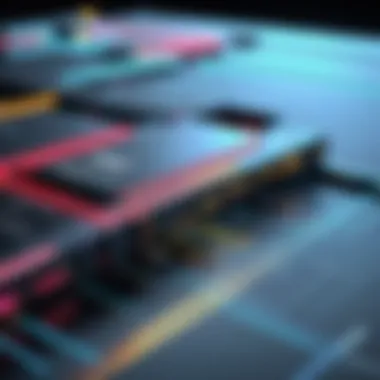

Alternatives to Using Switches as Routers
When discussing the practicalities of networking, it's crucial to shed light on Alternatives to Using Switches as Routers. As technology evolves, the choices for managing network traffic multiply. While switches can be adapted for routing tasks, other options exist that might better suit specific needs or environments. Understanding these alternatives is not just beneficial; it’s essential for making informed decisions about network setup.
Dedicated Routers vs. Switches
Dedicated routers and switches serve different purposes in a network. A router's primary role is to direct data packets between different networks, making decisions based on IP addresses. In contrast, switches operate within a single network, connecting devices and forwarding data based on MAC addresses.
This difference highlights the most significant factor; routers manage broader functions while switches maintain local traffic. Here are some vital points to consider when contrasting these two devices:
- Functionality: Routers facilitate communications across different networks. They connect to various internet connections, enabling devices to communicate outside the local area. Switches, however, manage connections among devices within the same local network.
- Complexity: Configuring a router involves understanding routing protocols and IP address management. Switches often require less technical expertise, though advanced switches may offer similar features.
- Performance: In complex networks with a mix of traffic, dedicated routers can typically handle higher loads better than switches. They have the advanced features necessary for optimal performance with varied data types.
In short, while a switch might handle routing in smaller, less demanding environments, dedicated routers provide a robust alternative for more substantial networking needs.
Hybrid Solutions
A hybrid solution often combines the best features of switches and routers, providing a versatile approach to networking. These setups can include a switch with built-in routing capabilities or a combination of dedicated routers and intelligent switches. Hybrid solutions can be beneficial for several reasons:
- Cost Efficiency: By employing a hybrid setup, companies can reduce costs associated with purchasing additional dedicated routers. This is particularly relevant for small to medium-sized businesses where budget constraints may limit the technology available.
- Scalability: Adopting a hybrid approach also allows for easier network expansion. A business can start with a simple switch and later incorporate a dedicated router as their needs grow without overhauling the entire network structure.
- Flexibility and Control: Hybrid solutions enable better control over data paths and network policies, as network administrators can adapt their configurations to specific requirements more readily than with devices that only have fixed functions.
Utilizing hybrid technology transforms how networks function, adapting dynamically to traffic needs, which is increasingly necessary as data traffic patterns evolve.
In networking, adaptability is often the key to efficiency. Hybrid approaches allow you to mix and match device capabilities to tailor your network precisely to your requirements.
Overall, exploring these alternatives provides a broader perspective on your networking options, ensuring you choose the most effective strategy for your unique situation.
Real-World Applications
Understanding how switches can be utilized as routers is not just an academic exercise; it has real-world implications that can streamline operations, reduce costs, and enhance efficiency within various networks. The evolving infrastructure of modern networking challenges traditional definitions and necessitates a more nuanced approach towards device functionality. When we start examining practical implications, it becomes clear that there are significant benefits to this flexibility.
From a business perspective, the use of switches in lieu of routers can drastically cut costs. Organizations, particularly small to medium enterprises, often juggle tight budgets. Implementing a switch as a router can mitigate the need for multiple devices, consolidating expenses on equipment and maintenance. Fewer devices mean less overhead, more straightforward setups, and typically simpler troubleshooting processes. However, it is imperative to be aware of the types of networks that can actually benefit from this paradigm shift.
The applications vary widely across different scenarios. For instance, in residential networks, many users set up switches to handle various devices in their homes, such as smart TVs, gaming consoles, and multiple computers. A switch performing routing functions simplifies the network architecture and enhances data flow without delving into the complexities of dedicated routing protocols.
In educational settings, schools can employ switches as routers to manage network traffic efficiently for online classes and resources, without investing heavily in dedicated routing devices. This allows educators to focus on teaching while ensuring that network connectivity issues are minimized. Considerations like network layout, user numbers, and intended performance are crucial in determining the viability of this setup.
Moreover, beyond cost savings, utilizing switches as routers can also lead to improved performance in specific contexts. For example, in a small office with limited traffic, a switch efficiently manages communication between devices. This not only optimizes speed but also maintains data integrity by reducing packet loss.
"Adaptation in technology is not only about innovation. It's about utilizing existing tools in smarter ways."
Yet, while excitement abounds about such configurations, proper configuration is absolute. If switches aren't set up correctly to perform routing functions, users might face issues like network bottlenecks or security vulnerabilities. Careful planning becomes paramount, ensuring that network demands match the devices' capabilities.
Summary of Key Points
- Cost Savings: Potential reduction in hardware and maintenance expenses.
- Simplicity of Network Management: Streamlined devices make it easier for users to handle network issues.
- Ideal Scenarios: Best suited for smaller networks or environments with specific performance needs.
- Caution in Configuration: Proper setup and planning are crucial to maximize efficiency.
In summary, the practical application of using switches as routers presents many benefits, but this should be approached with careful consideration and awareness of the context to ensure a robust networking environment.
Future of Networking: Integrating Switches and Routers
The integration of switches and routers is increasingly vital in contemporary networking. As digital environments continue to evolve, the blending of these devices opens up various doors to efficiency and capabilities. On one hand, switches efficiently handle traffic within a local network, while routers direct data between distinct networks. In this context, understanding how to combine their functionalities can streamline operations and cut costs.
In many cases, a well-configured switch can perform routing tasks, minimizing the need and expenditure associated with individual routers. This is not merely about cost savings; it is about innovative designs addressing the growing demands in networks today. The integration paves the way towards more adaptive networking solutions that foster collaboration between devices, ensuring smoother communications.
When discussing the future, it’s crucial to contemplate aspects like scalability, management simplicity, and performance optimization. Namely, marrying switches with routing functions can consolidate infrastructure, which ultimately leads to reduced lag times and enhanced performance for end-users. Network designers and IT professionals must consider how emerging technologies can boost this integration even further, embracing a forward-thinking approach that positions them favorably in a competitive landscape.
Emerging Trends in Network Design
The networking landscape is witnessing trends that significantly impact the design and implementation of switches and routers functionality. Among these are:
- Virtualization: Network functions are increasingly virtualized. This allows for flexibility and efficiency, enabling resources to be allocated dynamically in response to current demands.
- Cloud Networking: As more services migrate to the cloud, the need for robust networking solutions that can handle varied traffic loads is paramount. Integrating switches with routing capabilities makes it easier to manage this traffic.
- IoT Integration: With the rise of Internet of Things devices, networks must handle numerous connections and a variety of data types. Switches with routing functions can better accommodate these emerging needs.
In light of these trends, it's vital for professionals to stay abreast of the shifts in technology infrastructure and to anticipate the necessary adaptations in router and switch integration that may arise.
The Role of Software-Defined Networking
Software-Defined Networking (SDN) plays an increasingly prominent role in the integration of switches and routers. The essence of SDN is the separation of the data plane from the control plane. By centralizing the control functionalities of the network, SDN offers greater flexibility and manageability. This influence on network infrastructure means that switches and routers can be dynamically configured according to real-time requirements.
Factors that illustrate this include:
- Improved Control: IT teams can easily adjust settings and optimize performance according to current networking challenges.
- Reduced Complexity: SDN can simplify network architecture, allowing for smoother workflows between switches and routers.
- Enhanced Performance: Networks can be tuned quickly to adapt to new demands or changing traffic patterns.
Overall, the emergence of SDN signifies a shift towards more adaptable and user-friendly network designs, making the integration of switches and routers a critical component in future developments.
"The future of networking lies in the synergy of devices, enabling smarter and more efficient infrastructures."
Ending and Key Takeaways
As we wrap up this exploration into using switches as routers, it becomes evident that this topic holds significant relevance in modern networking. Understanding how switches can take on routing roles opens up a range of possibilities for both budget-conscious businesses and tech-savvy individuals looking to optimize their home networks. With this approach, the potential for improving efficiency while saving costs highlights the agility of networking solutions available today.
Summarizing Insights
In summarizing the key insights from the previous sections, several points stand out:
- Flexibility in Networking: Switches can be configured to handle routing functions, which provides flexibility in network design. This is not just for large enterprises; even small offices can benefit greatly.
- Cost Benefits: Implementing switches in routing roles can lead to considerable cost-savings, as businesses can avoid investing in dedicated routers without sacrificing too much on performance.
- Simplicity in Setup: The configuration of switches to perform tasks usually reserved for routers does not have to be an arduous process. In fact, for certain setups it may be even easier than traditional methods.
- Limitations and Considerations: It is true that switches cannot replace routers for complex routing functions. This is a crucial point, as network architects need to weigh the technical limitations against the benefits.
Overall, it's important to have a clear understanding of the distinct roles switches and routers play in a network, as well as how best to utilize their unique strengths.
Practical Guidance for Network Deployment
When considering deploying switches as routers in your own networks, take note of the following practical guidance:
- Assess Network Needs: Before diving into configuration, evaluate your network’s specific needs. Are extensive routing capabilities required, or is basic routing sufficient? This assessment will save time and resources.
- Choose the Right Equipment: Not all switches are created equal. Opt for managed switches if you plan to implement routing features. Managed switches come with functionalities that allow for VLAN configurations, QoS settings, and more.
- Follow Configuration Best Practices: Always follow best practices for network configuration to ensure optimal performance. This includes proper allocation of IP addresses, setting up necessary routing protocols, and monitoring network traffic regularly.
- Test Performance: After setup, conduct thorough testing. This can involve monitoring for latency, packet loss, and overall network performance. Use performance metrics to ensure the network operates as intended and make adjustments accordingly.
- Stay Informed: Networking technology continues to evolve. Staying updated on trends and advancements is essential in maintaining an efficient network. Consider subscribing to forums and discussions, like those found on Reddit or joining networking groups on Facebook.







