Unlocking GitHub: Your Ultimate Guide to Open Source Code


Overview of Topic
Open source code is a significant foundation in software development today. GitHub stands out as the primary platform where this code is shared, modified, and utilized. This section introduces the essential concept of using open source code from GitHub and its relevance in the tech industry.
The significance of leveraging GitHub goes beyond merely accessing code. It fosters collaboration and innovation among developers. With millions of projects available, developers from various backgrounds can contribute to the improvement of existing software or create new applications altogether. This vibrant ecosystem helps drive advancements in technology.
GitHub's history dates back to its founding in 2008. It was built as a platform to simplify the version control process of code management. Over the years, it evolved into a hub for developers, quickly expanding its features and user base. Its introduction of repositories, pull requests, and issue tracking has made it easier for programmers to collaborate.
Fundamentals Explained
To effectively use open source code from GitHub, it is crucial to understand key principles governing it. Open source software is defined by the freedom it provides to users. Anyone can view, modify, and distribute the code. However, it often comes with certain licenses, which lay out specific rules regarding how the code can be used.
Key Terminology
- Repository: A storage space for project files, can be public or private.
- Fork: Creating a copy of someone else's repository to modify without affecting the original.
- Commit: A change made to the repository files.
- Pull Request: A request to merge changes made in a fork back into the original repository.
Understanding these terms lays a foundation for interacting with GitHub effectively.
Practical Applications and Examples
The practical applications of using GitHub are vast and varied. From individual projects to large-scale commercial applications, leveraging open-source code can significantly accelerate development.
Real-World Cases
Many developers have utilized GitHub's resources to build complete applications or enhance existing software. For instance, Mozilla Firefox, an open-source web browser, integrates numerous libraries and codes sourced from GitHub. This not only improves functionality but also encourages community involvement in its development.
To illustrate, consider a scenario where a programming novice wants to start a web development project. They may begin by forking a popular template repository, modify it according to their needs, and eventually publish their version. This hands-on approach lays both a practical foundation for programming skills and a clear path to contribution.
Code Snippet
Here is a simple example of how to clone a repository from GitHub:
Advanced Topics and Latest Trends
The technology landscape continually shifts. Staying updated on recent developments in open source code and GitHub is beneficial for any programmer.
Advanced techniques, such as using Continuous Integration (CI) tools, automate testing and deployment processes. Familiarity with such methodologies can significantly enhance the efficiency of projects. Also, emerging trends like microservices architecture are gaining traction, and many open-source projects reflect these modern approaches.
In future prospects, we can expect the integration of AI and Machine Learning with open-source practices. These will likely create opportunities for novel applications and projects in the development community.
Tips and Resources for Further Learning
For those eager to deepen their understanding of utilizing open-source code from GitHub, various resources are available.
Recommended Resources:
- Books: "Learning Git in a Day" or "The Pragmatic Programmer"
- Online Courses: Coursera and Udemy offer numerous courses on Git and open-source practices.
- Tools: Visual Studio Code and GitHub Desktop can simplify code management and interaction with repositories.
Further Learning
Consider browsing online platforms like Reddit for community discussions or following GitHub’s official documentation for updates and guides.
There are countless opportunities to learn and apply new concepts in the field of open-source software, and engaging with these resources can further enrich your programming journey.
Preface to GitHub
In today's digital landscape, GitHub stands as a pivotal platform for developers and tech enthusiasts. As a repository hosting service, it facilitates the storing, sharing, and collaborative development of software code. Its significance extends beyond simply being a storage for code; it embodies a community-driven approach to programming, where people come together to contribute to vast open source projects. Understanding GitHub is essential for anyone aiming to utilize open source code effectively. This section lays the foundation for that understanding by exploring what GitHub is and emphasizing the importance of open source code.
Overview of GitHub
GitHub provides an environment conducive to software development, featuring several key functionalities that enhance collaboration among developers. At its core, it operates using Git, a version control system that allows multiple users to work on a project simultaneously without risking the loss of data or conflicting changes. Users can create repositories to house their projects, each serving as a structured space for managing project files, version history, and collaboration.
The interface offers tools such as branches, commits, and pull requests to streamline the development process. Branching enables developers to work on separate features without affecting the main codebase, thus fostering innovation while retaining stability. Commits encapsulate changes made, allowing a clear history of project evolution. Pull requests serve as a mechanism for reviewers to assess and incorporate external contributions into a project, ensuring code quality and collaborative engagement.
GitHub also supports various integrations with services like Travis CI and Jenkins for continual integration and deployment, further enhancing development efficiency. As an ecosystem, it attracts millions of developers, making it invaluable for connecting with peers and tapping into a rich reservoir of knowledge.
Importance of Open Source Code
Open source code holds a remarkable place in the tech community, fostering an environment of transparency, collaboration, and learning. The principles of open source revolve around making code accessible for anyone to view, modify, and enhance. This practice not only encourages innovation but also democratizes software development, breaking down barriers that often limit participation.
The availability of open source projects on GitHub serves several purposes:
- Learning Resource: Aspiring developers can study established projects, gaining insights on coding practices and project management.
- Community Collaboration: Open source invites collective problem-solving, where multiple contributors bring diverse expertise to a project, often resulting in more robust software.
- Cost Efficiency: Organizations can leverage open-source solutions without incurring significant licensing costs, making high-quality tools accessible.
- Rapid Development: Adopting open-source code allows teams to build on existing solutions rather than starting from scratch, accelerating the pace of development.
Utilizing open source code through GitHub empowers developers to not only benefit from existing work but also contribute to and refine those same resources. The next sections will delve deeper into the practical aspects of navigating GitHub and effectively working with its repositories.
Navigating the GitHub Repository
Understanding how to navigate a GitHub repository is crucial for effectively utilizing open-source code. A repository serves as a centralized hub where code is stored, managed, and shared. Familiarity with the structure and features of GitHub repositories enhances efficiency when seeking code or collaborating with others.
**Benefits of Navigation:
**
- Efficient Code Discovery: Knowing how to traverse repositories allows for quicker access to relevant code, minimizing time wasted on navigation.
- Collaboration: Understanding repository features aids in effective collaboration with other developers.
- Project Management: Learning repository organization helps in managing personal or team projects effectively.
Understanding Repository Structure
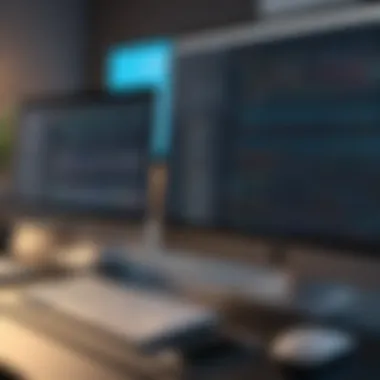

A typical GitHub repository has several key components. The root directory houses various folders and files that outline the project. A README file is usually present. This document provides an overview of the project, instructions for setup, and other essential information.
Common Elements of Repository Structure:
- README.md: Offers project details and usage instructions.
- Source Code: Found in folders such as , , or simply within the root. This area contains the actual files needed to run or build the application.
- Issues: This section allows tracking of bugs, feature requests, or general discussions related to the project.
- Wiki: A space for documentation and additional resources related to the project.
Familiarizing yourself with these components enables better understanding and usage of the code contained within the repository.
Searching for Code
Searching for code on GitHub is straightforward once you grasp the platform’s features. The search bar is a primary tool. You can search by keyword, tag, or repository name to locate specific projects or code snippets.
Effective Code Search Tips:
- Use specific keywords or phrases to narrow down results.
- Filter results by language or repository type to find relevant projects.
- Explore the Explore page for trending projects or curated lists.
Utilizing these strategies makes the process of finding the needed code more streamlined and efficient.
Exploring a repository is vital for leveraging code effectively. Each element serves a clear purpose in the context of the project.
Cloning a Repository
Cloning a repository is a fundamental process for leveraging the vast library of code available on platforms like GitHub. When you clone a repository, you create a local copy of all the files, including the version history. This allows developers and programmers to access, explore, and modify codebases that interest them. Understanding the cloning process is essential for anyone working with open source projects, as it directly impacts how effectively one can adapt and use code in their own applications.
Requirements for Cloning
Before cloning a repository, there are several important requirements that users should be aware of:
- Git Installation: Ensure that Git is installed on your machine. Git is the version control system that manages repositories on GitHub. You can download it from the official website.
- Access to the Repository: The repository must be public or you must have appropriate permissions for private repositories. If a repository is private, ensure that you have the necessary credentials or SSH keys configured for access.
- Basic Command Line Knowledge: Familiarity with command line tools is beneficial. The cloning process uses terminal commands, so understanding basic commands will help.
Step-by-Step Cloning Process
Cloning a repository is straightforward once you meet the prerequisites. Here’s a step-by-step guide:
- Open your Terminal or Command Prompt: Depending on whether you use macOS, Linux, or Windows, access your command line interface.
- Navigate to the Desired Directory: Before cloning, navigate to the directory where you want the repository to reside. You can use the command followed by the path to your folder.
- Copy the Repository URL: Go to the GitHub page of the repository you wish to clone. Click on the green "Code" button and copy the URL shown under the HTTPS or SSH tab.
- Run the Clone Command: Use the command followed by the URL you copied. It should look like this:Replace with the actual repository URL.
- Enter Your Credentials: If you're cloning a private repository, you might need to enter your GitHub username and password or use SSH keys.
- Completion: After running the command, Git will create a directory named after the repository. You can now navigate into this directory and start working with the code.
Cloning not only allows you to access the code locally but also provides you with the entire commit history. This is invaluable for understanding how a project has evolved over time.
Understanding the Code
Understanding the code is a critical phase when working with open source projects on GitHub. This step goes beyond merely cloning the repository; it involves interpreting, analyzing, and comprehending the codebase. A thorough understanding provides numerous benefits, such as the ability to modify the code efficiently, integrate it seamlessly into projects, and troubleshoot effectively. Moreover, understanding the underlying logic and structure of the code empowers developers to innovate and improve upon existing solutions.
Reviewing Documentation
Documentation is often the first point of contact with any codebase. It serves as a guide, detailing how the code functions. Effective documentation clarifies the purpose, features, and usage of the project. When reviewing documentation, one should consider the following:
- Purpose and Scope: What is the main goal of the project?
- Installation Instructions: What steps are involved in getting the code running?
- Usage Examples: How can one utilize the functionality?
A well-documented project can significantly ease the learning curve. Additionally, reviewing the documentation helps in understanding conventions used within the code. This knowledge is essential when collaborating with others or modifying the existing code.
Reading Code Effectively
Reading code effectively is an acquired skill that can vastly improve code comprehension. It requires concentration and a systematic approach. Here are a few strategies to enhance your code reading skills:
- Familiarize with Syntax: Understand the programming language used. Each language has its syntax and idioms that govern the structure of code.
- Break It Down: Don’t try to understand everything at once. Break down the code into manageable parts, focusing on one function or class at a time.
- Utilize Comments: Good code should include comments that explain complex logic or choices. These are insights into the developer's thought process.
- Run the Code: If possible, executing the code helps visualize its behavior. You can debug and step through the process to gain a better grasp.
"Reading code is like reading a novel, each line builds upon the previous, creating a narrative of logic and flow."
Effective reading allows you to identify patterns and best practices within the code and can reveal areas that may require improvement or bug fixes. Being able to adapt quickly to various codebases is essential, especially when collaborating in open-source environments.
Modifying the Code
Modifying code from GitHub is a significant aspect of leveraging open-source projects. This practice is essential because it allows developers to tailor existing solutions to better meet their specific needs. Often, the original code may not perfectly align with the requirements of a project, or there may be features that a developer wants to enhance. Understanding how to modify code is not just a technical skill; it represents an opportunity for creativity and innovation in programming.
The benefits of code modification are numerous. Firstly, it enables the incorporation of new features, improving functionality and user experience. Secondly, it allows for addressing bugs or performance issues that can impede a project's success. Furthermore, modifying code can lead to a deeper understanding of programming principles and enhance a programmer's skill set.
However, there are considerations to keep in mind. Modifying someone else's code can be a challenge, especially if the original author has a specific vision for the project. Poor modifications can lead to conflicts when merging changes back to the main repository. Therefore, a disciplined approach toward modification is key.
Best Practices for Code Modification
When undertaking code modification, adhering to best practices ensures that the changes made are effective and contribute positively to the overall project. Below are essential guidelines for code modification:
- Understand the Original Code: Before making any changes, take time to read and understand the existing code and its logic. Familiarize yourself with its structure and flow. This understanding will guide your modifications and help prevent introducing new bugs.
- Make Incremental Changes: Instead of making wide-ranging changes all at once, modify code in small, manageable increments. This approach makes it easier to troubleshoot and pinpoint the source of any issues that arise.
- Use Version Control: Tools like Git are invaluable when modifying code. They allow you to track changes, revert to previous versions, and collaborate more effectively with other developers. Always commit changes with clear messages that describe the modification made.
- Document Your Changes: Comment your code and explain the rationale behind significant changes. Clear documentation will help others (and future you) understand your intentions and the decisions made during modification.
- Respect Licensing: Open source code is often distributed under specific licenses. Be aware of the licensing terms and ensure that your modifications comply with them.
Testing Changes Locally
Testing is crucial whenever changes are made to code. It ensures that the modifications work as intended and that they do not introduce new problems. Here are steps to effectively test code changes locally:


- Set Up a Local Development Environment: Create an environment that mimics the production environment as closely as possible. This configuration helps identify issues that may only appear when the code is run in a production-like setting.
- Automated Testing: If the project includes tests, run them before and after your modifications. Having automated tests is a safety net that will catch issues early. You can increase test coverage by adding new tests for your changes.
- Manual Testing: Sometimes automated tests do not cover every scenario. Manually test the changes by running the application and exploring its functionalities. Identify edge cases and observe the behavior under different conditions.
- Peer Review: Before finalizing your changes, consider asking another developer to review them. A fresh set of eyes can catch potential mistakes or suggest improvements.
"Testing is not just about finding bugs; it is about ensuring that the software does what it is supposed to do." - Anonymous
Following these guidelines will improve your code modification skills while minimizing issues during the integration of changes in larger projects.
Integrating Code into Projects
Integrating open source code into your projects is a crucial phase in leveraging the immense resources available on GitHub. This process is not merely about copying and pasting code; it requires careful evaluation and strategic incorporation into your existing systems. Effectively integrating code can enhance functionality, promote innovation, and save development time. However, without proper consideration, this endeavor may lead to complications such as compatibility issues, performance degradation, and security vulnerabilities.
Understanding how to integrate code involves first recognizing the specific needs of your project and the role that the open source code will play. This includes assessing the potential benefits in aspects like reliability, scalability, and maintainability. Integrating code should also align with the long-term vision of your project and adhere to best practices, ensuring that updates and future modifications are manageable.
Determining Compatibility
Before commencing any integration, you must determine whether the open source code is compatible with your project. Compatibility encompasses multiple dimensions, such as language, library dependencies, and the overall architecture your project employs.
To assess compatibility effectively, consider the following elements:
- Programming Language: Ensure that the code you are integrating is written in a language that your project supports.
- Dependencies: Examine library dependencies. If your project already uses specific libraries or frameworks, make sure that they do not conflict with those required by the new code.
- Existing Codebase: Understand how the new code will interact with your current code. Are there any potential points of contention?
Establishing compatibility helps in avoiding disruptions post-integration.
Implementation Strategies
Once you confirm that the code is compatible, it’s essential to form a strategy for implementation. Your approach can significantly affect not just the integration success but also future development efforts.
Here are a few practical strategies to consider when implementing open source code:
- Incremental Integration: Integrate the open source code gradually into your project. This method allows you to test each section of the new code, making debugging more manageable and minimizing disruptions.
- Use of Forks: Consider using forks of existing repositories. This creates a separate space where you can modify the code without affecting the original source and test new features.
- Document Changes: Ensure that every modification made during the integration process is well-documented. This not only aids in tracking progress but also helps future collaborators understand your changes clearly.
"Effective integration combines technical ability and strategic foresight; this balance is key to maximizing your code's potential."
By applying these strategies, you can achieve a smoother integration process. The key is careful planning, thorough testing, and constant future-proofing of your project. In the end, integrating open source code should enhance the quality and efficiency of your work, thus enriching your programming experience.
Collaboration on GitHub
Collaboration on GitHub plays a crucial role in the software development lifecycle. It enables multiple contributors to work cohesively on projects, fostering innovation and improvement. This collaborative environment is beneficial for beginners and experienced developers alike. By participating in shared projects, individuals can gain insights from others and refine their skills.
Using Forks and Pull Requests
Understanding how to use forks and pull requests is essential for effective collaboration on GitHub. A fork creates a personal copy of a repository allowing you to make changes. This is particularly useful when contributing to someone else's project.
To initiate a collaboration:
- Fork the Original Repository: Click on the "Fork" button to create a copy of the repository under your GitHub account.
- Clone the Forked Repository: Download it to your local machine using Git. This allows you to work on your version offline.
- Make Changes: Modify the code or documentation as needed. Ensure you follow any guidelines set by the original repository.
- Commit Changes: After your adjustments, use to save your progress.
- Push Changes: Upload your modifications back to your forked repository with or the relevant branch name.
- Create a Pull Request: Head back to the original repository and submit your pull request. This is a request for the maintainer to review and potentially merge your changes into the original project.
Using forks and pull requests not only enhances project management but also boosts open communication among developers.
Effective Communication Tactics
When collaborating on GitHub, effective communication is vital. Here are some tactics to consider:
- Clear Commit Messages: Always write descriptive and clear commit messages. This helps others to understand the changes made.
- Commenting on Code: Use comments to explain complex logic in your code. This aids reviewers and maintainers in grasping your thought process.
- Engage in Discussions: Utilize the issues tab on GitHub to raise concerns or suggestions. Participating in discussions fosters a community-based approach to problem-solving.
- Regular Updates: Provide updates on your work through pull requests. This keeps everyone informed and encourages feedback.
By applying these communication strategies, collaboration on GitHub can become more effective and productive, leading to higher quality outputs.
Troubleshooting Common Issues
When working with open source code from GitHub, encountering issues is a reality. Understanding how to troubleshoot these common problems effectively can save a significant amount of time and frustration. This section outlines the importance of troubleshooting common issues when using GitHub, focusing on the specific elements and benefits that come with being proactive about resolving problems.
Troubleshooting is crucial because it empowers developers to diagnose problems swiftly. Without the ability to identify and resolve errors, development can stagnate, leading to project delays and increased frustration. Additionally, a systematic approach to troubleshooting enhances a developer's knowledge and skill set. Recognizing patterns in errors can improve future coding practices.
Identifying Errors
Identifying errors is the first step in troubleshooting common issues. Many errors tend to be related to syntax, dependencies, or version mismatches. When reviewing a codebase, a developer should keep an eye out for common issues like:
- Syntax errors: These can arise from simple typos or misconfigured code. A single missed character can disrupt execution.
- Dependency issues: Working with libraries requires paying attention to versioning. If a project uses a library that has been updated, previous functions might not behave as expected.
- Compatibility problems: Ensure that the environment matches the specifications required by the code. Mismatched environments can lead to unexpected behavior.
To identify errors effectively, a developer can utilize built-in debugging tools in IDEs (Integrated Development Environments) or code linters to point out problematic lines of code. Reading error messages carefully can provide insights into what went wrong. However, not all errors will come with clear messages, so experience and intuition also play important roles.
Debugging Techniques
Once errors are identified, debugging techniques come into play. Here are several techniques that can help rectify issues encountered while working on GitHub projects:
- Print Debugging: This technique involves inserting print statements within the code to track variable values at certain execution points. It helps visualize where the code may be failing.
- Step-Through Debugging: Most modern IDEs have a step-through feature, allowing developers to execute code line by line and monitor changes to variables. This can clarify behavior that is not obvious from the printed output alone.
- Version Control: Git itself can be an ally in debugging. By using commands like or , developers can track down which lines of code were changed and when, providing context for errors.
- Issue Tracking: Use GitHub's issue tracking feature to log errors and responses. Documenting issues not only aids in resolving the current problem but also serves as a reference for future encounters.
Maintaining Code Quality
Maintaining code quality is a critical aspect in software development, especially when utilizing open-source code from platforms like GitHub. High-quality code is not only easier to manage but also leads to a more efficient and productive environment. By focusing on certain aspects of code quality, developers can ensure their applications remain robust, maintainable, and scalable.
There are several specific elements to consider when maintaining code quality:
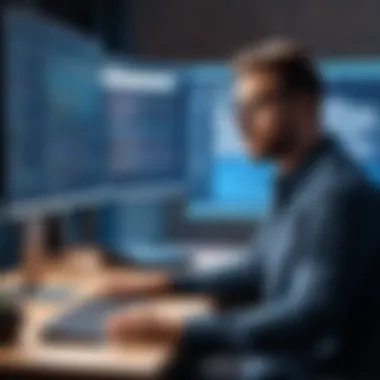

- Readability: Code should be easy to read and understand. This ensures that developers can quickly grasp the functionality and intent behind the code.
- Consistency: Following a consistent coding style can lead to fewer bugs and makes it easier for multiple contributors to work on the same codebase.
- Testing: A good suite of tests helps to identify issues early in the development process, preventing larger problems down the road.
- Documentation: Proper documentation clarifies how to use and modify the code and can greatly assist future developers in understanding the functionality.
Benefits of maintaining code quality:
- Reduces technical debt, making future enhancements easier.
- Enhances collaboration between developers by promoting clear communication through readable code.
- Provides a foundation for scaling projects without introducing significant risk of failure.
Considerations about maintaining code quality:
Efforts to maintain code quality require a balance between speed of delivery and ensuring a well-modulated codebase. Developers must regularly assess the impact of their changes on overall quality, particularly when integrating new features or third-party libraries.
"Code is like humor. When you have to explain it, it’s bad." – Cory House
Adopting a culture of code quality should be part of every development team's philosophy, especially when working with shared or open-source projects.
Version Control Best Practices
Version control is essential in managing code changes effectively. Here are some best practices for using version control systems like Git that can help maintain code quality:
- Commit Often: Frequent commits tend to capture the changes in a detailed manner. This makes it easier to track modifications and revert changes when necessary.
- Use Meaningful Commit Messages: Clear and descriptive messages make it easier to understand the history of a project. Typically, they should summarize what was changed and why.
- Branching Strategy: Utilize branches to work on new features or bug fixes. This helps isolate changes until they are ready to be merged into the main codebase.
- Merge with Caution: Before merging branches, review code thoroughly and ensure that it meets the established quality standards.
- Tag Releases: Use tags to mark significant changes or releases in the project. This makes it easier to maintain a historical reference and navigate through versions.
Following these best practices can lead to a more organized and effective use of version control, ultimately enhancing the quality of the codebase.
Code Review Processes
Code reviews are an essential aspect of maintaining code quality. They provide an opportunity for developers to receive feedback and improve their work. Here are key elements of a successful code review process:
- Establish a Review Workflow: Define how and when code reviews will take place. This might involve submitting pull requests and having designated reviewers.
- Review for Style and Standards: Ensure that the code adheres to the team’s coding conventions. This can prevent inconsistencies in the codebase and foster better readability.
- Focus on Functionality: Reviewers should check if the code performs its intended tasks effectively, identifying potential issues that could arise from the changes.
- Encourage Constructive Feedback: Encouraging open communication leads to a learning culture. Reviewers should provide feedback that is actionable and encourages discussion.
- Use Tools for Integration: Employ tools that can automate parts of the review process. For instance, CodeClimate or SonarQube can assist in analyzing code quality, reducing the burden on human reviewers.
Engaging in consistent and thorough code reviews creates a safety net that helps prevent bugs and promotes best practices. Effective reviews can significantly improve a team’s overall productivity and maintainability of the code.
Exploring Advanced Features
Exploring advanced features on GitHub is crucial for developers who want to maximize the potential of open source code. Utilizing these features can streamline workflows, enhance productivity, and improve code quality. Understanding what GitHub offers beyond the basics is essential. It enables users to create more robust and scalable projects. This section will address specific advanced features, focusing on GitHub Actions and CI/CD pipelines.
Using GitHub Actions
GitHub Actions is a powerful tool that automates software workflows directly in your repository. It allows you to create continuous integration and continuous deployment (CI/CD) systems. Using GitHub Actions brings numerous benefits. It reduces manual tasks and allows for quicker feedback loops. You can automate tests, builds, and deployments without leaving your GitHub environment.
To start using GitHub Actions, follow these steps:
- Create a directory in your repository.
- Define a workflow in a YAML file. This file will specify the various jobs and triggers for your actions.
- Utilize actions from the GitHub Marketplace or write custom actions to suit your needs.
A simple example of a GitHub Actions workflow syntax looks like this:
This code checks out your source code and runs tests whenever you push changes to the repository. The automation provided allows developers to focus on coding.
Integrating / Pipelines
CI/CD pipelines represent a set of practices for improving software delivery. These pipelines enable teams to integrate changes and deliver software rapidly and reliably. Integrating CI/CD pipelines with GitHub enhances project management and continuous software development.
Setting up a CI/CD pipeline with GitHub involves:
- Configuring your repository to automatically deploy code changes.
- Establishing environment variables to manage production credentials securely.
- Choosing tools that fit within the GitHub ecosystem, such as Jenkins or CircleCI. These tools can integrate with your GitHub repository and automate the deployment process.
Benefits of using CI/CD pipelines include:
- Decreased deployment time.
- Enhanced collaboration within development teams.
- Early detection of integration issues, leading to improved software quality.
"Effective CI/CD pipelines reduce the risk associated with software deployment by providing a thorough testing process before code reaches production."
In summary, exploring advanced features like GitHub Actions and CI/CD pipelines illustrates how GitHub can greatly enhance the development process. Utilizing these tools fosters better collaboration, efficiency, and quality in projects. Students and IT professionals alike can significantly benefit from understanding these elements, reflecting their importance in today's software development landscape.
The End
The conclusion is a vital part of this article because it synthesizes all the points discussed. Summarizing the methods, benefits and potential issues gives readers a clear perspective on what they have learned about utilizing open source code on GitHub.
Using open source code can help programmers and developers save time and enhance their projects. However, understanding how to successfully navigate the complexities of GitHub is crucial. Moving through each step, from cloning to modifying and integrating code, is not just an exercise in technical skill. It involves a mindset shift toward collaboration and continuous learning.
In a world that increasingly values transparency and sharing, leveraging these processes opens doors to innovation and improved coding practices. Considerations such as version control and effective communication contribute to better project outcomes. These elements are not merely benefits, but fundamental aspects of engaging with this collaborative platform.
By reflecting on these factors, one can appreciate the full spectrum of opportunities that GitHub offers.
Recap of Key Processes
To summarize effectively, here are the key processes that a developer should keep in mind when utilizing open source code from GitHub:
- Accessing Code: Identifying suitable repositories and understanding their structure is the first step. A well-structured repository often signifies quality code.
- Cloning the Repository: Understanding the requirements and executing the cloning process will allow users to work on local systems effectively.
- Modifying Code: Familiarity with best practices during modification is vital for maintaining the quality.
- Integrating Into Projects: Skill in determining compatibility with existing code and implementing strategies for incorporation ensures a smooth workflow.
- Collaboration: Utilizing forks and pull requests fosters efficient teamwork.
- Troubleshooting: Knowing how to identify common errors and applying debugging techniques minimises disruptions during development.
Having these processes at the forefront can guide developers to maximize their use of GitHub’s resources.
Future of Coding with GitHub
The landscape of coding is a rapidly evolving entity, and GitHub remains a cornerstone of this transformation. As developers become more accustomed to open source environments, the future looks promising. Collaborative tools and features such as GitHub Actions have enhanced automation and efficiency, enabling developers to streamline their workflows more effectively.
As programming practices continue to shift towards a more integrated approach, understanding CI/CD pipelines has become essential. This not only facilitates faster deployments but also ensures that quality remains a priority. The innovations on GitHub, alongside its community-driven ethos, create an inexhaustible resource for learning and improvement.
Those engaged in programming should remain adaptable. Embracing new concepts and methodologies will be critical as the industry grows. GitHub has positioned itself as not only a code repository but as a platform for growth, innovation, and community collaboration. For any programming professional looking to advance, keeping abreast of developments on GitHub will be a key to success.







