Mastering the Patch Utility in Linux: A Complete Guide


Overview of Topic
The 'patch' utility plays a pivotal role in the Linux ecosystem. Designed to manage file differences systematically, it allows users to apply updates or modifications seamlessly. This utility forms an essential tool in software development, operations, and even system administration.
Historically, 'patch' emerged as a method to manage application source code changes without altering original files extensively. As open-source movements gained momentum, the relevance of 'patch' only heightened, enabling developers to maintain and improve projects collaboratively.
Fundamentals Explained
Understanding the core principles behind 'patch' is vital for effective usage. At its heart, the 'patch' command operates by applying a diff file, which is a record of changes made from one version of a file to another. This process helps maintain integrity and clarity, especially in collaborative environments.
Some key termins include:
- Patch: A file that contains differences between two or more files.
- Diff: An output of a comparison between files, illustrating the changes.
- Reverse Patch: This applies changes in reverse, undoing previous patches.
Grasping these concepts lays a strong foundation for employing 'patch' in practical scenarios.
Practical Applications and Examples
In real-world applications, patching can be seen in various sectors.
- Software Development: Developers frequently share modifications of software through patches, facilitating updated methods without significant disruptions.
- System Administration: Admins apply security fixes efficiently, ensuring minimal downtime while keeping systems secure.
- Collaboration: Teams use the patch system to integrate varying contributions from different authors, streamlining development.
For example, applying a patch can be performed using a simple command:
This command indicates to the 'patch' utility to read the specified diff file and apply the changes found within it to the related source files.
Advanced Topics and Latest Trends
As technology evolves, the landscape around patching also shifts. Today, automated patch deployment systems are gaining traction. These methods track software changes automatically, applying necessary patches without manual intervention.
Moreover, container technology addresses challenges related to traditional setups. Containers like Docker use image layers to ensure significant updates occur smoothly, reducing the need for patching in a conventional context.
Tips and Resources for Further Learning
For individuals eager to delve deeper into using 'patch', various resources can enhance understanding:
- Books: Consider revisiting Linux Programming by Robert Love for in-depth examples.
- Online Courses: Course offerings on platforms like Coursera cover version control and file management extensively.
- Community Forums: Engage with sites such as Reddit to connect with users sharing insights on practical uses.
Each resource enriches the knowledge base, preparing users for challenging scenarios they may encounter along their patching journey.
Learning and integration of patch is a continuous journey, essential for efficiency in the tech environment.
Preface to Patch
In the realm of software development and systems administration, the concept of patching is crucial. The patch utility in Linux provides a way to apply changes systematically, making it simpler to manage program updates, fix vulnerabilities, or enhance features of software. Understanding patching is essential due to its ability to streamline maintenance tasks and improve code quality, particularly in environments where collaborating specifications are common.
Understanding the Patch Utility
The patch utility allows users to apply or revert changes to files in a precise manner. It utilizes a diff file that encompasses the differences between the original file and the version with changes. By utilizing this utility, teams can ensure accuracy during updates, especially when collaborating on large projects. The core elements of the patch command enable management of software more efficiently, playing a vital role in the life cycle of applications.
The command itself can be used effortlessly without deep expertise. One needs just a basic understanding of commanding in a Linux environment and how these diff files are generated. This simplicity encourages regular use even among beginner programmers. Additionally, patching can prevent repetitive past errors and ensures version control while adapting changes to multiple copies of code without need for complete overwrites.
History and Evolution of Patch in Linux
The invention of the patch utility has roots tied with the creation of the diff tool, initiated back in the early 1970s at Bell Labs. Originally designed for source code compare functions, its outreach extended with various platforms adopting this principle. The formation of patch into its current stature emerged in conjunction with the Growing needs of open source projects and community-driven developments.
Its evolution has seen several iterations, opening up to not just quick fixes for coding mistakes, but significant improvements addressing security vulnerabilities. OS-specific versions also appeared, allowing for diversified applicability. Over decades, patch has now become a standard in Linux distributions and widely utilized frameworks, recognized not just as a tool but as a fundamental process in maintaining stable and secure systems.
Ultimately, knowing how to use the patch utility will elevate your development skills. It reinforces a foundational aspect of recent coding practices and serves as a core principle in collaborative work environments for students and IT professionals alike. Regular utilization of this tool defines modern software practices at every layer of development.
Installing Patch on Linux
Installing the 'patch' utility on Linux systems is an essential step for both new and seasoned users. Having the right tools is crucial if one aims to modify files effectively and manage software updates efficiently. This section delves into the key considerations for installing the patch utility, including system requirements and methods specific to various Linux distributions.
System Requirements
Before installing the patch utility, users need to ensure their system meets certain requirements. Generally, modern Linux distributions come with the patch utility pre-installed. However, checking for it is a good practice. It is also important to confirm compatibility with the kernel versions and the specific libraries that patch relies on. While patch does not require extensive computing resources, a minimum of 512 MB RAM and a standard 2 GHz processor are recommended to facilitate smooth operation.
Key Points to Verify:
- Confirm Linux distribution and version
- Minimum hardware specifications
- Dependencies that might be necessary for installation
- Available storage space for smooth installation
Installation Methods for Different Distributions
Depending on the user's Linux distribution, there are different methods for installing the patch utility. These methods can be categorized mainly into two groups: using package managers and compiling from source. Each approach has its own implications and serves different user needs.
Using Package Managers
Using package managers such as APT or YUM makes the installation of the patch utility straightforward and efficient. This method automates the process, saving time and minimizing user effort. These package management systems handle dependencies automatically, making the installation process seamless.
Characteristics:


- User-friendly: package managers simplify installations, allowing users to perform installations with simple commands.
- Dependency resolution: packages can automatically bring in any additional necessary libraries, reducing the likelihood of errors.
To install patch using APT on Debian-based systems, for example, the command would look like this:
The use of package managers is especially beneficial, as they ensure that updates are handled within the same system, leading to better consistency.
However, heavily relying on distribution package versions may lead to latency in updates. Sometimes, the version provided in repositories may not have the latest features or bug fixes.
Compiling from Source
Compiling from source provides users more customization and the ability to utilize the latest patch version available. This process involves downloading the source code from the official project repository and manually guiding it through the installation process. This can be particularly advantageous for users who need specific functionalities not found in the packaged version.
Characteristics:
- Flexibility: users have control over the components that are included in their installation.
- Access to the latest features: downloading from source allows users to use any recent updates that haven't been included in distribution repositories.
However, compiling from source requires a greater understanding of Linux systems and may involve handling dependencies manually. The advantages include:
- Tailored installations specific to user needs
- Newest updates and fixes that enhance functionality
Compiling might look like this:
In contrast, those who may lean towards simplicity should opt for a package manager instead.
In summary, the choice between using package managers or compiling from source depends on the user needs and comfort level with Linux systems. Understanding these methods sets the stage for seamless patch management practices down the line.
Creating a Patch File
Creating a patch file is a crucial part in the maintenance and enhancement of software. The utility of creating a patch lies in its ability to document changes in code efficiently, allowing developers to share updates easily. It streamlines importing an edit into any project. Such practice not only promotes good development hygiene but ensures collaboration among diverse teams is cohesive. Patches can be a means to implement incremental improvements, bug fixes, or other modifications without the need to alter the primary files or structures of projects entirely.
Using Diff to Generate Patch Files
Generating patch files typically involves the use of the command, which reports changes made to files. The resulting output is multi-purpose and can be easily imported back into its original context using the command. Understanding this interaction is essential for effective patch management.
Understanding the Diff Command
The command directly compares two files, outputting the difference between them. One key aspect is its simplicity. The command structure allows quick and clear insights into what has changed. Using commands like offers fruitful results. It identifies and provides contextual details on edits, deletions, and additions. The ease of use makes it favorable among IT professionals, programmers, and students alike, creating a simple pathway to generate patch files.
A significant feature is its ability to display differences in a unified format, which optimizes readability. The usefulness of is that it is foundational for generating patch files efficiently, meaning that any developer will benefit greatly from mastering its command set. One disadvantage might be its necessity for users to understand the structure and limits of the tool.
Creating Unified Diff Formats
Creating unified diff formats enhances typical output from by combining context into a single format. It showcases changes while preserving essential context from the files. This is useful because it helps reviewers understand the adjustments in their entirety. The structure uses symbols such as for additions and for deletions, which is intuitive. This method reduces the time required for patches to be reviewed, thus often speeding up the deployment processes.
A mainstream choice, unified diffs support several options, typical in many open-source protocols. The ability to create them is a standard practice ensuring consistency throughout various projects. However, one consideration when utilizing unified diffs is the potential complexities introduced with larger files, which can increase the amount of information shared in the output.
Overall, learning how to create patch files is vital for efficiency in software development. Encouraging collaborative approaches is significant for those traversing through development-related tasks.
Applying a Patch
Applying a patch is a fundamental skill in the Linux environment, directly influencing the effectiveness and efficiency of software development. Patches allow users to modify files without needing to entirely replace them, which enhances collaboration and consistency in software projects. Understanding how to apply patches is crucial for effective system maintenance and development. Without this skill, a user might face challenges like drift in software versions which could lead to functionality issues. This would negatively impact the stability and resilience of both applications and systems.
Basic Usage of the Patch Command
Syntax and Options
The syntax of the patch command is relatively straightforward, yet contains various options that fine-tune its behavior. Basic usage involves the following format:
One common option is , which determines the strip level for pathnames mentioned in the patch file. This permits different levels of directory structure manipulation and is very helpful in controlling how the patches get applied relative to the original locations of the files.
Understanding these options contributes to applying patches effectively across various projects. Another important aspect is the verbose mode initiated by the option, allowing users to see what changes the patch command implements. While many options are beneficial, overuse might clutter terminal output and complicate troubleshooting, so one should use them judiciously.
Applying Patches to Files
Applying patches to files is more than just a method; it is a necessary process that has a significant effect on development quality. The patch command effectively allows users to implement updates from contributors or upstream sources. This means that changes can be integrated without causing a complete overhaul of the existing files.
A key characteristic here is efficiency. When applied correctly, patches can reduce the overhead associated with software modifications significantly. A unique aspect is that users can see exactly which lines were added or removed without detaining their entire file structure.
Nonetheless, there are disadvantages. If conflicts arise from overlapping patches, resolving these can become a complicated endeavor that may affect productivity temporarily. Thus, while useful, one must exercise caution while blending patches.
Applying Patches to Directories
When dealing with larger projects or repositories, applying patches to directories rather than individual files can be a game changer. A directory structure often contains many interconnected files, each with its own dependencies. Applying a patch through the patch command can create considerable modifications across multiple files all simultaneously.
This approach often maintains referential structure within the code, thus limiting the potential risk of introducing breaking changes in interdependent files. The option works especially well in this more extensive context as it streamlines paths, helping in referencing the correct files within the directory.
However, bears keeping in mind that applying patches to a set of directories can exacerbate complex debugging instances when handling errors. Therefore, an understanding of the codebase vastly improves handling and troubleshooting.
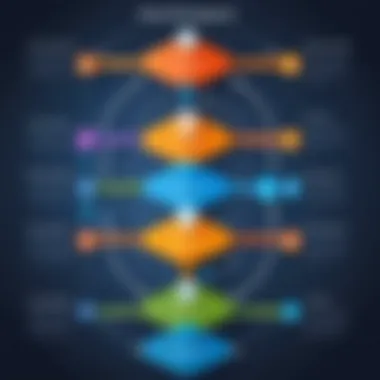

Summary: The ability to apply a patch effectively not only smoothly integrates changes but serves as a bridge of collaboration in development and system administration, despite challenges providing remarkable advantages.
Patch Management
Patch management is a crucial aspect of maintaining system integrity and ensuring software reliability. In the domain of Linux, this concept encompasses the processes required to manage patches effectively. Software developers and system administrators benefit significantly from proficiency in patch management. Taking the time to understand how to handle patches can save one's work from potential disruptions. Furthermore, it includes monitoring applied patches and reinstating older versions of applications if needed.
Good patch management practices can enhance system security by eliminating vulnerabilities. Software is often targeted for exploits. Keeping it up to date with the latest patches mitigates such risks. Therefore, this knowledge becomes essential, not merely for maintaining functionality but also for securing the operating environment.
Here are some specific benefits and considerations regarding effective patch management:
- Improved Stability: Regular updates provided by patches can significantly reduce software bugs and performance issues.
- Vulnerability Closure: Staying on top of patches helps in mitigating known vulnerabilities from being exploited in the system.
- Simplified Workflow: Establishing a streamlined patch management process can save time and resources.
Considering all these factors, having a systematic approach to patch management is vital. Institutions may adopt more complex strategies, depending on their scale and requirements.
Listing Applied Patches
Listing introduced patches is important for keeping track of changes in the system environment. By maintaining a record of applied patches, users can audit and verify which enhancements or bug fixes have been implemented. An explicit overview simplifies the decision-making for future applications or any reversions needed.
Patches are generally recorded in files when applied. Using patch utilities, one can view what's been applied by checking logs or history files.
A command for listing applied patches includes:
It’s advisable to create a periodic review schedule to examine the inspection notes or lists. This practice will help track outdated patches that might need to be reapplied or set aside for new updates.
Reverting Changes from a Patch
It's inevitable that there may be times when reverting changes from a patch becomes necessary. Patches may introduce unforeseen issues that disrupt system functionality or alter desired behavior. Being capable of rolling back patches restores the previous condition of the software without losing essential data or settings.
The patch utility allows users to easily revert previously applied changes. The management of patches should then include the ability to backtrack if things go wrong. Using the command, mat users can undo patches utilizing the following syntax:
This indicates that the supplied patch is to be reverted. Utilizing this command provides a layer of safety that can secure configurations against undesired outcomes. Reliable strategies for handling patches include maintaining backups and always having a rollback option in mind.
Effective management of patches begins with understanding not just their application, but also fallback methods for reverting.
Common Use Cases for Patch
The utility of the patch command in Linux is extensive. Understanding its common use cases can tremendously enhance efficiency for both novice and experienced users. The applications of patch serve many facets of software development, system administration, and collaborative efforts. Learning these use cases makes clear just how pivotal this tool can be.
Collaborative Development
Patch file usage is critical in collaborative software development. When multiple developers work on a codebase, the risk of inconsistent code grows. Using patches allows teams to share modifications without needing to send entire files.
- Efficiency in Code Sharing: Instead of sharing the complete program, developers can apply incremental changes. This approach minimises bandwidth and promotes clearer documentation of changes applied.
- Conflict Resolution: When two developers modify different parts of code simultaneously, patches can streamline the merging process. Utilizing a diff tool allows identification of changes, enabling easier subsequent integration.
Benefits include:
- Simplified collaboration for distributed teams.
- Maintaining a clean and controlled code environment.
- Reducing risk of overwriting work inadvertently.
Software Updates and Bug Fixes
Patch files are equally essential for managing software updates and addressing bugs. Manufacturers follow good practices by supplying patches rather than full updates, ensuring systems run smoothly with little disruption.
- User-Focused Updates: Users often need to maintain system integrity while applying fixes to the software they use. It allows for fine-tuned adjustments without arduous install processes.
- Combating Vulnerabilities: Patches played a vital role in securing systems against vulnerabilities. Developers issue security patches that contain corrective measures, reducing exposure to potential risks.
Advantages of using patch include:
- Quicker adaptation to software developments.
- Ensured security through patches applied cerebral methodology.
- Automated or semi-automated application leads to rapid resolution of issues.
System Configuration Management
In system configurations, applying patches can be crucial for system stability and performance. Particularly in Linux servers, where optimal functionality relies upon timely updates.
- Clarity in Configuration Changes: Operating issues arise when configurations shift frequently. By using patches, users document these changes better, facilitating review or rollbacks if necessary.
- Streamlined System Audits: Applying patches allows continuous monitoring of configuration efficacy. System administrators can effectively audit their deployments for compliance and performance.
Utilizing patch in system configuration also provides:
- Enhanced oversight of environment settings.
- Promotes a proactive stance on maintaining system health.
- Alerts reviewers or teams of changes made in the environment for accountability.
By engaging with patches in these contexts, users can substantially improve developmental workflows. The methodologies presented hint at the versatility patches hold in enhancing collaboration, fortifying software integrity, and improving system management. The formal use of patches remains significant in almost every area of Linux operation and software evolution.
Troubleshooting Patch Applications
Troubleshooting patch applications is an essential aspect of using the utility effectively. Patching errors can impede your workflow, especially when they occur at critical stages of development or maintenance. Accurately assessing these errors and applying appropriate solutions ensures efficiency in the coding process.
In this section, we will discuss the typical errors encountered during patch application and their solutions, as well as examine factors that lead to patch failures. Understanding these challenges will reduce frustration and enable users to manage their patches confidently.
Common Errors and Solutions
Temporarily, errors when applying patches can be attributed to various factors, such as mismatched line numbers or incorrectly formatted patch files. Here are some of the common errors along with solutions:


- Sanity Check Failures: Often, when patches expect specific line ordering, an initial check may fail. Ensure that the target file matches the original version used to create the patch. A good practice is to utilize the command with the same original file.
- Patch Failure Message: If the patch state returns 'failed', use the option wisely. Adjusting the strip count () can sometimes resolve directory structure differences in patching.
- Misaligned Context: Sometimes the patch command cannot find the applicable context where changes are to be made. Run the command with the option to preview what will happen. This can help in locating and fixing alignment issues.
- File Not Found: Ensure the files specified in the patch are preserved, and the patch is run in the correct directory.
Solution Example:
If you face line conflicts because the underlying source has diverged, here’s a compact solution:
Utilizing the allows users to confirm beforehand and avoid surprises.
A comprehensive understanding of various patching errors can expedite improvements in coding practices and reduce time spent on debugging issues.
Understanding Patch Failures
Patch failures can occur due to several factors. When a patch fails, it usually either doesn’t apply or applies only partially. Here are some causes behind failures:
- Imprecise Diff Contexts: If the surrounding code changes significantly from the version for which a patch was created, it is likely to encounter problems applying correctly. Always prepare patches based on recent files.
- File Metadata Issues: Modifications in file ownership, permissions, or timestamps can affect patching methods. Make adjustments in permissions where necessary to facilitate smoother patch applications.
- Corrupt or Incorrectly Formatted Patches: Ensure that the patches are correctly formatted, either as unified or context diffs, and inspect the patch files for any corruption before application.
Understanding patch failures helps you troubleshoot faster and pinpoint deeper issues. This allows efficient correction strategies and enables said patches to meet specific project demands.
Maintaining a methodical approach to troubleshooting patches paves the way for seamless integration of software patches and yield productive results in collaborative environments.
Best Practices When Using Patch
Using the patch utility can greatly improve productivity when managing file revisions in a Linux environment. However, applying patches effectively requires diligence and methodical approaches. Adopting cunstructed woorkflows often leads to reduced errors and enhanced reliability in the patching process. Here are some focused strategies.
Version Control Integration
Integrating patch usage with version control systems, such as Git or Subversion, stands as a paramount practice. Version control not only helps keep track of all changes made but also facilitates collaboration among multiple developers. Here are some reasons highlighting its importance:
- Traceability: Version control allows tracking of who applied which patches and when. This traceability is crucial for debugging purposes.
- Branching: Developers can create branches and apply patches within those isolated environments. This mitigates the risk of adversely affecting the primary codebase.
- Reverting Changes: If a patch does not perform as anticipated, version control systems enable easy retraction of those changes. This can save time and effort in intensive troubleshooting tasks.
Testing Patches Before Application
Before applying any patch, it is critical to conduct thorough testing. Unverified patches can introduce instability or unintended behaviors in the applications. Here are some key considerations:
- Staging Environment: Use a controlled staging environment to apply patches before production deployment. This ensures that the patch performs correctly without immediate repercussions.
- Automated Testing: Implement automated test suites to verify that existing functions behave as expected post-patch. This should include regression testing to check for previously addressed issues re-emerging.
- Backup Before Changes: Always create backups of the original files or databases prior to applying patches. In case something goes wrong, having that backup enables reinstating the system quickly.
Testing patches effectively can be seen as an investment in time that pays off by greatly reducing risks in code stability.
By following standards related to version control and diligent patch testing, users can guarantee that patches deliver their intended benefits without derailing the functionality of a system. Familiarity with these best practices will significantly enhance one’s efficacy when utilizing the patch tool in Linux.
Advanced Patch Techniques
Understanding Advanced Patch Techniques is essential for making the most of the patch utility in Linux. These techniques offer greater flexibility in handling patches, especially when dealing with multiple changes or complex projects. Effective management of patches can simplify collaborations in software development, enhance productivity, and reduce the risk of errors during the patch application process. Therefore, mastering these techniques not only boosts your efficiency but can significantly elevate operational workflows.
Managing Multiple Patches
When working on large projects or within collaborative environments, you may find the need to manage multiple patches simultaneously. This capability is critical as it allows for a smoother integration of various contributions to a codebase. One recommended approach involves the use of patch series files, which combine multiple patch files into a single one. This organization not only streamlines the patch application process but also ensures that dependencies between patches are clearly defined.
For those managing large patches, it's beneficial to label each patch. This can include descriptive commit messages when generated from version control systems. Some initial steps in managing multiple patches include:
- Create a directory structure: Organize patched files into clearly labeled directories for better tracking.
- Use commands carefully: The command line allows easy HOPE of looking through patches, so using applies specific patches only, making management essential.
- Review patches: Analyze if a patch significantly conflicts with others. Use to check feasibility before applying.
By managing several patches efficiently, developers can reduce glitches when merging functionalities and secure a bug-free final product.
Creating Reverse Patches
In patch management, sometimes you want to revert, rather than apply changes. Creating reverse patches can be tremendously helpful in circumstances where you wish to backtrack without losing track of your adjustments. A reverse patch negates the effect of an applied patch and helps maintain the integrity of your codebase otherwise modified.
To create a reverse patch, the option comes into play. This option inverts the patches created with the diff tool components and is typically included in the command-line syntax as follows:
Normally, full command looks like:
Using the command line for reverse patching provides operational flexibility while offering the possibility of experimenting with code changes.
To grasp reverse patches better:
- Document your patches: Maintain a log file that not only tracks the patches applied, but also provides context for reverse actions when needed.
- Test before application: Always run reverse patches on a copy of your work to avoid irrecoverable losses.
- Integrate into VCS: Many version control systems have built-in revert functionalities which reduce the need to manually generate reverse patches, thus preventing revocation errors.
As changes in software can be rampant and require tweaks, advanced techniques help defend against compromise during unplanned rollback situations. Integrating them into daily project workflow leads to successful resolutions of incomplete iterations or outdated code snippets. Enabling effective transitions guarantees minimal disruptions down the collaborative and path to successful goal completion.
Finale
Reflecting on the Importance of Patching
Patching is crucial in software development and systems maintenance. The act of applying patches not only ensures that code remains functional but also fortifies security against vulnerabilities. In an environment where technology evolves swiftly, the speed of applying patches can directly influence reliability of applications. Useful features of the 'patch' utility enhance precise application of changes, significantly reducing risks of introducing Bugs. This saves development time and resources. Regular patching practices categorize proactive systems management. Patching strengthens operational efficiency and provides an avenue for innovation while maintaining stability.
Future Considerations in Patch Management
Considering future landscapes in patch management, developers should focus on automation in applying patches. Automated systems will be essential for managing large codebases. As threats grow more sophisticated, concerning bot attacks and malware, systematic patching is vital. Furthermore, employing containerization methods allows isolation for tests on new patches without risking core systems. Cross-system patchability tools should be observed for en joining different environments. Technologies like artificial intelligence may pave the way towards more predictive maintenance patterns, further challenging the role and scope of patches.
"In patching, foresight often prevents the need for hindsight."
The application of sound patching strategies has the potential to influence overall technological progression considerably.







