Mastering Waterfall Analysis in Excel: A Complete Guide


Overview of Topic
Waterfall analysis, while it may sound a bit like a fancy term reserved for advanced financial wizards, is quite approachable when you break it down. At its core, waterfall analysis is a visual representation that effectively communicates how a value changes over time or due to specific factors. This is particularly useful in the realms of finance and project management, where stakeholders need to see not just the end result, but how they got there.
Understanding waterfall analysis is vital for anyone involved in data-driven decision-making. It’s one thing to know the final numbers; it’s another to trace the journey of income, expenses, or project tasks. This could be likened to going from point A to point B. If you don't know the roads taken, you might just end up lost.
The groundwork for waterfall analysis can be traced back to the need for clear, concise financial reporting before the explosion of digital tools. With the evolution of software and data visualization techniques, Excel has made it significantly easier to craft these charts. Think of it as an artist gaining access to a deluxe palette of colors to create a stunning mural; previously, they were stuck with just a few shades.
Fundamentals Explained
Let’s delve into the fundamental principles that shape waterfall analysis.
Core Principles
Waterfall charts break down a total into its components. Picture it like a series of building blocks. Each block represents an addition or a subtraction, showing how each portion impacts the total. This allows for a clearer view than traditional graphs, which might jumble the story behind the numbers.
Key Terminology
To navigate waterfall analysis effectively, familiarizing oneself with basic jargon is essential:
- Starting Value: This is the initial value, often used as the foundation of the waterfall chart.
- Positive Increments: These are the additions that contribute positively to the total.
- Negative Increments: Conversely, these represent the deductions.
- Ending Value: This final figure illustrates what remains after all factors have been applied.
Basic Concepts
Before embarking on the creation of a waterfall chart in Excel, you'll want to grasp the foundational concepts:
- Data Preparation: Organizing data into tables with clear positive and negative entries.
- Chart Type: Understanding that a waterfall chart is distinct from standard bar or line graphs.
- Color Coding: Utilizing different colors to signify increases and decreases for immediate clarity.
Practical Applications and Examples
Real-World Case Studies
In practice, waterfall analysis shines in various sectors. Imagine a small business assessing its quarterly revenue. By charting out revenue streams—from products sold to services offered—and deductions like returns or discounts, they can visualize what drives their income and what might be draining it. This insight aids in strategic planning and can point to areas needing adjustments.
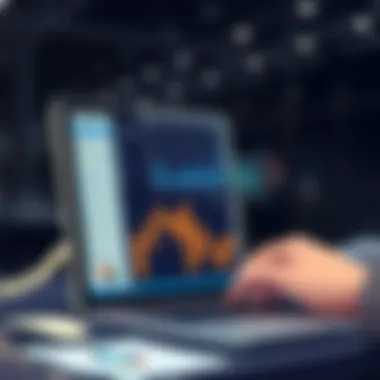

Hands-On Project Demonstrations
Creating a waterfall chart might seem intimidating, but it can be broken down into straightforward steps, almost like following a recipe:
- Open Excel and input your data with clear headings.
- Highlight the Data you want to analyze.
- Go to the Insert Menu, select Charts, and choose Waterfall Chart.
- Adjust colors and styles as per your branding for clarity.
Implementation Guidelines
For a more text-based implementation of a simple waterfall chart, here’s an illustration: | Category | Value | | Starting Value | 5000 | | Increase 1 | 2000 | | Decrease 1 | -1000 | | Increase 2 | 1500 | | Ending Value | 7500 |
Using this method, Excel can automatically adjust the size of the dataset that your waterfall chart pulls from. When you are presenting, this means you can be confident that your visuals are always up-to-date and relevant.
Integrating Macros for Efficiency
For professionals delving deep into data analysis, time is oftentimes the most valuable currency. This is where integrating macros into your workflow becomes a game changer. By automating repetitive tasks, macros streamline your process, allowing you to focus on analysis rather than tedious manual entry or formatting.
In the context of waterfall analysis, macros can play a crucial role in automatically generating charts based on the data you have. For instance, if you frequently generate reports that require similar data manipulations and visualizations, creating a macro can save you hours each week.
To get started with macros in Excel, you may begin with something as simple as recording your steps when creating a waterfall chart and then running that macro whenever you need to generate a new version.
A basic macro script in Visual Basic for Applications (VBA) could look like this:
This simple script serves as a starting point. You can expand it to integrate with your data sets and involve more intricate operations. Moreover, by developing a habit of employing macros, not only will your workflow become snappier, but you will also reduce the chances of mistakes that can arise from manual tasks.
In summary, advanced techniques such as dynamic waterfall charts and macro integration will empower users to handle waterfall analysis with a level of sophistication that reflects both their analytical prowess and their understanding of data dynamics. Consider embracing these methods to elevate your analysis from merely functional to impressively efficient and captivating.
Case Studies: Successful Waterfall Analysis
In examining the landscape of waterfall analysis, case studies offer a window into its practical applications and effectiveness. These real-life examples solidify understanding, showcasing how organizations leverage waterfall charts to unveil insights that drive decision-making and strategic planning. They illustrate the journey from raw data to actionable intelligence, reaping benefits that extend across various sectors. Whether in corporate finance or project management, these case studies demonstrate that waterfall analysis is not merely a theoretical exercise but a vital tool for achieving clarity in complex situations.
Corporate Financial Strategies

Consider a corporation that faced challenges in its annual financial reporting process and wanted to present its performance in a clear and coherent way. By employing waterfall analysis, they managed to break down intricate financial data into digestible segments. Each segment displayed how revenues were influenced by expenses, investments, and other variables.
This clarity proved instrumental in informing stakeholders during quarterly reviews. Stakeholders could see at a glance how each element positively or negatively affected the overall outcome. A visual representation reduced the noise often found in standard financial reports, focusing attention on the essential figures.
- Benefits Realized:
- Enhanced decision-making as stakeholders could quickly grasp the financial health of the organization.
- Improved communication with investors, leading to increased trust and transparency.
- Better budget allocation in future projects based on clear performance indicators.
As a direct result of implementing waterfall analysis, the corporation reported a 15% increase in efficient budget utilization the following year. This simple yet powerful visualization technique can bridge the gap between raw data and strategic insights.
Project Management Successes
Waterfall analysis also finds prominent utility in project management, facilitating clearer tracking of project milestones, costs, and variances. Let's take a look at a software development company that encountered delays and budget overruns in several projects. They decided to incorporate waterfall charts into their project reviews, which shed light on the various phases of their development cycle.
Utilizing waterfall charts allowed the team to visualize the flow of project timelines and costs, with each segment representing different stages of the project. As team members worked through each segment, they could see clearly where resources were being consumed and which aspects of the project were lagging.
- Considerations during Implementation:
- Teams learned to identify bottlenecks early in the process, leading to timely corrective actions.
- Clear ties between budget and timeline provided insights for more accurate forecasting in future projects.
- Enhanced collaboration within teams, as everyone had a transparent view of the project’s status.
Such application of waterfall analysis led to a notable 20% reduction in project delivery time in the subsequent endeavors, proving that graphs aren’t just pretty pictures—they tap into elements of accountability and performance tracking essential for successful project management.
"Waterfall analysis in real business contexts exemplifies that clarity in data visualization often translates to stronger strategies and enhanced organizational performance."
These case studies underscore the tremendous potential of waterfall analysis in diverse fields, demonstrating how it translates complex data into insights that matter, driving both financial and project success. They pave the way for others to tap into this methodology, ensuring that precious resources are deployed wisely and effectively.
Best Practices for Effective Waterfall Analysis
Waterfall analysis is a powerful tool for visualizing how an initial value is affected by a series of positive and negative adjustments. Getting the most out of this analytical method requires a set of best practices. These practices help ensure the accuracy and clarity of your data, which ultimately enhances decision-making processes. Adhering to these guidelines not only fosters insightful outcomes but also builds trust in the data presentation.
Ensuring Data Accuracy
When it comes to waterfall analysis, accuracy in data is paramount. Even a small error in the numbers can lead to misleading conclusions, potentially impacting key business decisions. Here are some considerations:


- Source Reliability: Start by ensuring that the data sources you collect from are credible. Cross-verify with multiple sources whenever possible. Think of it as building a sturdy house; the foundation must be solid before you start putting up walls.
- Consistent Data Formatting: Use consistent formats across all datasets. This applies to dates, currency, and any other numerical representations. For instance, mixing $3,000 with 3,500€ will bewilder your audience and muddy the intended story.
- Regular Updates: Data can change rapidly, so make it a routine to revisit and update your datasets. Setting reminders to conduct audits periodically can help to maintain data integrity.
- Double-Check Calculations: Before visualizing the data, double-check all calculations involved. A simple typographical slip can skew your waterfall chart significantly. If you're doing this in Excel, using formulas that summarize values can be helpful.
The core idea here is that a well-informed analysis is like a well-tuned engine; it runs smoothly and delivers reliable results. Making these steps habitual will serve you well in your waterfall analysis.
Maintaining Clarity in Visualization
Once your data is accurate, the next step is to present it effectively. Clarity in visualization can mean the difference between a chart that informs and one that confuses. Here are several tips to ensure clarity:
- Simplicity is Key: Avoid cluttering your water fall chart with excessive colors and data labels. A clear, concise chart speaks volumes more than a colorful gimmick.
- Label Effectively: Each bar or segment of the waterfall should have easily readable labels. Make sure folks at a glance can understand what each part represents without scratching their heads in confusion.
- Use Consistent Colors: Color-coding is a good strategy, but make sure to keep it consistent throughout. For example, use green for positive values and red for negatives to create an intuitive understanding.
- Include a Legend: If your waterfall chart contains multiple elements, don’t forget to include a legend. Even a well-versed analyst can get tangled in a sprawling chart lacking proper guidance.
"Clarity is the essence of communication; it allows your audience to grasp critical insights without drowning in noise."
By emphasizing these practices, you will find that your waterfall analyses become more effective tools for communication. This will not only enhance comprehension among your audience but will also augur well for data-driven decisions.
The Future of Waterfall Analysis in Excel
Waterfall analysis continues to hold a vital place in the world of data visualization and decision-making. As industries evolve and the approach to data management gets increasingly intricate, understanding the future of waterfall analysis in Excel becomes crucial. This section explores the anticipated developments, placing particular emphasis on how emerging trends and innovations in data visualization will shape the practice.
Emerging Trends
The landscape of data visualization is constantly shifting. One noticeable trend is the growing reliance on automation and artificial intelligence. Businesses are seeking faster, more intuitive ways to analyze data, which has led to innovations in software that can automatically generate waterfall charts based on data inputs. Excel is adapting by integrating functionalities that streamline this process.
Moreover, collaborative features are gaining prominence. Multiple users can access and edit the same Excel file simultaneously, which aids teams in real-time decision-making. This interconnectedness promotes transparency, essential for stakeholders who must understand project impacts clearly.
- Automation: Reduces manual data input errors.
- Collaboration: Enhances team dynamics, leading to faster insights.
- Integration: Compatibility with other software, allowing for a seamless workflow.
As more companies adopt cloud-based solutions, the way waterfall analysis is viewed may shift dramatically. Data accessibility is becoming more important when it comes to making informed decisions quickly.
Innovations in Data Visualization
The realm of data visualization is brimming with potential as new technologies come into play. Innovations such as augmented reality (AR) and virtual reality (VR) can provide immersive visuals that enable deeper insights into data. While Excel may not be the forefront player in AR or VR just yet, the potential applications underscore how traditional tools may incorporate new technologies in the future.
Additionally, advancements in machine learning might facilitate intelligent data predictions and trends analysis. Imagine an Excel model that not only represents data but also provides forecasts based on historical inputs—this kind of foresight can be a game-changer.
"The key to success in any industry is not just about collecting data but leveraging it in a way that sparks innovation and drives results."
Furthermore, personalized data visualization is on the rise. Users will have more bespoke options tailored specifically for their needs, perhaps through customizable templates or plugins that adapt waterfall charts to various scenarios. The focus on user experience will only enhance how waterfall analysis can be employed in strategic planning and presentations.
In essence, the future of waterfall analysis in Excel is both exciting and demanding. As new trends and innovations arise, users will need to remain adaptable, ready to incorporate these advancements.
Advanced techniques in visualization paired with automated solutions provide a clearer, more effective means of displaying complex data structures and insights. The tools of yesterday must evolve to meet the needs of tomorrow, and Excel stands at the forefront of this evolution.







