Windows Web Server Security: A Comprehensive Guide
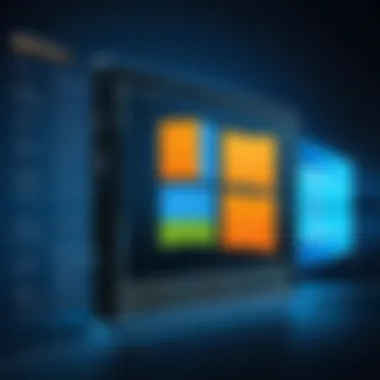

Overview of Topic
Windows web server security is a critical field that safeguards the infrastructure supporting countless websites and applications. As businesses increasingly rely on the web, significant vulnerabilities have surfaced, demanding strict attention and focused strategies.
The scope of this exploration spans a variety of subjects, including foundational concepts in security, key vulnerabilities, best practices for protection, and advanced measures tailored for Windows-based servers. Understanding the evolution of security on these platforms is vital, given the ever-changing landscape of technology and cyber threats.
Historically, as the internet grew, so did the need for robust security measures. Initially, security was more of an afterthought for many organizations. However, as attacks became more sophisticated, organizations began to recognize that proactive strategies are essential in protecting sensitive data and maintaining customer trust.
Fundamentals Explained
At its core, web server security revolves around protecting data, maintaining server integrity, and ensuring availability of services. The three primary principles of information security are:
- Confidentiality: Ensuring that sensitive information is accessible only to those authorized to view it.
- Integrity: Protecting information from being altered or destroyed by unauthorized users.
- Availability: Guaranteeing reliable access to information services when needed.
Key terminology includes:
- Security Vulnerabilities: Flaws or weaknesses in a system that can be exploited by cyber threats.
- Malware: Malicious software intended to cause damage or gain unauthorized access.
- Firewalls: Security systems that monitor and control incoming and outgoing network traffic.
Basic concepts should cover user authentication, encryption, and network segmentation, all fundamental in safeguarding web applications.
Practical Applications and Examples
Real-world applications of these principles offer rich insights into effective security measures. For instance, implementing SSL/TLS encryption protects sensitive data sent between users and servers. Case studies highlight incidents where weak security practices led to data breaches, showcasing the importance of diligent security protocols.
Hands-on projects can include configuring Windows Firewall settings or deploying anti-malware solutions. Guidance for these implementations is readily available across various platforms, enhancing learning opportunities.
Example code snippet for SSL configuration on IIS:
Advanced Topics and Latest Trends
Current trends in Windows web server security involve adopting automated security practices and leveraging artificial intelligence to enhance threat detection capabilities. Emerging methodologies, such as Zero Trust Architecture, shift the security model by assuming that threats could originate both inside and outside the organization. Future prospects also suggest an increased emphasis on compliance with evolving regulations such as GDPR and CCPA.
Advanced techniques include:
- Behavioral Analytics: Identifying anomalies in user behavior to detect potential threats.
- Container Security: Ensuring that applications run in isolated environments to mitigate risks.
Tips and Resources for Further Learning
For individuals seeking to deepen their understanding of Windows web server security, several valuable resources exist. Recommended books include "Computer Security: Principles and Practice" by William Stallings. Online courses from platforms like Coursera and Udemy also offer structured learning paths.
Tools that facilitate practical security applications include Windows Defender for threat protection and Sysinternals Suite for advanced system monitoring. Websites such as Wikipedia offers extensive entries on security topics, while forums like Reddit can provide community support for those engaging in practical applications and learning.
Effective security initiatives are those that blend technology with informed policy and proactive user education.
Understanding Windows Web Server Security
In the realm of information technology, understanding Windows web server security is crucial for safeguarding sensitive data and ensuring the functionality of web services. Windows web servers, being integral components of many enterprises, face various threats that can compromise their security and performance. By delving into the various elements of server security, organizations can enhance their defenses against cyber threats.
When securing a Windows web server, certain considerations come into play. Regularly updating software, configuring firewalls, and implementing user authentication are foundational practices. Each of these components contributes to a layered security approach, which is more effective than relying on a single security measure. This multipronged strategy not only helps in preventing attacks but also minimizes potential damage if a security breach occurs.
The Importance of Web Server Security
Web server security is fundamental due to growing trends in cybercrime. With increasing reliance on web-based applications, servers harbor a lot of critical information. Consequently, ensuring robust server security is not just a technical obligation but a pivotal aspect of business continuity. A commitment to web server security can protect against data breaches, service disruptions, and financial loss, which are outcomes of inadequate security measures.
Common Threats to Windows Web Servers
Windows web servers face numerous cyber threats that can lead to severe consequences.
Malware Attacks
Malware attacks are a prevalent threat to Windows web servers. They typically involve malicious software designed to cause damage or gain unauthorized access to systems. A key characteristic of malware attacks is their diversity, with forms ranging from viruses to rootkits. For this article, understanding malware is beneficial because it emphasizes the need for comprehensive security protocols. These attacks often exploit vulnerabilities in software, allowing them to execute harmful operations. As a result, timely updates and vigilance are necessary to mitigate these risks.
Denial of Service Attacks
Denial of Service (DoS) attacks aim to make a web service unavailable by overwhelming it with traffic. This type of attack can have a devastating effect on the functionality of a Windows web server and disrupt services for legitimate users. The key characteristic of DoS attacks is their ability to exploit the server's limitations, rendering it incapable of handling additional requests. Understanding these attacks highlights the importance of employing traffic management solutions and redundant systems, providing resilience against such disruptions.
SQL Injection
SQL injection is a method used by attackers to manipulate an application that interacts with a database. This vulnerability often arises from insufficient input validation. The key feature of SQL injection is its potential to extract sensitive database information. Recognizing this threat is essential, as it drives the need to implement preventive measures, such as using parameterized queries and employing web application firewalls. The consequences of SQL injection can be severe, resulting in data theft and loss of integrity.
Cross-Site Scripting
Cross-Site Scripting (XSS) allows attackers to inject malicious scripts into web pages viewed by users. This attack exploits the trust a user has in a particular website. The characteristic of XSS is its capability to execute scripts in the context of a user's browser, which can lead to unauthorized actions on behalf of the user. A brief understanding of XSS highlights the necessity of input sanitization and escaping user-generated content. Mitigating XSS vulnerabilities is essential to preserve user trust and protect sensitive user data.


Web server security is not just an IT concern; it is a critical aspect of business resilience.
Assessing Security Risks
Assessing security risks is a core component of securing Windows web servers. This process involves evaluating potential vulnerabilities that could be exploited by attackers. Recognizing these risks is vital for implementing effective security measures and for the ongoing protection of web installations. By identifying specific threats, organizations can prioritize their efforts and resources to address the most critical issues.
Identifying Potential Vulnerabilities
Identifying vulnerabilities in a web server environment allows for targeted remediation. This consists primarily of three significant elements.
Server Configuration Flaws
Server configuration flaws are critical to address. A server might be misconfigured due to improper setup of parameters. This can make the system prone to security breaches. Common misconfigurations include open ports, default settings, and unpatched services. These flaws are popular discussion points as they are often overlooked during deployment.
The unique feature of these flaws is that they can often be exploited with minimal effort. Attackers may gain access to sensitive data or resources just by exploiting misconfigurations. The main advantage of identifying these flaws is the ease of rectification.
Outdated Software
Outdated software represents a significant risk for web servers. Running older versions can expose vulnerabilities already known to attackers but not yet patched. This situation arises often when organizations neglect to apply updates regularly. Such outdated components can serve as gateways for intrusions and malware.
The key characteristic of outdated software is its vulnerability to known exploits. Many security resources emphasize the importance of keeping software current. A unique aspect is that some vulnerabilities in outdated software can be severe enough to compromise the entire server. Therefore, managing software versions plays a central role in maintaining a secure environment.
Weak Password Policies
Weak password policies can drastically undermine server security. If password requirements are lax, it allows for easy guessing or brute-force attacks. This type of vulnerability is common and can lead to unauthorized access. Several organizations fail to enforce strong password protocols, resulting in data breaches.
The key characteristic of weak password policies is the tendency to facilitate simple password creation. Many resources recommend complex passwords to fortify security. However, unique aspects of enforcement often create complications in user experience. Balancing security with usability is crucial; thus, educating users on strong password practices can provide tremendous advantages.
Conducting Security Audits
Conducting security audits is an essential practice for maintaining security in Windows web servers. These audits help reveal overlooked vulnerabilities and assess the effectiveness of existing security measures. Appropriate audits can either be automated or manual, both having key characteristics.
Automated Tools
Automated tools offer efficiency in scanning for vulnerabilities. They assist in identifying issues such as misconfigurations, outdated software, and weak password policies. The benefits of these tools include speed and frequency of checks, which can uncover vulnerabilities that might go unnoticed in manual reviews.
However, reliance solely on automated tools has its disadvantages. These tools may not capture every unique situation or complex environment. Thus, using them in conjunction with manual techniques is beneficial.
Manual Review Techniques
Manual review techniques involve an in-depth and contextual assessment of the server environment. This method relies on human expertise to evaluate configurations and understand potential risks thoroughly. It is beneficial because trained professionals can identify unique security contexts automated tools might miss.
Nonetheless, manual reviews require significant time and resources, posing challenges for organizations with limited personnel. Therefore, a well-rounded approach that combines both automated tools and manual reviews offers the most comprehensive security assessment.
Understanding and addressing security risks is fundamental for maintaining Windows web server integrity.
Implementing Security Measures
Implementing security measures is foundational in the realm of Windows web server protection. As cyber threats evolve, the importance of robust security protocols cannot be overstated. These measures serve as barriers against unauthorized access, data breaches, and other malicious activities. When executed correctly, they can significantly mitigate risks and enhance the overall integrity of the server environment.
Firewall Configuration
Windows Firewall Settings
Windows Firewall settings play a crucial role in shielding web servers from external threats. This built-in feature monitors incoming and outgoing traffic, making decisions based on pre-defined security rules. The key characteristic of Windows Firewall is its seamless integration into the Windows operating system, giving users easy access to configure it.
Utilizing Windows Firewall can be beneficial due to its user-friendly interface and comprehensive logging capabilities. Administrators can better understand traffic patterns and detect anomalies. However, it is important to note that Windows Firewall may not be sufficient on its own for all environments. It generally functions best as part of a multi-layered security approach.
Third-Party Firewall Options
Third-party firewall options can provide additional layers of security and customization. These solutions allow for more complex configurations than what Windows Firewall might offer. A key characteristic of third-party firewalls is their flexibility, equipped with advanced features like deep packet inspection and intrusion prevention systems.
These firewalls often include user-defined policies that can fine-tune security measures based on specific business needs. While they can bring substantial advantages, integration into existing systems and potential costs should be carefully considered. Administrators must evaluate whether the benefits outweigh the complexity that could arise from using a third-party solution.
Utilizing SSL/TLS
Encrypting Data in Transit
Encrypting data in transit is an essential practice for any web server. This method protects data exchanges between users and servers from eavesdropping or tampering by malicious actors. The key characteristic of encryption is that it transforms readable data into an unreadable format, ensuring that intercepted data cannot be easily understood or altered.
Employing SSL/TLS is a widely accepted standard for protecting sensitive information, making it a beneficial choice for maintaining data confidentiality. Nevertheless, managing encryption certificates and keeping them updated can introduce additional responsibilities for IT teams.
Choosing the Right Certificates
Choosing the right certificates is an integral part of implementing SSL/TLS. Different types of SSL certificates, such as Domain Validated (DV), Organization Validated (OV), and Extended Validation (EV), cater to varying levels of security needs. The key characteristic of selecting the right certificate is its alignment with the specific requirements of your server and user trust level.
Using an appropriate certificate can boost user confidence and aid in compliance with security standards. However, the misconceptions about certificates can lead to unsuitable choices, making it crucial for administrators to understand their options before committing to a particular solution.


Always take time to evaluate your server needs and the corresponding security measures. Investing effort upfront can save significant headaches later on.
By implementing these security measures thoughtfully, IT professionals can fortify Windows web servers against potential threats, ensuring a robust and compliant environment.
User Authentication and Access Control
User authentication and access control are foundational components of Windows web server security. These elements ensure that only authorized users have access to the server resources, applications, and data. Establishing robust user authentication can significantly reduce the risk of unauthorized access, which can lead to data breaches or service disruptions. Furthermore, implementing a precise access control policy helps maintain the integrity of server operations and protects sensitive information.
Implementing Strong Password Policies
A strong password policy is vital. It should enforce complex passwords that combine letters, numbers, and special characters. This reduces the risk of passwords being guessed or cracked. Educating users on password management best practices, such as not reusing passwords across platforms, is also crucial. Regularly updating these passwords is equally important, as it limits the time a compromised password can be abused. Additionally, consider integrating multi-factor authentication (MFA). MFA adds another layer of security, requiring not only the password but also a separate verification step. This greatly enhances protection against unauthorized access.
Role-Based Access Control
Role-based access control (RBAC) is an effective system for managing user permissions. It assigns access levels based on user roles within an organization. By defining user roles, administrators ensure that every user has the needed access to perform their job, but no more than that. Consequently, RBAC reduces the chance of accidental or malicious data exposure.
Defining User Roles
Defining user roles is a key practice in efficient server security. Each role should be clearly outlined, detailing what resources each user can access. This practice helps to minimize security risks and ensure compliance with regulations. Properly defined roles can significantly reduce the attack surface by limiting user access to the minimum necessary. The unique feature of defining user roles is the systematic way it segregates permissions. However, if roles are not maintained or updated regularly, they may lead to security risks. Therefore, constant review is necessary to adapt to changing organizational needs.
Monitoring Access Permissions
Monitoring access permissions is essential for maintaining security. Administrators need to regularly review who has access to what. This not only ensures that users retain appropriate permissions but also helps identify any anomalies that could signal a security issue. The constant assessment of access permissions is a sound approach to identify potential vulnerabilities early.
"Regular monitoring and adjustments to access permissions can significantly mitigate security risks."
The unique aspect of monitoring access permissions lies in its proactive nature. By observing permission changes and access logs, organizations can quickly respond to suspicious activities. While this often requires additional time and resources, the benefits of enhanced security are invaluable.
Regular Security Updates and Patching
Regular security updates and patching play a critical role in maintaining the integrity and security of Windows web servers. In the rapidly evolving landscape of cyber threats, attackers consistently exploit known vulnerabilities. Software updates often contain fixes for these vulnerabilities, providing a robust line of defense against potential exploits. By ensuring that your server is updated, you are essentially fortifying it against threats, which could otherwise lead to data breaches or severe downtime.
Benefits of regular security updates include improved performance, enhanced security, and compliance with legal and regulatory standards. Keeping software current not only patches security gaps but also ensures that features run smoothly, improving overall user experience. Moreover, many compliance standards, such as GDPR and PCI DSS, mandate regular updates as part of data protection requirements.
Windows Updates Management
Effective management of Windows updates is vital for security and performance. Windows operating systems provide an integrated update mechanism that allows for both automatic and manual updates. Scheduling updates during off-peak hours minimizes disruption to services.
- Automatic Updates: By enabling automatic updates, server administrators can ensure that critical updates are applied without delay. This can dramatically reduce the window of vulnerability after a patch is released.
- Manual Checks: Regularly conducting manual checks is still essential. There may be updates that require administrator approval or additional context to implement effectively.
- Testing Updates: Particularly in complex environments, testing updates in a controlled setting before broad deployment can prevent issues that may arise from incompatible software setups.
Third-Party Software Updates
In addition to Windows updates, managing third-party software updates is equally important. Many applications and services run on Windows servers, and software from vendors like Microsoft, Adobe, and Oracle often contain their own vulnerabilities. If these are not patched in a timely manner, they can serve as entry points for attackers.
- Monitoring Software Vendor Alerts: Staying informed about security notices from software vendors is crucial. Many software developers provide security bulletins that outline newly discovered vulnerabilities and associated patches.
- Inventory of Applications: Keeping an updated inventory of all software running on the server helps in ensuring that every application receives necessary updates.
- Automation Tools: Various automation tools can manage the updates of third-party software, ensuring that nothing is overlooked. However, it is vital that these tools themselves are secure and do not introduce additional vulnerabilities.
Regular updates and diligent patching can prevent a multitude of security issues. Failure to stay current increases risk significantly, exposing your server and data to avoidable threats.
Monitoring and Logging
Monitoring and logging constitute essential components of maintaining effective security for Windows web servers. The purpose of monitoring is to observe system activities in real time to identify any irregularities that might indicate security breaches. Logging serves as a historical record, allowing administrators to review past activities for potential threats or weaknesses. Together, these practices help in detecting and responding to issues proactively, minimizing damage in case of an incident.
A solid logging mechanism can provide insight into normal and abnormal behavior. This insight is crucial in identifying trends that lead to security threats. It may help in recognizing unauthorized access attempts or unusual traffic patterns before they escalate into significant problems. Additionally, monitoring allows for continuous oversight, meaning potential issues can be addressed swiftly as they arise. Therefore, implementing an effective monitoring and logging strategy enhances overall server protection significantly.
Setting Up Logging Mechanisms
Establishing proper logging mechanisms begins with identifying which events to log. This can include information about user logins, access to sensitive files, and changes to system configurations. Utilizing the integrated logging features of Windows Server is a common starting point. These built-in tools are capable of tracking a variety of actions on the server, such as:
- User activity
- File access
- Configuration changes
Configuring logs should also focus on data retention policies to ensure that old logs are archived or deleted appropriately. This prevents the server from becoming overburdened with outdated records, which can hinder performance as well as analysis speed. Administrators should regularly review logs to identify anomalies, ensuring that replies to threats are swift and effective.
Continuous Monitoring for Threat Detection
Continuous monitoring is pivotal in a robust security posture. It involves ongoing observation of network activity and server performance to spot suspicious behavior. This can include implementing alert systems that notify administrators of unusual patterns or unauthorized access attempts.
Intrusion Detection Systems
Intrusion Detection Systems (IDS) play a vital role in continuous monitoring. These systems scan network traffic for signs of malicious activities or policy violations. The key characteristic of IDS is its ability to analyze data packets in real time. This enables it to respond to potential threats immediately, which is beneficial for organizations aiming to prevent data breaches.
One of the unique features of IDS is its capacity to detect a wide range of threats, from brute force attacks to reconnaissance efforts. However, it is essential to note that IDS systems can generate false positives, resulting in unnecessary alarm. If not configured properly, this can divert focus from genuine threats, creating a false sense of security.
Security Information and Event Management
Security Information and Event Management (SIEM) extends the monitoring capabilities by offering a centralized view of security alerts. SIEM collects and aggregates log data from various sources, providing a comprehensive overview of security incidents. Its key characteristic is its ability to correlate events from multiple logs, facilitating deeper insights into complex threats.
The unique feature of SIEM is its analysis capability, which can uncover patterns that might indicate a broader attack. While SIEM systems enhance threat detection efforts significantly, they can demand considerable resources and expertise to manage effectively. Companies must weigh the potential benefits against the cost and complexity of implementation.


Effective monitoring and logging frameworks significantly boost the protective measures for Windows web servers, ensuring not only detection but also a swift response to emerging threats.
Backup and Recovery Plans
Backup and recovery plans are vital components of Windows web server security. In the event of data loss due to malware, hardware failure, or even human error, having a robust backup strategy can be the difference between a minor inconvenience and a catastrophic loss of data. Businesses today rely heavily on digital information, and any disruption can lead to significant operational downtime.
A well-established backup strategy has several benefits. Firstly, it ensures that critical data can be restored quickly. With regular backups, one can recover the latest versions of files and databases without extensive downtime. Secondly, implementing a recovery plan enhances overall security. It acts as a safety net, protecting against various threats. Additionally, regulators may require organizations to maintain certain backup protocols, ensuring compliance with legal standards. Thus, backup and recovery are not merely technical issues but integral to operational resilience.
Furthermore, certain considerations must be taken into account when forming a backup strategy. The types of data that need protection should be identified. Also, organizations must decide the frequency of backups, whether daily, weekly, or real-time. Finally, businesses need to choose the storage medium, which could be cloud storage, local drives, or a combination of both.
"A robust backup strategy not only protects data but also instills confidence among stakeholders."
Creating Regular Backups
Creating regular backups involves systematically copying data from the web server to a secure location. This process can be automated, allowing for peace of mind as the task does not rely on manual intervention. There are various tools and software options available like Windows Backup and EaseUS Todo Backup that assist in this process.
One key aspect of effective backups is versioning. Saving multiple versions of files ensures that if a corruption occurs, users can retrieve not just the latest version but also previous iterations. Backups should include databases, configuration files, and any other critical information.
Moreover, it is important to regularly test backup files for integrity. Corrupted backups will not be helpful in a crisis. Ensuring these backups are easily accessible in the event of a failure is paramount.
Developing a Disaster Recovery Plan
A disaster recovery plan (DRP) complements backup strategies by outlining step-by-step procedures for restoring IT operations after a disruption. This document should clearly define recovery objectives, such as Recovery Time Objective (RTO) and Recovery Point Objective (RPO). RTO indicates how quickly services must be restored, while RPO defines the maximum allowable data loss period.
The DRP should include all relevant stakeholders and clarify their roles during an incident. Regular training and drills can enhance preparedness, ensuring that employees understand their responsibilities during a crisis. This reduces confusion and allows for a swift response.
Lastly, the recovery plan should be regularly updated to reflect changes in infrastructure and emerging threats. As technology evolves, so should the strategies for recovery. Testing the plan periodically can unveil its effectiveness and highlight areas needing improvement.
Compliance and Regulatory Considerations
Compliance and regulatory considerations are critical for organizations operating Windows web servers. These regulations help ensure that sensitive data is handled correctly and protected against unauthorized access. Failure to comply can result in severe penalties, reputational damage, and loss of customer trust.
Understanding these standards is necessary for IT professionals not only for legal adherence but also to build a secure environment. Compliance establishes a framework within which security measures must operate, guiding organizations on protecting data and maintaining user privacy. The two key standards that many organizations encounter are GDPR and PCI DSS.
Understanding Compliance Standards
GDPR
The General Data Protection Regulation (GDPR) is a comprehensive data protection law enacted in the European Union. Its primary focus is on protecting the privacy of individuals and giving them greater control over how their personal data is used. One key characteristic of GDPR is the requirement for explicit consent from users before processing their data. This has made GDPR a popular choice for organizations looking to enhance their data handling practices.
A unique feature of GDPR is its emphasis on personal data rights, such as the right to access, the right to be forgotten, and the right to rectify inaccurate information. These rights empower users and make organizations accountable for how they handle sensitive information.
The advantages of implementing GDPR in your Windows web server security practices include improved data protection and heightened customer trust. However, the potential downside is that compliance can be resource-intensive, requiring significant changes in data processing activities and policies.
PCI DSS
The Payment Card Industry Data Security Standard (PCI DSS) is a set of security standards designed to ensure that companies that accept, process, store, or transmit credit card information maintain a secure environment. A key characteristic of PCI DSS is its focus on safeguarding cardholder data. This makes it essential for organizations that deal with online transactions and payments.
A unique feature of PCI DSS is its prescriptive requirements, which detail specific security measures that must be implemented, such as encryption of cardholder data and regular security testing. This structured approach is beneficial as it provides clear guidelines for compliance.
The advantages of adhering to PCI DSS include enhanced security for credit card transactions and reduced risk of data breaches. Nevertheless, organizations may face challenges in maintaining compliance due to the continuous evolution of security threats requiring ongoing investments in security solutions.
Implementing Compliance Measures
To comply with GDPR and PCI DSS, organizations should adopt systematic approaches. Here are some recommended measures:
- Data Inventory: Maintain and regularly update an inventory of data processed.
- Risk Assessment: Conduct thorough risk assessments to identify vulnerabilities in data handling practices.
- Training: Provide ongoing training for employees on compliance and security practices.
- Documentation: Create detailed documentation of data processing activities and security measures.
- Regular Audits: Implement routine audits to ensure adherence to compliance standards.
In summary, understanding and implementing compliance and regulatory measures are fundamental for securing Windows web servers. Organizations benefit from improved security postures and stronger relationships with customers.
Emerging Trends in Web Server Security
In the rapidly evolving landscape of technology, web server security faces new challenges and opportunities. Understanding emerging trends in this sector is crucial for IT professionals. These trends not only reshape how security is managed but also provide innovative solutions to existing vulnerabilities. This section discusses two prominent developments: the integration of artificial intelligence and the adoption of Zero Trust Architecture. Both are becoming essential components in enhancing security measures for Windows web servers.
Artificial Intelligence in Security
The use of artificial intelligence (AI) in web server security is transforming how organizations protect their data. AI technologies can analyze vast amounts of data at a pace and precision that surpass human capabilities. This helps in identifying patterns and potential threats more effectively. By deploying machine learning algorithms, systems can adapt and evolve, recognizing new threats as they appear.
- Threat Detection: AI can significantly improve threat detection mechanisms. For example, it can flag unusual network traffic that may indicate a breach.
- Reduced Response Time: Instant analysis by AI systems means quicker responses to security incidents, minimizing damage.
- Automation of Routine Tasks: AI can automate repetitive tasks like patch management and vulnerability scanning, freeing up human resources for more complex security challenges.
This shift toward AI-driven security tools exemplifies the need for constantly updating security protocols in line with technological advancements.
Zero Trust Architecture
Zero Trust Architecture (ZTA) is another significant trend shaping web server security. Unlike traditional security models that rely on perimeter defenses, ZTA operates on the principle that threats can exist both inside and outside the network. Every request for access must be verified, irrespective of its origin.
Key elements of Zero Trust include:
- Identity Verification: Each user, device, and application must authenticate its identity before gaining access to resources.
- Least Privilege Access: Users are given the minimal level of access necessary for their roles. This approach minimizes the risk of insider threats.
- Continuous Monitoring: Activity within the network is continuously monitored for suspicious behavior.
Implementing Zero Trust can enhance the security posture of Windows web servers by ensuring that exposure is minimized and access is tightly controlled. Emerging trends like AI and Zero Trust represent the forefront of web server security innovations. They highlight the importance of adaptability in the face of ever-evolving threats and underline the significance of proactive security frameworks.
"Real security begins with verifying each point of access rather than relying on a perimeter."







